SLTV IPTV is one of the cost-effective IPTV services that offer high-quality TV channels for all age categories. This IPTV offers an anti-freezing technology for uninterrupted streaming. SLTV IPTV grants you an ultra-speed connection in order to ensure minimal buffering and seamless playback. Apart from that, you may also get regular updates on the latest content, such as movies, shows, and more. You can also have the option to select your favorite VODs based on your country.
Why Choose SLTV IPTV?
- SLTV IPTV offers a free trial period for 24 hours.
- You can get 1500+ Live TV channels and 300+ Game Channels.
- It provides M3U URL Playlist for streaming on external media players.
- SLTV offers 100+ premium and stable servers for ultimate reliability.
- Watch content upto 4K Resolution playback streaming quality.
Subscription Plans
Get SLTV IPTV streaming access on your device by subscribing to any of the subscription plans mentioned below
| Plan | 1 Connection | 2 Connections |
|---|---|---|
| 6 Months | €39 | – |
| 12 Months | €59 | $99 |
| 24 Months | €99 | €149 |
| 46 Months | €149 | – |
Why Need VPN for Streaming SLTV IPTV?
Since IPTV is illegal and restricted in the majority of the countries, streaming content via SLTV IPTV may lead to legal issues. In order to get rid of that issues, you need to hide your IP address and location. If you enable VPN while streaming content on SLTV IPTV, you can remain anonymous. By using the best VPN, you can bypass geo-restrictions and enjoy seamless IPTV streaming even in countries where it’s blocked. The VPN services such as NordVPN and ExpressVPN are highly recommended.
How to Sign Up for SLTV IPTV
1. Open the web browser on your PC or Smartphone and navigate to the SLTV official website.
2. Select the IPTV Packages tab and go through the given subscription plans
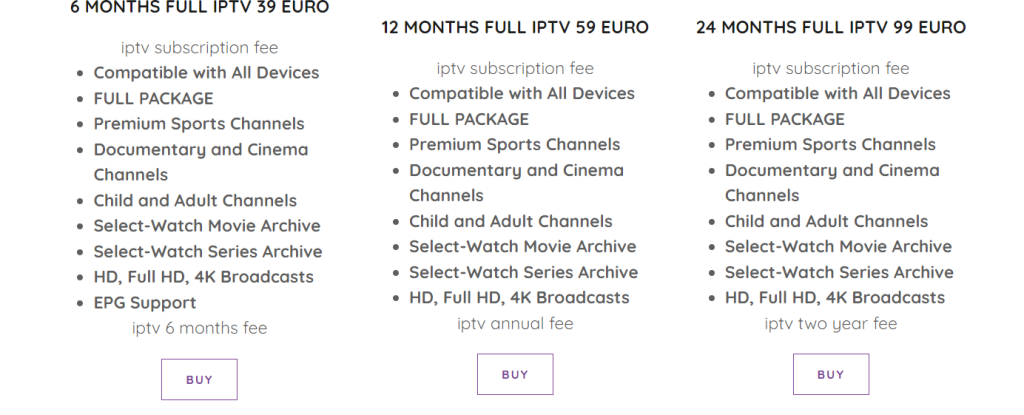
3. After choosing the plan, hit the buy button accordingly and chat with a representative to complete the subscription process.
4. Once the Payment process is completed, you will receive the SLTV login credentials to your registered mail id.
How to Stream SLTV IPTV on Android Devices
1. Open the Play Store and search for Legazy IPTV.
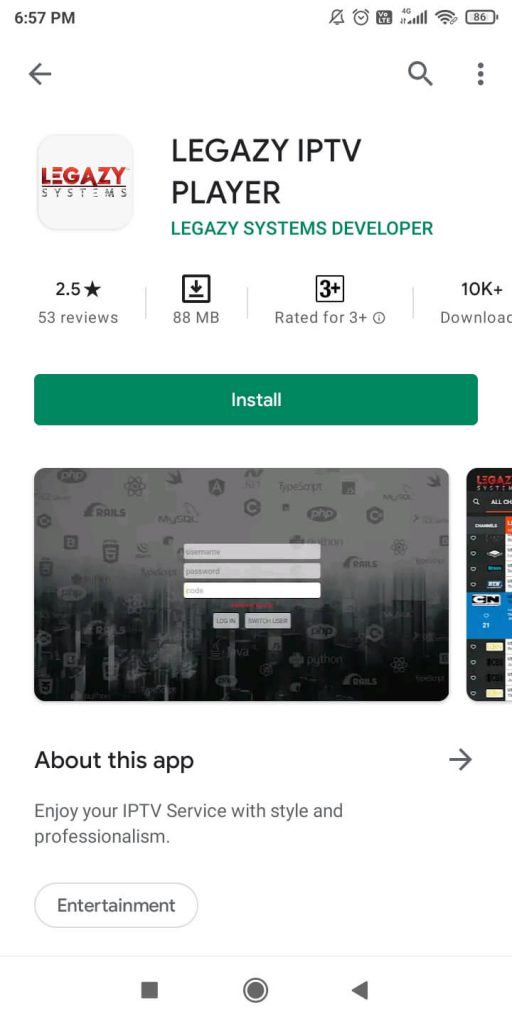
2. Select the app from the suggestion and install the Legazy IPTV on your device.
3. Then, launch the app and enter the login credential of SLTV IPTV. Click the LOG IN button.
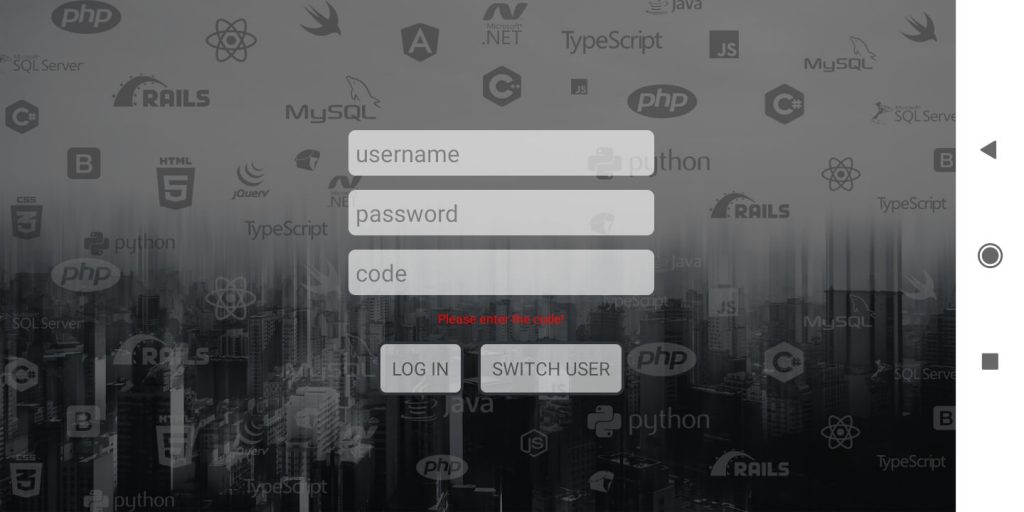
4. Now, click on Add Playlist and start streaming your favorite IPTV content.
How to Watch SLTV IPTV on iOS Devices
1. Search for the GSE Smart IPTV app on the App Store.
2. Open the app description and click the Get button to install the IPTV Player app.
3. After that, launch the app and select the Menu bar.
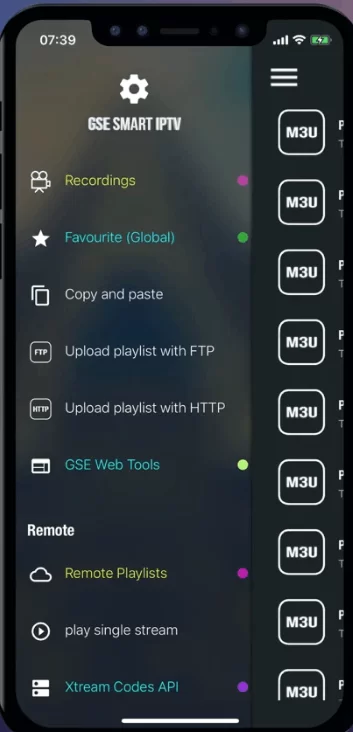
4. Provide the Playlist Name and Playlist URL of the SLTV IPTV in the given fields.
5. Choose Remote Playlist and hit the + icon on the top right corner of the screen.
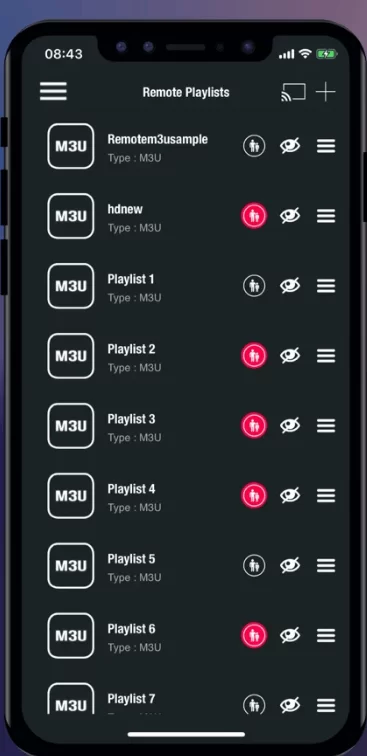
6. Hit the Add button and wait until it uploads completely.
7. Then, begin streaming the IPTV content on your iPhone.
How to Get SLTV IPTV on Firestick
1. Turn On your Firestick device and click the Find tab on the home screen.
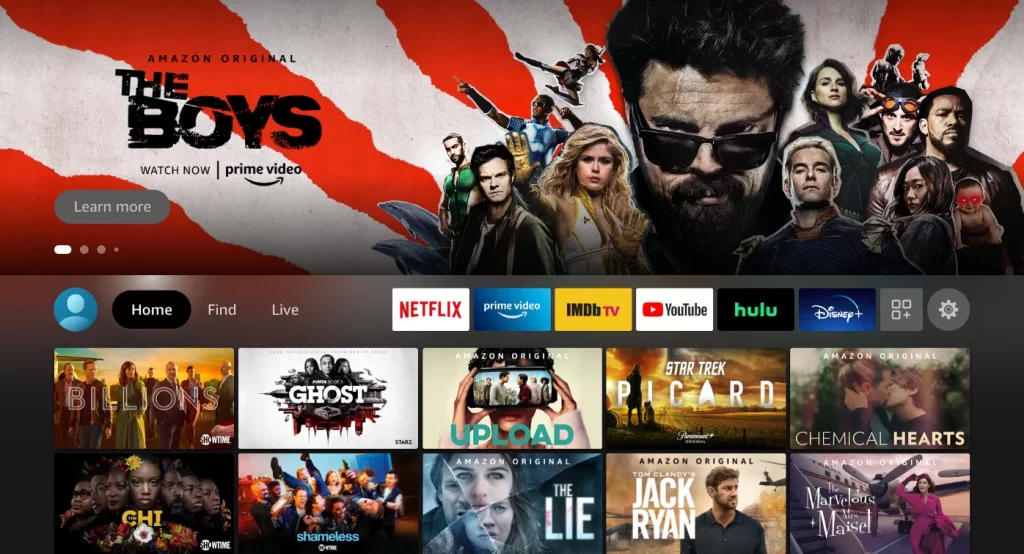
2. After that, select Search and type Downloader on the search bar
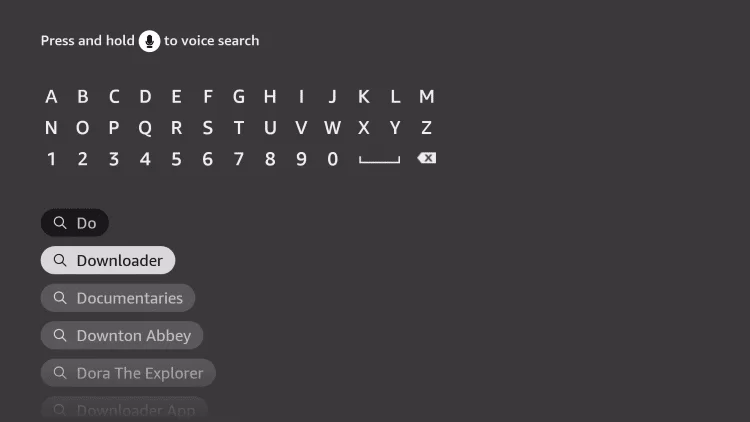
3. Choose the Downloader app from the result and hit Download.
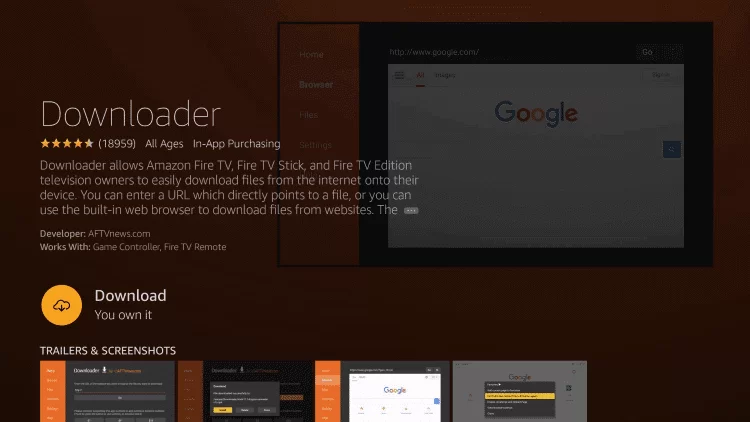
4. Now, head back to the home screen and navigate to Settings.
5. Select the My Fire TV option and head to the Install Unknown apps by selecting Developer Options.
6. Pick the Downloader app and allow you to install apps from unknown sources.
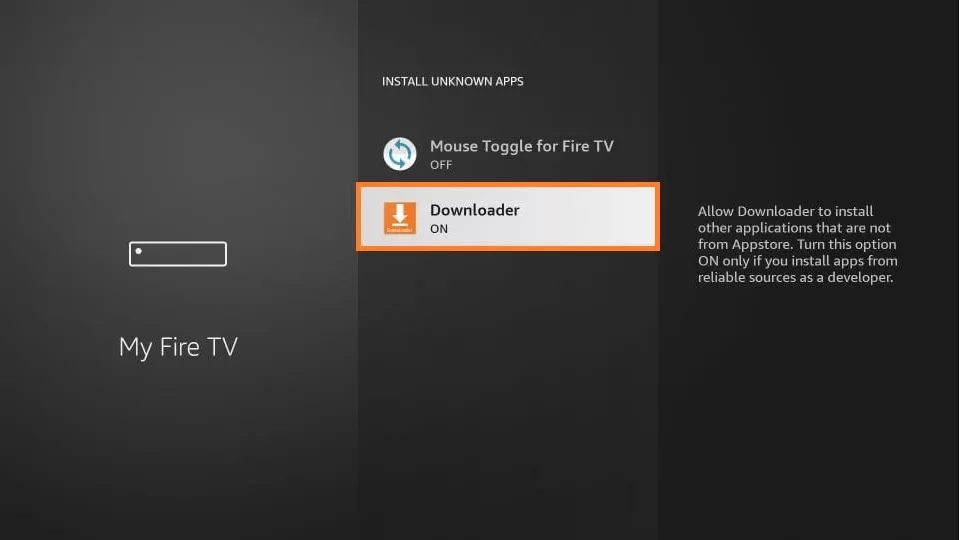
7. Launch the Downloader app and enter the Xtream IPTV apk URL in the URL section.
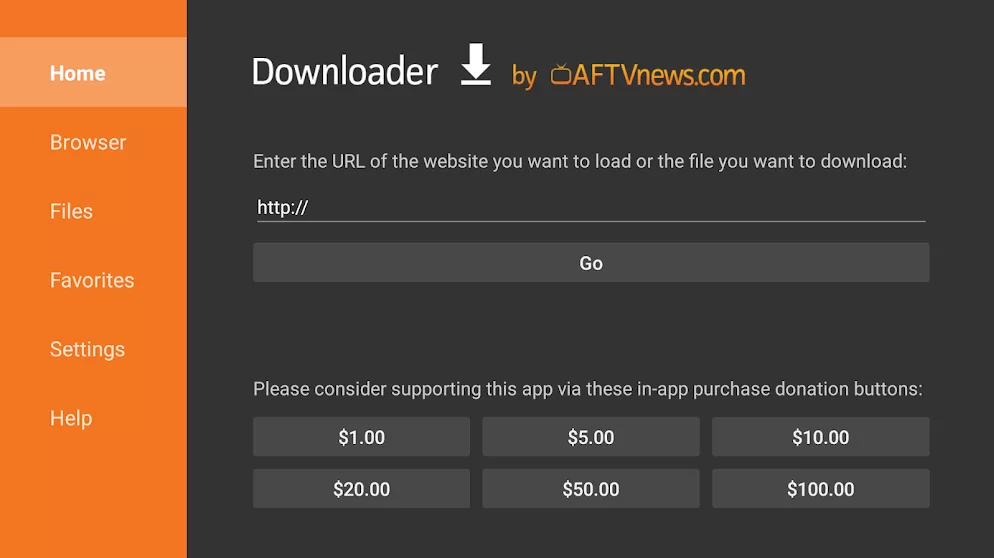
8. Click on the Go button to download the Xtream IPTV app.
9. Once the app is downloaded, complete the installation process.
10. Open the Xtream IPTV app. Provide your Username, Password, and M3U URL of SLTV IPTV.
11. Finally, start streaming your favorite IPTV content on your Firestick.
How to Watch SLTV IPTV on Windows and Mac PC
1. Open the web browser on your PC and go to the official BlueStacks website.
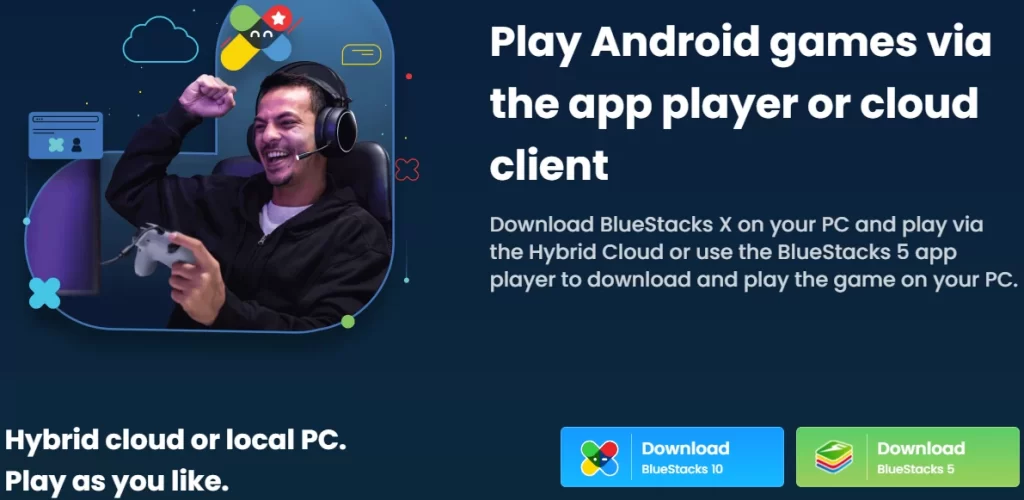
2. Download the Android Emulator and install it on your PC.
3. After that, launch the app and sign in with your Google account.
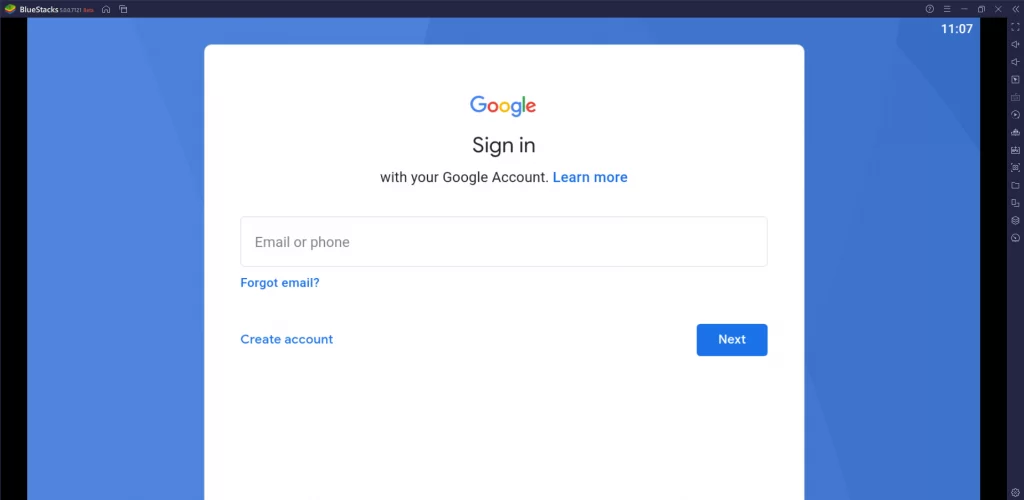
4. Now, open the Play Store and search for VU IPTV Player.
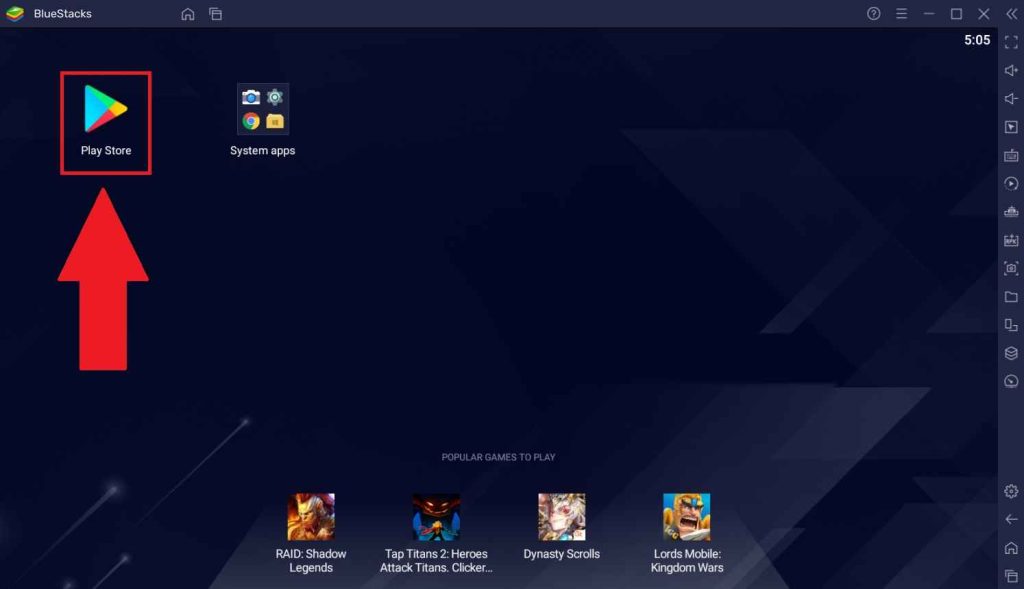
5. Choose the app from the results and install it on your emulator.
6. Now, provide your login details for SLTV IPTV and start streaming your desired channel.
How to Stream SLTV IPTV on Smart TV
1. Turn On your Smart TV and open the App Store.
2. Enter IPTV Smarters on the search bar and select the app from the results.
3. Click Install to install the app on your Smart TV.
4. Open the app and enter the login credentials along with the M3U URL of SLTV IPTV.
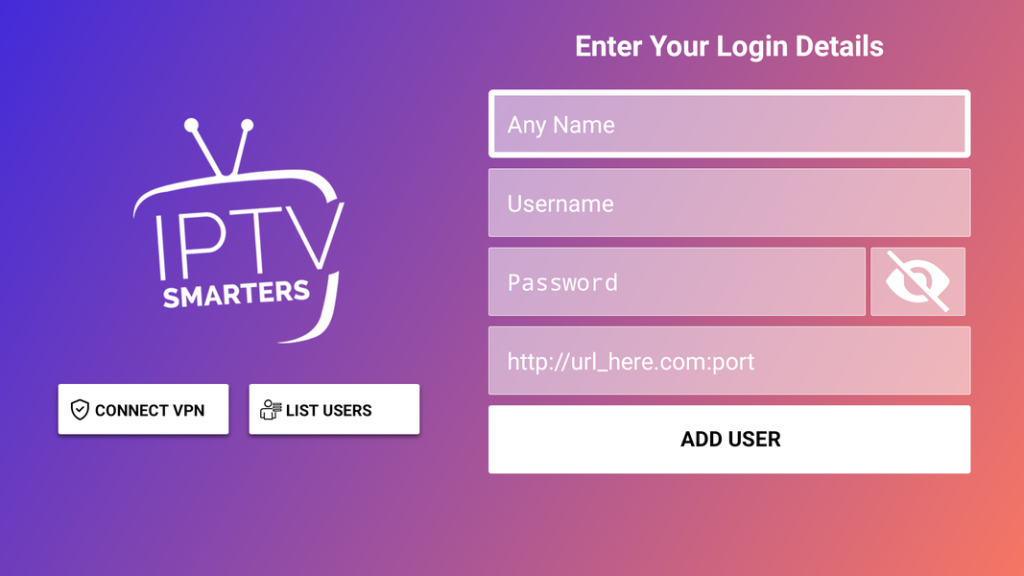
5. Hit Add User to watch the IPTV content on your Smart TV
How to Stream SLTV IPTV on MAG Devices
1. Set up the MAG and head to Settings.

2. Click the System settings option.
3. Select Servers and hit the Portals option.

4. Type the Name of the Portal and Portal URL in the mentioned fields.

5. Now, click the Save button and wait until the Playlist loads.
6. Start streaming your favorite content on your MAG device.
Customer Support
SLTV IPTV offers customer support for all subscribed users. You can avail of this facility by visiting the official website. They provide customer support through WhatsApp chat. You can ask for any queries regarding SLTV, and you can get the solutions immediately.
Review
SLTV IPTV is one of the affordable IPTV providers with a pretty decent viewing experience. If you are looking for a sports-centric IPTV provider, this service is a much more suitable option. With the instant activation option, you can stream your favorite content without any delay. In conclusion, it is overall a good IPTV provider with all the necessary features.
Alternatives to SLTV IPTV
Here are the alternative IPTV Service Providers for SLTV IPTV that offers a similar experience.
Breaking Cable IPTV
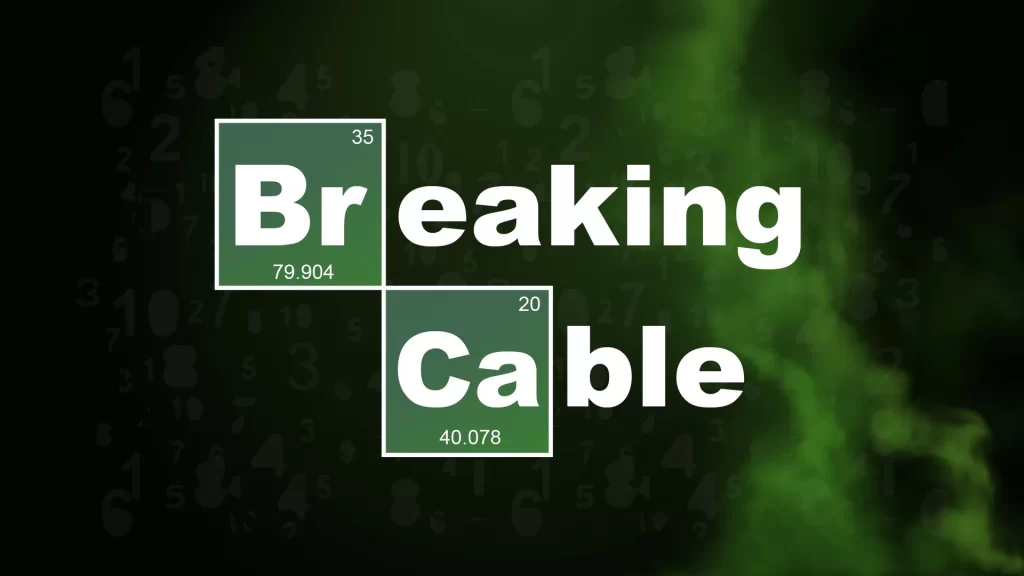
Breaking Cable IPTV is one of the stable IPTV services in the recent past. You can stream 10,000+ live TV channels along with popular on-demand movies, series, and TV shows. Just like SLTV IPTV, you can stream popular sports channels and events from different countries.
Lemo IPTV

Lemo IPTV is one of the popular IPTV service providers with a large library of TV channels. It offers about 18,000+ Live TV channels and 60,000+ popular movies. It provides you with some essential features like external player support, EPG support, and more.
Necro IPTV

Necro IPTV is yet another well-known IPTV service provider that offers 7000+ Live TV channels in 4K streaming quality. With Necro IPTV’s stable and well-maintained servers, you can stream your favorite content without any interruption. This IPTV has also included popular sports channels in its channel lineup.


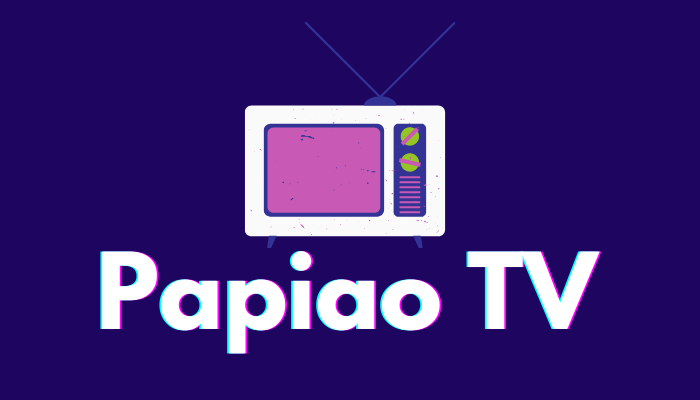






Leave a Review