| Supported Playlist Format | Xtream Codes |
| Paid/Free | Paid |
| EPG Support | Yes |
| Parental Control | Yes |
| Available Platforms | Android, Firestick, Android Smart TV, PC, iOS, Apple TV |
| Multiple Playlist Support | Yes |
| Website | Go to Website |
Legazy IPTV is one of the best IPTV M3U Players that is available on the Play Store. It is a premium IPTV media player with no ads and offers a lot of customization options. This IPTV Player has unique and advanced features for streaming TV channels. You can also install the IPTV Player on Android, Firestick, Windows, iOS, Apple TV, and Mac PCs to stream the content of the IPTV Providers through the Xtream Codes API.
Why Choose Legazy IPTV?
- The IPTV player has EPG support for TV channels to display schedules.
- It has Parental control support for secure streaming.
- The TV catch-up option helps in streaming the TV channels anytime.
- It also has external Player support to stream the content in the best quality.
- The Continuous Playback option enables us to watch the content from the last time left.
Subscription
Before downloading the app, you have to purchase a subscription to access the app.
- 1 Month – $50
- 3 Months – $135
- 6 Months – $255
- 12 Months – $450
Why Need a VPN to Access IPTV on Legazy IPTV Player?
By using a VPN, you can bypass the geolocation to a country where IPTV services are not banned. The IPTV may be subject to the test of legality. Since most IPTVs contain illegal content. You may face trouble while streaming this content. It is better to use a VPN to protect your network and enjoy streaming the content. Popular and the best VPNs like NordVPN and ExpressVPN have servers in more than 90 countries. Buy any of the VPNs and use them anonymously.
How to Sign Up for Legazy IPTV
1. Go to the Legazy Official website on your PC or smartphone.
2. Select the See Products option and choose your suitable plan on the next page.
3. Then, select Order Now.
4. Apply Promo Code if you have any and select Check Out.
5. Provide your Personal and payment details.
6. Complete the Payment and get the login credentials for the IPTV Player through email.
How to Install Legazy IPTV on Android Smartphones
1. Launch the Play Store app on your smartphone and search for Legazy IPTV.
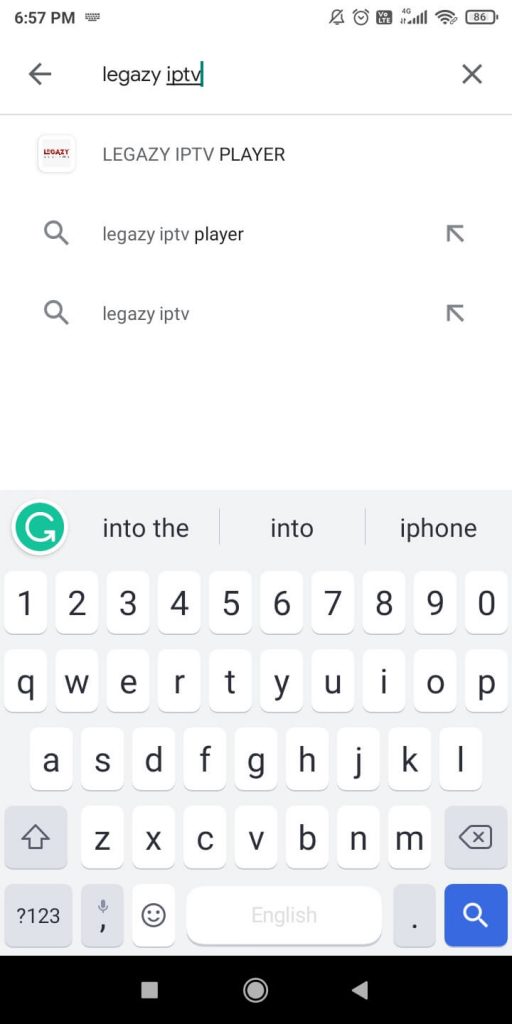
2. Select the Legazy IPTV Player from the search results.
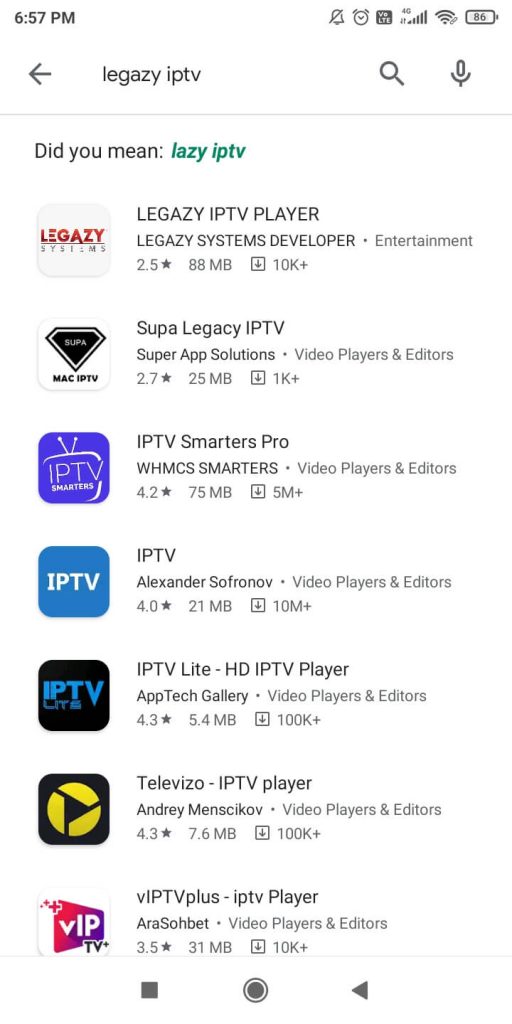
3. Tap the Install button on the next screen to install the IPTV Player.
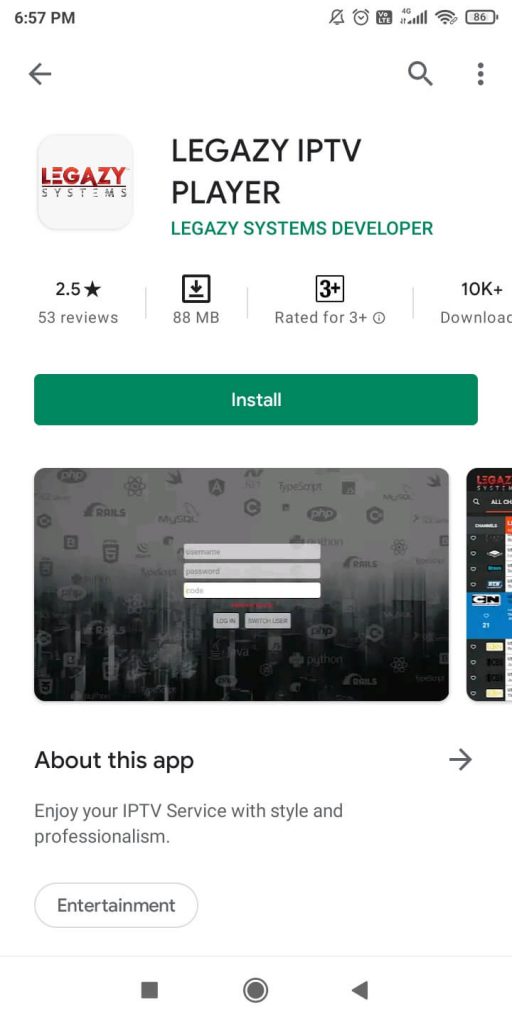
4. After the installation, select Open to launch the IPTV Player. Log in to the app with its credentials.
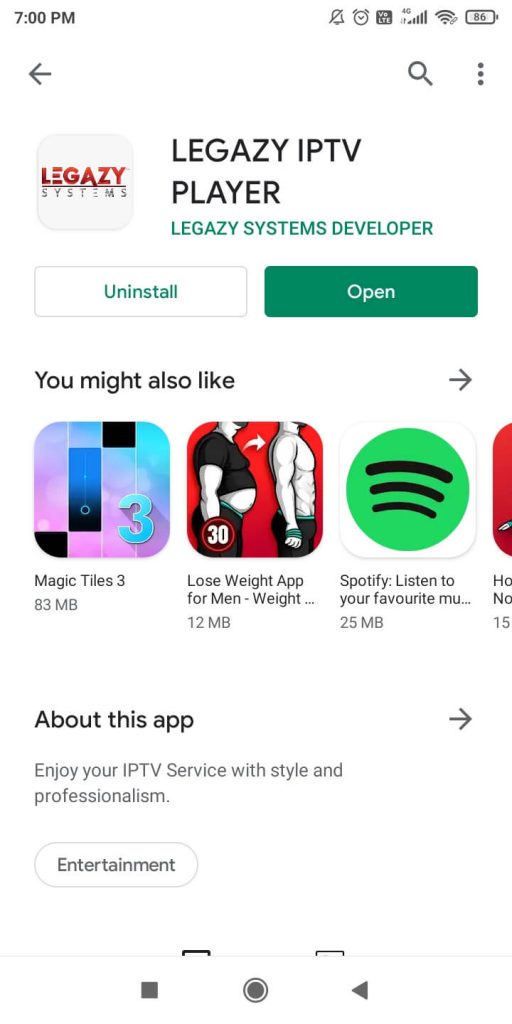
5. Now, enter your IPTV credentials and watch your favorite IPTV content.
How to Install Legazy IPTV on Firestick
1. Go to the Firestick Home screen and navigate to the Search option under the Find tab.
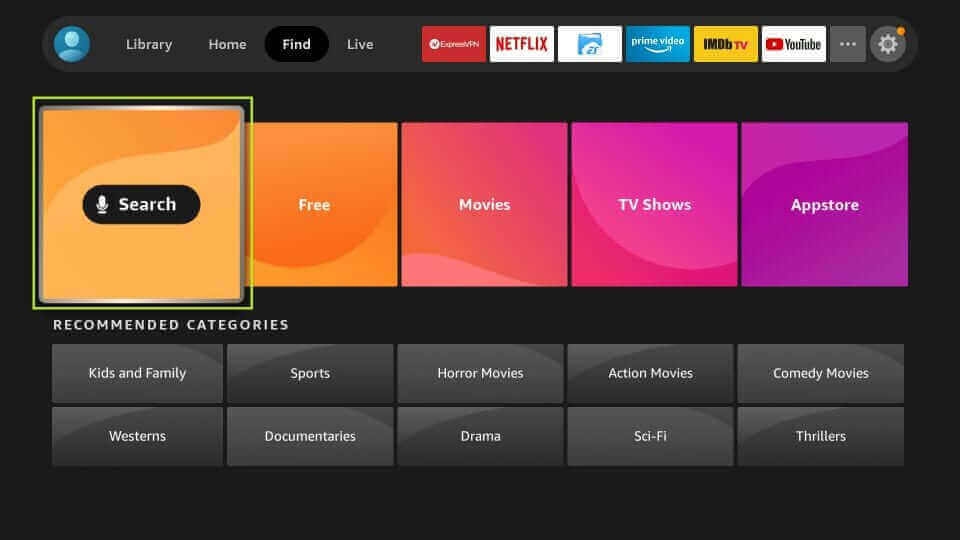
2. Using the Fire TV remote, type Downloader and search for it in the Amazon App Store.
3. Select the Downloader app under the Apps & Games category.
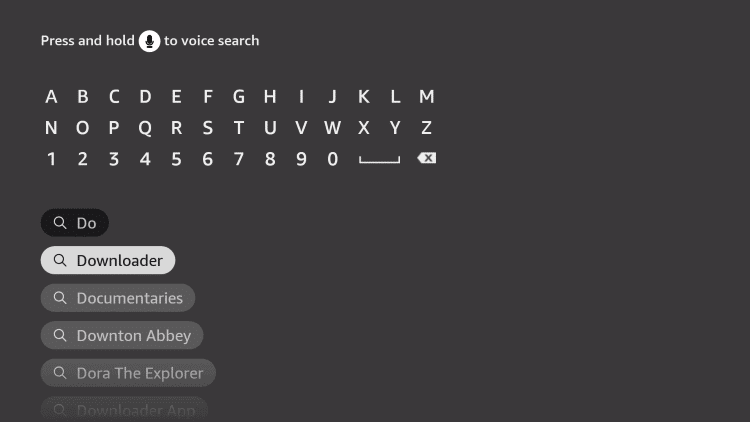
4. Click the Download icon to get the Downloader app on Firestick.
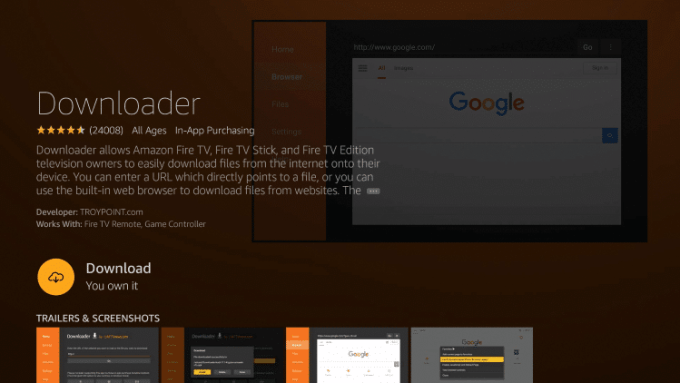
5. Go to the Fire TV home screen again and click the Settings icon.
6. Choose the My Fire TV and select the Developer options.

7. Click the Install unknown apps and choose the Downloader app.
8. Select the Downloader app toggle and turn it on. Then, go to the Downloader app on the Firestick.
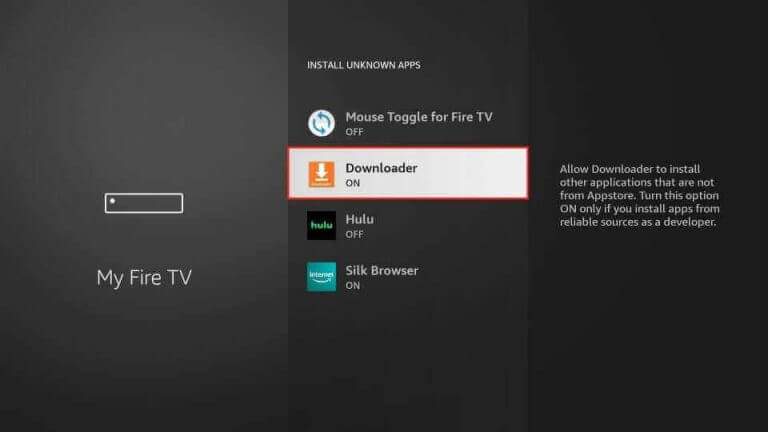
9. Navigate to the URL bar and enter the Legazy IPTV APK URL. After that, click the Go button to download the APK file.
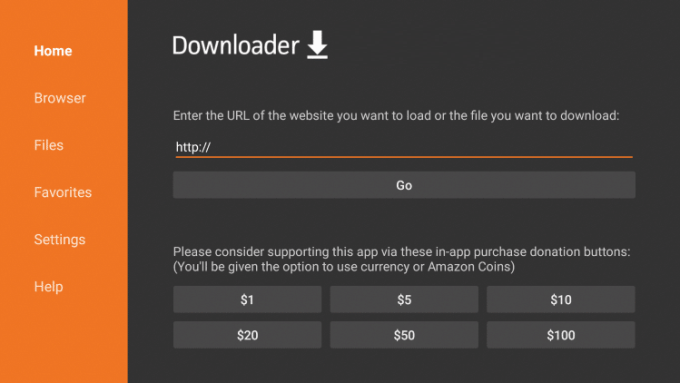
10. Click the Install option to install the app and select the Open button to launch the IPTV app.
11. Enter your IPTV provider details and start watching your favorite live TV channels on Firestick.
How to Stream Legazy IPTV on Windows or Mac PC
1. Start the PC and open the Web browser on the PC.
2. Go to the BlueStacks official website on the Windows and Mac PC.
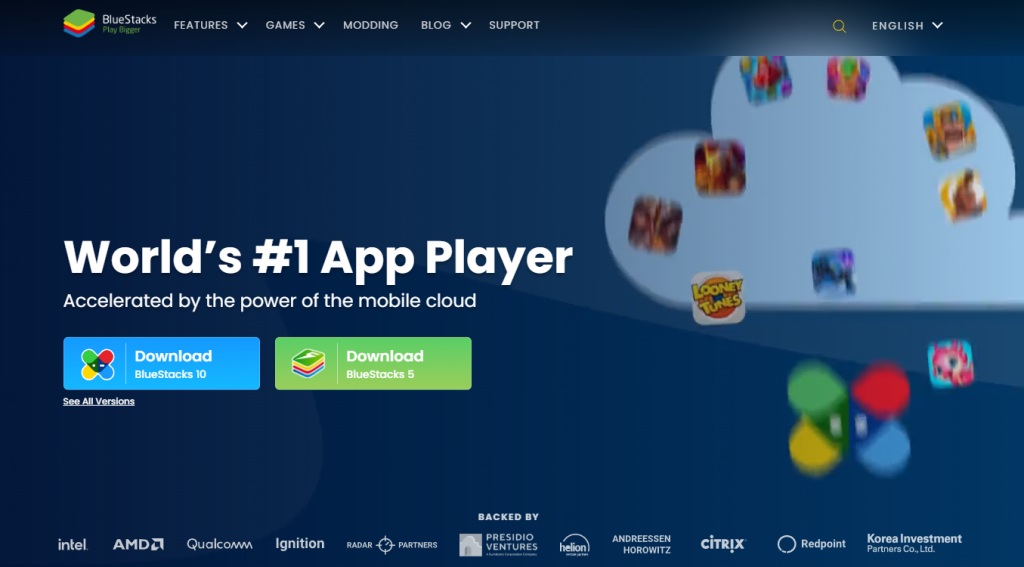
3. Select Download to download the BlueStacks installer file and install the Android Emulator.
4. Launch the BlueStacks on the PC and sign in with your Google account.
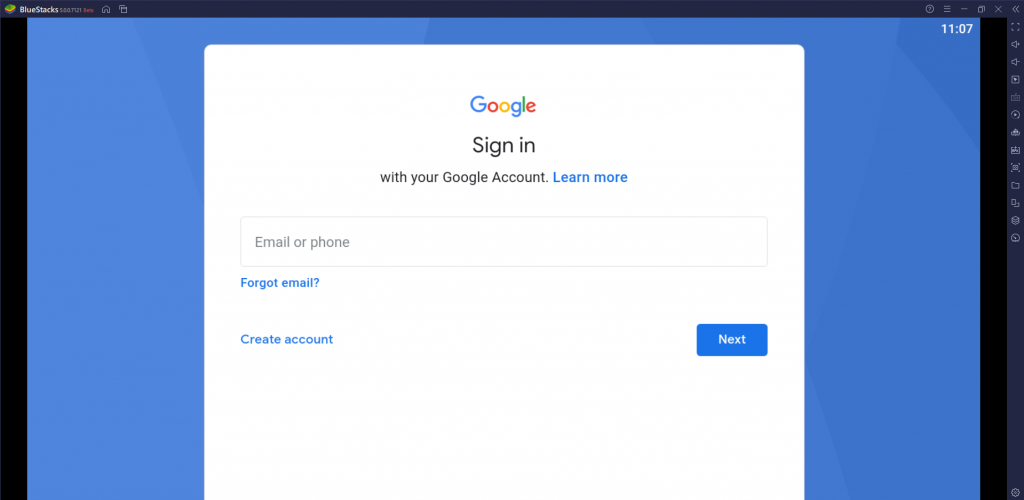
5. Choose the Play Store on the home screen to open and search for Legazy IPTV Player.
6. Select the app and click Install to install the IPTV Player on the PC.
7. Open the IPTV Player app and provide the login credentials of the IPTV Provider.
8. Choose the content to stream on the Windows or Mac PC.
How to Install Legazy IPTV on Android Smart TV
1. Power on the Android Smart TV and go to the Apps tab on the home screen.
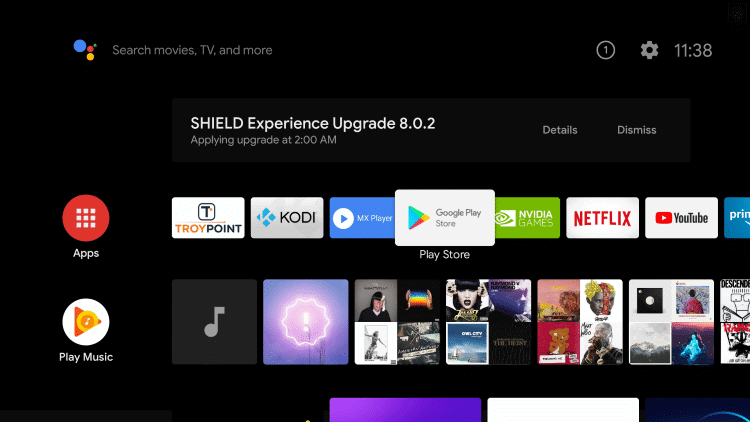
2. Launch the Play Store app and search for the Legazy IPTV Player.
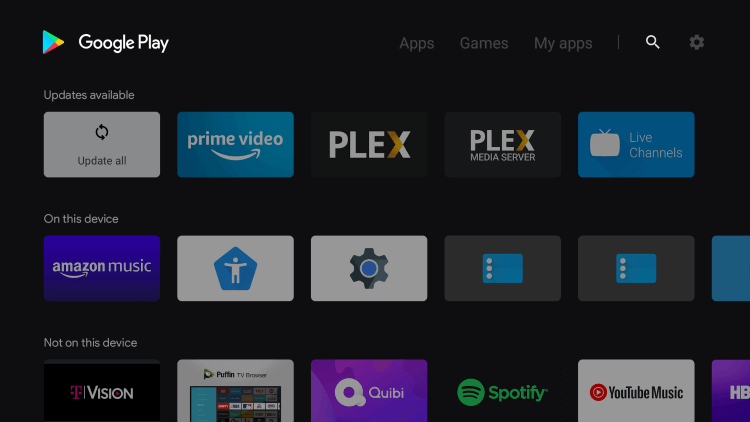
3. Select the Install option to install the IPTV Player.
4. Click the Open option to launch the Legazy IPTV on the Android Smart TV.
5. Now, navigate to the IPTV Player home screen.
6. Enter your IPTV credentials to watch the live TV channels.
How to Download Legazy IPTV on iPhone/iPad
1. Launch the App Store app on your iPhone/iPad.
2. Select the Search icon and enter Legazy IPTV.
3. Search for the app and locate it. Click Get, and the player will start installing on your iOS device.

4. Once downloaded, click Open and launch the app.
5. After logging into the app, type in the Username and Password of your IPTV provider and select LOG IN to start streaming.
How to Get Legazy IPTV on Apple TV
1. Connect your Apple TV device to a TV and power it on.
2. Open the App Store app and search for Legazy IPTV player using the remote and on-screen keyboard.
3. Click Get and install the app.
4. Now launch the Legazy IPTV player and finish the initial setup.
5. Give in your IPTV service credentials in the required fields and click LOG IN. Now, your IPTV content will start to load. Select and watch your favorite ones.
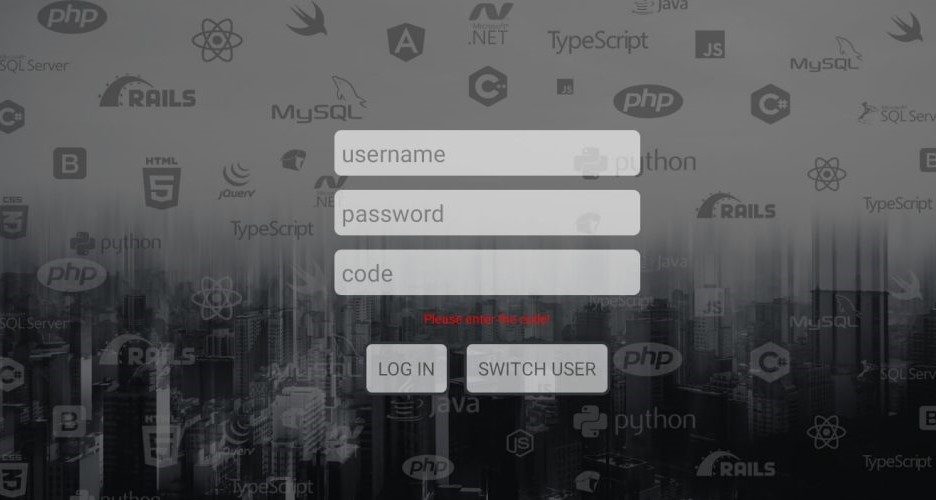
Customer Support
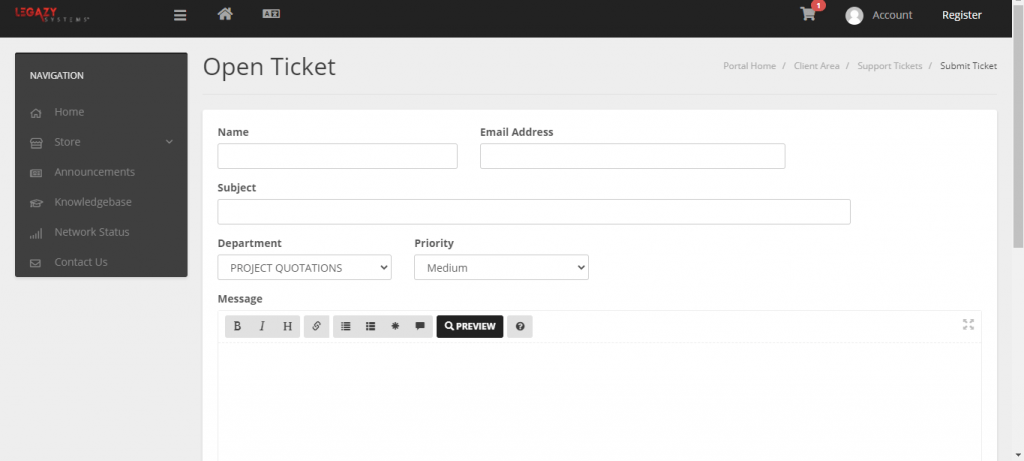
Like most IPTV services, Legazy IPTV Player provides Email support. Also, in the Contact Us form, you have to enter your name, email, subject of the query, department of your query, priority, and your message. You can add attachments to the form if you want. You will get a reply mail from the services within 2-3 business days.
Alternatives to Legazy IPTV Player
You will never be out of options for an IPTV Player for your streaming device. Some of the alternative IPTV Players are listed below.
Perfect Player IPTV

Perfect Player IPTV is a unique IPTV Player with playlist support for M3U and XSPF. You can stream the TV channels with EPG of XMLTV and JTV formats. It is completely free to install and stream on Android, Firestick, PC, and Smart TV. You can also access local files in this IPTV Player.
IPTV Extreme

IPTV Extreme is an extraordinary IPTV player, and it can stream IPTV content using M3U file format. This IPTV player offers a customization option to alter your streaming. You can enable parental control to monitor the kid’s streaming. It also has a recording option to save the TV programs on your streaming device.
GSE Smart IPTV
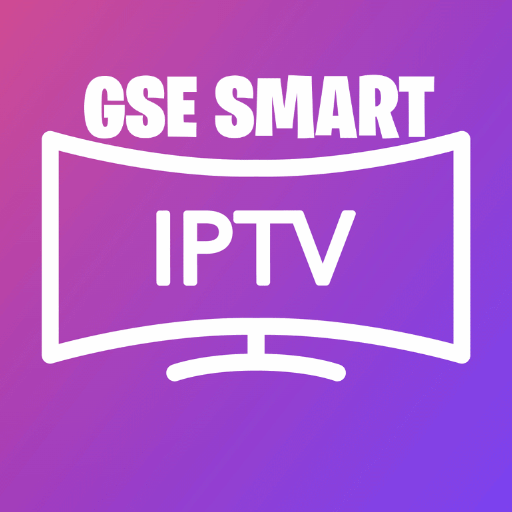
GSE Smart IPTV is the best IPTV Player for Android and Firestick to stream the IPTV provider’s content for free. It provides support for M3U, JSON, and Xtream Codes. You can stream the content in 4K HD streaming quality. It has categorized TV channels and on-demand content for easy access. You can get this IPTV Player on Android, Firestick, Smart TV, and PC.
Legazy IPTV Review
The Legazy IPTV Media Player seems to be the best IPTV player when compared to other media player apps. In addition to this, it offers the best streaming experience with any IPTV Provider content. If you want ad-free streaming, options to change the User Interface, and other customization options, you can go for this IPTV Player. Its only drawback is its pricing.









Leave a Review