Space IPTV is a stable IPTV service that carries over 15,000 channels that includes some of the top channels in various categories, lots of VOD content, an Electronic Program Guide (EPG) for easy surfing, and PPV content. It even supports external media players. Moreover, you can get its APK file for direct installation. Space IPTV offers 24/7 expert assistance to its subscribers.
Why Choose Space IPTV?
- Space IPTV updates its library every once in a while.
- It has 15,000+ Channels and 25,000+ Movies in its collection.
- Space IPTV offers 4K streaming in its highest package.
- It even has Adult only (18+) content.
Subscription
Space IPTV offers 4 kinds of plans to its users. Current pricing details are mentioned below.
| Plan | Cost |
|---|---|
| Silver | $19.99 |
| Gold | $34.99 |
| Diamond | $79.99 |
| Platinum | $49.99 |
Why use a VPN while Streaming Space IPTV?
You need a VPN while using an IPTV service because IPTVs are considered illegal and also to ensure data privacy. Most of the time, your activities on the internet are tracked. So, it is better to use a VPN to add an additional layer of security and protect you from legal action. In addition, VPNs will hide your IP address so that you will stay anonymous on the internet and the sites without regional restrictions. The VPNs we recommend are ExpressVPN and NordVPN.
How to Sign Up for Space IPTV
1. Visit the official website of Space IPTV and click on the Packages option at the top of their home page.
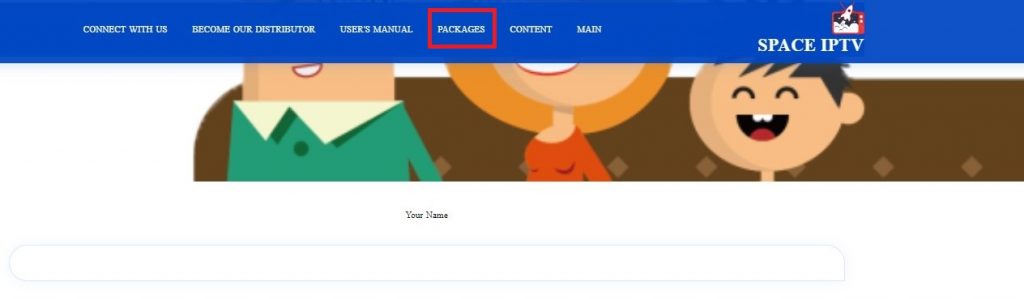
2. You’ll have a display of available packages and their cost.
3. Choose and click on subscribe now option below your choice. You’ll be directed to the subscription page.
4. Scroll down and click on the subscription request button below.
5. Now, it will direct you to a WhatsApp page.
6. Click the Continue to Chat option. Chat with them and follow the instructions provided to get your desired package.
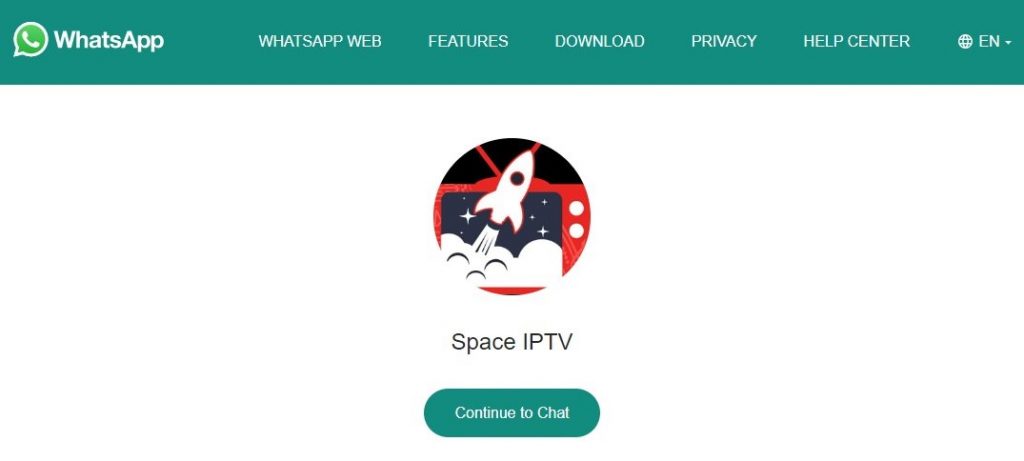
How to Watch Space IPTV on Android Device
1. Turn on your Android device and connect it to the internet.
2. Go to the Settings option on the Android device and select Security.
3. Choose the Install Unknown apps option.
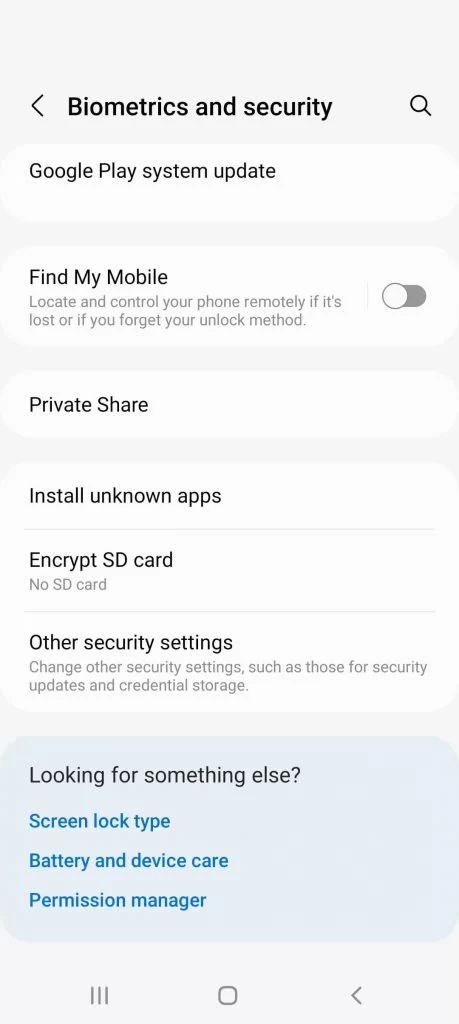
4. Next, enable the toggle switch near the default browser to install the APK file.
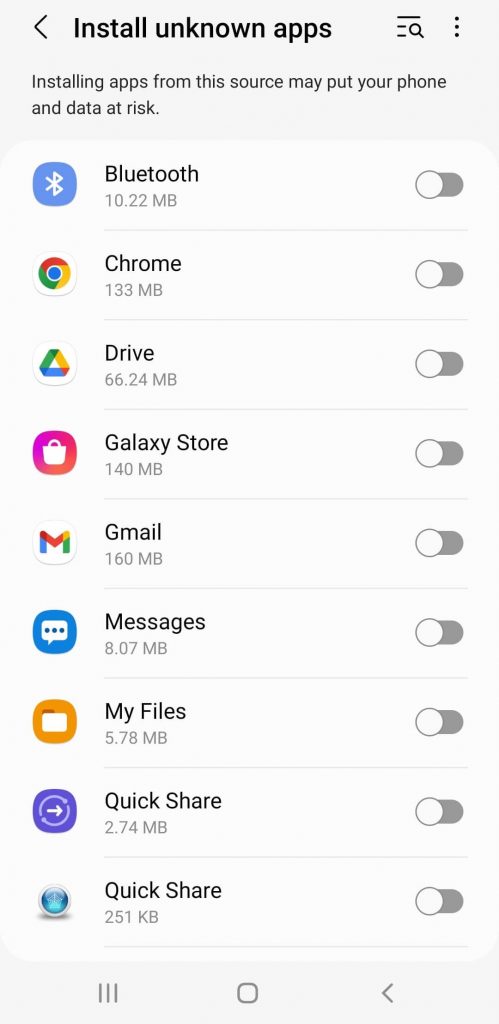
5. Now, on your web browser, go to Space IPTV’s official website.
6. Scroll down and select the download link for Space IPTV’s Android app.
7. After it gets downloaded, click the Install button to add the app to your Android device.
8. Now, open the IPTV app and enter your Space IPTV credentials and start watching your favorite content.
How to Watch Space IPTV on Firestick
1. Turn on your Firestick device and go to its Home screen.
2. Click the Find option and choose the Search tile.
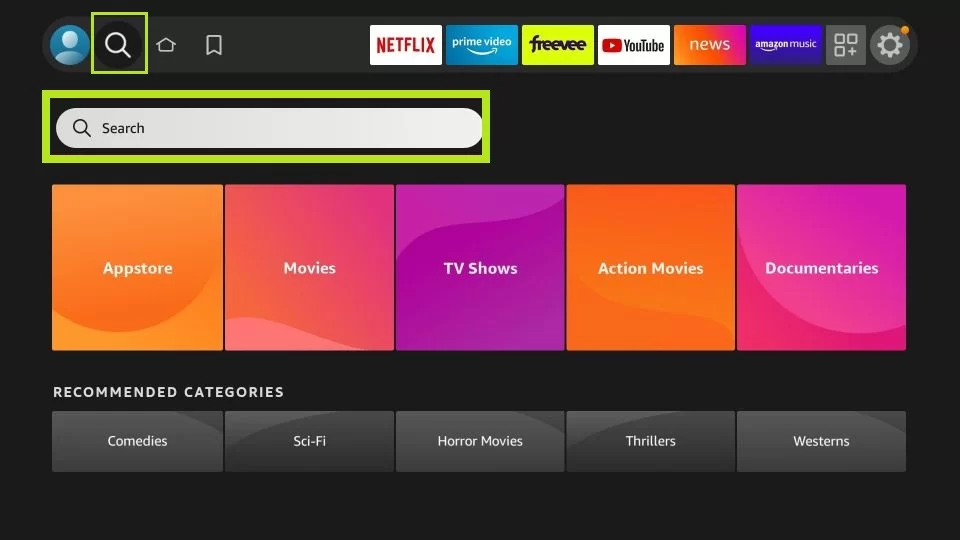
3. Type Downloader on the search field and locate the app.
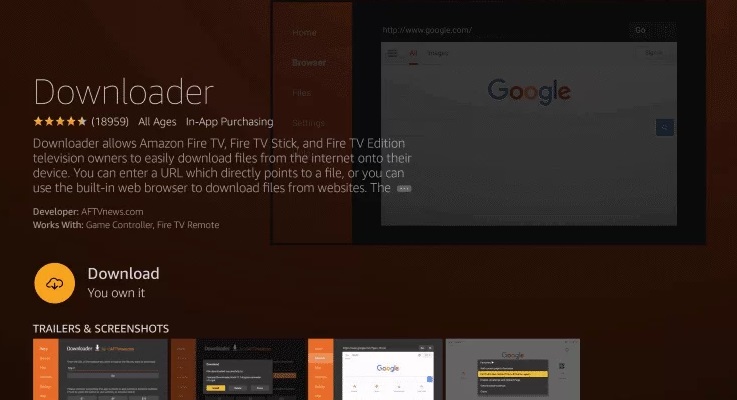
4. Click Download and install the Downloader app on your Firestick.
5. Now, return to the home screen and go to Settings.
6. Select My Fire TV and click Developer Options on the following screen.
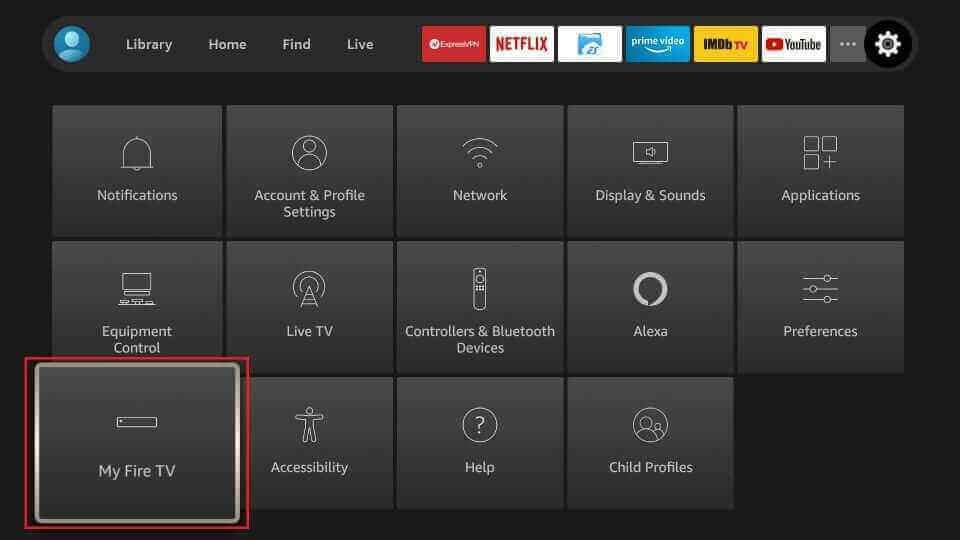
7. Click on Install unknown apps and turn on the Downloader app.
8. Then, open the Downloader app from the home screen.
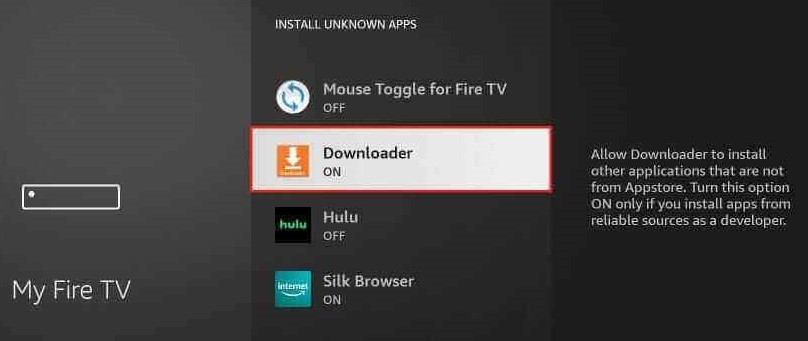
9. Click on the URL field and enter the Space IPTV APK URL.
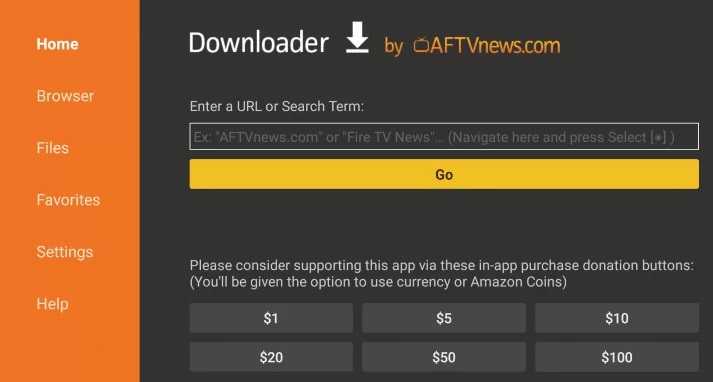
10. Click Go and wait for the IPTV APK file to download.
11. Install the IPTV app and click Open to launch the Space IPTV app.
12. Now, enter the Space IPTV credentials sent to you in the required field and start watching your favorite TV channels and VOD content.
How to Watch Space IPTV on MAG
1. Connect your MAG device to a TV and go to its Home screen.
2. Select Settings → System Settings.
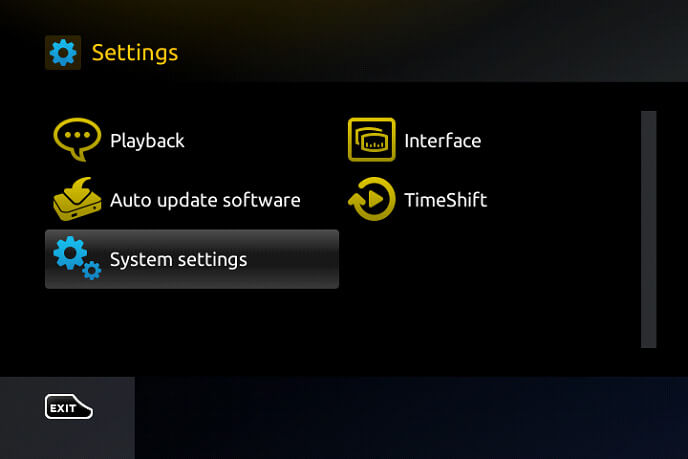
3. Choose the Servers option in the menu and click on Portals.
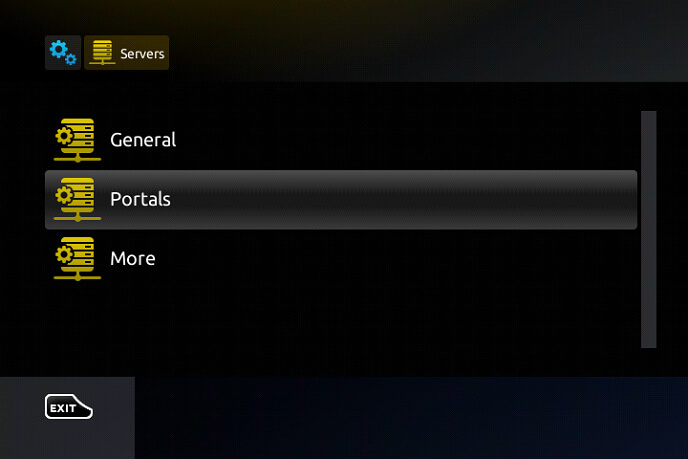
4. Enter the Portal Name and type the M3U URL of the Space IPTV in the required fields.
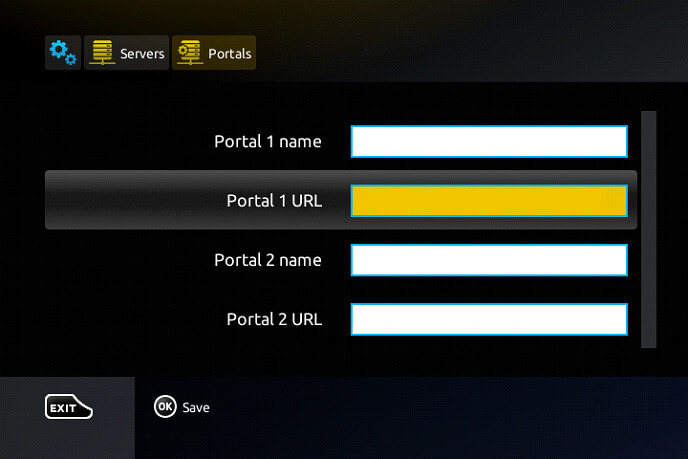
5. After that, click the Save option, and your MAG device will restart.
6. After the restart, you can start watching your favorite IPTV channels.
How to Watch Space IPTV on iPhone & Apple TV
1. Search for the Smarters Player Lite app from the App Store of your iPhone or Apple TV device.
2. After finding the app, click on the Get option and install it.
3. Launch the Smarters Player Lite application, and enter your IPTV credentials and playlist link in the required fields.
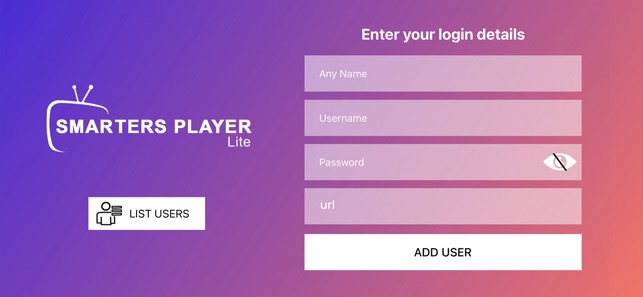
4. Finally, click Add User and enjoy streaming your favorite content on the IPTV.
How to Stream Space IPTV on Android Smart TV
1. Open the web browser on your personal computer and download the Space IPTV APK file for Android from a reliable website.
2. Transfer the APK file from your PC to a USB drive.
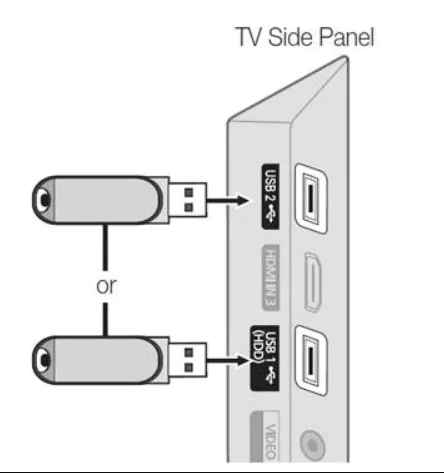
3. Connect the USB drive to the Android Smart TV and head to the Settings option on your TV.
4. Now, go to the Device Preferences → Security & restrictions and enable the Unknown sources option.
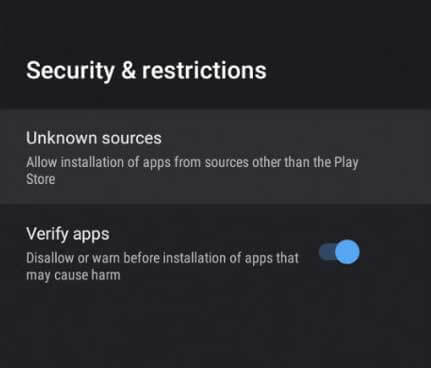
5. After this, navigate to the Android TV Settings again and choose Apps.
6. Select the TV Guard option and open File Manager.
7. Tap on Install from USB and select Space IPTV APK.
8. Install the APK file and log in to the installed app with your Space IPTV login details.
9. Start streaming IPTV channels on your Android Smart TV from the comfort of your home.
How to Access Space IPTV on LG & Samsung Smart TV
1. Turn on your respective Smart TV and connect it to the internet.
2. Open the Samsung Smart Hub or LG Content Store on respective smart TVs.
3. Search for the Flix IPTV player on it and download the app on your devices.

3. Now, launch the app.
4. Note down the MAC address of your TV and visit the activation website of Flix IPTV from any device’s web browser.
5. Now, provide the M3U URL of the IPTV provider and the MAC address of your TV in the required fields and click Send.
6. Start watching your favorite IPTV content on your LG or Samsung Smart TV.
How to Watch Space IPTV on PC [Windows & Mac]
1. Download the Space IPTV Apk on your PC from a reliable source.
2. Now, visit the official website of the BlueStacks.
3. After locating the file, double-click on the BlueStacks emulator file and install it.
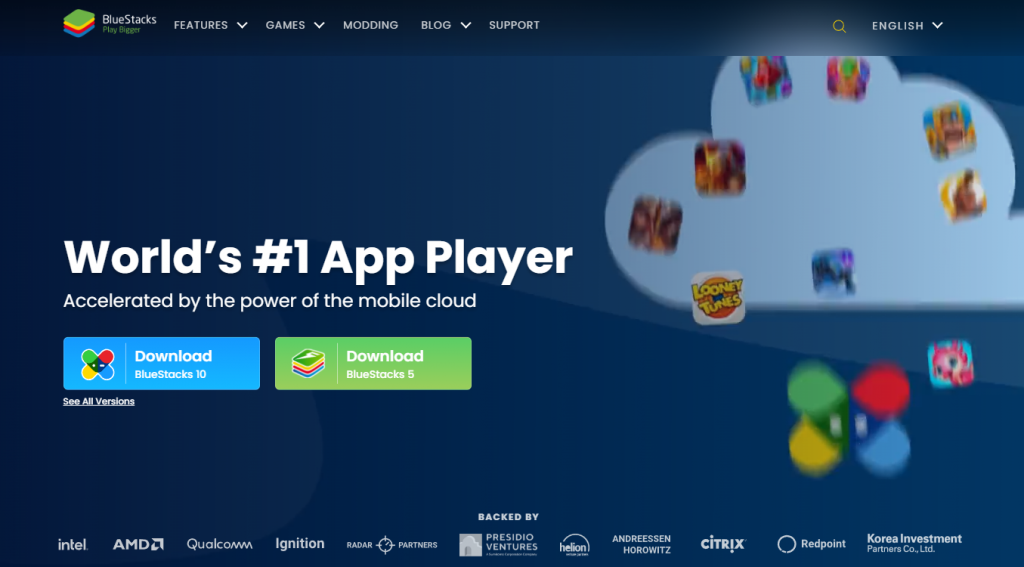
4. After installation, launch the BlueStacks app and sign in to your Google account.
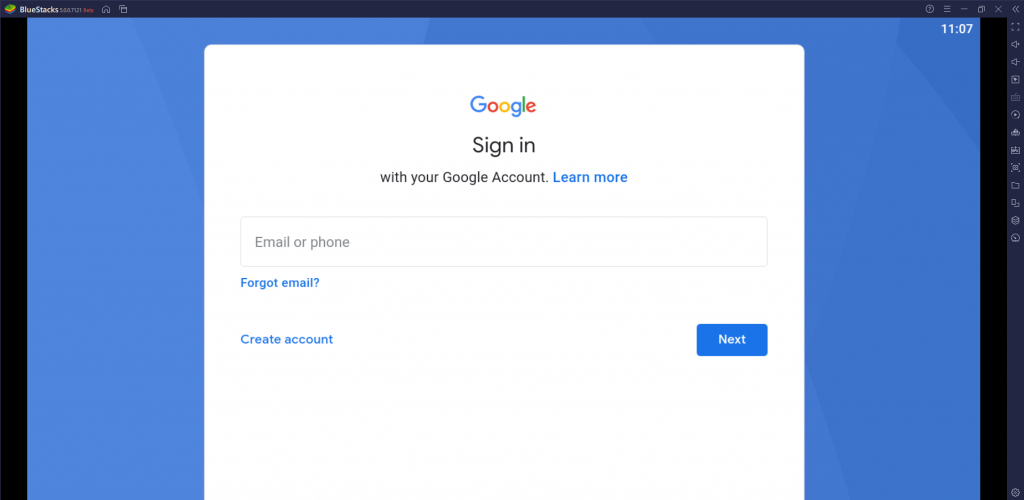
5. Now, click the Install apk option and drop the Space IPTV APK file on your PC to install.
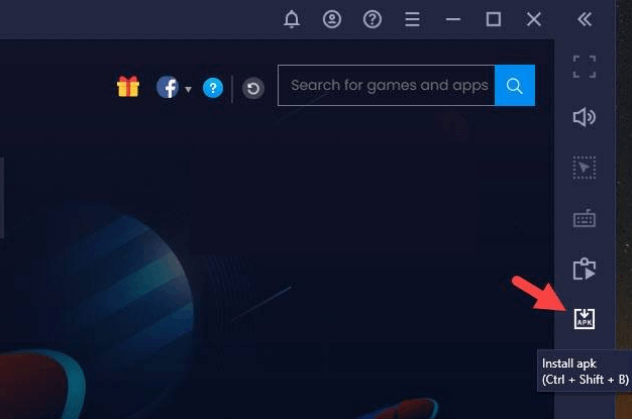
6. After installing Space IPTV app on your PC, log in to your Space IPTV account.
7. Choose the content on the app and start streaming.
Customer Support
Space IPTV provides 24/7 customer service. If you are facing any issues, you can contact them through the email address, online notes, or Whatsapp chat box mentioned on their website if you have any queries or need any information. Explain your issues to the team, and they will provide guidelines to fix them. Customer support of Space IPTV is tip-top.
Review
Space IPTV service has various channels and shows for families and kids. They are compatible with the most popular streaming devices, with a cheaper subscription plan. It offers various channels under categories like Sports, movies, series, live TV, etc. On the whole, considering its price and channel availability, purchasing it never goes in vain. So, install this service on your device and start streaming the channels you like.
Alternatives
If you are not satisfied with Space IPTV, try the services mentioned below.
AirTV IPTV
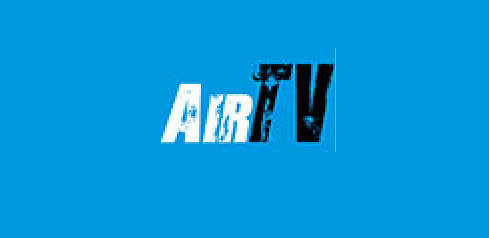
AirTV IPTV is a high-quality IPTV service. It features 1000+ live channels. Additionally, it lets users stream 3000+ latest movies, live sports, TV shows, VOD, etc. Almost all the ordinary and premium channels support SD and HD quality streaming. With AirTV IPTV, you won’t get buffering and freezing issues. AirTV IPTV’s minimum plan costs around $19.99/month.
Marvel IPTV

Marvel IPTV offers more than 7,000+ live TV channels and 8,000+ VOD content with SD, HD, and FHD streaming quality. You can get the EPG and catchup shows for more than 5,000+ content. You can load the content of Marvel IPTV with the M3U URL and Xtream Codes API. By subscribing to the service, you can stream content from various countries like the USA, UK, Canada, Argentina, Brazil, and more.
Dino IPTV

Dino IPTV is a popular IPTV provider where you can stream over 1,20,000+ live TV channels, most of which are premium channels. A massive collection of VOD content is also included in its library. This IPTV’s content is available in SD, HD, FHD, and 4K quality. Additionally, its Anti-Freeze technology lets you stream its content without buffering. Moreover, you can use its 24-hour free trial to test the service.









Leave a Review