You are likely to go for Pelican IPTV if you want to stream premium movies and plenty of other videos on demand. Pelican IPTV is an affordable IPTV service that also offers a decent collection of HD channels under various categories. When you subscribe to the provider, you get access to high-quality local, US, and UK stations. The IPTV provider is an excellent choice for sports enthusiasts because it covers a wide range of sports channels. You can also watch pay-per-view (PPV) with this IPTV on compatible devices.
Why Choose Pelican IPTV?
- Its parental control feature enables you to restrict inappropriate content for kids.
- You can utilize its EPG feature to stay updated on the schedule and details of the channels and programs available on the platform.
- All its channels are available in HD quality.
- It provides you access to plenty of international channels.
Subscription
Pelican IPTV offers three types of subscription plans as well as a paid trial. They are:
| Plans | Pricing |
|---|---|
| 48-hour trial | $2 |
| 30 Days | $15 |
| 3 Months | $36 |
| 6 Months | $60 |
All the subscription plans mentioned above plans come with a single connection. You can purchase up to 5 connections for each plan.
Why Do You Need a VPN When Streaming Pelican IPTV?
The legality of using Pelican IPTV is uncertain because many IPTV services do not obtain the correct license for their content. Thus, using VPNs while accessing any IPTV provider is considered safe to secure your online privacy and prevent you from facing any legal problems. A VPN establishes a secure network connection by masking your IP address and preventing data throttling. You can consider premium VPN services like ExpressVPN and NordVPN for a smooth and secure streaming experience.
How to Sign Up for Pelican IPTV
1. Visit the official website of Pelican IPTV.
2. Scroll down to the Our Pricing section and choose the plan you like.
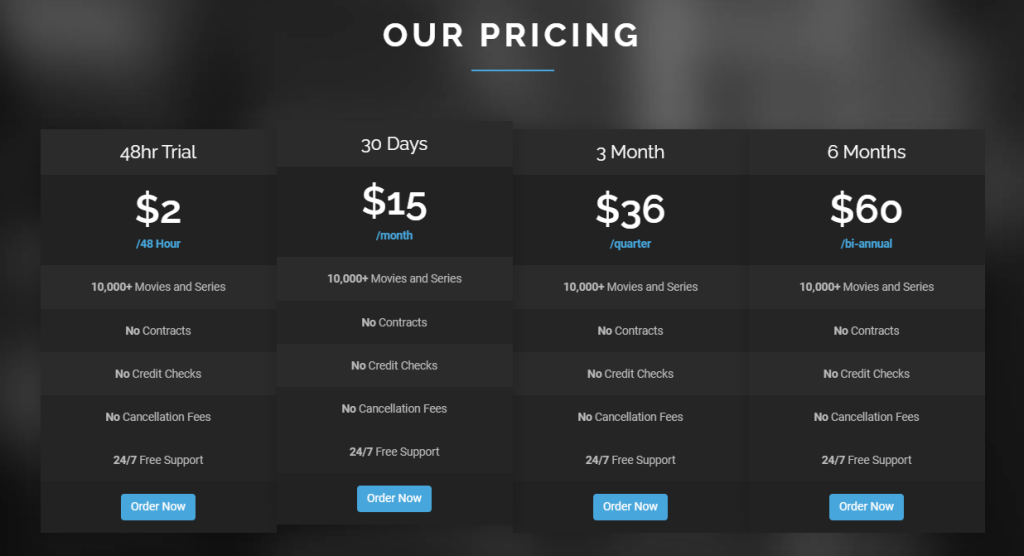
3. Again, select the plan based on the number of connections and click Order Now.
4. Enter the Promo Code if you have any, and tap on Checkout.
5. Enter all the needed information on the next screen and click on Complete Order.
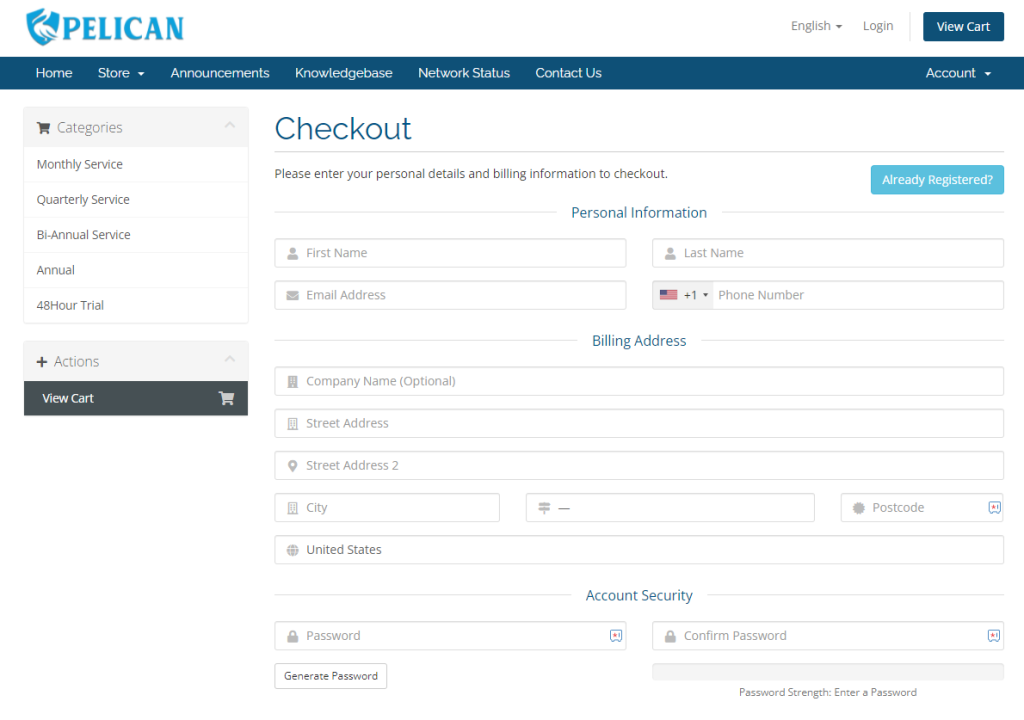
6. Complete the payment process for the chosen plan and get the credentials for the IPTV service through email.
How to Install Pelican IPTV on Android Device
1. Install the StbEmu app on your Android smartphone or tablet from Play Store.

2. After downloading, open the app on your Android device.
3. Now, choose Settings from the Menu option.
4. Click on the Profile option and select Add Profile.
5. Enter the profile name and click OK.
6. Now, choose Portal Settings and enter the Server URL of Pelican IPTV.

7. Click OK and select STB Configuration.
8. Set Screen Resolution as Auto.
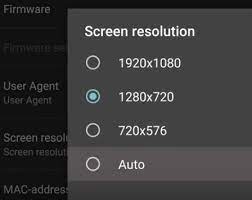
9. Note down the MAC address and send it to the IPTV provider.
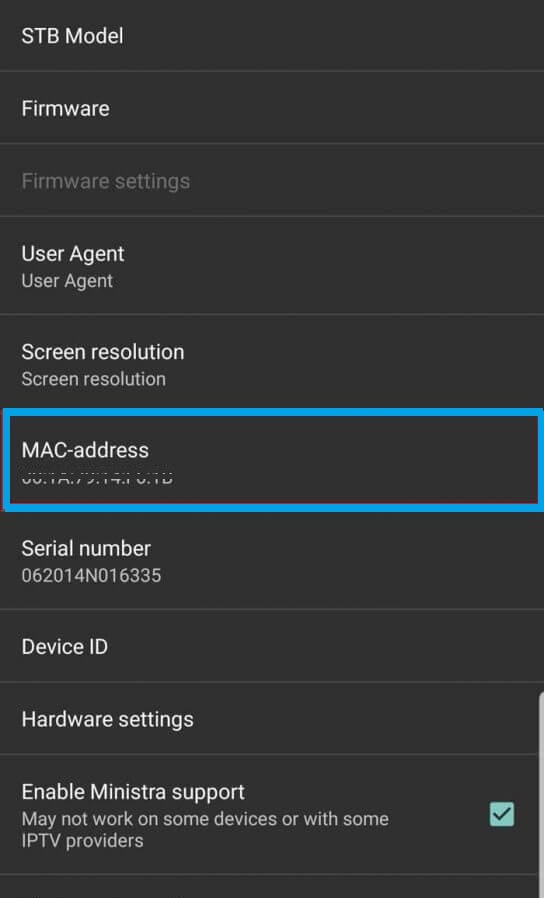
10. Now, go to Settings → Profile and select the profile you now created.
11. Stream your favorite content of the IPTV on your Android mobile seamlessly.
How to Install Pelican IPTV on iPhone
1. Install the Smarters Player Lite app on your iPhone/iPad from App Store.
2. Now, tap Open to launch the IPTV player app.
3. Choose the Load Your Playlist Or File/URL option.
4. Then, enter your username, password, and M3U URL of Pelican IPTV.
5. Click on the ADD USER button.
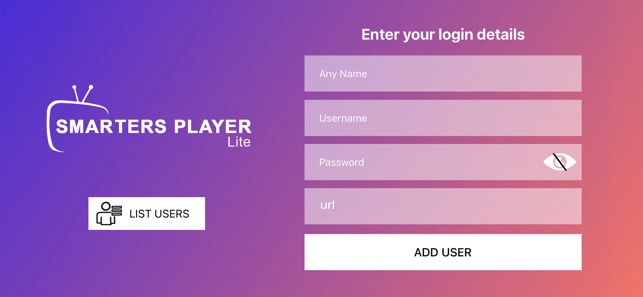
6. Wait for the content to load the content. Now, you can start streaming on your iPhone.
How to Download Pelican IPTV on Firestick
1. On the Amazon Firestick home screen, click on the Find icon.
2. Tap on the Search bar.
3. Type Downloader in the Search bar and search for the app.
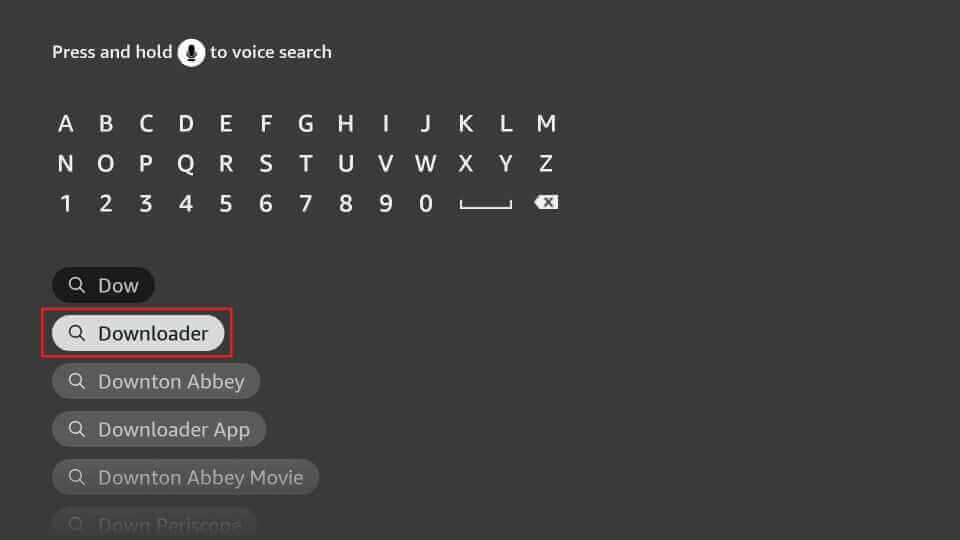
4. After locating, click the Download button to get the app on Firestick.
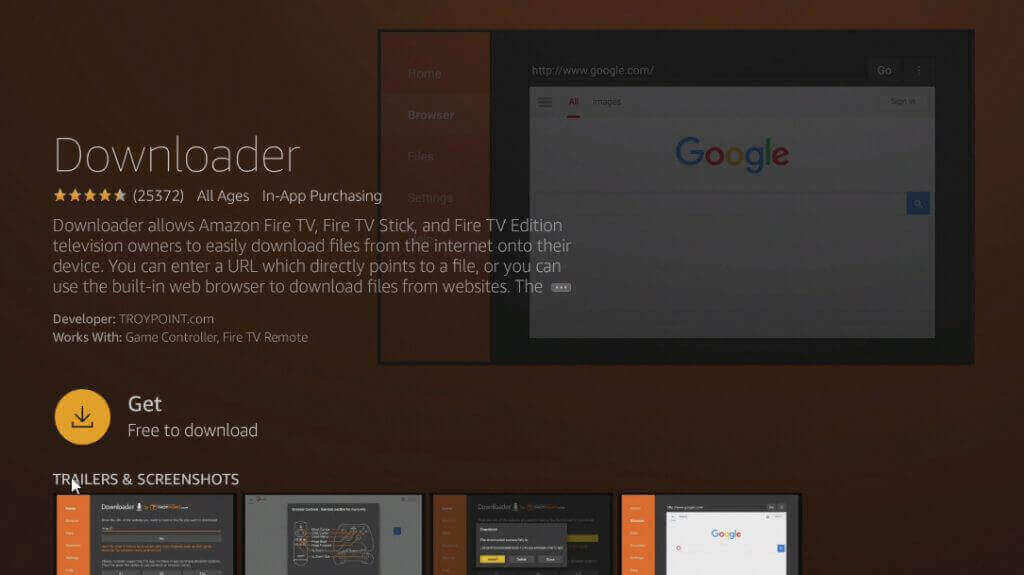
5. Now, go back to the Firestick home screen and click on the Settings icon.
6. Then, choose the My Fire TV tile.
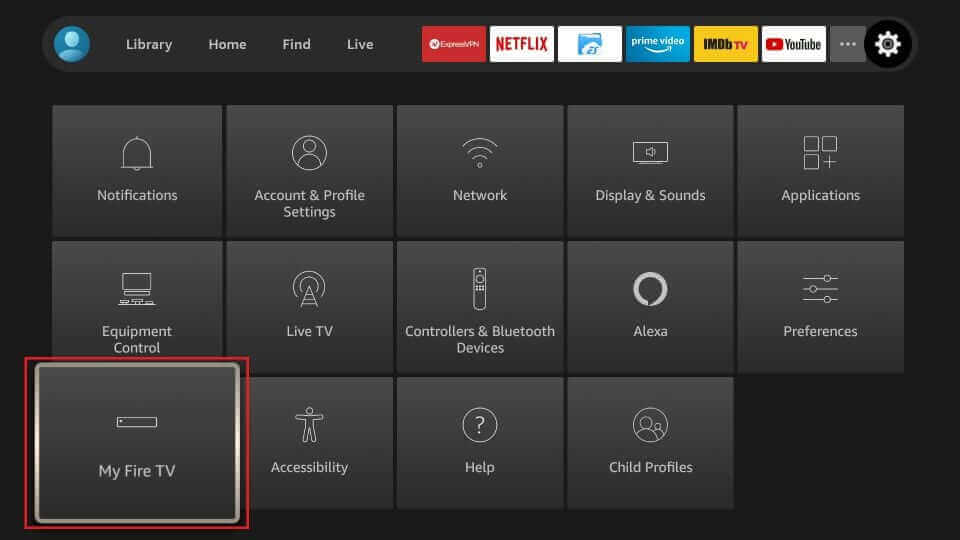
7. Select Developer Options and select Install unknown apps.
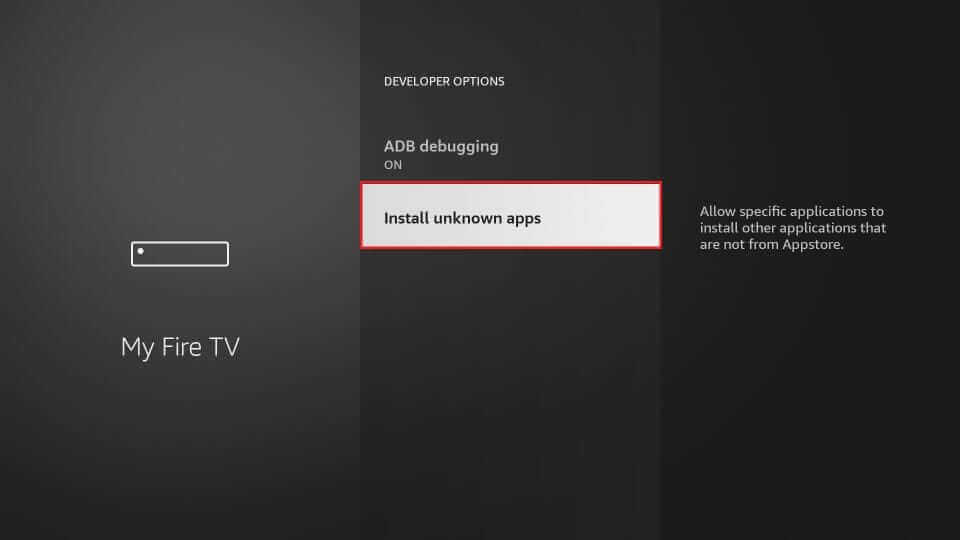
8. Turn on the Downloader app.
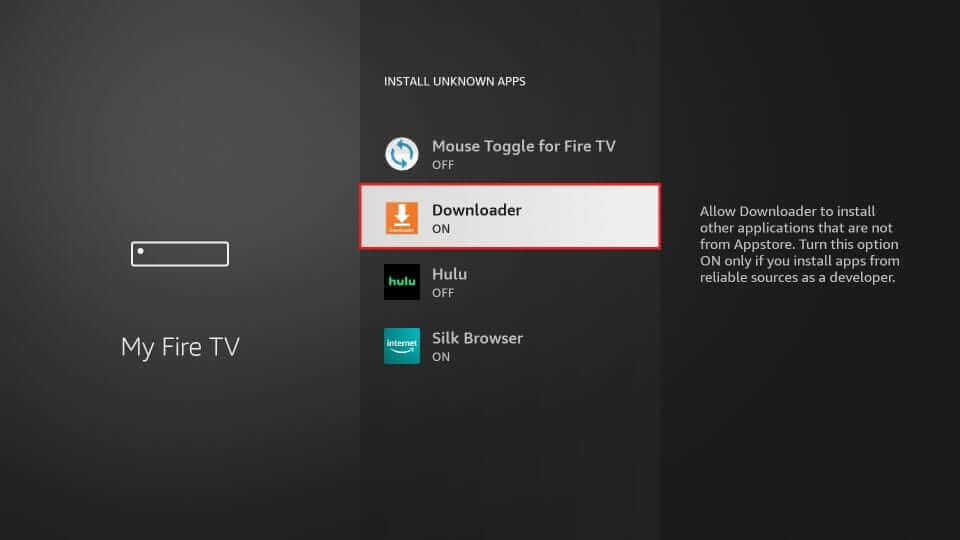
9. Launch the Downloader app on the device and click the Home tab.
10. Enter the URL of GoTV IPTV Player APK in the URL field and click Go.
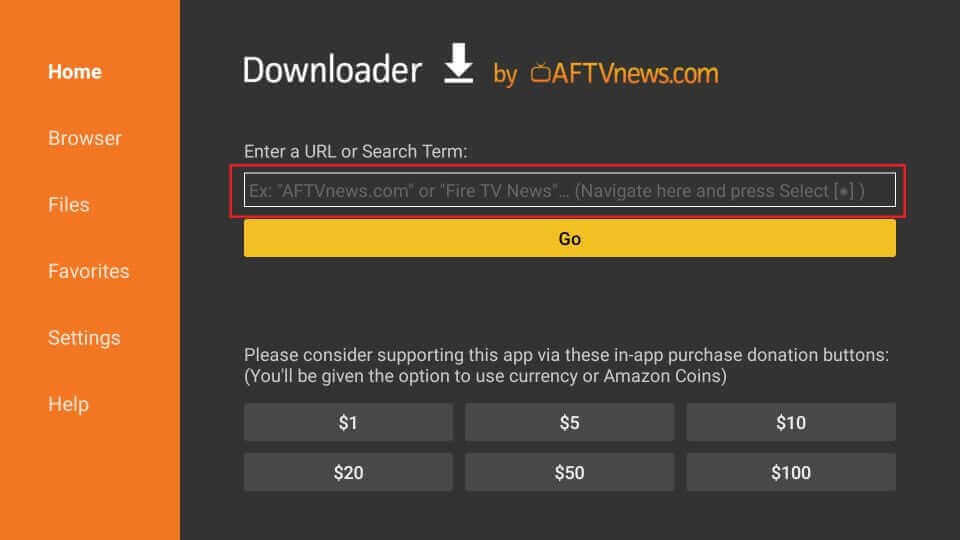
11. Click on the Install button to get the app on the device.
12 Now, launch the GoTV IPTV player app.
13. Enter the Pelican IPTV login credentials and click Login to load the content.
Once loaded, you can stream your favorite IPTV content on Firestick.
How to Stream Pelican IPTV on a Windows & Mac
1. Open any web browser and visit the official website of BlueStacks.
2. Hit the Download button to get the Android emulator according to your PC’s version.
3. Install and launch the emulator app and sign in with your Google account.
4. Go to the Google Play Store app on BlueStacks and look for XCIPTV Player.
5. Choose the app from the search results and hit Install to download it on your PC.
6. Launch the IPTV app and provide the credentials given by the IPTV service.
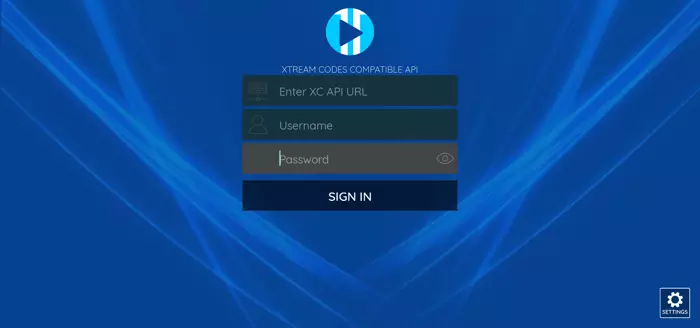
7. Then, click SIGN IN to load the content.
Once the content gets loaded, you can stream Pelican IPTV on your PC.
How to Stream Pelican IPTV on Smart TV
You can use IPTV Blink Player to access Pelican IPTV
1. Turn on your Smart TV and connect it to a stable Wi-Fi network.
2. Locate the Play Store icon on the Smart TV home screen and tap on it.
3. Look for the IPTV Blink player and select the app from the search results.
4. Hit Install to get the app on your Smart TV.
5. Launch the IPTV player app after installation.
6. Then, enter Pelican IPTV credentials in the respective fields and click ADD USER.

After the content gets loaded, you can watch the IPTV channels on your Smart TV.
Customer Support
Pelican IPTV has a support section on its official website, through which you can contact them and seek help at the right time. Their customer support team should reach you within 3 to 5 days of reporting your issue on the site.
Review
Pelican IPTV is an affordable streaming service that you can consider for a wide variety of channels. You can watch your favorite content on all its compatible devices in high streaming quality. Although it has a decent collection of channels, its servers often face maintenance issues. For this reason, you can consider other IPTV providers that provide exceptional performance.
Alternatives for Pelican IPTV
We’ve done our research and found three IPTV providers as the best alternatives for Pelican IPTV based on their performance and features.
Necro IPTV

You can go for Necro IPTV if you want to watch premium sports. Necro IPTV is a premium IPTV provider that allows you to watch more than 12,000 channels. You can get up to 2 connections by purchasing any of its subscription plans. The IPTV service offers channels in UHD and 4K quality.
Fortune IPTV

Fortune IPTV is one of the best IPTV providers for streaming videos on demand. The IPTV provider allows you to watch more than 35,000 VODs at just $16 per month. You can enjoy the content in multiple streaming qualities. Its catch-up service lets you watch your favorite programs that you’ve missed while airing.
Helix IPTV

It is recommended to choose Helix IPTV for watching 6,500+ premium channels. The IPTV provider offers complete EPG support for all its channels. You get 24/7 customer service to find help on all issues on time. The IPTV service provides access to famous PPV events in superior streaming quality.
Limitless IPTV

Limitless IPTV offers 2000+ Live TV channels for streaming in HD quality. The monthly subscription of this IPTV is $10 per month for 1 connection. You can subscribe to this IPTV with up to 5 connections. It also provides international TV channels in its channel lineup. You can stream this IPTV through IPTV Players on your device.


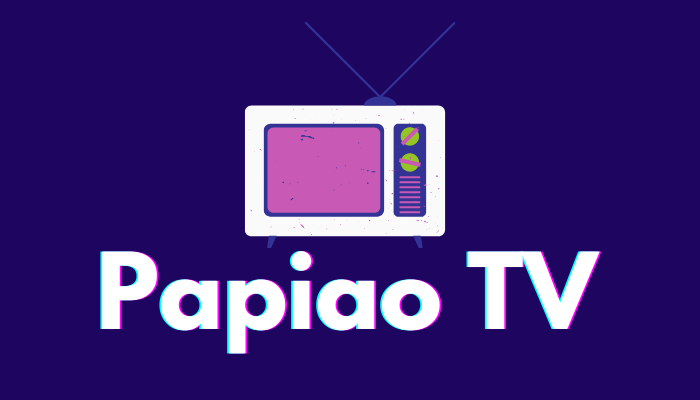






Leave a Review