If you are a smart TV user, you can enjoy watching thousands of IPTV channels and VOD content from your desired providers by installing an IPTV player. But, for Vizio TVs, it is a different story. VIZIO Smart TVs are of three types: VIZIO SmartCast TV, VIA (VIZIO Internet Apps), and VIA Plus. In this article, you can learn the possible ways to access IPTV on the mentioned VIZIO Smart TV models.
On the Vizio VIA & VIA Plus models, a set of legal IPTV apps comes built-in, and you can also download your desired services from the Vizio App Store. So, you can access IPTV content only by using them. Likewise, on Vizio SmartCast TV, you can access the built-in IPTV apps. Along with that, you can also cast an IPTV player from your Android smartphone or iPhone and get IPTV access. Unfortunately, you can’t cast IPTV on VIA and VIA Plus models.
Why Connect to VPN to Stream IPTV on Vizio Smart TV?
Streaming IPTV content without a VPN exposes your original IP and makes you vulnerable to privacy breaches and cyber attacks. Meanwhile, some of the IPTV services may be geo-restricted in your country. So, it is advisable to choose and use a VPN on your device to secure your privacy and data while watching IPTV content.
Since you can find a lot of VPNs online, we recommend you sign up for NordVPN since the service offers various security features. Currently, NordVPN offers a 67% discount + 3 months free as a New Year's deal for all subscribers.

How to Watch IPTV on VIZIO Smart TV (VIA & VIA Plus)
1. Turn on the Vizio Smart TV and check the internet connection.
2. Tap the V button on the VIZIO remote to open the VIZIO App Store.
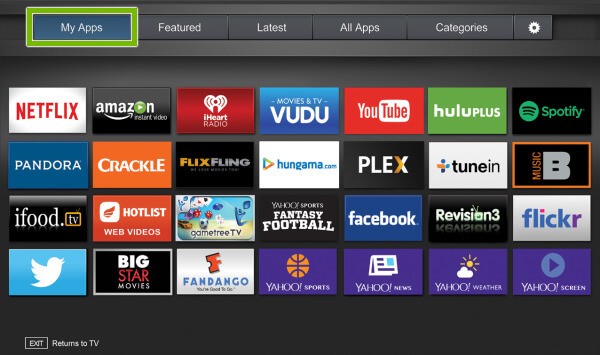
3. On the top, you will see different options. Go to the All Apps section.
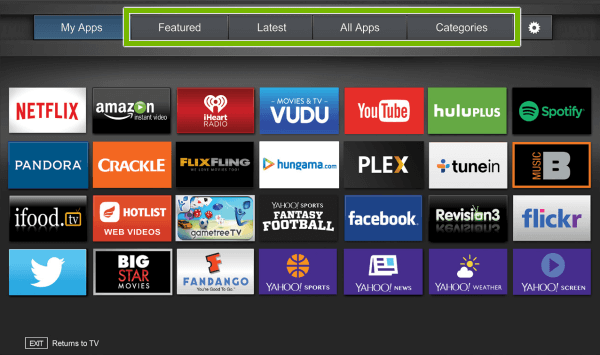
4. Look for any IPTV apps. VIZIO App Store is not integrated with the Search option. You have to look for the IPTV app manually.
5. When you find the IPTV app, select the OK button on the VIZIO remote. The selected app will be installed on the VIZIO Smart TV.
6. Go to the My Apps and open the IPTV app.
7. Choose and stream IPTV content on your TV.
How to Access IPTV on VIZIO SmartCast TV
Some IPTV apps, like GSE SMART IPTV, are compatible with Cast support. Therefore, you can cast the app from your smartphone to VIZIO Smart TV. The procedure is different for both Android mobiles and iPhones. So, go through the following headings and perform it accordingly.
How to Cast IPTV on VIZIO SmartCast TV from Android Mobile
1. Install the GSE Smart IPTV app from the Play Store on your Android smartphone.
2. Then, connect your VIZIO Smart TV and smartphone to the same WiFi network.
3. After that, open the IPTV player app on your smartphone and add your IPTV playlist.
4. Tap the Cast icon at the top right corner of the app.
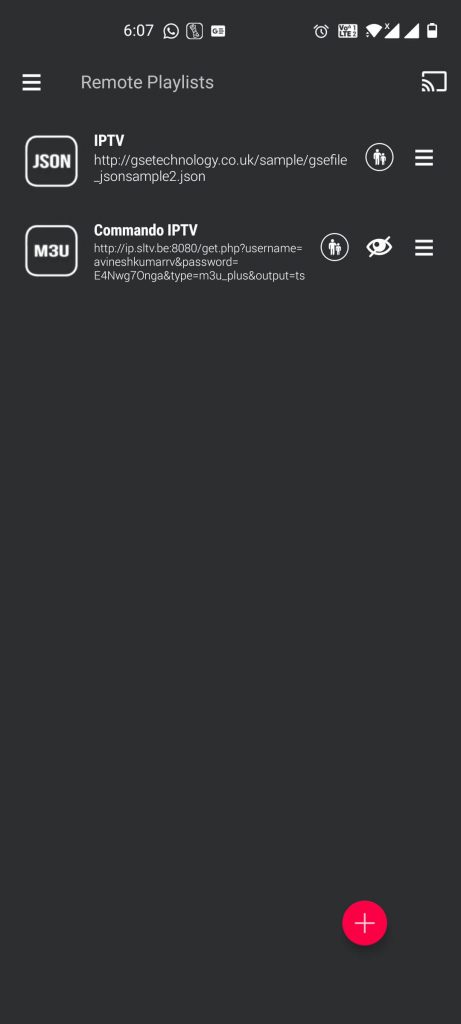
5. Choose your VIZIO Smart TV from the list to connect.
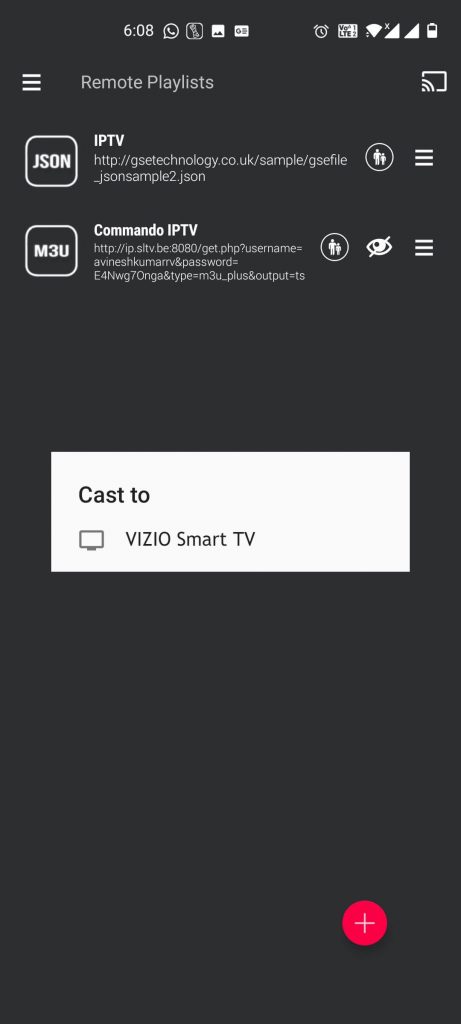
6. Now, play the IPTV video content. It will appear on your VIZIO SmartCast TV.
How to AirPlay IPTV on Vizio Smart TV
Before doing that, you have to enable the AirPlay option on your TV if you are using an iPhone for casting. To do so, press the SmartCast button on the remote → go to Extras → Apple AirPlay → AirPlay Settings → Turn on AirPlay. After completing this pre-requisite process, follow the steps below.
1. Unlock the iPhone and launch the App Store.
2. Search for the GSE Smart IPTV app and install it.
3. Open the IPTV player on your iPhone and log in with your IPTV provider credentials.
4. Access the Control Center and look for the Screen Mirroring option.
5. Choose the Screen Mirroring option and select the Vizio Smart TV to connect.
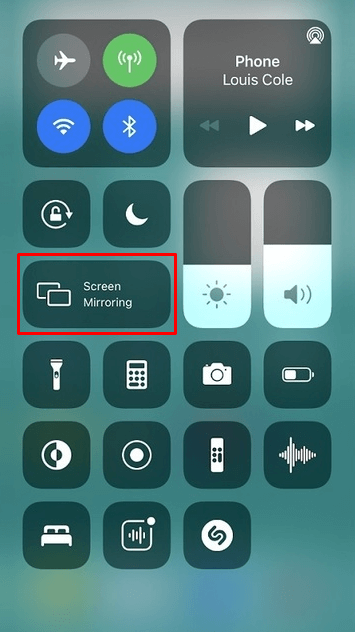
6. Get the IPTV Streaming on the Vizio Smart TV.
Best IPTV Players for Vizio SmartCast TV
As you can’t install IPTV player apps on your Vizio SmartCast TV and watch IPTV directly, it is important to choose an IPTV player that comes with built-in cast support. Such players and their details are mentioned below.
| IPTV Player | Support | Supported Playlist Formats | Cost |
|---|---|---|---|
| Smart IPTV | Cast | M3U & M3U8 | €5.49 |
| UniPlayer | AirPlay | M3U URL & Xtream Codes API | $1/month |
| IPTV Player Pro | Cast & AirPlay | M3U, XSPF & JSPF | Free |
| IP Television | Cast & AirPlay | M3U, M3U8 & Xtream Codes API | Basically free (€3.99/per year for Chromecast) |
FAQ
You can either use inbuilt IPTV apps or cast an IPTV player from smartphones to stream the IPTV service provider content on your Vizio TV.
You cannot install the IPTV Smarters Pro on Vizio Smart TV, but you can cast the app to the Vizio TV from your smartphone.
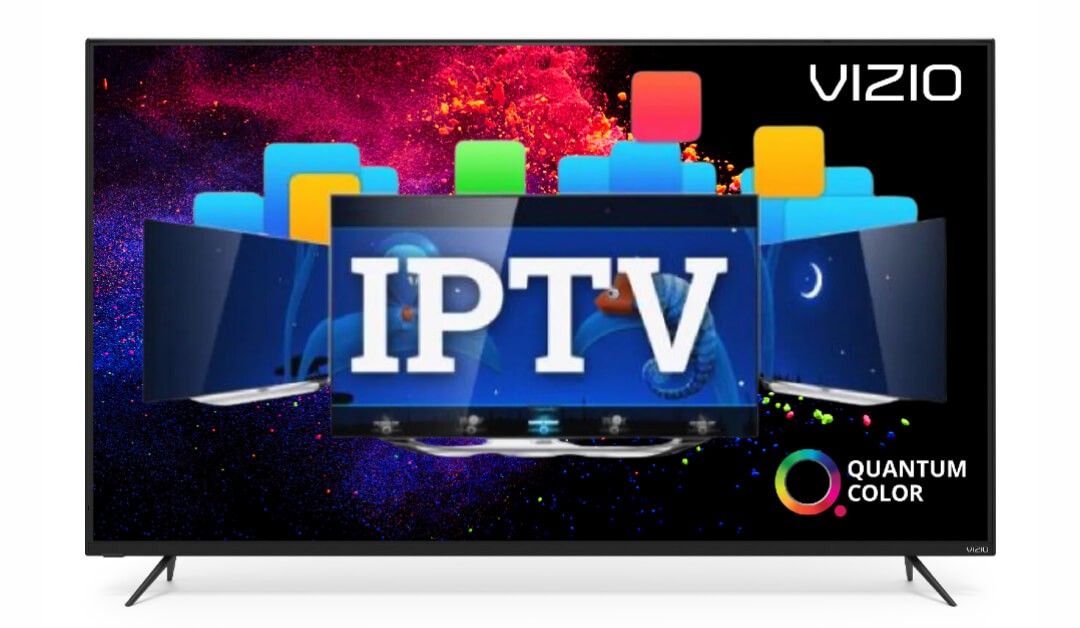








Leave a Review