| IPTV Type | M3U & Xtream Codes |
| Channels | 7,640 |
| VOD | Yes (2,800+) |
| Multiple Connections | Yes |
| Customer Support | Email, WhatsApp, and Telegram |
| Current Status | Active |
| Price Range | €12- €120 |
| Website Link | https://iptvromania.ro/ |
Romania IPTV has over 7,640+ live TV channels and 2,800+ on-demand content for an affordable monthly subscription cost of just €12 per month. Apart from a huge collection of Romanian channels, you can also get access to European and other foreign channels. The contents are broadcast in 4K UHD, FHD, and HD. Also, the developers guarantee you 99.5% uptime.
Why Choose IPTV Romania?
- The IPTV offers an EPG guide for TV programs.
- Allows streaming in multiple qualities hassle-free.
- Has its own satellite reception stations in 5 different parts of the world, such as England, Germany, Netherlands, Russia & the Republic of Moldova.
- IPTV Romania has 22 hubs for servers and has a maximum network capacity of 100 Gbs.
- Offers multiple connections for most of its plans.
- Provides a free trial period of 12 hours.
Subscription
The IPTV offers 4 different subscription plans. They are:
- 1 month: €12
- 3 months: €35
- 6 months: €65
- 12 months: €120
Why Is a VPN Necessary While Streaming IPTV Romania?
Streaming IPTV content without a VPN exposes your original IP and makes you vulnerable to privacy breaches and cyber attacks. Meanwhile, some of the IPTV services may be geo-restricted in your country. So, it is advisable to choose and use a VPN on your device to secure your privacy and data while watching IPTV content.
Since you can find a lot of VPNs online, we recommend you sign up for NordVPN since the service offers various security features. Currently, NordVPN offers a 67% discount + 3 months free as a New Year's deal for all subscribers.

How to Sign Up for IPTV Romania
1. Visit the IPTV Romania website on your mobile or PC browser.
2. Select any plan as per your wish on the website homepage.

3. Now, you will have the choice to make payments through Telegram, WhatsApp, and Messenger. Select any of the suitable mediums and click on its respective Order button.
4. Then, follow the instructions of the sales representative and pay for the selected plan.
5. You will receive all the IPTV login details & playlist link to your registered email ID if your payment is successful.
How to Watch IPTV Romania on Android Mobile
1. Open Google Play Store.
2. Type IPTV Romania in the search box and search for it.
3. Select the official IPTV app.
4. Then, click Install to download the app.

5. Tap Open and launch the app.
6. Enter the Xtream Codes API details, such as the username and password, and log in to your IPTV account.
6. Start watching live TV channels on your Android smartphones and tablets.
How to Get IPTV Romania on iPhone/iPad
1. Download and install GSE Smart IPTV Pro on your iPhone or iPad from the App Store.
2. Open the app and click the Hamburger menu.
3. Select the Xtream-Codes API button.

4. Click the Plus button at the top of the screen.
4. Enter the EPG URL you received from the IPTV provider.
5. After that, enter your IPTV account login credentials and sign in.
6. Now, you can watch your favorite IPTV Romania channels on your iPhone/iPad.
How to Stream IPTV Romania on Firestick
1. Turn on the Firestick device and go to the home screen.
2. Navigate and click the Search icon.
3. In the search list, select the Downloader app.
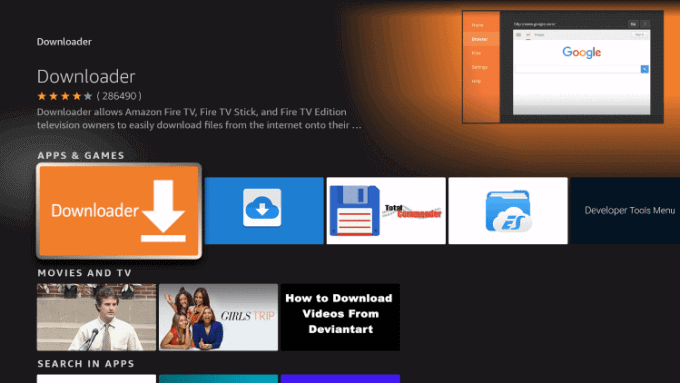
4. Tap the Download button on the next screen.
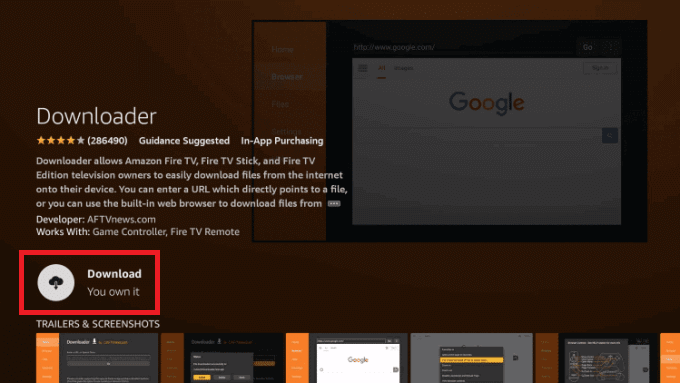
5. After installation, go back to the home screen.
6. Click the Settings icon and tap My Fire TV.
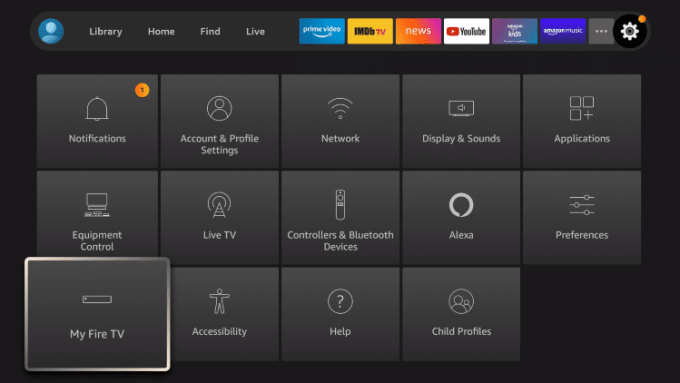
7. Go to Developer options → Install unknown apps → Turn on Downloader.
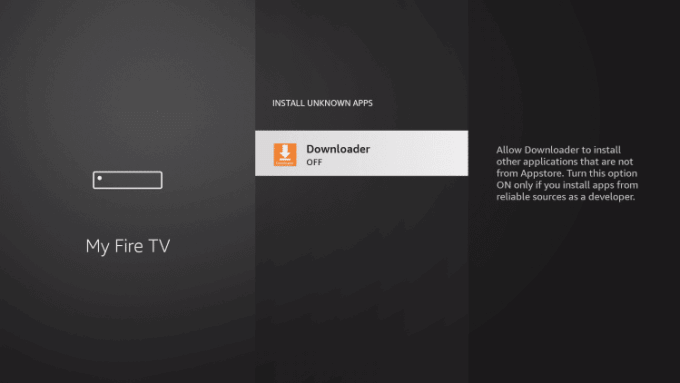
8. Now, open the downloader app and enter the IPTV Romania APK URL in the URL box.
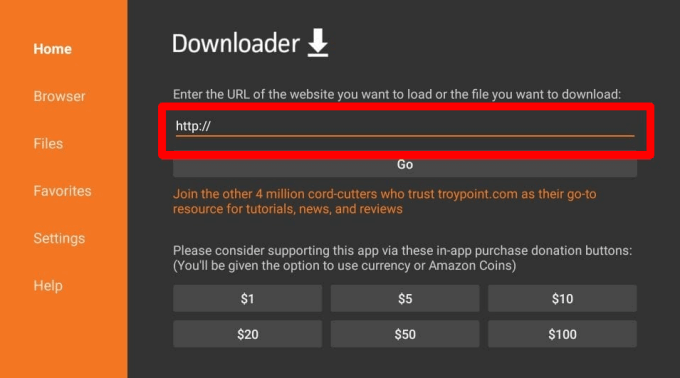
9. Then, click the Go button to download the APK file.
10. In the popup, click the Install button.
11. Click Open on the next screen.
12. Sign in with your account and enjoy watching IPTV Romania’s channels.

How to Access IPTV Romania on Windows/Mac
1. Download and install BlueStacks on your PC from its official website.
2. Then, open BlueStacks and sign in to your Google account.
3. Now, launch the Google Play Store app within BlueStacks and search for the IPTV Romania app.
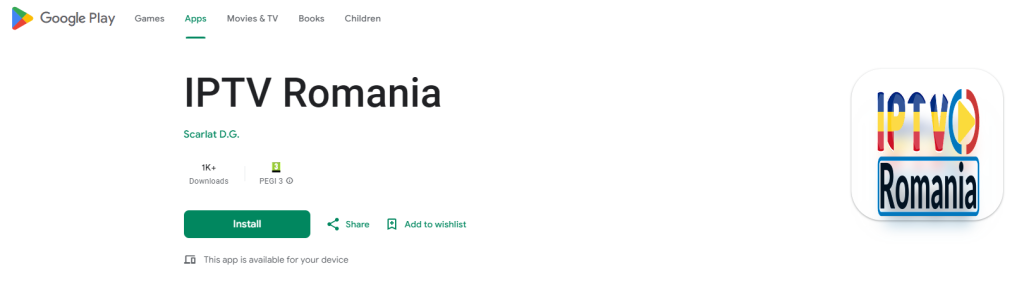
4. Click Install, and the IPTV Romania app will be installed within a few minutes.
5. When the Open button appears after downloading the app, click it and enter the app.
7. Log in to your account and start streaming all the IPTV channels on your PC.
How to Watch IPTV Romania on Samsung & LG TV
1. Go to the Smart Hub app on Samsung TV and LG Content Store on LG Smart TV.
2. Search for the Hot IPTV Player app.
3. When located, click Install and download the app on your respective TV.
4. Then, launch the app. You will get a MAC address and a web link.
5. Note down the MAC address and go to Hot IPTV’s activation webpage [https://hotiptv.app/activation] on any device’s browser.
6. Give in the noted MAC address on the Home page and click Next.
7. Select the Upload list option and enter your MAC address again.
8. Then, select Next and enter your IPTV playlist link.
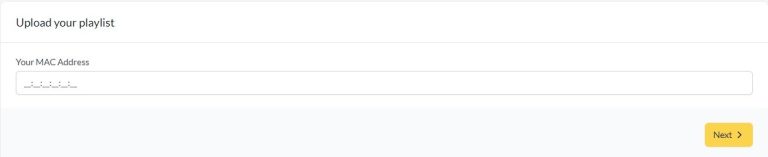
9. After playlist integration, restart the Hot IPTV app on your TV and get IPTV Romania on the big screen.
How to Stream IPTV Romania on Enigma2
1. Turn on your Enigma2 device and go to its Settings.
2. Click on the Setup option and reach the System network device.
3. Then, select Setup Adapter and click on Settings again.
4. You’ll get an IP address now. Note it down and head to PuTTY software’s official website to download it on your PC.
5. After installing the software, enter the IP address and select Telnet as the Connection type.
6. Now click Open.
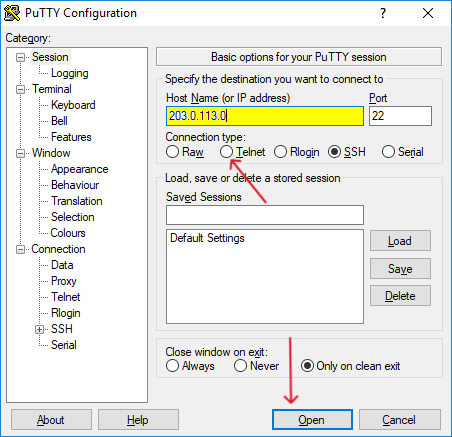
7. Set Default Login as Root and enter the IPTV M3U URL.
8. Then, enter Reboot in the PuTTY black screen and press the Enter key.
9. Now, your Enigma2 device will restart and display the IPTV channels.
How to Access IPTV Romania on MAG
1. Connect your MAG box to a TV screen and go to its Settings.
2. Now, open System settings → Servers → Portals one by one.
3. Enter the M3U link of IPTV Romania in the Portal 1 URL area and give a name for your playlist in the Portal 1 name, respectively.
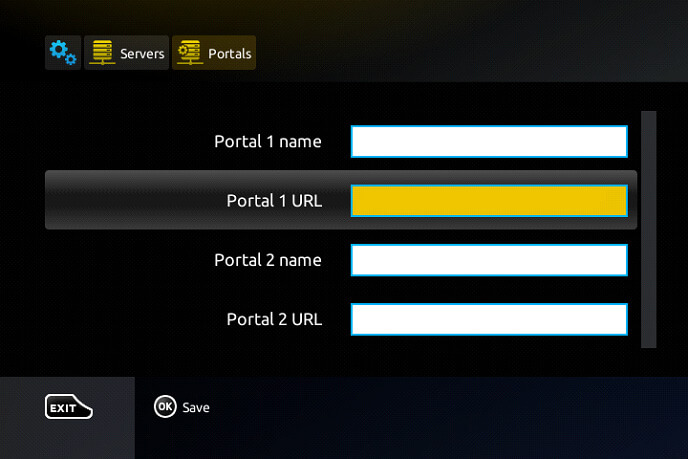
4. Click Save, and the MAG box will reboot and fetch your IPTV content.
Customer Support
| Source | Link |
|---|---|
| Telegram | https://t.me/iptvromaniaonline |
| https://api.whatsapp.com/send?phone=4571347351 | |
| [email protected] | |
| Phone call | +4571347351 |
Alternatives
If you are unsatisfied with IPTV Romania’s offerings, you can try the services recommended below.
Xtreme HD IPTV

Xtreme HD IPTV offers 15,000+ Live TV channels in HD and FHD streaming quality. It provides EPG support for TV channels. The TV channel is available with Anti-freeze technology for non-stop streaming. It is compatible with Smart TV, Android, Firestick, and PC. You can report your queries in the streaming service using 24/7 customer support.
Supersonic Streams IPTV

This IPTV comes with 9,000+ channels in different qualities like HD, FHD & UHD. It has a great collection of PPV events as well. The best thing about Supersonic Streams IPTV is it is available in APK and M3U formats. You can even get as many connections as you want by paying $3/connection with any active plan.
Pub IPTV

Pub IPTV has a great content library with 10,000 live channels from various countries, 50,000 on-demand content, and PPV events. It has a categorized library with channels arranged based on their genre. The IPTV’s plans are so affordable, and you can claim a trial period of 24 hours for free.









Leave a Review