TV Team IPTV is the new game-changer in the IPTV market because it provides glitch-free streaming services. This IPTV has a good number of TV channels and on-demand content for streaming. It also provides a personal channel playlist where you can add your favorite channels and watch them instantly, anywhere on any device. You can stream TV Team IPTV on Android, Firestick, Smart TV, PC, Engima, and MAG devices.
Why Choose TV Team IPTV?
- TV Team IPTV offers 7900+ live TV channels in HD and SD quality.
- It provides more than 55000+ video-on-demand videos or movies.
- The TV channels have EPG support to check out their favorite show timings.
- It features custom IPTV playlists to edit your channel list as per your wish.
Subscription
TV Team IPTV provides different subscription plans. However, you can also get a TV Team free trial of £6.95.
- Newbies: £24.95 for 1 month
- Basic: £47.00 for 3 months
- Commercial: £70.00 for 6 months
- Premium: £127.00 for 12 months
How to Signup for TV Team IPTV
1. Go to the TV Team website from any browser.
2. Scroll down to get the subscription plans. Select any plan as per your wish by tapping the Checkout button.
3. Enter your name and email. Click the Complete Order button.
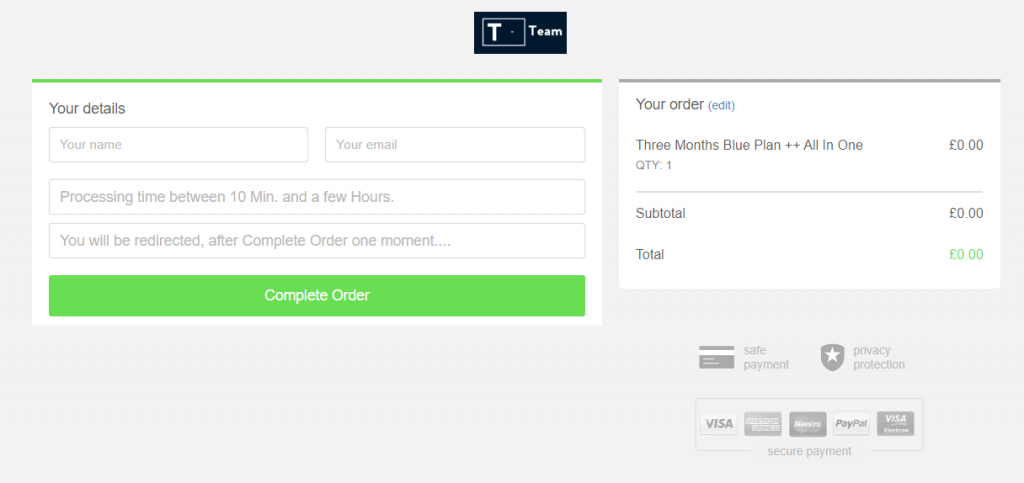
4. Choose the Payment option on the TV Team Website.
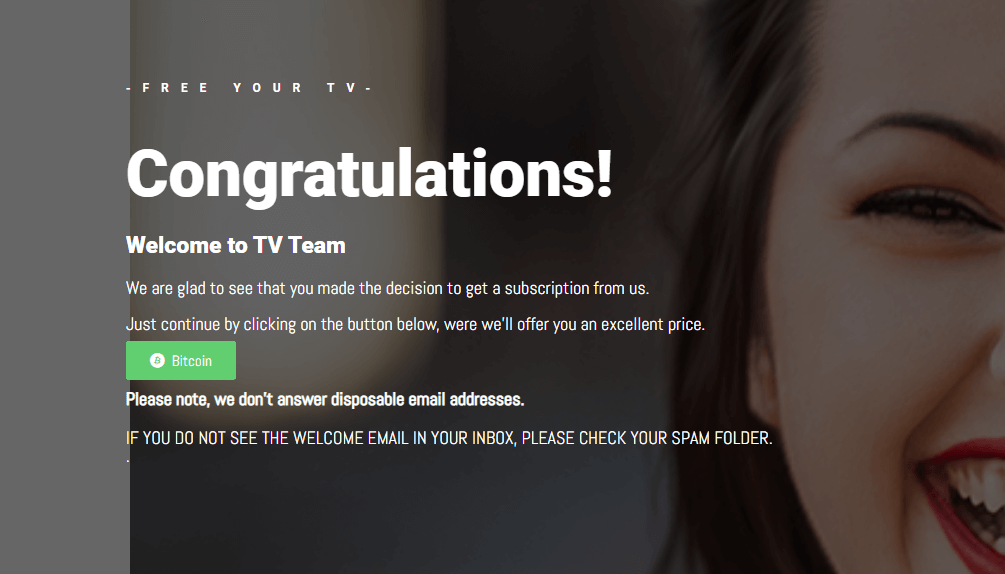
5. Again, enter your name & email. Then, click the Continue to payment button.
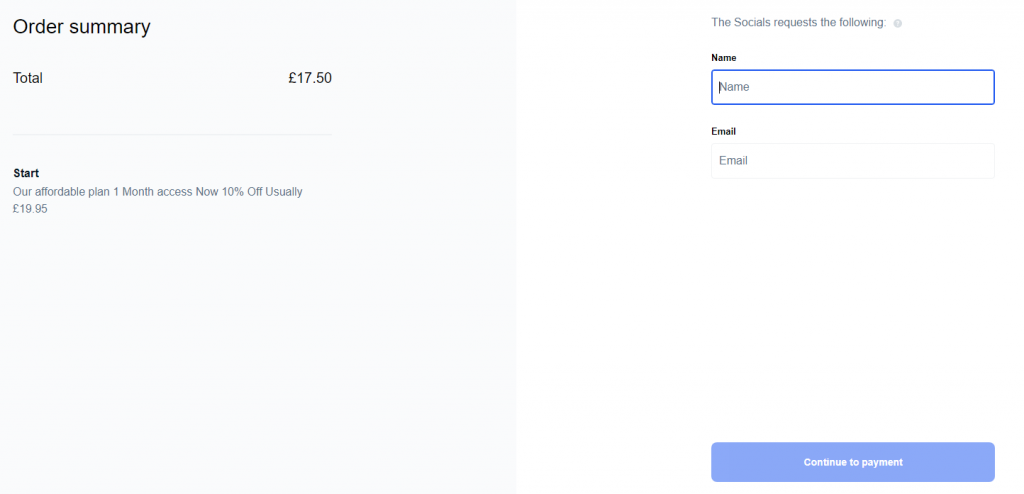
6. Select the plan duration as per your preference.
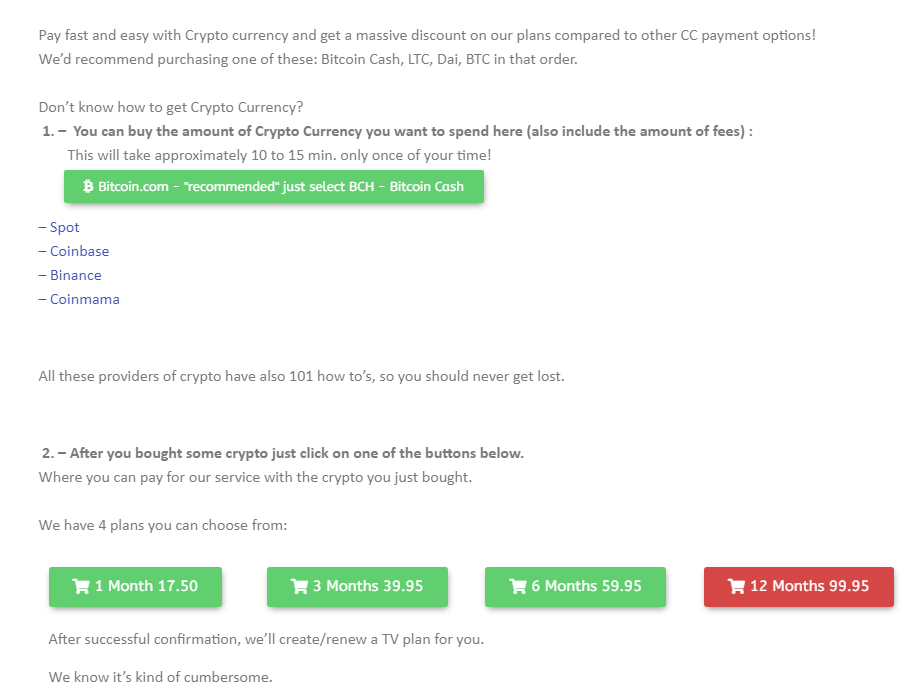
7. Complete the payment using any of the options available.
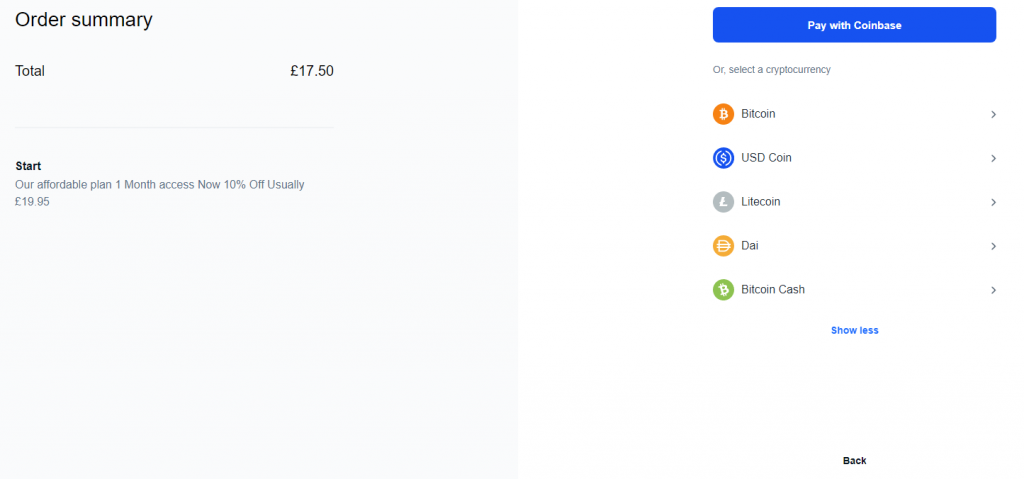
8. Your IPTV MEU URL will be mailed to you once the payment is completed.
Why is VPNNecessary When Streaming IPTV
IPTVs are known for their copyright infringement issues and user data violations. To protect your personal data from these providers, you have to use VPNs. With VPN, your personal identity won’t be compromised, and you can get international access right from your home. Premium VPN providers like NordVPN and ExpressVPN offer top-class protection for IPTV streaming.
How to Stream TV Team IPTV for Android Devices
1. Download and install Perfect Player IPTV on your Android device.
2. Open the Perfect Player app and tap the Accept button.
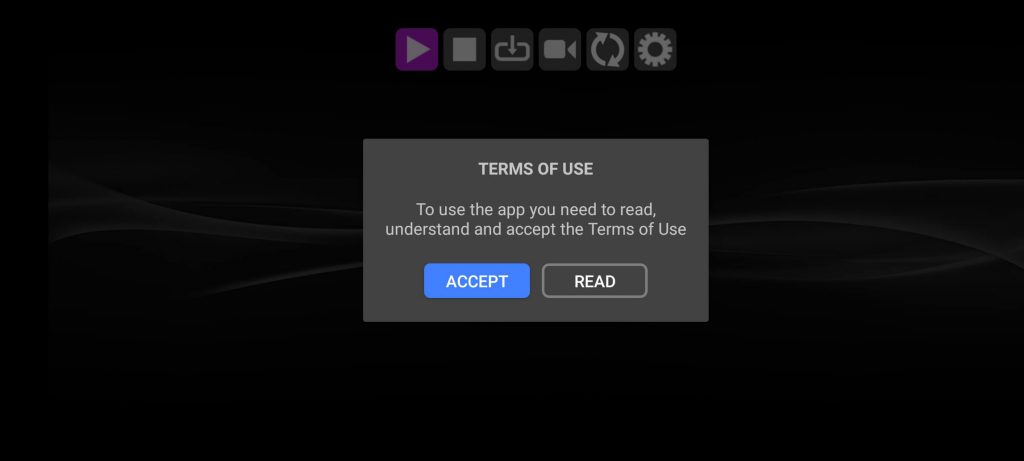
3. Select the Settings icon in the right corner.

4. Go to General > Playlist to get the URL dialog box.
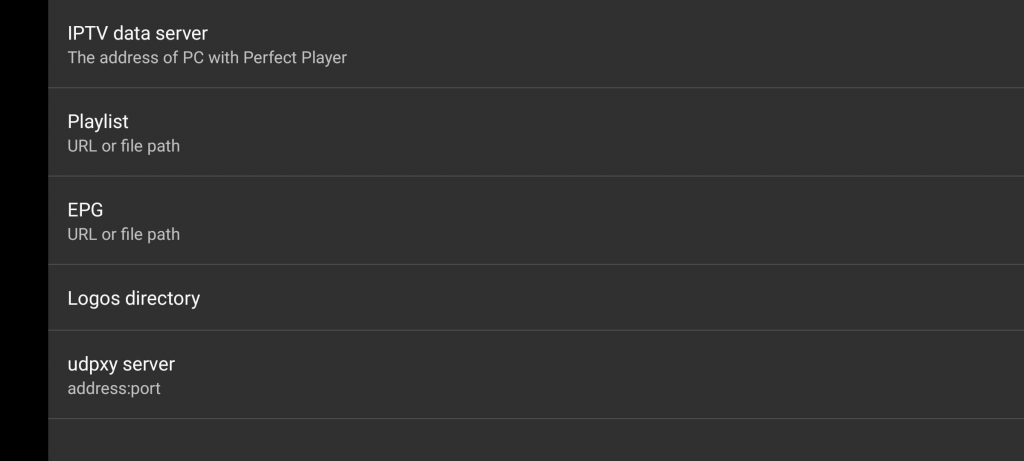
5. Choose the M3U option and enter the TV Team URL.
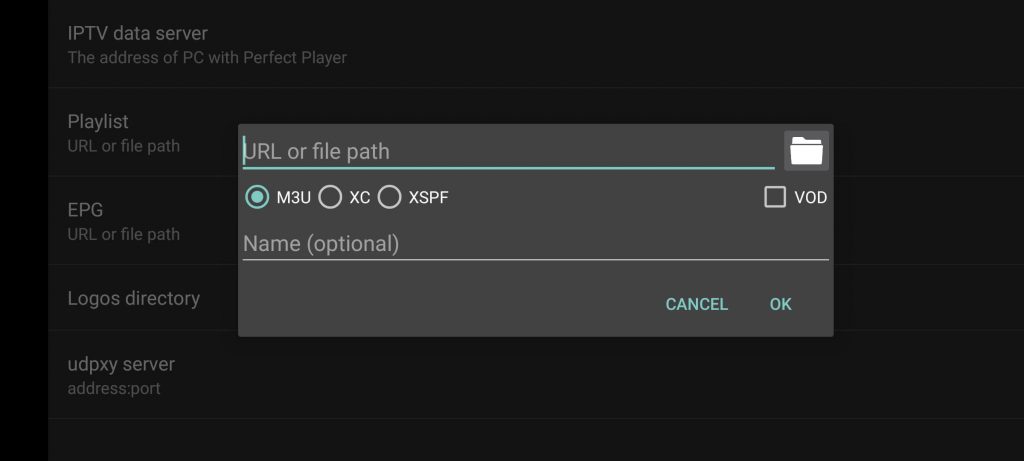
6. Type the Playlist name (optional) and click the OK button.
7. If you have an EPG guide from your provider, click the EPG option and enter the EPG link.
8. Then, choose the content for streaming on your Android device.
How to Stream TV Team IPTV for Firestick
1. Click the Search icon on your Firestick and search for the VLC app.
2. Select the VLC For Fire app from the results.
3. Click the Get icon to download and install the VLC app on your Firestick.
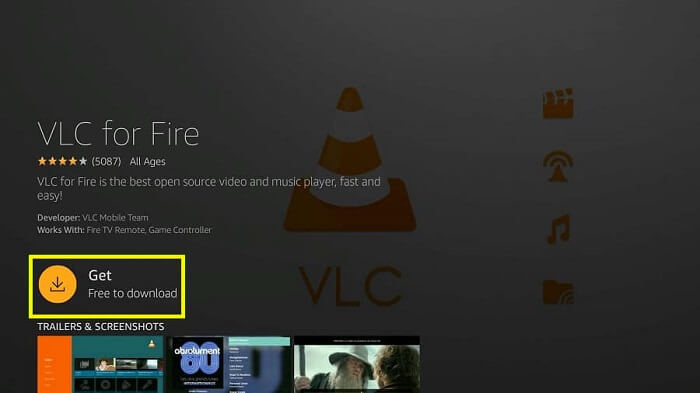
4. Then, tap the Open button.
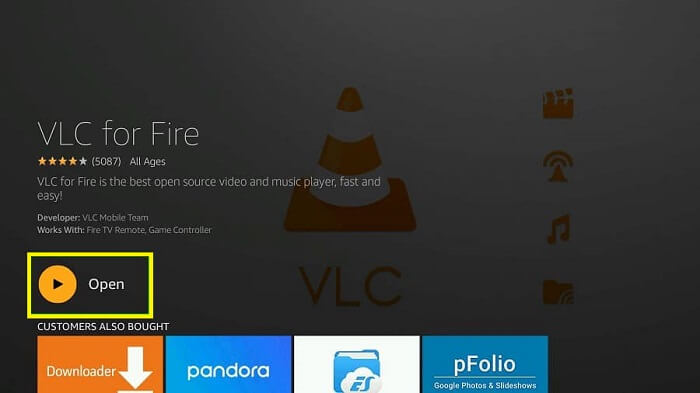
5. On the left pane, tap the Browsing option.
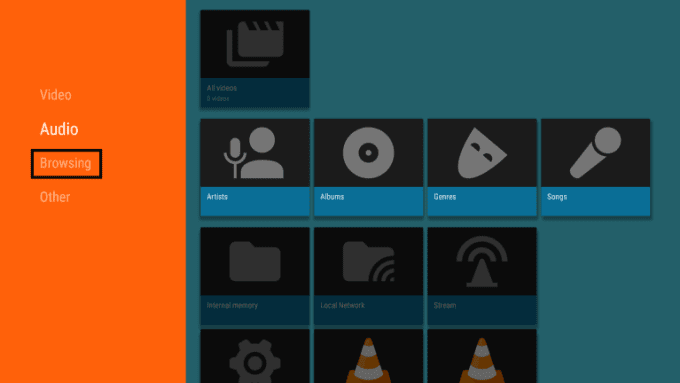
6. On the next screen, tap the Stream option
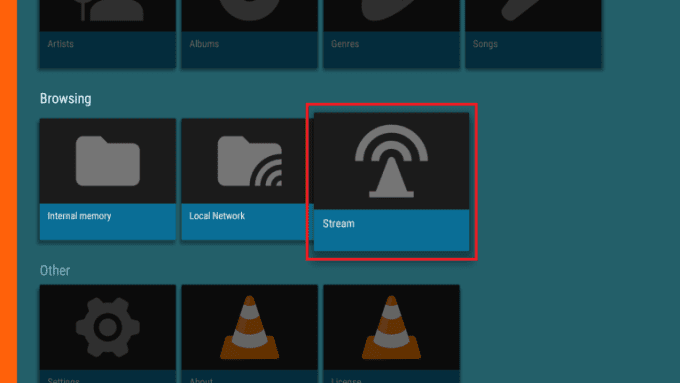
7. Now, enter the TV Team URL and click the Stream button to watch your favorite content from IPTV on VLC on your Firestick.
How to Install TV Team IPTV for Android Smart TV
1. Open the Play Store on your Android Smart TV.
2. Search for the IPTV Smarters Pro app.
3. Install the IPTV Smarters Pro app on your Android Smart TV.
4. Open the IPTV Smarters app and accept all the terms & conditions.
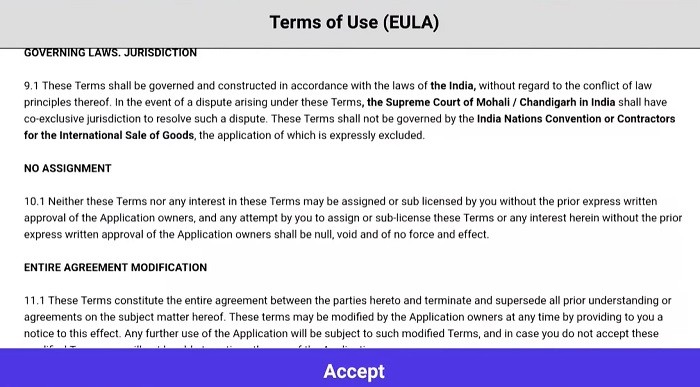
5. Now, click the Add User button.
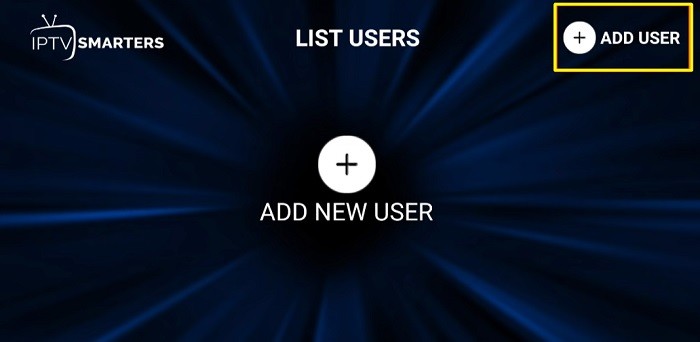
6. On the next screen, tap the M3U URL button.
7. Enter the TV Team IPTV M3U URL and click the Add User button.
8. After that, you can stream all the IPTV videos on your Android Smart TV.

How to Get TV Team IPTV in LG/Samsung Smart TV
1. Download the Smart STB app from your TV store.
2. Open the Smart STB app and select Embedded portal.
3. Now, you see the loading portal screen. Click OK on the TV remote.
4. The Settings menu will open. Go to System Settings and choose the Portal option.
5. In the Portal 1 name box, enter any name.
6. In the Portal 1 URL, enter the TV Team IPTV URL and save the settings.
7. After that, restart your smart TV.
8. Now, you can stream all the videos from the TV Team TV provider.
How to Get TV Team IPTV on Enigma Device
1. Download and install Putty SSH Client.
2. Run Putty and enter the hostname in the hostname box.
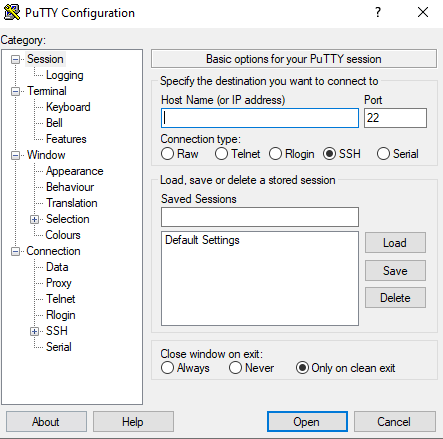
3. Select Connection type to Telnet and select open.
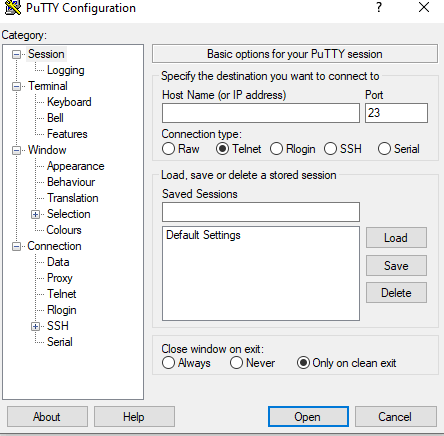
4. Enter the credentials in the required field.
5. Now, provide the M3U URL you received in the email into the Putty SSH field.
6. Save the Settings and restart your device.
7. Now, go to the Favorites section, and you should see the TV Team TV.
8. Choose any of the live TV channels and watch them on your Enigma device.
How to Get TV Team IPTV Add-on in Kodi
1. Open Kodi and select TV in the left menu.
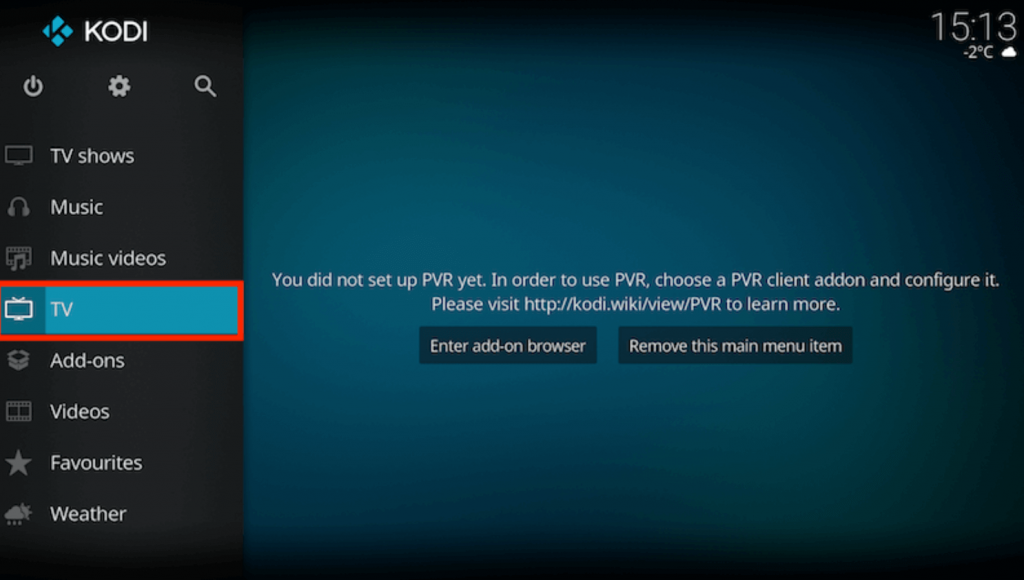
2. Click the Enter add-on browser button.
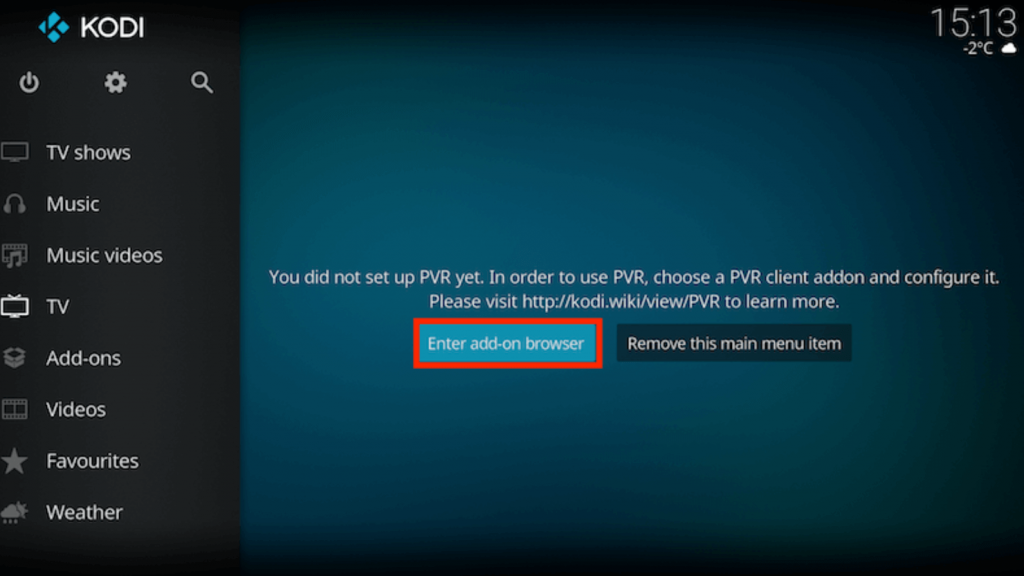
3. Scroll down and select the PVR IPTV Simple Client.
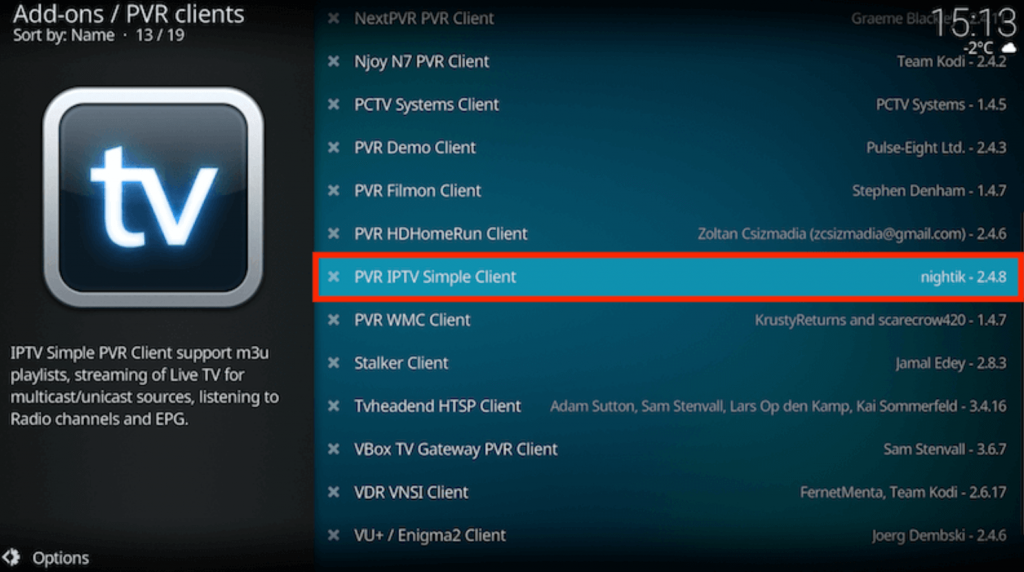
4. Select the Configure button.

5. Tap the General icon.
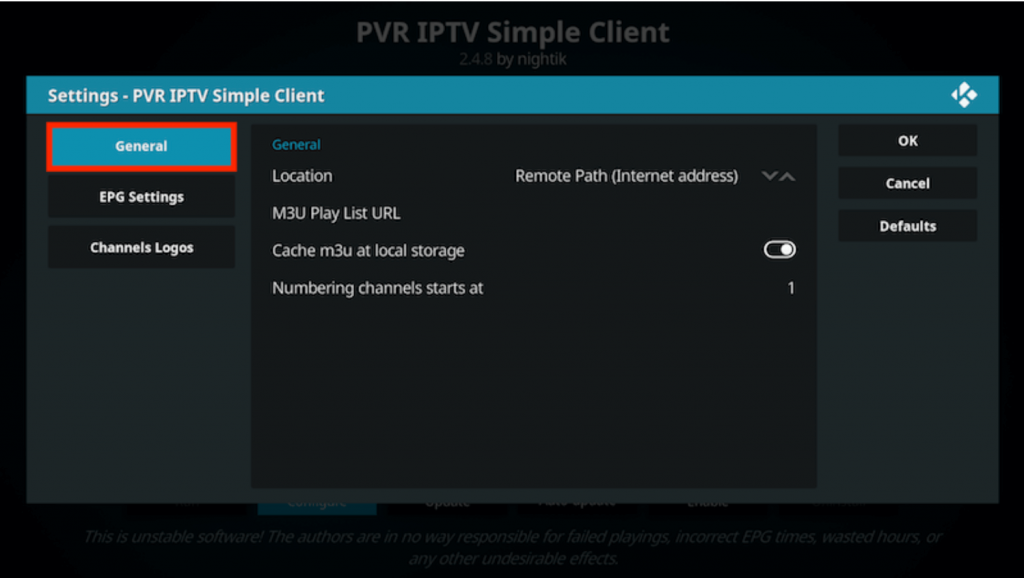
6. Select Location > Remote Path (Internet address).
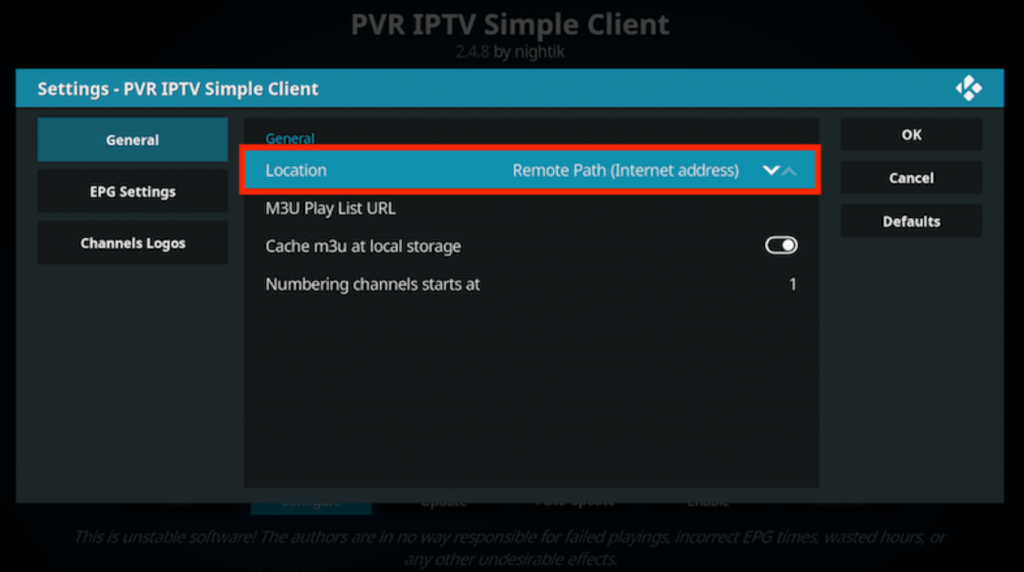
7. Click the M3U Play List URL option.
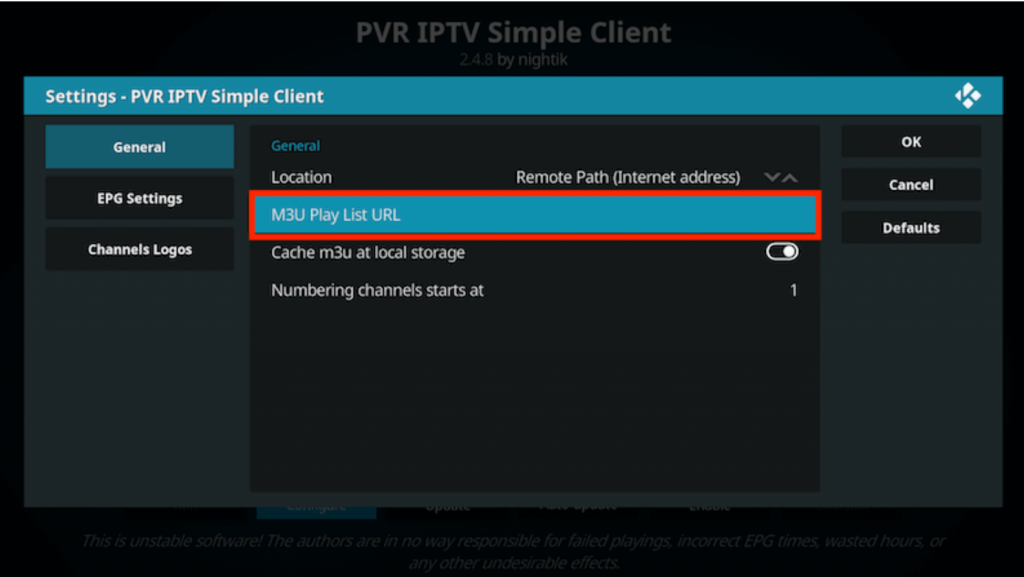
8. Now, enter the URL you received through email and click the OK button.
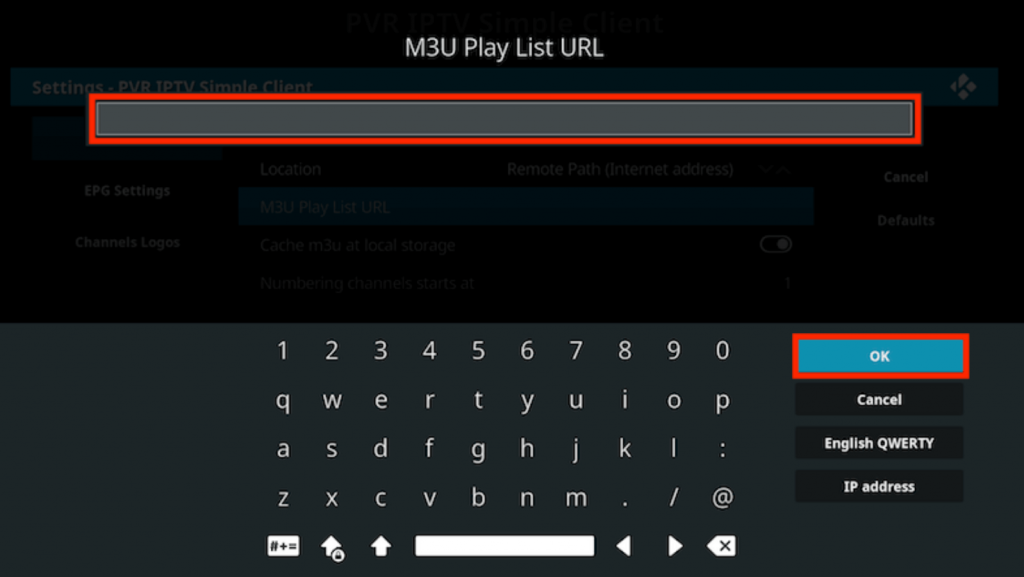
9. Now, select the Enable button to get the PVR IPTV Simple Client.

11. After a few minutes, all the channels from your IPTV provider will be loaded.
12. Go to the TV category and stream any of the on-demand content on your Kodi.
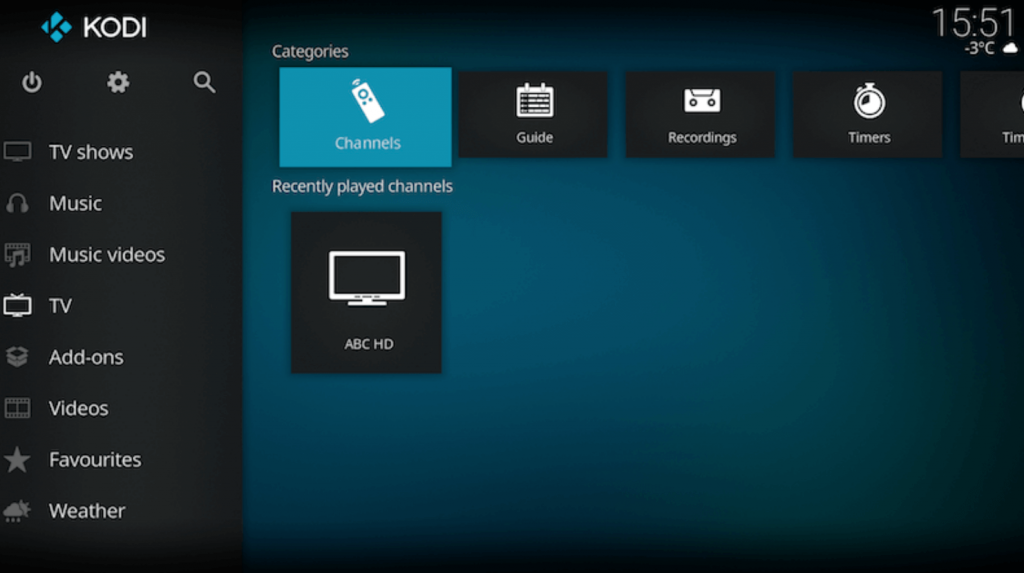
How to Watch TV Team IPTV on MAG Devices
1. Power on the MAG device and select Settings on the home screen.
2. Choose System Settings in the menu and click Servers.
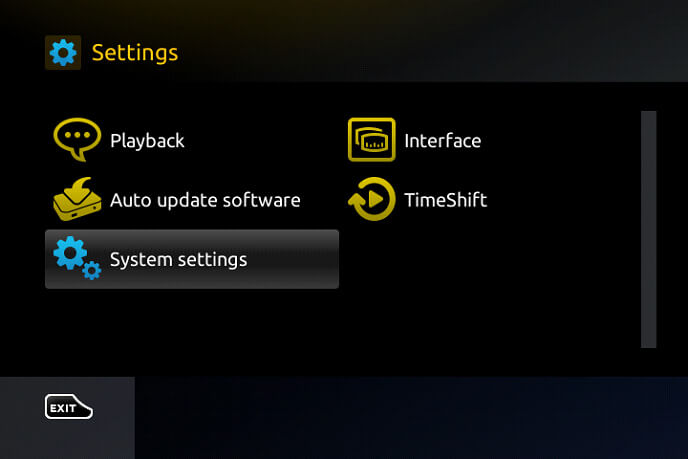
3. Scroll down and select Portals under Servers.
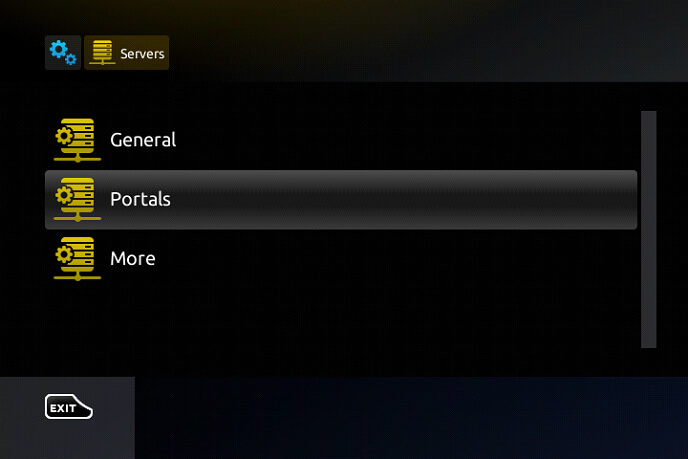
4. Provide the IPTV name and enter the M3U URL of the TV Team IPTV Provider.
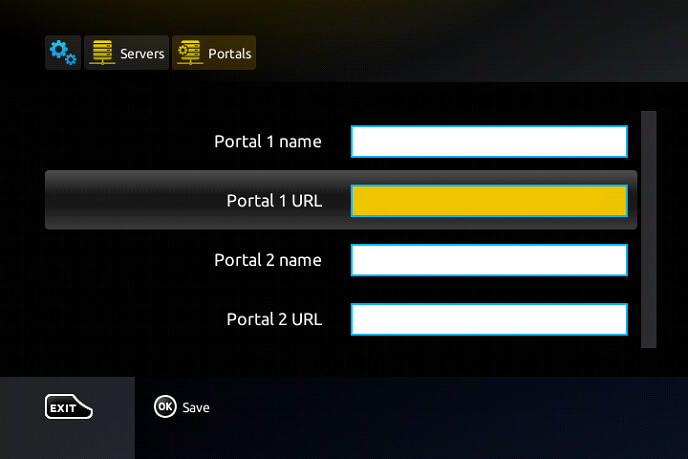
5. Select the Save option and restart the MAG device.
6. Now, choose the content for streaming on the MAG device.
Customer Support
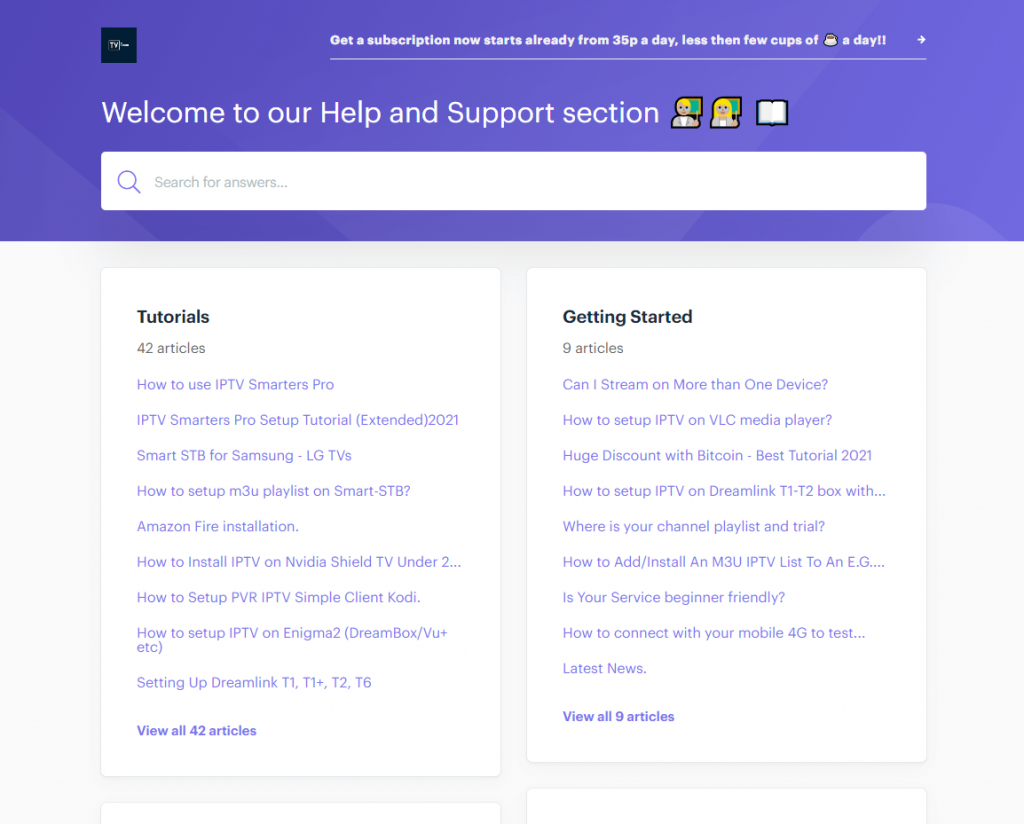
The TV Team doesn’t have a live customer support feature. But they have a complete blog on FAQs on all devices like Android, streaming devices, smart TVs, and more. The most convenient way to customer support, email support, is not available on the IPTV. If you face any issues with the IPTV, you can try troubleshooting to resolve the not working issues.
Review
TV Team TV is one of the best options for global customers as it provides good coverage all over the world. You will get a 2-hour free trial to try the TV Team services. Claim the free trial and test all the live TV channels and on-demand content. Then, go for the long-term subscription plans.
Alternatives to TV Team IPTV
You can stream the other IPTV Providers with a similar content library.
Magic IPTV

Magic IPTV provides 1500+ TV channels and 8000+ VOD content for streaming. You can watch the TV channels through external players. It also offers parental control to ensure safe streaming for the kids. The TV channels can be streamed in SD and HD streaming quality. It also has a Multi-screen option to stream multiple TV channels.
Venom IPTV

Venom IPTV is one of the best IPTV services for watching sports content. You can stream 800+ Live TV channels from the US, Canada, Germany, Spain, and more. It also offers a TV catch-up option to watch the missed out live streaming in your leisure time. You can get this IPTV on Android, Firestick, PC, and Smart TV.
Nikon IPTV

Nikon IPTV offers 10,000+ Live TV channels for $12 per month. It also has 20,000+ VOD content in SD, HD, and 4K streaming quality. The TV channels are available with 99% server uptime, which leads to buffer-free streaming. You can utilize EPG support to know the TV channel’s schedule.
The Amazing TV
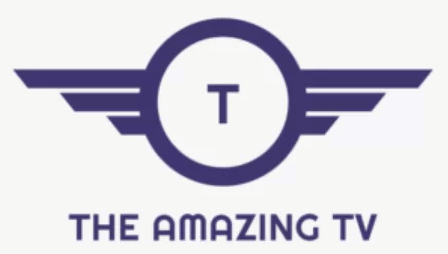
The Amazing TV could be the best alternative for the TV Team. It offers 10,000+ Live TV channels in HD streaming quality. This IPTV also offers on-demand content in various genres. You can stream this IPTV content through any IPTV Player on your TV or other streaming devices.

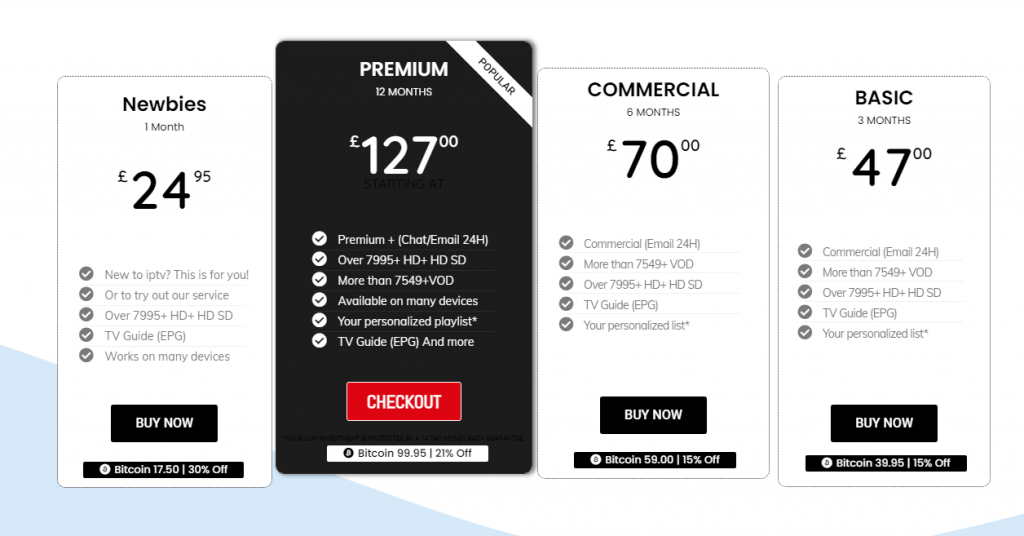










Leave a Review