Diginovva IPTV is an established IPTV service provider with over 40,000 channels with VOD, and it can be accessed by paying $12.99 per month for one connection. This includes entertainment, Sports, Kids, Music, international, etc. This also contains popular news networks and helps you to stream TV shows and live channels at a cheaper cost. You can now get this service on most devices, including Firestick, Kodi, Enigma 2, and more.
Why Should We Use VPN?
VPN is used mainly to access illegal sites to hide your identity or tackle geo-restriction in some regions. This helps hide all your online activity and ensures data privacy. However, most IPTVs may not be legalized or registered, so we might require the best VPN services, like NordVPN. Moreover, the IPTV service provider will not be able to track any users.
Diginovva IPTV Subscription Plans
| COST | MONTH | CHANNELS | CONNECTION AVAILABLE |
| $12.99 | 1 month | 40,000 | one connection |
| $24.99 | 3 months | 40,000 | one connection |
| $44.99 | 6 months | 40,000 | one connection |
How to Install Diginovva IPTV
Diginovva’s IPTV service allows us to access various channels, including Live TV channels and movies. You can install the service on various streaming devices and stand-alone applications. This Diginovva IPTV offers an M3U URL that we can stream on an IPTV player. This can be accessed on Amazon Firestick, Fire TV, NVIDIA Shield, Android TV, Chromecast, Android Phone, Tablets, and other devices which contain the Android operating system.
How to Get Diginovva IPTV on Android
1. Turn on the Android device and select the Play store on the Home page.
2. Enter the Rayo IPTV on the screen bar and select the app from the search result.
3. Click on the Install button and launch the Rayo IPTV.
4. Select Use your Playlist URL and enter the M3U playlist of the Diginovva IPTV in the following section.
5. Click on the Add Playlist and stream your favorite content on your device.
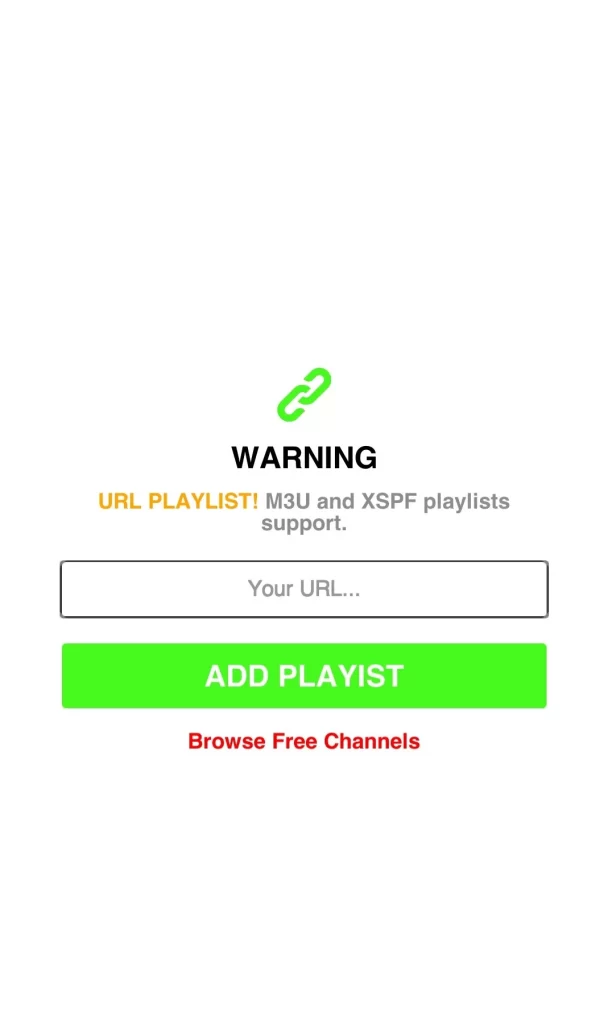
How to Watch Diginovva IPTV on Firestick
1. Turn on your Firestick device and move to the Find Tab.

2. Choose the Search option and enter the Downloader from the search bar.
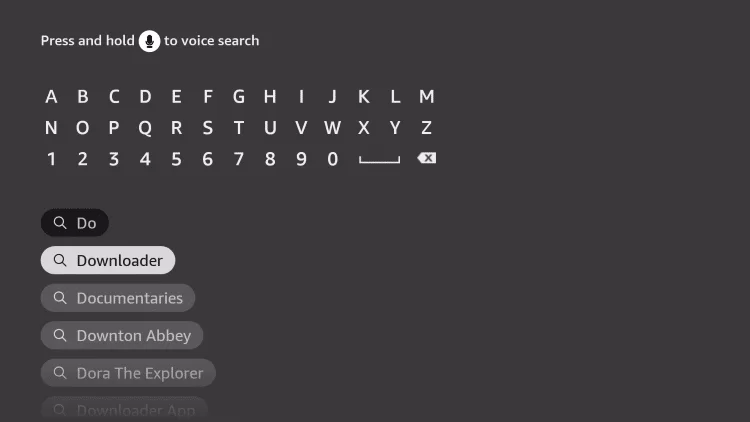
3. Select the App from the search result and hit Download to install the downloader.
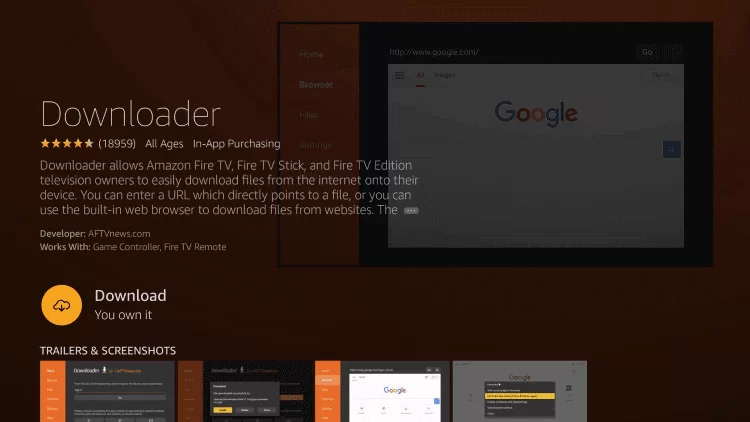
4. Press the Home button on your remote and move to the Home page.
5. From the Settings option, select the My Fire TV option.

6. Tap on the Developer options and select Install Unknown Apps.
7. Select the Downloader app and enable it to get other apps from Unknown Sources.
8. Open the Downloader app and enter the URL of the Tivimate IPTV APK on the URL box.
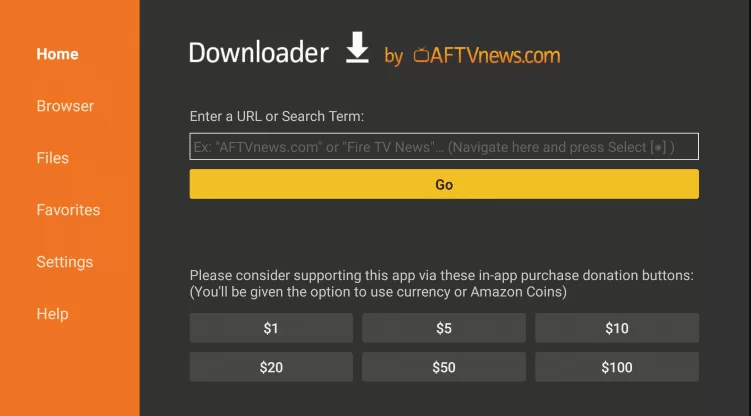
9. Select Go to Download the app on Firestick and select the Install option.
10. Wait till the process gets over, open the app, and click on the Add playlist option.
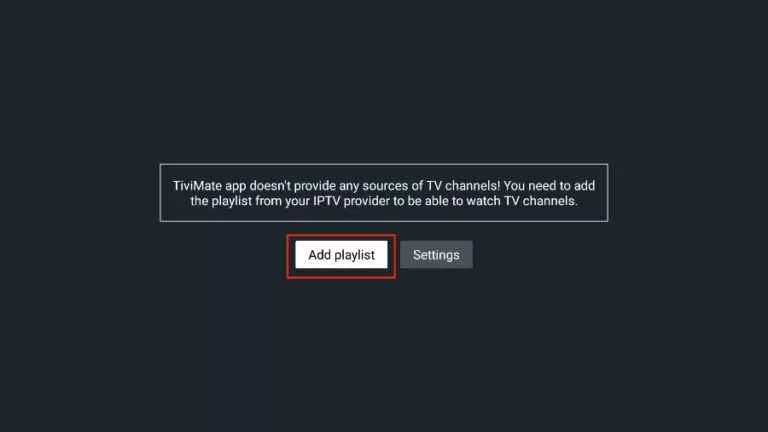
11. Click on the Enter URL option and type the M3U URL of the Diginovva IPTV.
12. You can start streaming the channels you wish to watch.
How to Stream Diginovva IPTV on Smart TV
1. Power on your Smart TV and open the App store.
2. Type the IPTV Smarters on the search bar and select the app from the search result.
3. Install the IPTV Smarters app on your Smart TV and launch the IPTV Smarters app.
4. Then, enter the Username, Password, and M3U URL of the Diginovva IPTV.
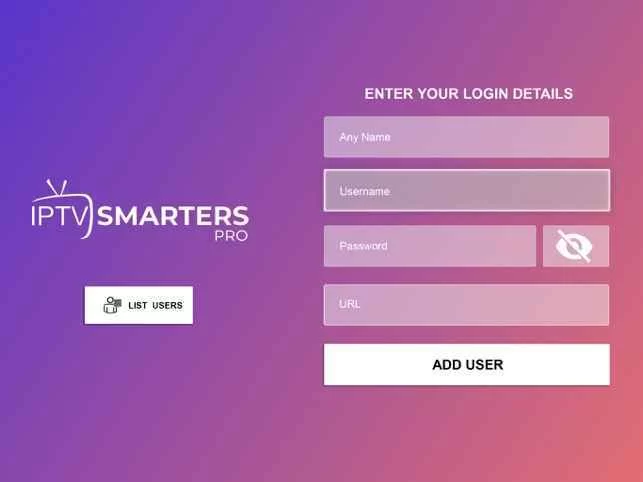
5. Finally, enjoy the Live TV channels of the service.
How to Watch Diginovva IPTV on Kodi
1. Install Kodi on your device and Launch the app.
2. Select the TV from the menu and click Enter add-on browser.
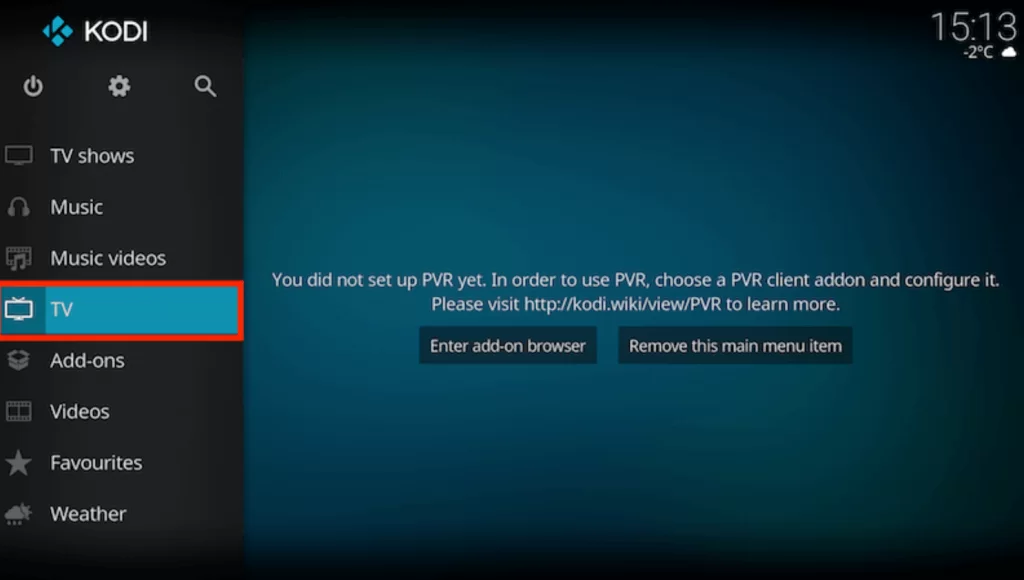
3. Click the PVR IPTV Simple Client and click on Configure.
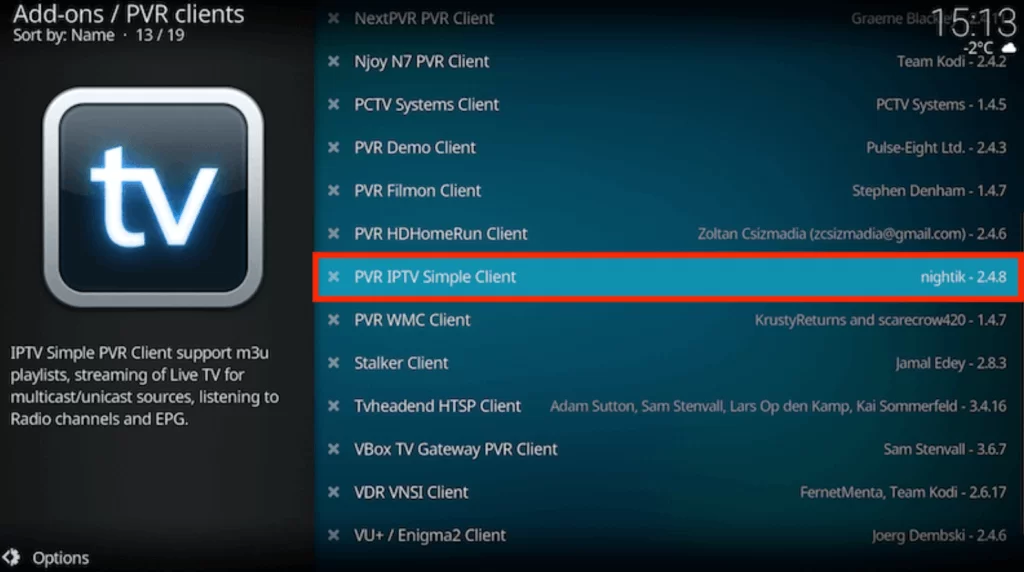
4. Click on the General option, and choose the location from the menu.
5. Select the Remote path (Internet address) on the drop-down box and hit OK.
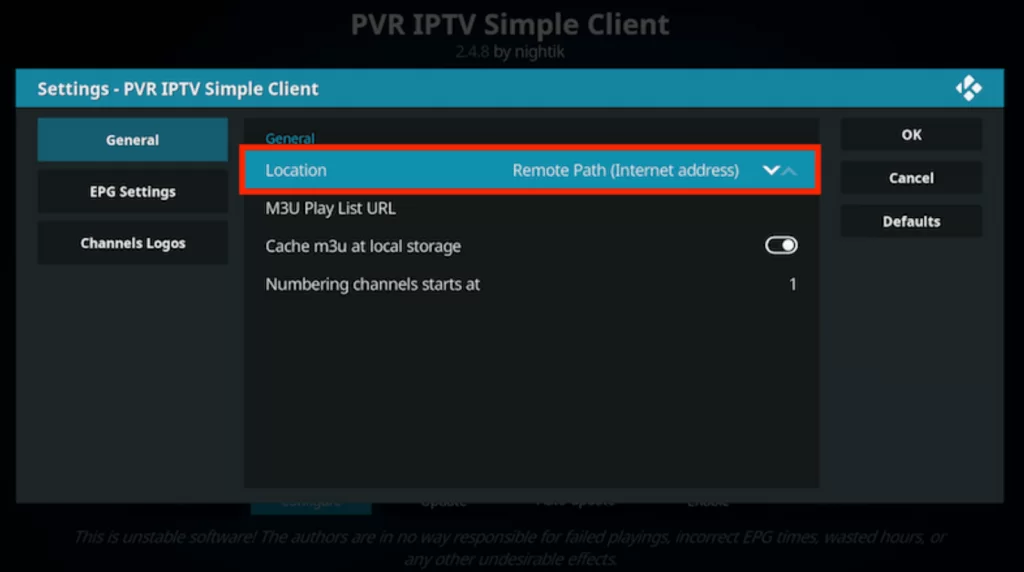
6. Choose the M3U playlist URL and type the M3U URL of Diginovva in the URL section.
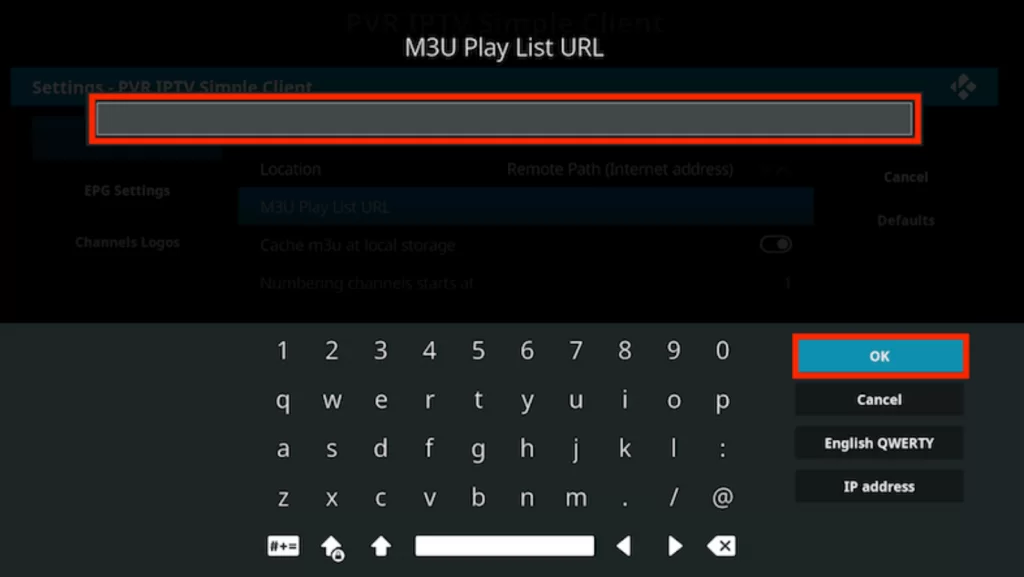
7. Click the Enable option and tap on channels. Now, you can stream the channels you need to watch on Kodi.
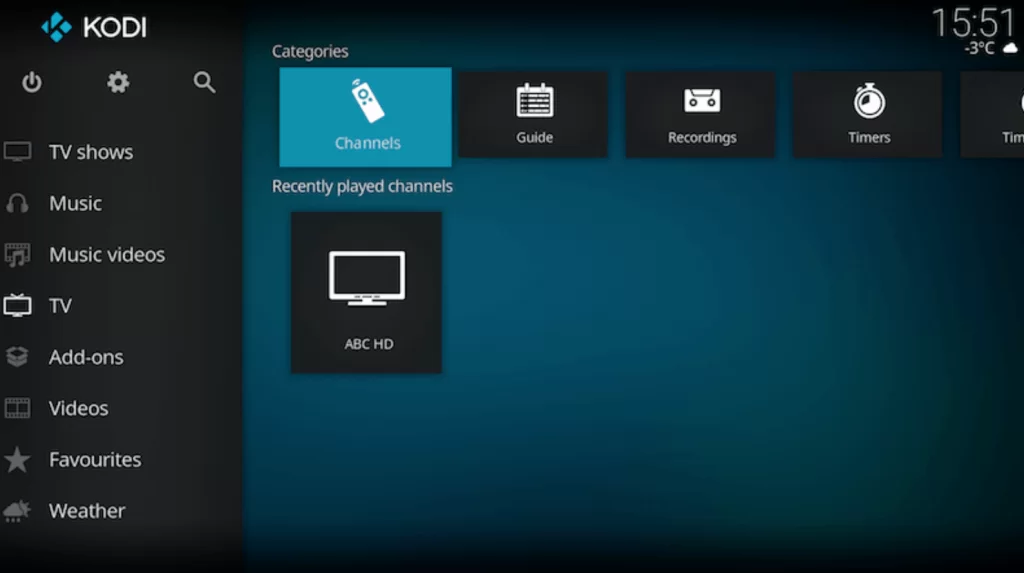
How to Get Diginovva IPTV on MAG devices
1. First, you must connect the MAG device to the TV and move to the Home page.
2. From the menu, select the Settings option and click the System settings.
3. Select the Servers in the following and click Portals.

4. Enter the Portal name and enter the M3U URL of the IPTV provider.
5. Hit on the Save option, and it restarts your device.

6. Now, choose the IPTV content to watch on the TV.
How to Watch Diginovva IPTV on PC
1. Turn on the PC and use default browsers to search for the BlueStacks website.
2. From Bluestack’s official website, click the Download option to get the .exe or .dmg file on your PC.
3. Double-click on the Android emulator Installer file, and click on the Install option.
4. Launch the BlueStacks app and sign in using the Google Account.
5. Now, click on the Play Store, and go to the home screen.
6. Click on the Search bar, and enter IPTV Smarters Player
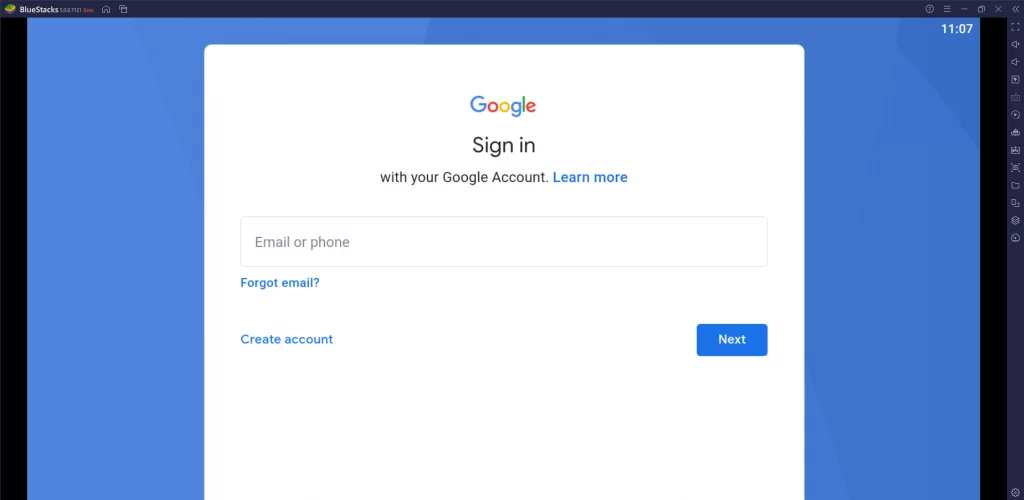
4. Select the Google Play Store icon and search for the IPTV Smarters Player.
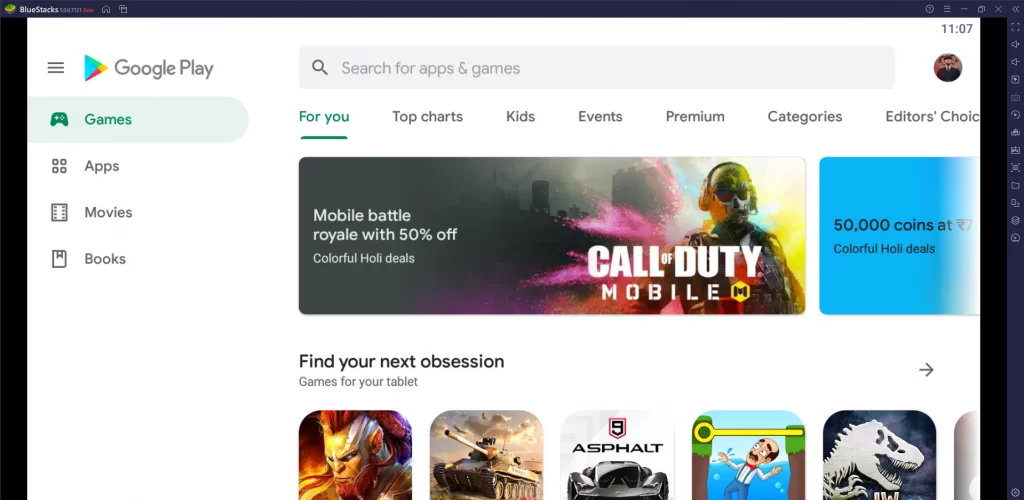
5. Choose and install the IPTV Smarters on your PC.
6. Open the IPTV Smarters on your device and Copy and paste the M3U URL of Diginovva.
7. Now, Add the M3U URL of the Diginovva IPTV on the IPTV Smarters Player app.
8. Finally, you can stream all the content you need on your device.
How to Watch Diginovva on Formular Devices
1. Launch the MYTVOnline app on your device.
2. You will find the MAC address on the screen, so make a note of it.
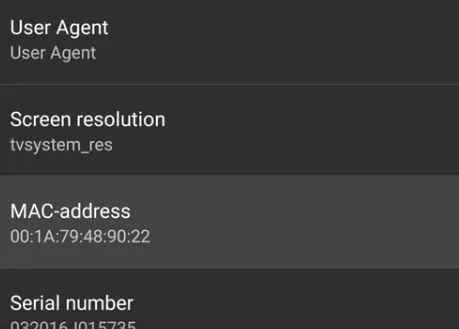
3. Select the Add Portal and Type Diginovva as the portal name.
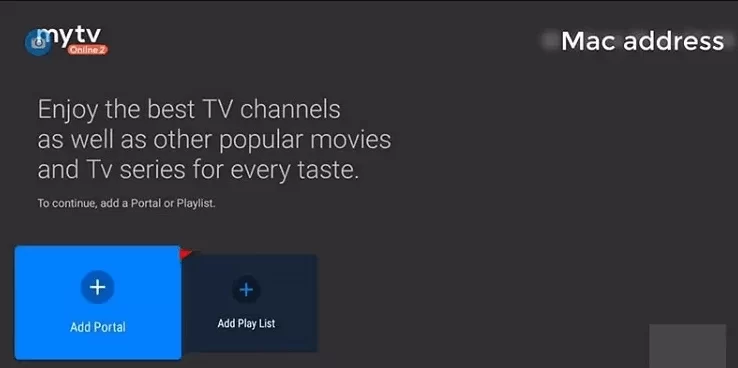
4. Now, enter the M3U URL of Diginovva in the portal given.
5. Click the Connect option and enjoy streaming the channels you need on Formular.
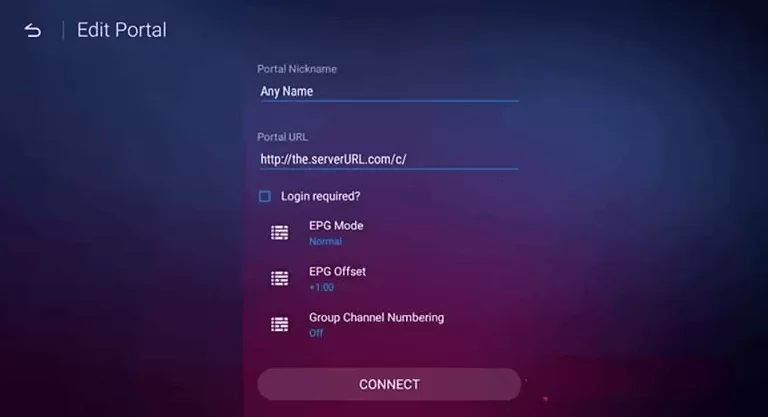
How to Watch Diginovva on Enigma 2
1. Turn on your device and move to settings > setup > system network device > setup adapter > settings.
2. Then, note down the IP address that appears on the screen.
3. Move to the web browser and search for Putty Software on your PC.
4. Open the official website and download the software.
5. Install the Software on your device and type the IP address in the given field.
6. Select the Open and move to default login as root.
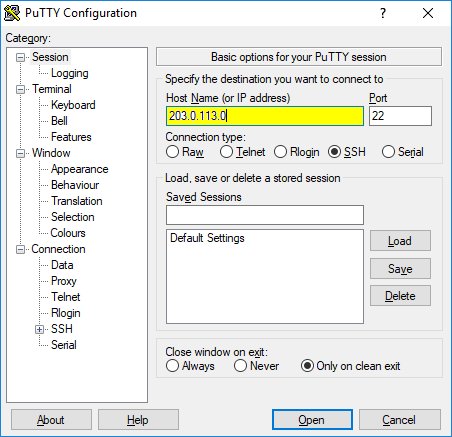
7. Now, enter the M3U URL of Diginovva and enter Reboot.
8. Click Enter, and the device will restart, after which we can stream any favorable content from the IPTV.
Customer Support
Customer support is available 24/7. So you can reach out at times when you need help. The customer support executive would help us in fixing the issue. You can contact them online via email and online contact regarding any queries. Or proceed with basic troubleshooting methods like resting and updating the device.
Opinion
Diginovva IPTV has over 40,000 channels with several standard plans. This also provides 24 hours of a free trial before the subscription fee is paid. Diginovva deals with international channels and has external player support in it. Get this IPTV service and enjoy all the channels on your device. Moreover, there are a few other dependable IPTV providers, including Thunder TV IPTV, Vap Stream IPTV, and Dozenz IPTV.









Leave a Review