Vap Stream IPTV is an excellent IPTV provider offering over 12,000 live TV channels, more than 40,000+ VOD content (movies and TV series), and more. You can stream the channels available on this IPTV in SD, HD, FHD, and even 4K resolution. The channels are available in different categories like Entertainment, Kids, Movies, Music, and more. It has a server uptime of 99%. It also has antifreeze technology, allowing you to stream content without buffering or lagging issues. This IPTV is compatible with most devices like Android, Firestick, and more.
Why Use VPN For Vap Stream IPTV
We can not verify whether Vap Stream IPTV is legal or not. This is why you need to use a VPN when streaming content using IPTV. VPN is a popular tool that you can use to avoid any legal issues that arise when IPTV is illegal. It hides your IP address and location so that you can remain anonymous. It also protects your data and privacy by keeping them in a secure network. You can try using some of the best VPNs like IPVanish VPN, Surfshark VPN, Proton VPN, and more.
Subscription Price of Vap Stream IPTV
Vap Stream IPTV is a subscription-based IPTV service provider. After subscribing to the IPTV, if you don’t like it, you can apply for a refund within 14 days of subscription as the IPTV has a 14-day money-back guarantee policy. Some of the premium plans are listed below,
| Plan | Price |
| 1 Month | $9.99 |
| 3 Months | $24.99 |
| 6 Months | $34.99 |
| 12 Months | $49.99 |
How to Subscribe to Vap Stream IPTV
1. From your Smartphone or PC, open the browser and search for Vap Stream IPTV.
2. Choose the Official website from the results.
3. Scroll down to the Which Subscription Plan Is Right For You? section.
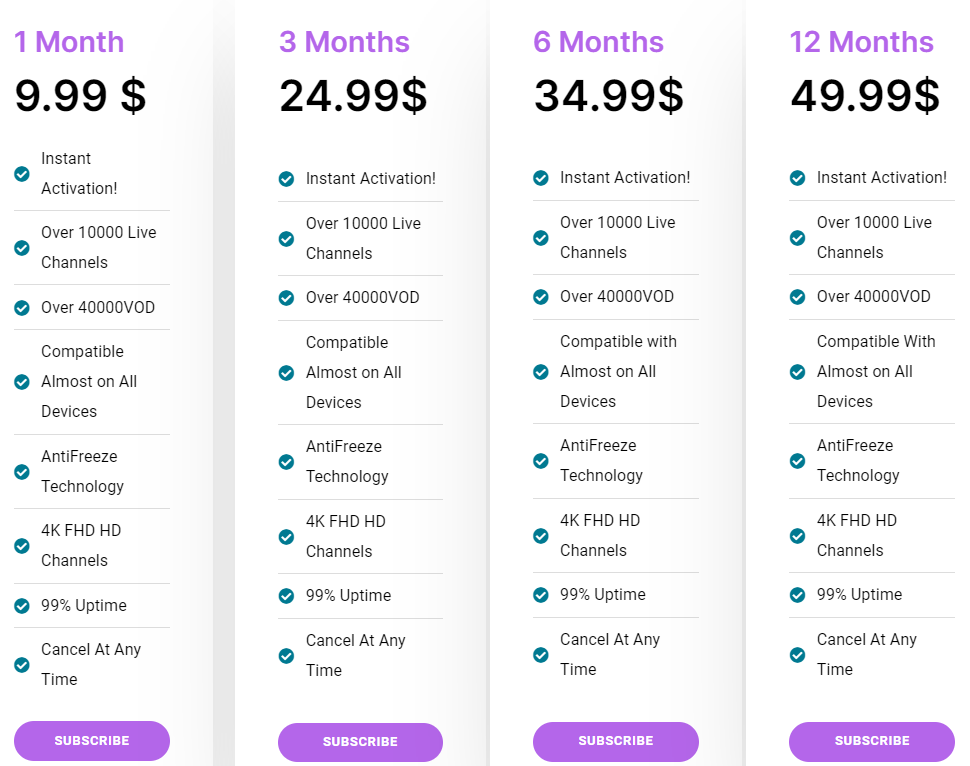
4. Choose the Plan you want and click on Subscribe.
5. On the Checkout page, enter all the required information in the Billing section.
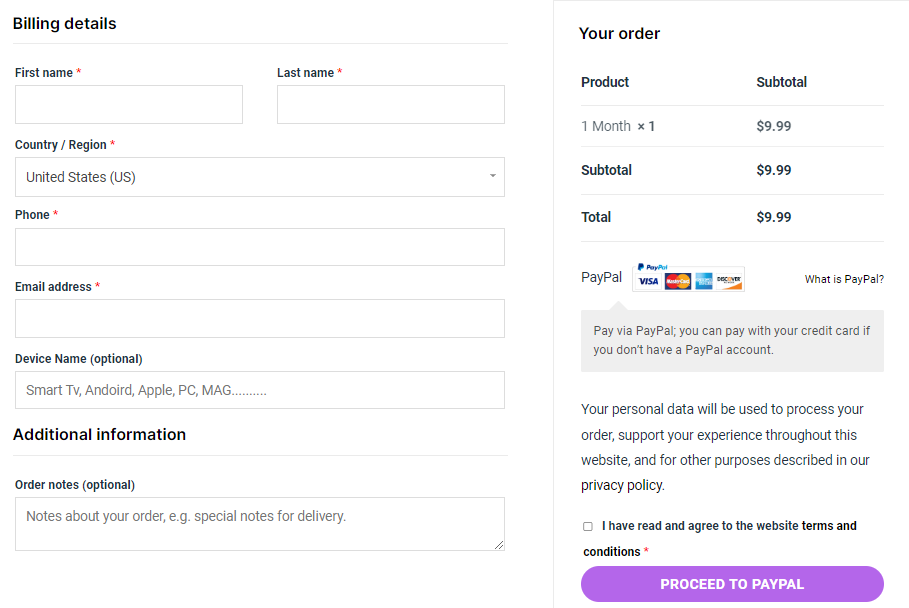
6. Click on Proceed to PayPal. Follow the on-screen instructions and finish the subscription process.
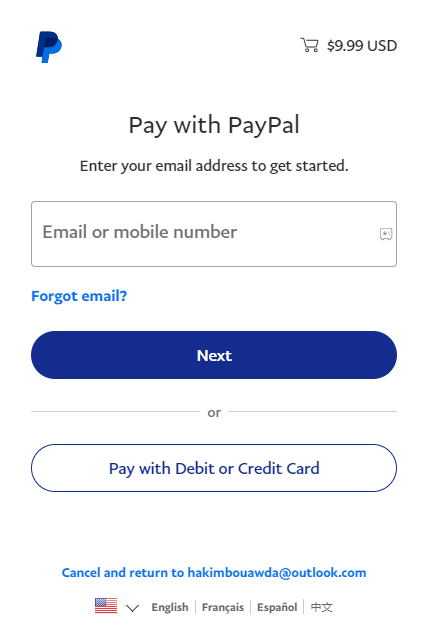
7. Once you subscribe to the IPTV, your account will instantly activate.
8. The account details will be sent to you via email.
How to Stream Vap Stream IPTV on Android Devices
1. Switch on your Android device and launch the Play Store app.
2. Look for Rayo IPTV, and from the suggestion list, choose the app.
3. Select Install, and the app will be installed on your device.
4. Open the Rayo IPTV app and click on Use Your Playlist URL.
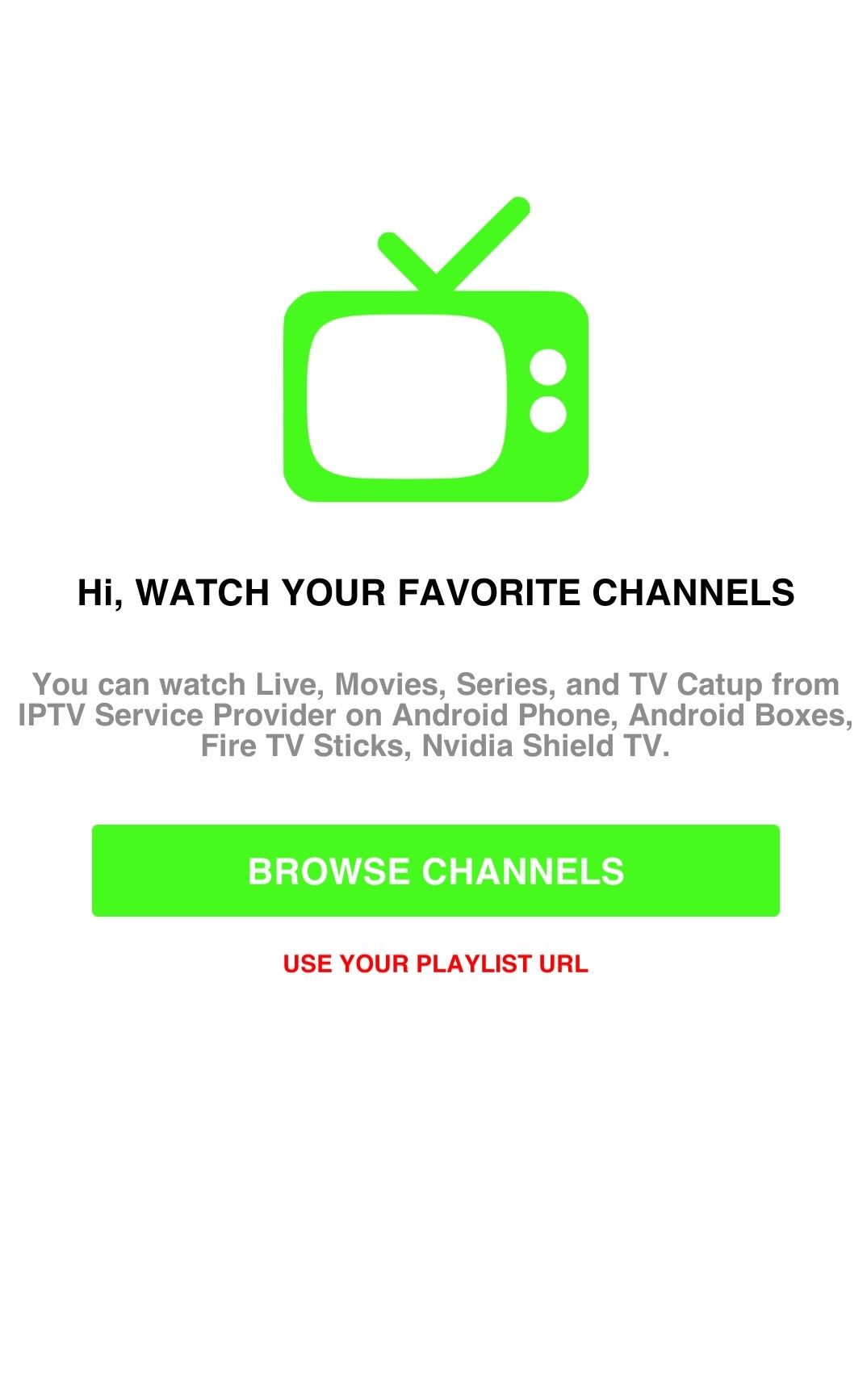
5. Enter the M3U URL of Vap Stream IPTV and select Add Playlist.
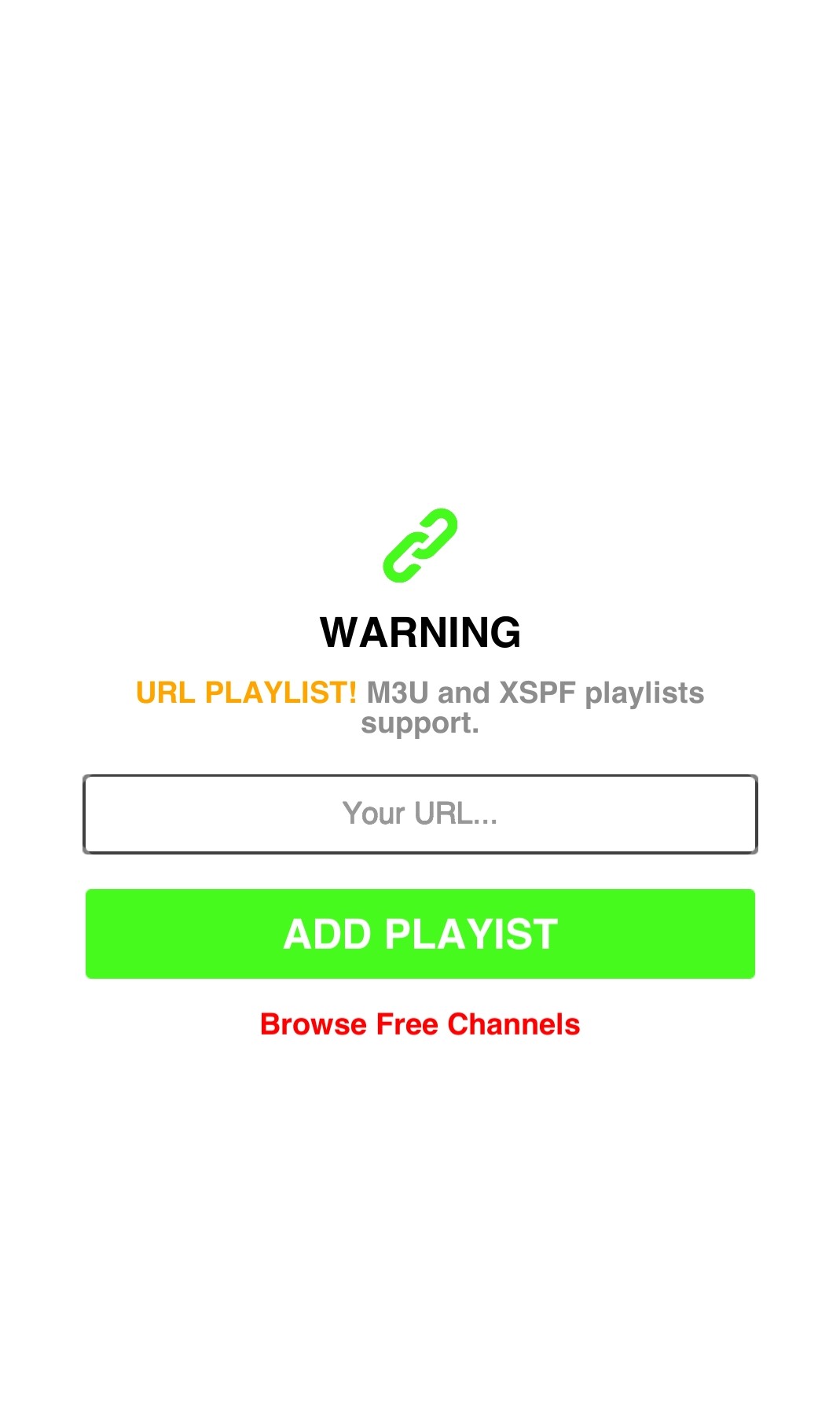
6. Choose the content you want and enjoy streaming it on your Android device.
How to Watch Vap Stream IPTV on Firestick
1. Turn on your Firestick device, and go to the Find tab on the home screen.

2. Select Search and type Downloader on the search bar.
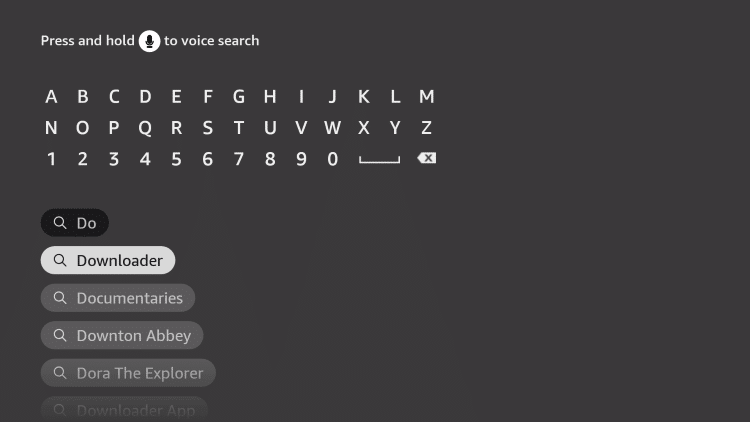
3. Choose the app from the search results and click on Download.
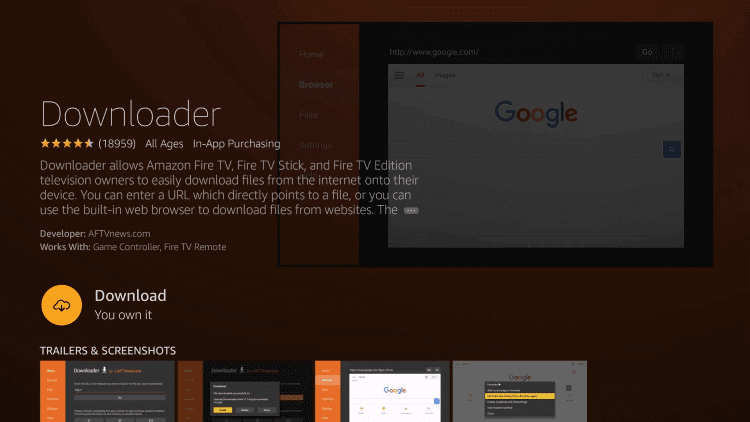
4. The app will be installed on your device and return to the home screen.
5. Navigate to Settings and select My Fire TV > Developer Options > Install Unknown Apps.
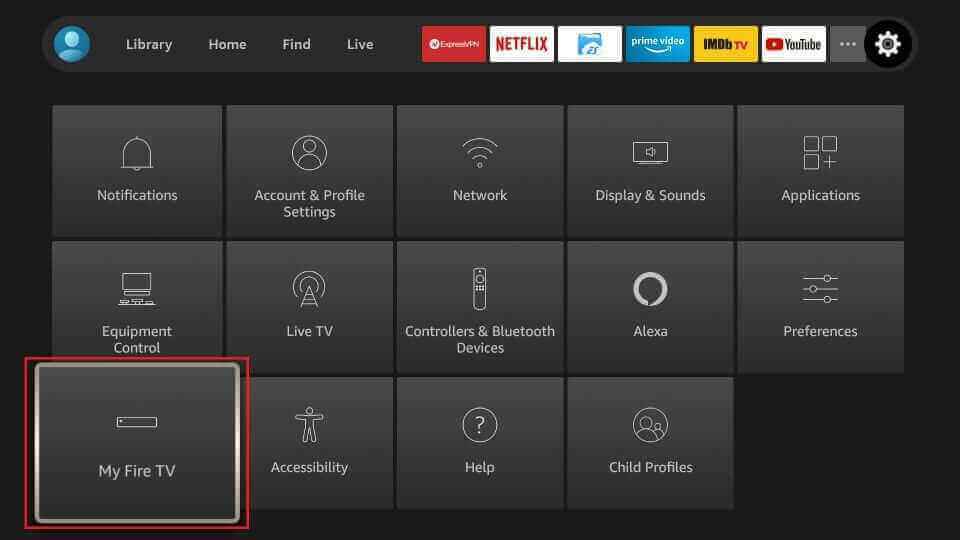
6. Choose the Downloader and enable it so that you can install apps from Unknown sources on your device.
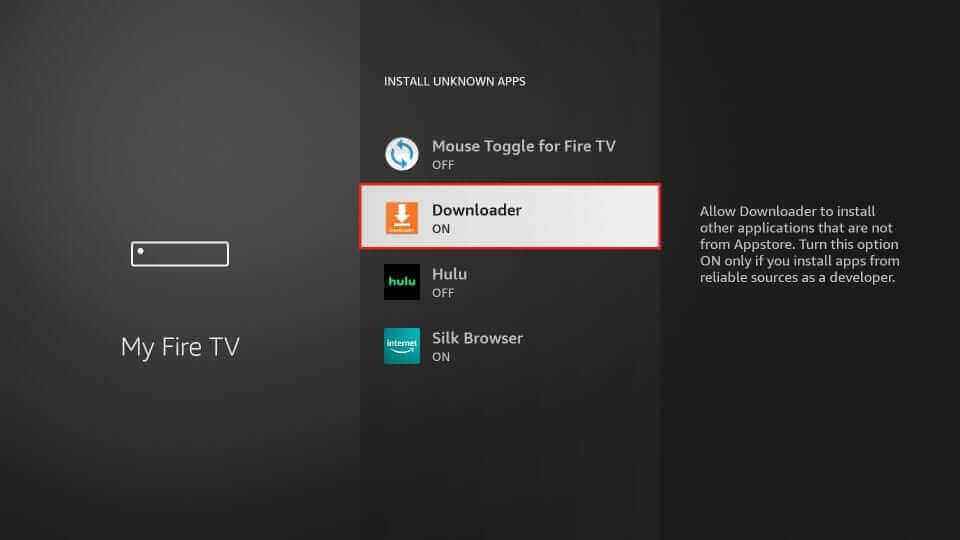
7. Launch the Downloader app and enter the URL of OTT Navigator IPTV in the URL box.
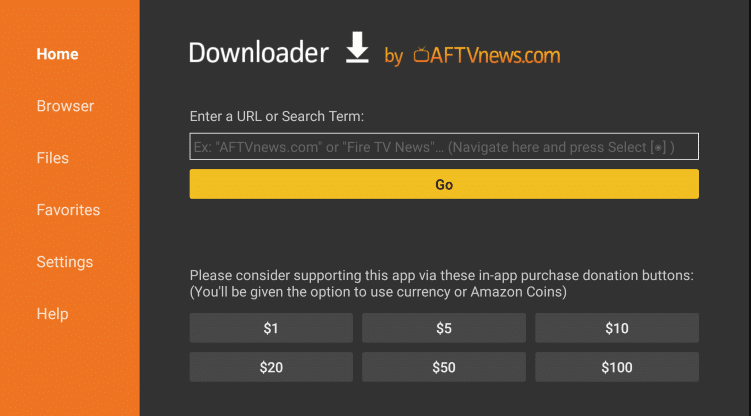
8. Select Go, and the app will be downloaded on your device.
9. Once the download is done, click on Install to install the app on Firestick.
10. Open the OTT Navigator IPTV app and type the M3U URL of Vap Stream IPTV.
11. Enjoy watching your favorite channels on Firestick.
How to Get Vap Stream IPTV on iOS Devices
1. Power on your iOS device and go to App Store.
2. Enter 247 IPTV on the search bar, and from the results, choose the app.
3. Click on Get to install the app on your iOS device.
4. Launch your 247 IPTV app and enter the Username, Password, and M3U URL of the IPTV.

5 Start streaming live TV channels on your iOS device.
How to Stream Vap Stream IPTV on Smart TV
1. Switch on your Smart TV and open the App Store.
2. Click on the Search bar and type Smart IPTV.
3. From the suggestion list, choose the official app.
4. Select Install/Get, and the app will be installed on your Smart TV.
5. Open the Smart IPTV app and note the MAC address on the screen.
6. From any of your other devices, visit the Smart IPTV official website.
7. Click on My List on the menu bar. Then, on the MAC field, enter the MAC address that you noted down.
8. On the URL field, type the M3U URL of Vap Stream IPTV and select Send.
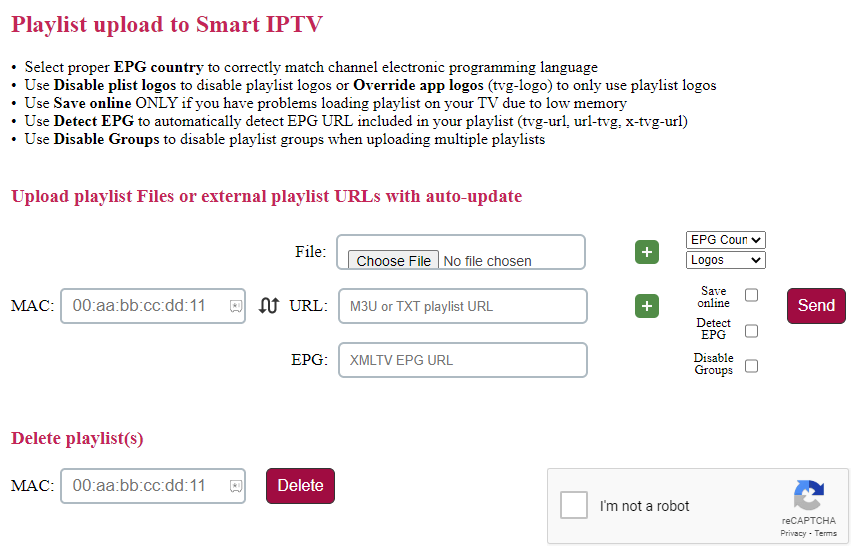
9. The Smart IPTV app on your Smart TV will reload.
10. You can now stream live TV channels, movies, series, and more on Smart TV.
How to Watch Vap Stream IPTV on Windows and Mac PC
1. Power on your PC and launch the browser.
2. Search for VLC Media Player and choose the official website from the results.
3. Download the media player on your device and install it.
4. Once the installation is done, launch the VLC app.
5. Select Media on the menu bar and click on Open Network Stream.
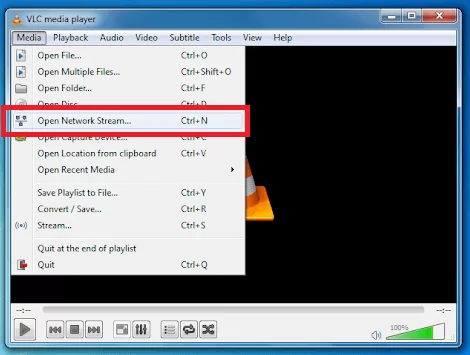
6. On the Open Media window, select Network.
7. Enter the M3U URL of Vap Stream IPTV in the Network Protocol section.
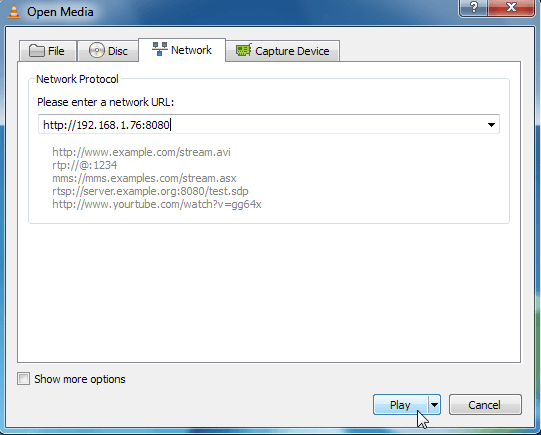
8. Click on Play. Start watching your favorite live TV channels on your PC.
How to Get Vap Stream IPTV on MAG Devices
1. On the MAG device home screen, go to Settings.
2. Click on System Settings under Settings.
3. Select Servers and click on Portals.
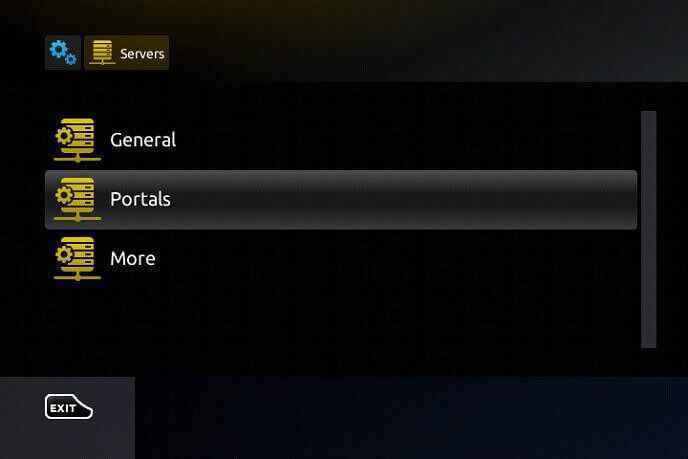
4. On Portal 1, type Vap Stream IPTV.

5. On the Portal 1 URL enter the M3U URL of IPTV.
6. Click on Save, and your MAG device will automatically restart.
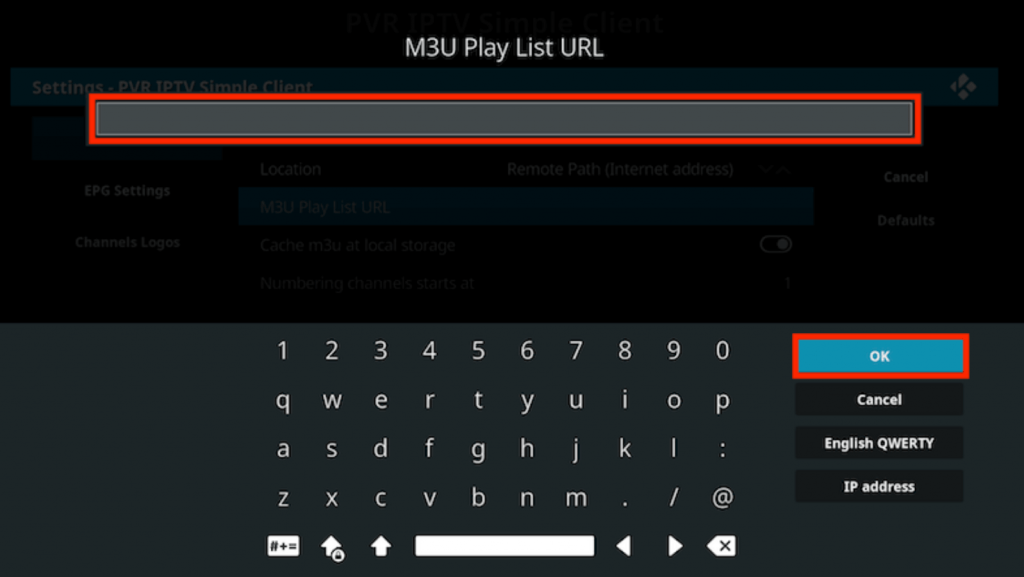
7. Enjoy streaming live TV channels on your MAG device.
How to Stream Vap Stream IPTV on Kodi
1. Power on your Kodi device and open the Kodi app.
2. Click on the TV option on the left side menu on the Kodi home screen.
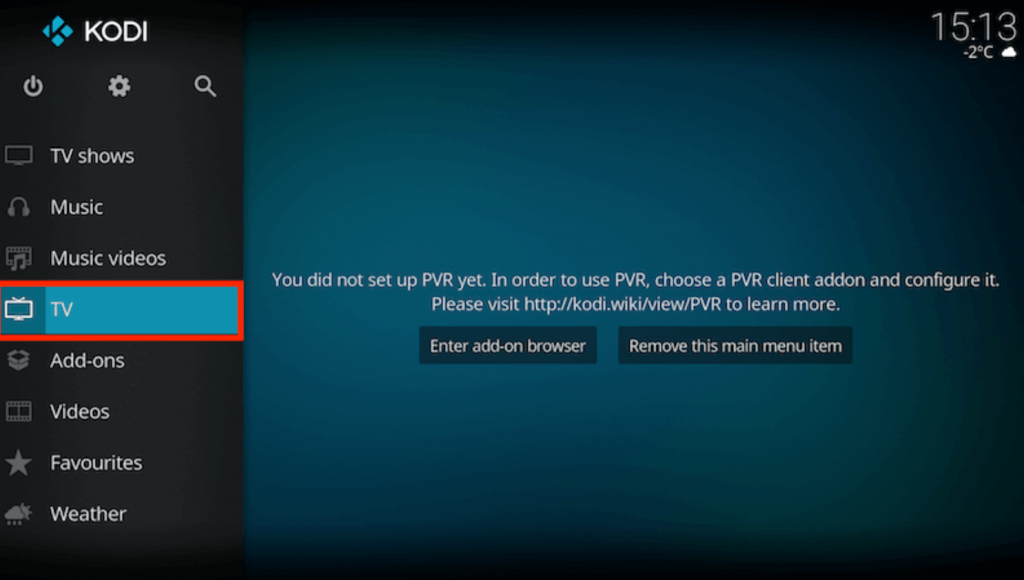
3. Select the Enter add-on browser option.
4. Choose PVR IPTV Simple Client from the list of Add-ons.
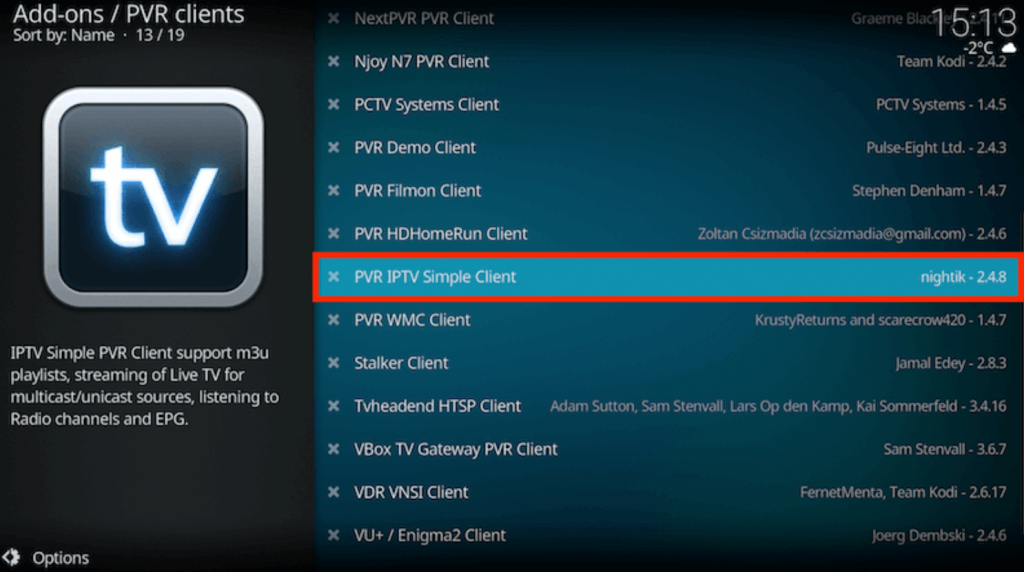
5. Click on the Configure option.
6. Select General and click on Settings.
7. On the drop-down menu box, select Remote Path (Internet address) and click on OK.
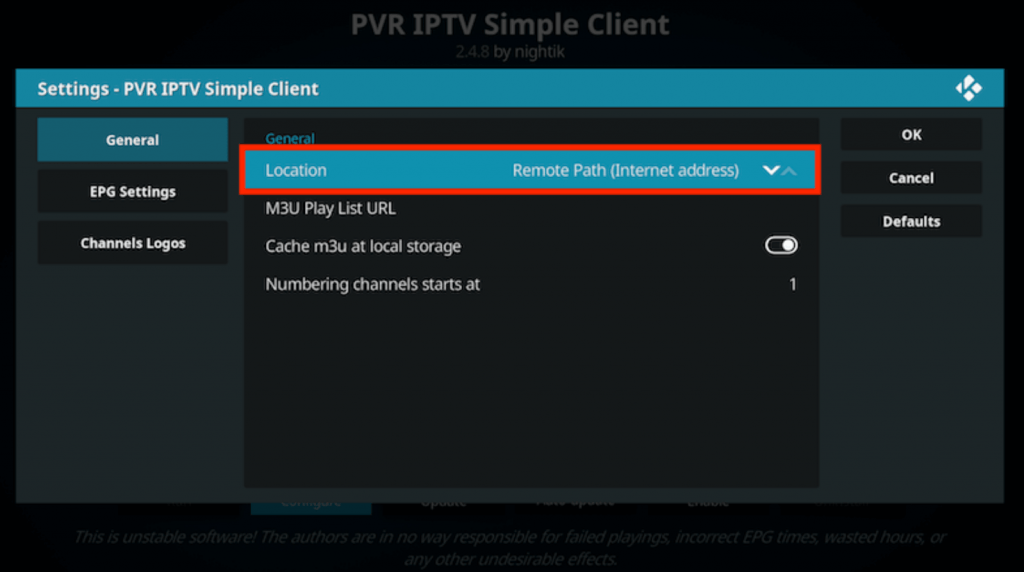
8. Click on the M3U Play List URL option and type the M3U URL of Vap Stream IPTV.
9. Select OK. Click on Enable on PVR IPTV Simple Client.

10. Click on Channels and enjoy streaming it on Kodi.
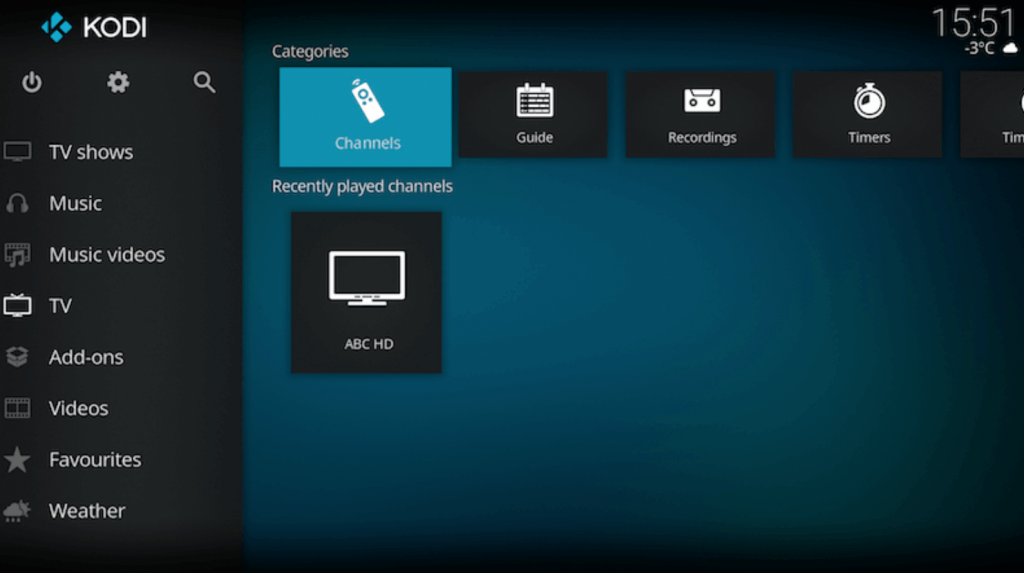
How to Watch Vap Stream IPTV on Formular
1. Launch the MyTV Online app on your Formular device.
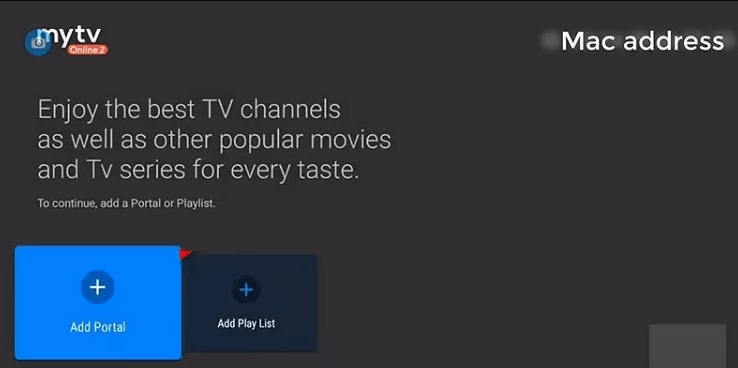
2. On the app home screen, you will see a Mac address note it down.
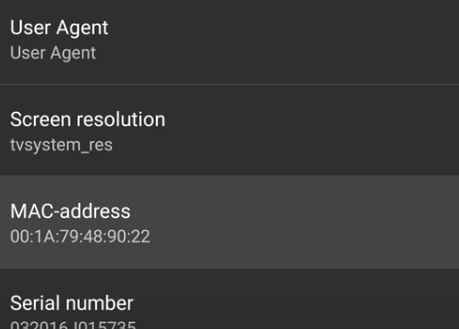
3. Click on Add Portal and enter Vap Stream IPTV on the Portal name section.
4. Type the M3U URL of the IPTV in the given section and select Connect.
5. You can now watch the content on Formular.
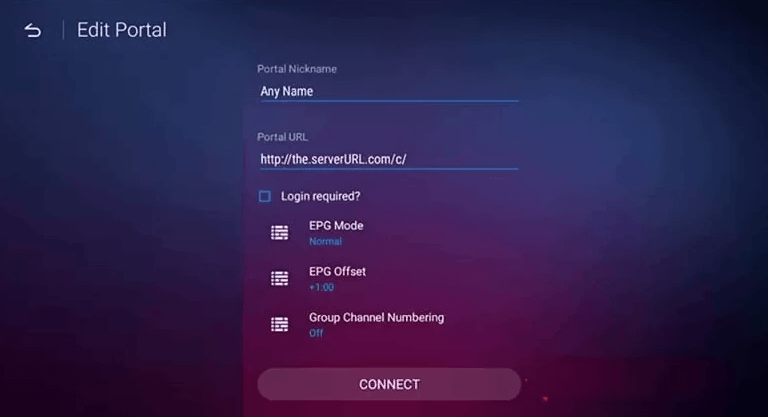
How to Stream Vap Stream IPTV on Enigma2
1. Select Settings on your Enigma 2 device.
2. Click on Setup and select System Network Devices.
3. Choose Setup Adapter and click on Settings.
4. You will see an IP address on the screen; note the IP address down.
5. On your PC, install the Putty Software from their official website.
6. Open the Putty app and type the IP address in the field.
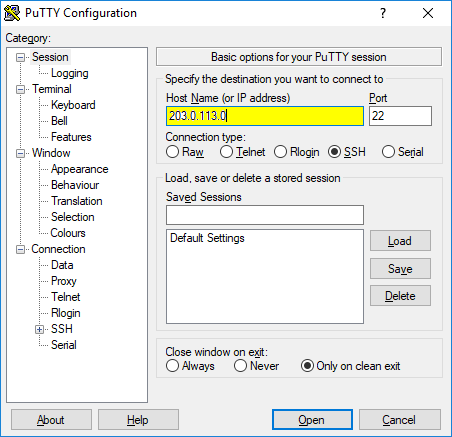
7. Click on Telenet and select Open.
8. You need to set the default login as root.
9. Enter the M3U URL of Vap Stream IPTV and click on Reboot.
10. Select Enter. Your device will restart and enjoy streaming live TV channels, movies, TV series, and more.
How to Get Vap Stream IPTV on STB Emulator
1. Go to the Play Store app on your device and install the STB Emulator app.
2. Open the STB Emulator app and note down the IP address that appears on the screen.
3. Click on Settings and choose Profiles.
4. Select Add Profile, and from the available options, first select STB Configuration.
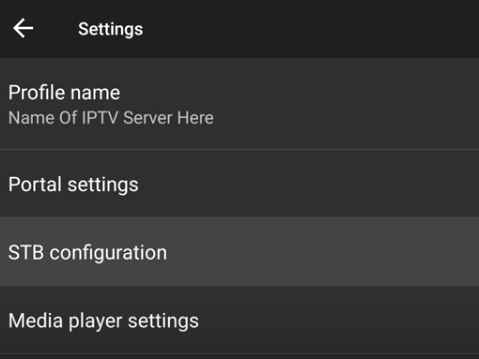
5. Click on STB Model you want.
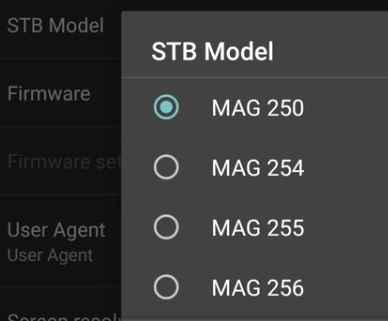
6. Next, select the MAG box that you want to emulate.
7. Select Portal Settings and click on Portal URL.
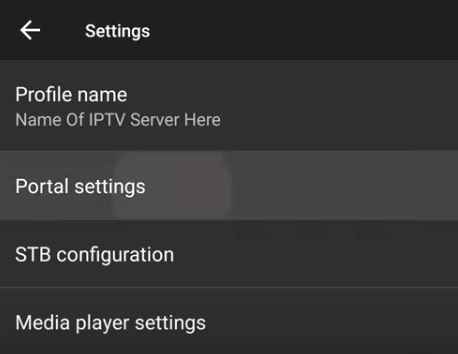
8. Now, enter the M3U URL of Vap Stream IPTV and click on OK.
9. Click on Screen resolution and choose the Screen resolution you want.
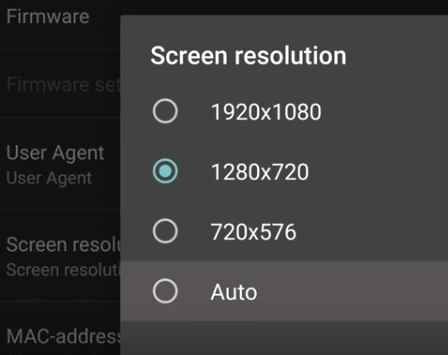
10. Select the MAC address and type the MAC address that you noted down at the beginning.
11. Restart your device and start streaming IPTV content on your device.
Customer Support
Vap Stream IPTV offers you Customer Support 24 hours a day and 365 days a year. You can contact them through the Contact Us form, WhatsApp, or Email. Also, visit the official website and use the details available there to contact them.
Review
Vap Streams IPTV is a subscription-based IPTV provider with various content like TV channels, movies, TV series, and more. You can stream the IPTV in over 50 countries like the USA, UK, Latin America, Italy, Germany, France, China, and more. However, this IPTV only offers you the content through M3U URL, and you need to use IPTV Players to stream the content.
FAQ
You can try using the methods below to solve the problem:
1. Check your internet connection
2. Check whether the IPTV servers are working properly
3. Clear the cache data on the IPTV Player app
4. Uninstall and reinstall the IPTV Player app
5. Try using other IPTV Player apps to stream the content









Leave a Review