Diesel HDTV is one of the best IPTV service providers that offers over 3000+ live TV channels, live sports, and VOD content. With this IPTV, you can confidently cut your cord and stream on 3 devices simultaneously with one connection. The subscription starts as low as $5 and goes up to $186. They have servers all over the world and have high-security features. To learn how to access the IPTV on its compatible devices, go through this article till the end.
Why Choose Diesel HDTV?
- The IPTV provides an Electronic Program Guide to surf through its channels easily.
- With 99% uptime, you can stream all channels without any crashes.
- Doesn’t demand any contract upon subscription.
- The IPTV Provides multiple connections.
- Provides a 48-hour free trial.
- Offers installation guide for all its compatible devices.
Subscription
As discussed earlier, IPTV offers subscription plans in different price ranges and has the advantage of multiple connections. Their respective pricing is given below.
1-month plan:
- $5 for 1 connection
- $11 for 2 connections
- $16 for 3 connections
3 months plan:
- $16 for 1 connection
- $31 for 2 connections
- $47 for 3 connections
6 months plan:
- $31 for 1 connection
- $62 for 2 connections
- $93 for 3 connections
12 months plan:
- $62 for 1 connection
- $125 for 2 connections
- $186 for 3 connections
Why is VPN Important while Streaming IPTV?
Though Diesel HDTV has servers all over the globe, a few content and channels might be locked in your region due to some geo-restrictions. A VPN will help you stream all channels and bypass those restrictions. Use ExpressVPN or NordVPN to save your IP Address and prevent being tracked.
How to Register for Diesel HDTV
1. Go to the official site of the Diesel HDTV (https://www.dieselhdtv.com/).
2. Click on the Pricing option.
3. Scroll down and choose your subscription plan.
4. Click on the Order Now button.
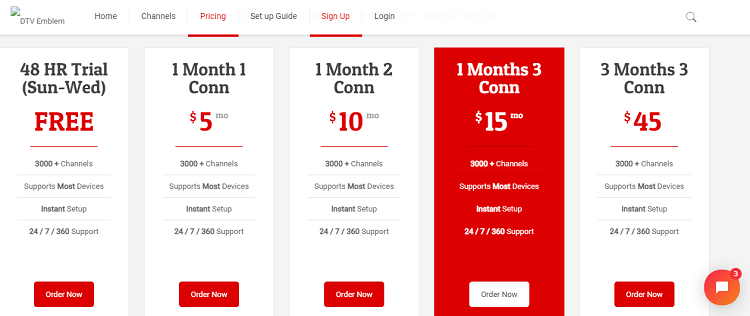
5. On the next screen, enter your Name, Username or MAC Address, and Email Address.
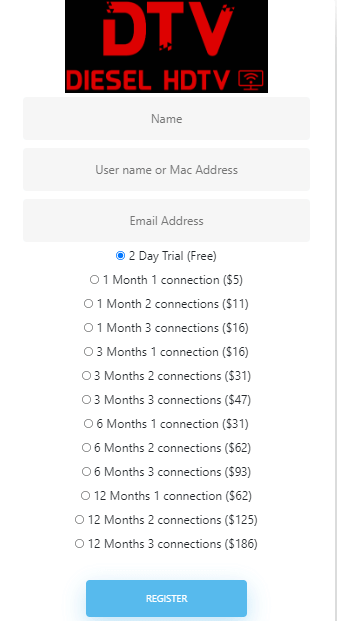
6. Select the plan and click on the Register button.
7. The password will be sent through your Email.
8. You will be redirected to the payment portal by clicking on the Pay button.
9. Sign in with your PayPal account or choose Credit or Debit Card.
10. Complete the payment process to get Diesel HDTV login credentials.
Diesel HDTV Channels List
There are more than 3000 channels available on Diesel HDTV. Some of its popular channels are given below.
- AMC
- ABC Family
- Animal Planet
- Cartoon Network
- CNBC
- Comedy Central
- Discovery Channel
- EPIX
- ESPN HD
- SHOWTIME
- TNT
How to Get Diesel HDTV on Android Mobile with Filelinked
1. On your Android mobile, search for the Filelinked using any web browser.
2. Then, select any reliable source and download it.
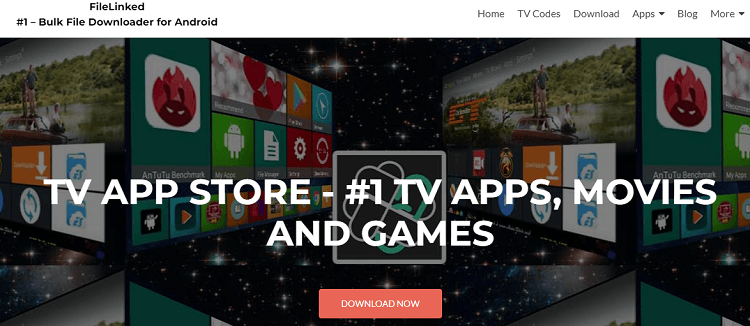
3. Now, go to your mobile Settings and select Security.
4. Locate the Unknown sources option and enable its toggle key.
5. Once the Filelinked is downloaded, open the Downloads folder.
6. Select the file and tap Install to install the Filelinked on your Android mobile.
7. Open the Filelinked app and enter the following code 99859043.
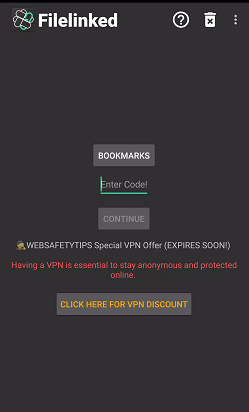
8. Click Continue and install the Diesel HDTV app.
9. Launch the app and log in with the Username and Password.
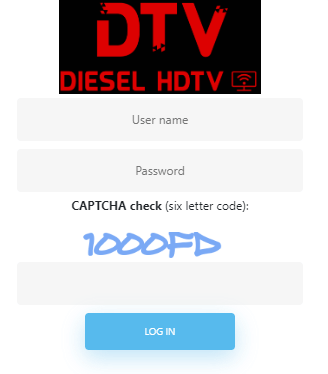
How to Install Diesel HDTV with IPTV Smarters Player on Apple Devices
1. Open the App Store on your iOS device.
2. Search for the IPTV Smarters Pro.
3. Click Get and install the app on your iPhone/iPad or Apple TV.

4. Click on the Open button to launch the app.

5. Now, on the welcome screen, enter your Name, Username, Password, and M3U URL, and click Add User.
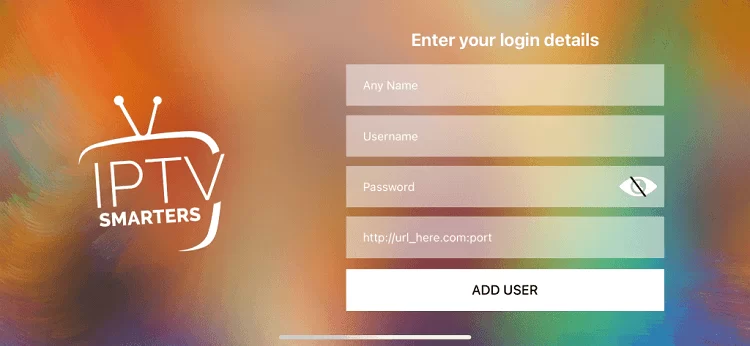
6. Wait for the content to load to start streaming.
How to Stream Diesel HDTV on Firestick with Filelinked
1. Launch the Amazon Fire Stick.
2. Search for the Downloader app and install it.
3. Then, go to the Firestick Home screen and choose Settings → My Fire TV.
4. On the next screen, select the Developer options and choose to Install unknown apps.
5. Then, turn on the Downloader app.
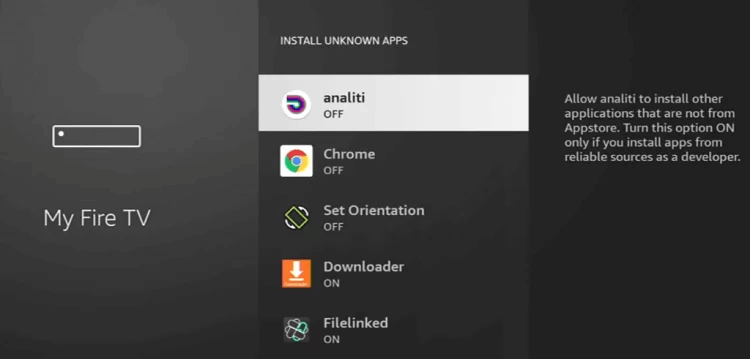
6. Launch the Downloader app, type the URL as bit.ly/filelinked, and click Go.
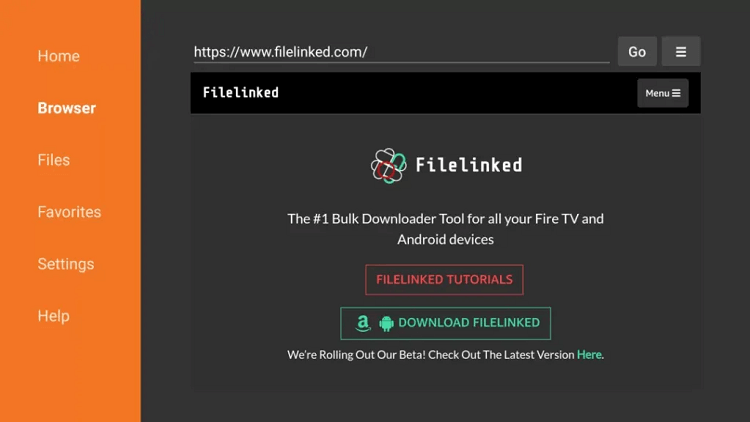
7. Now, you should install the app on your streaming device by clicking the Install button.
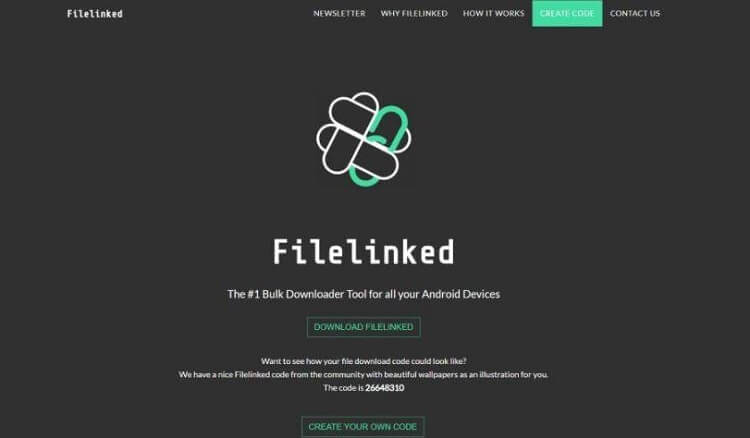
8. You shall go ahead to launch the Filelinked app.
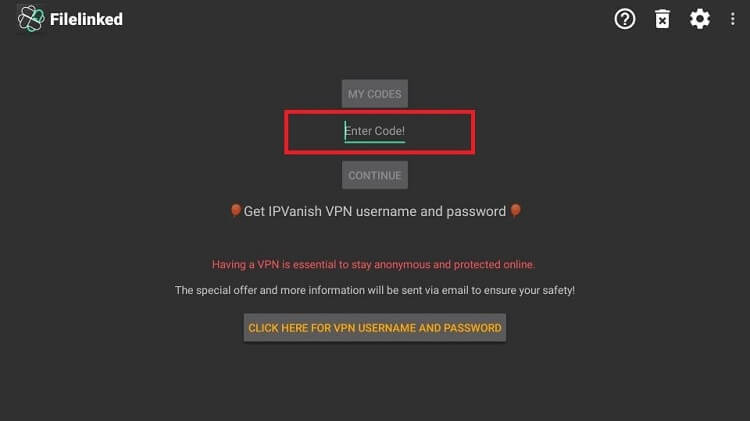
9. Enter the Code as 99859043.
10. Click Continue and select the app from the App Store.
11. You can now Install the Diesel HDTV app.
12. After installation, launch the app and log in with your Username and Password for streaming.
How to Get Diesel HDTV on PC with a Web Browser
1. Launch any web browser on your computer.
2. On the address bar, input the URL as https://web.iptvplayers.com/ and reach the official website of IPTV WebPlayer.
3. Enter the Diesel HDTV playlist link under the field below the IPTV Playlist URL and click Watch.
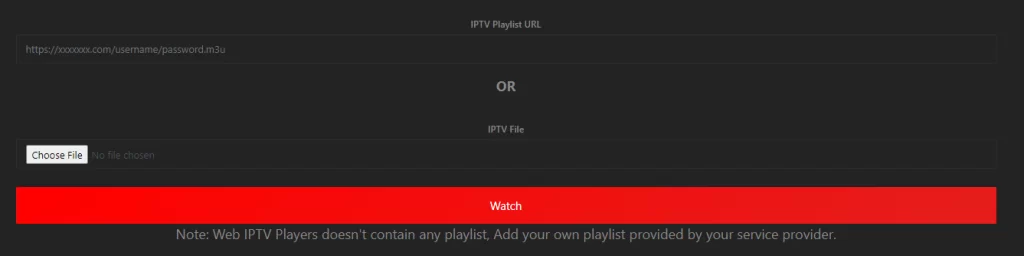
4. Now, you can stream the IPTV content on your Windows, Linux, or Mac PC.
How to Watch Diesel HD TV on a Smart TV
1. Go to Google Play Store and search for the Master IPTV Player on your Smart TV.
2. Once you locate it, click Install and download it on your TV.
3. Click Open and launch the app.
4. Then, set up the app and enter the Diesel IPTV M3U URL in the required field.
5. After playlist integration, you can watch the IPTV on the big screen.
Customer Support
Once the IPTV had a responsive customer support team providing assistance 24/7. But, currently, it is absent. So, you can follow DIY troubleshooting methods to get yourself out of the IPTV not working issue on any device.
Alternatives for Diesel HDTV
The following are IPTV services that can be opted in the absence of Diesel HD TV.
Daily IPTV

If you want an IPTV service that updates its library regularly, choose Daily IPTV. It offers 12,000 TV channels and on-demand videos in SD, HD, and full HD. It is one of the best IPTV services that works well on all the major streaming devices in both app and link format. Daily IPTV offers a seven-day free trial and is available 24/7 throughout the year.
Ghost IPTV

Ghost IPTV offers more than 12,000 live TV channels and 18,000 movies in its library. This is an apt choice for series lovers as the IPTV offers nearly 27,000 episodes of series. It supports simultaneous steaming on 3 devices and provides both APK files and M3U links. It streams 4K Ultra HD content as well.
First Class IPTV

First Class IPTV provides up to 5 connections for a single plan. With its subscription, you can enjoy over 16,000+ live TV channels from 100 countries and 51,800 movies in UHD and 4K quality. The IPTV never misses out on any famous sports and PPV events. You can get EPG support for TV channels and content from streaming services like HBO Max, Hulu, and Netflix as well.
Opinion
With several features and multiple channels along with premium channels, Diesel HDTV is an apt choice that you could try. But, currently, the IPTV’s official website has gone missing. We are not sure when it will be back. So, I suggest you go with the alternate IPTV services that I’ve mentioned in the previous section.









Leave a Review