| IPTV Type | M3U |
| Channels | 4,000+ |
| VOD | 1,000+ |
| Multiple Connections | No |
| Customer Support | Contact Us form and Email |
| Current Status | Active |
| Price Range | $25 to $400 |
| Website Link | https://iptv-diablo.com/en |
Diablo IPTV is the best IPTV provider for your streaming device to watch various genres of TV channels in one place. The service offers a lineup of 4,000+ Live TV channels and 1,000+ VOD content, including every region’s TV channels. As the IPTV supports the universal M3U URL support, you can easily integrate the IPTV service into your device for steaming. If you wish to know more about Diablo IPTV, look at the classified specs below.
Why Choose Diablo IPTV?
- It offers EPG support for TV channels.
- The service has 4 days of Catchup support.
- You can choose a variety of VOD packages with the premium.
- It offers PPV, Sports, Kids, and other genre channels for streaming.
- It offers Adult channels in its subscription.
Subscription
| Subscription | Pricing |
|---|---|
| 1 Month | $25 |
| 3 Months | $70 |
| 6 Months | $125 |
| 12 Months | $220 |
| 14 Months | $400 |
Why is a VPN Necessary While Streaming Diablo IPTV?
Streaming IPTV content without a VPN exposes your original IP and makes you vulnerable to privacy breaches and cyber attacks. Meanwhile, some of the IPTV services may be geo-restricted in your country. So, it is advisable to choose and use a VPN on your device to secure your privacy and data while watching IPTV content.
Since you can find a lot of VPNs online, we recommend you sign up for NordVPN since the service offers various security features. Currently, NordVPN offers a 67% discount + 3 months free as a New Year's deal for all subscribers.

How to Sign Up for Diablo IPTV
1. Go to the Diablo IPTV website on your PC.
2. Choose your desired subscription plan from the website’s home page.
3. Click on the Add to Cart option.
4. Select the Proceed to Checkout option from the pop-up.
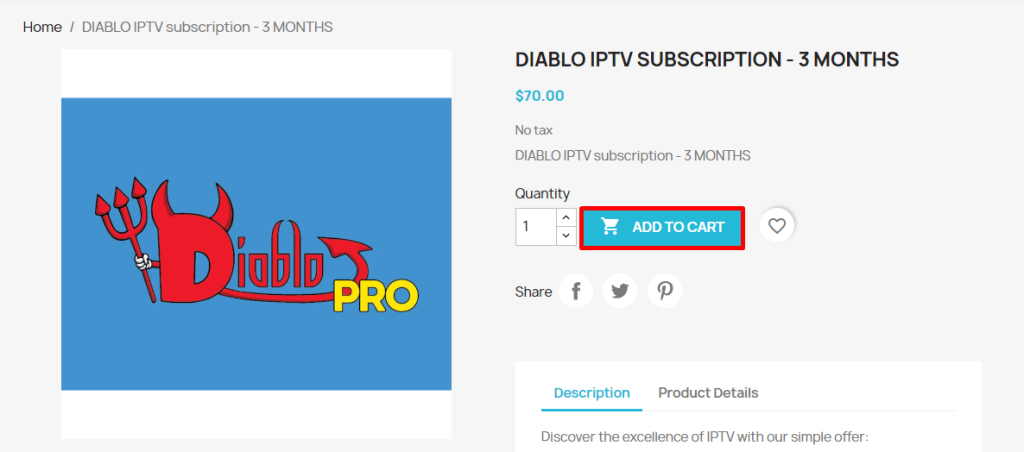
5. Click on the Proceed to Checkout option again and fill in the required details asked on the web page.
6. When you finish with the payment process and everything, you will receive the credentials of the Diablo IPTV to your contact.
How to Watch Diablo IPTV on Android Mobile
1. Open the Play Store on your Android and click on the Search Icon.
2. Next, type Hottest IPTV in the search field and look for the app.
3. After installing, open the IPTV player and click on the + Add New User button.
4. Now, choose the Load Your Playlist or File/URL option.
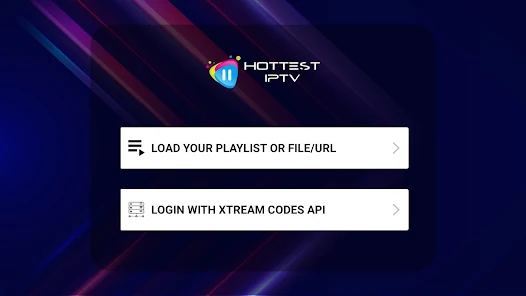
5. Enter the Playlist URL and name, and hit the Add User button on the app.
6. After finishing the login steps, you can start streaming IPTV channels on your Android.
How to Stream Diablo IPTV on iPhone/iPad
1. Open the App Store on your iPhone and search for GSE Smart IPTV Lite.
2. Select the app from the results and click on the Get button.
3. After installing, open the GSE Smart IPTV app and click on the Hamburger icon in it.
4. From the menu, select Remote Playlist and hit on the Plus icon on the app.
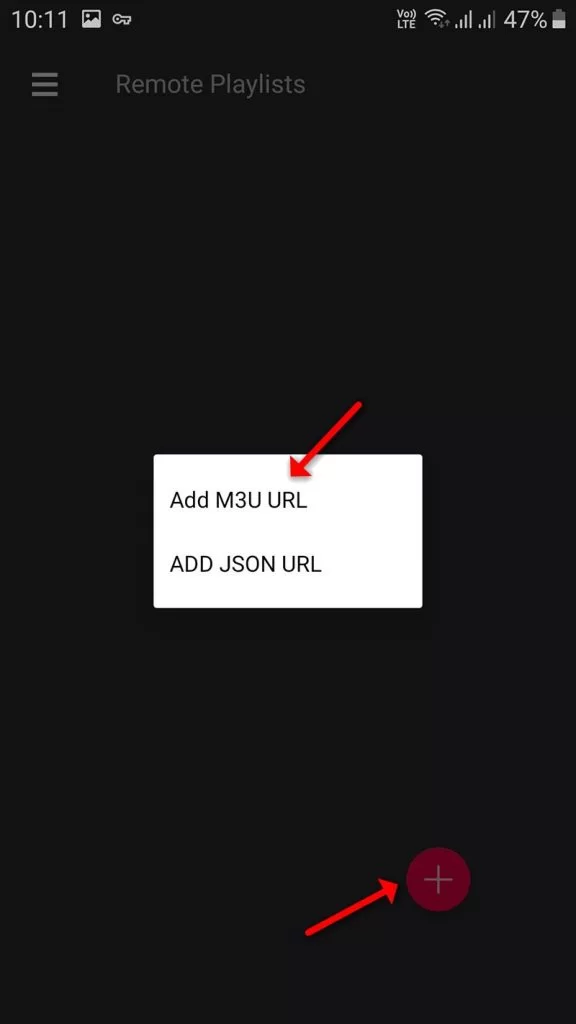
5. Select the Add M3U URL option from the pop-up.
6. Enter the playlist URL on the app and finish the login process.
7. Once all is done, you are free to stream IPTV channels on your iPhone/iPad.
How to Watch Diablo IPTV on Firestick
To stream Diablo IPTV on Firestick, you need to install an IPTV Player that supports the M3U format.
1. On your Fire TV Stick, click the Search icon on the home screen.
2. Type Downloader and click the Search button.
3. Select the Downloader app on the next screen.
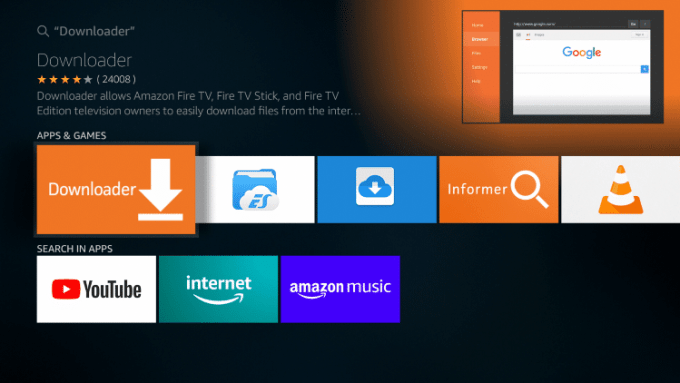
4. Click the Download button to get the Downloader app installed on your Fire TV.
5. Click the Settings icon on the Fire TV home screen.
6. Choose the My Fire TV option from the Settings menu.
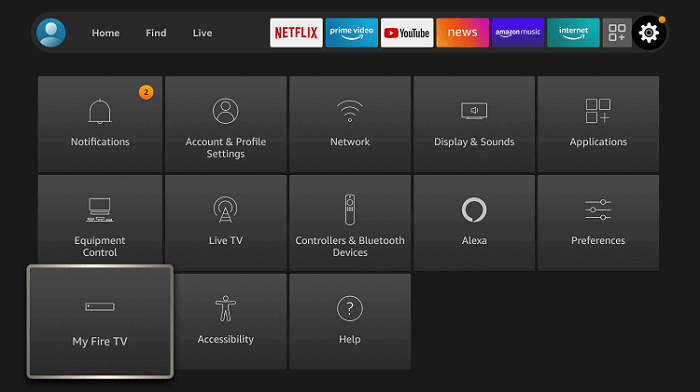
7. Now, select the Developer options from the menu.
8. Scroll down and choose the Install Unknown Apps feature.
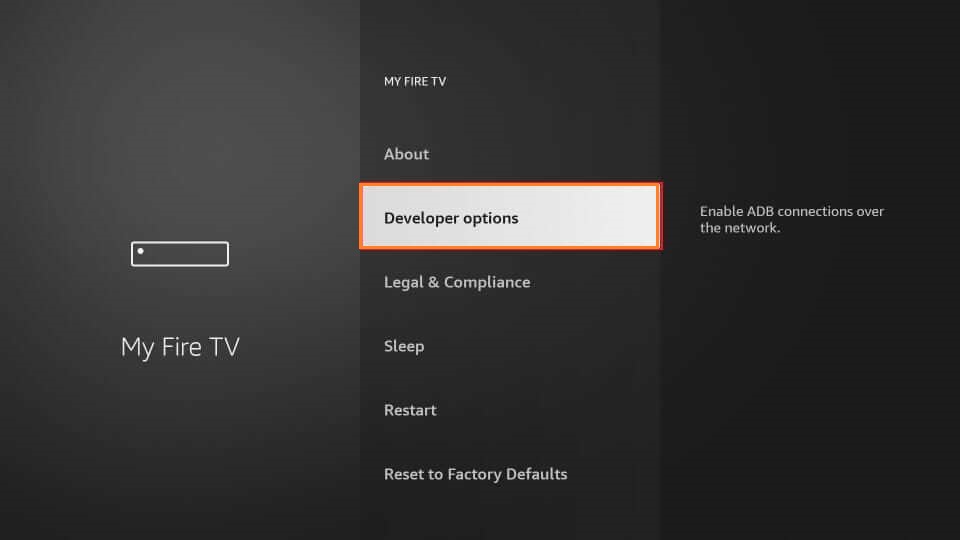
9. On the following screen, select Downloader and turn it On.
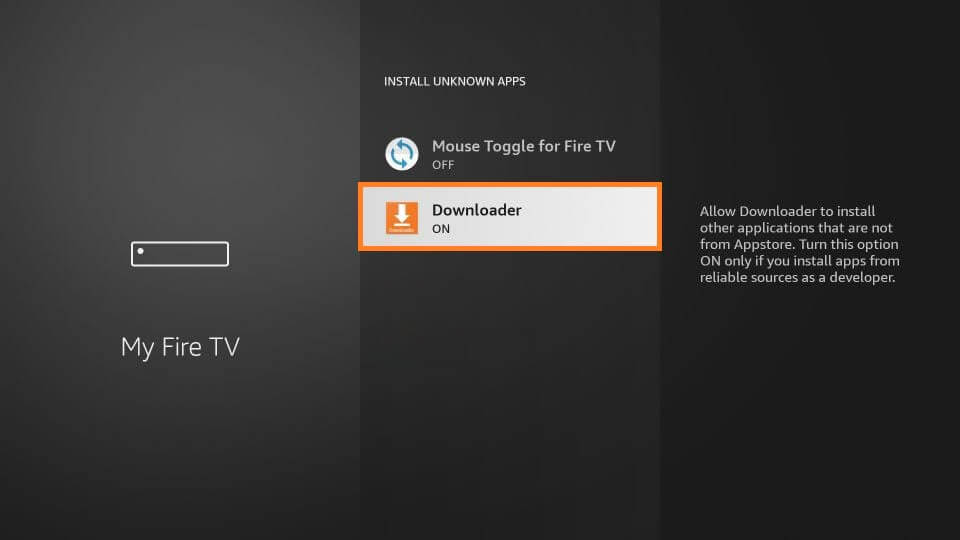
10. Now, launch the Downloader app from the Firestick.
11. Click on the Home tab and enter the All IPTV Player APK (https://urlsrt.io/All-IPTV-Player-App) link in the search bar.
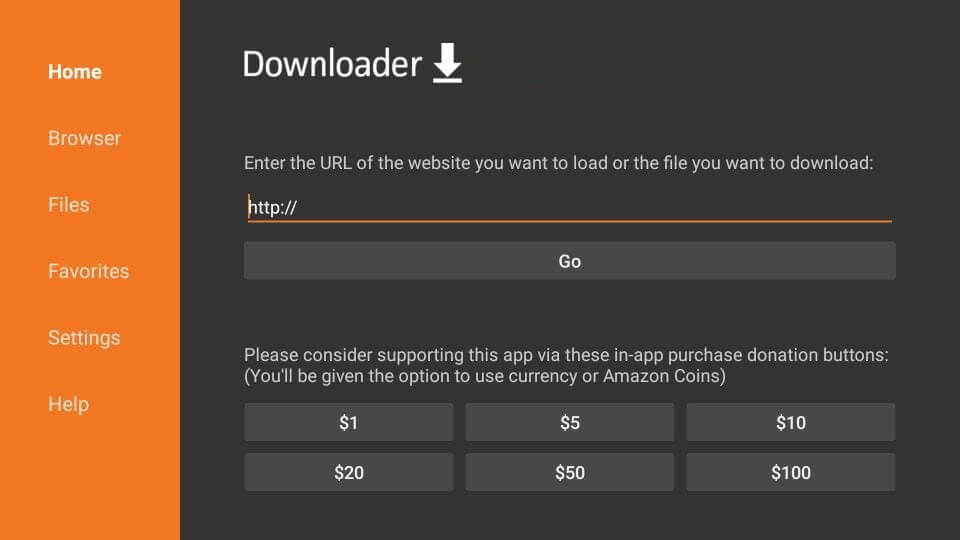
11. Then, tap the Go button. The APK file begins to download.
12. Hit the Install button and get the All IPTV player on Firestick.
13. Open the installed All IPTV Player app and enter the login details of the IPTV provider in it.
14. Hit the Add User button and finish the sign-in process.
15. Now, your Firestick is ready for streaming IPTV channels.
How to Stream Diablo IPTV on Windows & Mac
1. Boot up your PC and install the BlueStacks emulator from its official website.
2. Now, open the BlueStacks emulator on your PC and log in with your Google Account.
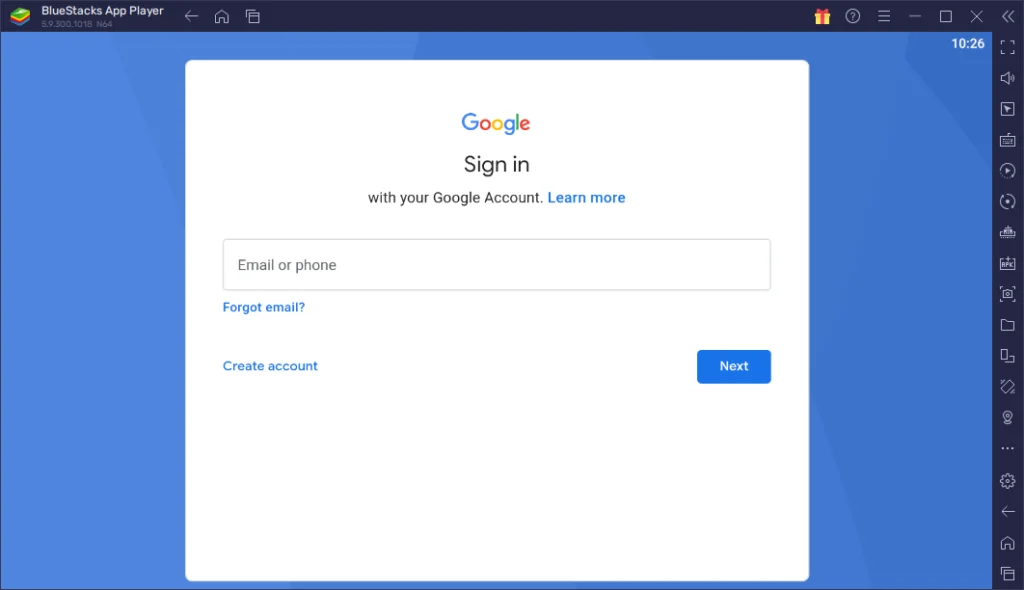
3. Open the Play Store app on the emulator and search for Master IPTV in it.
4. Select the app from the results and tap on the Install button.
5. Launch the Master IPTV on the emulator.
6. Hit the + icon on the app and click on the M3U option.
7. Enter the login details of the Diablo IPTV on the player and start streaming your desired channels on your PC.
How to Watch Diablo IPTV on Android Smart TV
1. Turn on your Android Smart TV and open the Google Play Store.
2. Type Televizo IPTV Player and search the app.
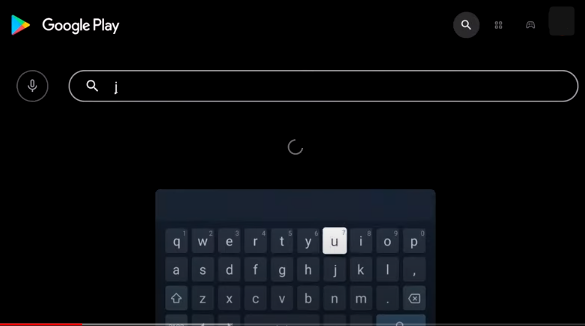
3. Select the app from the results and click on the Install button.
4. After doing this, open the Televizo IPTV player on your TV.
5. Now, click on the Create Playlist option and choose the New M3U Playlist option on the app.
6. Enter the required login details on the app and hit the Tick Mark on the top right.
7. Now, choose any content loaded from the playlist and watch it on your big screen.
How to Stream Diablo IPTV on MAG
1. Connect your MAG device to your TV and turn On both devices.
2. On MAG, go to Settings and select System settings.
3. Go to Servers and select the Portals option on the MAG.
4. On the Portal name, enter the playlist name.
5. Type in the M3U URL of the Diablo IPTV on the Portal 1 URL field and hit the Save button.
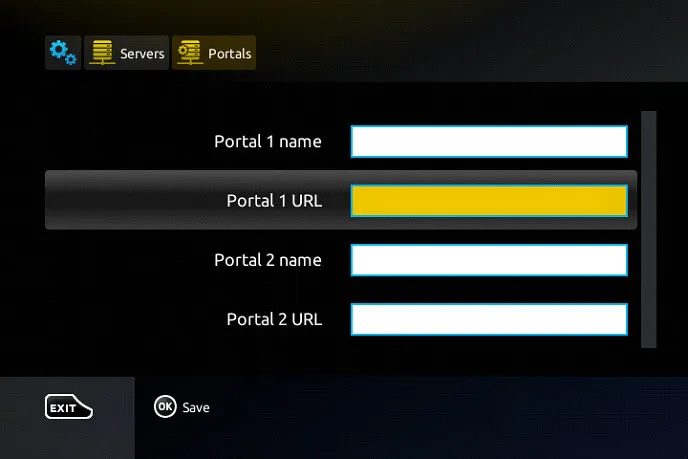
6. Reboot the MAG device and access your IPTV playlist for streaming.
How to Watch Diablo IPTV on Formuler
1. Link your Formuler device to your TV.
2. Tap on the MyTVOnline option on the Formuler device.

3. Select the Add Portal menu and log in with the IPTV Playlist of the Diablo IPTV service.
4. Tap on the Connect button to finish the setup process.
5. Now, you can access the channel library of the IPTV service on your Formuler device.
How to Stream Diablo IPTV on Dreamlink
1. Turn on your Dreamlink device and select the My Apps option.
2. Choose the Dreamlink Online on the screen.
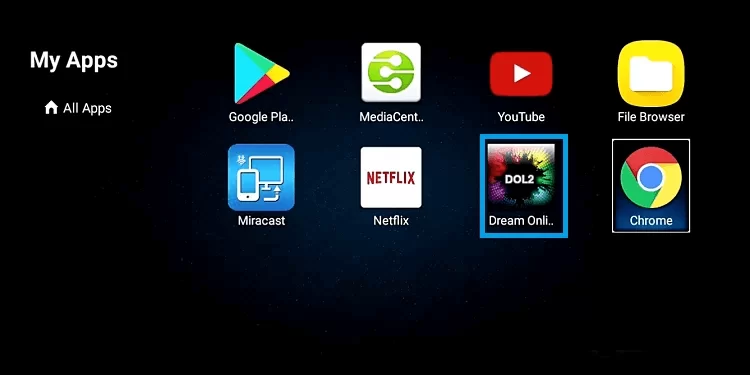
3. Select the Edit Service option on the left and the Edit button on the center.
4. Fill up the field with your IPTV credentials and finish the login process.
5. Once the login process is done, you can start streaming IPTV channels on the Dreamlink device.
Customer Support
| Source | Link |
|---|---|
| Contact Us form | https://iptv-diablo.com/en/contact-us |
| [email protected] | |
| FAQ | https://iptv-diablo.com/en/content/6-faq |
Alternatives to Diablo IPTV
Are you looking for a premium IPTV service to explore different genres of channels? Then there are some alternatives you can look for.
Daily IPTV

Daily IPTV is a premium IPTV provider on the internet that offers a total of 12,000+ TV channels and 1000+ VOD content in its library. On the technical side, the IPTV service offers 99.95% uptime server stability for buffer-free streaming. Aside from this, the service offers no IP lock, multiple device connections, FHD streaming quality, and much more.
Monster IPTV

If you wish to stream international TV channels and PPV events at home, Monster IPTV is your best choice. By subscribing to the premium, you can avail of the IPTV’s 13,000+ TV channels and 26,000+ VOD content on your streaming device. With dedicated PPV channels and kids’ channels, the service applies to every audience in your family. To get the best out of Television, you can stream the 4K content of the IPTV service in your home.
Bestbuy IPTV

BestBuy IPTV is a great alternative you can go for against Diablo IPTV service because of the rich channel library. The service holds a collection of 16,500 TV channels and 950,000+ VOD content worldwide. Being an M3U-supported IPTV service, you can stream BestBuy IPTV on various streaming devices for compatibility. Some cool perks offered by IPTV are 99% server Uptime, EPG Support, Timeshift, and 4K resolution for TV channels.
FAQ
No. The Diablo IPTV is active. They have changed their domain name to a new one.









Leave a Review