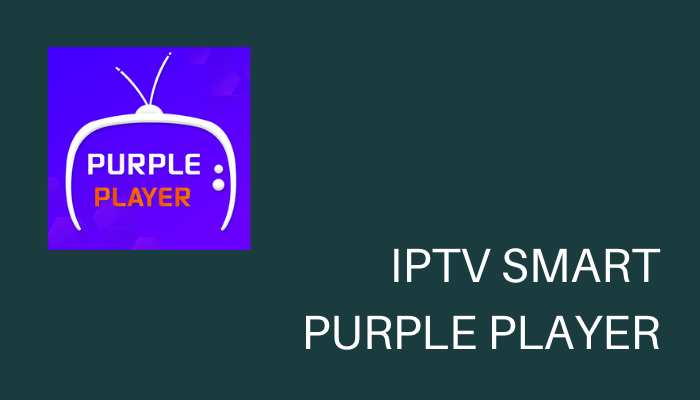| Download Link | https://urlsrt.io/Purple-Player |
| Supported Playlist Format | M3U and Xtream Codes |
| Paid/Free | Freemium |
| EPG Support | Yes |
| Parental Control | Yes |
| Available Platforms | Firestick, Windows, Mac, Android TV, iPhone/iPad, Apple TV, LG and Samsung TV, and Android Smartphone |
| Multiple Playlist Support | Yes |
| Website | https://purplesmart.app |
IPTV Smart Purple Player is an IPTV Player that allows you to stream movies, TV shows, and live TV channels. This IPTV Player has a user-friendly interface for hassle-free streaming. The IPTV player lets you watch Live TV channels, VOD, and other local networks with the app. With M3U and Xtream Codes support, the IPTV player can be used to stream various IPTV providers. You can also use this IPTV Player to manage multiple IPTV Playlists without buffering.
Why Choose IPTV Smart Purple Player?
- It supports both M3U playlists and Xtreme Codes API playlists.
- Has Parental Control to lock and unlock certain channels
- Allows you to stream content in 4K streaming quality
- Has EPG, Favorites, Search, Playlist, and other functions
- Supports built-in players and external media players (VLC and EXO Player)
Subscription
| Subscription | Monthly | Lifetime |
|---|---|---|
| Basic | $49 | $249 |
| Regular | $99 | $349 |
| Gold | $199 | $499 |
Why is VPN Necessary to Stream IPTV on IPTV Smart Purple Player?
IPTV Players are simple media players that let you watch the content offered by the providers. They don't offer or host any built-in content. So, they are legal to use as long as the provider offers licensed content. Whether the media content is legal or not, it is advisable to use a VPN to secure your privacy. VPN will help you hide your original IP from the ISPs and trackers. Since you can find a lot of VPNs online, we recommend you sign up for NordVPN since the service offers various security features.
Currently, NordVPN offers a 67% discount + 3 months free as a New Year's deal for all subscribers.

How to Sign Up for Purple Player
1. Go to the IPTV Smart Purple Player official website using a browser.
2. Scroll down below and tap on the Choose Plan button on one of the premium.
3. Enter the required details and customize your subscription.
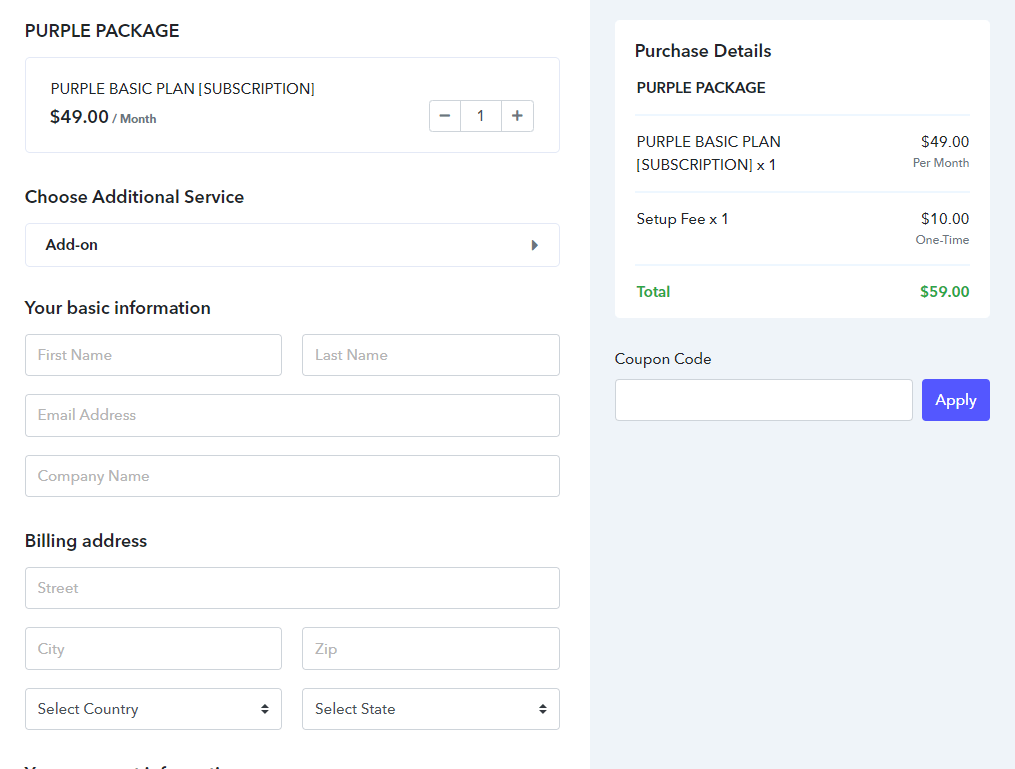
4. Finish the payment process and acquire the premium features of the IPTV Player.
How to Install IPTV Smart Purple Player on Android Mobile
1. Turn on your Android device and select Play Store to open.
2. Enter IPTV Smart Purple Player on the search bar.
3. Choose the app from the search results and click Install to download the app.
4. The app will be installed on your Android TV, and open the IPTV app.
5. Click on Skip on the Sign In page on the app.
6. Next, enter the M3U Playlist or other IPTV credentials on the app and finish the login process.
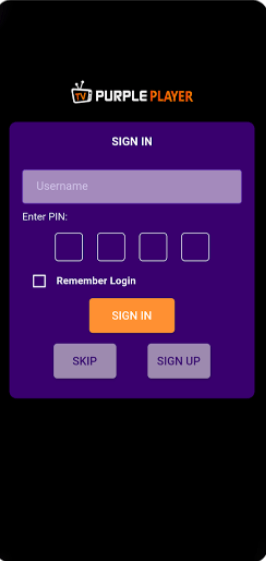
7. Enjoy streaming the IPTV content by using the Purple IPTV Player on Android.
How to Get IPTV Smart Purple Player on iPhone/iPad
1. Launch the App Store on your iPhone/iPad.
2. Enter Purple Playlist Player on the search bar and choose the app from the suggestion list.
3. Click on Get to install the app on your device.
4. Open the IPTV Smart Purple Player app on the Apple device.
5. Enter the M3U Playlist from the IPTV providers and log in with your account.

6. Start streaming your favorite TV content on your iPhone.
How to Install IPTV Smart Purple Player on Apple TV
1. Connect your Apple TV device to your TV and turn it on.
2. From the app library, choose App Store.
3. Go to the search field and look for IPTV Smart Purple Player.
4. Pick out the app from the results and tap on the Get button.
5. Now, open the IPTV player on Apple TV, sign in with your IPTV credentials, and finish the process.
6. Select any channel from the channel library and stream it on your Apple TV.
How to Get IPTV Smart Purple Player on Firestick
1. Launch your Firestick and connect it to the internet.
2. Click on the Search Icon on the home screen.
3. Enter Downloader on the search bar and choose the app from the suggestion list.
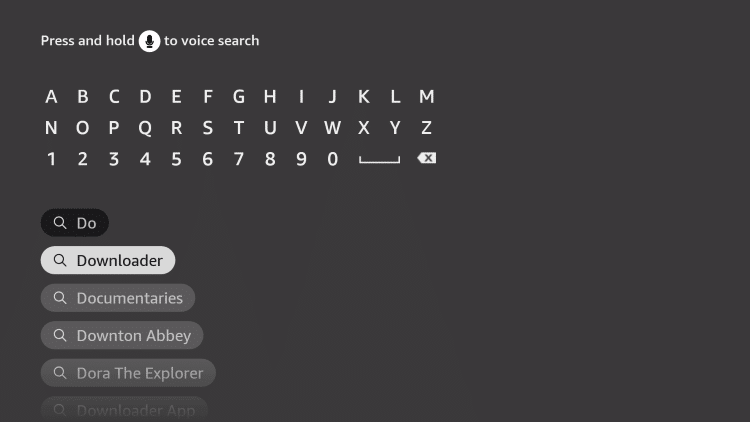
4. Click on Download to install the Downloader app on your Firestick.
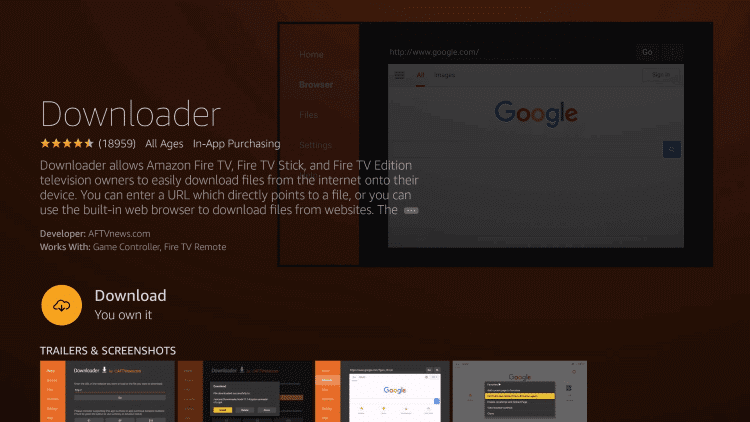
5. Press Home on your Firestick device to return to the home screen.
6. Select Settings and choose My Fire TV.
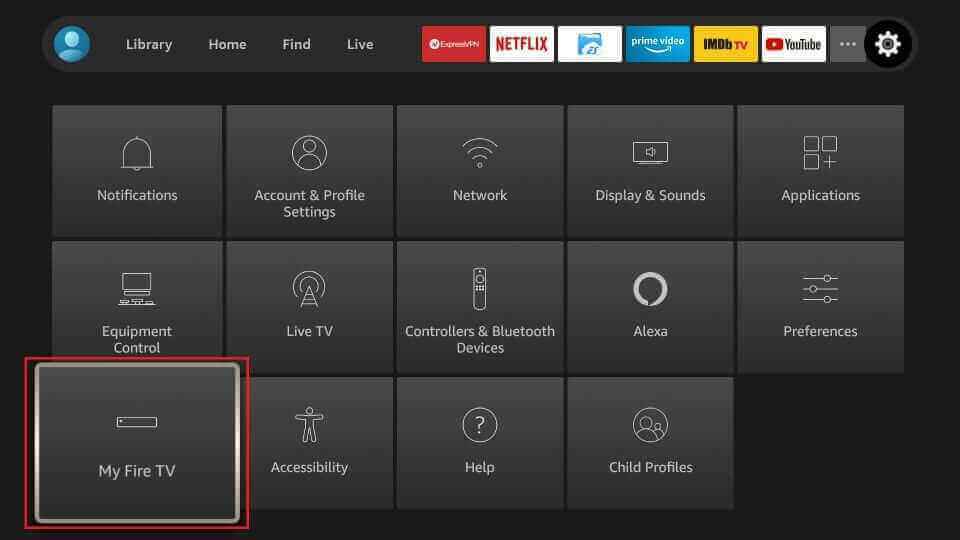
7. Click on Developer Options and select Install Unknown Apps.
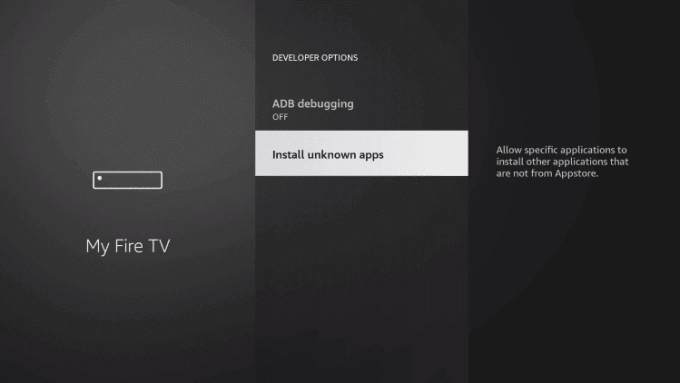
8. Choose the Downloader app and enable it to install apps from other sources.
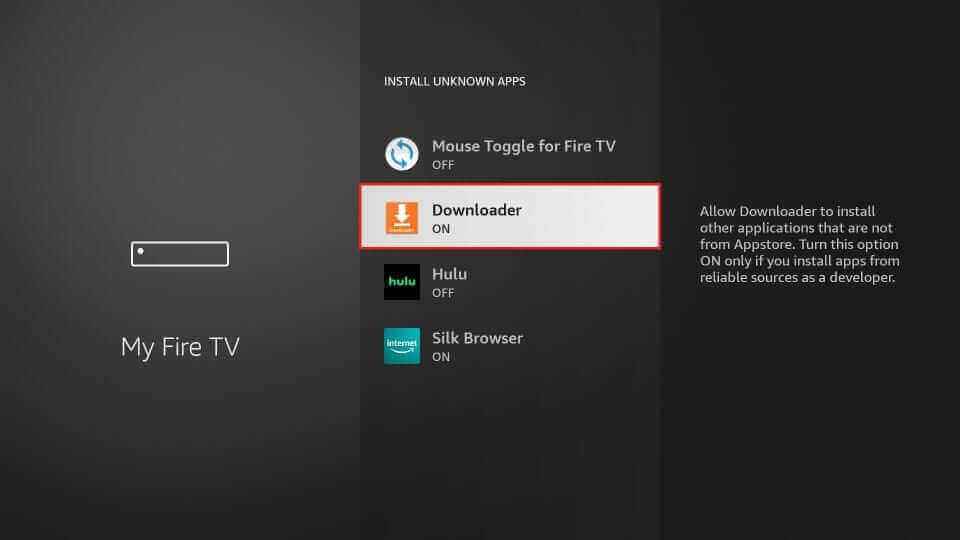
9. Now, launch your Downloader app on Fire TV and enter the APK URL of the IPTV Player (https://urlsrt.io/Purple-Player).
10. Select Go, and the APK will be downloaded to your Firestick.
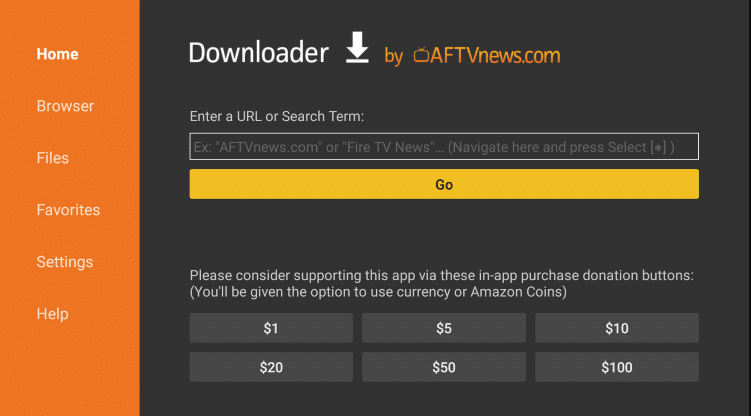
11. Click on Install to install the IPTV Player on Firestick.
12. Open the IPTV app, enter the IPTV credentials on the app, and finish the setup process.
13. You can now stream the content on your Firestick device.
How to Download IPTV Smart Purple Player on Windows and Mac PC
1. Open a browser on your PC and install the BlueStacks emulator from the official website.
2. Launch the Emulator on your PC and log in with your Google Account.
3. On the emulator’s home page, open the Google Play Store.
4. Go to the search field and look for IPTV Smart Purple Player.
5. Select the app from the results and tap on the Install button.
6. After installing, open the IPTV player app and log in with your credentials.
7. Now, your PC is ready for streaming IPTV channels.
How to Watch IPTV Smart Purple Player on Android Smart TV
1. Switch on your Smart TV and select Apps on the home screen.
2. Navigate to Play Store and enter IPTV Smart Purple Player on the search bar.
3. Choose the app from the results and click on Install to begin its installation.
4. Select Open to launch the IPTV app.
5. Enter the IPTV provider’s credentials on the app and finish the setup process.
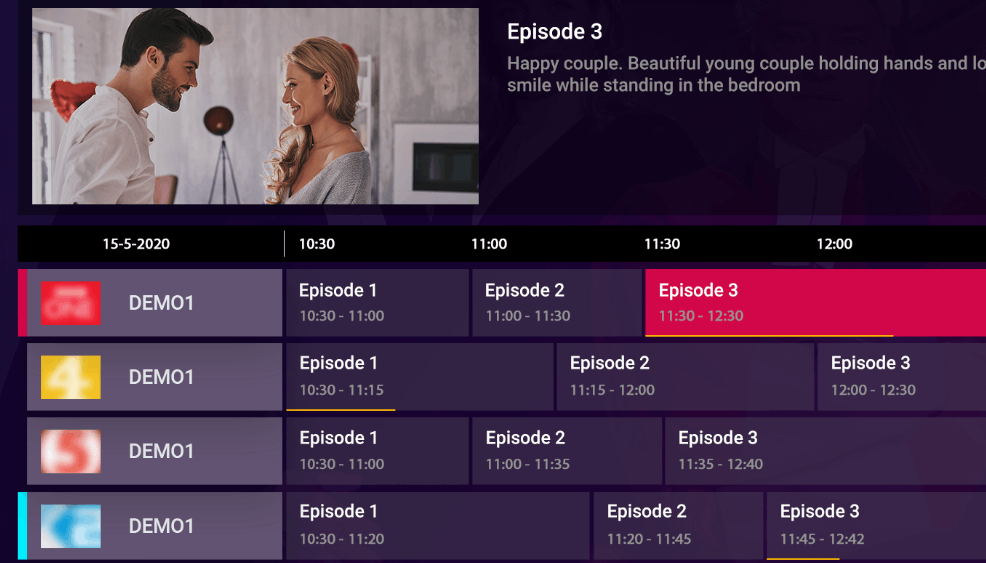
6. Start streaming your favorite IPTV channels on your Smart TV.
How to Install IPTV Smart Purple Player on Samsung Smart TV
1. From the home screen of the TV, go to the Samsung Smart Hub.
2. Tap on the Search Field and type IPTV Smart Purple Player.
3. Navigate and select the app from the results.
4. Tap the Install button to get the app on your TV.
5. Now, open the app, log in with your IPTV credentials, and start streaming.
How to Use IPTV Smart Purple Player on LG Smart TV
Unfortunately, the LG Smart TV doesn’t have the IPTV player app in its Content Store. However, you can access the Web Player of the IPTV Player on your LG Smart TV.
1. From the home screen, open the Web Browser app on your LG Smart TV.
2. Now, go to the search field and enter the website URL of Purple IPTV Web Player. (https://player.purpletv.app/login)
3. On the website, enter the login details and hit the Login button.
4. Once the login is successful, you can access the IPTV channels on your LG TV easily.
Note: To get the premium features on the Purple Web Player, you need to sign up for its premium of $49/lifetime.
Customer Support
| Source | Link |
|---|---|
| Contact Us Page | https://purplesmart.app/contact-us/ |
| [email protected] | |
| Skype | live:.cid.d248da215459925f |
Alternatives to the IPTV Smart Purple Player
If you would like a second option, then here are some alternative IPTV players you can use to stream IPTV channels on your device.
MyIPTV Player
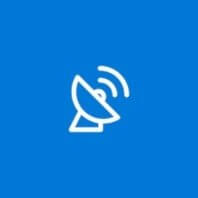
MyIPTV Player is a famous IPTV Player that is compatible with Android, Firestick, Windows PC, and Smart TV. This IPTV Player offers M3U file support to stream the IPTV Provider’s content. You can use this IPTV player to stream live TV channels and VOD content with EPG support. It also has a recording feature, Favorite Management, Download VOD, Channel filter, and many more.
Smart IPTV

Smart IPTV is a simple IPTV with a user-friendly interface. Being a premium IPTV player, you need to activate this IPTV Player by paying a one-time price of €5.49 to stream IPTV channels in it. The IPTV player supports the M3U Playlist of any IPTV provider for streaming. Some of the notable features that Smart IPTV offers are EPG, Subtitle track, Favorites, short descriptions about programs, etc.
Xtream IPTV Player

Xtream IPTV Player is one of the few IPTV Players that comes with a built-in Parental Control feature. As the IPTV Player is available as an APK, you can easily sideload the app on your Android-based devices. If you’re an Xtream Codes user, then this IPTV is your best shot. Using this IPTV player, you can record your TV programming, access EPG support, and do a lot more on your device.
FAQ
No. Currently, the app is not available on the Roku Channel Store.