Wish IPTV is an IPTV provider with more than 12000 live TV channels across the world. It also has more than 80000 movies and over 12000 TV series as Video-On-Demand content. This IPTV supports Electronic Player Guide (EPG), and you can catch up on content that you missed for up to 3 days. The IPTV is compatible with Android, Firestick, Smart TV, and a lot of other devices. You can stream the content in SD, HD, and 4K quality. The channels and VOD offered by the IPTV consist of different categories like News, Sports, Movies, Entertainment, Kids, and more, and genres like Romance, Adventure, Thriller, Science Fiction, and more.
Why Use VPN for Streaming Wish IPTV?
Although there has yet to be a definite way to determine whether IPTV is legal or not. But in most cases, IPTVs are considered to be illegal. You need to use a VPN for streaming Wish IPTV, as streaming it may lead to legal troubles. The best VPN helps you protect your data and privacy by encrypting all the data coming and going out of the IPTV. It helps you remain anonymous when streaming the IPTV by hiding your IP address and location. It can also be used to unblock geo-restrictions and stream the IPTV.
Wish IPTV Subscription Price
Wish IPTV offers a variety of channels at a low subscription price. The plans offered by the IPTV are:
| Subscription Plan | Time | Price |
| Basic IPTV Plan | 24 hours | €2.00 |
| Basic IPTV Plan | 12 Months | €30.00 |
| Medium IPTV Plan | 24 hours | €3.00 |
| Medium IPTV Plan | 3 Months | €20.00 |
| Medium IPTV Plan | 6 Months | €35.00 |
| Medium IPTV Plan | 12 Months | €50.00 |
| Premium IPTV Plan | 1 Month | €10.00 |
| Premium IPTV Plan | 3 Months | €25.00 |
| Premium IPTV Plan | 6 Months | €40.00 |
| Premium IPTV Plan | 12 Months | €70.00 |
| VIP IPTV Plan | 1 Month | €19.00 |
| VIP IPTV Plan | 3 Months | €39.00 |
| VIP IPTV Plan | 6 Months | €59.00 |
| VIP IPTV Plan | 12 Months | €99.00 |
How to Subscribe to Wish IPTV
1. Launch the browser from any of your devices.
2. Type Wish IPTV on the search and choose the official website from the search results.
3. Scroll down to the Our IPTV Servers section, choose the plan you want and click on Learn More.
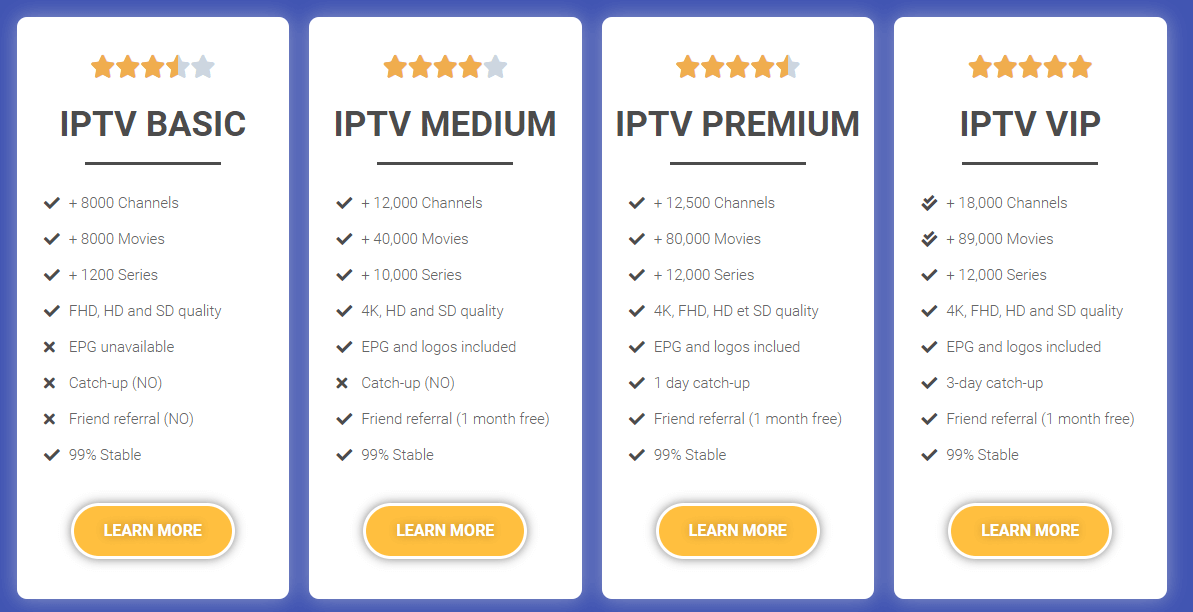
4. Again, choose the plan you want and select Order Now.
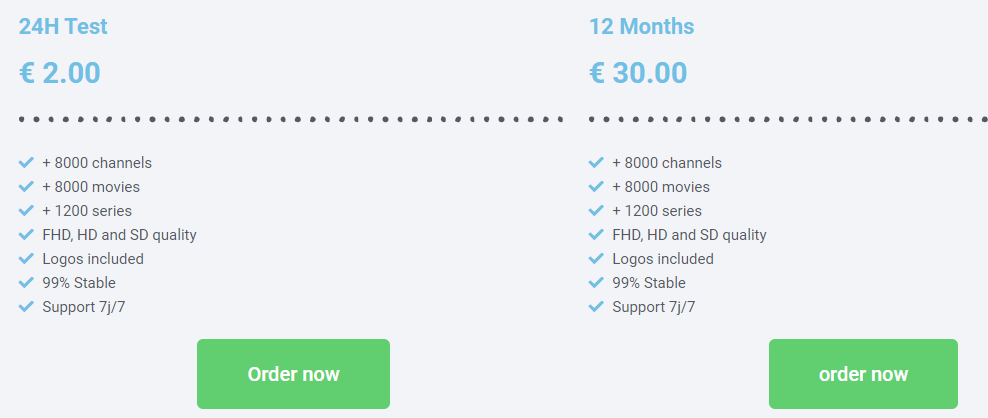
5. Click on Order Now.
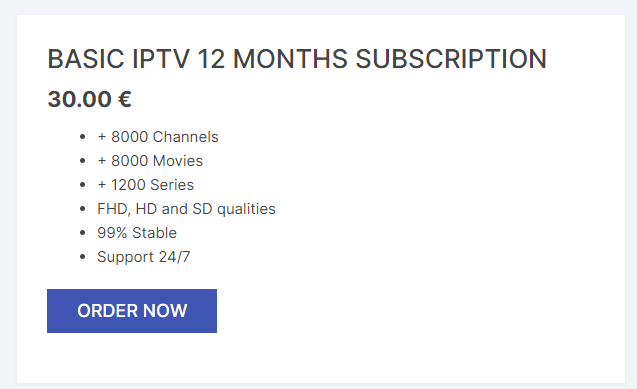
6. In the Billing Details section, enter all the required details like Name, Email, Country, and more.
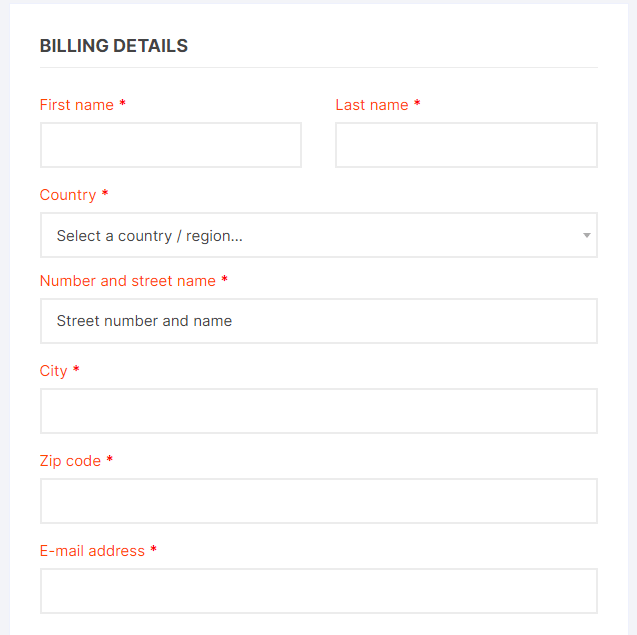
7. Select Place Order. You have now subscribed to the IPTV, and you will receive all the details via email.
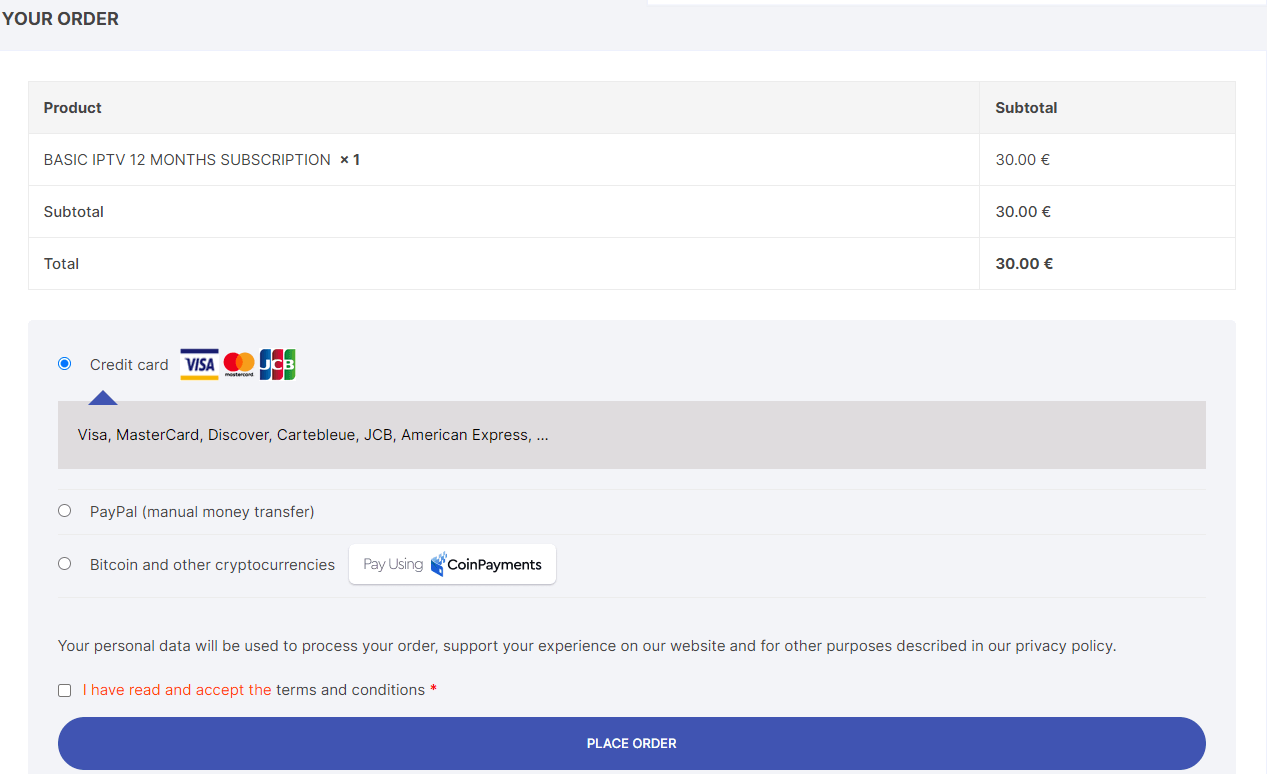
How to Stream Wish IPTV on Android Devices
1. Turn on your Android device and open the Google Play Store.
2. Enter Rayo IPTV on the search and choose the app.
3. Click on Install, and the app will be installed on your device.
4. Open the Rayo IPTV app and select Use Your Playlist URL.
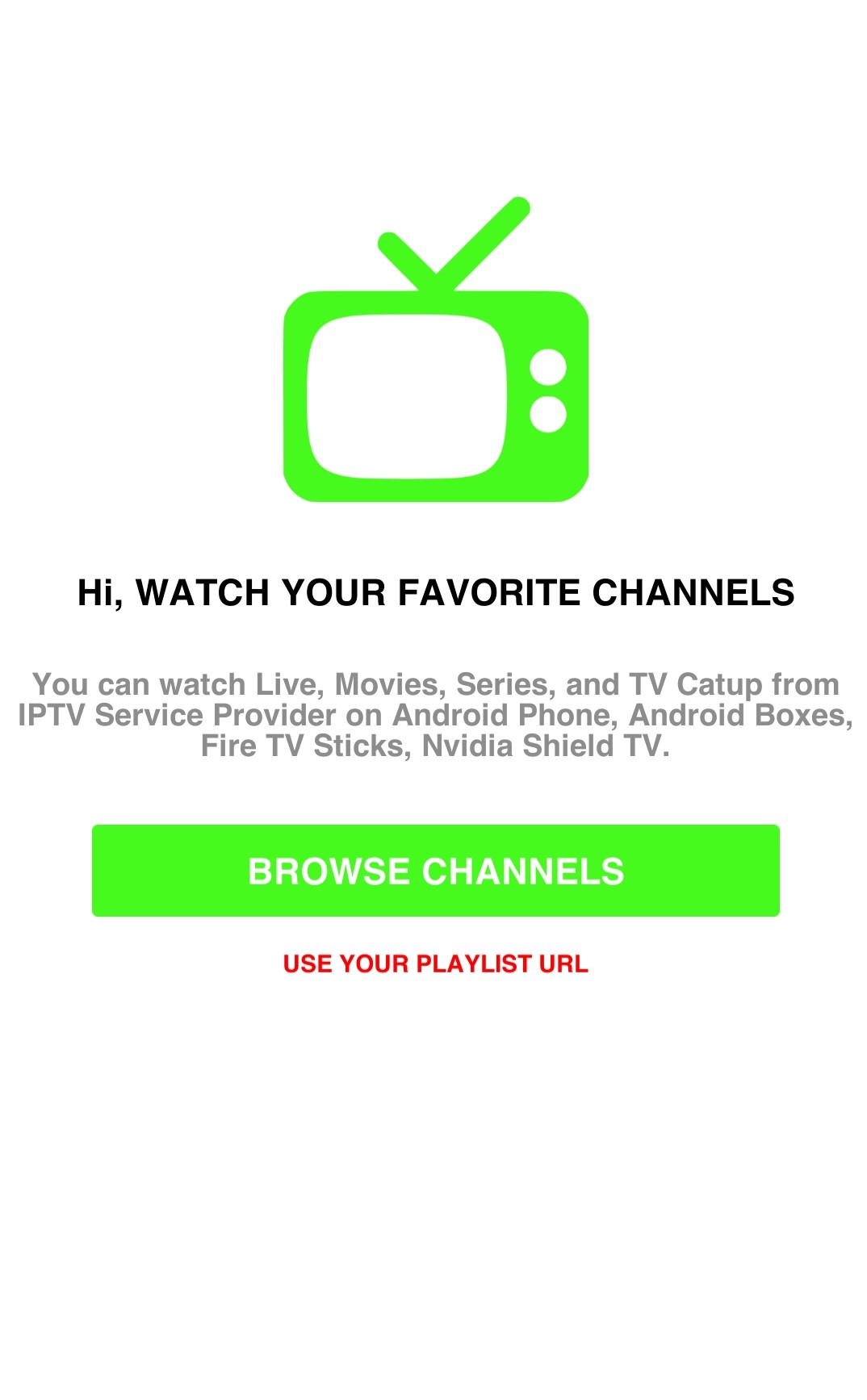
5. Type the M3U URL of Wish IPTV and click on Add Playlists.
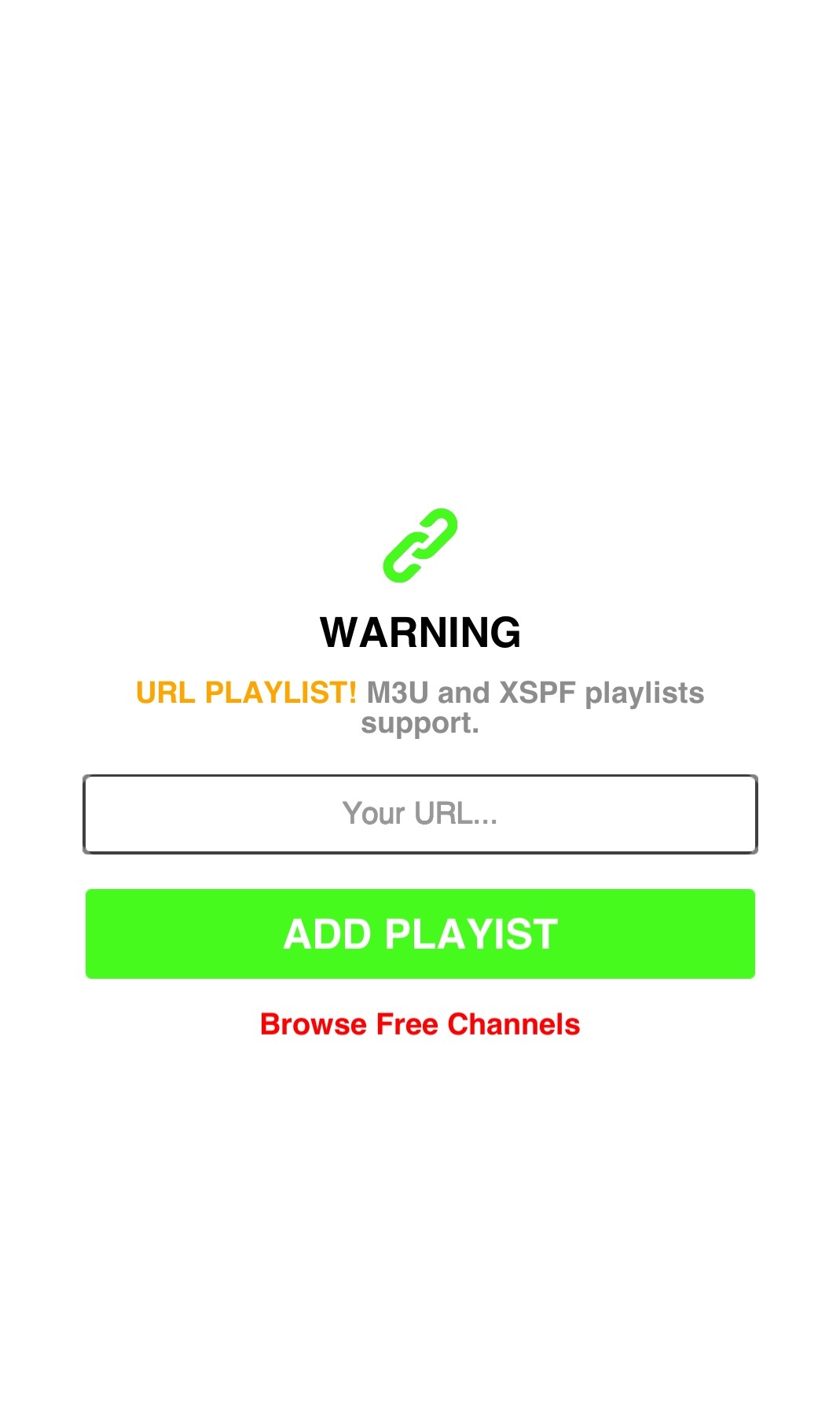
6. Stream your favorite IPTV channels on your Android device.
How to Watch Wish IPTV on Firestick
1. Power on your Firestick device and navigate to the Find tab on the home screen.
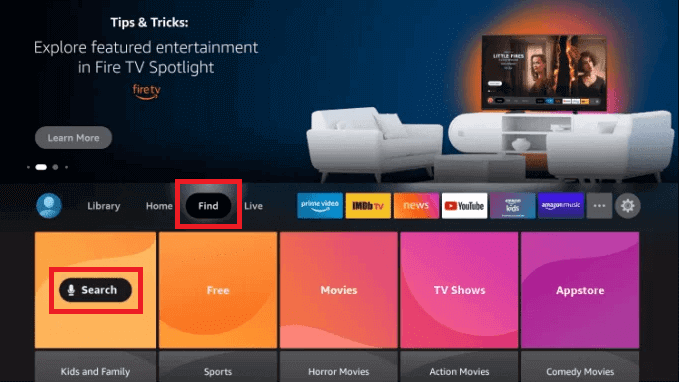
2. Select Search and enter Downloader on the search bar using the on-screen keyboard.
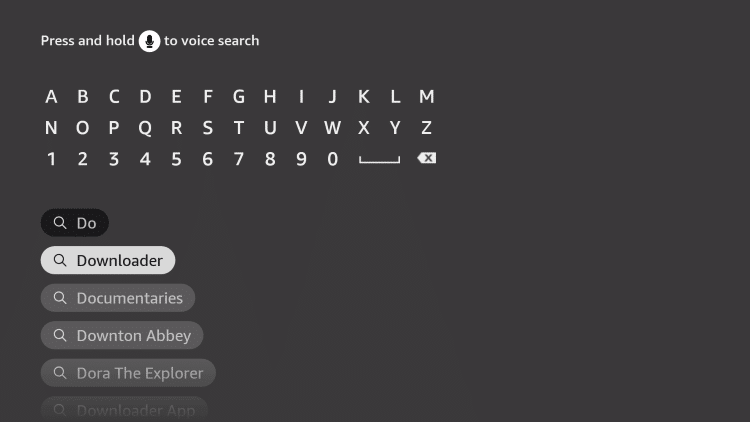
3. Choose the app from the suggestions and select Download to install the app on Firestick.
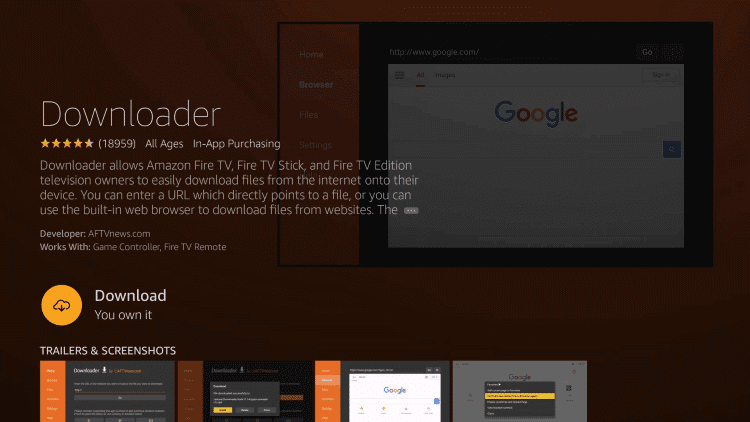
4. Go back to the home screen. Select Settings and click on My Fire TV.

5. Click on Developer Options and select Install Unknown apps.
6. Choose the Downloader app and enable it so that you can install apps from Unknown sources.
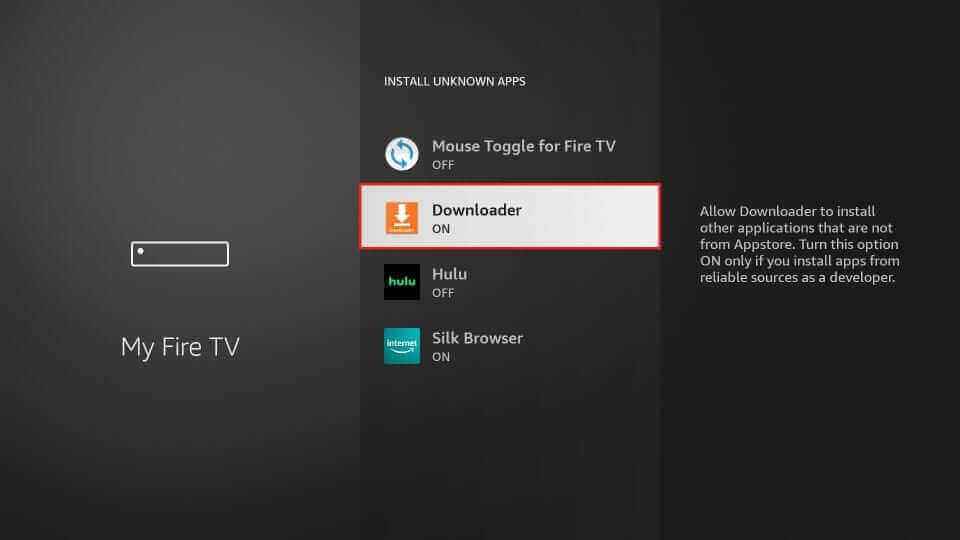
7. Now, go to the home screen and open the Downloader app.
8. Enter the URL of the 247 IPTV apk on the URL box.
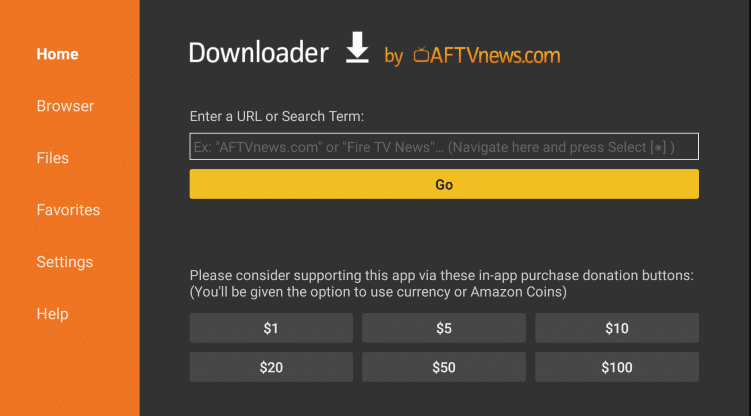
9. Click on Go to download the app on Firestick and select Install to install the IPTV app.
10. Once the installation is done, launch the 247 IPTV app.
11. Type the Username, Password, and M3U URL of Wish IPTV and select Login.
12. Choose the content you want and enjoy streaming it on your Firestick.
How to Get Wish IPTV on Smart TV
1. Power on your Smart TV and go to the App Store.
2. Enter IPTV Smarters and choose the app from the suggestion list.
3. Select Install/Get to install the IPTV Player app on your Smart TV.
4. Launch the IPTV Smarters app and enter the Username, Password, and M3U URL of Wish IPTV.
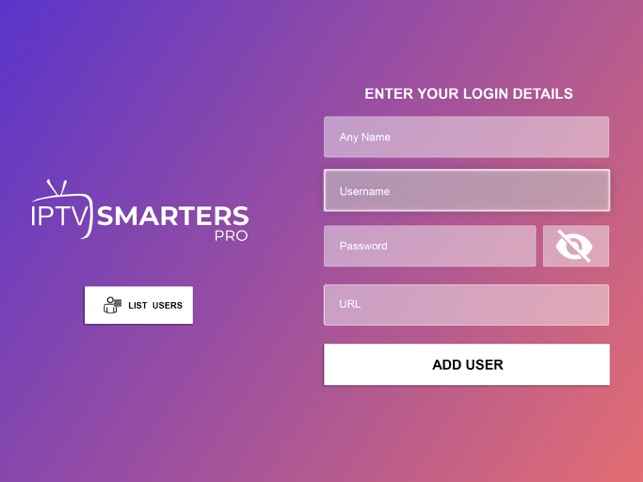
5. Click on Add User. Select the content you want to stream on the Smart TV.
How to Stream Wish IPTV on iOS Device
1. Unlock your iOS device and go to the App Store.
2. Search for Flex IPTV and choose the app from the results.
3. Select Get, and the app will be installed on your iOS device.
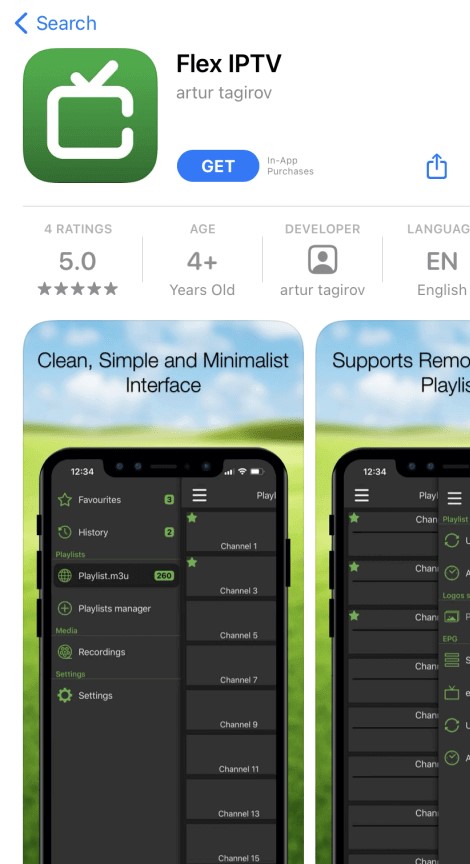
4. Click Open to launch the Flex IPTV app and tap on the hamburger icon on the top left side of the screen.
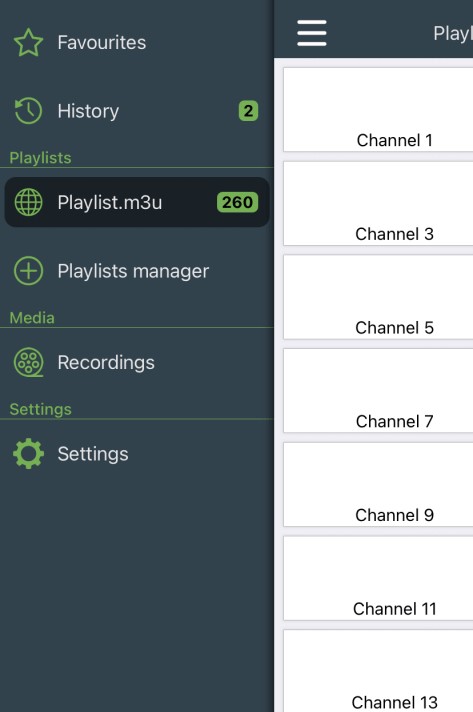
5. Click Playlist manager and select Add Playlist.
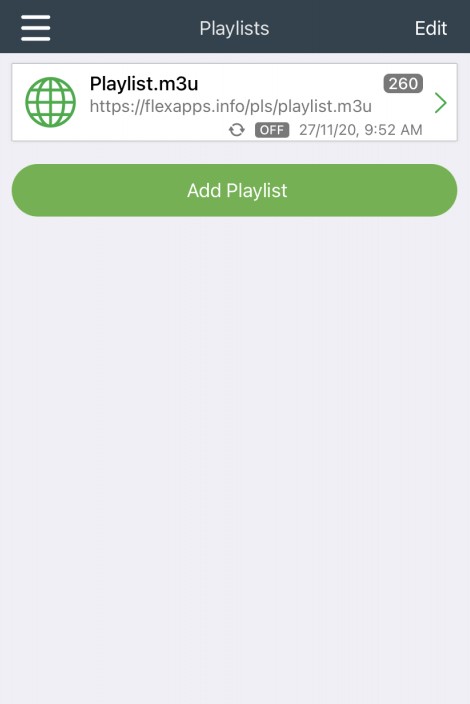
6. Enter the Name as Wish IPTV and URL as M3U URL of Wish IPTV.
7. Select Download, and the IPTV content will be added to Flex IPTV.
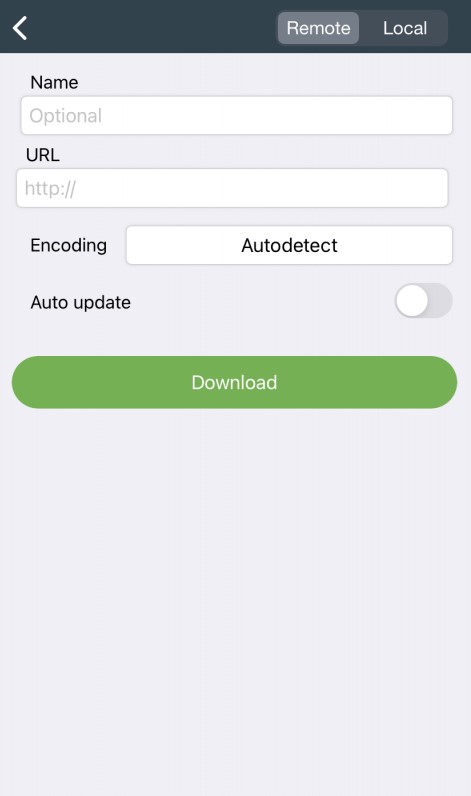
8. Click on the Playlist and enjoy watching the IPTV content on your iOS device.
How to Watch Wish IPTV on Windows and Mac PC
1. Turn on your PC and visit the BlueStacks official website.
2. Click on Download, and the Android emulator will be downloaded on your PC.
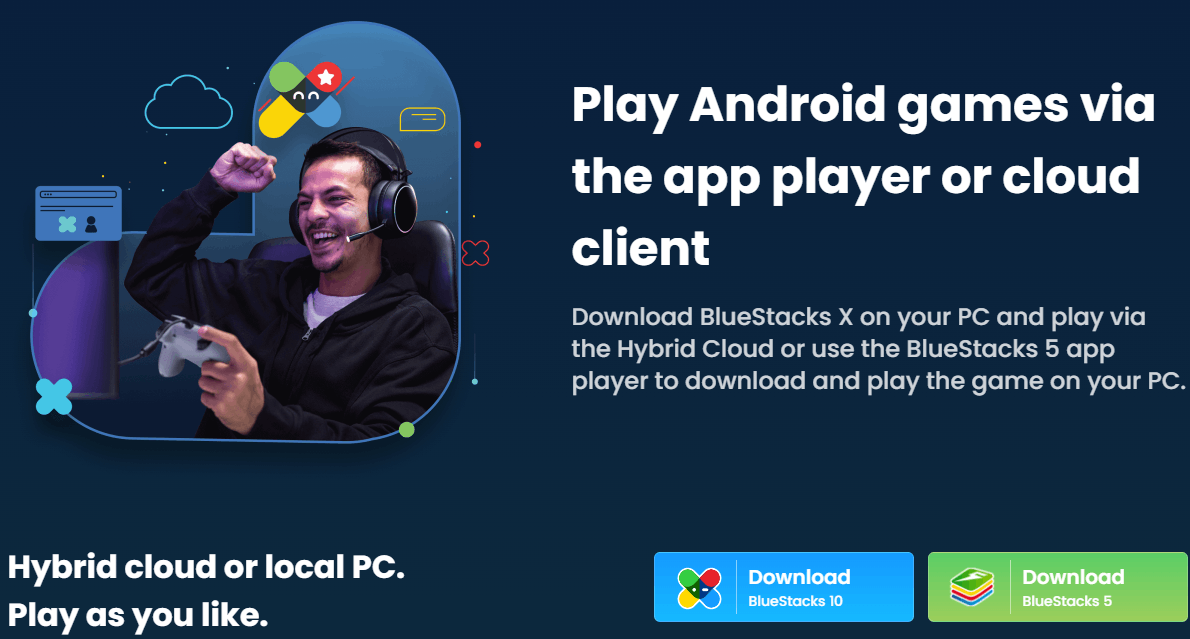
3. Open the BlueStacks .exe file and select Install to install the emulator.
4. Once the installation is over, launch the BlueStacks.
5. Sign in using your Google account and select Play Store on the home screen to launch.
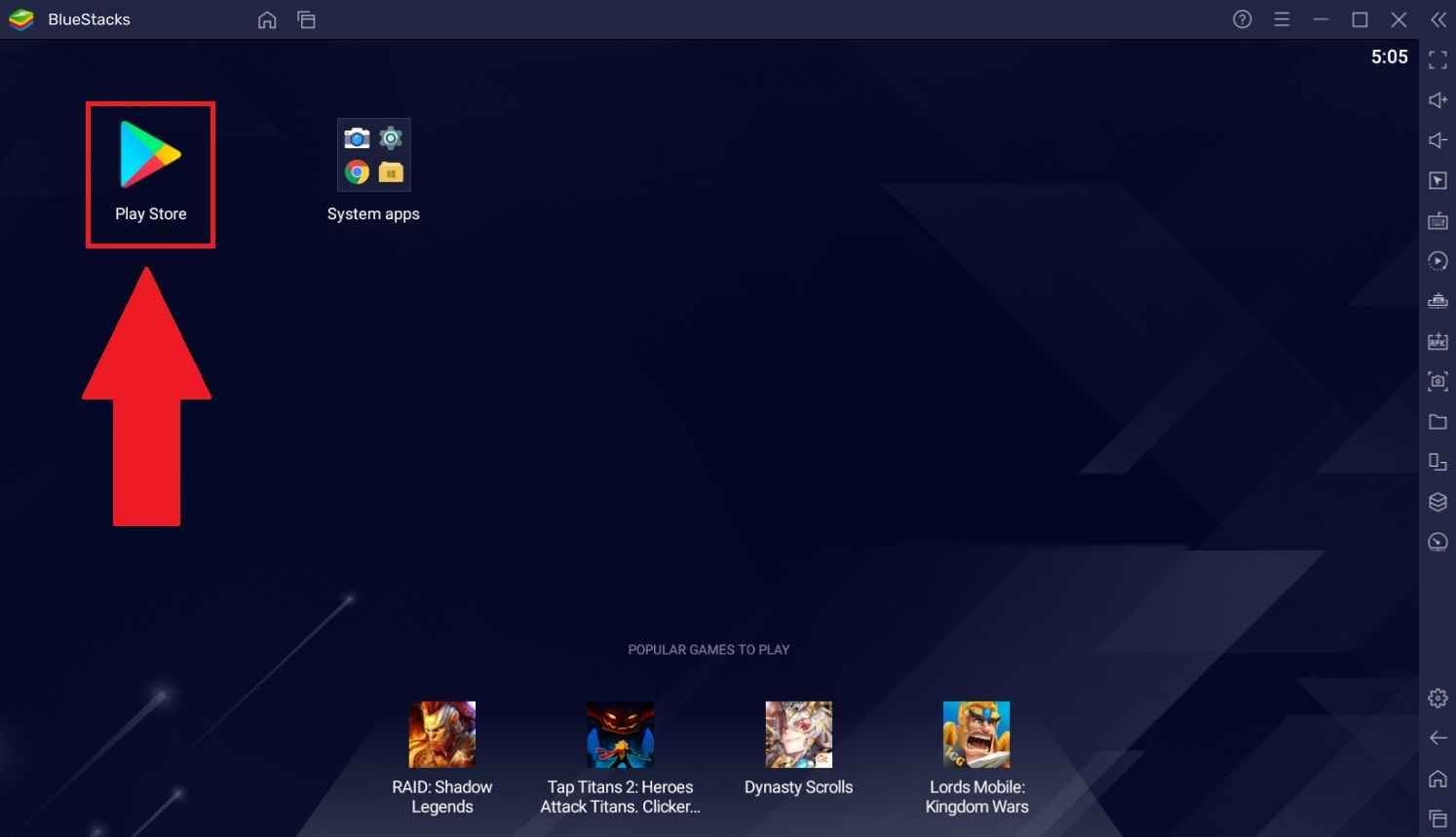
6. Type IPTV Blink Player on the search bar and select the app from the list below.
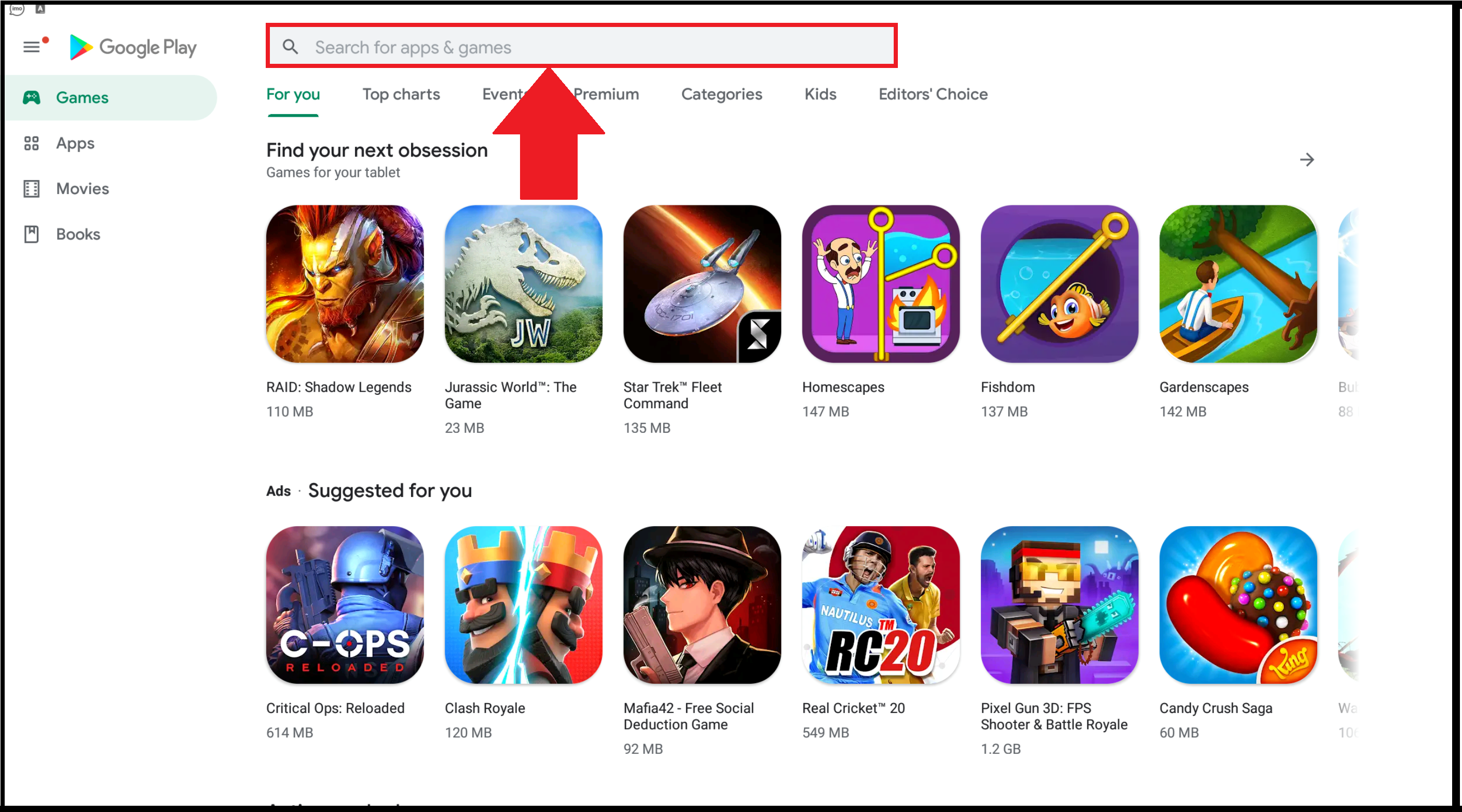
7. Click on Install to install the IPTV Player app on BlueStacks.
8. Launch the IPTV Blink Player app and enter the M3U URL of Wish IPTV.
9. Enjoy watching IPTV content on your PC.
Customer Service
You can contact Customer Service if you have any issues with the IPTV. The Contact Us tab allows the user to report their issue along with their name and Email in the Contact Us form. Once you send the message, you can expect a reply from them within 2-3 business days. You can also send emails to them using their mail address on the website.
Wish IPTV Review
Wish IPTV is a famous IPTV provider that offers live TV channels, movies, TV shows, and more. It is a subscription-based IPTV that offers only the M3U URL and not the media player support. You need to bring in your IPTV players to stream the content available on the IPTV. It has stable servers and allows you to stream the content without any buffering or stuttering issues.
Frequently Asked Questions
You can easily recover from the IPTV not working issue by following the troubleshooting steps.
1. Check your internet connection.
2. Clear Cache data on your IPTV app.
3. Verify whether the IPTV servers are working.
4. Check whether the login credentials are correct.
No, there is no apk file available for this IPTV, and you need to install the IPTV Player to stream the IPTV provider content.









Leave a Review