Flex IPTV is a premium IPTV player that can stream IPTV content in HD streaming quality. You only need to activate this IPTV player on your streaming device since it is Premium IPTV Player. It supports the M3U playlist URLs of any IPTV Provider. You can add the M3U playlist files remotely to watch the IPTV content. You can get this IPTV Player on Android, PC, Smart TV, and Firestick.
Why Choose Flex IPTV?
- Flex IPTV provides EPG support to know the channel schedule.
- It has Timeshift, Recently viewed, and Favorites to access the content quickly.
- Multi-playlist support for streaming multiple contents.
- It offers a 7-day free trial for new users
- Advanced User Interface to browse the IPTV content easily.
- The option for adding the playlist files remotely is available.
Subscription
The following are the subscription plans offered by Flex IPTV:
- €12.95 for a lifetime
- €5.95 per month
To subscribe to Flex IPTV, you need to note down the MAC address of your streaming device.
Why Connect to VPN to Stream on Flex IPTV
Nowadays, VPN is an important tool to protect our personal data while streaming online using an internet connection on our streaming device. IPTV also holds the threat of illegal streaming. Moreover, streaming IPTV content requires a stable internet connection. So, it is advised to connect your streaming device to premium VPNs like NordVPN or ExpressVPN.
How to Install Flex IPTV on Android Devices
1. Go to Settings on your Android device and select Security.
2. Turn on the Unknown Sources option.
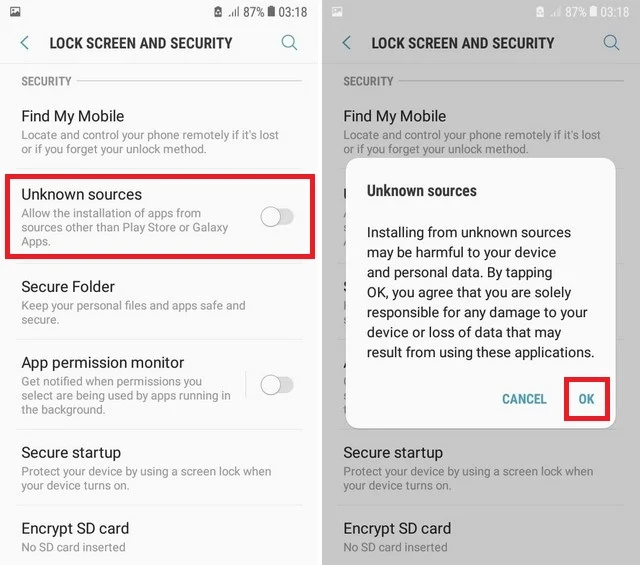
3. Then, open a web browser and download the APK File of Flex IPTV from a reliable source.
4. Once the APK File is downloaded, select the Install button from the popup.
5. After the process, the Flex IPTV app will be installed on your Android device within minutes.
How to Install Flex IPTV on Firestick
1. Turn on your Firestick and go to the home screen.
2. Then, select the Find tab from the home screen.
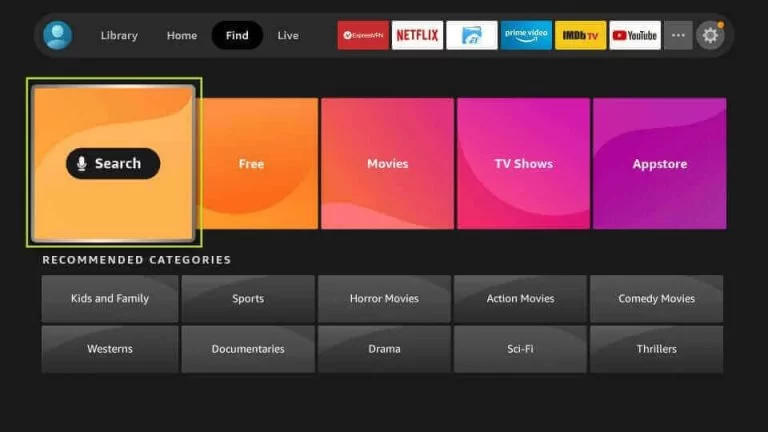
3. Locate and hit the Search tile.
4. With the on-screen keyboard, type Downloader and search for it.
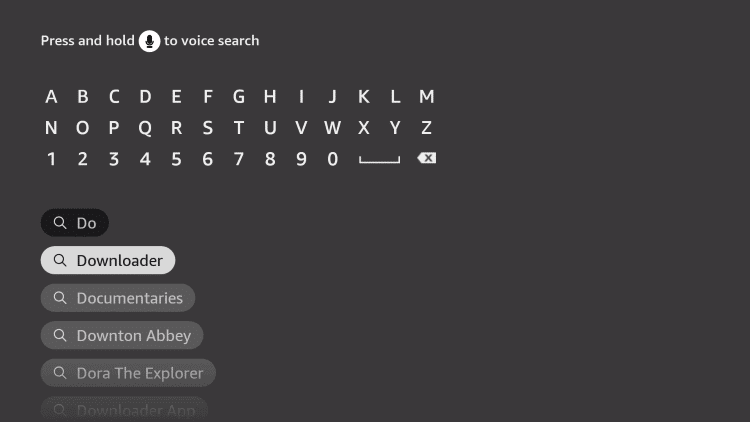
5. Select the Downloader app from the search list.
6. Next, click the Downloader or Get button to install the Downloader app.
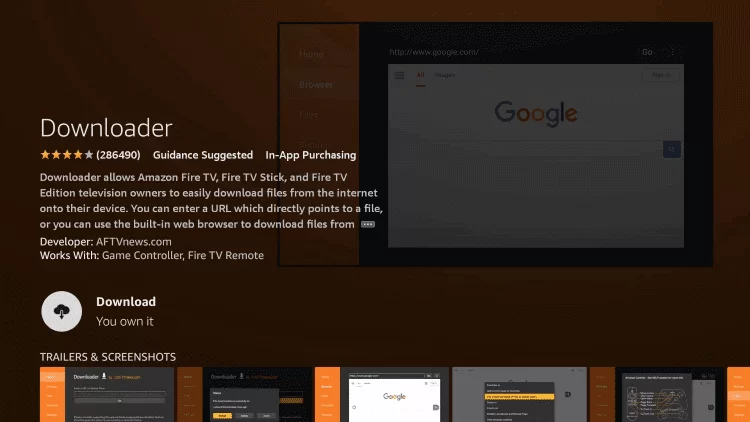
7. Once the Downloader app is installed, open Settings on your Firestick.
8. Choose the My Fire TV tile.
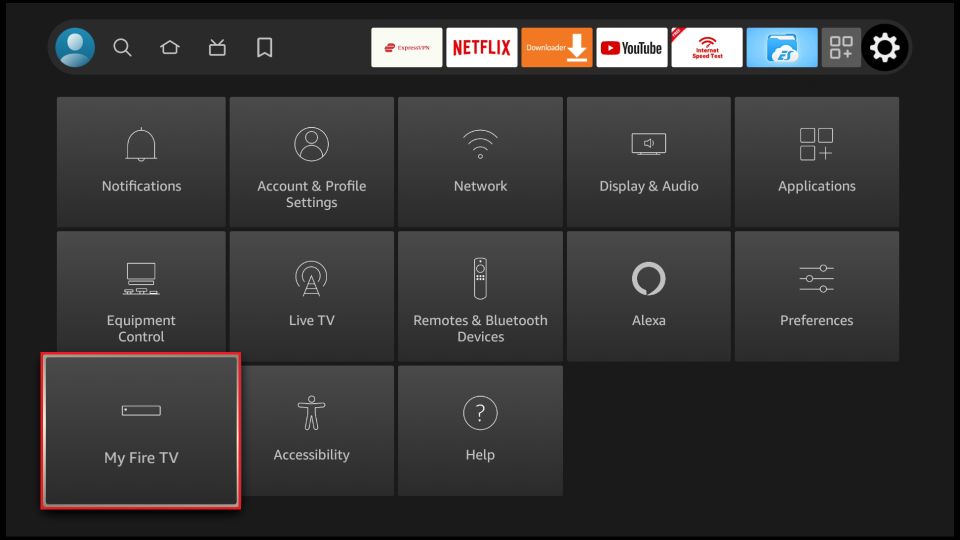
9. Scroll down and select the Developer options.
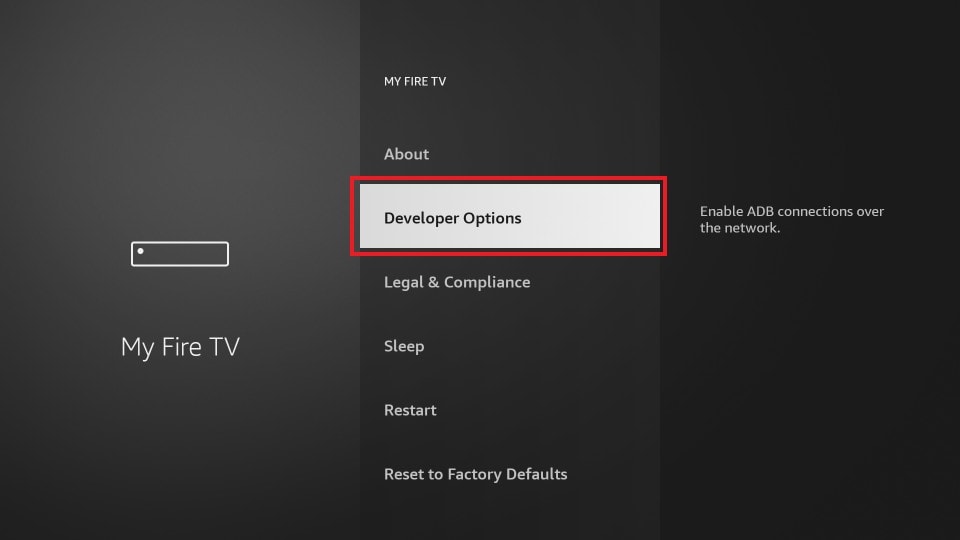
10. Select the Install Unknown Apps option. Then, choose the Downloader app and turn it on.
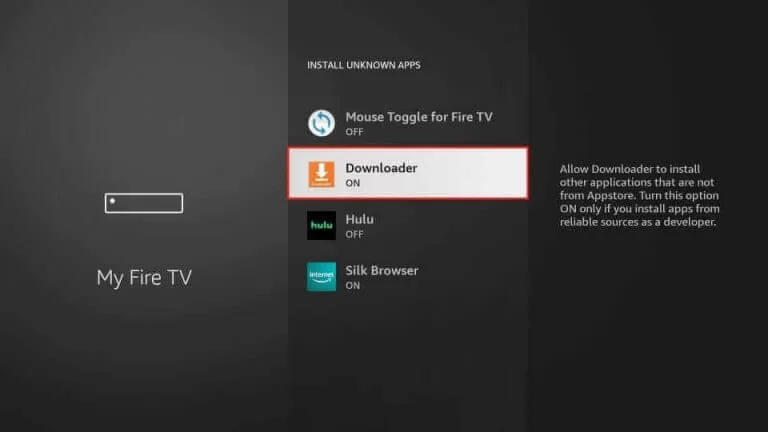
11. Next, launch the Downloader app and select the Home option from the left pane.
12. Enter the URL of the APK File of Flex IPTV in the URL field.
13. After that, click on the Go button to download the APK File.
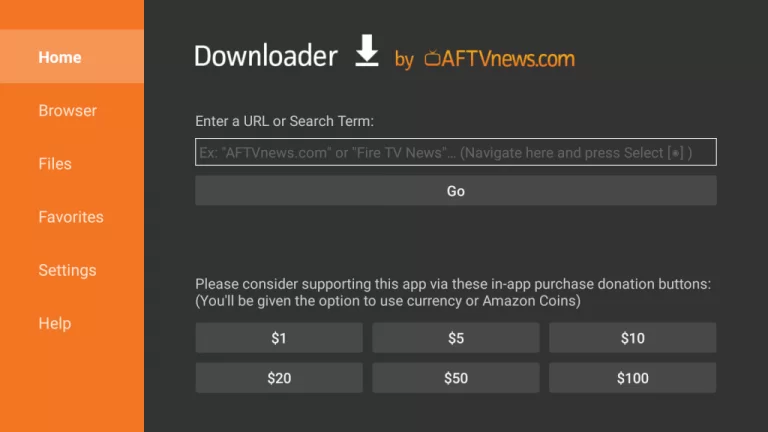
14. Once the APK File is downloaded, select the Install button to install the app on your Firestick.
How to Install Flex IPTV on Android Smart TV
1. Launch a web browser on your PC and download the APK file of Flex IPTV from a reliable source.
2. Then, connect a USB drive to your PC and copy the Flex IPTV’s APK file.
3. Now, turn on your Smart TV and connect the USB Drive to the respective port of your Smart TV.
4. Then, go to Settings and choose the Device Preferences option.
5. Scroll down and select the Security & Restrictions option.
6. Choose the Unknown Sources option to turn it on.
7. Choose the Install APK from USB or Storage option.
8. Input the URL of the Flex IPTV’s APK File in the required field and download the app.
9. After downloading the app, install it on your Android Smart TV.
How to Install Flex IPTV on Windows & Mac PC
1. Open a web browser on your Windows or Mac PC.
2. Download and install BlueStacks on your Windows or Mac PC from its official website.
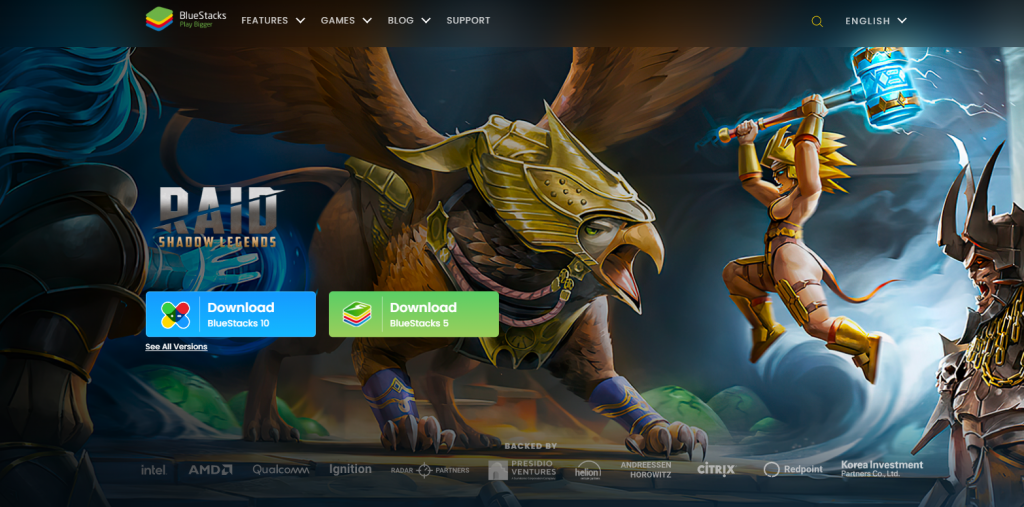
3. Now, download the APK file of Flex IPTV from a reliable source.
4. Launch BlueStacks after installing it and sign in to your Google account.
5. Next, select the Install APK icon from the right pane.
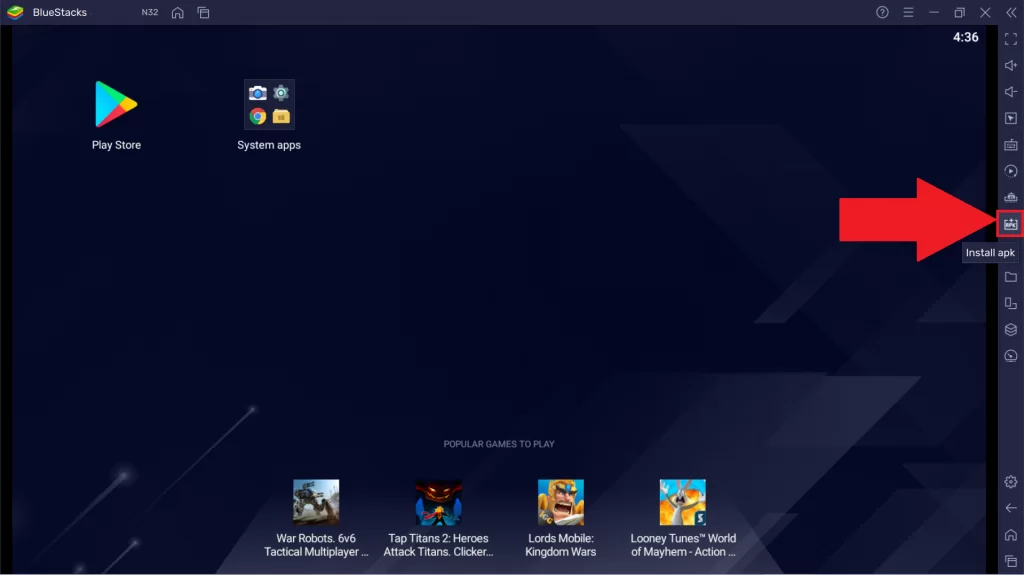
6. Choose the Flex IPTV’s APK File from your local storage and select the Open button.
7. This installs the app on the Android Emulator app.
How to Activate & Use Flex IPTV
1. Launch the Flex IPTV app on your streaming device.
2. Note the Flex ID generated on the screen.
3. Then, open the web browser on your smartphone or PC and visit the official website of Flex IPTV.
4. Input the Flex ID and your Email ID in the required field.
5. Then, tick the checkbox that shows App is working & I have Channels!
6. Confirm that you aren’t a robot and complete the payment process afterward.
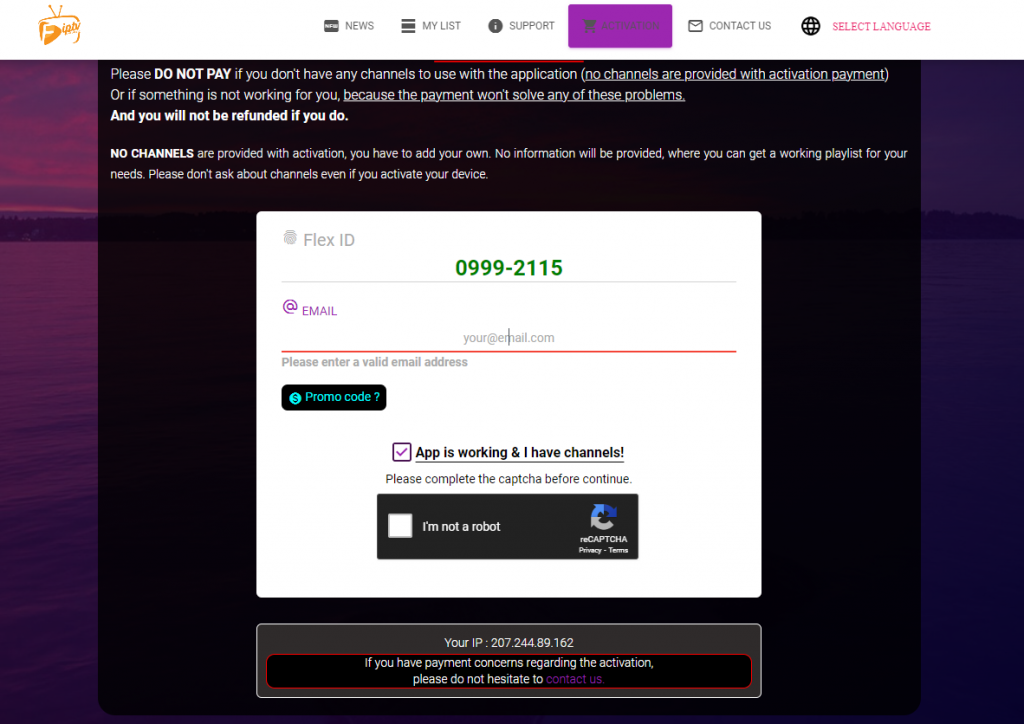
7. Finally, the Flex IPTV Player app on your streaming device will get activated.
8. Next, go back to the home page and click the My List tab.
9. Enter the Flex ID and input the M3U URL you received from your Provider.
10. Confirm that you aren’t a robot to add the playlist file.
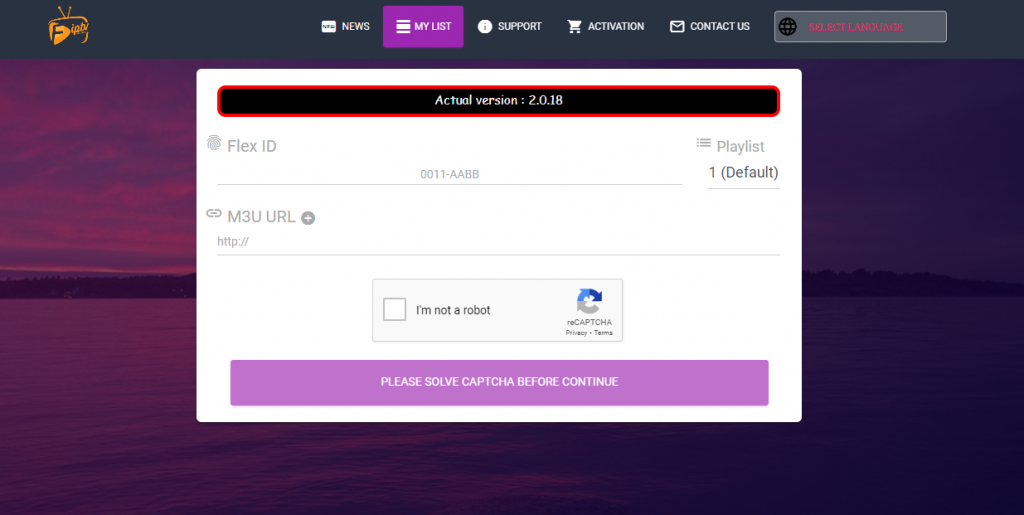
11. After the process, restart the Flex IPTV app and start watching the IPTV content on your streaming device.
Customer Support
The Flex IPTV doesn’t offer extensive customer support. But you can go through the support section of this IPTV player’s official website to resolve any queries. In case your IPTV is not working, you can try the basic fixes to resolve it.
Alternatives to Flex IPTV
The following are some of the best alternative IPTV players to watch IPTV content.
TiviMate IPTV Player

TiviMate IPTV Player comes as the best one to add the M3U Playlist URLs and Xtream Codes API. This IPTV player offers much more features like multi-playlist support, advanced UI, search feature, and more. You can resume streaming the IPTV content from where you left off last time.
IPTV Smarters Pro

IPTV Smarters Pro is one of the best IPTV players that offers you an excellent IPTV streaming experience. Even you can watch IPTV content using an external media player. Also, you have the option to record your favorite IPTV content. It has Picture-in-Picture mode and EPG support for the TV channels.
OTT Navigator IPTV

OTT Navigator IPTV has an amazing UI where its users can surf the IPTV content unlimitedly. It also offers some more exciting features like automatic EPG updates, filter features, and more. The TV catchup option enables you to stream the live TV channel anytime. You can add multiple playlists on this IPTV Player.










Leave a Review