IPTV Smarters Player is a popular IPTV media player that allows you to stream Live channels, video-on-demand, movies, TV shows, and more. You can stream your favorite IPTV content by entering your M3U URL or Xtream Codes API credentials. The IPTV Smarters Player app is compatible with most of the devices like Android, Firestick, iOS, Windows, Mac, and more.
Why Choose IPTV Smarters
- It supports Xtream Codes API, M3U URL & Playlist, and Local audio & video files.
- Clear and customized UI Design.
- Comes up with a built-in media player and you can also add an external media player.
- Built-in Chromecast feature.
- Clear the cache data automatically and manually.
Why Should We Use VPN While Streaming IPTV
Most of the content telecasted on IPTV is not legal. Always ensure to use the VPN service to protect yourself from these trackers. The VPN helps to hide your IP address and safeguard your personal data. Use a premium VPN service like NordVPN or ExpressVPN to stream the content anonymously and flawlessly.
How to Install IPTV Smarters on iOS Device
(1) Launch the App Store on your iOS device.
(2) Click the search icon and search for the IPTV Smarters app on App Store.
(3) Select the IPTV Smarters app from the results displayed.
(4) Click the Get button to install the IPTV Smarters on your iOS device.
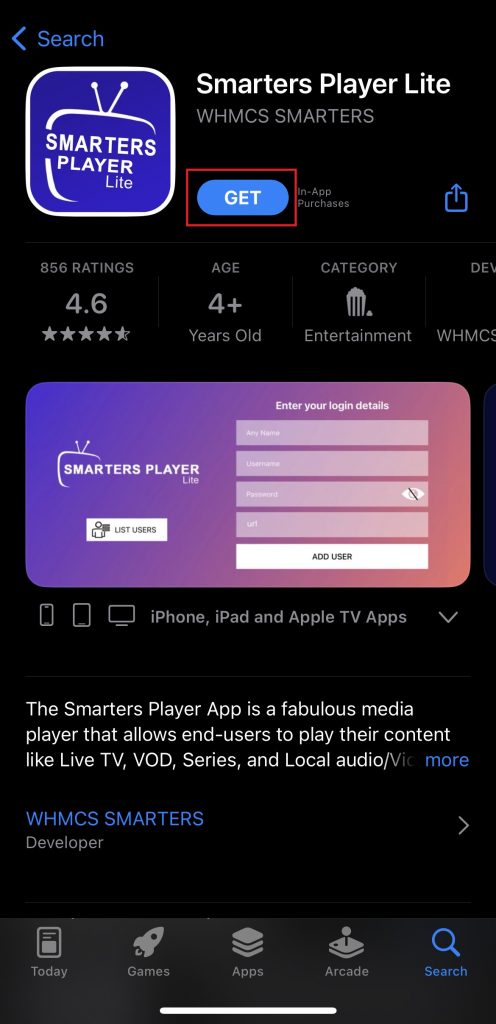
(5) Launch the IPTV Smarters app on your iOS device.
(6) Enter your IPTV credentials and click the Add User option to load your IPTV content.
(7) Once, the content has been loaded you can start streaming your favorite content from IPTV Smarters.
How to Install IPTV Smarters on Andoird
(1) Launch the Google Play Store on your device.
(2) Click the search icon and enter IPTV Smarters.
(3) Select the IPTV Smarters app and click the Install button to install the app from Play Store.
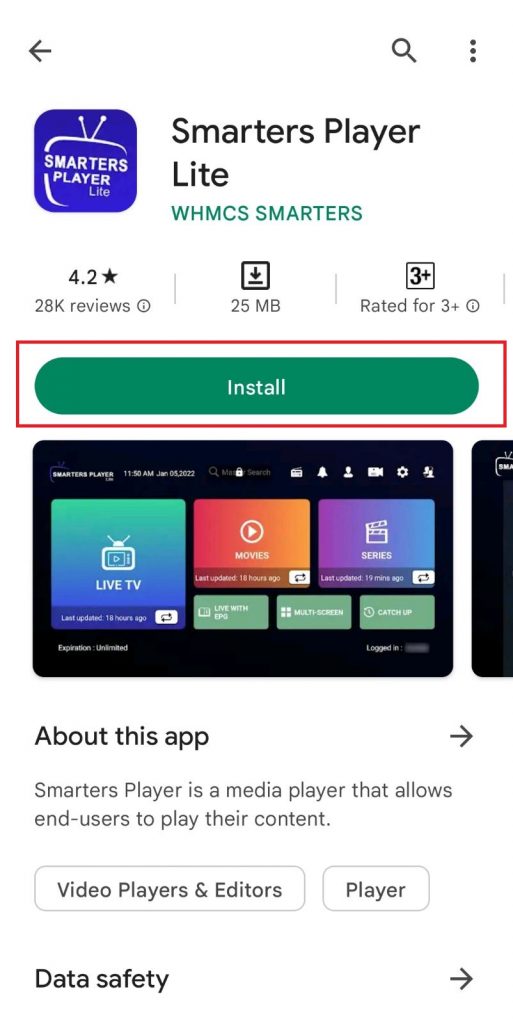
(4) Launch the IPTV Smarters app after installation.
(5) Enter your IPTV credentials and click Add User to load your IPTV content.
(6) Finally, stream your favorite content from the IPTV Smarters Player app.
How to Install IPTV IPTV Smarters on Firestick
(1) Turn on your Firestick-connected TV and connect to a strong WiFi connection.
(2) Click the Search icon on the home screen of your Firestick.
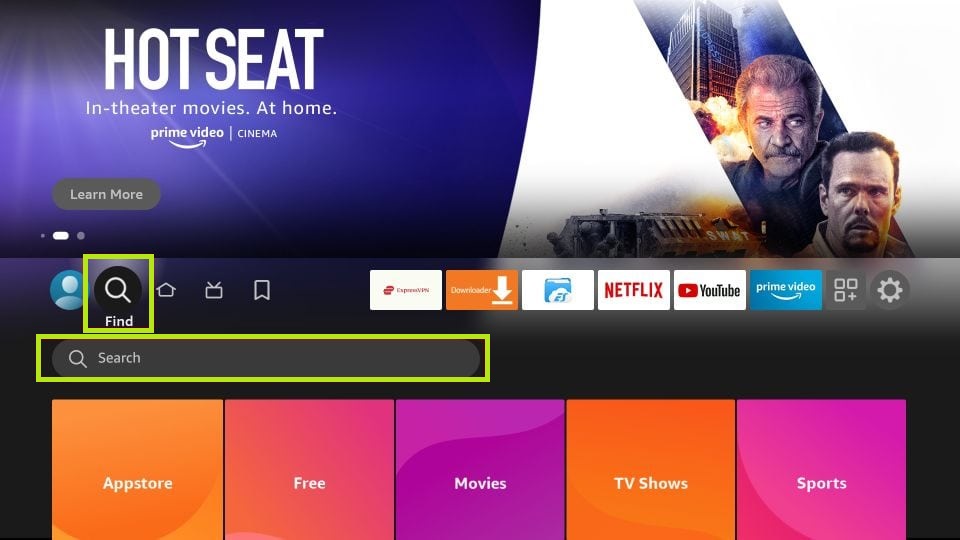
(3) Type Downloader using the on-screen keyboard.
(4) Highlight the official Downloader app and click the Get or Download button to install the app on your Firestick.
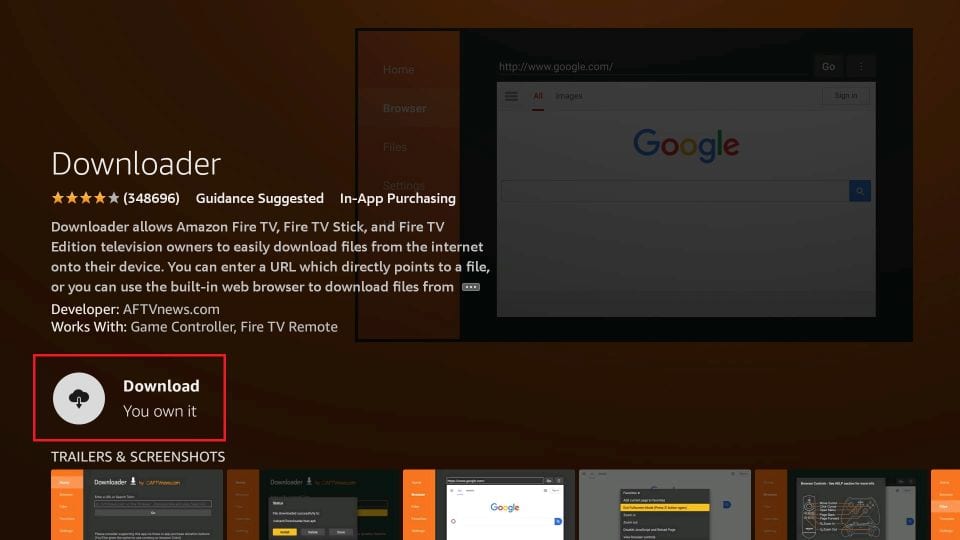
(5) Once, the application has been installed go back to the Firestick home screen and click the Settings icon.
(6) Select the My Fire TV tile and click Developer Options.

(7) Click the option Install Unknown Apps and select the Downloader app from the list of apps.
(8) Toggle the button near the Downloader app to enable permission.
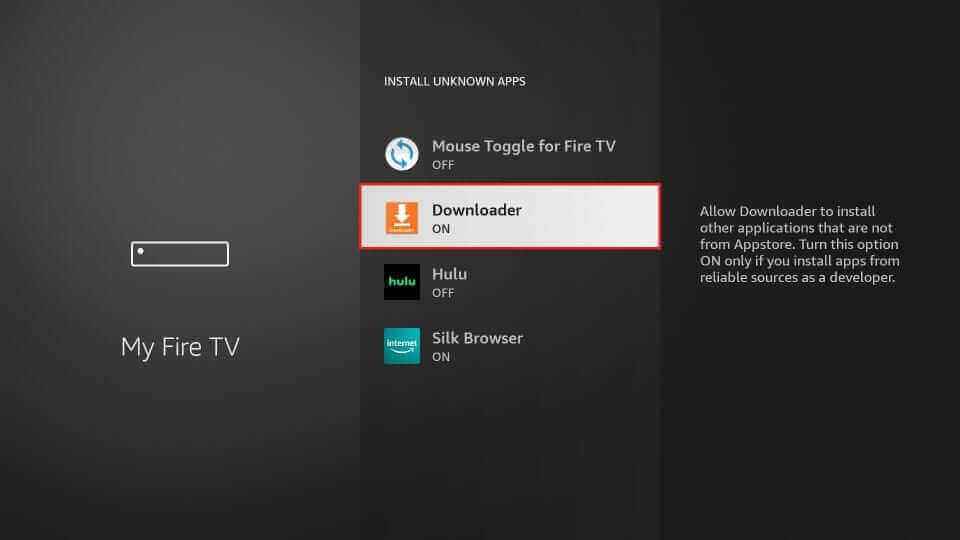
(9) Now, launch the Downloader app on your Firestick and click the home tab.
(10) Enter the URL “https://www.iptvsmarters.com/smarters.apk” and hit the Go button.
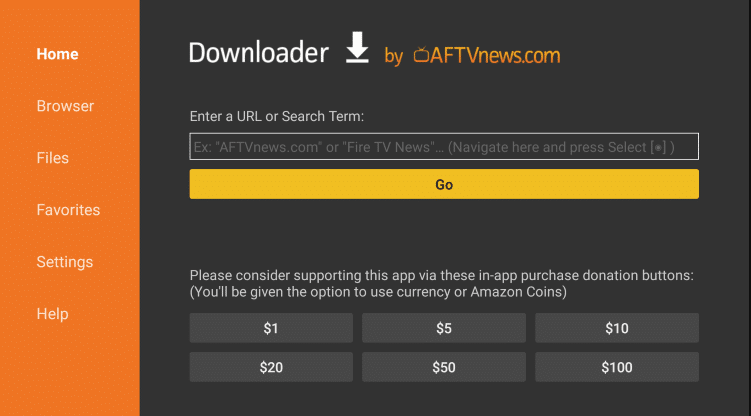
(12) Once, the APK has been downloaded click the Install button to install the IPTV Smarters app on your Firestick.
(13) Finally, launch the IPTV Smarters app on your Firestick and start streaming your favorite content.
How to Install IPTV Smarters on Android TV
(1) Turn on your Android TV and connect to the internet connection.
(2) Select the Apps tab and launch the Google Play Store on your TV.

(3) Click the Search icon and enter IPTV Smarters using the on-screen keyboard.
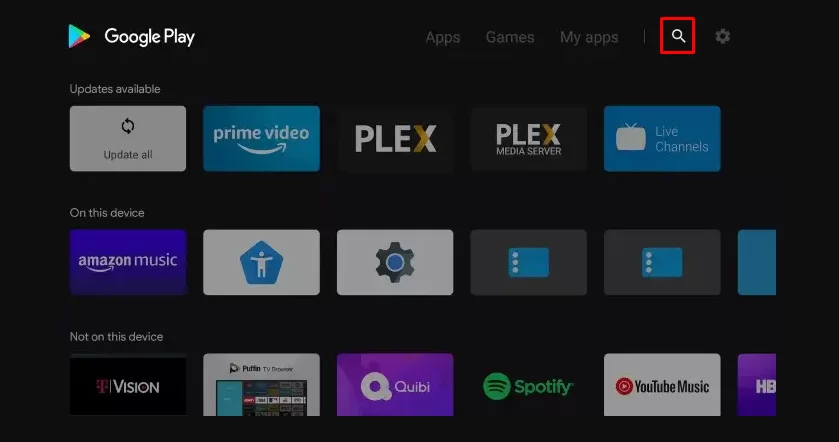
(4) Select the IPTV Smarters app from the results and click the Install button to install the app on your TV.
(5) Once, the app has been installed launch the IPTV Smarters and enter the credentials given by your IPTV provider.
(6) Start streaming the IPTV Smarters app on your Android TV.
How to Install IPTV Smarters on LG and Samsung TV
(1) Turn on your LG or Samsung smart TV and ensure to connect with an internet connection.
(2) Launch the SmartHub on your Samsung TV and Content Store on your LG TV.
(3) Click the Search icon and search the IPTV Smarters app.
(4) Select the IPTV Smarters app and click the Install or Get button to install the app on your TV.
(5) Launch the IPTV Smarters app after installation.
(6) Enter your IPTV credentials and click the Add User option.
(7) Relaunch the IPTV Smarters app and start streaming your favorite content.
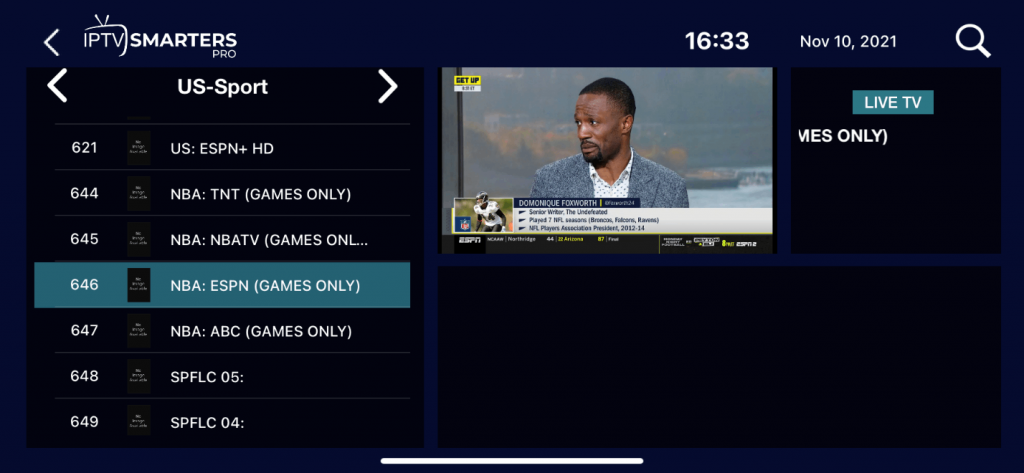
How to Install IPTV Smarters on PC [Windows & Mac]
(1) Launch any browser on your PC.
(2) Visit the official website of IPTV Smarters.
(3) Scroll down the Downloads column and click the option Download Window App or Download MAC App to download the IPTV Smarters on your PC.
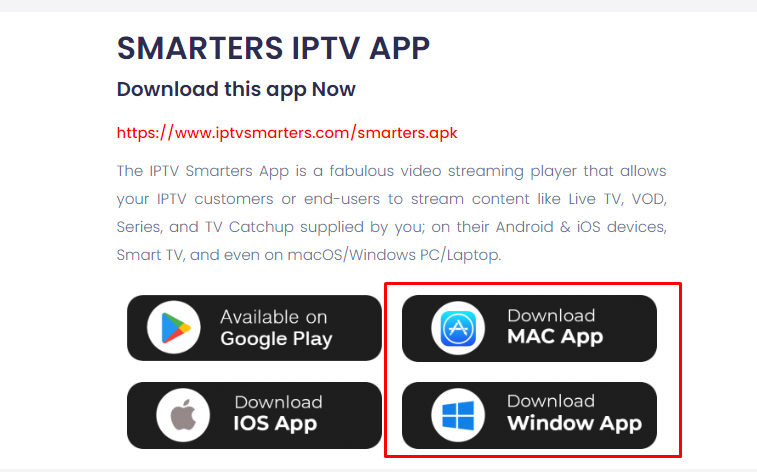
(4) Set up and install the IPTV Smarters app on your PC.
(5) Launch the IPTV Smarters app on your PC.
(6) Enter your IPTV credentials and click the Add User opinion to load your IPTV content.
(7) Select and stream your favorite content from the IPTV Smarters Player app on your PC.
How to Install IPTV Smarters on Kodi
(1) Launch the Kodi app on your device.
(2) Click the Settings icon at the top left corner of the app.
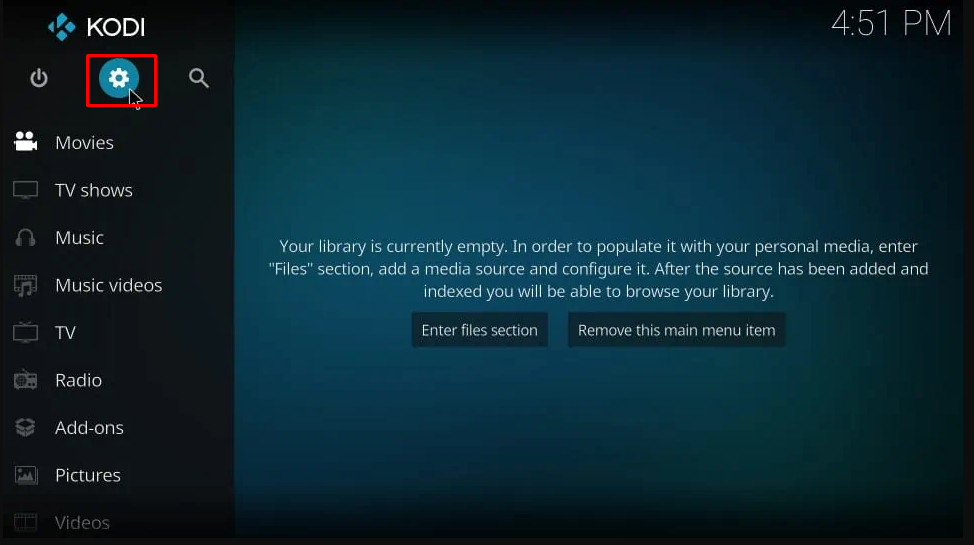
(3) Select and open the System settings tile on the next page.
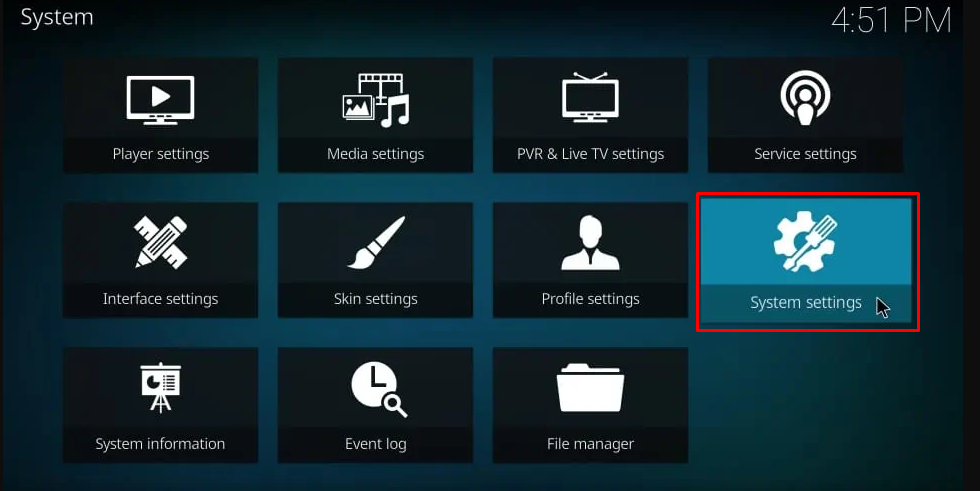
(4) Click Add-ons and choose Unknown sources.
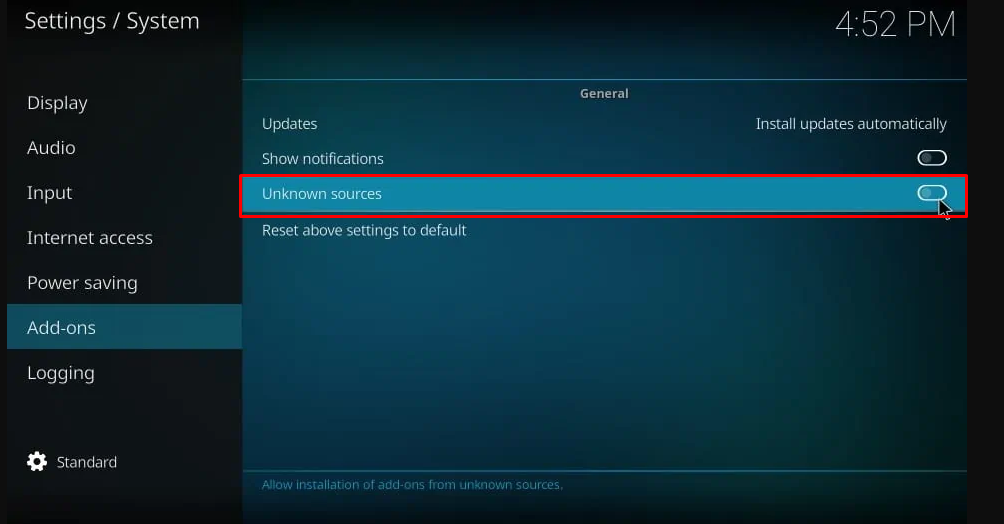
(5) Tap Yes from the Warning pop-up menu.
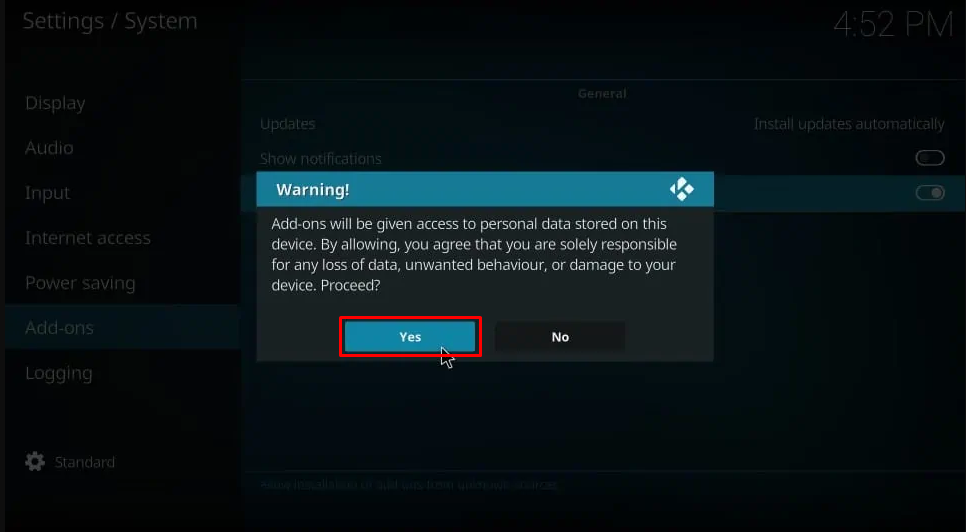
(6) Navigate to the home screen of Kodi and click the Settings icon again.
(7) Select the File Manager option.
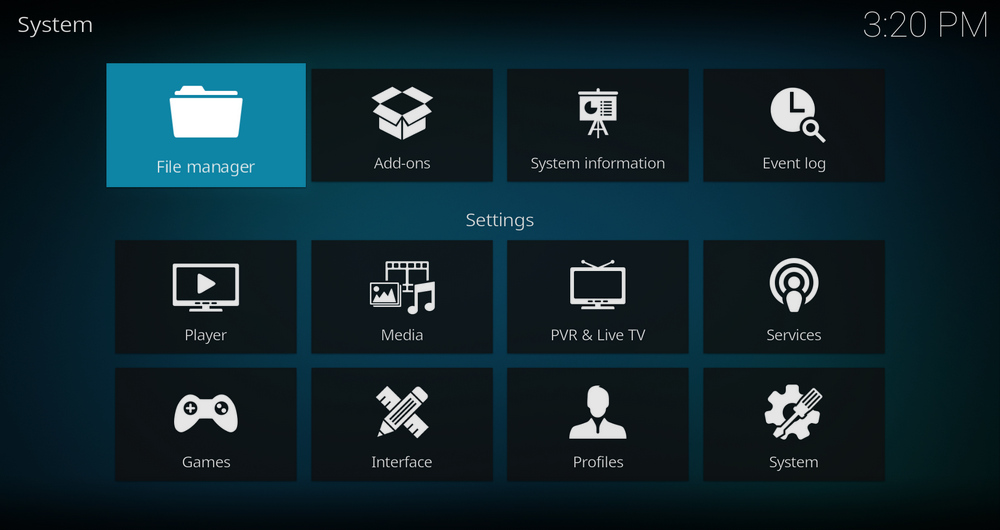
(8) Click the Add Source option from the left pane and click <None> from the popup menu.
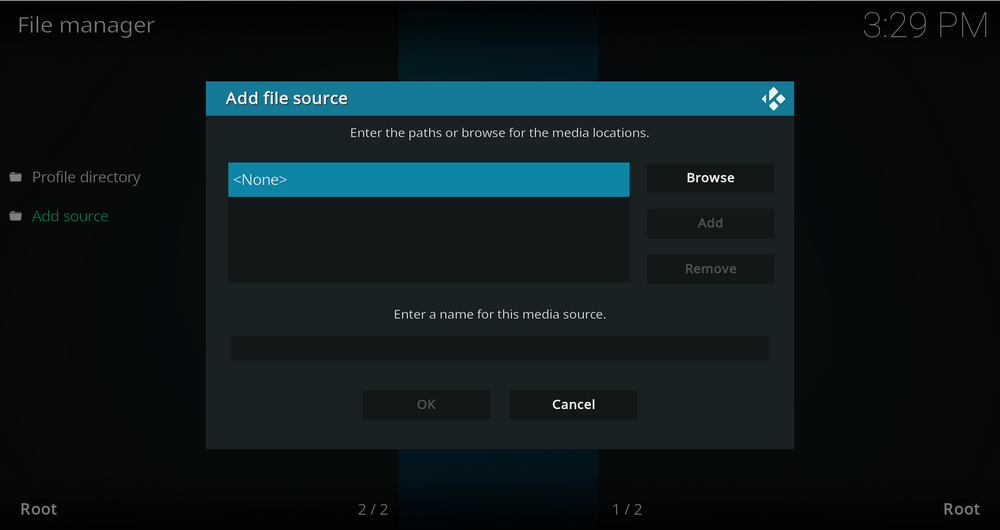
(7) Enter the URL of the repository and rename the media source.
(8) Check the media source and click the OK button.
(9) Go back to the dashboard of Kodi and click the Add-ons option from the left pane.
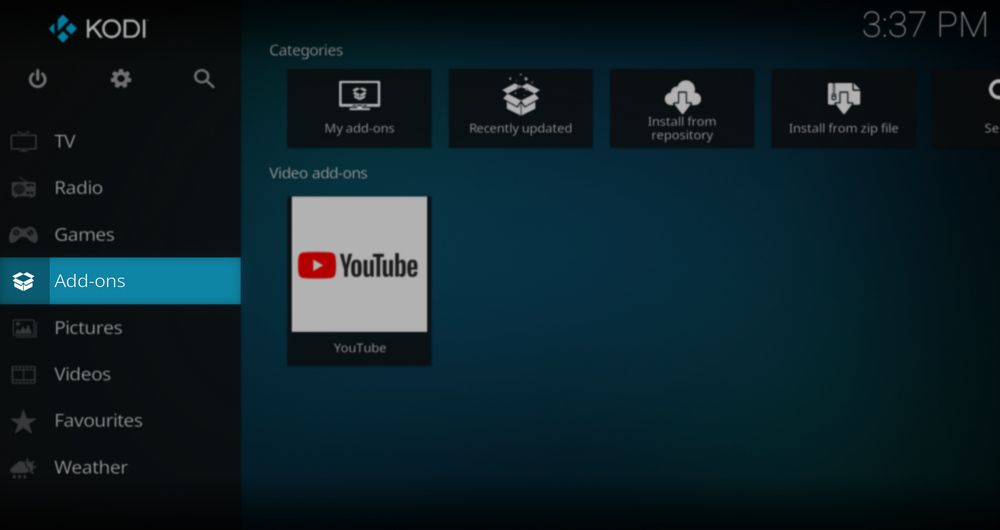
(10) Click the Package installer icon at the top left and select the option Install from Zip file.
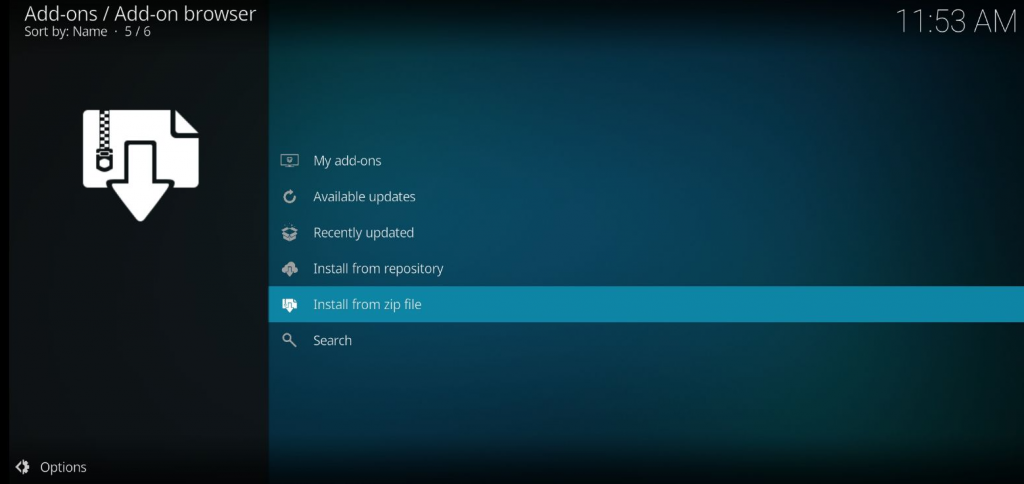
(11) Select the official repository from the list of repositories.
(12) Click the relevant Zip file and click the OK button.
(13) Now, select the option Install from repository and select the repository file.
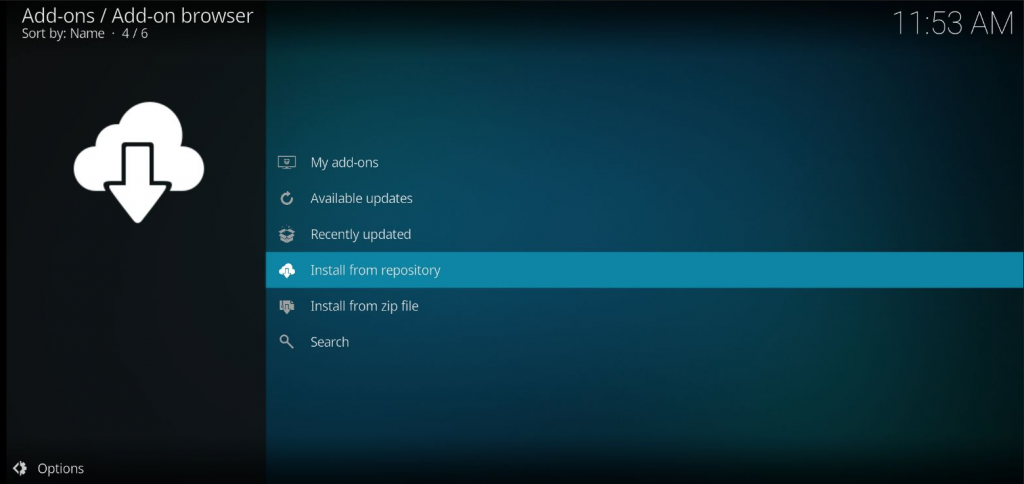
(14) Click on Video add-ons and select the Smarters Player Lite add-on.
(15) Tap the Install button to install the addon on your Kodi.
(16) Navigate to the home screen of Kodi and click the Add-ons option from the left pane.
(17) Select and launch the Smarters Player Lite add-on on your device.
(18) Enter your Username, Password, and M3U URL and login with your account.
(19) Start streaming your desired content from the IPTV Smarters.
How to Fix IPTV Smarters Not Working
Sometimes the IPTV Smarters may not work on your device due to some temporary issues. The problem can be fixed by yourself by the troubleshooting methods mentioned below.
- Connect your device to a stable internet connection.
- If your app is running in an outdated version it may not function or respond properly. Always update the app regularly to avoid these issues.
- Ensure to clear the cache data from the IPTV Smarters app for smooth functioning.
- Uninstall and reinstall the IPTV Smarters app. By reinstalling the app it will fix the temporary bugs and glitches from the last update.
Customer Support
If you have any doubts or clarification about the IPTV Smarters app you can contact the customer support team of IPTV Smarters from their official website. You can enquire your questions via live chat or call the customer support number (479) 215-4697.
Frequently Asked Questions
No, IPTV Smarters are in working condition. You can download the app from the Play Store and App Store of your device.









Leave a Review