Lynx IPTV is a service provider that is used by many users for its cheaper subscription and its good services. The IPTV services consist of popular TV channels like ABC, CNN, Fox News, and many more. The free trial test is temporarily out of stock, but it might be available in the future for new users. You can stream the Lynx IPTV on Android, Firestick, PC, and Smart TV through the app and on MAG devices through M3U URL.
Why Choose Lynx IPTV?
- Lynx offers over 2,000+ channels in entertainment, news, kids, and sports genres
- It has 30,000+ VOD content of movies, series, and TV shows.
- This IPTV offers SD, HD, 4K, and 3D resolution channels in its service.
- It supports the EPG guide for TV channels.
- You can stream the IPTV service on MAG, Enigma, and Stalker devices.
- The IPTV service uses its own built Anti-Freeze technology for better streaming.
Subscription
The service offers three types of premium subscriptions.
- 3 months: €20.99
- 6 months: €38.99
- 12 months: €59.99
Why need a VPN to Stream IPTV
A VPN is a tool used online for masking the location and bypassing the geo-restriction policy of any service. A VPN and IPTV combined will enhance your IPTV sessions in a drastic way. The VPN will come in handy to solve the ISP blocking and reduce the buffering of the channels. If you like to try a VPN network, we recommend premium VPNs like NordVPN and ExpressVPN for best use.
How to Sign up for Lynx IPTV
1) Launch any browser on your smartphone or PC.
2) Visit the official website of Lynx IPTV.
3) On the home page, click on the Subscription option at the top.
4) Select any one of the Subscriptions and click the Order now button below it.
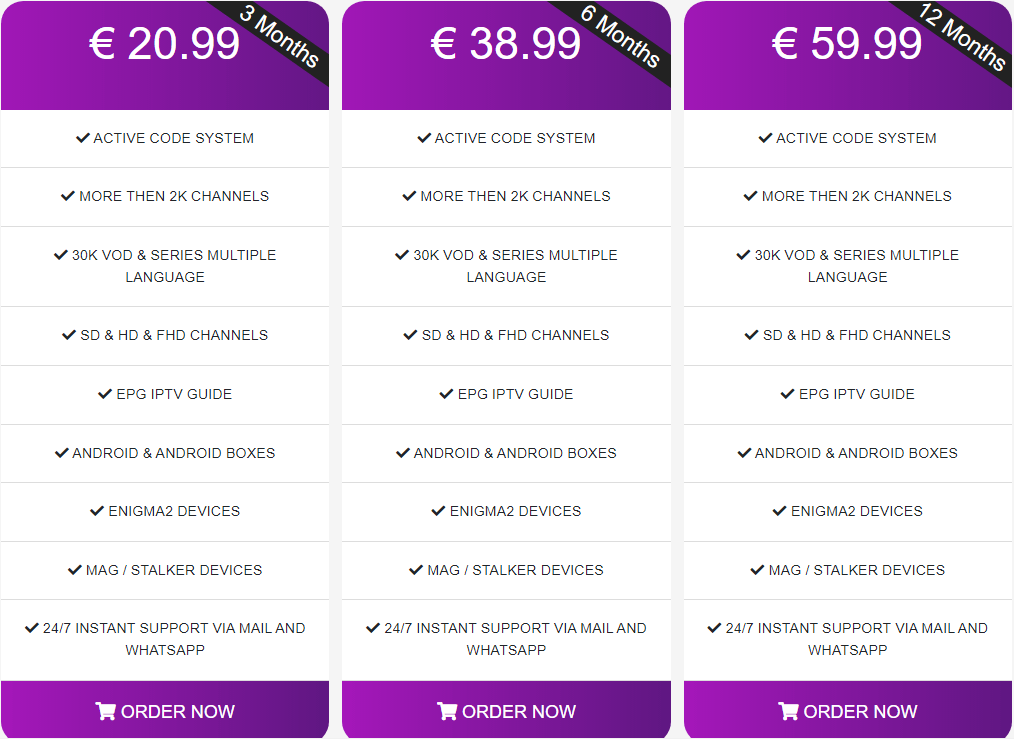
5) Enter the Promo code if you have one and click on Validate code.
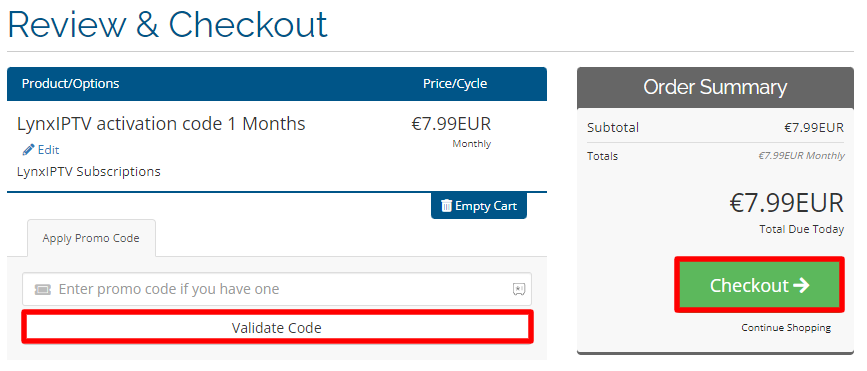
6) Then select the Checkout option on the right.
7) Under the Checkout section, enter your name, address, and other details on the page.
8) Select the payment method and click on the Complete Order button below.
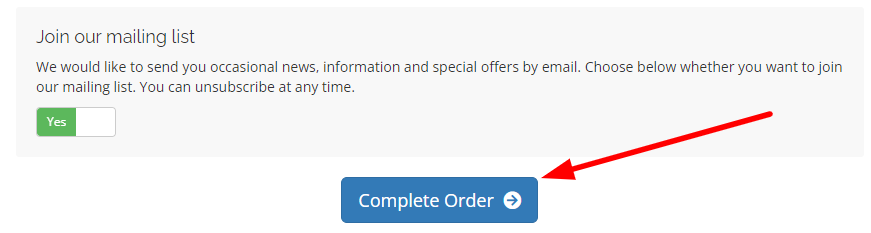
9) You will receive an Activation code from the IPTV service. Note it down.
How to Install Lynx IPTV on Android
1) Open the Google Play Store app and search for Lynx IPTV.
2) Install the Lynx IPTV app on your Android from Play Store.
3) Now open the IPTV app, and go to the sign-in page.
4) On the screen, you will see the pop-up with the Activation code field.
5) Enter the Activation Code you noted down while purchasing and click on the Submit button.

6) Now, your Android is ready to stream Lynx IPTV on its device.
How to Install Lynx IPTV on Firestick
1) Tap on the Search icon on the Firestick home screen.
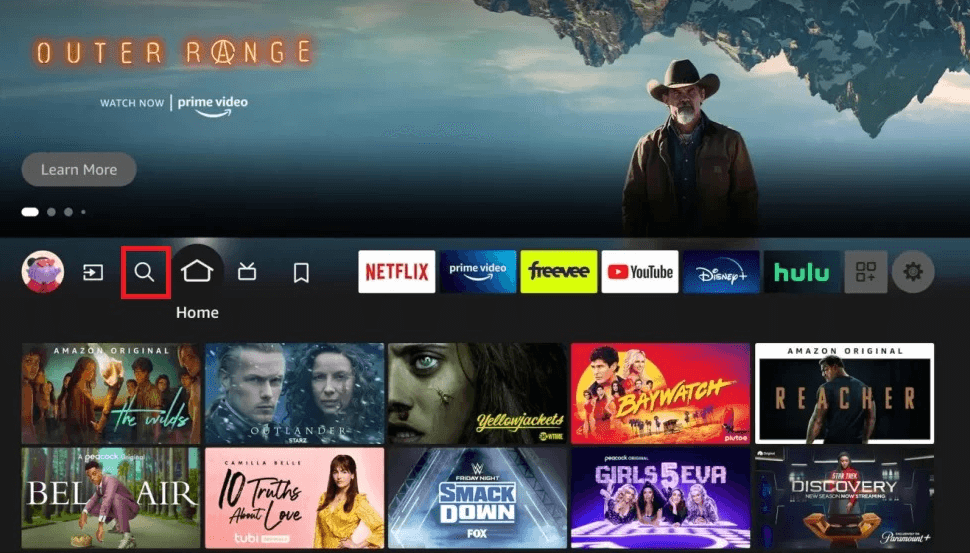
2) On the search field, enter Downloader and find the app.
3) Select Downloader from the results and click the Get or Download button to install the app on Firestick.
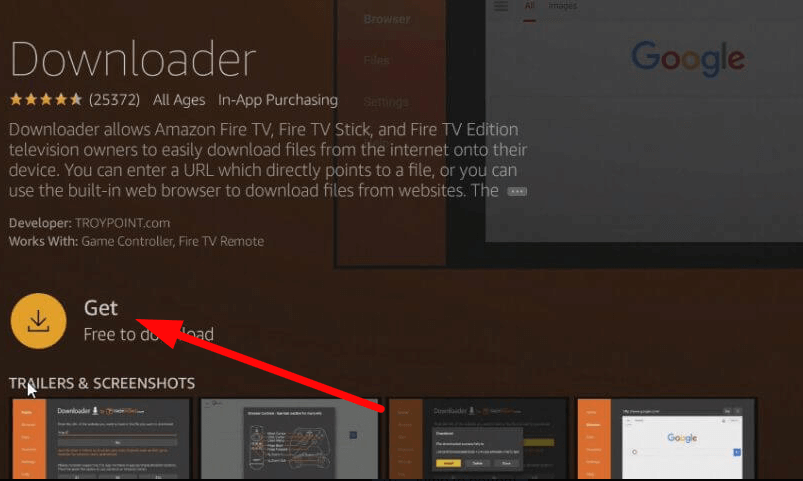
4) Now, go to Settings and choose the My FireTV option.
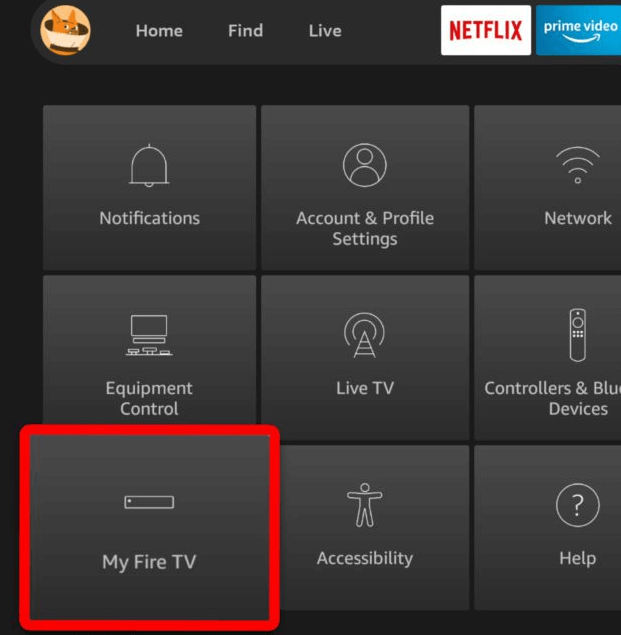
5) Then click on Developer Options >> Install Unknown apps options.
6) On the screen, choose Downloader and turn it On to side-load the IPTV app on Firestick.
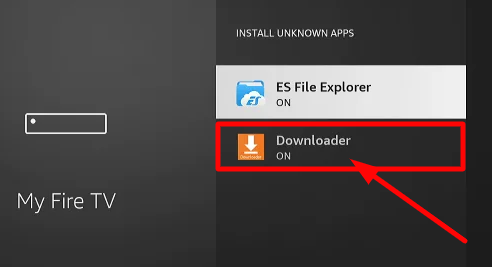
7) After turning it on, open the Downloader app.
8) Now, enter the Lynx IPTV URL on the app and click on the Go button to download the Apk file.
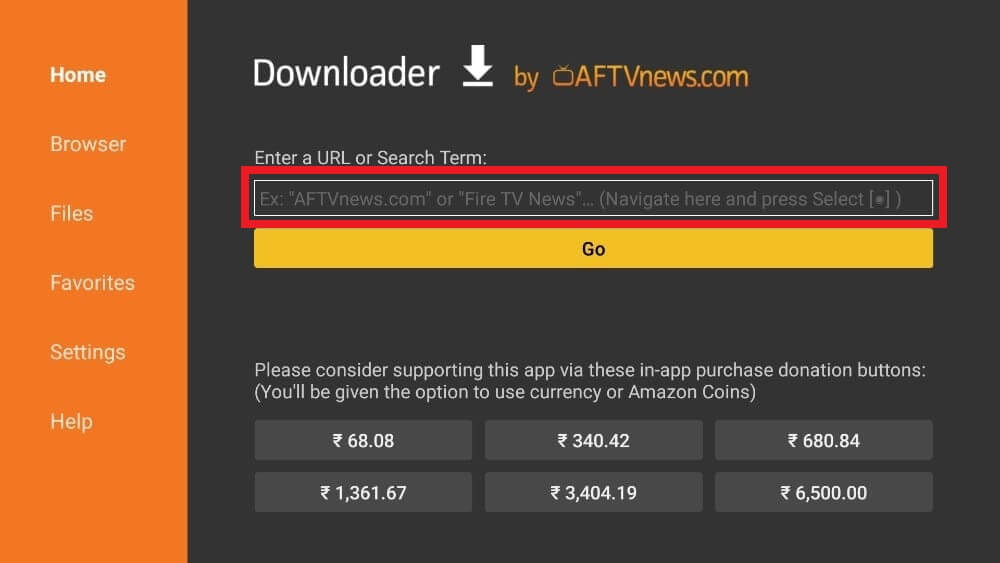
9) Select Install from the pop-up and add the app to your Firestick.
10) Now, Open the Lynx IPTV app on Fire TV.
11) Enter the Activation Code, and hit Submit button.
12) After logging in, you can start viewing the top on-demand content of Lynx IPTV on your device.
How to Install Lynx IPTV on Smart TV
1) Open any web browser and download the Lynx IPTV APK file on your PC.
2) Now copy the downloaded APK into a USB drive.
3) Insert the USB drive onto your Smart TV and turn it ON.
4) On your Smart TV, visit the Settings option.
5) Now choose the Devices Preferences option.
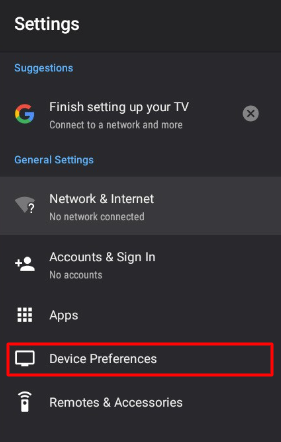
6) Then, navigate and select Security & Restrictions >> Unknown Sources option.
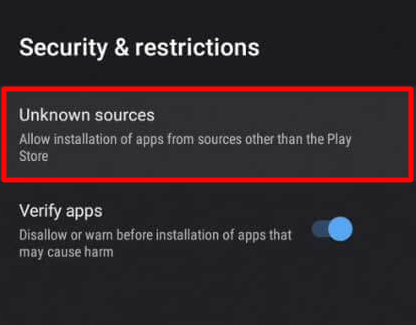
7) Turn the Toggle ON to sideload Lynx IPTV on Smart TV.
8) Go back to the settings and click on the Apps option.
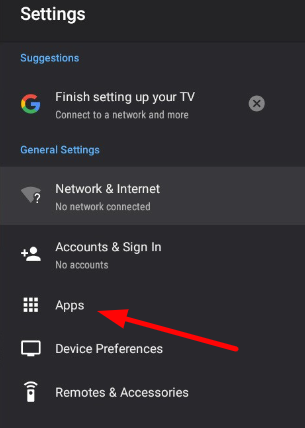
9) Choose TV Guard >> App Manager options.
10) Now, click Install from USB and choose Lynx IPTV APK from the USB.
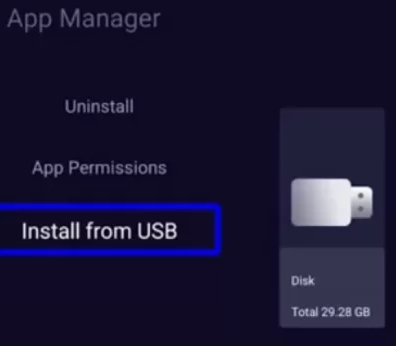
11) After installing the app, launch the IPTV app on the Smart TV.
12) Type in the Activation Code on the field and tap on the Submit button.
12) Stream the Lynx IPTV channels on your Smart TV.
How to Install Lynx IPTV on Windows and Mac PC
1) Open any web browser on your computer and visit the BlueStacks website.
2) Click on the Download button and install the Bluetscks app on your computer.
3) Open the app and Sign in to the emulator using the Google account.
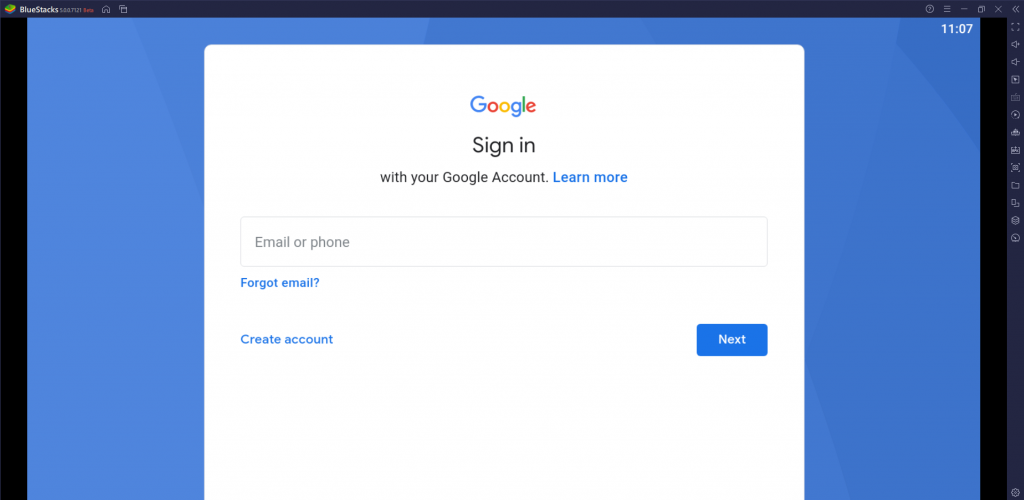
4) Now click on the Play store option and search for Lynx IPTV.
5) Select the app and click on the Install button to install the app.
6) Open the Lynx IPTV app on the emulator, and enter the code on the field.
7) Your Windows device can now access the content library of the IPTV on its device.
How to Stream Lynx IPTV on MAG Devices
1) Connect the MAG device to your TV and click on the Settings option on MAG.
2) Then, select the System Setting option on the screen.
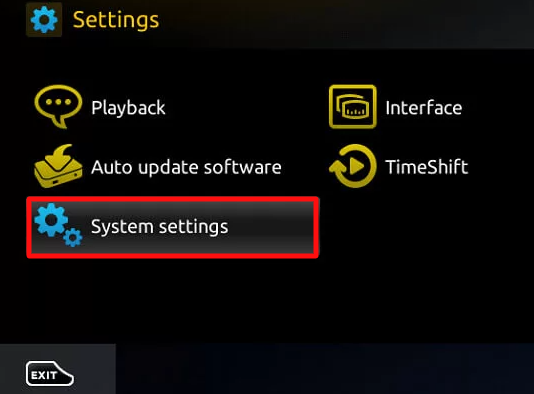
3) Now, click the Server >> Portals option.
4) On the screen, enter the M3U URL of the Lynx IPTV in the Portal 1 URL field.
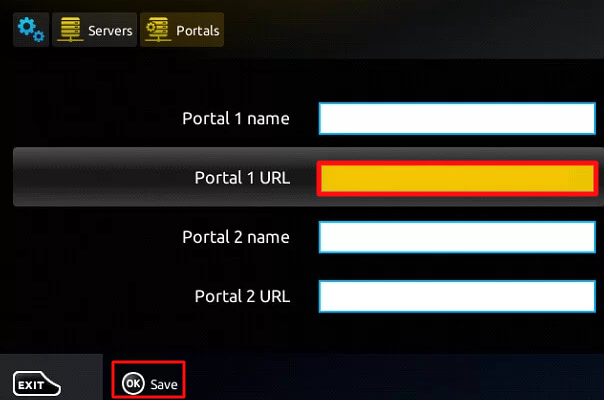
5) Then, type a name on the Portal 1 Name field and click on the Save button.
6) Now, you can watch the IPTV channels on your MAG device.
How to Install Lynx IPTV on Enigma2
1) Visit the Settings option on the Enigma2 device.
2) Now choose the following options: Setup >> System network device >> Setup adapter >> Settings.
3) Note down the IP address displayed on the screen.
4) Now install Putty software on your PC using the official website.
5) Open the putty app and enter the IP address you noted before.
6) Choose the Telnet radio button under the Connection type.
7) Next, select the Default Login as Root.
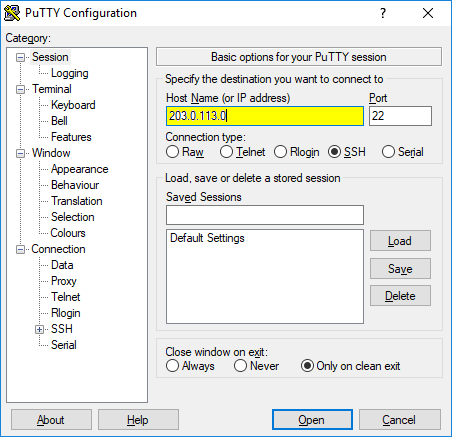
8) Enter the M3U URL of Lynx IPTV and press Enter.
9) Type Reboot and click Enter again.
10) Then, follow the on-screen login steps on your Enigma.
11) Now, your Enigma 2 device is ready to stream Lynx IPTV content.
Customer Support
To complain or clear any queries about Lynx IPTV, you can email and WhatsApp the IPTV service for clearance. Or you can use the contact number that you can see on the Lynx IPTV website. The 24/7 customer support will clear out your doubts with expert analysis.
Review
To stream Algeria, Spanish, Arabic, and other country channels for your entertainment, Lynx IPTV is a perfect choice. With easy activation and availability in APK and M3U URL, you can stream this IPTV on any device without any hassle. Every user can get to use the 30-day money-back guarantee of the IPTV service.
Alternative IPTV service
To explore more IPTV services like Lynx IPTV, follow the alternatives below.
Supersonic Streams IPTV

Supersonic Streams is one of the IPTV services that offer a 72-hour free trial for new users to check out the premium features for free. You can stream a collection of 9,000 channels with VOD and PPV channels on Supersonic. You can stream Supersonic Streams IPTV by using an M3U URL and the APK file.
Khaby IPTV

Khaby IPTV is a service that sells premium at a little high price, but they justify the price by giving the best features and customer support. By subscribing to the premium, you can get to watch 13,000 channels and VOD content on your streaming device. Khaby IPTV supports MAG, Enigma, and other popular streaming devices.
IPTV Streamz

The best choice of getting access to a whole collection of 60,000 channels in 4K & 8K clarity IPTV Streamz is the only choice. They offer these promising deals with a premium that starts from €9.99/ month. IPTV Streamz comes with Anti-freeze technology to improve the streaming quality of the service.











Leave a Review