Strong IPTV is a popular IPTV service that offers a wide collection of TV channels and on-demand content in high-definition. The subscription plans of this IPTV are affordable. It provides its own player to watch the content. You can also stream this IPTV content with the help of an external player. You can sideload this IPTV on Android, Firestick, PC, iOS, and Smart TV devices.
Why Choose Strong IPTV?
- You can stream 50,000+ live TV channels and 100,000+ on-demand content.
- It has a parental control feature to hide inappropriate content.
- It provides Xtream codes.
- With 99.9% server uptime, you can stream the content seamlessly.
- You can also watch the content in various streaming qualities like SD, HD, and UHD.
- It offers quick customer support to solve the queries.
Subscriptions
| Plans | Cost |
| 1 Month | £15 |
| 3 Months | £25 |
| 6 Months | £50 |
| 12 Months | £35 |
Why Need a VPN While Streaming IPTV
When streaming content of this IPTV service, having an active VPN connection is important. Most content offered by this IPTV is copyrighted, and it does not hold any proper distribution license. So, it is best to have a VPN to avoid being tracked or monitored online. Speaking of VPN, NordVPN and ExpressVPN offer great service for IPTV streaming.
How to Sign Up for Strong IPTV
[1] Go to the Strong IPTV official website and scroll down to the Pricing section.
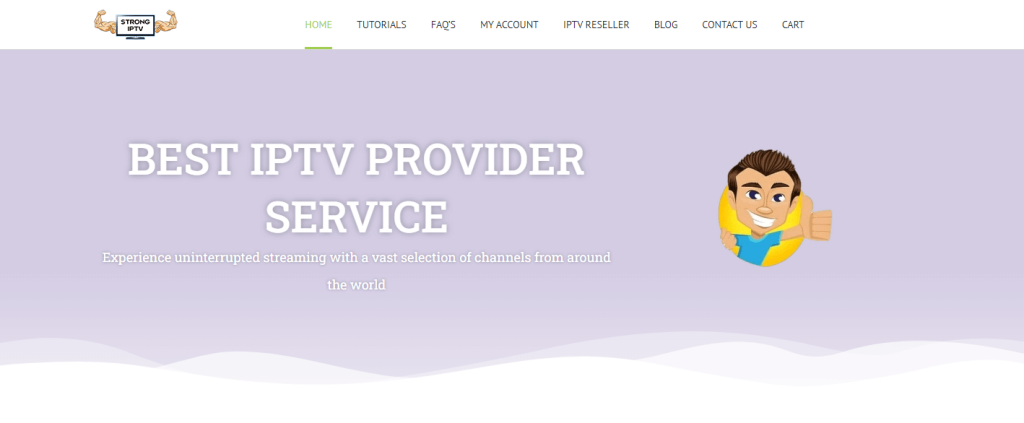
[2] Choose any of the plans you wish and tap the Buy Now button.
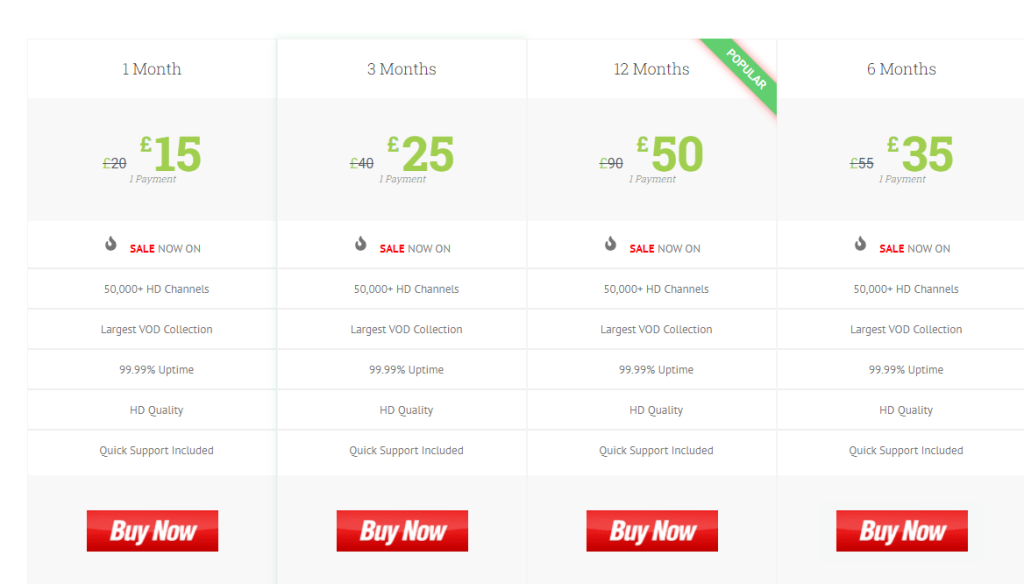
[3] Increase the number of devices if required, or click the Buy Now button.
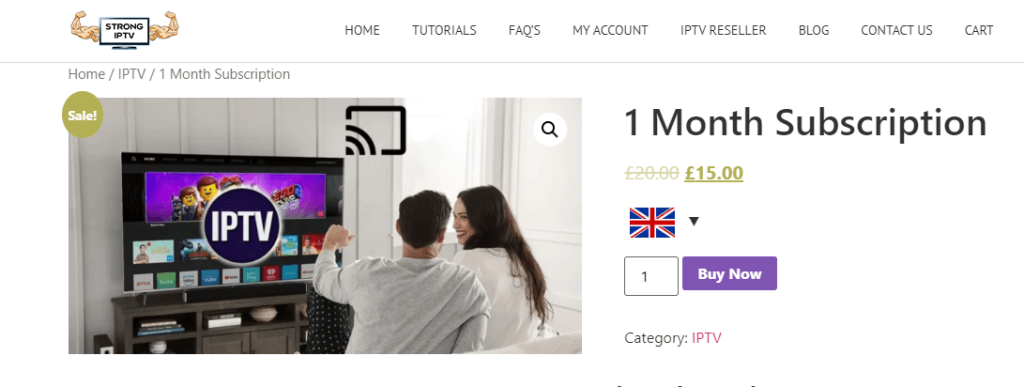
[4] Once the plan is added, click Checkout to proceed further.
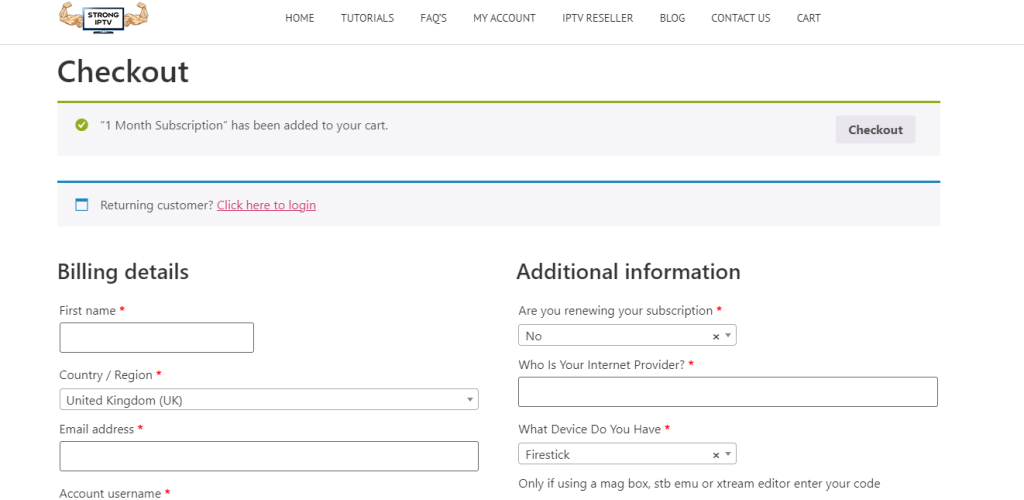
[5] Enter all the personal & billing details and tap Place Order to make the payment.

[6] Once the payment is made, you will receive the Strong IPTV login credentials via email.
How to Install Strong IPTV for Android Phone
[1] Go to the Chrome Settings on the Android Smartphone.
[2] Enable the Unknown Sources option.
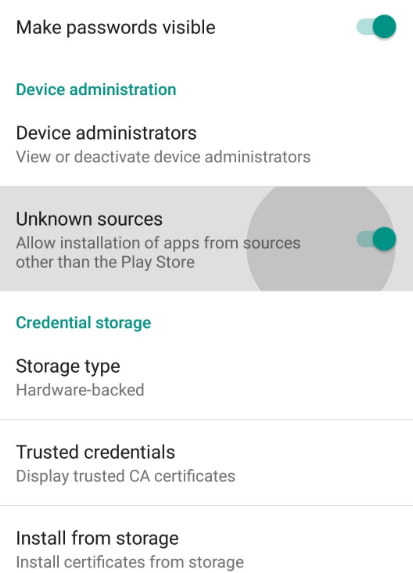
[3] Download and install the Strong IPTV APK file on your device.
[4] Launch it and enter the username and password provided in the email.
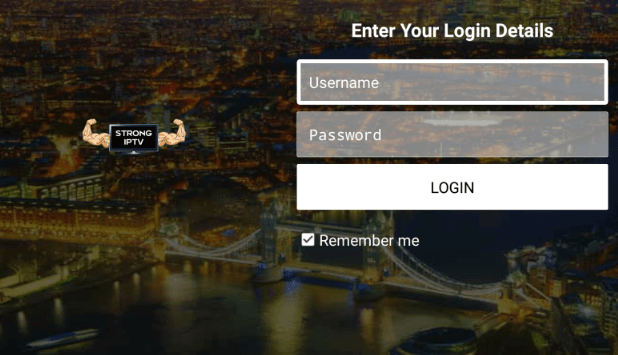
[5] Then tap the Login button to stream live TV channels on your Android Phone.
How to Watch Strong IPTV on iPhone / iPad
[1] Open the App Store on the iPhone.
[2] Search for the Smarters Player Lite application from the App Store.
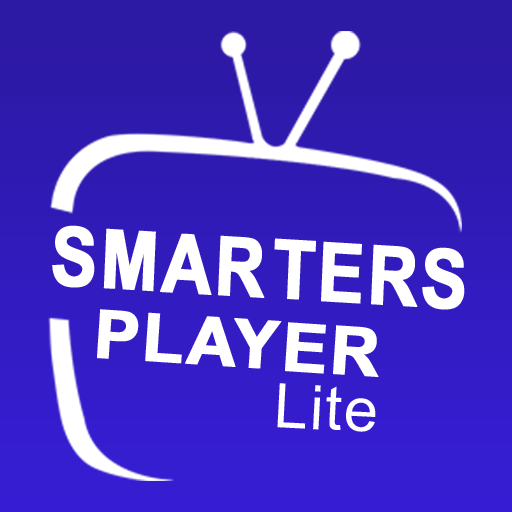
[3] Pick the application and click the Get button to start the installation.
[4] Launch the application and click the Add Users option. Then, select the option Login With Xtream Codes API.
[5] Enter the IPTV credentials of the Strong IPTV.
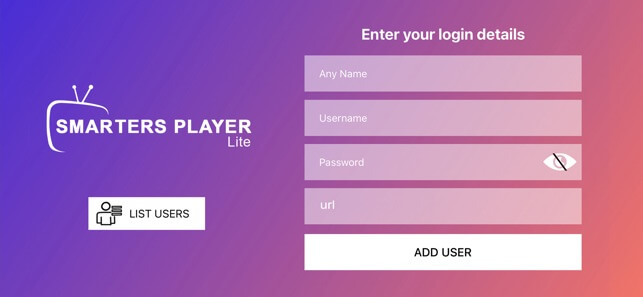
[6] Once again, tap the Add User button to stream this IPTV’s content on your iOS device.
How to Stream Strong IPTV on Firestick
[1] Turn on your Fire TV device and click the Find icon.
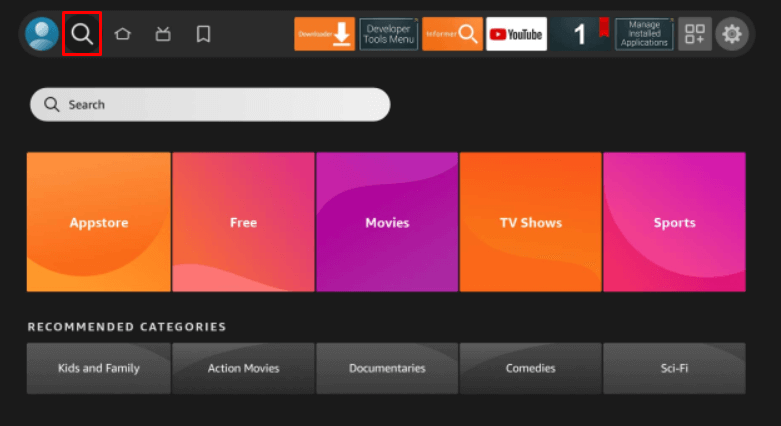
[2] Tap the Search box and type Downloader using the virtual keyboard.
[3] Hit the Download icon to install the Downloader app on your Fire TV.
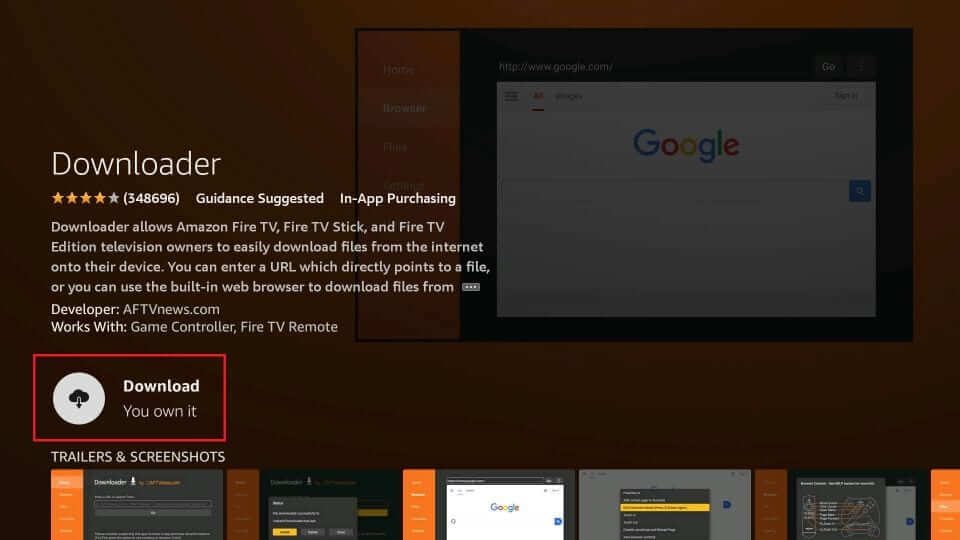
[4] After installation, go to Settings.
[5] Choose My Fire TV tile and select Developer Options from the menu.
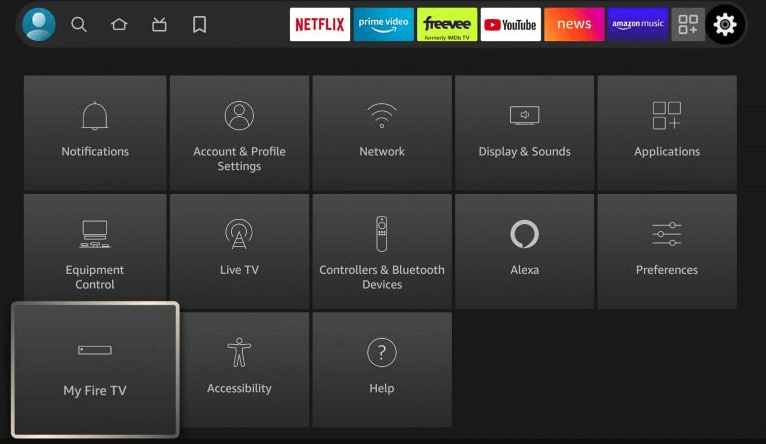
[6] Select Install Unknown Apps and choose Downloader app.
[7] Click on it and enable the Downloader option.
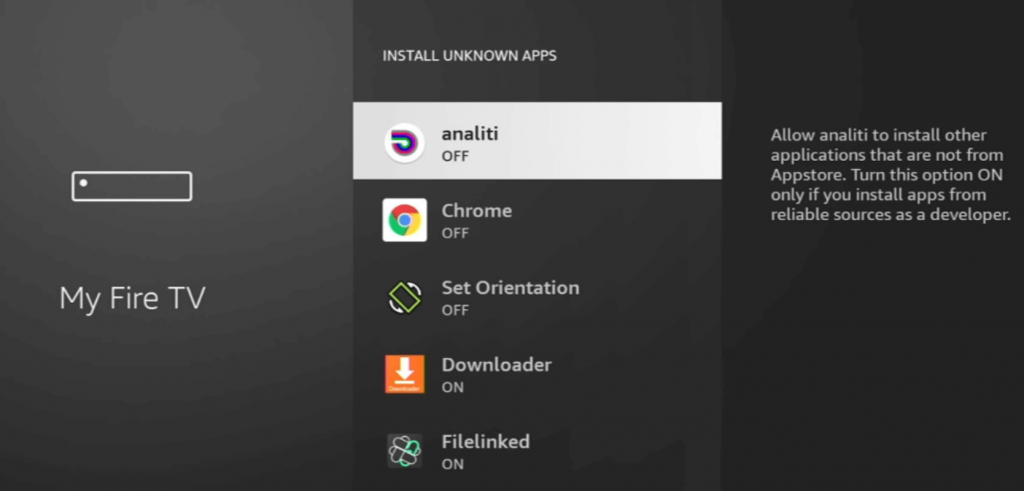
[8] Now, launch the Downloader app and enter the Purple IPTV apk URL.
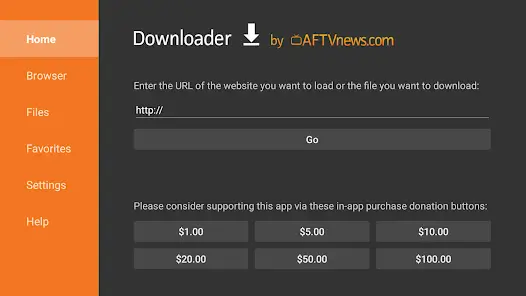
[9] Hit Go to download and install the Purple IPTV.
[10] Once installed, launch the app and provide the Xtream code credentials of Strong IPTV.
[11] Now, watch your favorite movies on your device.
How to Download Strong IPTV on Windows PC or Mac
[1] Visit the BlueStacks website on your browser.
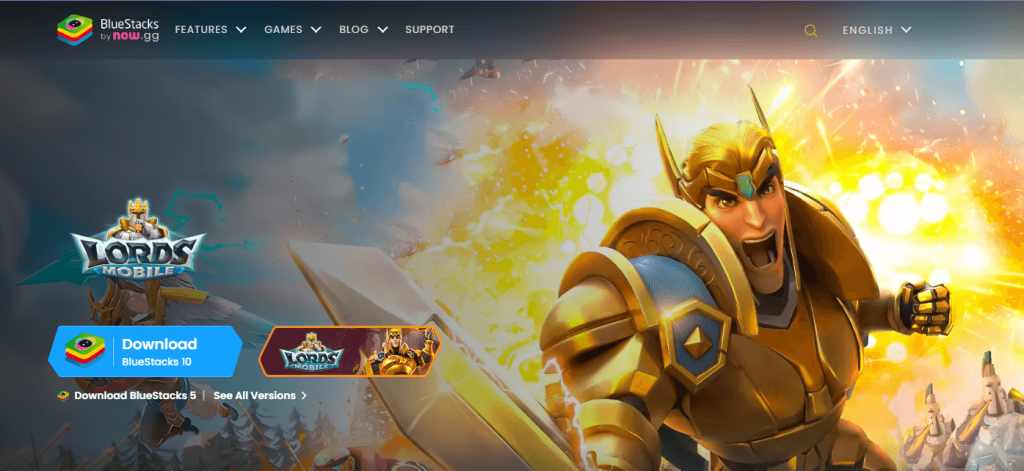
[2] Download BlueStacks and install the application on your PC.
[3] Also, download the Strong IPTV APK file on the PC
[4] Launch the BlueStacks emulator and click the Install APK icon on the sidebar.
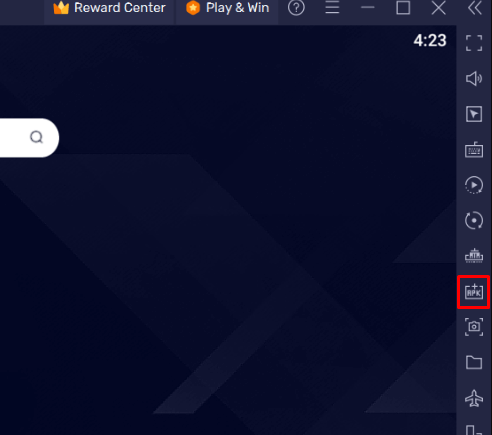
[5] Select the Strong IPTV APK file and tap Open to install the app on your PC.
[6] Launch the app and type the username and password of the Strong IPTV on the field.
[7] Hit the Login button and start streaming all the IPTV content on your device.
How to Get Strong IPTV on Smart TV
[1] Launch a browser on your PC.
[2] Search for the IPTV Blink Player APK file and download it.

[3] Plug in the USB drive into the PC and paste the APK file into the drive.
[4] Eject the drive and connect it to the Smart TV.
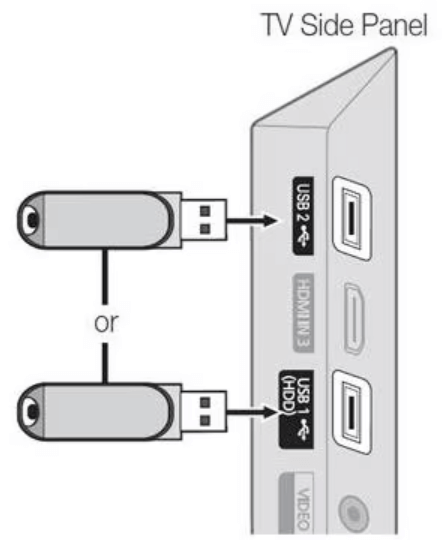
[5] Switch On your Smart TV.
[6] Go to the Settings → Device Preferences →Security & Restrictions → Turn On Unknown Sources.
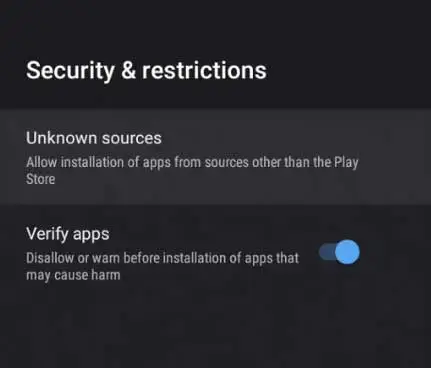
[7] Open File Manager and go to the USB section.
[8] Select the APK file and install the IPTV Blink Player app on your TV.
[9] Launch the app and enter the IPTV login credentials of Strong IPTV.
[10] Now, stream your favorite content on your TV.
Customer Support
Strong IPTV provides excellent customer care support by including FAQs on the site. You can also raise the ticket on the Strong IPTV website with your name, email, and the issues that you have faced. After sending the ticket, you will get a response for your ticket after three business days.
Review
Strong IPTV has a huge collection of on-demand content and a lot of international & local channels. It has an easy-to-use interface with a lot of unique features. Further, you will get fast responses to queries with better customer support. It is a must-try IPTV service with a wide range of sports channels.
Alternatives of Strong IPTV
If you are unsatisfied with the features of Strong IPTV, then you can try its best alternatives, which are mentioned below.
Guek IPTV

Guek IPTV is a well-known IPTV service that provides 15424+ live TV channels and a vast collection of VOD content. You can stream its content with the inbuilt player available for this IPTV. It also lets you stream the content in different streaming qualities like SD, HD, and 4K. By using the Automatic distribution system, this IPTV automatically finds the suitable server for your favorite channels.
Daily IPTV

Daily IPTV is a premium IPTV service that has a wide collection of live TV channels and on-demand content. You can stream its IPTV content with a low subscription plan, and it also provides a 7-day free trial with each subscription. Further, you can stream the content on multiple devices at the same time. This IPTV provides 24/7 customer support to solve the users queries.
Easy IPTV

Easy IPTV is a reliable IPTV service where you can watch over 2,000 live TV channels and an extensive library of on-demand content. Also, you can stream various sports events like NBA, MLB, NHL, etc. It has 99.9% server uptime to stream the content seamlessly without deterioration. Besides, you can connect up to 5 devices simultaneously with a single subscription account.
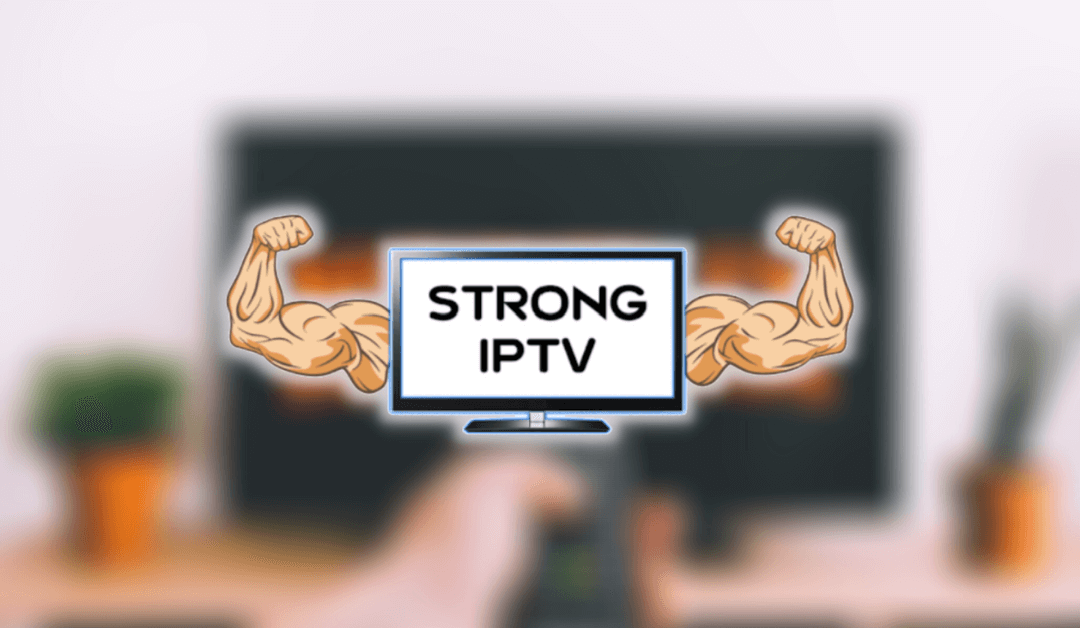








Leave a Review