TruView TV IPTV is a premium IPTV provider that lets you watch 1000+ live TV channels and on-demand content in 4K streaming quality. This IPTV includes live TV channels in different genres, like kids, sports, series, movies, etc. You can watch this IPTV’s live and on-demand videos using its streaming app. The TruView TV app is available in the app store of Android-based devices.
Why Choose TruView TV IPTV
- It has a simple and user-friendly interface.
- With 99.9% server uptime, you can get a buffer-free experience while streaming content.
- This IPTV can also be streamed via external players.
- You can stream the content on 5 devices simultaneously.
- It provides a 24-hour paid free trial to test the service.
Subscriptions
| Plans | Prices |
| 24-Hours Server | $4.50 |
| 1 Month (1 Connection) | $15.00 |
| 1 Month (2 Connections) | $25.00 |
| 3 Months (3 Connections) | $45.00 |
| 6 Months (3 Connections) | $75.00 |
| Extra Connections | $4.50 |
Why Use VPN While Streaming IPTV
When streaming live TV and on-demand videos from this IPTV, it is important to protect your data and location with the best VPN connection. VPN will protect your personal information like IP address and geolocation. Use any of the premium VPNs like NordVPN and ExpressVPN. These VPNs offer a huge number of stable servers for IPTV streaming.
How to Sign Up for TruView TV IPTV
[1] From your web browser, go to the TruView TV IPTV website.
[2] Choose any plan from the list and click Order Now.
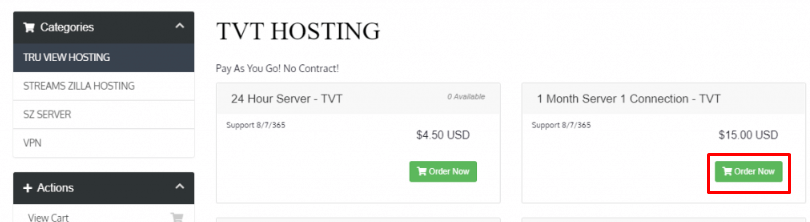
[3] Agree to the Terms & Conditions, and select the channels you opt for.
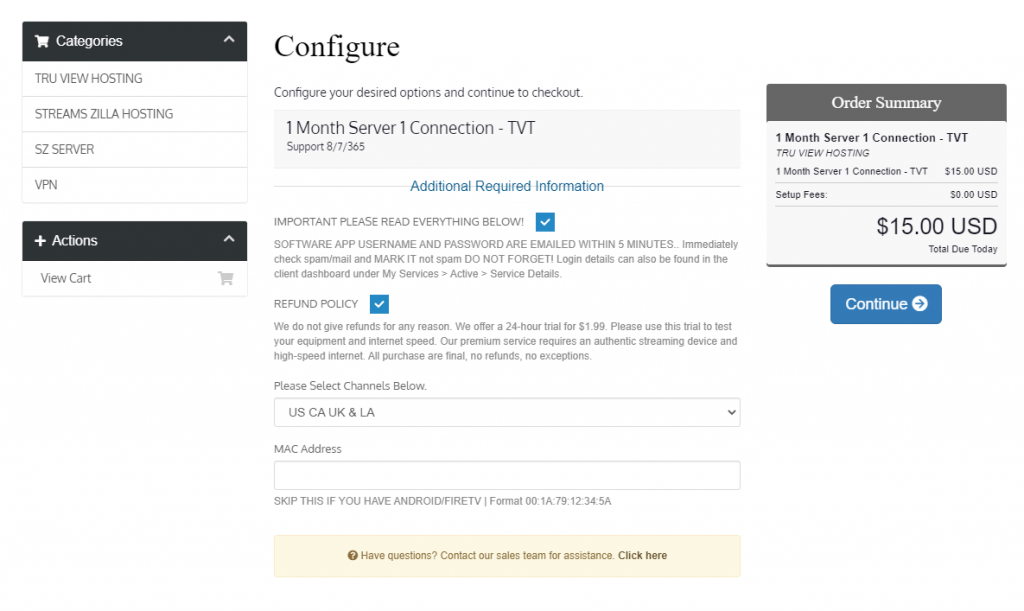
[4] Once done, click on Continue to proceed further.
[5] Enter the promo code, or just click on Checkout for payment.
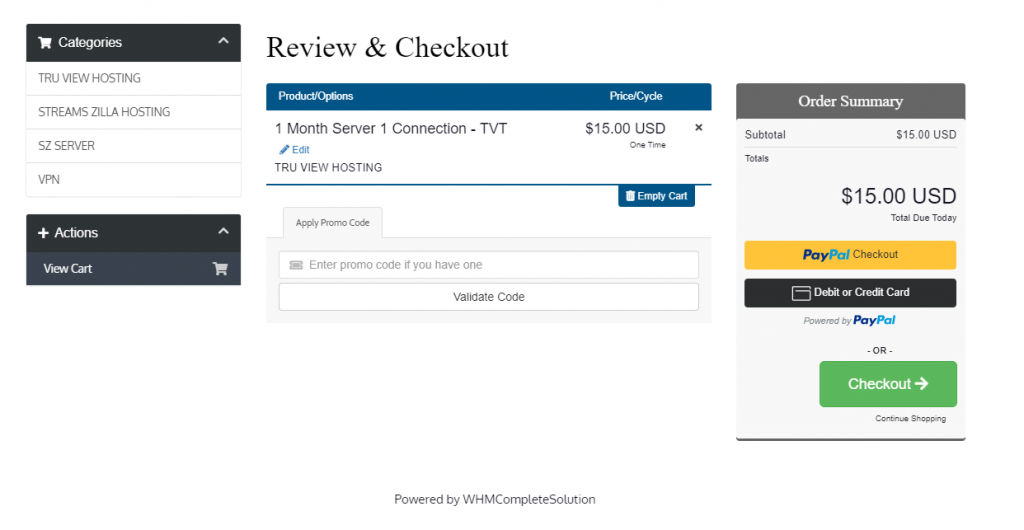
[6] Now, enter the asked details like name, email ID, password, etc., and click on Complete Order.
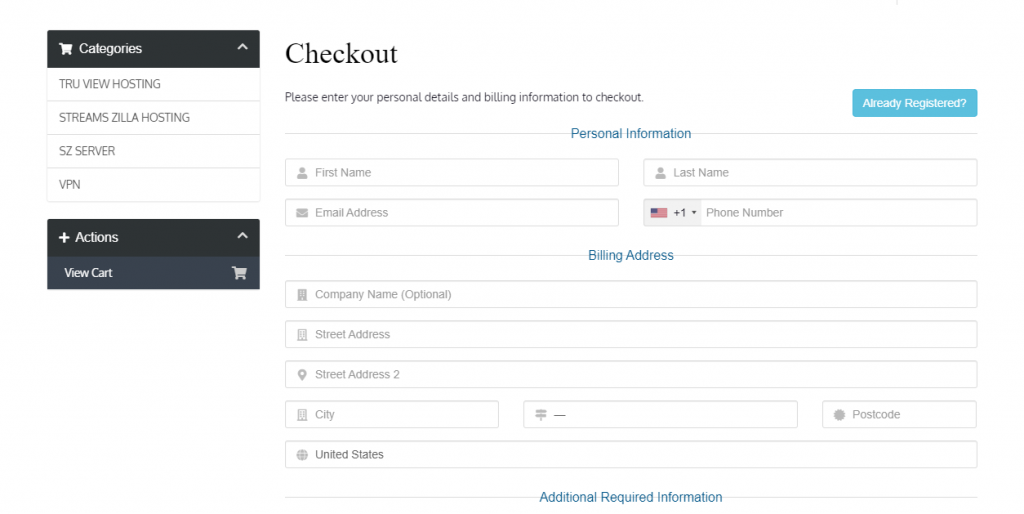
[7] Complete the payment, and you will receive all the required IPTV login credentials through the mail.
How to Install TruView TV IPTV on Android Device
[1] Download and install the TruView TV app from the Play Store.

[2] After installation, click Open to launch the app.
[3] Enter the username and password provided via mail.
[4] Click Login to verify the credentials of TruView TV.
[5] Once verified, you can stream all the content on the TruView TV IPTV app.
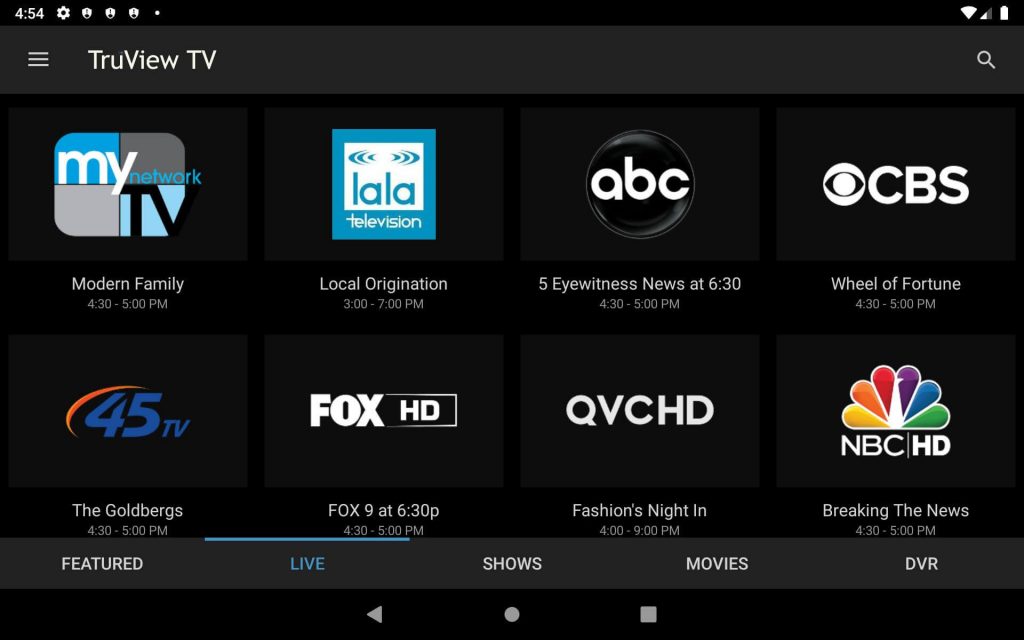
How to Stream TruView TV on Firestick
[1] From the home screen, click the Find icon and choose the search bar. Then, type Downloader.
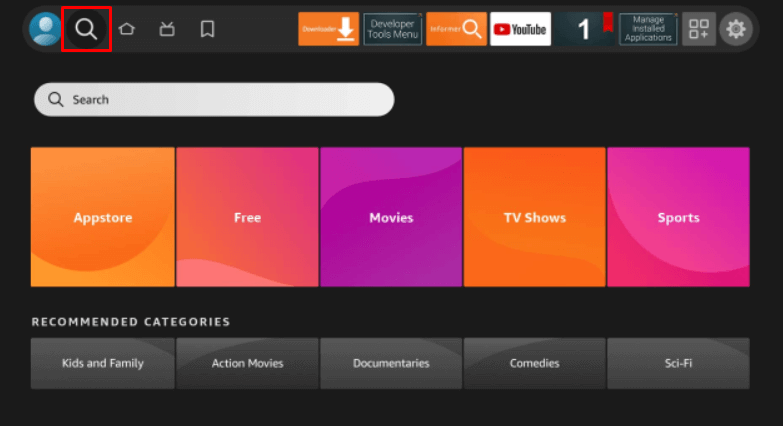
[2] Choose the app and select Get to install Downloader.
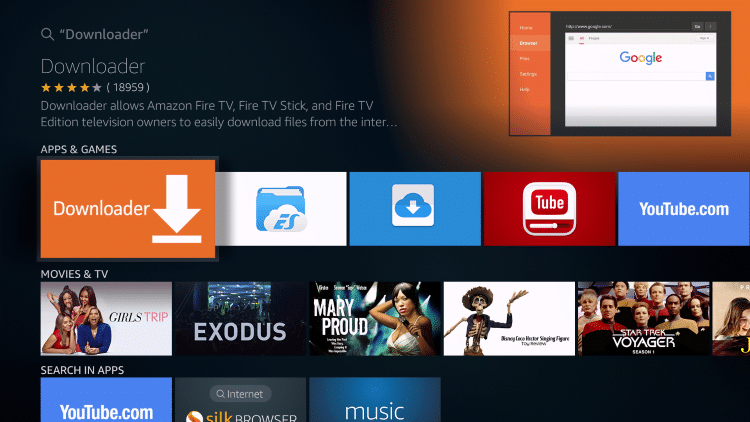
[3] Tap the Settings menu.
[4] Enable unknown sources for Downloader by navigating to My Fire TV → Developer Options → Install Unknown Apps → Downloader → Turn On.
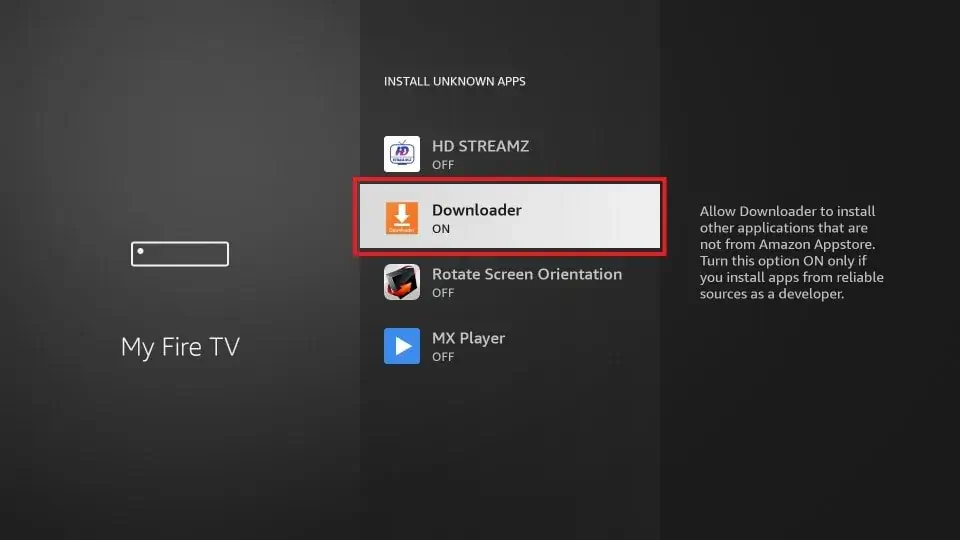
[5] Launch Downloader from Your Apps section.
[6] Enter the TruView TV IPTV APK download URL.
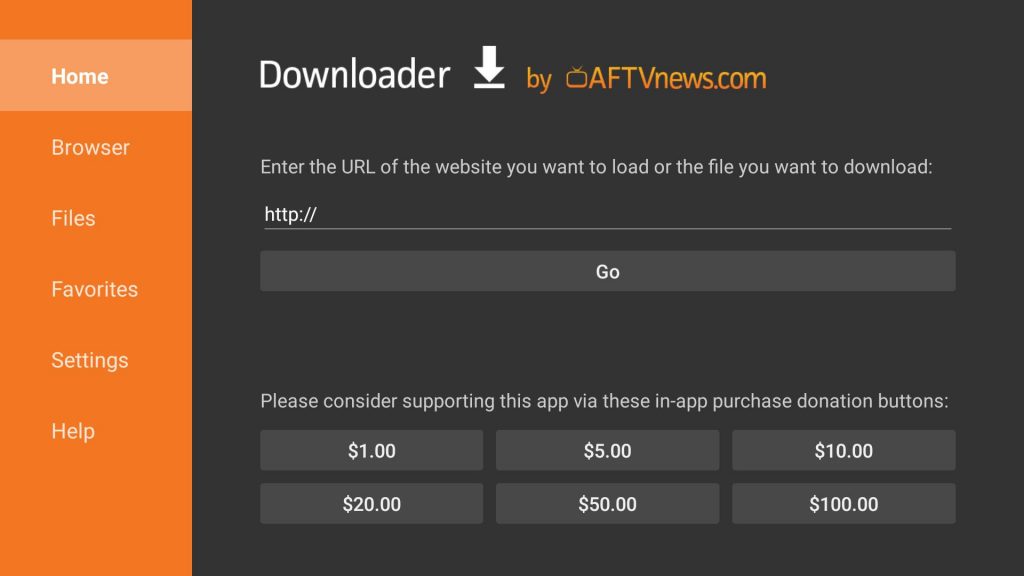
[7] Select Go to download and install the apk.
[8] After installing the apk, launch the TruView TV app.
[9] Log in with your username and password.
[10] Now, you can stream the TV shows on your Fire TV.

How to Watch TruView TV IPTV on Windows PC or Mac
1. Visit the official website of BlueStacks on your browser.
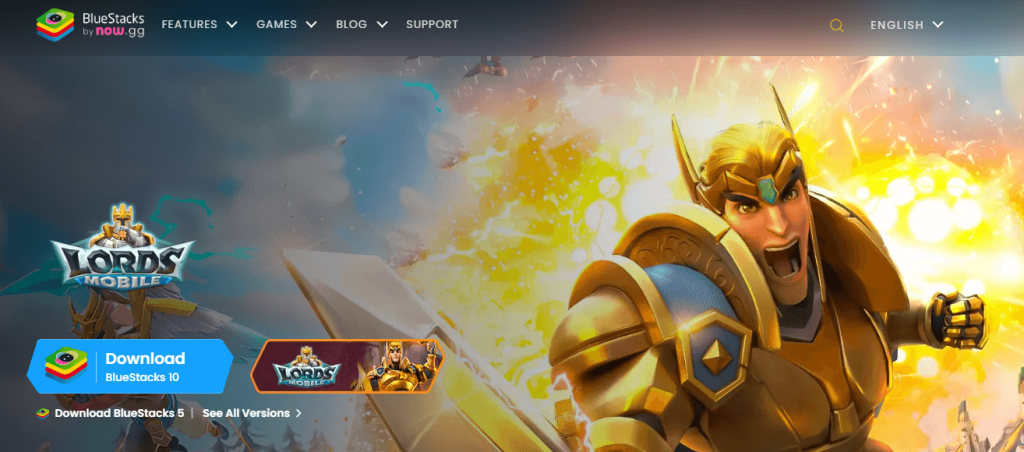
2. Download and install the BlueStacks software on your PC.
3. Open the BlueStacks app and sign in using the Google credentials.
4. Launch the Google Play Store app on the BlueStacks.
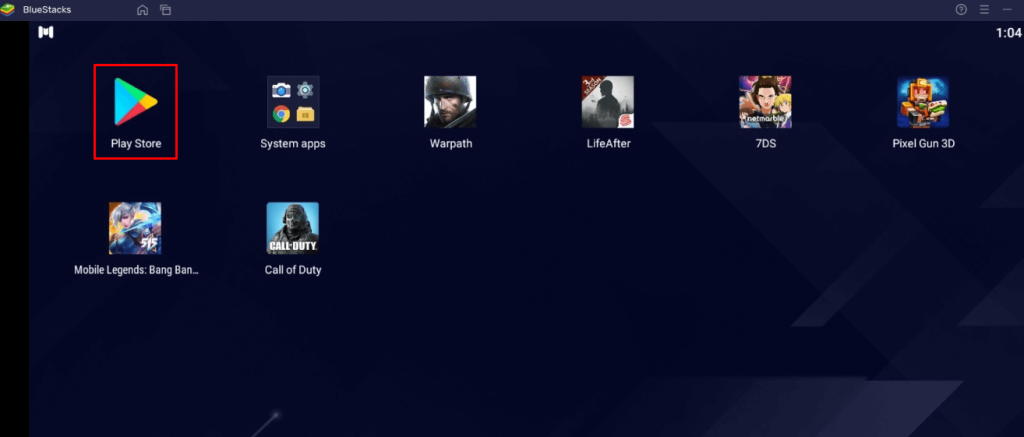
5. Tap the Search icon and search for TrueView TV.
6. Install the application and launch it on the BlueStacks app.
6. Provide the login credentials for the sign-in process.
7. Start streaming live TV channels on your PC.
How to Download TrueView TV IPTV on Android Smart TV
1. Go to the home screen and open the Google Play Store.
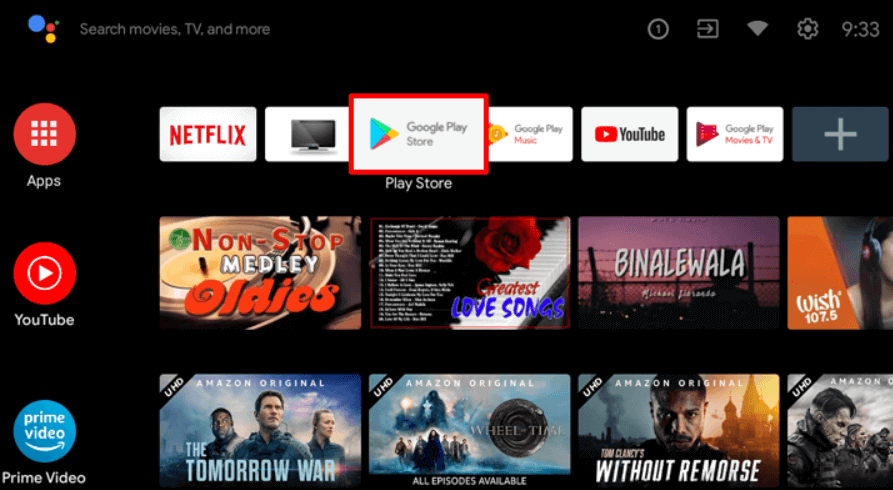
2. Click the Search icon and type TruView TV on the field.

3. Select the application and tap the Install button.
4. After that, launch the application.
5. Enter the username & password of TruView TV.
6. Thus, you can stream the on-demand movies and series on your TV.
Customer Support
TruView TV IPTV offers excellent customer support for all of its users. It has live chat support from Monday – Friday between 8 am and 5 pm EST. For a call request, you can use the number available on the website. In request assistance, you need to fill out forms by describing the issue in detail and submit them. You will receive the solution in the email within three business days.
Review
TrueView TV IPTV is a content-worthy IPTV service where you can stream a lot of live TV channels and VOD content. But it has copyrighted content, which is illegal to stream. Further, it lacks the basic features that most IPTV offers. If you are interested in this service, you can get the one-day paid trial to test the service before choosing a long-term plan.
Alternatives of TrueView TV IPTV
There are a lot of alternatives available for TrueView TV. From that, we have listed some of the best alternatives according to the content availability and streaming features.
Players Klub IPTV

Players Klub IPTV is a popular IPTV service that has 3000+ live TV channels from different countries like the US, UK, and Canada. It also has 15,000+ on-demand content like movies, series, and TV shows. Besides, it provides an M3U URL to stream the IPTV content. This IPTV provides 24/7 customer support for all the users.
Trendyscreen IPTV

Trendyscreen IPTV is a reliable IPTV service that offers live events and matches of various sports like Football, basketball, Tennis, etc. It provides 20,000+ live TV channels and a huge collection of on-demand content. You can stream the content of this IPTV in high-definition quality. With EPG support, you can track your favorite program.
Morphix TV

Morphix TV is a free IPTV service with a simple and user-friendly interface with a built-in video player. You can stream its IPTV content on various streaming qualities like SD, HD, and FHD. It provides tons of movies and TV shows with limited ad support. By using the Anti-freeze technology, you can stream the IPTV content without buffering.











Leave a Review