Guek IPTV is a premium IPTV service that offers more than 15,424 live TV channels and a unique collection of movies & TV shows. This IPTV lets you stream the content in SD, HD, UHD, and 4K resolution. This service does not hang or freeze while streaming the content due to its Anti-freeze technology. It also has a free version player called Guek IPTV Player. This app has a simple interface, and it is compatible with multiple devices.
Why Choose Geuk IPTV?
- It offers various channels and on-demand content from all around the world.
- It provides frequent updates to deliver the latest content to the users.
- With an Automatic distribution system, the app can find the server that is suitable for your favorite channels.
- It has a built-in media player to stream its content.
- Also, it offers 24/7 customer support to solve the users’ queries.
Subscriptions
There are different subscription plans available for Geuk IPTV.
| Plans | Cost |
| 6 AY Single entry | 600₺ |
| 12 AY Single entry | 800₺ |
| 6 AY Double entry | 820₺ |
| 12 AY Double entry | 1.300₺ |
| 12 AY Abroad | 90€ |
Why Use a VPN to Stream IPTV
VPNs are the smartest way to protect ourselves from hackers and spammers. VPN hides your IP address and allows you to surf the internet without revealing your identity. In addition, it also hides your online activity and helps the users unlock the sites that are geo-restricted. There are paid and free VPNs available in the market, so choose the best VPN that is suitable for your device. Some of the most popular VPNs in the market are ExpressVPN and NordVPN.
How to Sign Up for Guek IPTV
1) On your Smartphone or PC, locate and open the browser.
2) Visit the official website of Guek IPTV.
3) Scroll down to the bottom and click on the SATIN AL under Our Services section.
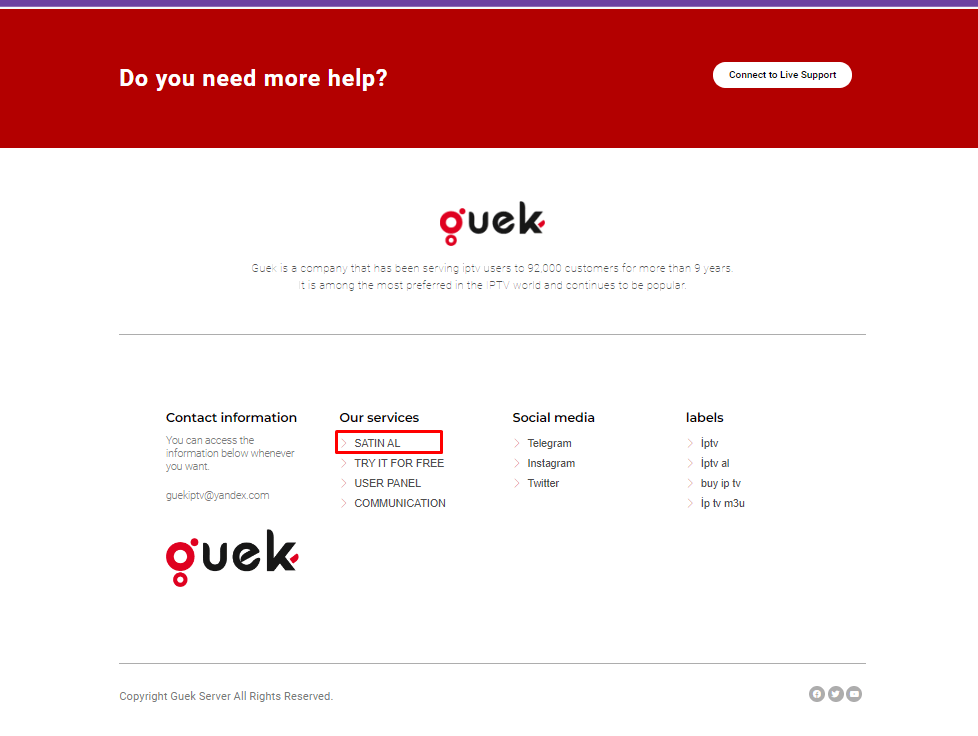
4) Choose your desired plan and click the Buy button.
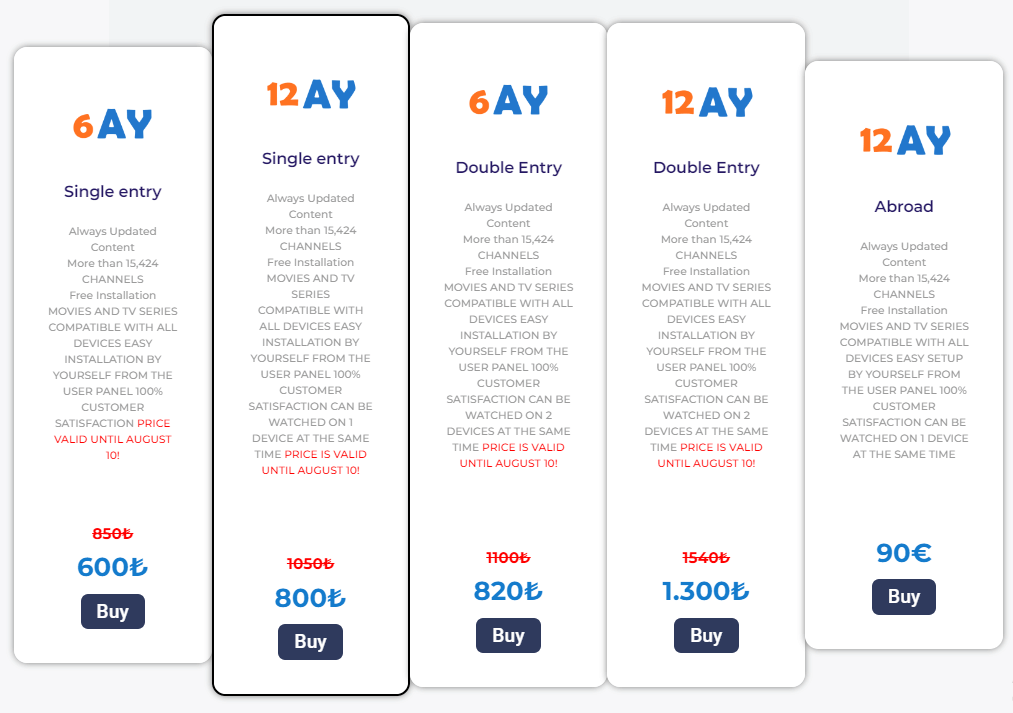
5) Follow the on-screen prompts to complete the payment process.
6) After completing the payment, you will receive the M3U link and login credentials to your WhatsApp number to stream the content.
How to Install Guek IPTV on Android Devices
1) Switch on your Android device.
2) Connect your Android device to a stable internet connection.
3) Launch the Settings app and go to the Security option.
4) Tap the toggle button placed next to the option Unknown Sources to enable it. Turning on this option will allow you to download third-party apps on your device.
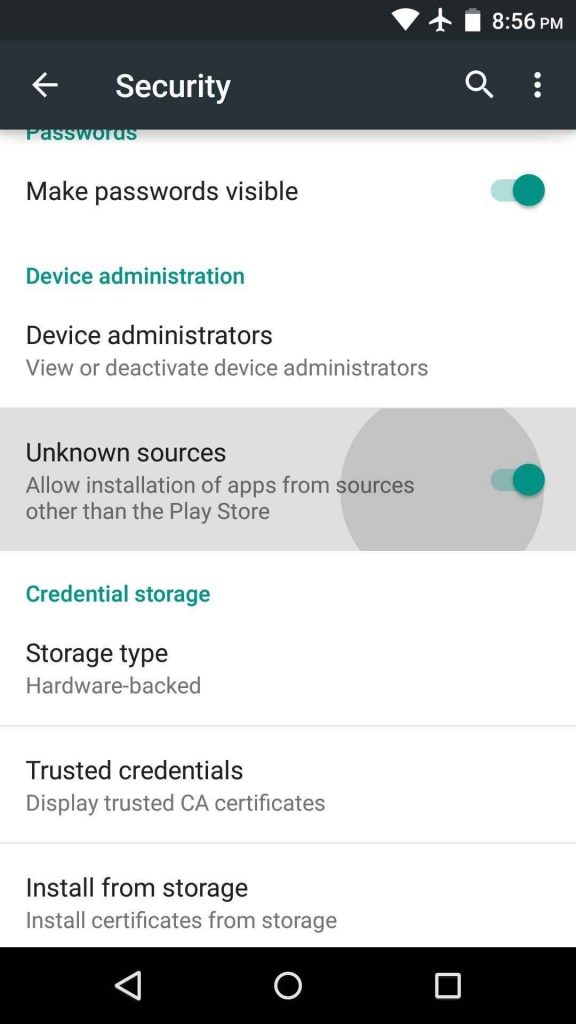
5) Open a browser and click on the search bar.
6) Type Guek IPTV apk on the search using the touch keyboard.
7) Select your desired apk website from the suggestion list and hit the Download button to download and install the Guek IPTV.
8) Open the Guek IPTV player app after installation.
9) Once you are in, enter the M3U link and start streaming the content on Guek Player.
How to Get Guek IPTV Player on iPhone / iPad
1) Turn on your iOS device and open the App Store.
2) Search for Guek IPTV on the App Store and select it.
3) Hit the Get button to install the app on your iPad or iPhone.
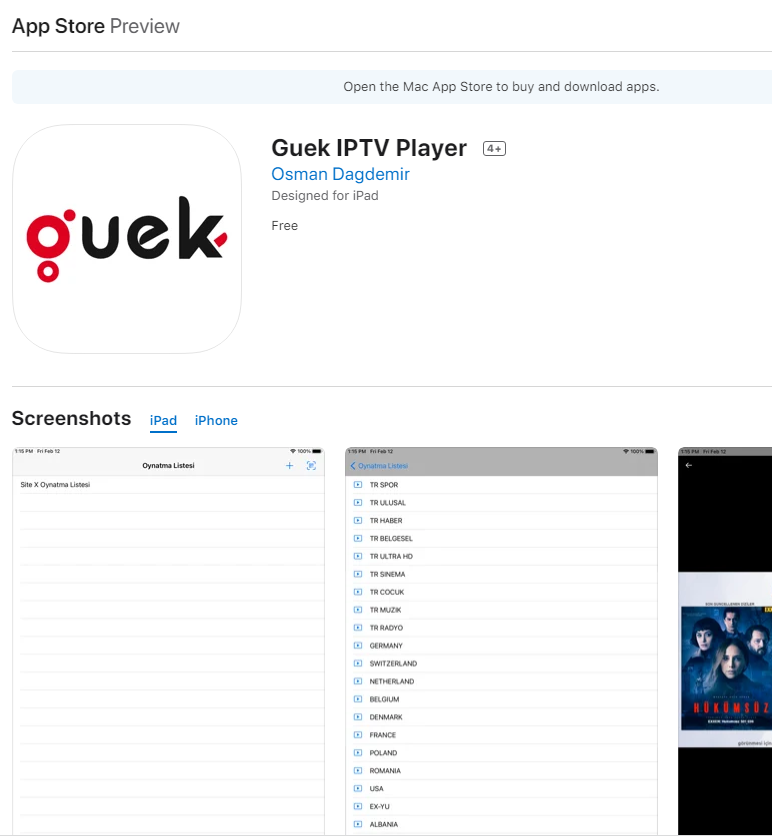
4) After installation, launch the app and enter the login details of the Guek IPTV service.
5) Now, stream your favorite TV channels on the Guek player app.
How to Download Guek IPTV on Firestick
1) Turn on your Firestick TV and navigate to the Find icon.
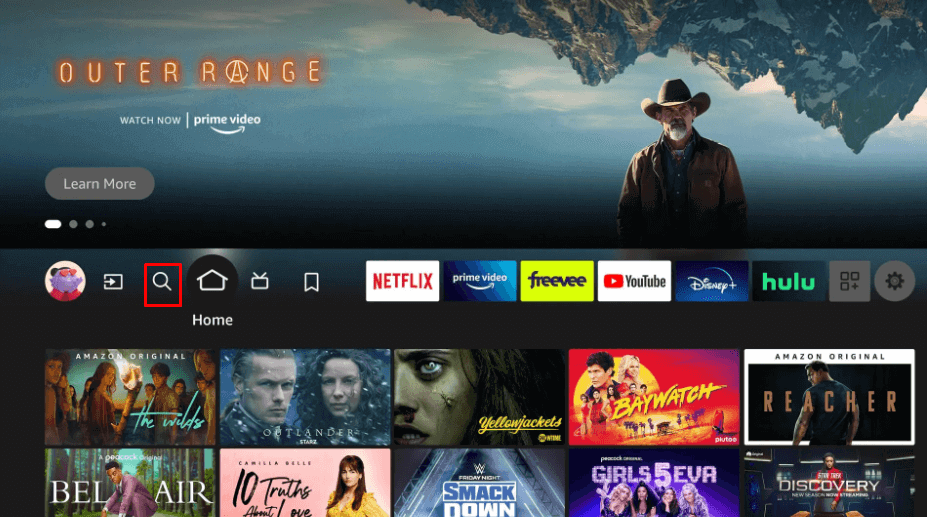
2) Select the search bar and use the on-screen keyboard to type Downloader in the search.
3) Choose the Downloader app from the search results and click the Download or Get button to install the app.
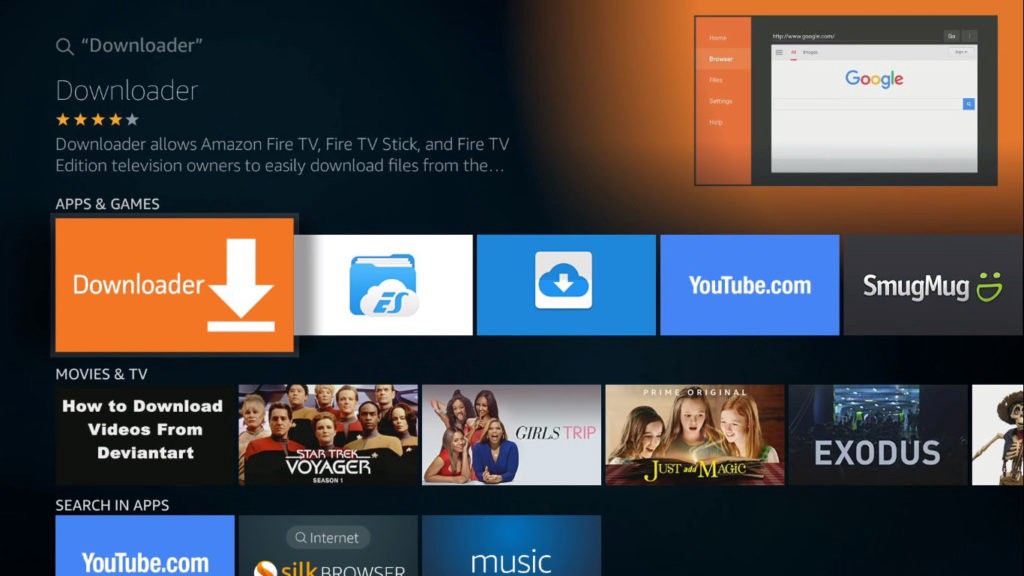
4) Go to the Home screen by pressing the home button on the Firestick remote.
5) Click the Gear icon displayed on the screen.
6) Scroll down and hit the tile My Fire TV.
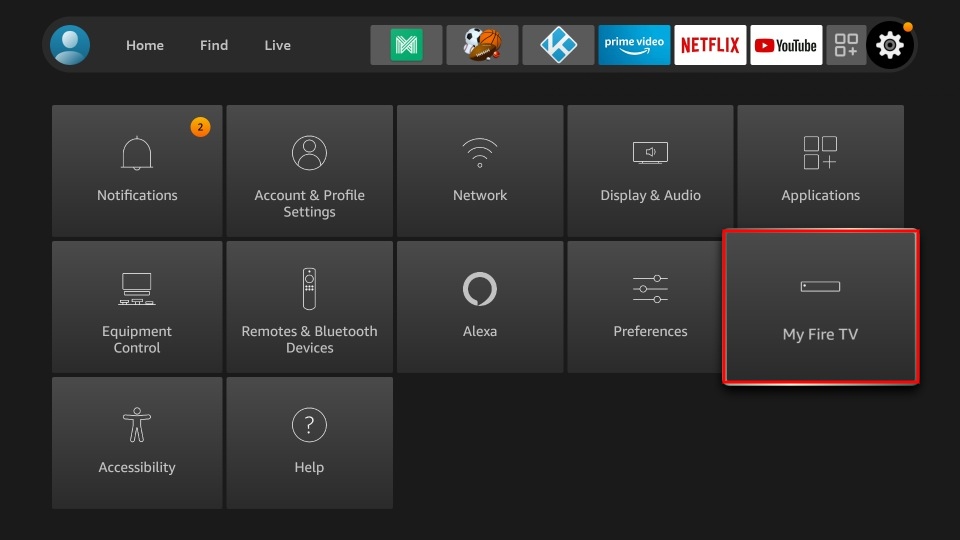
7) Select Developer Options and Enable ADB debugging.

8) Click the option Install Unknown Apps and hit the toggle button next to the Downloader app. Enabling this option allows the users to download third-party apps on Firestick.
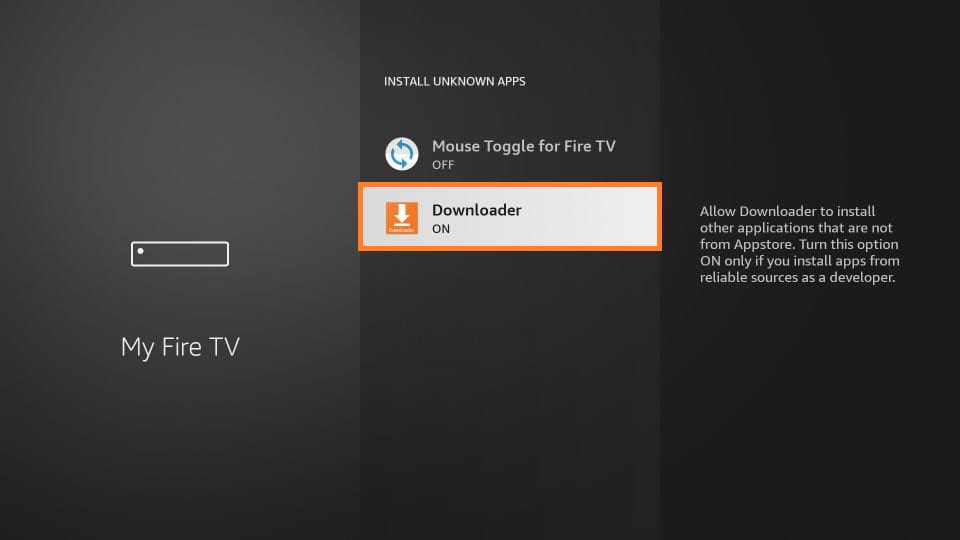
9) Open the Downloader app and grant the necessary permissions to get into the app.
10) Paste the apk file link of the Guek player app on the URL panel and tap Go.
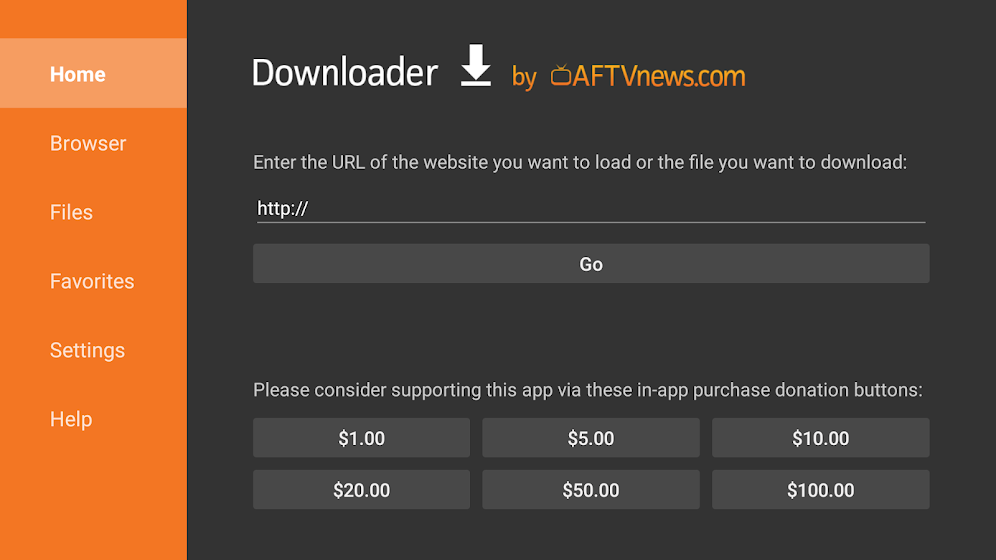
11) Hit the Install button exhibited on the Guek installation menu.
12) Open the app after installation.
13) Enter the M3U link provided by the Guek IPTV provider and enjoy streaming the content on the Guek player.
How to Watch Guek IPTV on Smart TV
1) Open a browser on your PC and download the Guek IPTV apk file from your desired apk website.
2) Insert a USB drive into your PC and transfer the apk file from your PC to the USB drive.
3) Remove the USB drive from your PC.
4) After doing it, turn on your Smart TV and navigate to Settings.
5) Go to Security and Restrictions settings, tap Unknown Sources, and enable it.
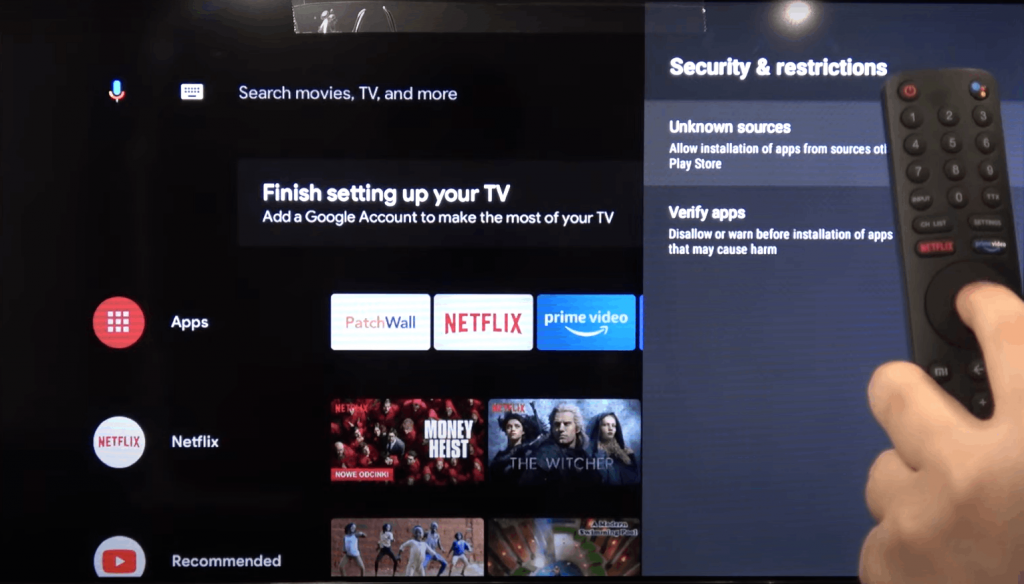
6) Now, inject the USB drive into the HDMI port of your Smart TV.
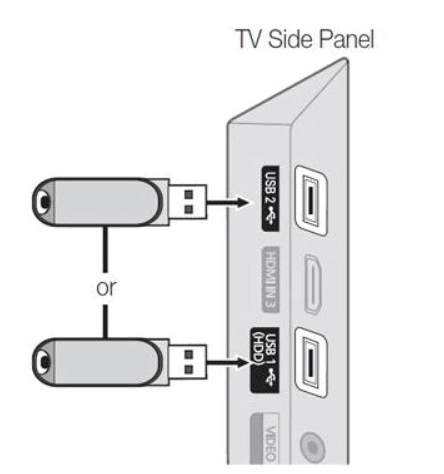
7) Open the USB drive on the Smart TV and install the apk file.
8) Launch the Guek player app on your Smart TV, paste the M3U link of your Guek IPTV service, and watch your favorite movies and TV series.
How to Get Guek IPTV on Windows PC and Mac
1) On your PC, launch a browser and download the Guek IPTV apk file.
2) Then, visit the official BlueStacks website.
3) Based on your system requirements, download and install a suitable BlueStacks version on your PC.
4) Run the BlueStacks emulator and sign in to the emulator using your Google credentials.
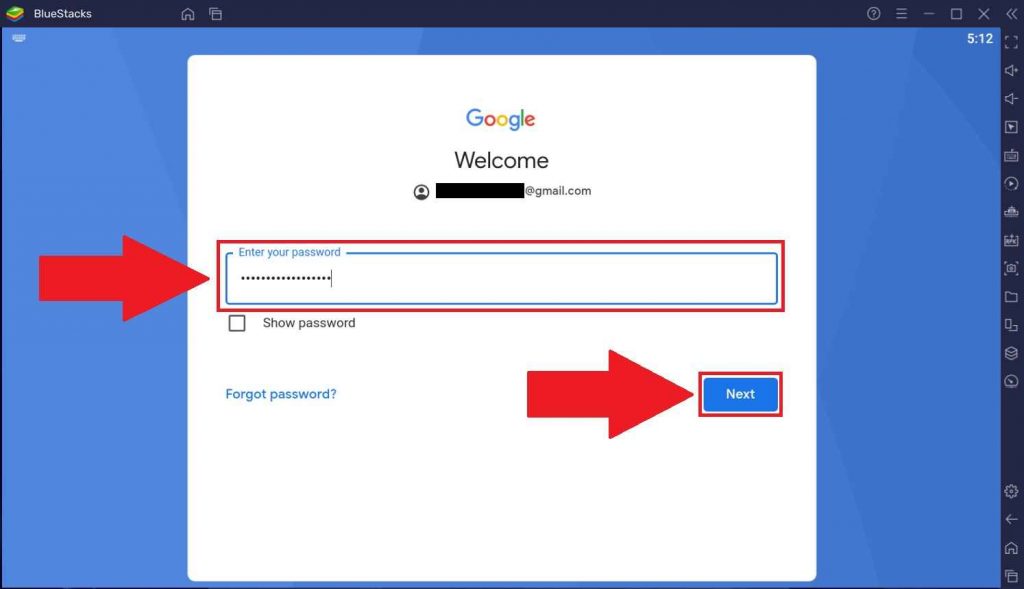
5) On the home screen, you can see a side menu bar displayed on the right.
6) Locate and click on the Install APK option on the side menu bar.
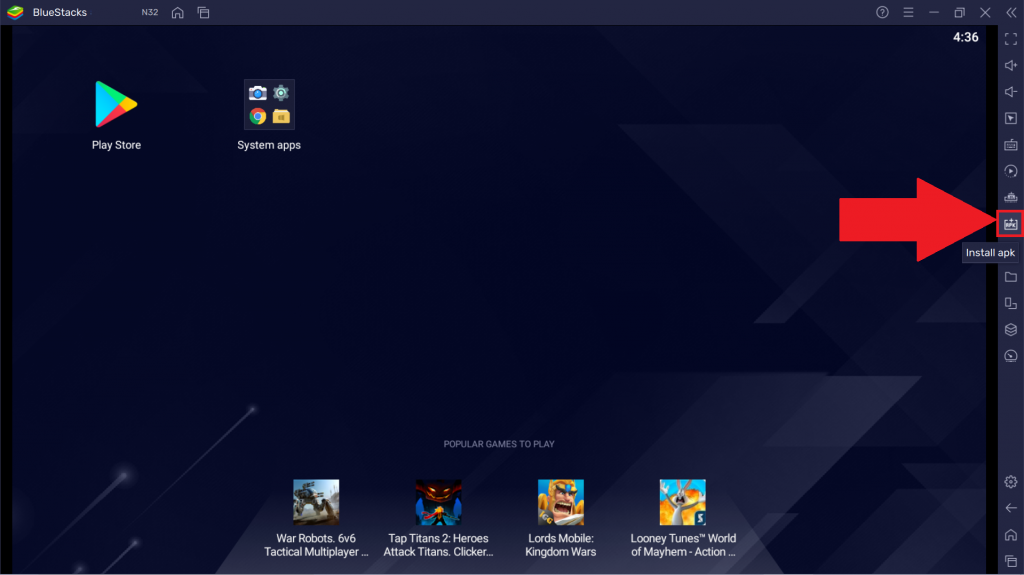
7) Drag and drop the Guek player apk file from your PC to the BlueStacks interface.
8) The Guek apk file will install automatically on BlueStacks.
9) Open the app, enter the M3U link given by your Guek IPTV provider, and watch your desired sports, movies, TV shows, etc.
Customer Support
If you face any difficulties while accessing the server or M3U link, contact the help desk team by sending an email or filling out the Contact Form. The users can also contact the team on the official Guek Telegram Channel or Twitter page. In addition, it also provides live support (12.00 – 23.00), which makes it easier for users to resolve their issues. You can also use the Chatbot on the website to solve your IPTV problems.
Review
It is the best IPTV service that offers multiple video content in high quality. It is a reputed IPTV that provides IPTV services for more than 9 years. The free version of Guek IPTV Players supports all IPTV services with an M3U URL link. All you need is a proper internet connection and an IPTV M3U link to your desired service provider to stream on the Guek player. This service offers a 30-day money-back guarantee for all subscription packages.
Alternatives of Guek IPTV
If you are not satisfied with the features of Geuk IPTV, then you can try the alternative IPTV services listed below.
Beast IPTV

Beast IPTV is one of the popular IPTV services that offers 12,500 Live TV channels and 5000+ on-demand content with 1080p resolution. It provides an M3U URL to stream various IPTV content. Also, it has a collection of foreign channels from the UK, Canada, USA, India, etc. In addition, it has a parental pin, which is used to protect kids from explicit content.
Necro IPTV

Necro IPTV is the premium IPTV that has 7000+ live TV channels and an on-demand library with popular movies and TV shows. Besides, you can stream those contents in 4K Ultra HD streaming quality. It offers an M3U URL for streaming your favorite IPTV content. With load balance technology, you can stream your favorite movies or TV shows seamlessly without buffering.
DMTN IPTV

DMTN IPTV is an affordable IPTV service that provides different categories of live TV channels and on-demand content. You can stream IPTV content in SD, HD, and UHD quality without any deterioration. It gives Xtream codes API for streaming content with a free trial option. Additionally, it offers 24/7 customer support to solve the queries of the user.









Leave a Review