Starlight IPTV is a popular service offering 60,000+ live TV channels and huge varieties of VOD content. Additionally, it offers all European channels. You can stream its content up to 4K video resolution. The best part is that you can opt for its 24-hour trial period for as low as $2 to check whether the service is worth buying.
There is no official app on the Google Play Store/ App Store. But you can install a relevant IPTV player supporting Xtream codes and M3U playlists to stream its content. It offers instant and easy activation; even non-technically savvy people are able to start using the app within minutes. This article will guide you on effortlessly installing Starlight IPTV on various platforms.
Why Choose Starlight IPTV?
- Supports EPG guide to view the channel schedules.
- It lets you stream its content in ultra HD and 4K quality.
- Offers 24/7 customer support to rectify the issues.
- It has stable servers with 99.9% server uptime.
- Incorporates Anti-Freeze technology for a buffer-free streaming experience.
- It has a Catch-up feature to watch missed programs.
- It offers both Xtream codes and M3U URL playlists.
Subscription Plans
Starlight IPTV offers various subscription plans based on duration.
| Duration | Price |
| 1 Month | $9.99 |
| 3 Months | $19.99 |
| 6 Months | $29.99 |
| 12 Months | $48.99 |
Why Need a VPN to Stream Starlight IPTV
A VPN is vital while streaming with any IPTV service, as the legality of these services is unclear. A reliable VPN service will make it hard for anyone to fetch your internet footprints as it will hide your IP address and you will make you anonymous on the internet. Also, a VPN can unblock geo-restrictions to access content across the world. So, install VPN services like NordVPN and ExpressVPN to keep your device secured.
How to Sign Up for Starlight IPTV
#1 Go to the official website of Starlight IPTV from your smartphone or PC.
#2 Scroll down to view the subscription plans.
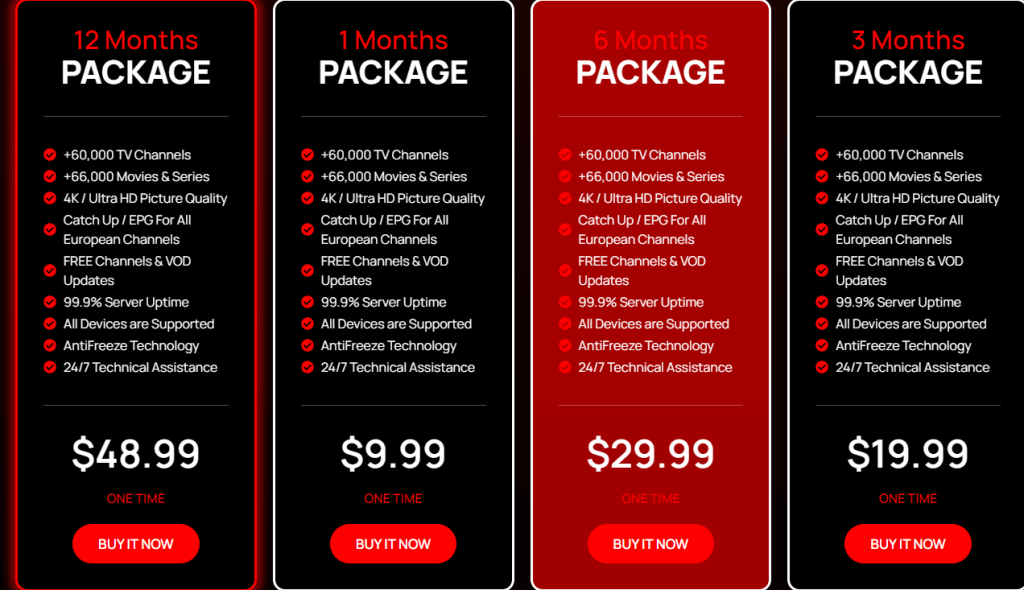
#3 Choose the desired plan and click the Buy It Now option.
#4 Enter the payment details and click the Complete Order option.
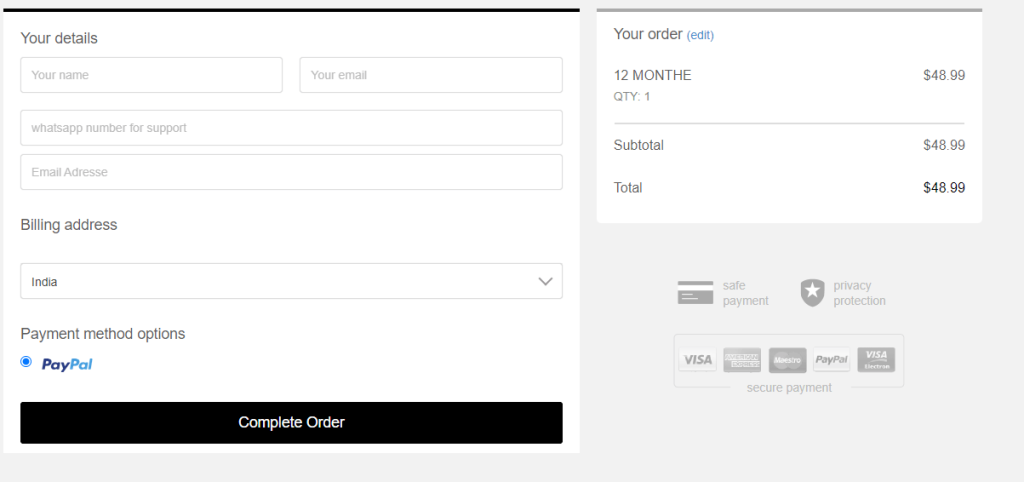
#5 After the successful payment, you will receive the login credentials via registered mail ID.
How to Stream Starlight IPTV on Android Devices
Starlight IPTV’s official app is unavailable online. But you can install the Televizo IPTV player app from the Google Play Store to stream its content.
#1 Launch the Play Store on your Android phone or tablet.
#2 Search for Televizo IPTV and choose the app from the search results.
#3 Tap the Install button to download the app on your device.
#4 Open the app and tap the Create Playlist option.
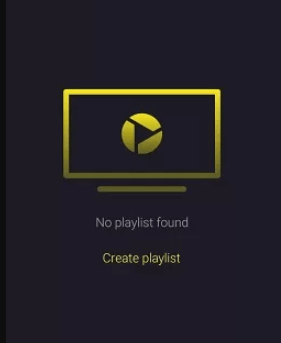
#5 Choose the M3U Playlist or the Xtream Codes Playlist of Starlight IPTV.
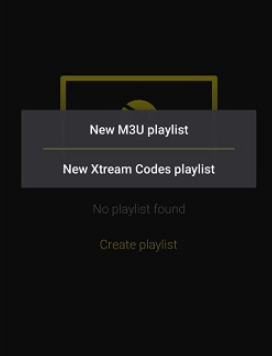
#6 Enter your IPTV provider’s login credentials and tap the Tick mark on the top-right of the screen.
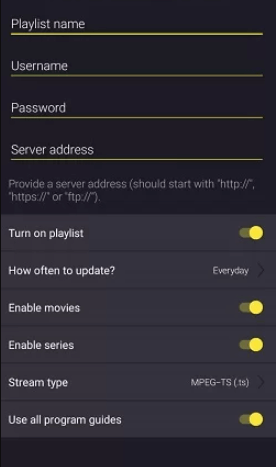
Now, your smartphone or tablet can stream Starlight IPTV content.
How to Watch Starlight IPTV on Firestick
Starlight IPTV does not have native support on Firesticks, but you can install the IPTV Smarters Pro player and sideload using the Downloader app.
#1 Click on the Find option on the Firestick home screen.
#2 Select the Search tile and type Downloader.
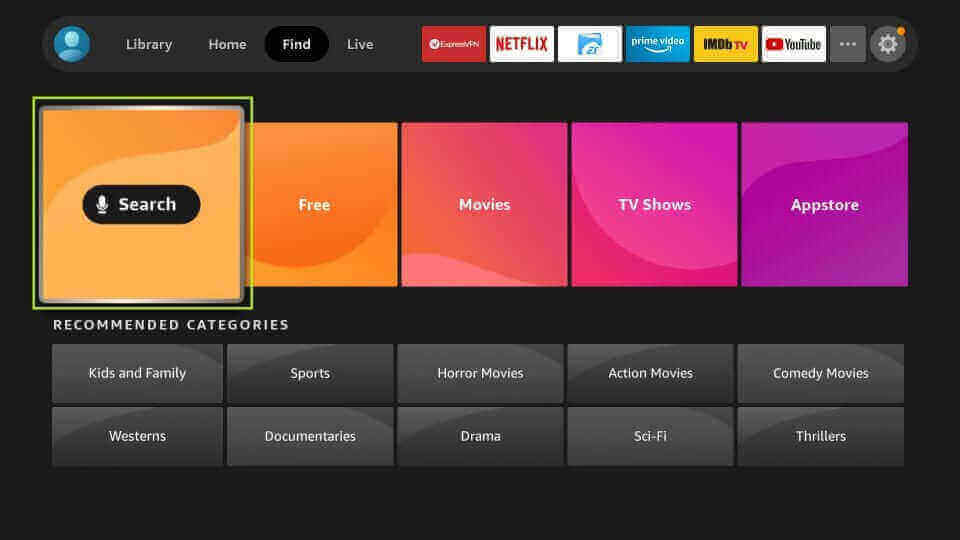
#3 Now, select the Downloader app from the search results.
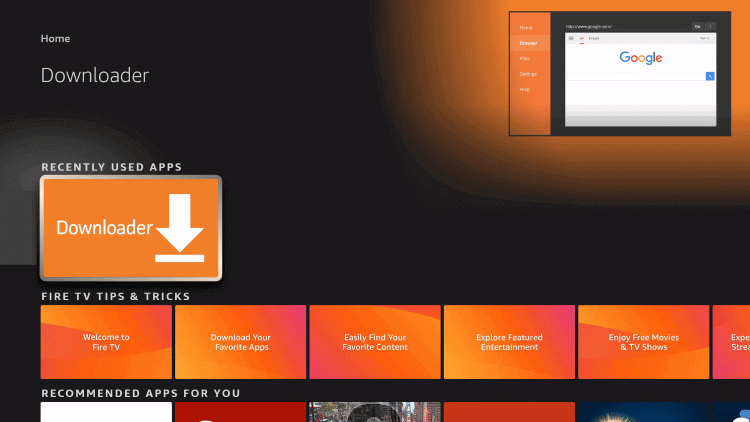
#4 Upon downloading the Downloader app, press the home button.
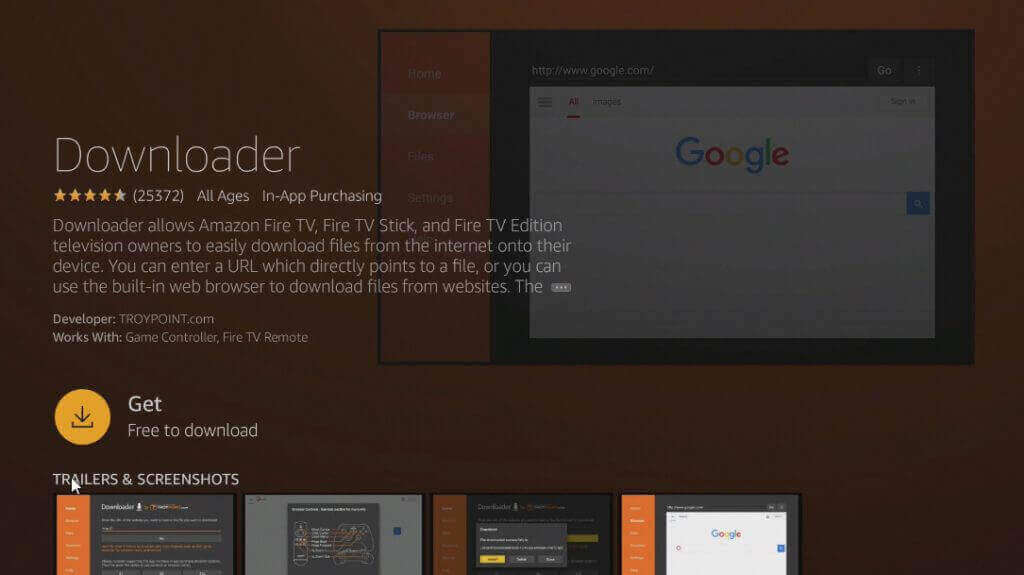
#5 Click on Settings → My Fire TV → Developer Option → Install Unknown Apps → Turn on the Downloader app.
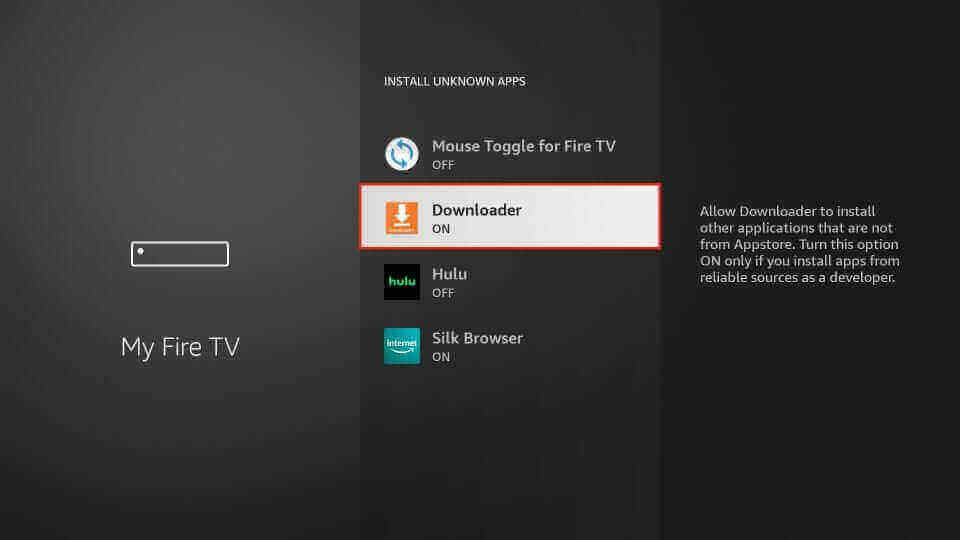
#9 Launch the Downloader app and click on the URL Field.
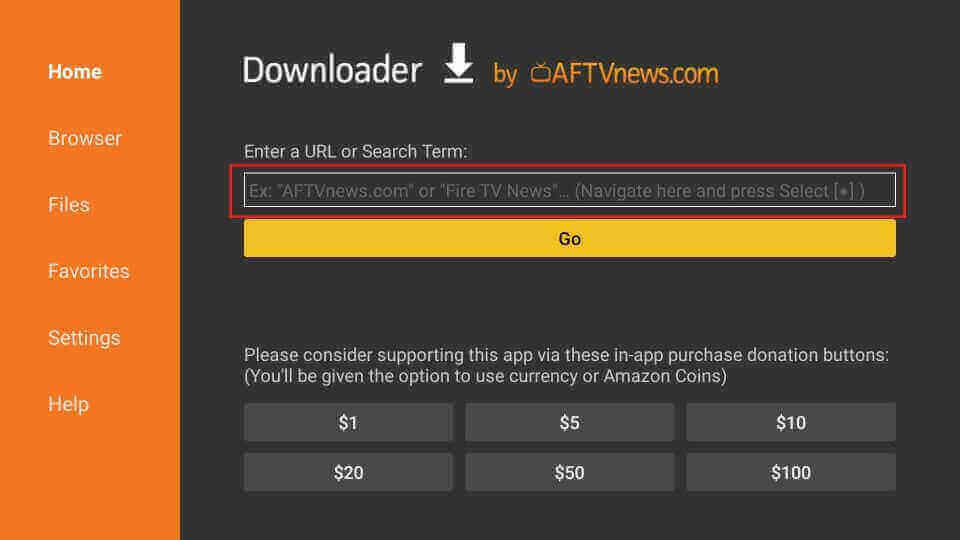
#10 Enter the APK URL of IPTV Smarters Pro (https://www.iptvsmarters.com/smarters.apk) and click the Go button to download the app.
#11 Once installed, enter the username, password, and playlist of Starlight IPTV and click Add User.
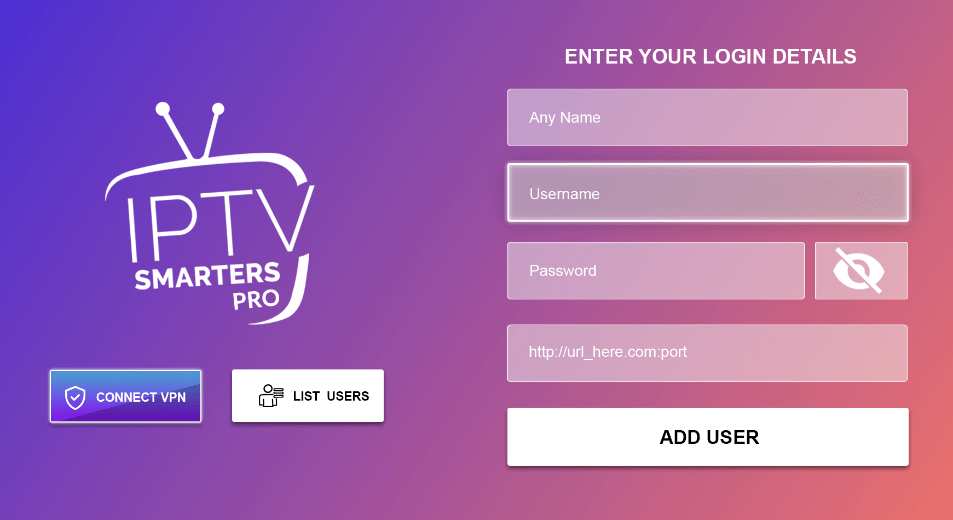
#12 Wait for the content to load to stream the desired content.
How to Watch Starlight IPTV on Smart TV [ LG & Samsung ]
#1 Turn on your smart TV and press the Home button on your remote.
#2 Locate the Find icon and search for Smart IPTV player on LG’s content store and Samsung TV smart Hub.
#3 Hit the Install button to download the app on your TV.
#4 Make a note of the MAC Address displayed on the screen.
#5 Go to the activation website on your smartphone or PC.
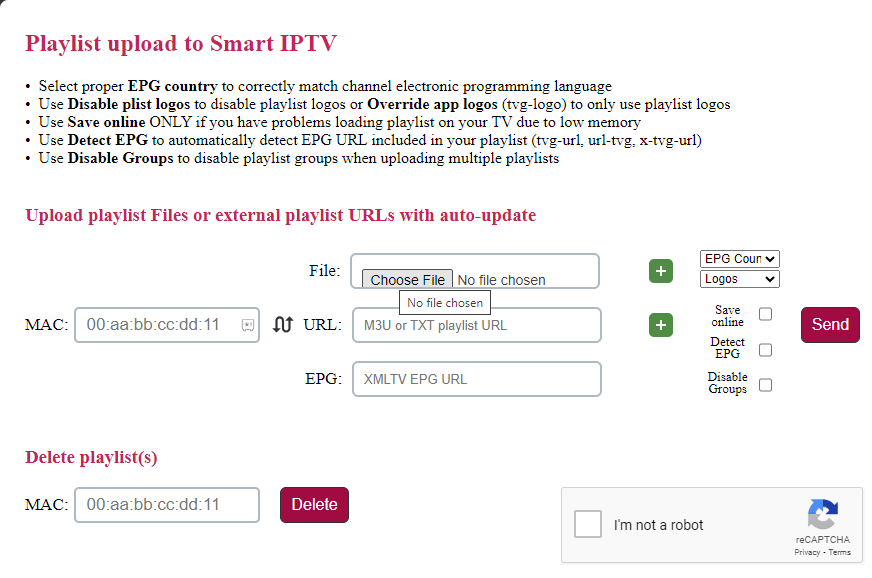
#6 Enter the noted MAC address and login details of Starlight IPTV.
#7 Now, restart your smart to stream its content.
How to Stream Starlight IPTV on a PC [Windows & Mac]
#1 On any browser of your choice, download VLC Player on your PC from its official website.
#2 Launch the VLC app and click the Media option from the top left corner of the Menu bar.
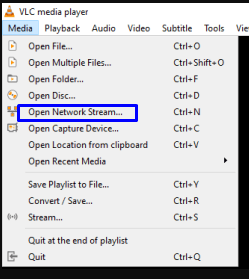
#3 Select Open Network Stream from the drop-down menu.
#4 Now, navigate to the Network tab.
#5 Enter the Starlight IPTV Playlist URL and click the Play button.
Now, your PC is all set to stream Starlight IPTV content.
How to Stream Starlight IPTV on MAG Box
#1 On the Home Screen of your MAG box, click the Settings menu.
#2 Move to System Settings and click on Servers.
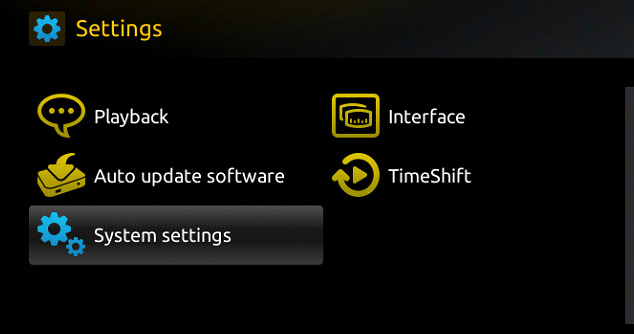
#3 Now, choose Portals and enter Starlight IPTV’s Portal name and URL.
#4 After filling in the details on the required field, press OK to save.
#5 Now go to the General option and enter pool.ntp.org or us.pool.ntp.org for North America in the NTP server.
Restart the portal to start streaming Starlight IPTV content.
Customer Support
Starlight IPTV offers 24/7 customer support. You can fill in the form on the Contact Us page of their official website. Also, you can mail your concerns to [email protected] for any technical issues. Furthermore, there is a WhatsApp chat option to get instant responses from the customer support team.
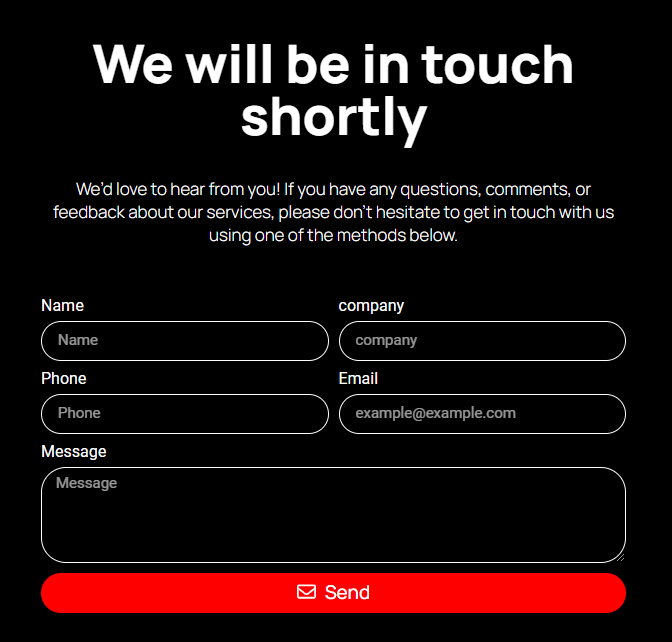
Alternatives to Starlight IPTV
If you are not satisfied with this IPTV service for several reasons, you can try some of the alternatives mentioned below,
TV Plantation

TV Plantation is a premium IPTV service provider with 12,000+ live TV channels, 600+ Sports, and 1600+ VOD content. It is compatible with devices like Android, Firestick, smart TV, and PC. Offers a favorite manager to add your favorite lists of movies and TV shows. It has a Parental control feature to restrict irrelevant content.
Greek IPTV

Greek IPTV is a fantastic service offering 7000+ movies, TV shows, and 500+ live TV channels. You can stream its content in HD and SD quality. Offers EPG support to view the channel schedule. It has 99.9% network uptime for a buffer-free streaming experience.
IPTV Shop

IPTV shop is a popular IPTV service with 8000 live TV channels and 2000+ on-demand videos. It offers an M3U playlist to stream on any media player. You can connect and stream up to 3 devices simultaneously under a single connection. It allows you to stream the content in SD and HD quality.
Starlight IPTV Review
With an umpteen number of channels, radio stations, and VOD content, Starlight IPTV renders a great streaming experience on various devices. It provides a great service at a reliable cost. The only downside is that it does not offer a built-in media player. Considering the other aspects of this IPTV service, you can definitely purchase its plans.











Leave a Review