| IPTV Type | M3U and APK |
| Channels | 6,500+ |
| VOD | 15,000+ |
| Multiple Connections | Yes |
| Customer Support | Yes |
| Current Status | Active |
| Price Range | $9.90 – $180 |
| Website Link | https://shacktv.org/ |
Shack TV IPTV is a famous IPTV service provider with 6,500 live TV channels. Apart from live channels, there are 15,000+ on-demand TV shows, 500+ movies, and series available on this IPTV. It offers many subscription plans that suit all kinds of users. So, it is all that you need to get for 24/7 entertainment. You can get the Shack TV IPTV app on Firestick, Android, Smart TV, and PC. On other devices, you can use its M3U link for streaming.
Why Choose Shack IPTV?
- Shack TV includes 1500+ US channels and 500+ Canada and UK channels in the lineup.
- It has channels from different categories like Action, Comedy, News, etc.
- The IPTV alerts you when a new episode of the series you are watching gets updated.
- Shack IPTV allows you to mark the channels you have paused and watch them later from where you left off.
- Offers a seven-day refund policy.
- Loaded with modish features like multi-room, parental controls, EPG, time shift, timeline, load balancing, etc.
Subscription
| Subscription | 1 Connection | 3 Connections |
|---|---|---|
| 1 month | $9.90 | $24.99 |
| 3 months | $27 | $59.99 |
| 6 months | $48 | $99.99 |
| 12 months | $84 | $180 |
Why is a VPN Necessary While Accessing Shack TV IPTV?
Streaming IPTV content without a VPN exposes your original IP and makes you vulnerable to privacy breaches and cyber attacks. Meanwhile, some of the IPTV services may be geo-restricted in your country. So, it is advisable to choose and use a VPN on your device to secure your privacy and data while watching IPTV content.
Since you can find a lot of VPNs online, we recommend you sign up for NordVPN since the service offers various security features. Currently, NordVPN offers a 67% discount + 3 months free as a New Year's deal for all subscribers.

How to Sign Up for Shack TV IPTV
1. Go to the Shack TV IPTV official website (shacktv.org) on your smartphone or PC.
2. Select Get Premium IPTV Now on the home screen.

3. On the Select Your Perfect Plan page, choose the plan you want and select Order Now.
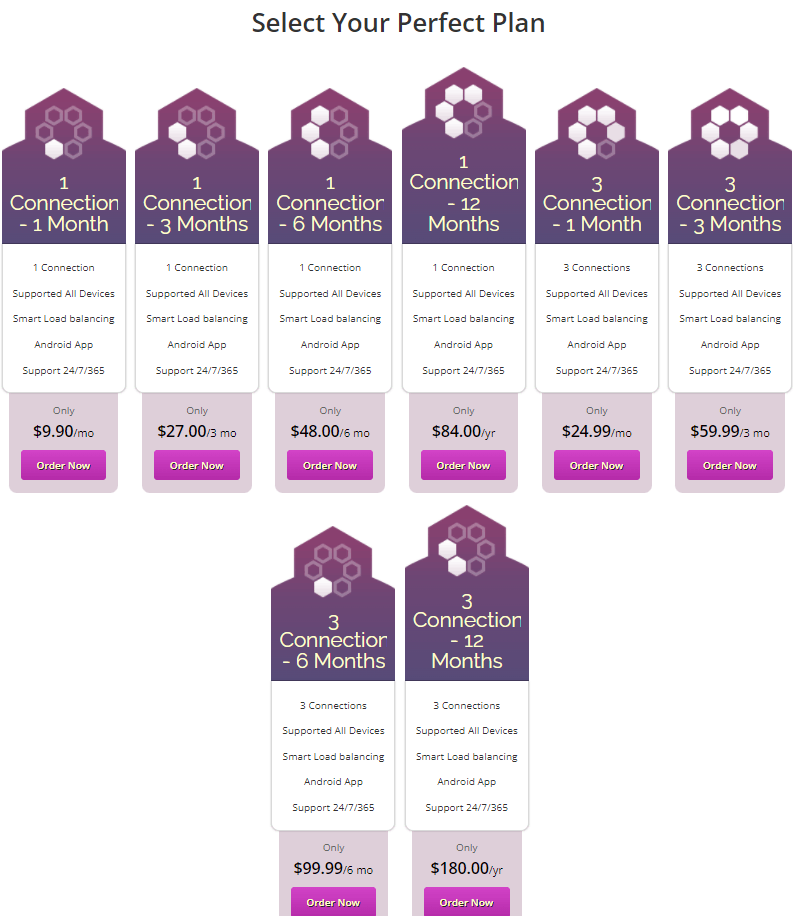
4. Select Checkout on the Review & Checkout page.
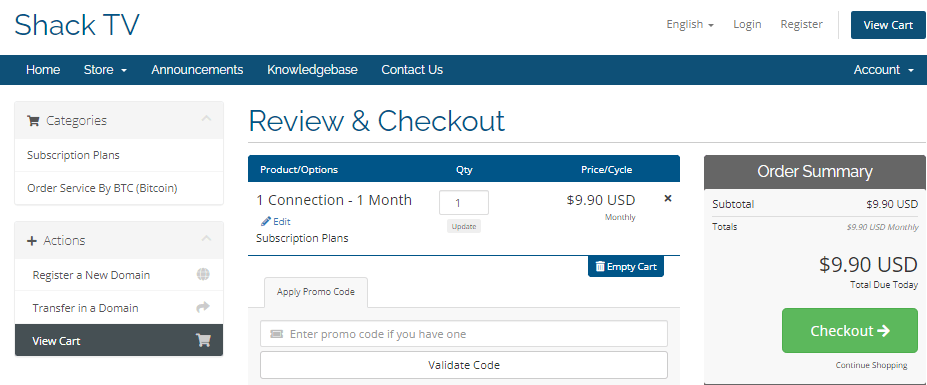
5. Now, enter your details, such as name, email, and phone number, in the Personal Information section.
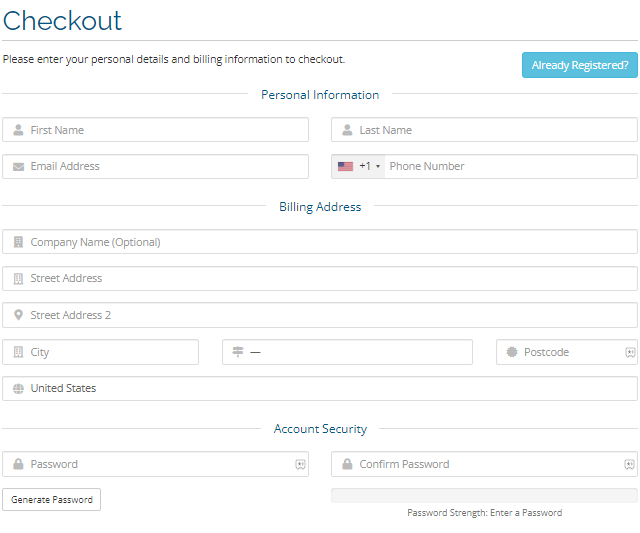
6. In the billing address section, provide your address and other details. Create a Password and enter it in the Account Security section.
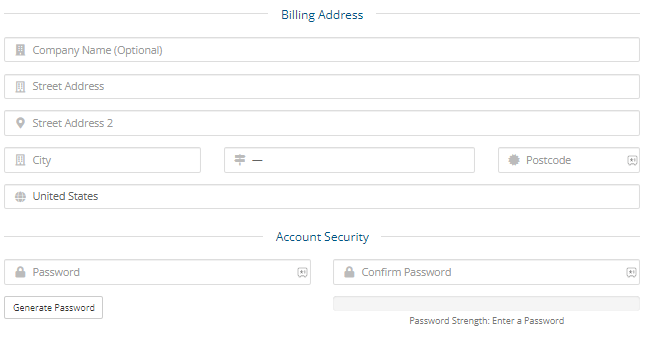
7. Type the Payment details in the respective section and select Complete Order.
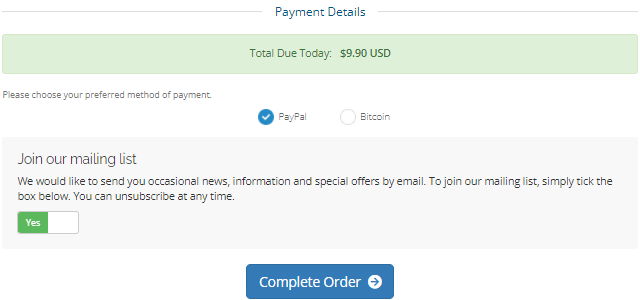
8. You have now signed up for Shack IPTV. The IPTV credentials will be sent to you through email.
How to Install Shack TV IPTV on Android Mobile
1. On your smartphone, open any web browser and go to the Shack TV IPTV website.
2. On the IPTV home page, scroll down and tap the Download App button to get the Shack TV IPTV APK file [https://bitly.ws/3ajCS].

3. You will get a warning message saying the File might be harmful. Select Download anyway.
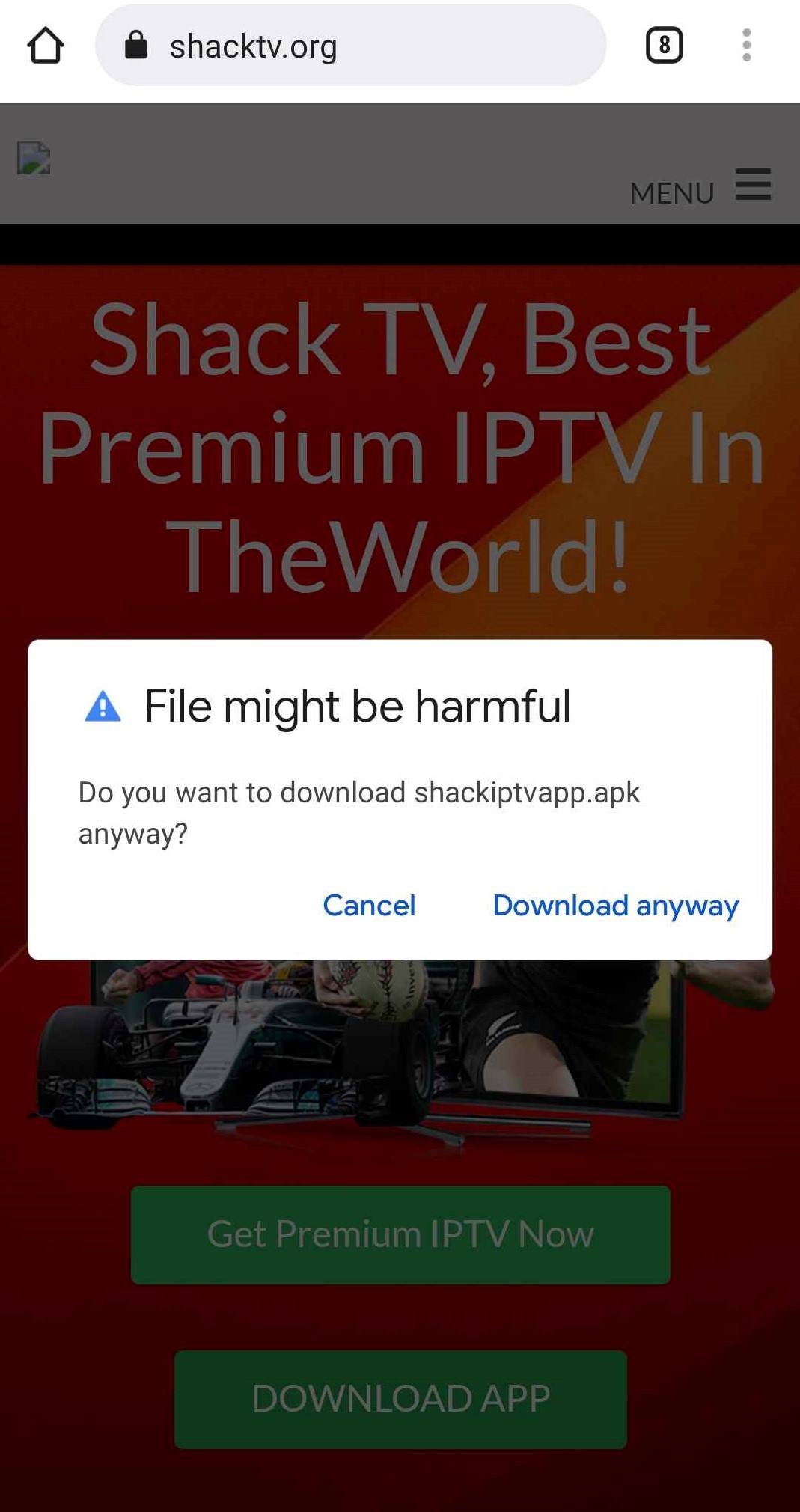
4. After the download is completed, go to your mobile’s Settings and click Security.
5. Go to the Unknown sources option and turn on its toggle to allow permission for your mobile to install third-party apps.
6. Now, open the downloaded APK and select the Install button to install the Shack TV IPTV APK file.
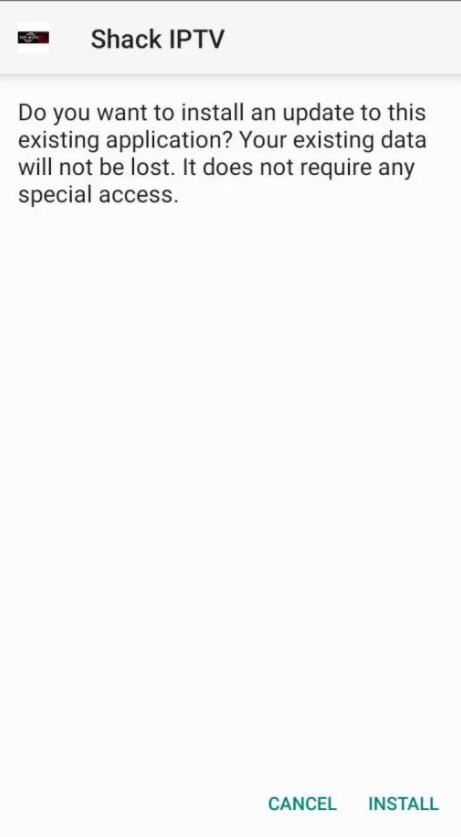
7. After the installation, click the Open button.
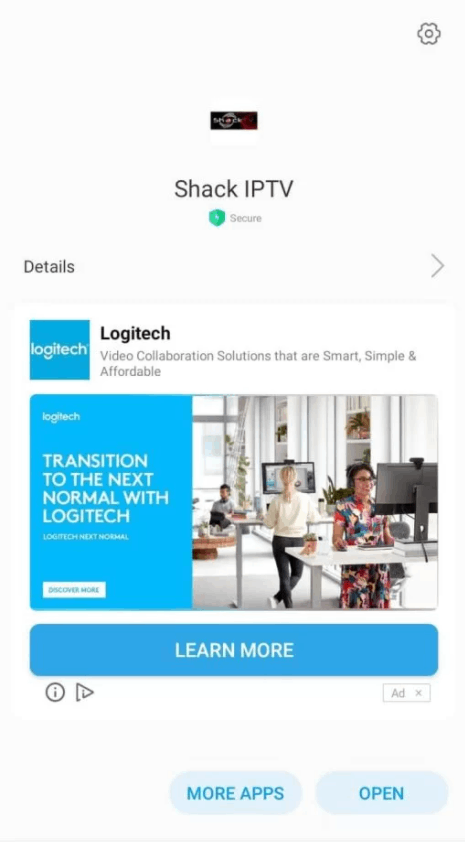
8. Enter the Shack TV username and password that you received on your mail ID. Select Login to log in to Shack TV IPTV.
9. Stream Shack TV IPTV channels and on-demand videos on your Android smartphone or tablet.
How to Download Shack TV IPTV on Firestick
Shack TV IPTV is unavailable on the Amazon App Store, so you need to use the Downloader app to install the Shack IPTV app.
1. Turn on your Firestick device and select the Search icon.
2. Enter Downloader and choose the app from the search results.
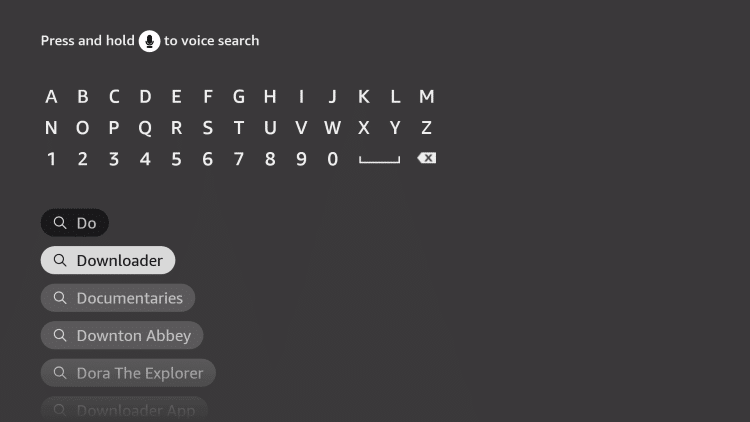
3. Click on Download to install the app on your device.
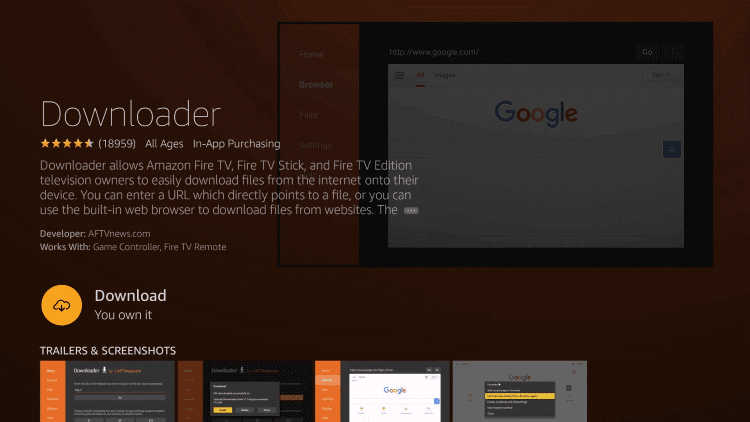
4. Go back to the home screen and select Settings.
5. Select My Fire TV → Developer Options → Install unknown apps → Turn on Downloader.

6. Open the Downloader app and enter the URL of the Shack IPTV APK in the URL box.
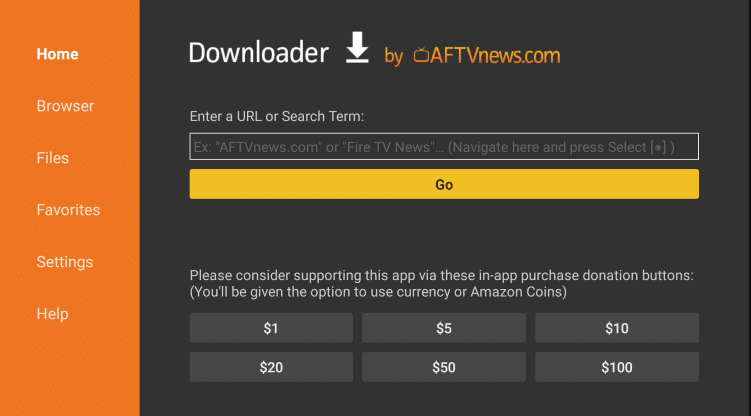
7. Click on Go. The app will be downloaded on your device.
8. Install the app and open the Shack IPTV app.
9. Enter the Shack TV login details like the Username and Password. Select Login.
10. Enjoy streaming the content on your Fire TV Stick.
How to Watch Shack TV IPTV on Smart TV
1. Get a PC and download the Shack TV IPTV APK from IPTV’s website.
2. Copy the file to a USB drive and eject it from your PC.
3. Then, insert the USB drive into your TV.
4. Turn on your TV and go to Settings.
5. Navigate to the Device Preferences → Security & restrictions and enable the Unknown sources option.
6. Then, go to your File Manager folder and select the APK file on the USB drive.
7. Click Install, and the IPTV app will be installed.
8. Login to the app and watch your favorite channels.
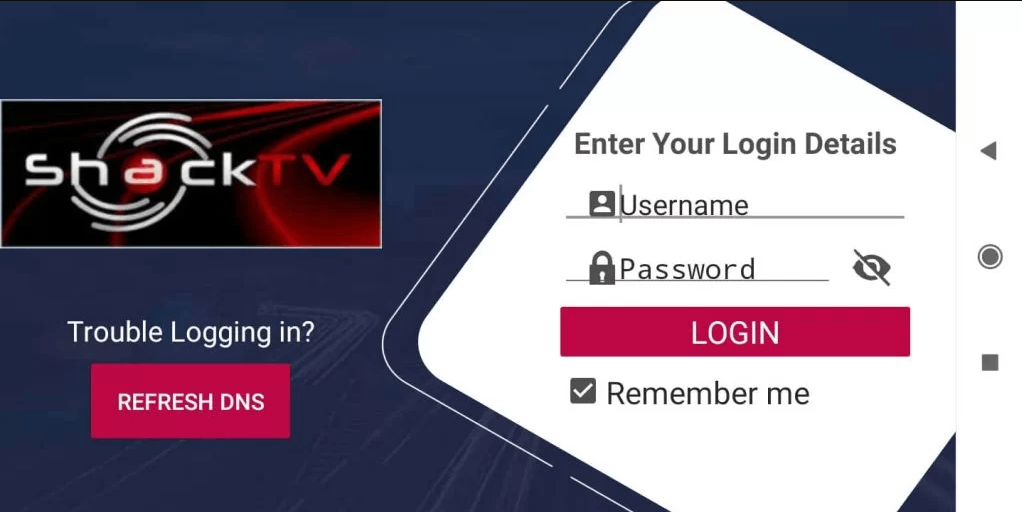
How to Stream Shack TV IPTV on LG & Samsung TV
1. Open the respective App Store on your LG or Samsung Smart TV.
2. Search for the Smart IPTV app and install it. Open the app and note down the displayed MAC address.
3. Then, go to the Smart IPTV website (www.siptv.eu/mylist) and register your IPTV service.
4. Provide the MAC address of your smart TV and IPTV link. Click the Send button.
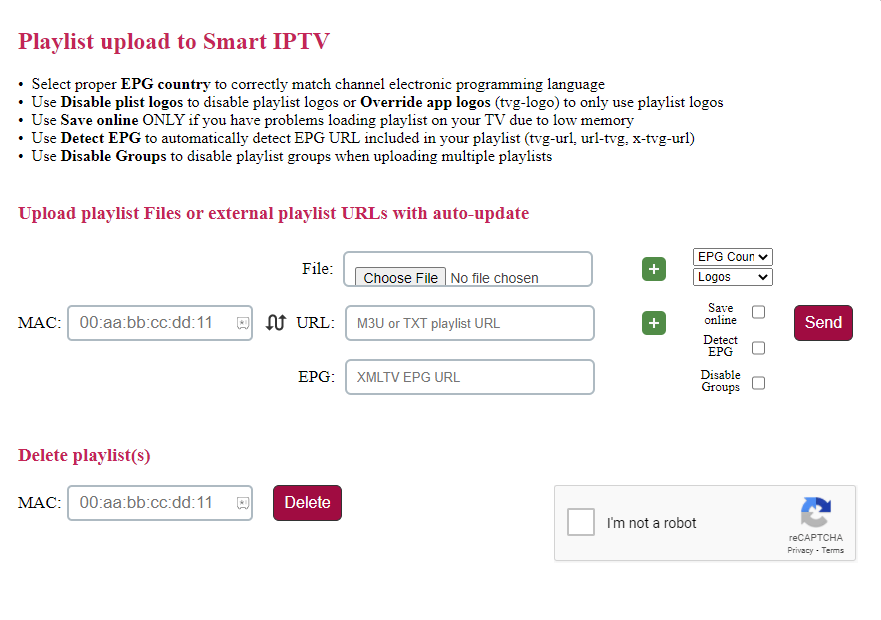
5. Now, the Smart IPTV app will get activated, and you can stream the content from the Shack TV IPTV on your LG or Samsung Smart TV.
How to Get Shack TV IPTV on iPhone/iPad
1. Install the GSE SMART IPTV from the App Store on your iPhone or iPad.
2. Open the app and click Accept for all the terms & conditions.
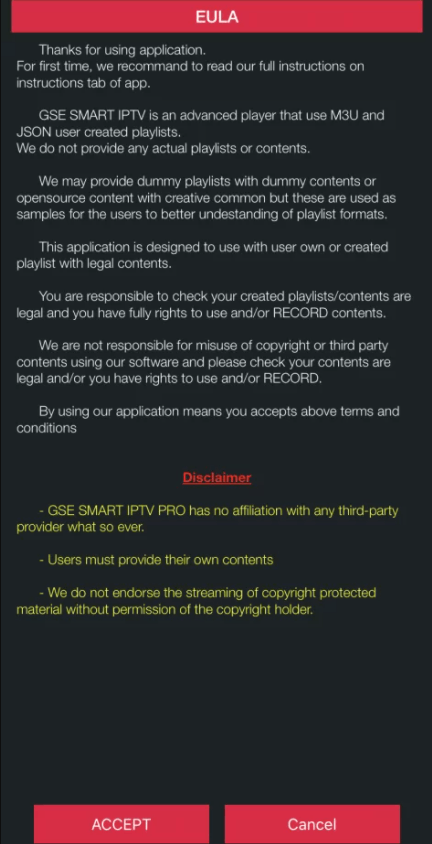
3. On the Menu option, tap the Remote Playlists option. Click on the + icon on the top right corner and choose the Add M3U URL option.
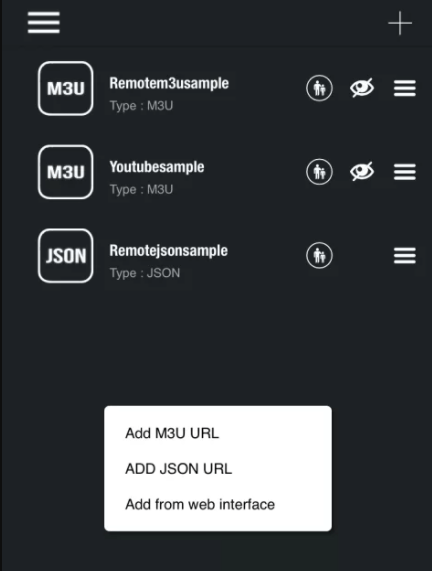
4. Specify the playlist name and the M3U URL. Then, click on the Add button.
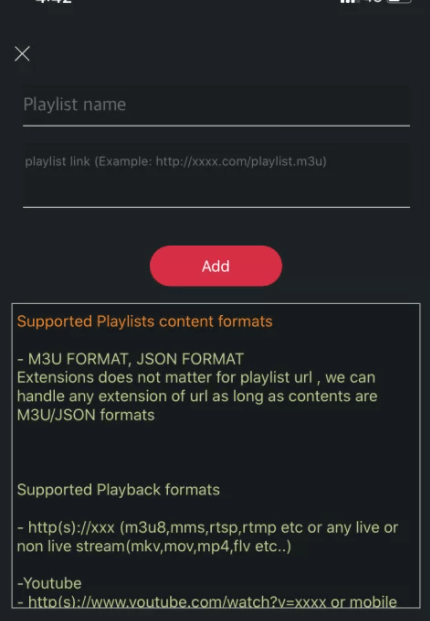
5. The GSE SMART IPTV app will load the IPTV contents. When it is done, you can stream all the IPTV content on your iOS device.
How to Stream Shack IPTV on Windows and Mac PC
For PC, there is no Shack TV IPTV app available. You need to use the VLC media player app to stream the IPTV content.
1. Open the VLC media player.
2. Go to Media from the top menu and choose the Open Network Stream option. Also, you can use the shortcut key, Ctrl + N.
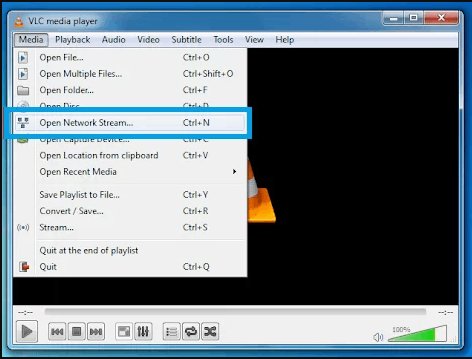
3. On the Please enter a network URL box, enter the IPTV M3U link, and click the Play button.
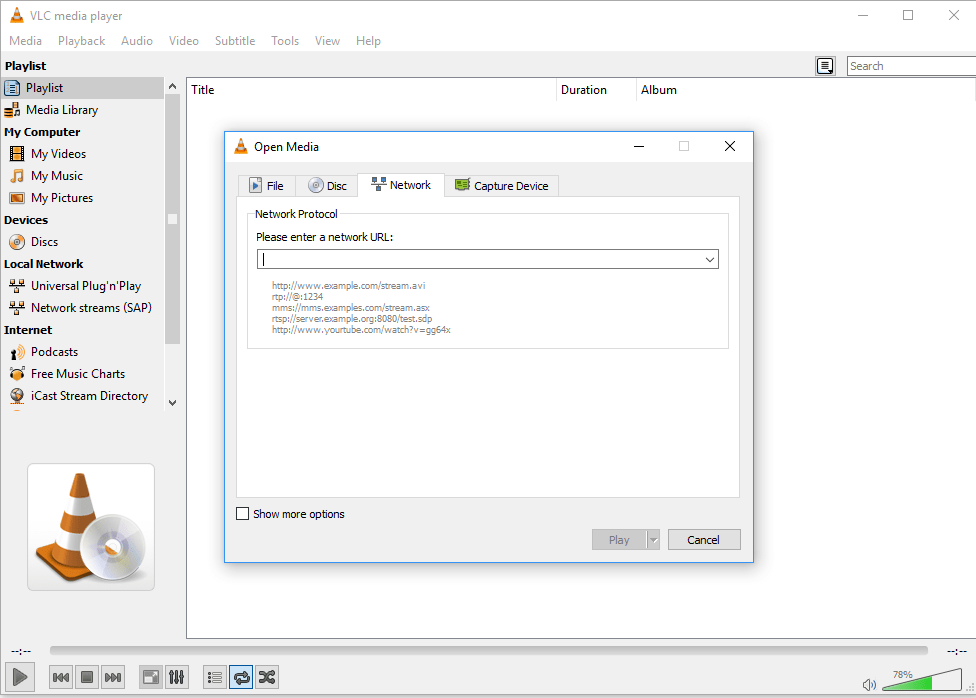
4. The VLC media player app will check the URL and display all the live TV channels.
How to Install Shack TV IPTV on MAG Box
1. Turn on the device and go to the Settings option.
2. On the Settings screen, choose the System settings option.
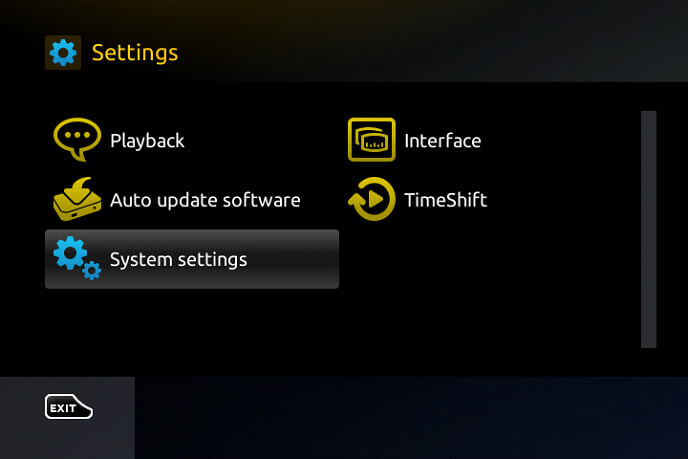
3. Go to Servers options and choose Portals.
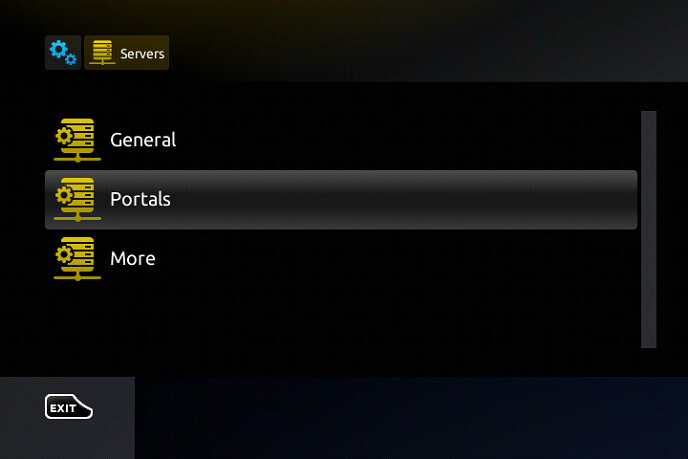
4. Enter the IPTV link in the Portal 1 URL field and give a name to the playlist in the Portal 1 Name field.
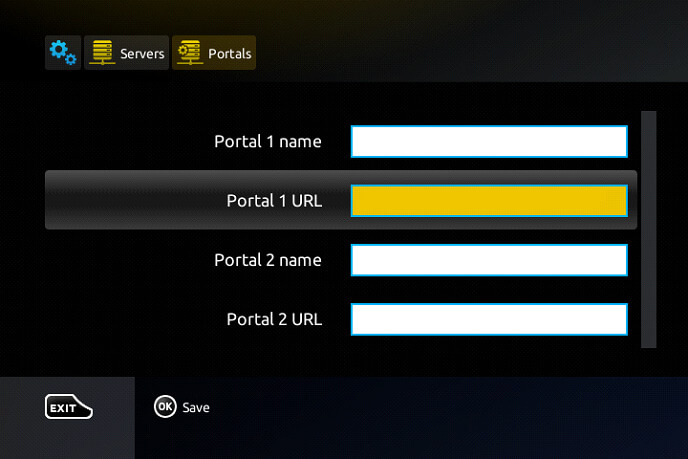
5. Enter all the information and click Save. Then, restart the device.
6. After the restart, you will get access to the IPTV contents on your MAG BOX.
How to Fix Shack TV Not Working Issue
Shack IPTV may not work due to internet connection issues or when there is an issue with its servers. Most often, the issue can be resolved with general troubleshooting.
- Check if your device is connected to an active and high-speed internet or WIFI.
- Try to connect or disconnect your VPN or antivirus.
- Relaunch the IPTV when it fails to work.
- Uninstall and reinstall the app.
- Update your device with the latest firmware.
- At last, reset your device if your issues are not resolved.
Customer Support
| Source | Link |
|---|---|
| Contact form | https://shckhost.com/login |
Alternatives for Shack TV
Some of the Shack TV alternative services that you can look for are given below.
Iconic Streams IPTV

Iconic Streams IPTV has 9000+ Live TV channels in various genres. You can access these TV channels with the EPG TV guide. It has 100+ stable servers for providing non-stop streaming of Live TV channels. You can stream this IPTV on three devices at the same time. It provides Live TV channels in full HD streaming quality.
Falcon IPTV

Falcon TV IPTV is an excellent IPTV service with 4000+ Live TV channels. It also has 29,000+ on-demand movies, series, and TV shows. You can watch these TV channels through the M3U URL on any streaming device. It also offers TV channels from the US, the UK, Canada, and Arab countries.
Yeah IPTV

Yeah IPTV is the best IPTV service for streaming international TV channels. It offers 4800+ Live TV channels from 42+ countries. This IPTV also provides 9600+ on-demand content, and it has 24/7 customer support. You can stream Live TV channels in SD, HD, and 4K streaming quality.
Frequently Asked Questions
Yes. You can stream Shack TV on iOS devices using any of the external IPTV players.
You shall check if the router connections are good and if your device uses the same internet. Sometimes, the issue may occur when the Shack TV servers are down. In that case, you shall wait for the developer to resolve the issue.
The popular channels available on Shack TV include NBC, CNN, NFL, ABC, BBC, NHL, and more.









Leave a Review