If you are looking for a best-subscription service at an affordable cost, then Yellow IPTV would be the right choice for you. The IPTV service lets you catch up with a wide variety of live TV channels and VOD content. With an active subscription to the service, it lets you access its content on various streaming devices. It is an excellent cord-cutting option compared to costly cable and satellite services.
Why Choose Yellow IPTV?
- The provider offers 1900+ channels and VOD.
- It provides an M3U URL after you purchase any of its subscription plans.
- It allows you to test the service for 10 days at €2.
- You can use its customer area to clarify the setup process and download related doubts.
Subscription
The IPTV service lets you purchase any of its two subscription plans from its official website. They are:
| Plan | Pricing |
|---|---|
| Six months | €30 |
| Twelve months | €45 |
Why is VPN Necessary While Streaming Yellow IPTV?
It is tough to conclude whether Yellow IPTV is legal or not. Due to the uncertain legal status of IPTVs, it is often considered safe to use VPNs while accessing Yellow IPTV. This is because using VPN encrypts your internet traffic, hides your IP address, and prevents data throttling. By using top VPNs like ExpressVPN and NordVPN, you can enjoy a fast and secure streaming experience.
How to Sign Up for Yellow IPTV
1. Go to any preferred web browser on any device and enter Yellow IPTV in the Search bar.
2. From the search results, click the official website of Yellow IPTV.
3. Scroll to the subscription plans section on the website, where you’ll find its quarterly and annual subscription plans.
4. Then, click the ORDER button next to the subscription of your choice. This will take you to the contact us form.
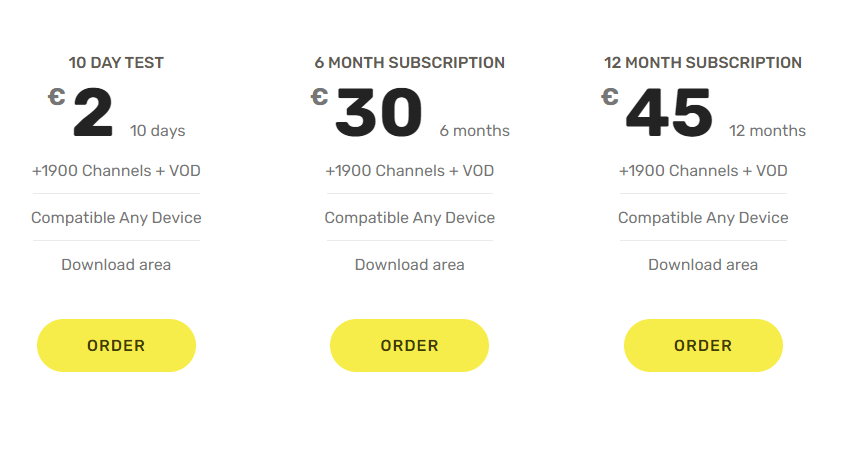
5. Enter your name, email address, and the choice of plan in the respective field and click Send.
6. Check your email for the payment link provided by the service and proceed with the payment process.
7. Wait for a while to receive the M3U URL and the activation code of Yellow IPTV after completing your payment process.
Once received, you can enjoy the channels on many compatible devices.
How to Stream Yellow IPTV on Android Device
1. Go to the Google Play Store app on your Android Smartphone and look for Xtream IPTV Player.
2. Choose the app from the displayed search and click Install to download the app from Play Store.
3. Tap on Open to launch the IPTV app once the download is over.
4. Choose Load Your M3U Playlist and enter the M3U URL of Yellow IPTV.

Once the playlist loads, you can enjoy streaming the content on your Android device.
How to Stream Yellow IPTV on iOS Device
1. Open the App Store app on iOS and enter GSE Smart IPTV in the Search bar.
2. Select the GSE Smart IPTV app from the search results and click Get to install the app from App Store.
3. Launch the IPTV app once the installation is done.
4. Tap the Hamburger icon at the top right corner and choose the Remote Playlists option.
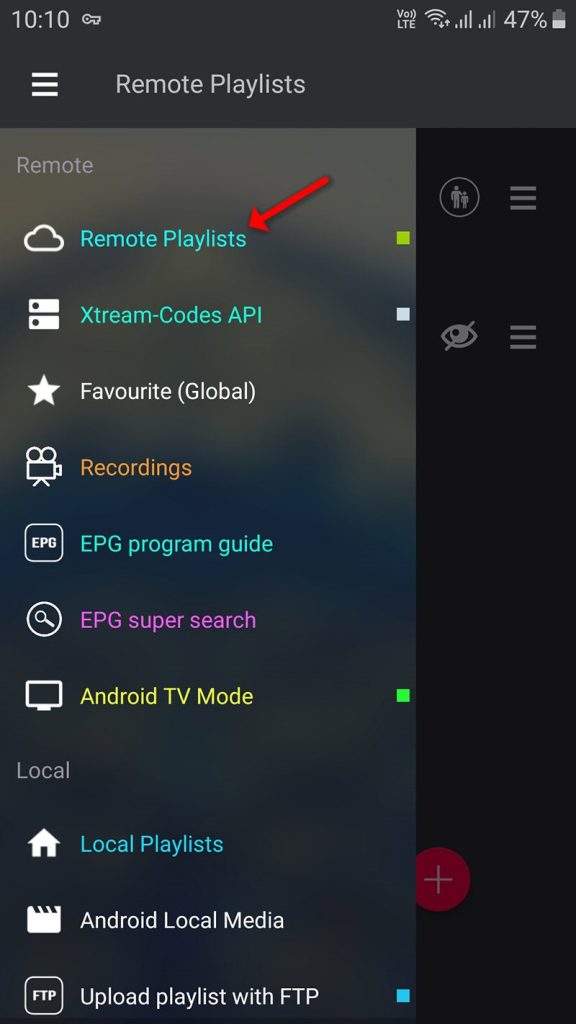
5. Then, click the Plus icon and select the Add M3U URL option.
6. Provide the M3U URL of Yellow IPTV in the respective field to load the playlist on the IPTV app.
After it gets loaded, you can enjoy your favorite titles on iOS.
How to Stream Yellow IPTV on a PC
1. Visit the official website of the VLC media player on any web browser you prefer.
2. Click the Download VLC button below your PC’s version. Then install the media player once the download is over.
3. Launch the VLC media player app and tap the Media option from the menu.
4. Select the Open Network Stream and choose the Network tab.
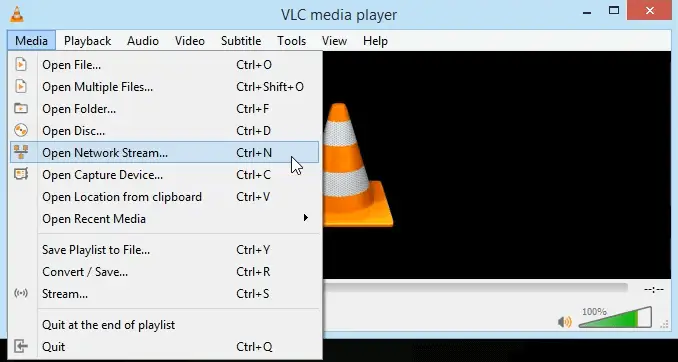
5. Paste the M3U URL of Yellow IPTV in the respective field and click Play to load the IPTV content.
How to Stream Yellow IPTV on Firestick
1. Press the Home button on your Firestick remote and tap the Find icon on the device’s home screen.
2. Click the Search tab and enter Downloader in the Search bar.
3. Choose the Downloader app from the displayed search result and click Download to get the app on Firestick.
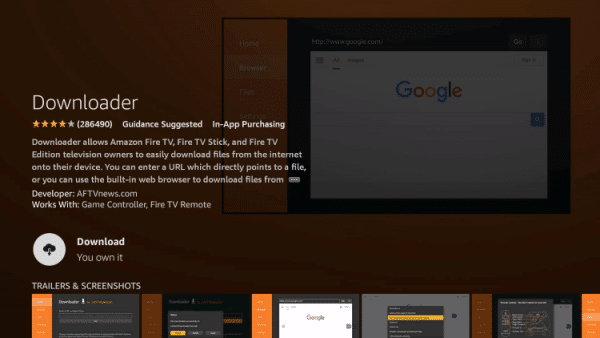
4. Go back to the Firestick home screen and click the Settings icon at the top right corner.
5. Choose My Fire TV tile from the list of options and select Developer Options → Install unknown apps.
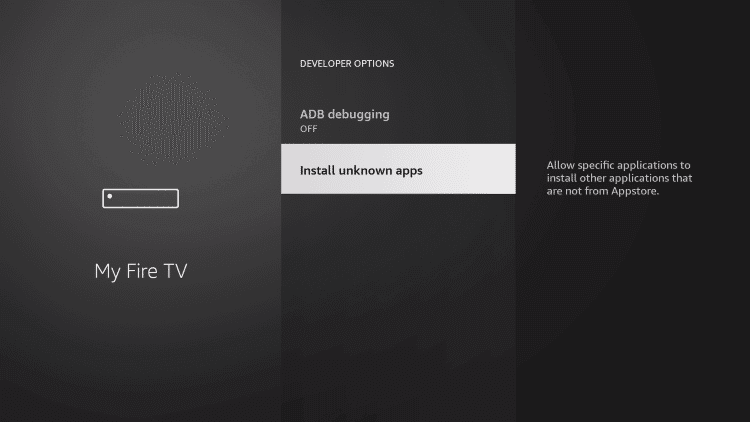
6. Turn the Downloader on and then open the app on Firestick.
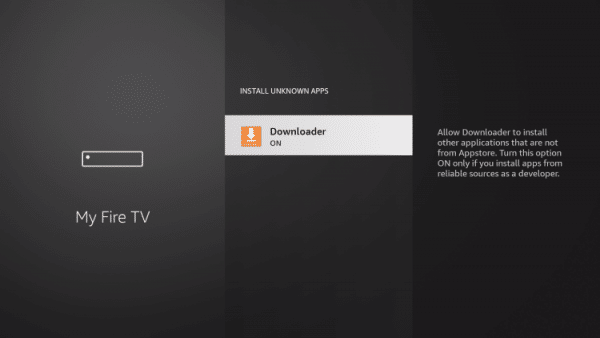
7. Provide the Yellow IPTV APK URL in the URL field on the home tab of the Downloader app.
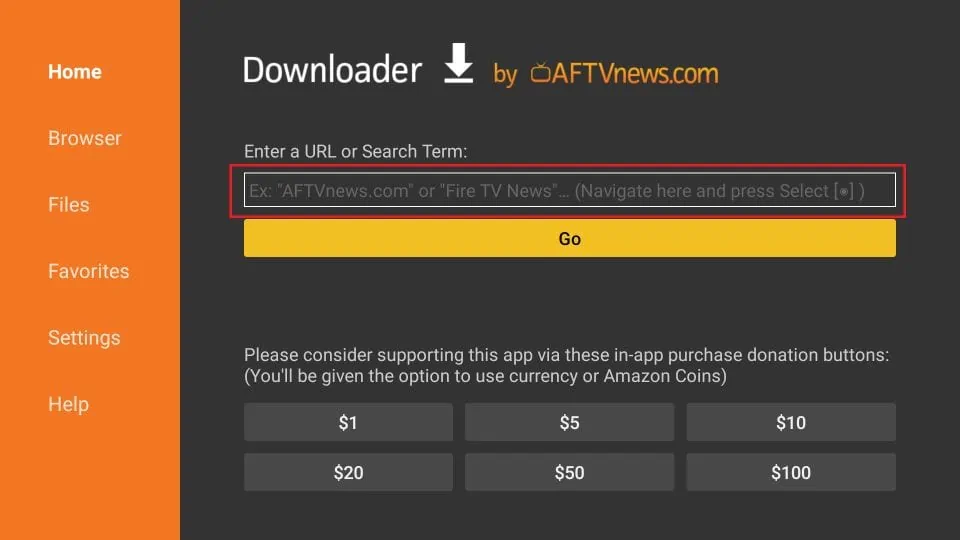
8. Click Go to install the APK and tap on Install to download the app.
9. Launch the Yellow IPTV app on Firestick once the installation is over and log in with the credentials provided by the service.
In this way, you can stream the channels and VOD on Firestick.
How to Stream Yellow IPTV on LG & Samsung Smart TVs
1. Turn on your LG or Samsung Smart TV and make sure the same is connected to a stable Wi-Fi network.
2. Go to either Content Store on LG or Smart Hub on Samsung Smart TV.
3. Look for IPTV Smarters Pro and tap on the app from the search results.
4. Install the app on your LG or Samsung Smart TV and open the IPTV Smarters Pro app once the installation ends.
5. Choose the app’s Load Your Playlist Or File/URL option.
6. Provide the M3U URL and credentials of Yellow IPTV in the respective fields. Then, click ADD USER.

Following this method, you can stream the provider’s content on your LG or Samsung Smart TV.
How to Stream Yellow IPTV on Android Smart TV
1. Connect your Android TV to a steady and fast Wi-Fi network.
2. Navigate to your Android TV’s Google Play Store app and type in XCIPTV Player using the onscreen keyboard in the Search bar.
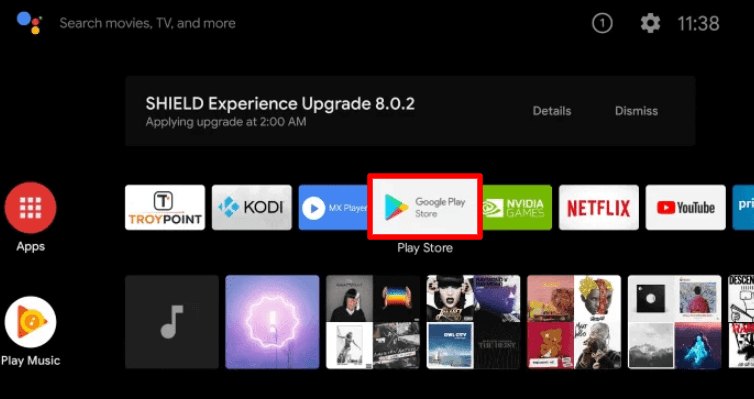
3. Proceed with the search and tap on the IPTV app from the displayed search.
4. Hit the Install button next to the app to download the app on your Smart TV.
5. Launch the XCIPTV app after the installation is over.
6. Fill in the respective fields with the credentials provided by Yellow IPTV and click Connect to load the playlist on Android TV.
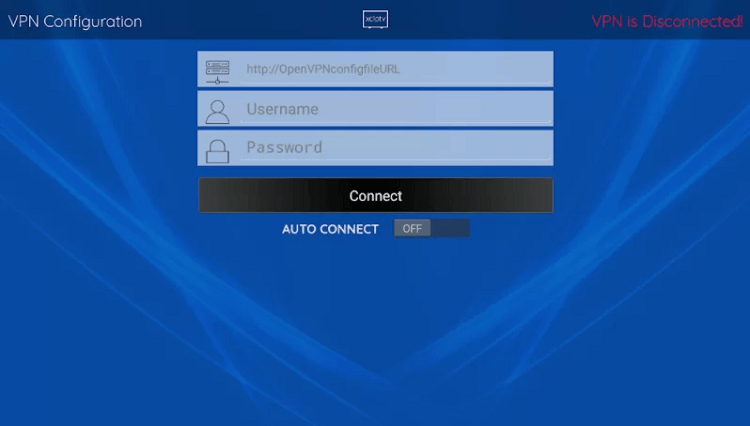
Once the playlist is loaded, you can stream the service’s channels on Android TV.
How to Stream Yellow IPTV on Apple TV
1. Turn on your Apple TV and ensure it is connected to the internet.
2. Tap the App Store icon on the Apple TV home screen.
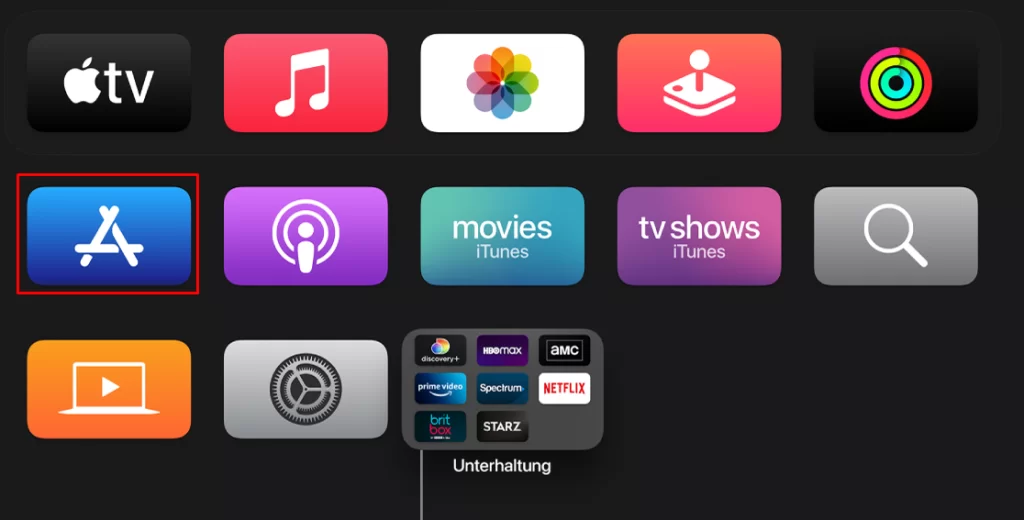
3. Enter Flix IPTV in the search bar and proceed with the search.
4. Choose the IPTV app from the displayed search and click Get to download the app on Apple TV.
5. Open the app once it gets downloaded and make a note of the MAC address.
6. Visit the activation website of Flix IPTV and enter the noted MAC address in the respective field.
7. Provide the M3U URL of Yellow IPTV in the Url field and click Send.
8. Now, restart the app on Apple TV after activation and stream the channels on Apple TV.
How to Stream Yellow IPTV on Kodi
1. Open the Kodi app on your device and choose the TV option from the left pane.
2. Tap on Enter add-on browser and select the PVR IPTV Simple Client add-on from the list of add-ons.
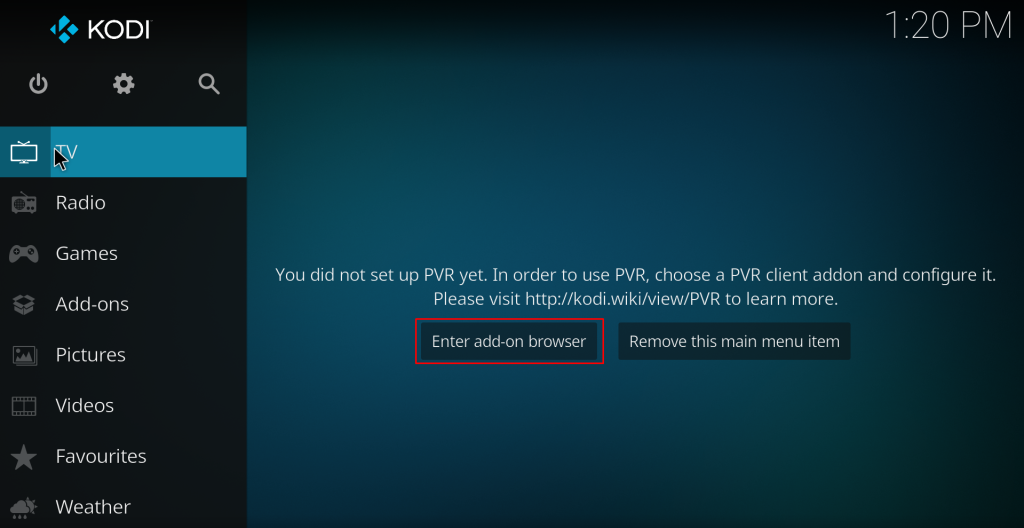
3. Click on the Install button to install the add-on on Kodi.
4. Choose the Configure button at the bottom of the interface and click General from the left tab.
5. Select Location → Remote path (Internet address) and click on M3U Play List URL.
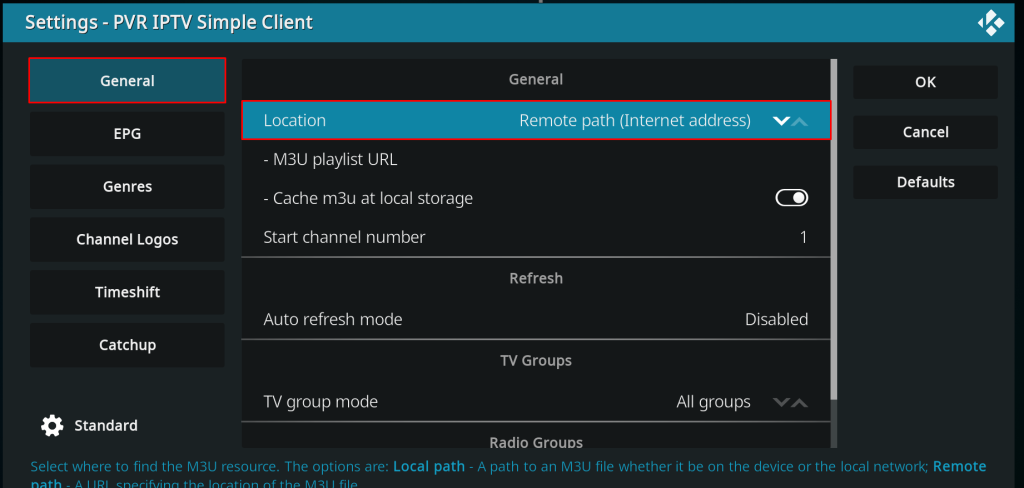
6. Provide the M3U URL offered by the service in the respective field and click OK.
7. Select Enable → Channels to access Yellow IPTV on Kodi.
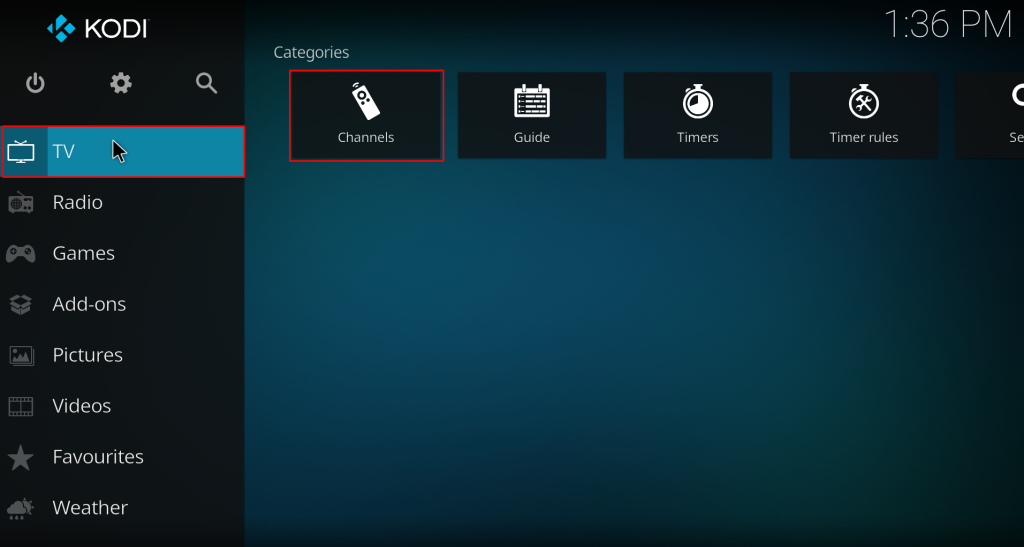
How to Stream Yellow IPTV on MAG
1. Navigate to the Settings menu on MAG and select System settings.
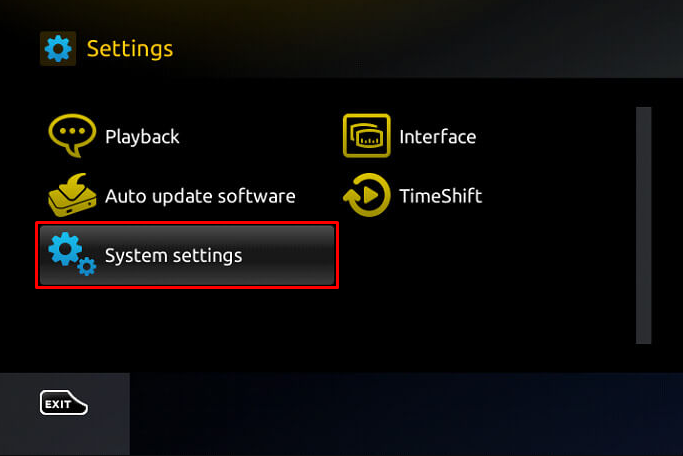
2. Choose Servers → Portals and provide the portal name and portal URL of Yellow IPTV in the respective fields.
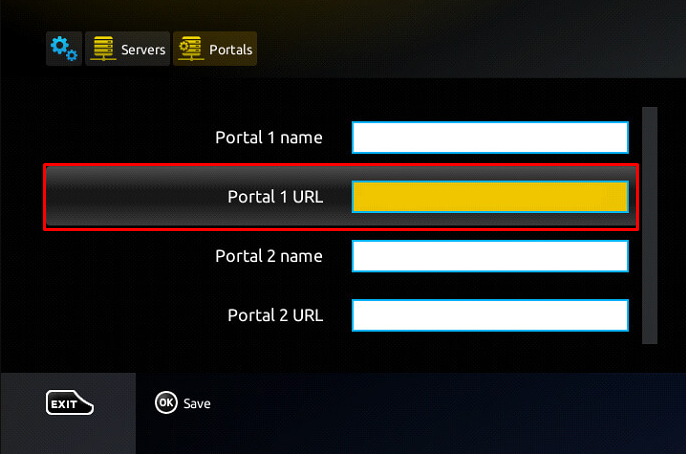
3. Click the Save button and restart your MAG device to start streaming.
How to Stream Yellow IPTV on Enigma 2
1. Head to the Settings option on Enigma 2 and choose the Setup option.
2. Select the System Network Device option and tap on Setup adapter → Settings.
3. Make a note of the IP address displayed on the screen.
4. Visit PuTTY’s official website on any web browser you want and download the software on your PC.
5. Launch the PuTTY app and enter the noted IP address in the respective field.
6. Choose the Telnet option and click Open.
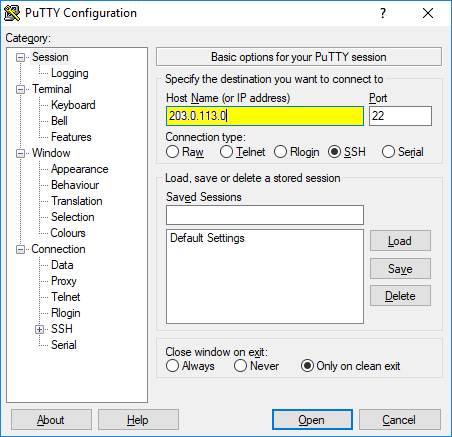
7. Use Root as the Default Login.
8. Provide the IPTV’s M3U URL and click Open.
9. Now restart your Enigma 2 device. After the reboot, you can stream Yellow IPTV.
Customer Support
When coming to customer support, there is only one way to contact the provider. Fill in the respective fields with your name, email address, and query details under the contact us section on the official website. Then, click Send. The service’s customer support team should provide proper assistance within 3 days of submitting your query on the platform.
Review
In the new era, there is increased usage of IPTVs among people for their wide variety of content. Yellow IPTV can be considered the best alternative to cable because it lets you stream more than thousands of channels and VODs at an affordable price. Since it supports all major IPTV players, you can use any one of them to stream the channels on its compatible devices. Overall, the IPTV service seems like the best pick.
Alternatives for Yellow IPTV
Though Yellow IPTV looks like a good choice, there are many exceptional IPTV providers you can consider for vast channel lists and impressive features. Based on such factors, we’ve provided you with the three best alternatives for Yellow IPTV.
IPTV Trends

IPTV Trends can be your desired IPTV service if you want to enjoy a wide range of channels. The service offers over 19,000 live channels, including major sports and news channels. You can manage your favorites and watch them whenever you want with ease. You can contact them at any time for any queries.
SuperPro IPTV

If you are a movie buff, Superpro IPTV would be your ideal choice. This is because the service allows you to explore 80,000+ movies and series. A highlighted feature of this app is that it claims to update its VODs on a daily basis. The provider’s powerful streaming servers ensure server stability, thus providing a flawless streaming experience.
StudioIPTV

StudioIPTV is a premium IPTV provider that lets you stream 54,000 TV channels at £12 per month. With an active subscription to the provider, you can watch many premium USA, UK, European, and Asian channels. To ensure more credibility, the service offers a 15-day money-back guarantee.









Leave a Review