| IPTV Type | M3U, Xtream Codes API, and APK |
| Download Link | https://urlsrt.io/Cyber-IPTV |
| Channels | 10,000+ |
| VOD | 80,000+ |
| Multiple Connections | Yes |
| Customer Support | WhatsApp, Email |
| Current Status | Active |
| Price Range | $4 to $35 |
| Website Link | https://cyberiptv.net |
Cyber IPTV is an IPTV provider with over 10,000+ live TV channels and 80,000 VOD content in its premium library. The service is available as an APK and supports M3U and Xtream Codes API, so you can easily log in to it on any device you own. To use Cyber IPTV to the fullest, purchase the 4-device connection premium plan from the service and share it with your friends or family.
Why Choose Cyber IPTV
- The service supports 99.99% server uptime.
- It offers Anti-Freeze Technology.
- VOD content of the IPTV service will be updated daily.
- Includes content from streaming services like Zee5, Amazon Prime, Apple TV, and more.
- You can access this IPTV using a Web IPTV player.
- 24/7 Customer support.
Subscription
| Subscription | 1 Connection | 2 Connections | 3 Connections | 4 Connections |
|---|---|---|---|---|
| 1 Month | $4 | $7.20 | $9.60 | $11.20 |
| 3 Months | $12 | $21.60 | $28.60 | $33.60 |
| 6 Months | $20 | $36 | $48 | $56 |
| 12 Months | $35 | $63 | $84 | $98 |
Why is a VPN Necessary While Streaming Cyber IPTV?
Streaming IPTV content without a VPN exposes your original IP and makes you vulnerable to privacy breaches and cyber attacks. Meanwhile, some of the IPTV services may be geo-restricted in your country. So, it is advisable to choose and use a VPN on your device to secure your privacy and data while watching IPTV content.
Since you can find a lot of VPNs online, we recommend you sign up for NordVPN since the service offers various security features. Currently, NordVPN offers a 67% discount + 3 months free as a New Year's deal for all subscribers.

How to Subscribe to Cyber IPTV
1. From any of your devices, visit Cyber IPTV’s official website.
2. Scroll down to IPTV Plans and click on the Buy Now button on any one of the premium.
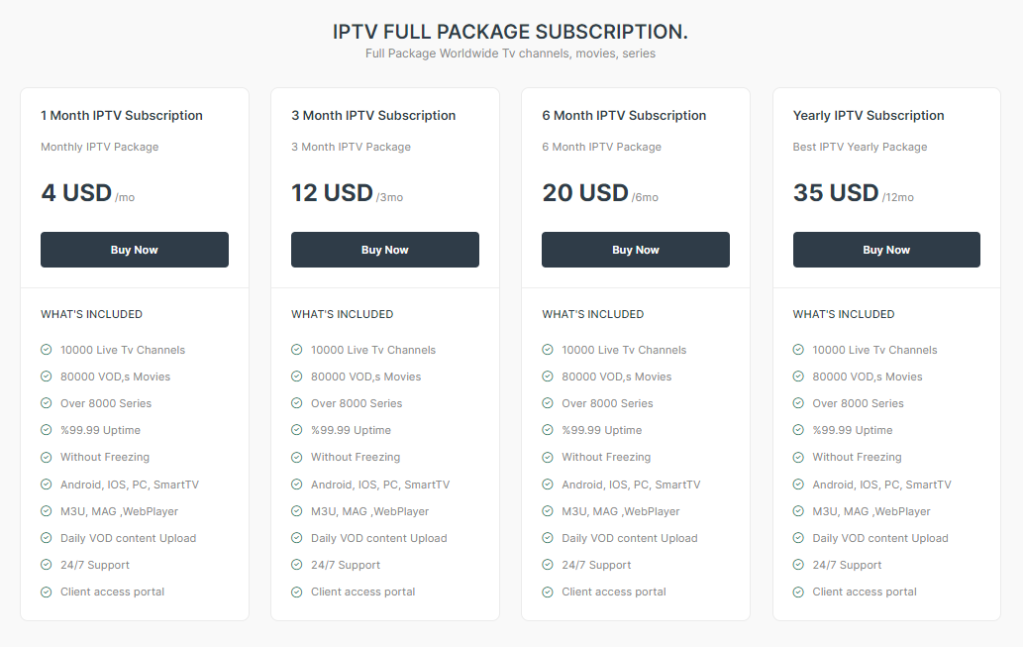
3. Select the Subscription Type, Device Connection, and other adjustments to your premium.
4. Then choose a payment method, follow the on-screen process, and finish the payment.
5. Once the payment is successful, you will receive the premium credentials of the service.
How to Watch Cyber IPTV on Android Mobile
1. Go to the App Info of the Chrome app on your Android.
2. Select the Install Unknown Apps option and enable the Toggle to ON.
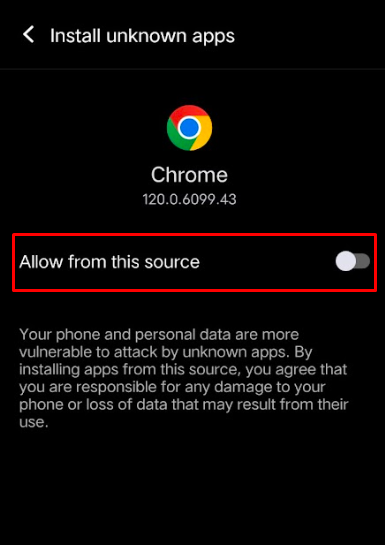
3. Now, open Chrome and download the APK of Cyber IPTV from the official website (https://urlsrt.io/Cyber-IPTV).
4. Tap on the downloaded APK and install the app.
5. Launch the Cyber IPTV App and log in with your credentials in the app.
6. Now, choose any content from the playlist and start streaming Live TV channels on your Android.
How to Stream Cyber IPTV on iPhone/iPad
1. Launch the App Store on your iOS device and type GSE Smart IPTV.
2. Select the app from the search results and click on Get.
3. The app will be installed on your device, and open the IPTV app.
4. Click on the Menu bar and select Remote Playlists.
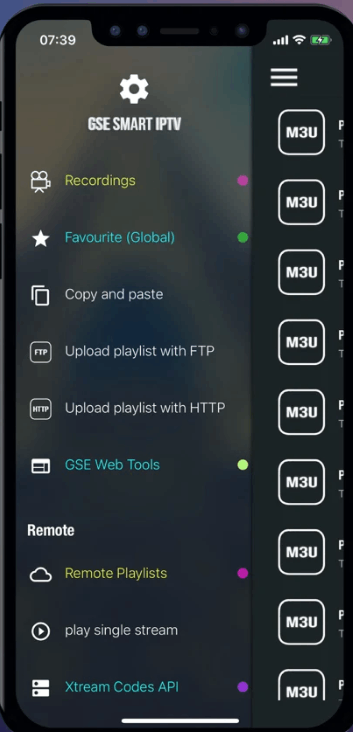
5. Select the + icon on the top right corner of the screen.
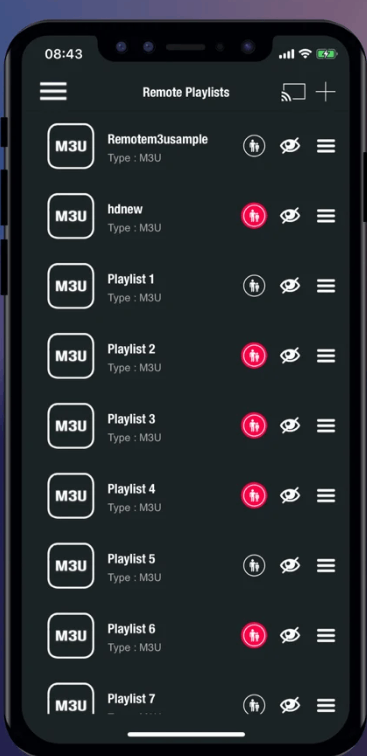
6. Click on the Add M3U URL option and enter the M3U URL of the IPTV Provider.
7. Finish the login process and access IPTV on your iPhone.
How to Get Cyber IPTV on Firestick
1. Turn on your Firestick device and click on the Search icon.
2. Enter Downloader on the search bar.
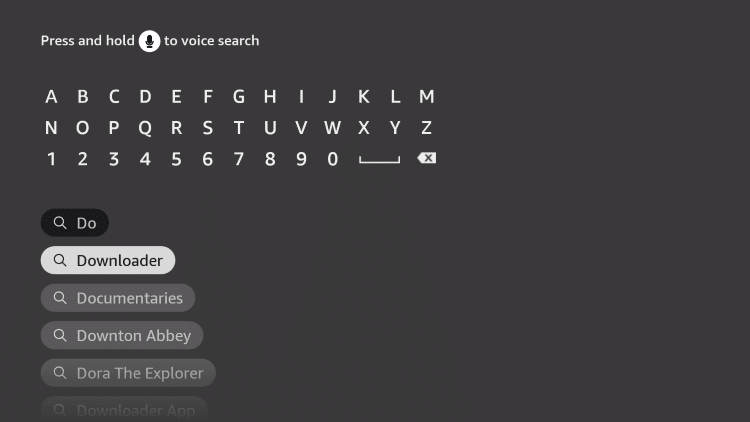
3. Choose the app from the results and click on Download.
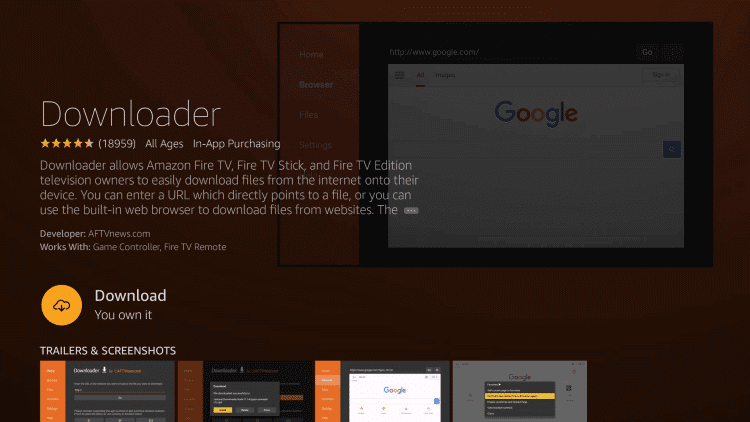
4. Return to the home screen and select Settings.
5. Click on My Fire TV and select Developer Options.
6. Select Install unknown apps and choose the Downloader app.
7. Enable it so that you can install apps from Unknown sources.
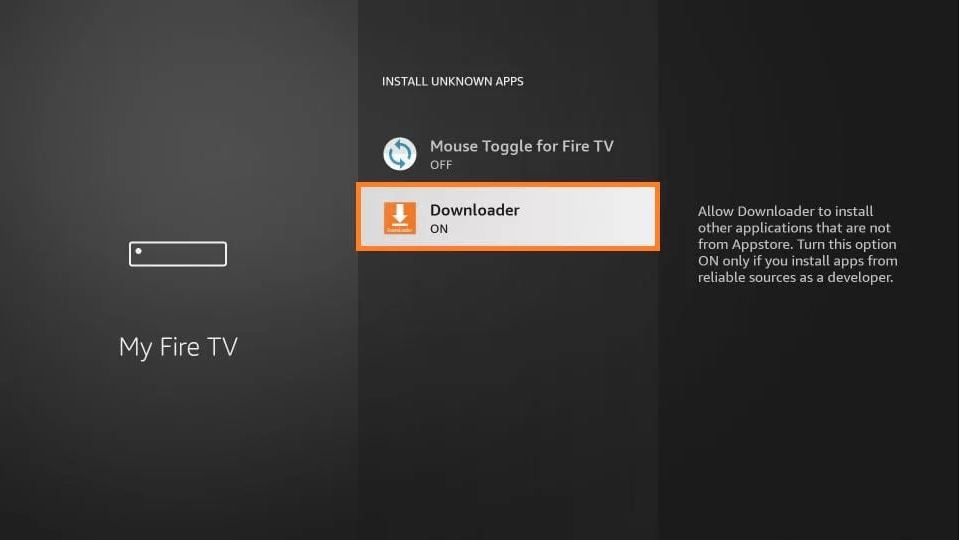
8. Open the Downloader app and enter the APK URL of Cyber IPTV on the URL box (https://urlsrt.io/Cyber-IPTV).
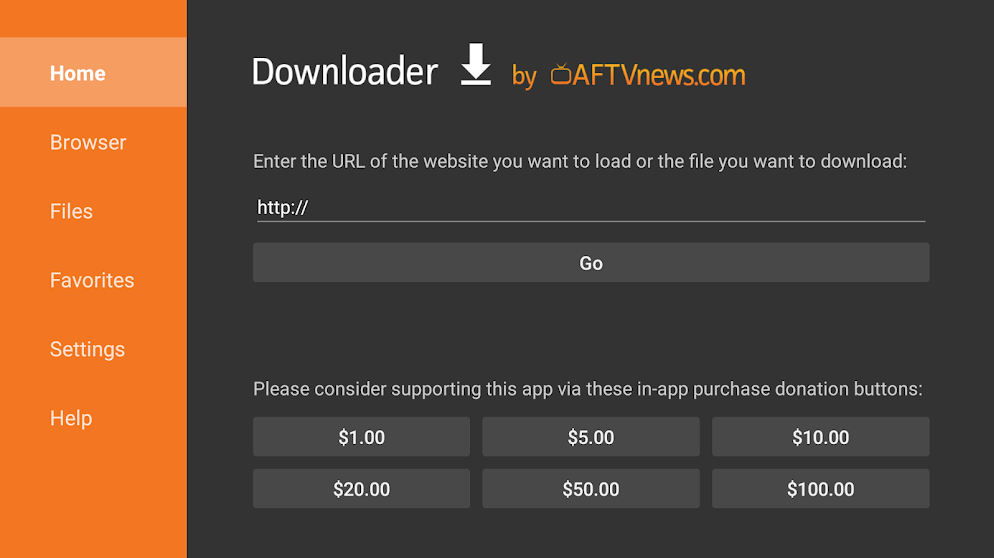
9. Select Go, and the app will be downloaded on your Firestick. Select Install.
10. Once the installation is done, launch the IPTV app.
11. Type in the login credentials and access the premium IPTV channels on your Firestick device.
How to Install Cyber IPTV on Windows and Mac PC
1. Switch on your PC and launch the browser.
2. Search for BlueStacks and choose the official website from the results.
3. Select Download and the app will be downloaded to your PC. Simultaneously, download the APK file of Cyber IPTV on your computer (https://urlsrt.io/Cyber-IPTV).
4. Open the BlueStacks file and click on Install. Wait for the installation to finish.
5. Launch the BlueStacks app and sign in using your Google account.
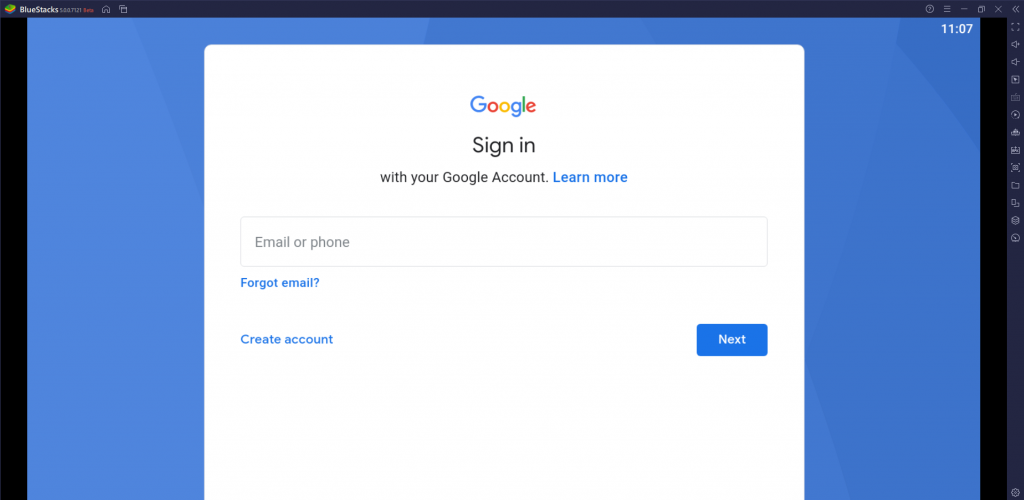
6. Click on the Install apk button on the right and select the Cyber IPTV APK.
7. After installation is over, open the IPTV app on your emulator.
8. Login with your premium account and start streaming.
How to Stream Cyber IPTV on Android Smart TV
1. Launch your Smart TV and go to the Google Play Store.
2. Search for TiviMate IPTV Player and choose the app from the suggestion list.
3. Select the Install button and get the app on your Smart TV.
4. Open the TiviMate IPTV Player app and click the Add Playlist button.
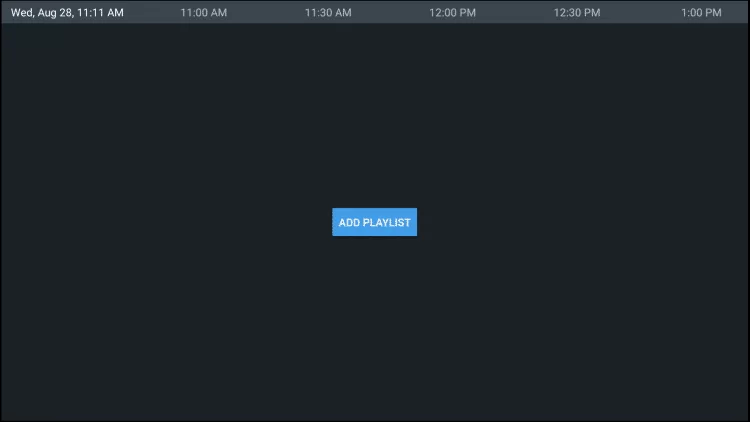
5. Choose the M3U URL on the app and log in with the M3U playlist.
6. Once the login is done, you are free to stream IPTV content on your big screen.
How to Watch Cyber IPTV on MAG Devices
1. Turn on your MAG device and select Settings.
2. Click on System settings and select Servers → Portals.
3. Enter the Playlist name and Playlist URL of your IPTV on the respective field.
4. Hit the Save button. Now, choose the channels loaded from the playlist and access them on your MAG.
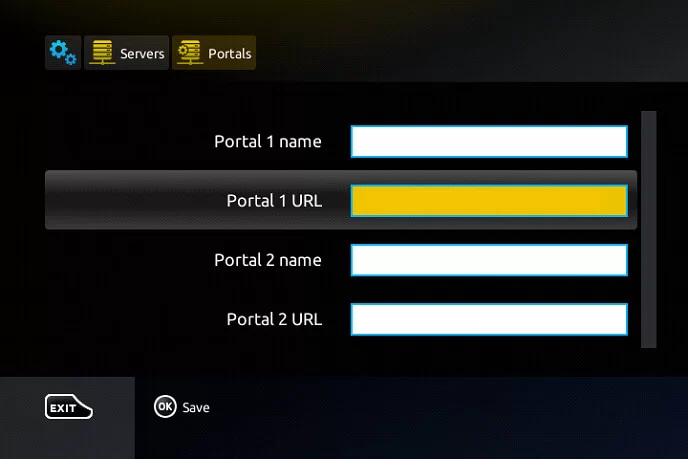
How to Stream Cyber IPTV on Kodi
1. Install the Kodi app and open its Settings option.
2. Now, click on Add-ons → Install from repository → Kodi Add-on repository → PVR Clients.
3. Select the IPTV Simple Client Add-on and hit the Install button on the next page.

4. After the installation is done, go to Configure → General → Location → Remote Path (internet Access).
5. Now, type in the M3U URL of the Cyber IPTV on the Kodi app and hit OK.
6. After doing this, go back to the home screen and click on the TV option on the left.
7. Now, you can access the premium TV channels of the IPTV provider on your Kodi app.
Customer Support
| Source | Link |
|---|---|
| Hit the WhatsApp button at the bottom of the home page | |
| [email protected] |
Altenatives to Cyber IPTV
If you need an IPTV provider to access more channels than Cyber IPTV, then here are a few alternative IPTV providers you can check out.
IPTV Tune

If you’re looking for a streaming provider to binge-watch VOD content, then IPTV Tune is the best IPTV provider for your home. The service’s premium library consists of 10,000+ TV channels, 20,000+ VOD, and Adult streaming channels. With EPG support for every TV channel, you can easily keep track of your favorite TV programs and never miss one. To enrich your streaming, IPTV Tune offers Anti-Freeze technology and 99.9% server uptime support.
SS TV IPTV

SS TV IPTV is a premium IPTV provider that offers a collection of 24,000+ Live TV channels and 110,000 VOD content for streaming. Being an M3U IPTV service, you can access the IPTV provider on any M3U-supported streaming device. Using the IPTV service, you can watch NBA, PPV, outer region channels, and many more content for your entertainment.
Diablo IPTV

Diablo IPTV is a budget-friendly IPTV provider that allows you to stream huge amounts of VOD content from various regions. With a collection of 4,000+ TV channels and 1000+ VOD, you can never run out of entertainment at home. With EPG support, DVR support, 4-day Catchup, and more, you can easily enrich your streaming experience with Diablo IPTV.
FAQ
It is quite difficult to determine whether IPTV is legal or not.
You can use IPTV players to stream the content available on the IPTV.









Leave a Review