| IPTV Type | APK and M3U |
| Channels | 11,000+ |
| VOD | 1,000+ |
| Multiple Connections | Yes |
| Customer Support | Yes |
| Current Status | Active |
| Price Range | $11-$21 |
| Website Link | https://realstreams.cc/ |
Real Streams IPTV is one of the best IPTV services in the USA. You can watch 11,000+ Live TV channels in various genres on your TV or other device. It offers high-quality streaming for every TV channel. You can stream this IPTV on your Android, Firestick, PC, and Smart TV using either its own IPTV Player or an external IPTV Player. It permits a maximum of 5 devices for same-time streaming.
Why Choose Real Streams IPTV?
- Real Streams IPTV provides 11,000+ Live TV channels.
- It offers TV channels with 99.8% Server Uptime.
- The TV channels are available in HD streaming quality.
- It has 24/7 customer support through a ticket system.
- Offers a 24-hour trial plan for $3
Subscription
There are four subscriptions available on this IPTV. They are classified based on the number of connections. Their pricing is given below.
- 2 Connections: $11/ month
- 3 Connections: $14/ month
- 4 Connections: $17/ month
- 5 Connections: $21/ month
Why is VPN Necessary While Streaming Real Streams?
Streaming IPTV content without a VPN exposes your original IP and makes you vulnerable to privacy breaches and cyber attacks. Meanwhile, some of the IPTV services may be geo-restricted in your country. So, it is advisable to choose and use a VPN on your device to secure your privacy and data while watching IPTV content.
Since you can find a lot of VPNs online, we recommend you sign up for NordVPN since the service offers various security features. Currently, NordVPN offers a 67% discount + 3 months free as a New Year's deal for all subscribers.

How to Sign Up for Real Streams IPTV
1. Launch any Web browser on your PC or smartphone.
2. Visit the Real Streams IPTV official website [realstreams.cc/] using the web browser.
3. Go to the Subscription Plan and select Order in the desired plan.
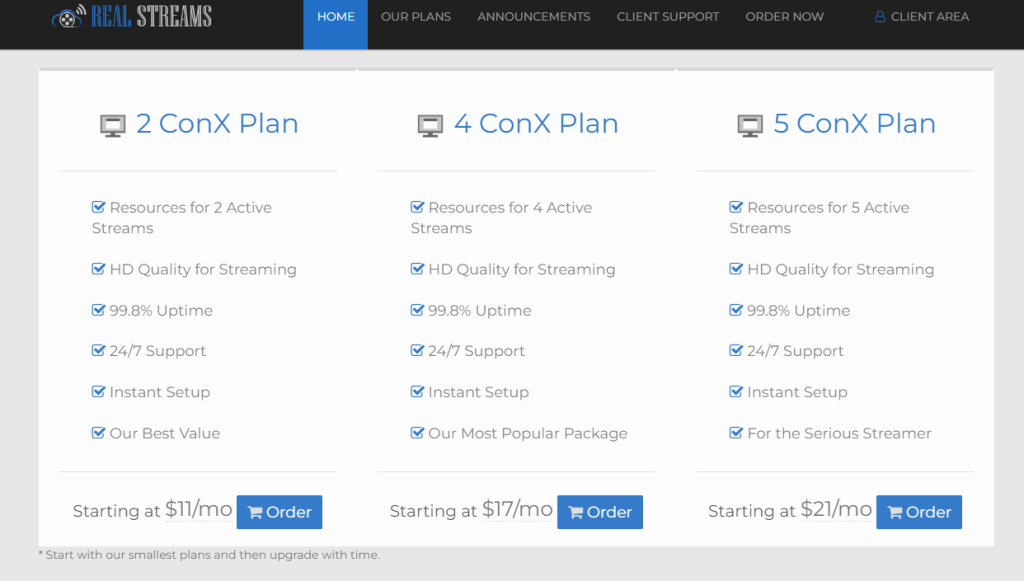
4. Click Order Now and choose Check Out.
5. Provide the necessary details and complete payment for the subscription.
6. Once the payment is made, you will receive the Real Streams IPTV APK link and the credentials to access the app.
How to Install Real Streams IPTV on Android Mobile
1. Unlock your Android device and connect it to the internet.
2. Download the Real Streams APK file from your email received from the provider.
3. Then, move to Settings on your Android device and select the Security & screen lock option.
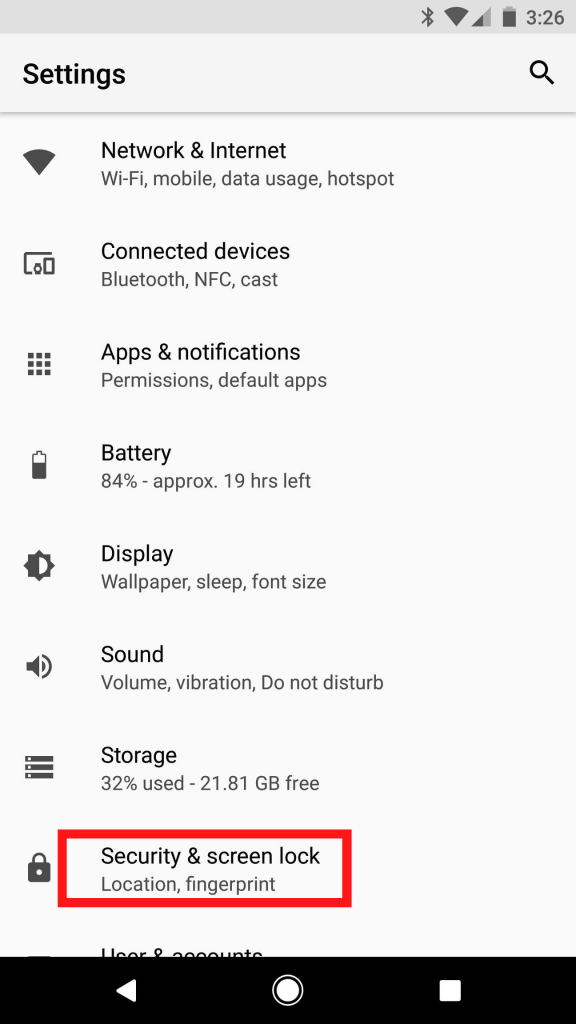
4. Go to the Device Administration section and enable Unknown sources.
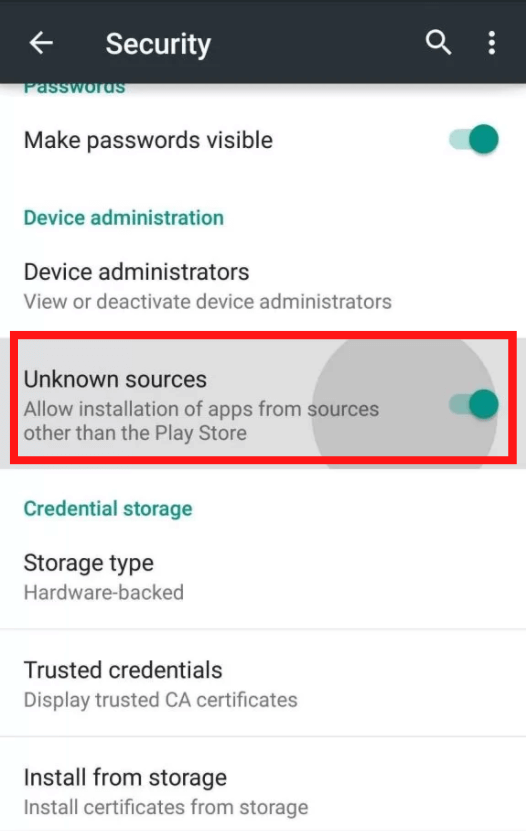
5. Search the APK file from the downloads on the device.
6. Tap on the IPTV APK file to get it installed on your Android device.
7. Allow Permission to access your device storage.
8. Now, you can open the Real Streams app and log in to your account to watch TV channels.
How to Get Real Streams on Firestick
1. Start the Firestick device and go to the Home screen on Firestick.
2. Select the Find icon on the home screen.
3. Search for Downloader, and select the Downloader app from the suggestions.
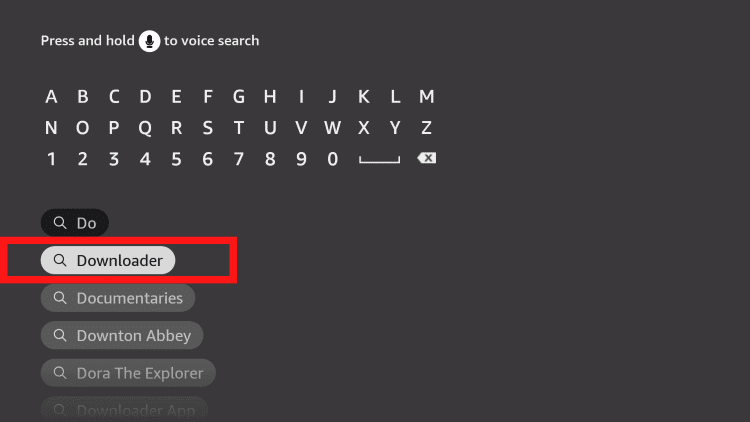
4. Now, click the Download option to install the Downloader app on your device.
5. Move to the Settings option on Firestick.
6. Click on Fire TV from the given menu.
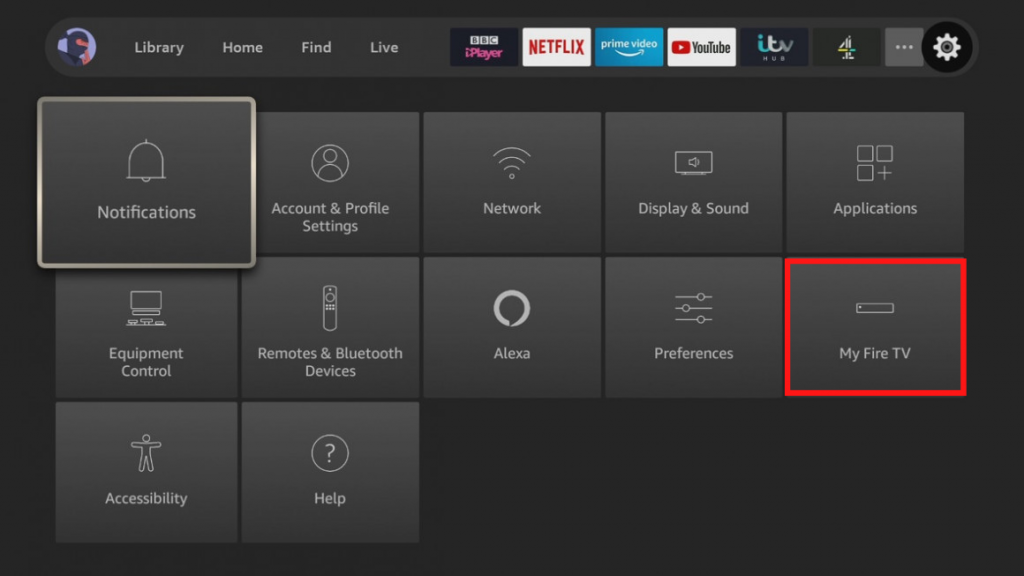
7. Tap on the Developer Options.
8. Select Install unknown apps and enable the Downloader app to install apps.
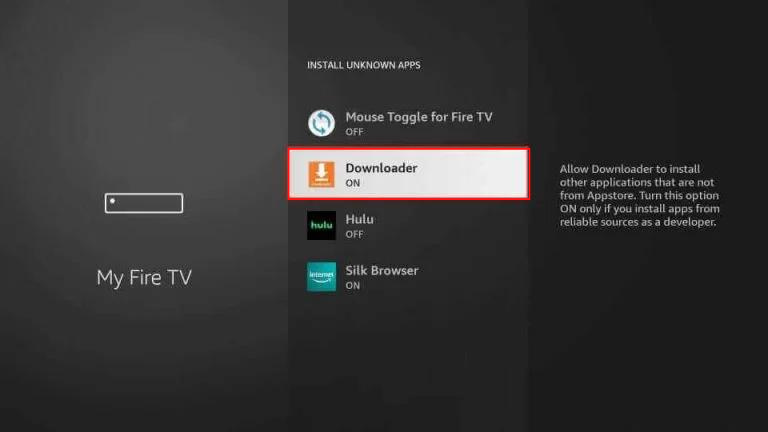
9. Move back to the Home screen and launch the Downloader app.
10. Enter the Real Streams APK URL and select Go to download the APK file.
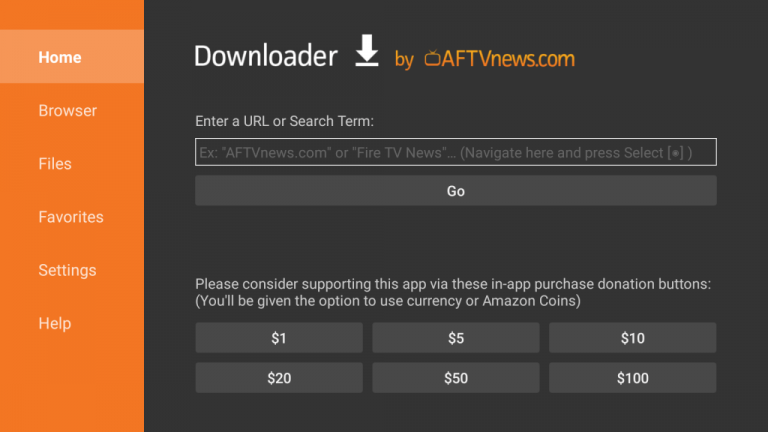
11. Click the Install option to get the app installed.
12. Open the IPTV app to launch on your Firestick device.
13. Log in to your IPTV account and stream the TV channels.
How to Stream Real Streams on Windows and Mac PC
1. Download and install the BlueStacks from the official website on your PC. At the same time, download the Real Streams IPTV APK and keep it in a folder.

2. Launch the BlueStacks and sign in with your Google account.
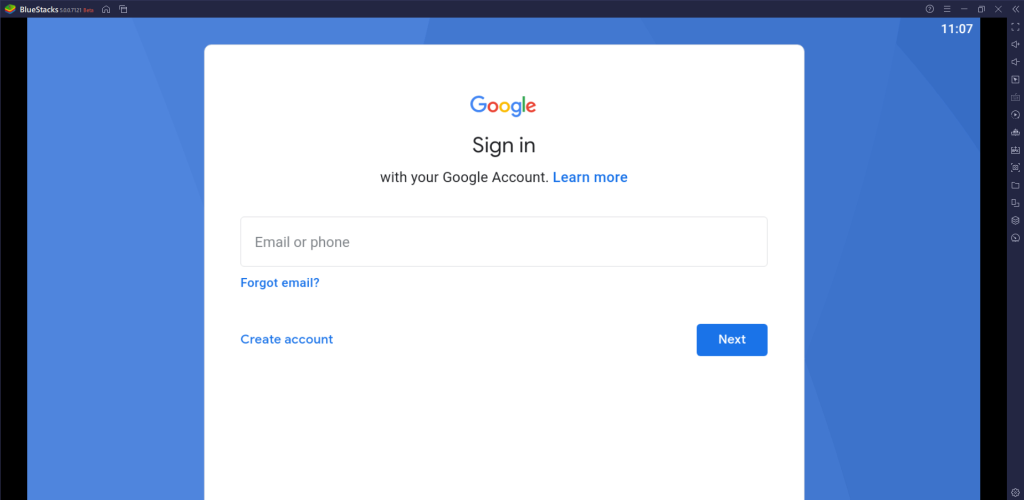
3. After logging in, click on the Install apk icon. Select the IPTV APK file from your PC’s local storage.
4. Select Open to install the IPTV app.
5. Later, launch the IPTV app on Windows or Mac PC.
6. Provide the login credentials of Real Streams IPTV to stream the content on your Windows or Mac PC.
How to Stream Real Streams on Smart TV
1. Launch the App Store on your Smart TV and search for the Smart IPTV app.
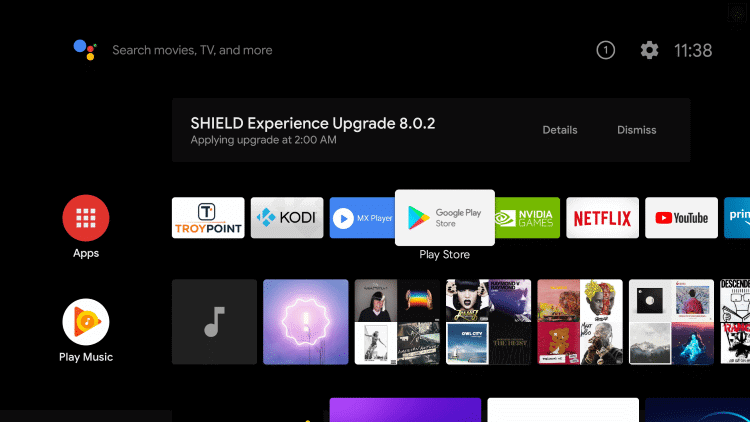
2. Select Install to download the Smart IPTV on Smart TV.
3. Click Open to launch the Smart IPTV app and get the MAC address.
4. Visit the Smart IPTV activation website [https://siptv.app/activation/] on a PC or Smartphone.
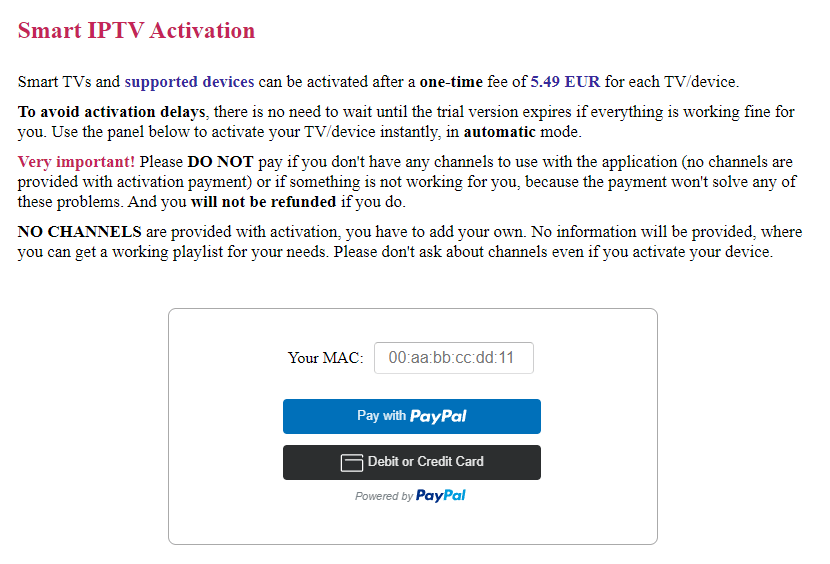
5. Provide the MAC address and activate the Smart IPTV app.
6. Move to the My List tab and enter the IPTV M3U URL of Real Streams IPTV.
7. Upload the Playlist to stream the content on your Smart TV.
Customer Support
| Source | Link |
|---|---|
| Open ticket | https://realstreams.cc/clients/index.php?m=page&display=open-new-ticket |
If you are unable to contact customer support, you can perform basic troubleshooting methods to resolve the IPTV not working issues.
Alternatives to Real Streams
Compared to Real Streams, there are plenty of IPTV services available for your streaming device to watch Live TV channels and on-demand content.
IPTV Trends

IPTV Trends has the largest collection of TV channels, which counts 19,000+. It offers these TV channels for a monthly subscription of $18.99. This IPTV provides EPG support for TV channels, and it has 24/7 customer support. You can watch TV channels with 99% server uptime.
FovIPTV
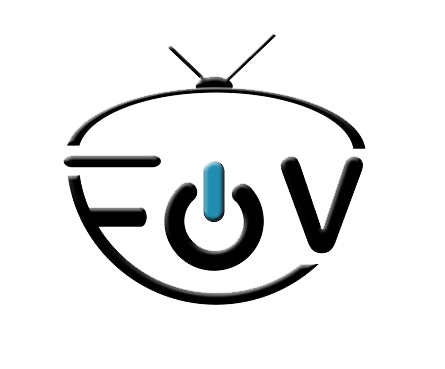
FovIPTV is an excellent IPTV service with 50,000+ on-demand content. It has 8,000+ Live TV channels for streaming in HD and SD quality. This IPTV offers M3U file support to stream on any streaming device through IPTV players. It also provides international TV channels and PPV events for streaming.
Alien Streams IPTV

Alien Streams IPTV offers 8000+ live TV channels, including international TV channels. It also has a good number of on-demand content. You can stream this IPTV on Android, Firestick, PC, and Smart TV through an APK file. This IPTV has a monthly subscription at the cost of $10. It also offers the best Sports and News TV channels in the channel lineup.









Leave a Review