FovIPTV service provider offers 8000 live channels from various countries. It has 50000+ on-demand videos, including movies, TV shows, series, and other content. You can stream all the major sports channels, PPV, international channels, and news networks. It lets you stream all the content in FHD, HD, and SD. FovIPTV has a dedicated Android app that will help you stream FovIPTV on all Android. Further, it offers an M3U URL with your subscription and is compatible with all the famous IPTV players. You can install and stream FovIPTV on Android, iOS, Firestick, Smart TV, PC, and Kodi.
Importance of Using VPN while Streaming IPTV
Using a VPN while Streaming IPTV is important as it may contain the content without a license. So even if you access the content without your knowledge, it will cause legal issues. If you use a VPN, it will mask your IP address, so no online snoopers and government agencies can track your online activity. You need to use the best VPN, such as NordVPN and IPVanish, to avoid legal issues and make sure you are safe online.
FovIPTV Subscriptions
You can stream FovIPTV on one device with its standard plan. In addition, it offers 24 hours free trial for the customers.
| Subscription Plan | No.of.Connections | Price |
| 1 Month | 1 3 | €14.99 €33.99 |
| 3 Months | 1 3 | €29.99 €53.99 |
| 12 Months | 1 3 | €64.99 €129.99 |
How to Sign Up to Fov IPTV
1. Open any web browser on your device.
2. Go to the FovIPTV official site on the web browser.
3. Scroll down and review the subscription plan.
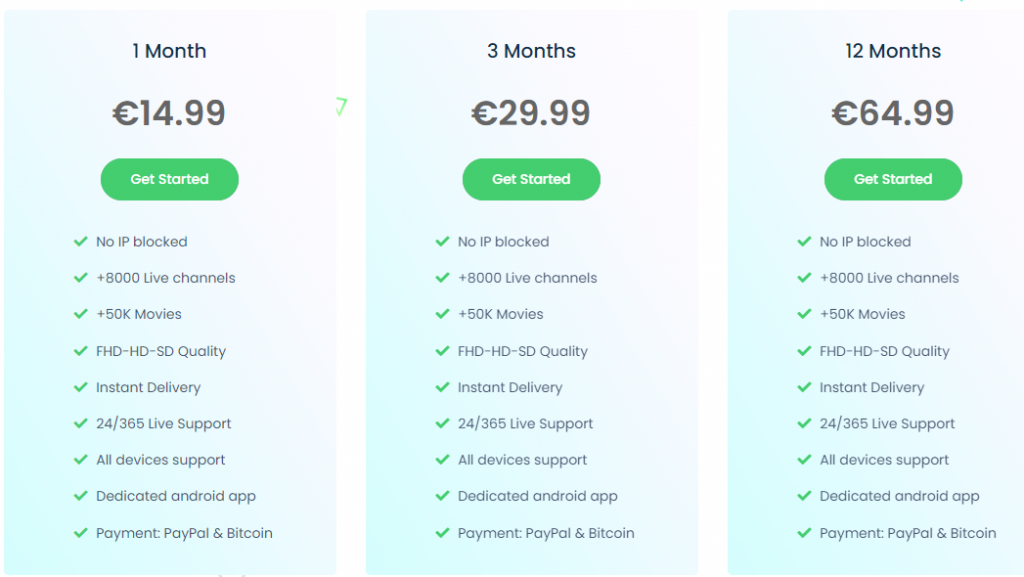
4. Once you select the plan, click the Get Started button.
5. Place your order by filling out the form on the next page.
6. Once entered, tap the Continue to payment button.
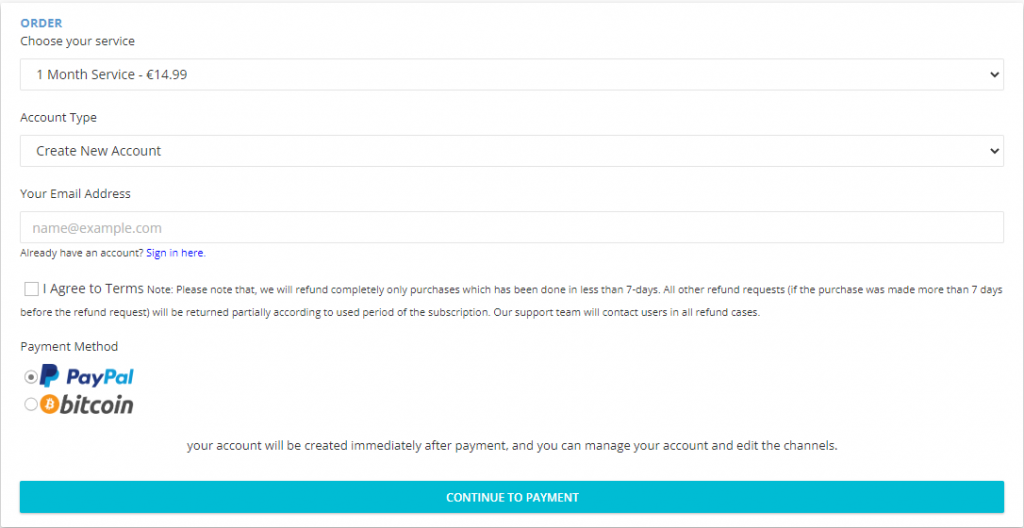
7. Follow the instructions and complete the payment process.
8. Your login details will be sent to the registered email address.
Is FovIPTV Legal
We cannot find and make sure an IPTV is legal or illegal. Generally, the IPTV service providers may deliver the content without a proper license. If you access these types of content, it will lead to copyright infringement issues. But we couldn’t find any malware functions on the FovIPTV official site. It is not available on the major app stores such as Play Store and App Store. So it is the end-user responsibility for the content they stream using the IPTV service provider.
How to Stream FovIPTV on Android Devices
1. Unlock the Android device and go to the Settings on the device.
2. Scroll down and click Security in the Settings.
3. Select the Unknown Sources to enable the settings for the installation of apps from any source.
4. Now, open the web browser on the device and search for the FovIPTV apk.
5. Choose a reliable site and select Download to get the FovIPTV apk file.
6. Install the FovIPTV app on the Android device and open the IPTV app.
7. Select the channel and stream it on your Android device.
How Watch FovIPTV on iOS Devices
1. First, install the GSE Smart IPTV from the App Store.
2. Once the app is installed, launch the app on your device.
3. Tap the Settings icon on the top left corner.
4. Select Remote Playlist from the menu.
5. Click the +new icon at the bottom of the screen.
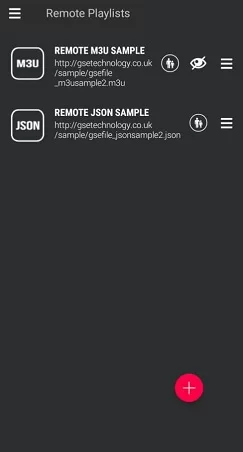
6. Choose Add M3U URL from the menu.
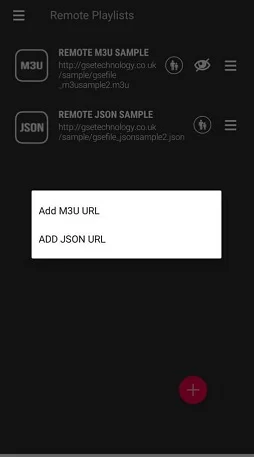
7. Provide the M3U URL and playlist name in the given field.
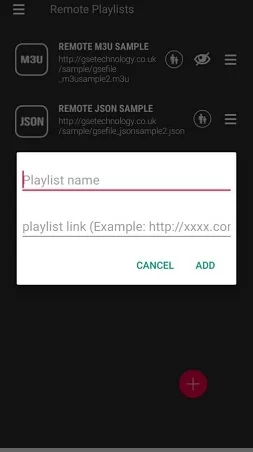
8. Once the channels load, select and stream them on your iOS device.
How to Get FovIPTV on Android Smart TV
1. Power on the Android Smart TV and go to the Google Play Store on your device.
2. Search and install the Perfect Player on your TV.
3. After installation, launch the IPTV Player app.

4. Navigate to Settings in the app.
5. Select General from the settings menu.
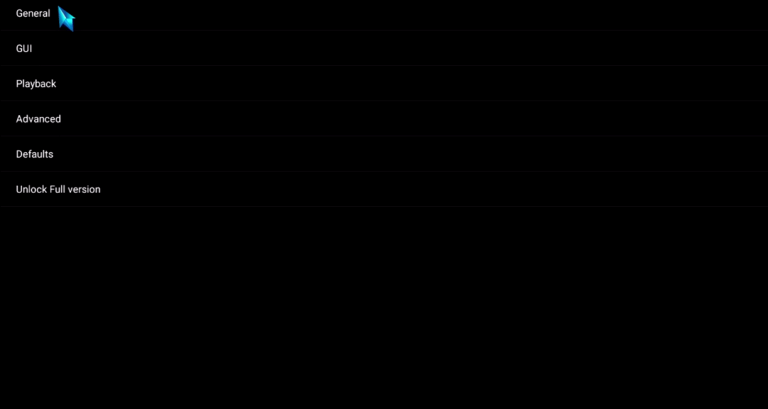
6. Choose Playlist and type the M3U link in the path field.
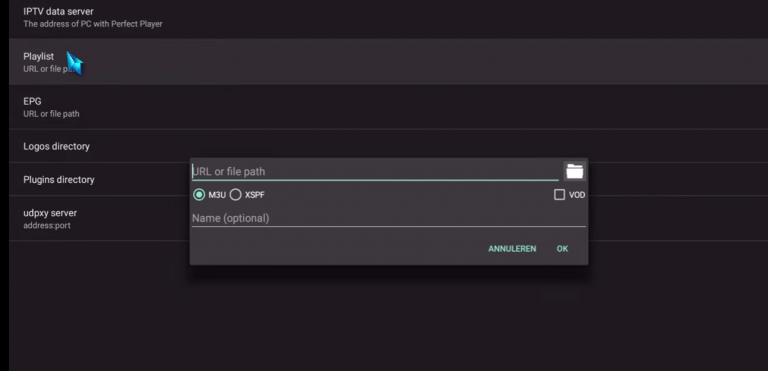
7. Once entered, tap the Ok button.
8. Next, click the EPG tile and type the EPG URL and tap the OK button.
9. Get back to the Settings screen and select the Playback option.
10. Click the checkbox followed by the Change System Volume.
11. Once you complete the settings, restart your Perfect Player.
12. Select the Channel and stream it on your Android Smart TV.
How to Stream FovIPTV on Windows and Mac PC
1. Turn on your PC and look for VLC Media Player.
2. Open the VLC Media Player.
3. Click the Media tab and select Open Network Stream from the menu.
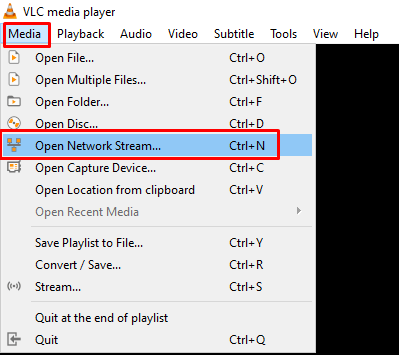
4. Type your Subscription URL in the given field.
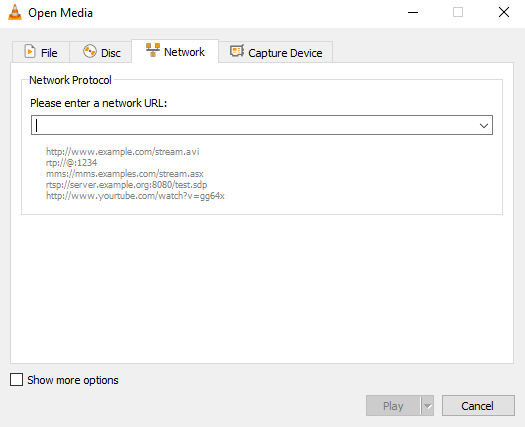
5. Click the Play button and wait till all the channels load.
6. Finally, choose the content to stream on your PC.
How to Install FovIPTV Apk on Amazon Firestick
1. Launch the Firestick device and go to the Firestick Home screen.
2. Select the Find tab and click the Search option.
3. Type Downloader on the search bar.
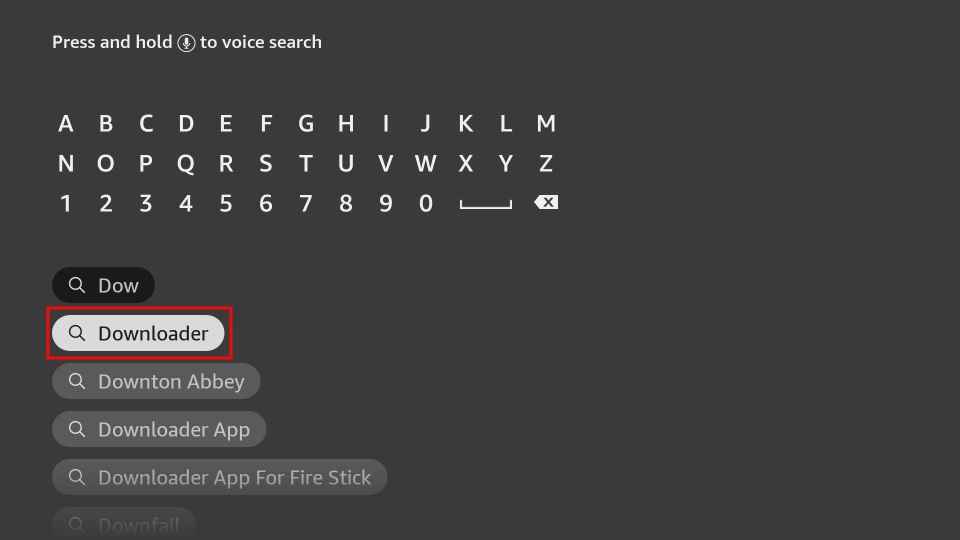
4. Pick the app and click the Download button.
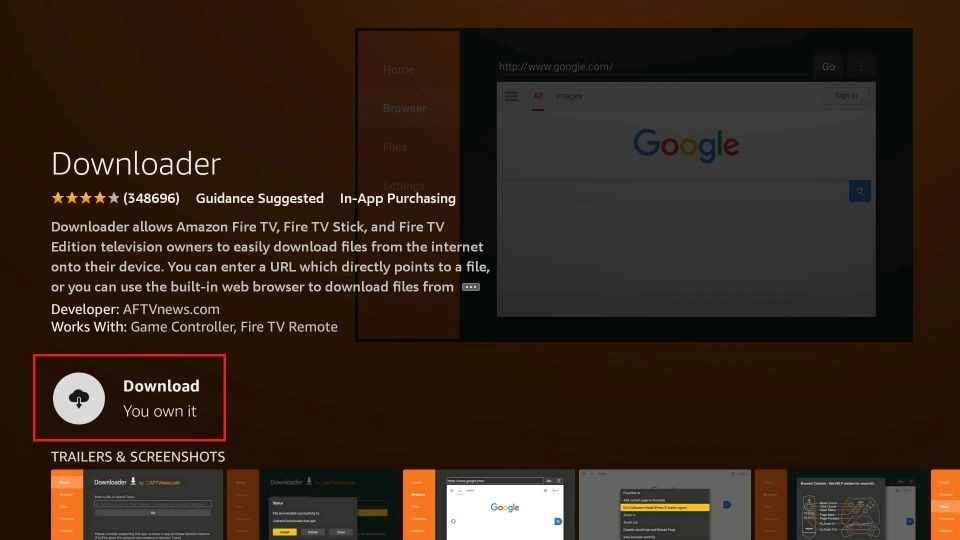
5. After installing the app, go back to the Firestick home screen.
6. Click Settings> My Fire TV > Developer Options > Install unknown apps.
7. Click the Downloader to turn it on to install the app from unknown sources.
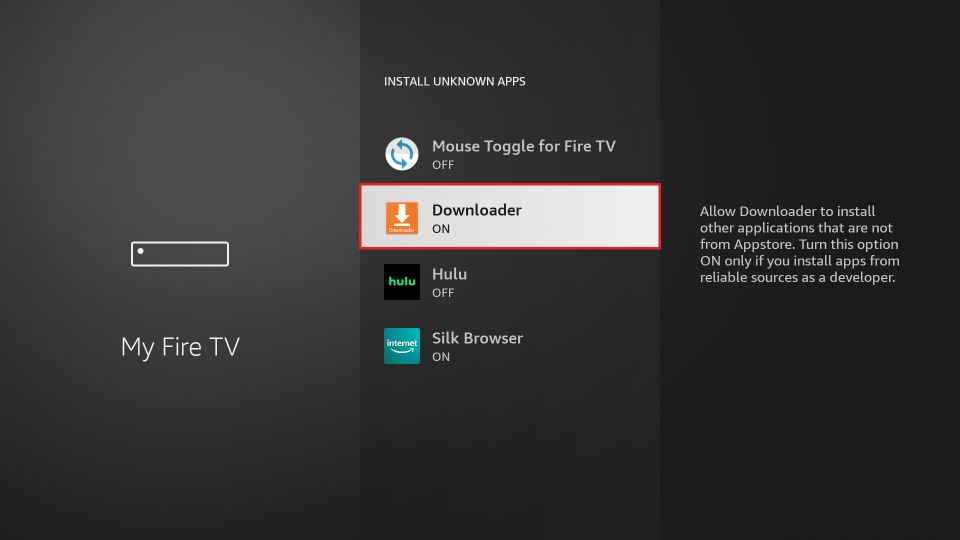
8. Open the Downloader app, and click the Home tab.
9. Type the download link of the FovIPTV apk in the URL field.
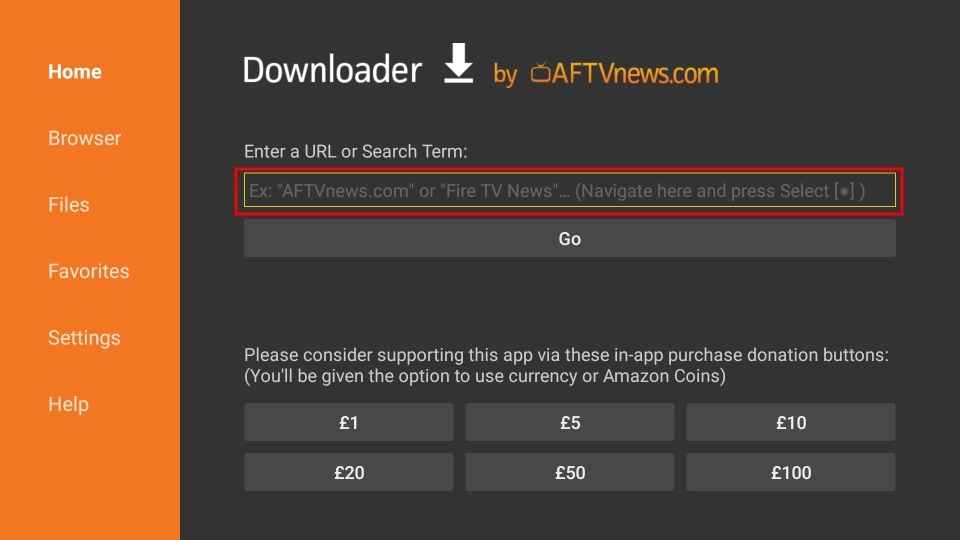
10. Tap the Go button to download the apk file.
11. Next, click the Install button to install the app.
12. After installation, log in with your FovIPTV account details.
13. Choose the TV channel and stream it on your Firestick.
How to Stream FovIPTV using Kodi
1. Get the Kodi on the streaming device and open the Kodi app.
2. Choose TV from the settings menu and click the Enter add-on browser button.
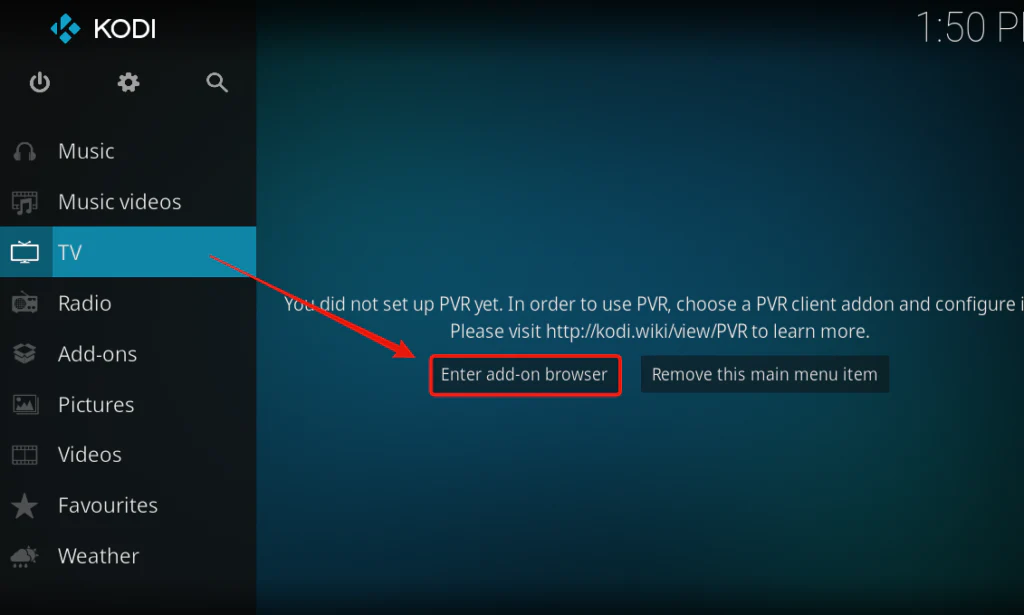
3. Select PVR IPTV Simple Client from the menu.
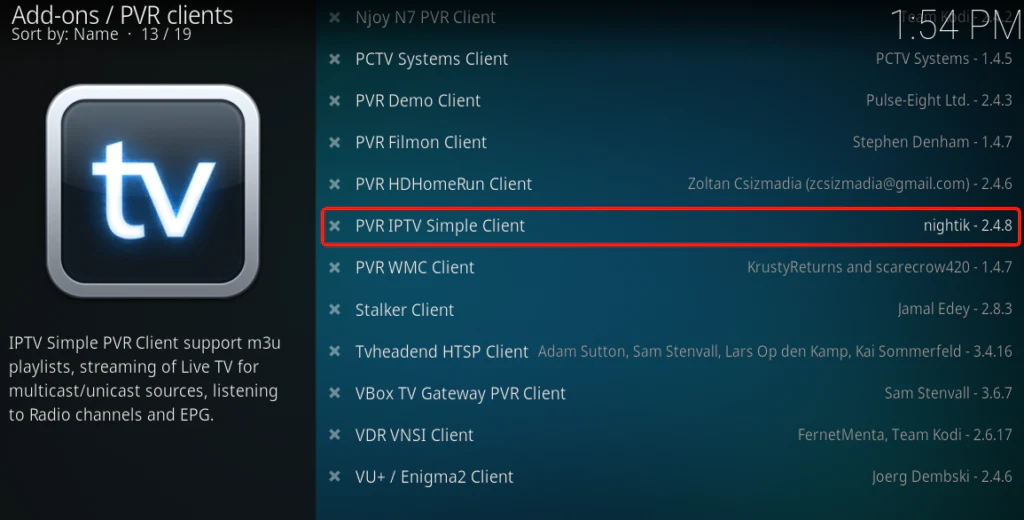
4. Next, tap the Configure tab at the bottom of the screen.

5. Select General and click Location.
6. If you have an M3U URL, set the location to the remote path.
7. Type the M3U URL in the M3U Playlist URL field and tap the OK button.
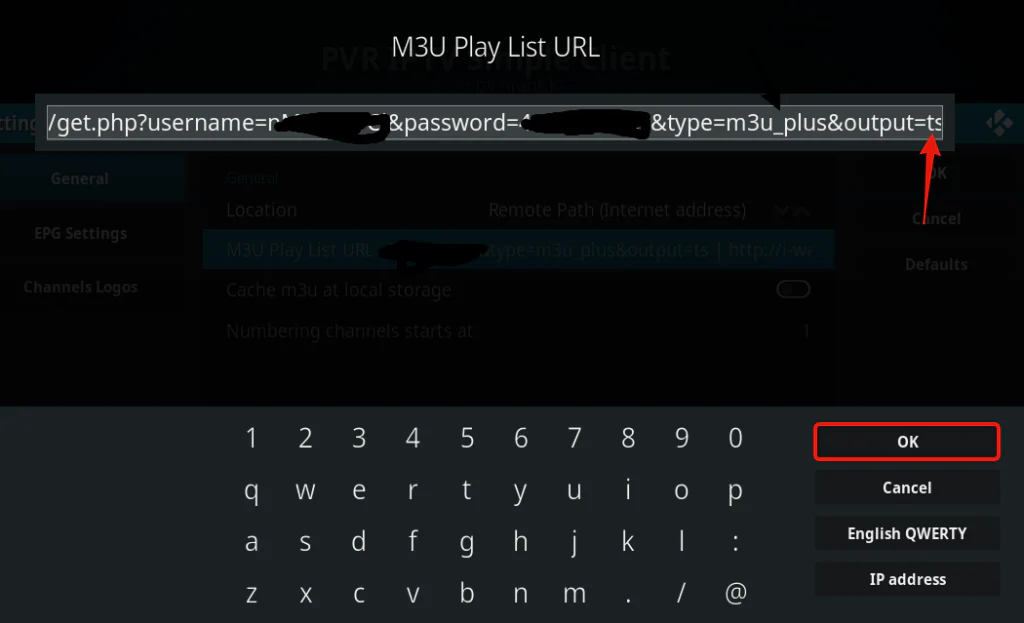
8. Get back to the PVR IPTV Simple Client screen.
9. Tap the Enable tile at the bottom of the screen.

10. Now, channels are loaded notification will appear on the screen.
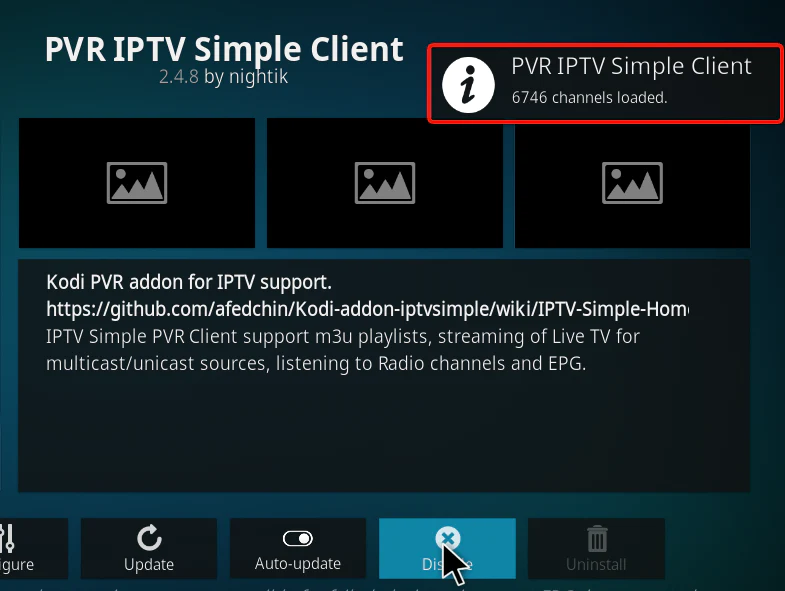
11. Locate the Kodi Home screen and select the Channels tile.
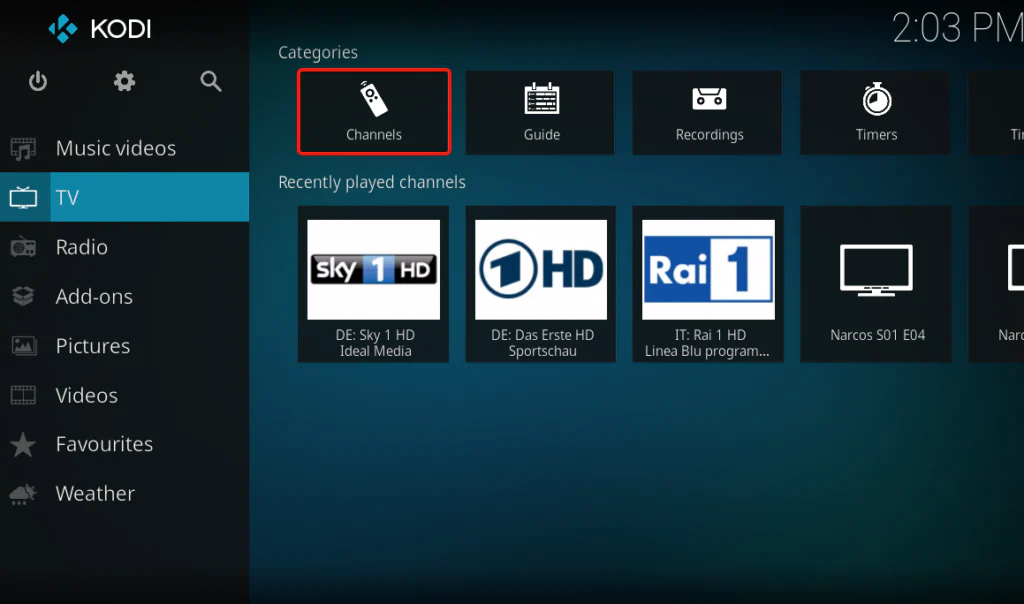
12. Finally, select the channel and stream it on Kodi.
How to Stream FovIPTV on STB Emulator
1. First, install the STB Emulator from the Google Play Store.
2. Once the app is installed, launch the app on your device.
3. You can find the Mac address on the screen.
4. Next, click the Settings icon and select Profiles.
5. Choose Test Portal to modify the existing profile.
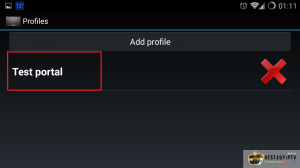
6. Select Add profile to start a new one.
7. Tap STB Model and click MAG 250 or any other STB.
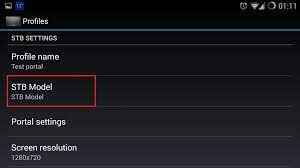
8. Next, click Portal settings and type the Portal URL in the given field.
9. Once entered, click the Ok button.
10. Now, tap Screen Resolution and choose 1280*720.

11. Close the app and restart it.
12. Choose the channel and enjoy streaming live channels.
How to Get FovIPTV on Formuler
1. Connect the Formuler to your TV and launch the Formuler.
2. Select Market on the home screen.
3. Choose the TV Online app to install on the device.
3. Open the TV Online app and go to the home screen.
4. Next, enter your server name and portal link in the given field.
5. After providing the details, click the Connect button to start streaming live channels.
FovIPTV Channel List
FovIPTV offers an abundance of live TV channels, including all the categories such as music, entertainment, kids, sports, news, and more. We have listed some of the popular TV channels offered by FovIPTV.
- Cozi TV
- E! West
- E! UHD+
- TLC West
- A&E
- Bravo West
Customer Support
FovIPTV offers 24/7 customer support through email and contact form. If you have a query or issue, you can send an email or fill out the contact us form on the official site. We hope the FovIPTV support team will get back to you as soon as possible.
FovIPTV Review
FovIPTV is an IPTV service provider with a reasonable price but compared to other service providers, it offers only limited channels. It doesn’t offer live chat support, so the customers cannot contact the support team frequently. Your money will be refunded if you are not satisfied with the service in the first seven days. First, you can try its 24 hours free trial and then go for its subscription.









Leave a Review