| IPTV Type | M3U |
| Channels | 18,000+ |
| VOD | 20 packages |
| Multiple Connections | Yes |
| Customer Support | Yes |
| Current Status | Active |
| Price Range | $15 – $229 |
| Website Link | https://primestreams.net/ |
Prime Streams IPTV is one of the popular IPTV services constantly delivering live TV channels worldwide. Its channel library consists of 18,000 channels. It is the best option for sports fans as you can watch live sports events from all over the world. Apart from this, you can stream VOD movies and series. It features the most simple user interface, and thus, you can navigate it with ease. You can even watch local channels from the UK, USA, Canada, France, Germany, etc., in different time zones.
Why Choose Prime Streams IPTV?
- The IPTV offers Anti-Freeze technology that ensures buffer-less streaming.
- Offers on-demand content in 20 different packages.
- Prime Streams IPTV comes with an EPG guide.
- In addition to that, content from streaming platforms like Netflix is available.
- It provides an M3U URL after subscribing that’ll help stream on diverse devices.
- Ensures a 7-day money-back guarantee if you are unsatisfied with the service.
Subscription
The following are the pricing plans for the IPTV service. You can get a 24-hour free trial before subscribing.
| No. of Connections | 1 Month | 3 Months | 6 Months | 12 Months |
|---|---|---|---|---|
| 1 | $15 | $32 | $54 | $79 |
| 2 | $25 | $49 | $79 | $112 |
| 3 | $35 | $69 | $119 | $169 |
| 4 | $49 | $89 | $159 | $229 |
Why is a VPN Necessary While Streaming Prime Streams IPTV?
Streaming IPTV content without a VPN exposes your original IP and makes you vulnerable to privacy breaches and cyber attacks. Meanwhile, some of the IPTV services may be geo-restricted in your country. So, it is advisable to choose and use a VPN on your device to secure your privacy and data while watching IPTV content.
Since you can find a lot of VPNs online, we recommend you sign up for NordVPN since the service offers various security features. Currently, NordVPN offers a 67% discount + 3 months free as a New Year's deal for all subscribers.

How to Sign Up for Prime Streams IPTV
1. Go to the Prime Streams IPTV website and click the Pricing button on the top.
2. Choose your preferred subscription and click the Subscription button.
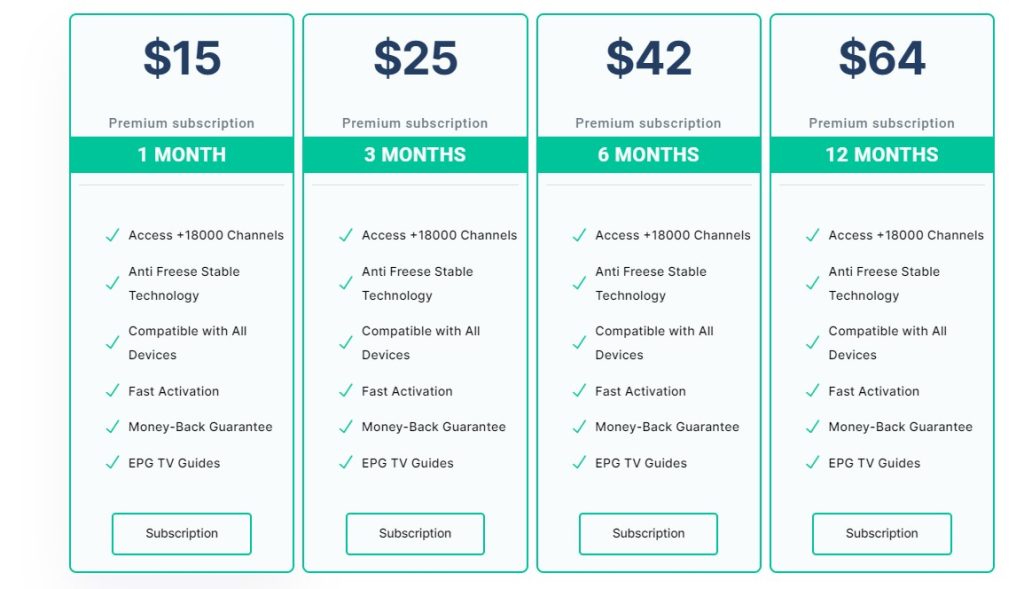
3. On the next screen, enter your personal information and specify your requirements and device details. Then, click the Go TO Payment button.
4. You can complete the payment process by following the on-screen instructions on the next page. After that, you will get your IPTV credentials and playlist link to your registered mail ID.
How to Watch Prime Streams IPTV on Android Smartphones
1. Launch the Play Store app on your Android mobile/tablet.
2. Tap the Search icon and type Master IPTV.
3. Search for the app and find it. Click Install and download the IPTV player.
4. Later, click Open and launch the app.
5. Within the app, click on the Add (+) icon and enter the Prime Streams IPTV link.
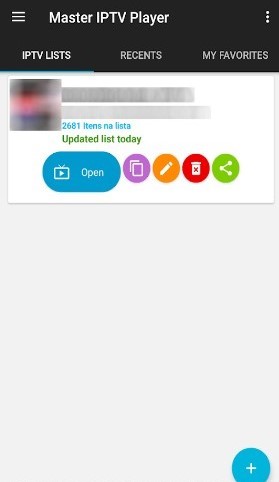
6. Then, start watching the live sports events on your smartphone.
(6) Sign in with your Primestreams username and password to watch all
How to Stream Prime Streams on Firestick
Prime Streams IPTV is not available on the Amazon App Store. You have to use the Downloader app to watch the IPTV by sideloading any of the best M3U players.
1. On the Firestick’s Home screen, highlight the Find menu to click the Search tile.
2. Using the Fire TV remote, search for the term Downloader.
3. Select the Downloader app. The app will be listed under the Apps & Games category.
4. On the next screen, tap on the Download icon or Get icon to download the Downloader app.
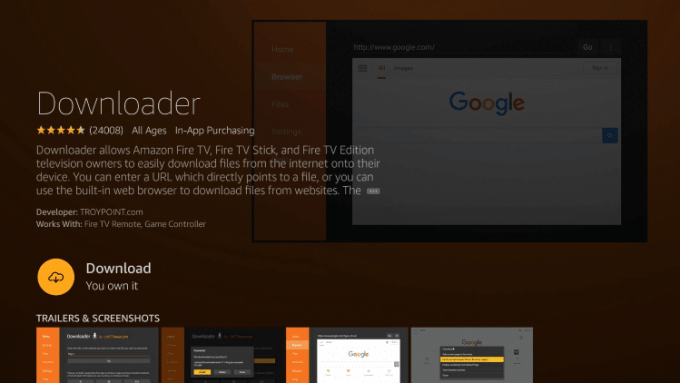
5. Wait for the download to complete. After that, click the Open icon to launch the app.
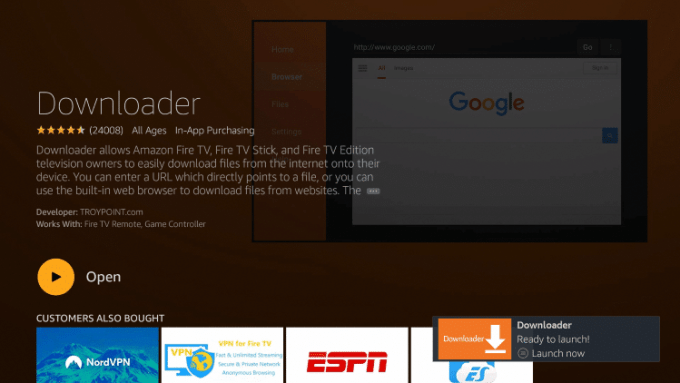
6. Click on the Settings icon from the Firestick Home screen.
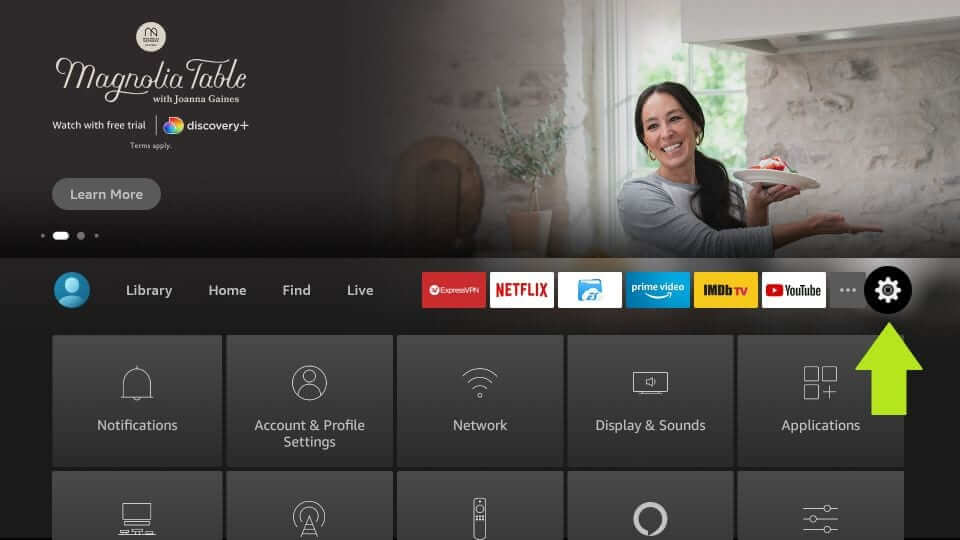
7. Select the My Fire TV option.
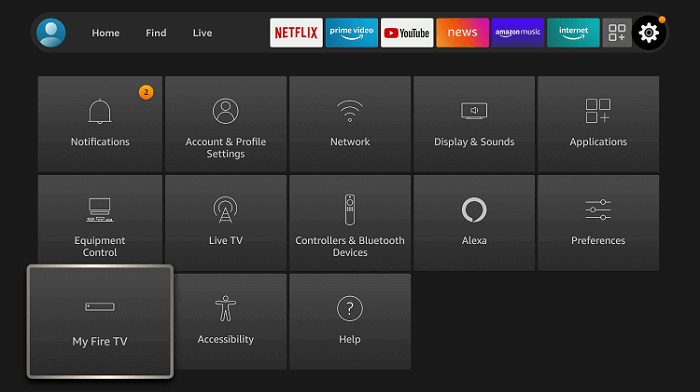
8. Now, tap on the Developer options from the list of options displayed.
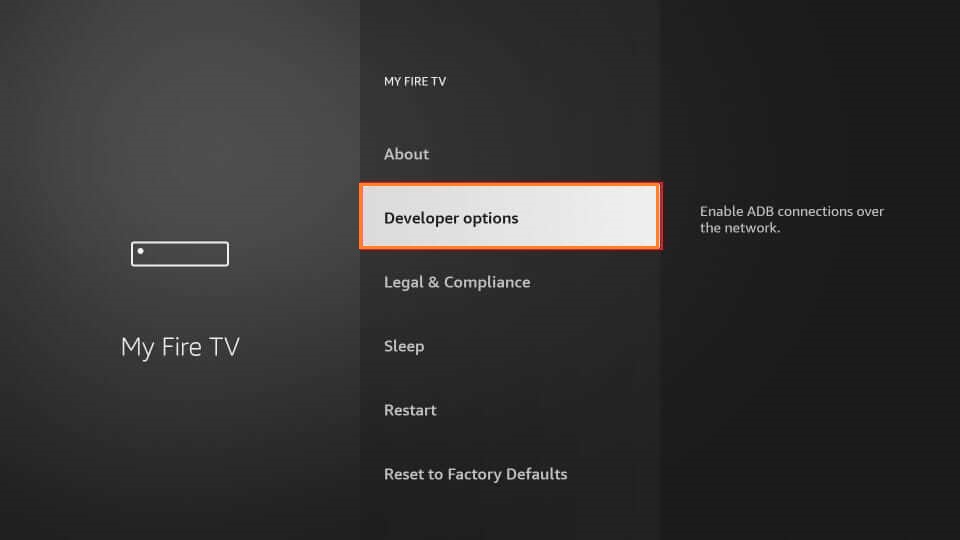
9. Choose the Install unknown apps option.
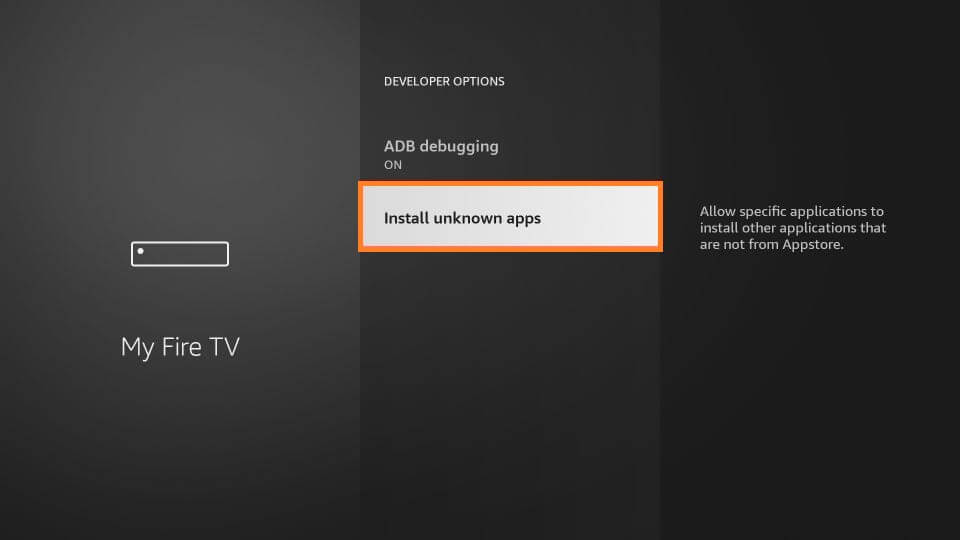
10. Select the Downloader option and choose the Turn On button to confirm your selection.
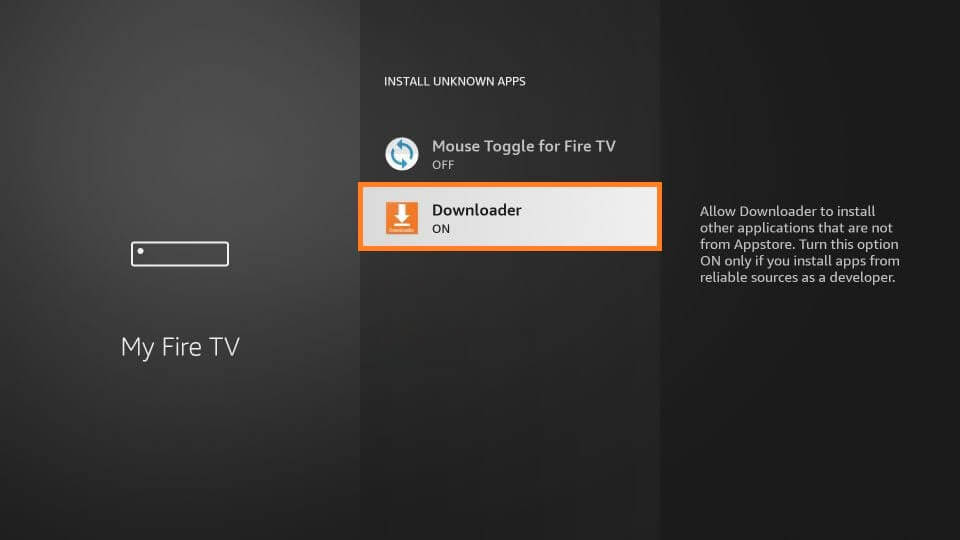
11. Go to the My Apps section of your Fire TV and select the Downloader app to launch it.
12. Go to the http:// bar and type the download link of PotPlayer IPTV APK [https://bitly.ws/3aerx]. Then, click the Go button.
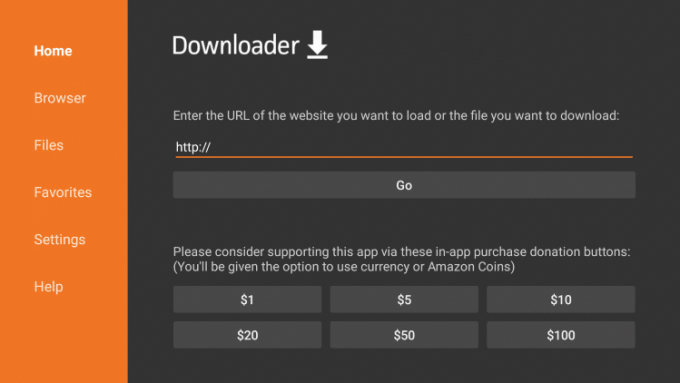
13. The IPTV player’s APK file will begin to download. Then, tap on the Install button to install the app.
14. Next, click the Open button to launch the PotPlayer on Firestick.
15. Sign in with your IPTV playlist link and watch all the sports content on your Firestick.
How to Access Prime Streams IPTV on Android Smart TV
1. Connect your Android TV to the internet.
2. Go to the Apps section and launch the Google Play Store.
3. Search for the iMPlayer IPTV app and select the Install option to download it on your Smart TV.
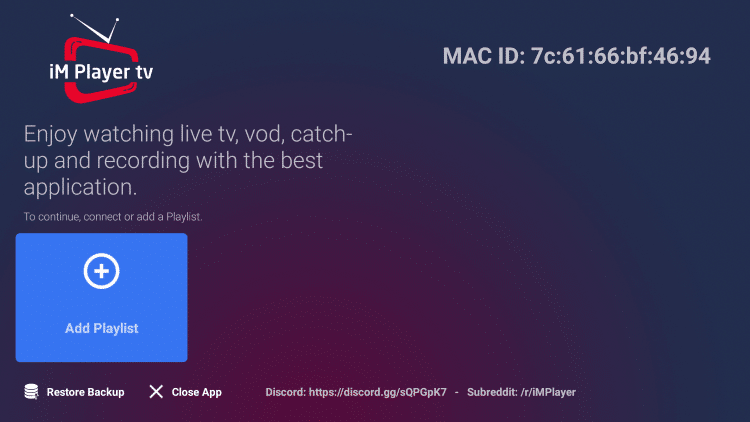
4. Now, choose the Add Playlist option.
5. Enable the toggle switch of Generate links via XC Portal option and enter the M3U link of Prime Streams IPTV.
6. Then, click Add & Connect and begin the IPTV Streaming on your Android Smart TV.
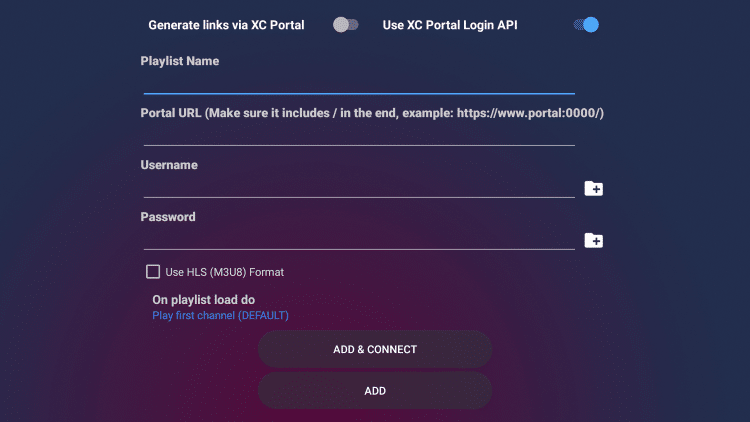
How to Get Prime Streams IPTV on iPhone
1. Open your iPhone/iPad.
2. Launch the App Store and search for Smarters Player Lite.
3. To install the app, click Get.
4. Launch the app and select the Load Your Playlist Or File URL option.
5. Then, enter the IPTV’s M3U link in the required area and begin watching your desired content.
How to Watch Prime Streams IPTV on Enigma2
1. Turn on your Enigma 2 device.
2. Then, select the following options in sequential order: Settings → Setup → System Network Device → Setup Adapter → Settings.
3. Note down the IP address that appears on the screen.
4. Then, go to PuTTY‘s official website and enter the noted IP address.
5. Select the Telnet → Open options.
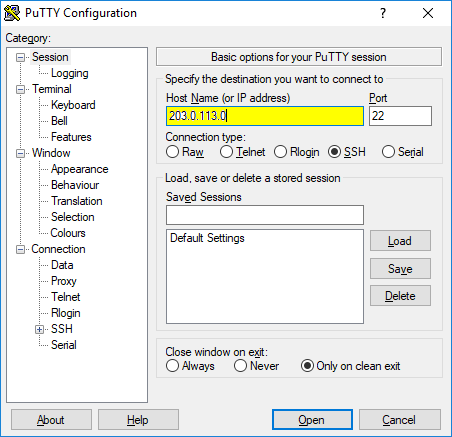
6. Set the default login as Root and click Enter.
7. Now, give in the M3U URL of Prime Streams IPTV and click Reboot.
8. When you turn on your Enigma2 device, the IPTV channels will run on it.
How to Stream Prime Streams IPTV on Apple TV
1. Open the App Store on your Apple TV.
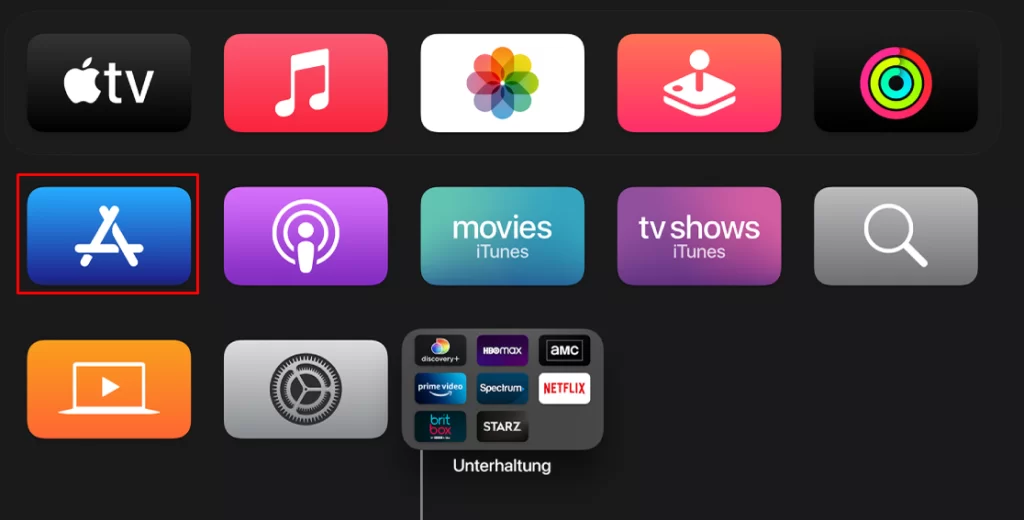
2. Search for the Lilly Player app.
3. Select the Get icon to install the Lilly Player app from the App Store.
4. After the player app is installed, click the Open icon to launch the app.
5. Sign in with your IPTV credentials and watch live sports on your Apple TV.
How to Access Prime Streams IPTV on Windows & Mac
1. Download and install the BlueStacks emulator on your PC from its official website. Also, download the IPTV Rayo APK [https://bitly.ws/3aezh] from a reliable source.
2. Launch the BlueStacks emulator on your PC and sign in with your Google account.
3. Click on the Install apk option on the BlueStacks Home screen. Then, drag and drop the APK file onto the BlueStacks emulator.
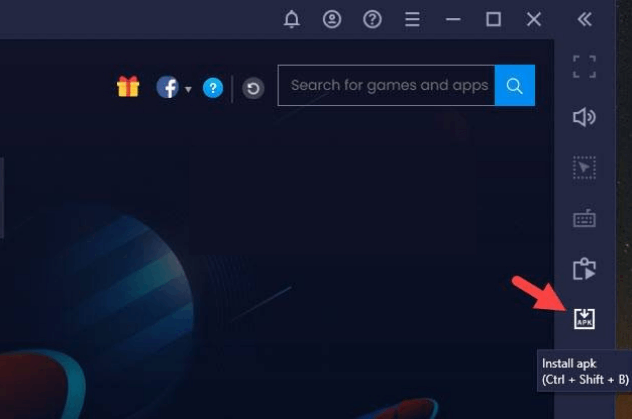
4. Now, the IPTV Rayo app will be installed on your PC within BlueStacks.
5. Launch the IPTV player after the installation and click + icon.
6. Enter your IPTV link in the URL field and click +Add.
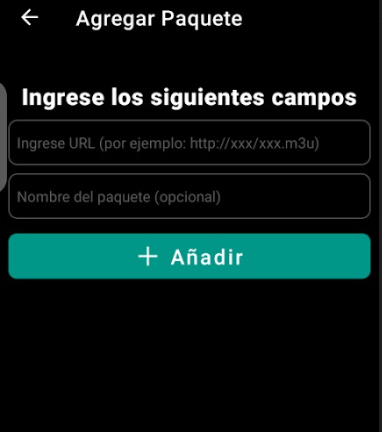
7. With this, you shall start watching your favorite Prime Stream titles on your PC.
How to Get Prime Streams IPTV on Samsung & LG TV
1. After connecting to the internet, open the Content Store on LG TV and Smart Hub on Samsung Smart TV.
2. Click on the Search icon and type Hot IPTV.
3. Search for the IPTV player and select Install to download it.
4. Now, open the app and get a MAC address.
5. Then, launch a browser on your PC/mobile and go to Hot IPTV’s upload website [https://hotplayer.app/upload].
6. Type the MAC address there and click Next.
7. Then, enter the IPTV link address on the respective field and click Upload.
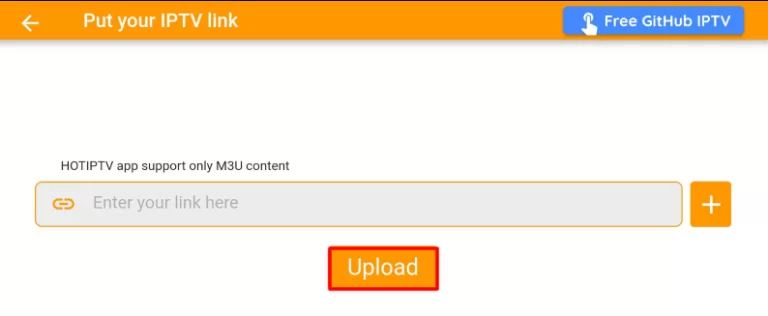
8. Now, restart the Hot IPTV Player on the TV, and you can enjoy the Prime Streams streaming now.
How to Watch Prime Streams IPTV on MAG
1. Turn on your MAG device and navigate to its Settings option.
2. Choose System settings and select the Servers menu.
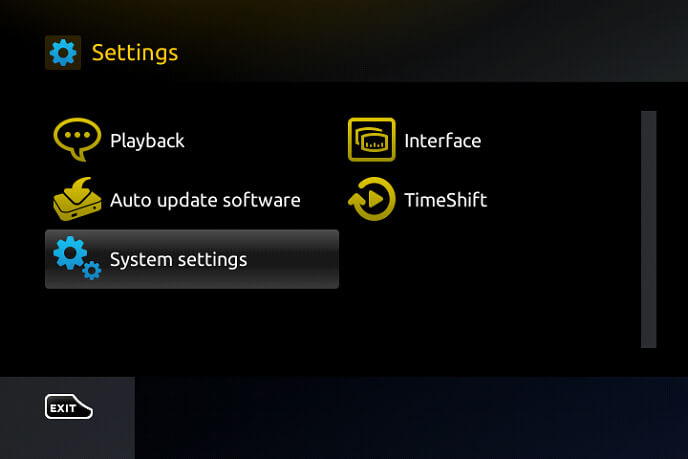
3. Click on the Portals option and enter the IPTV name and the M3U URL.
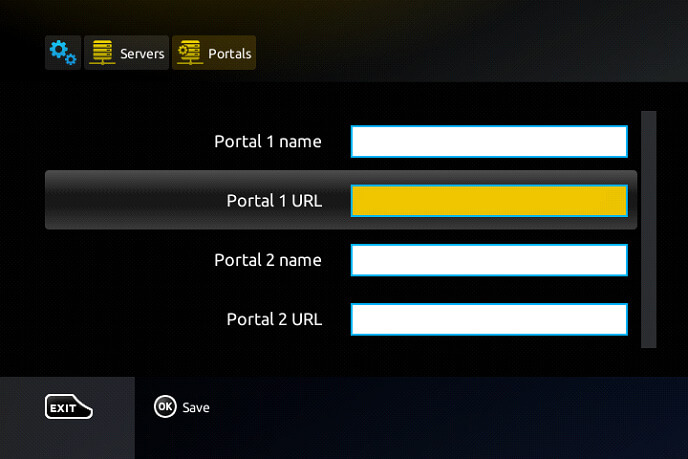
4. Click Save, and your MAG will restart now.
5. When it turns on, the IPTV content will load.
How to Access Prime Stream IPTV on Kodi
1. Open the Kodi app.
2. Select the Menu option and go to TV.
3. Click Enter add-on browser and select the PVR IPTV Simple Client add-on on the next screen.
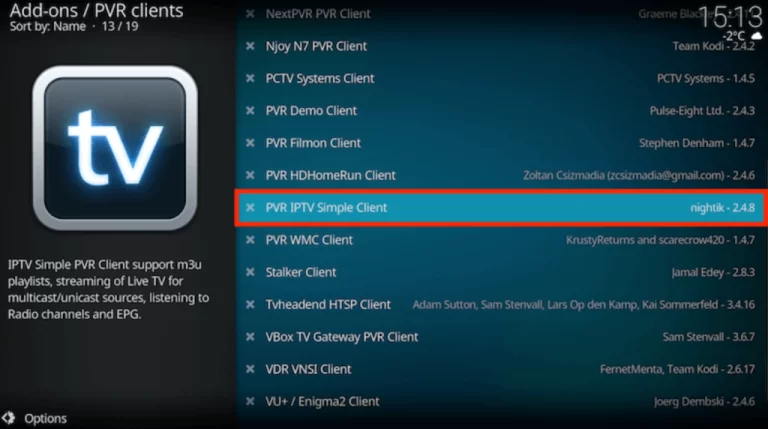
4. Then, choose Configure and select General.
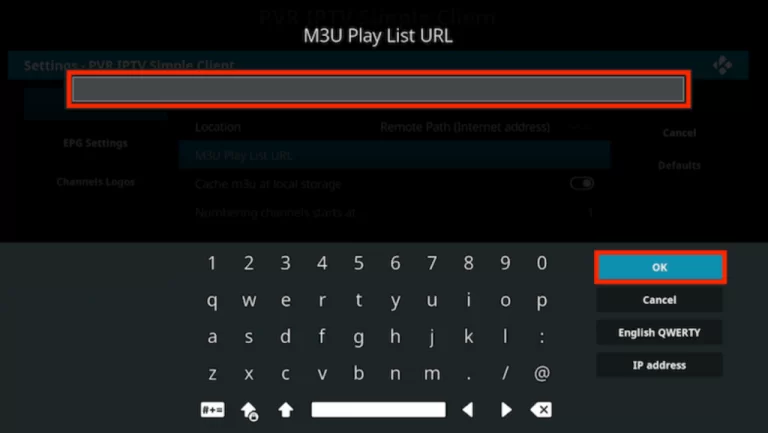
5. Set the Location as Remote Path (Internet address) and select OK.
6. Then, enter the IPTV link in the field on the appearing pop-up. Now, click OK.
7. Choose Enable and go to Kodi’s home.
8. Click the Channels tile and surf through the IPTV’s content library. Select a desired program and watch it.
Customer Support
| Source | Details |
|---|---|
| +212 643-692774 |
Alternatives for Prime Streams IPTV
If you would like to look at other options, the following IPTV services can be taken into consideration.
Kemo IPTV

Kemo IPTV is one of the best IPTV services with a user base worldwide. You can watch over 18,000 channels and 96,000 VOD with its subscription. It also includes lots of PPV events. This IPTV never misses out on anything and carries lots of impressive attributes like concurrent streaming, Anti-Freeze technology, and more.
Beast TV IPTV

Beast TV offers 12,500 channels and 5,000 VOD. It is a stably performing IPTV that has servers all over the world. It is well known for streaming sports content and PPV events. The IPTV includes a parental lock, 1080p streaming, and more options.
Albkanale IPTV

This is a free IPTV service. Albkanale IPTV offers 1,000+ live channels and 1,000+ on-demand content from different parts of the world. It provides streaming in HD and FHD. It comes with EPG guide and catch-up support.
Frequently Asked Question
No, Prime Streams IPTV is in active status and functioning without any issues.









Leave a Review