IPTV service providers are used for watching thousands of live TV channels and on-demand videos in different categories. Everybody likes it as it comes at a reasonable price. You can access IPTV on various devices using the M3U URL or Xtream Codes API offered by your IPTV service provider. You can stream IPTV content on various streaming devices like Android smartphones, iOS Smartphones, and more. Even you can watch IPTV content on smart TV models like JVC TV.
How to Install IPTV on JVC TV
JVC TV has multiple TV models that run on different OS. So, the following are the TV models where you can stream IPTV content.
How to Get IPTV on JVC Android TV
1. Power on your JVC Android TV and ensure it is connected to the internet.
2. Go to the Google Play Store on your TV.
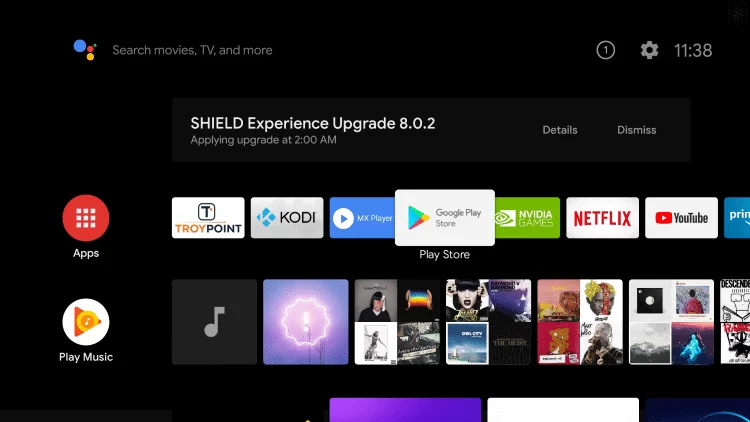
3. Search for the TiviMate IPTV Player using the virtual keyboard and select it from the search result.
4. Select the Install button to install the app on your device.
5. After installation, open the TiviMate IPTV Player app on your JVC Android TV.
6. From the home screen, select the Add Playlist button.
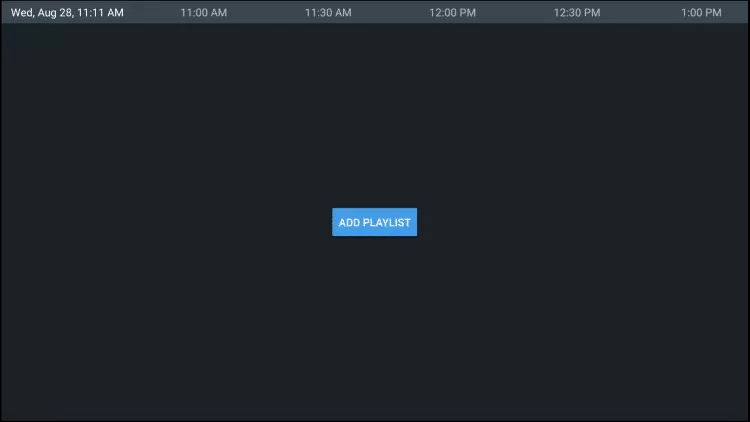
7. Tap the Enter URL option on the next screen.
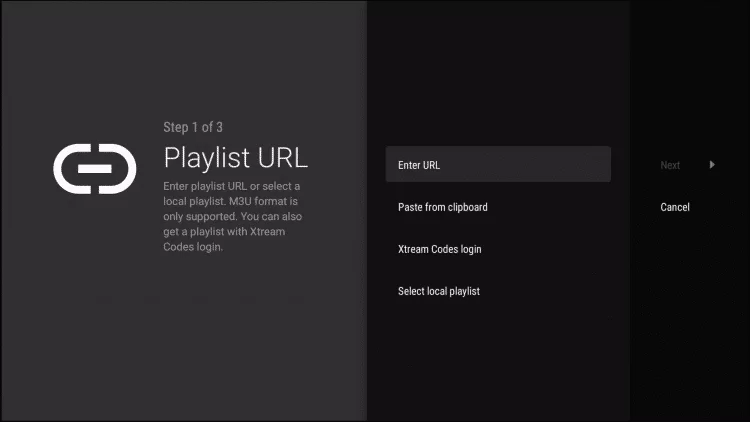
8. Enter the M3U URL in the required field and click the Next button.
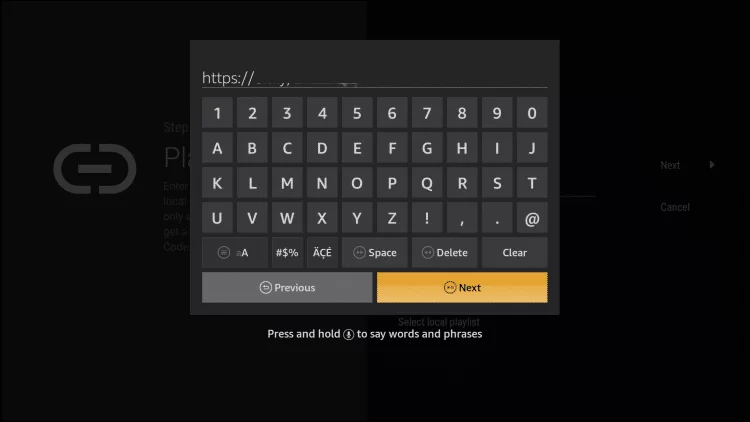
9. After the URL is updated, click the Next button again.
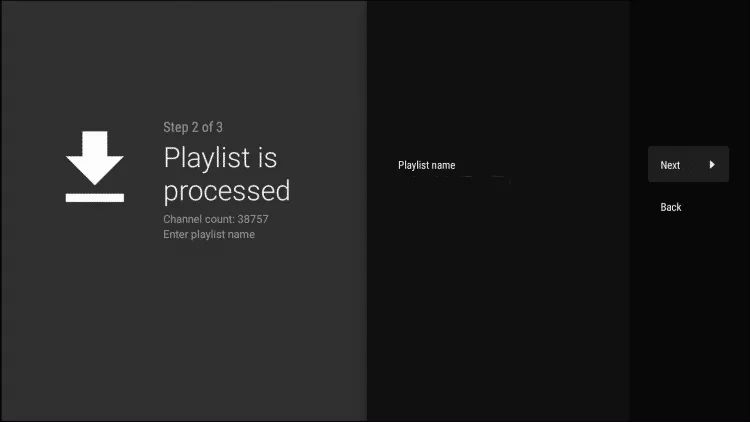
10. Hit the Next button again if you find the Playlist is processed message.
11. If your IPTV provider offers EPG, click the Enter URL button.
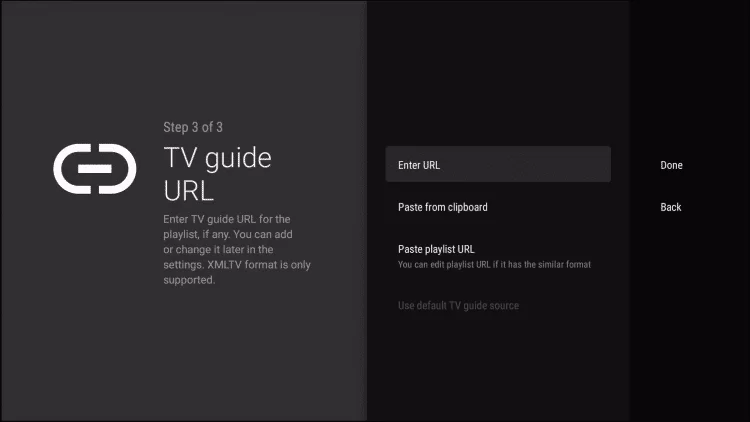
12. Enter the EPG M3U URL and click Next.
13. Once the EPG URL is updated, tap the Done button.
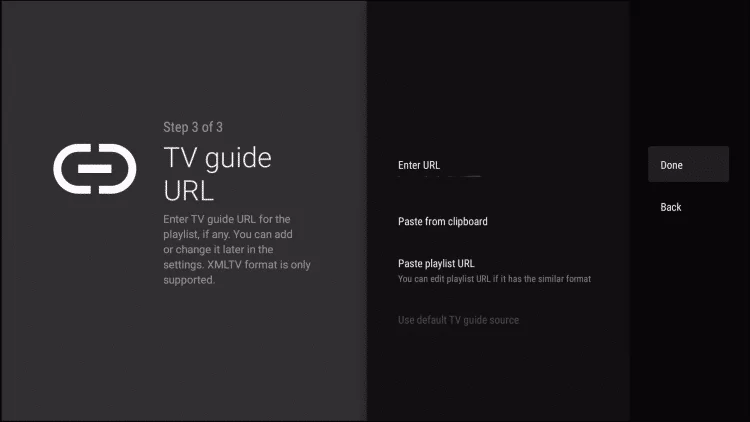
14. Now, you can find the IPTV content loaded on the home screen.
15. Now, you can enjoy streaming your favorite IPTV content on your JVC Smart TV.
How to Install IPTV on JVC Fire TV
1. Turn on your JVC Fire TV and go to the home screen.
2. Now, select the Find tab and hit the Search tile below it.
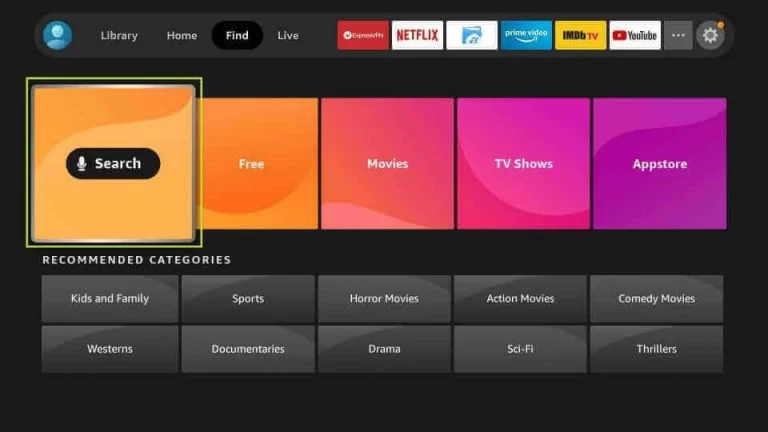
3. Enter Downloader in the search bar using the on-screen keyboard.
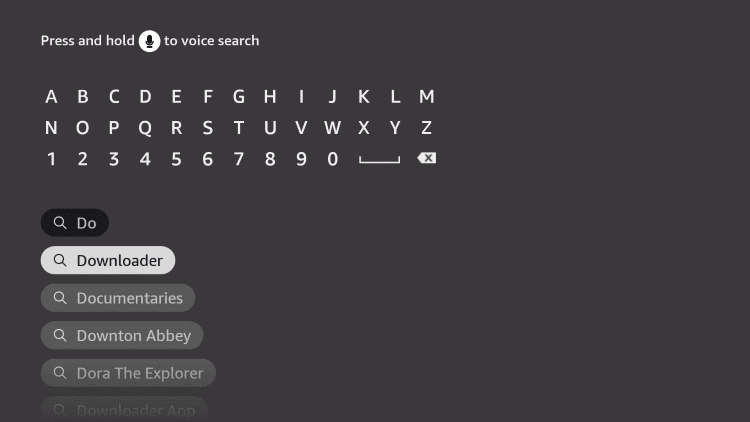
4. Search for the Downloader app and select the same from the search result.
5. Next, hit the Get or Download button to install the Downloader app.
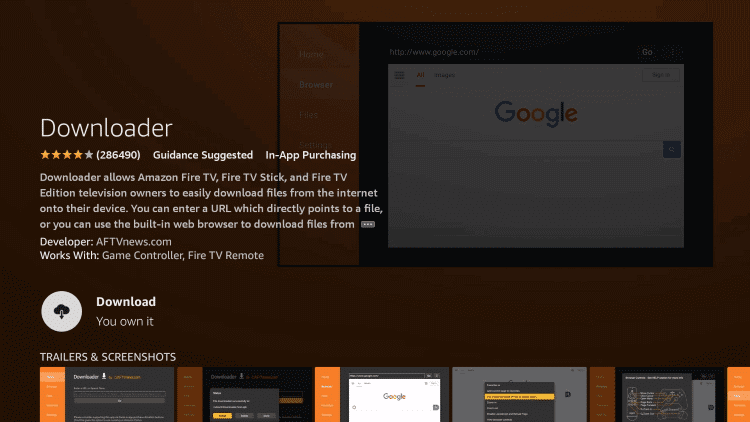
. After installation, launch the app on your device.
6. Get back to the home screen and click Settings.
7. Select the My Fire TV tile and choose Developer Options.
8. Tap Install Unknown Apps and Turn on Downloader.
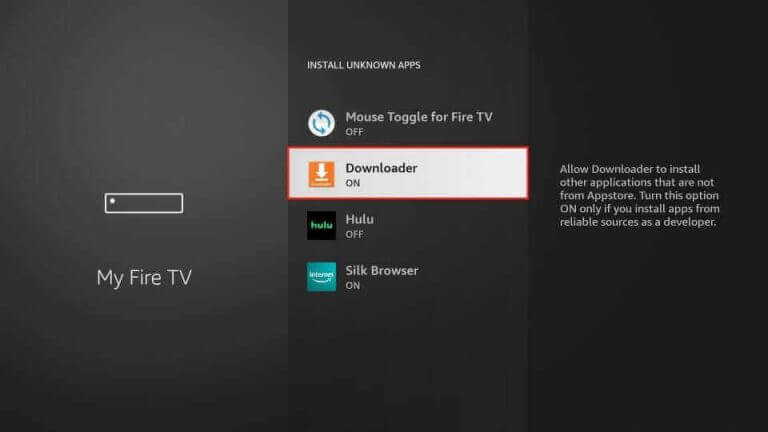
9. Locate the Downloader app and click the Home tab.
10. Enter the download link of the Lazy IPTV APK in the URL box.
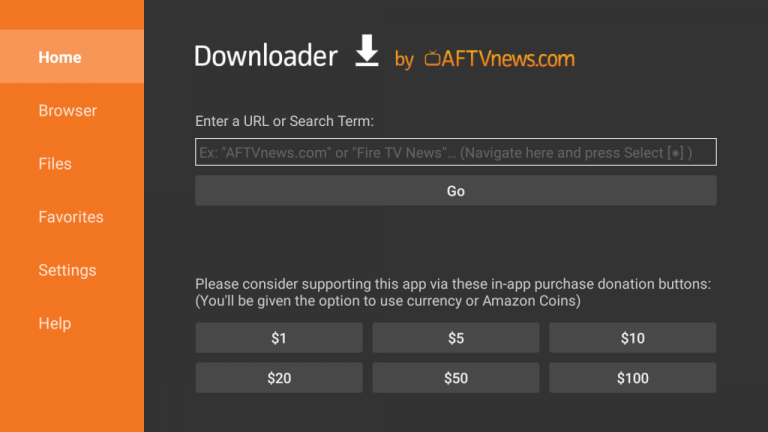
11. Tap the Go button to download the APK file.
12. After downloading the APK file and hit the Install button to get the app.
13. After installing the Lazy IPTV app, launch it and hit the Plus icon from the upper right corner.
14. Select the M3U URL option and add the M3U URL that you got from your IPTV provider.
15. Finally, the IPTV content will start to load.
16. Now, you can start streaming your favorite IPTV content on your Fire TV.
How to Get IPTV on JVC Roku TV
As of now, your JVC Roku TV doesn’t support any IPTV Player app. However, you can install any of the best IPTV players on your Android smartphone and mirror the app to your JVC Roku TV.
Pre-Requisite
You need to first enable the screen mirroring on Roku to mirror your Android Smartphone to your TV.
1. Turn on your Roku TV and navigate to Settings.
2. Select System and click the Screen Mirroring option.
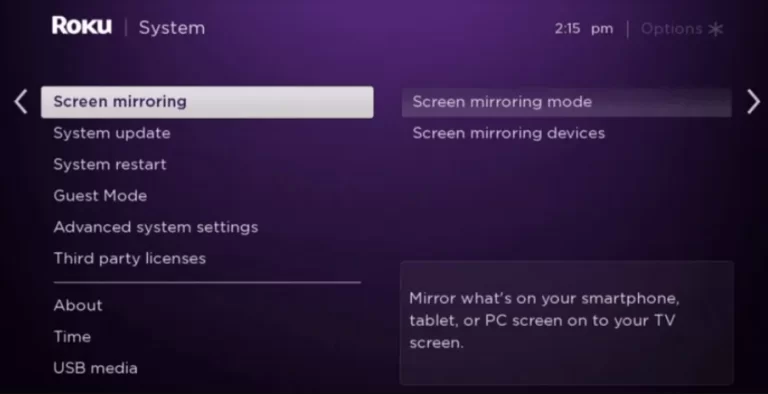
3. Choose Screen Mirroring Mode from the sub-menu.
4. Click Prompt or Always Allow to enable screen mirroring.

5. You are ready to screen mirror your Android Smartphone to your TV.
In the same way, you can stream IPTV on TCL TV by screen mirroring.
Screen Mirror IPTV to JVC Roku TV from Android Smartphone
1. On your Android Smartphone, go to the Google Play Store.
2. Search and install the IPTV Smarters app.
3. Ensure your Android Smartphone and JVC Roku TV are connected to the same wifi network.
4. Go to the Notification Panel and click the Cast icon.
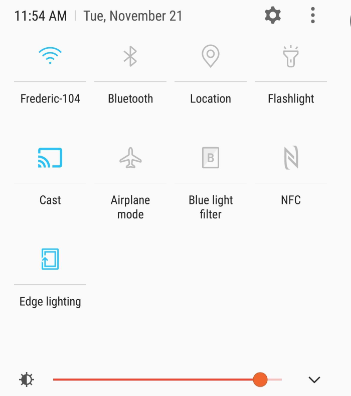
5. Choose your JVC Roku TV from the list.
6. Now, your Android Smartphone’s screen will be mirrored to your JVC Roku TV.
7. Once the installation process is over, launch the IPTV Smarters app.
8. Read the Terms of Use(EULA) and click the Accept button.
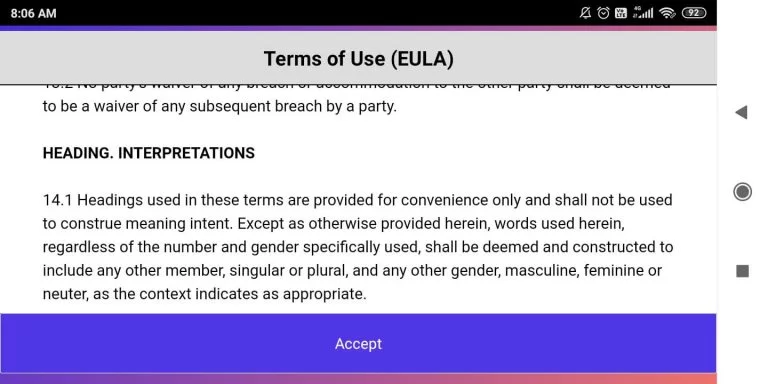
9. Choose Load Your Playlist or File/URL.
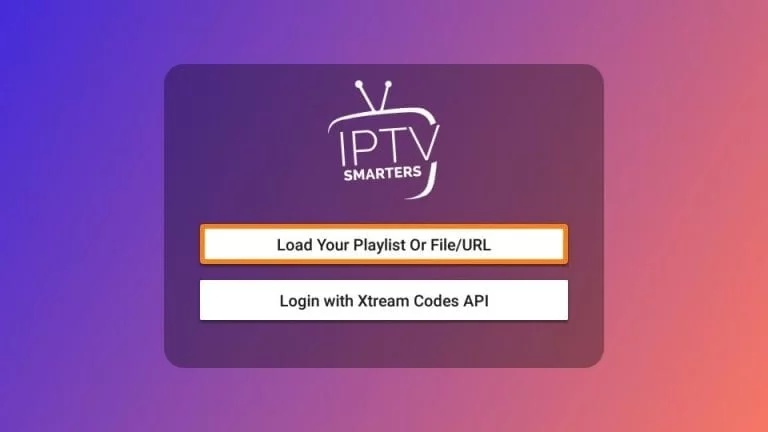
10. If a prompt appears, tap the Allow button.

11. Provide the Playlist name and the URL in the given field.
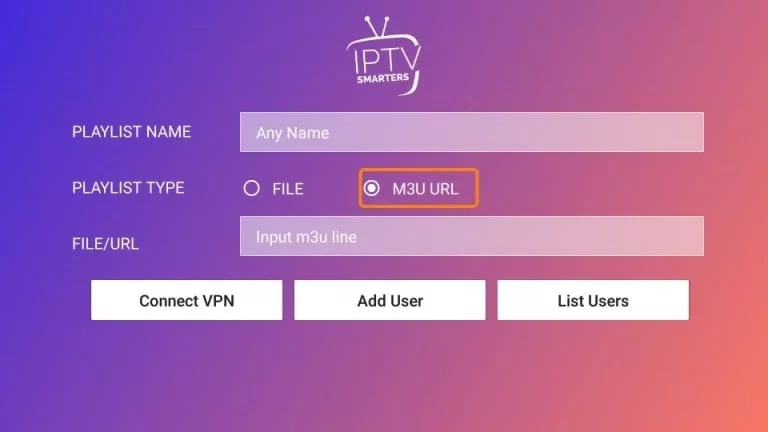
12. Verify the details you entered and tap the Add User button.
13. Wait till the playlist loads.
14. After that, you can choose the content of your wish and start streaming it on your JVC Android TV.
Best IPTV Providers for JVC TV
Though there are many IPTV service providers available, we have listed the best IPTV providers for your JVC TV.
Gemini Streamz IPTV

Gemini Streamz IPTV offers over 6000 live TV channels at the lowest price. It also lets you stream some of the popular channels like ABC, FOX, CBS, and more. The monthly subscription to Jemini Streamz IPTV costs $15.95. You can stream this IPTV on your Android devices, Firestick, MAG, and more.
Clean IPTV

Clean IPTV is another best IPTV for JVC TV, with 34000 live TV channels and videos on-demand. This IPTV will cost you $10 per month. You can stream all your favorite content in high quality, including 4K. It provides M3U URL with its subscription to access it on various devices. Further, it has EPG support to let you find your favorite content easily.
With a subscription to any of the IPTV providers mentioned above, you will get the M3U Playlist link. You can add the M3U link on the IPTV player app you installed on your JVC TV to stream the IPTV content.









Leave a Review