FSPlayer TV is a free IPTV player that is specially made for Windows PC. This IPTV player is officially available on the Microsoft Store. It has an attractive media visualization and is easy to navigate. Further, it groups media files according to categories and also marks your favorite shows in a special group for easy access. FSPlayer TV is compatible with multiple IPTV services that offer M3U files.
Why Choose FSPlayer TV
- This IPTV player comes with a simple & user-friendly interface.
- It supports EPG to let users track upcoming shows.
- This IPTV groups media files automatically.
- It helps users access IPTV content in high quality.
Subscription
You can install the FSPlayer TV app on your Windows PC for free. There is no need to subscribe or sign up to use this application.
Why Do You Need a VPN to Stream Content on FSPlayer TV?
Nowadays, there are many unregistered streaming services available in the market. If you stream content from those providers through FSPlayer TV, then you may need to face legal issues. You can prevent these issues by relying on a VPN. Using a VPN will mask your IP address and also unblock the geo-restrictions to access content that are not available in your region. Therefore, we suggest you use the best VPN services like ExpressVPN and NordVPN while streaming IPTV on your device.
How to Install FSPlayer TV on Windows PC
1. Open the Microsoft Store on your PC.
2. Click the Search bar and enter FSPlayer TV.
3. Choose the app from the search results.
4. Hit the Get button to install the app on your PC. Click here to install the FSPlayer TV app on your PC.
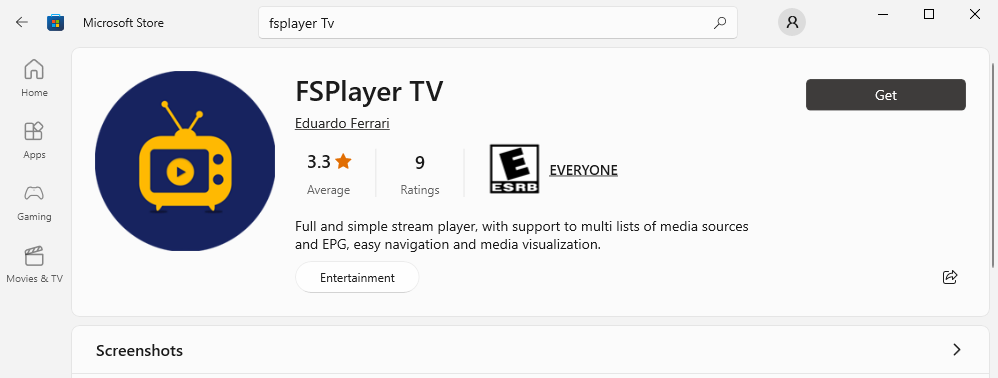
5. After the installation is over, tap the Open button to launch the app.
6. Enter the Playlist Name, M3U URL, and EPG URL in the given boxes.
7. Once entered, hit the Add button to integrate the playlist.
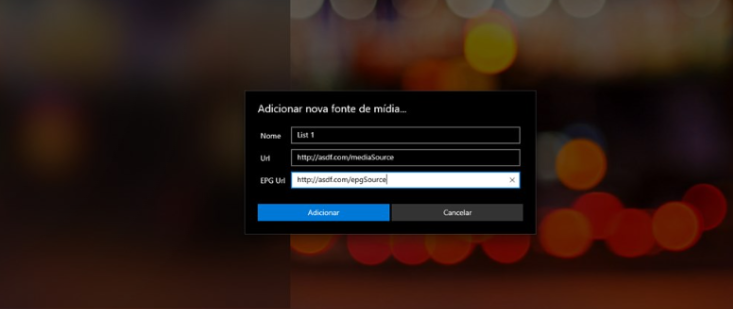
8. After loading the playlist, you can the IPTV content on your PC.
Customer Support
FSPlayer TV listens to users’ queries and complaints through email. So, if you are facing any technical issues or other issues, you can contact the support team. Customer representatives will get back to you with the correct solution for your query as soon as possible.
Review
FSPlayer IPTV is the best media player for PC and lets users access IPTV content without charging. It supports M3U files and EPGs of different IPTV providers. But this player cannot be used on other devices except a Windows PC, which is considered the main drawback of this player.
Alternatives for FSPlayer TV
You can use the IPTV players listed here as alternatives to FSPlayer TV.
Hottest IPTV

Hottest IPTV is a free IPTV player that supports M3U playlists and Xtream Codes API. It comes with built-in EPG support to find the schedule of your favorite programs. This IPTV player also extends its support to parental controls & external players. It is officially available on the Google Play Store, so you can directly install the app on your Android device.
Mega IPTV

Mega IPTV is a premium IPTV player that is used to stream M3U files of different IPTV service providers. Its user-friendly interface helps to navigate the app easily. You need to make a one-time payment of €5.79 to use this IPTV player. It also offers a 7-day free trial for the users. Moreover, you can install this application on your Android devices from the Google Play Store.
Royal IPTV

Royal IPTV is another best alternative to FSPlayer TV, which is compatible with both M3U URLs and Xtream Codes. With this IPTV player, users can access live TV channels and videos on demand in high quality from different IPTV service providers. It is also completely free to install from the Google Play Store on your Android devices.


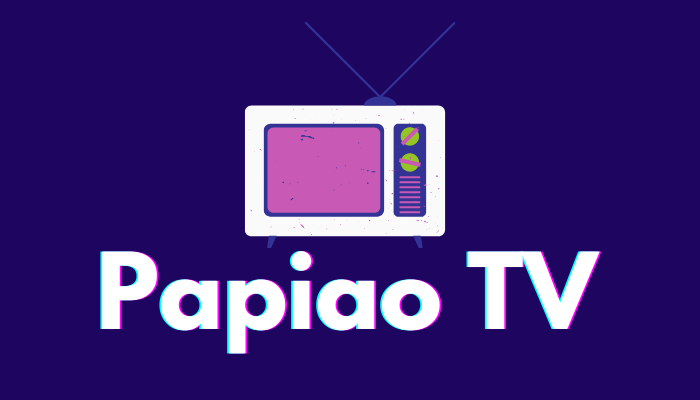






Leave a Review