Frontline Streams IPTV is an IPTV service provider with 8000+ live TV channels, 15000+ movies, TV Shows, PPV, and more. The channels include Music, Movies, Entertainment, Kids, Religion, and News. You can stream major sports matches live without any interruption. All the contents available on this IPTV are HD and FHD quality.
You can connect up to 4 devices simultaneously. It gives you access to hundreds of premium and pay-per-view content. It is compatible with Android, Firestick, Smart TV, iOS, PC, and Kodi. This article will give you insights on streaming Frontline Streams IPTV on multiple platforms.
Why Choose Frontline Streams IPTV?
- It supports EPG to view the channel schedules.
- You can access the 24/7 live chat feature for any technical assistance.
- Allows you to stream in FHD and HD quality.
- Offers all the premium sports channels and PPV events.
- Offers both Xtream codes and M3U playlists to stream on any media player.
- Has stable servers for a buffer-free streaming experience.
- Offers a 24-hour trial period for as low as $3 to test the service.
Subscription Plans
This IPTV offers multiple plans to choose from, and it also has a 24-hour pass for $3 for 1 device connection.
| Subscription Plan | 1 Connection | 2 Connections | 3 Connections | 4 Connections |
| 1 Month Plan | $13 | $16 | $19 | $22 |
| 3 Months Plan | $35 | $42 | $47 | $50 |
| 6 Months Plan | $60 | $70 | $80 | $90 |
| 12 Months Plan | $90 | $110 | $130 | $150 |
Why Need a VPN to Stream Frontline Streams IPTV?
It is quite impossible to decide whether IPTV is legal or not. So, you need to use a VPN while streaming the IPTV service. As a VPN can help hide your IP address and location, you will remain anonymous online for a safer streaming experience. Also, it can bypass the geo-restrictions, allowing you to access content worldwide. You can use premium VPN services like ExpressVPN or NordVPN to protect your data and privacy.
How to Subscribe to Frontline Streams IPTV
1. On your smartphone or PC, visit Frontline Streams IPTV official Website.
2. Select IPTV Packages on the menu bar.
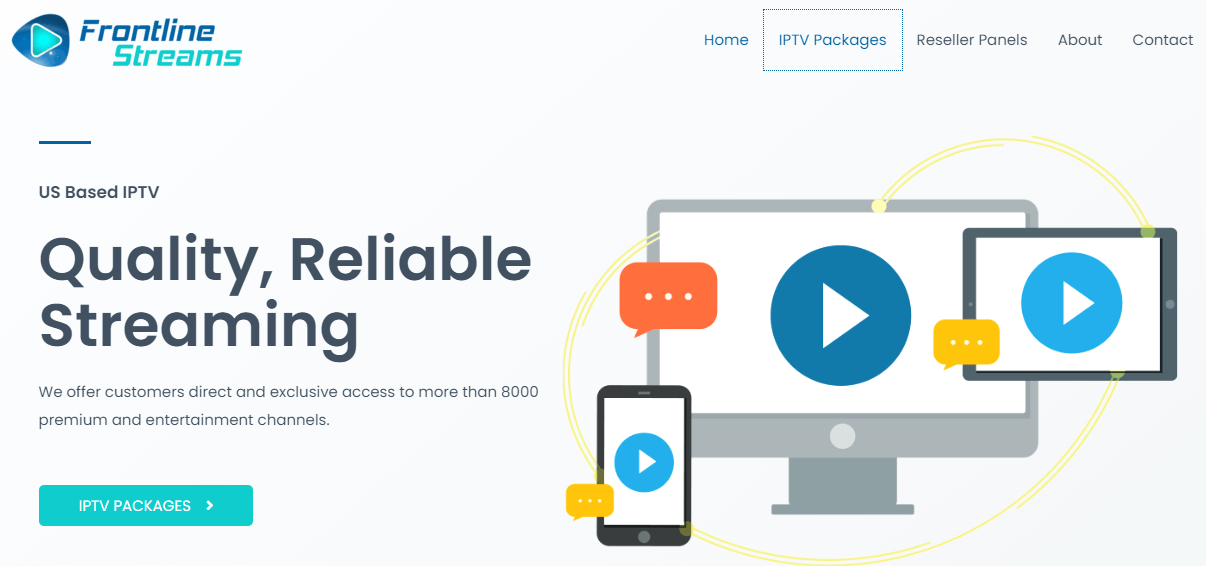
3. Choose the plan you want and select Buy Now.
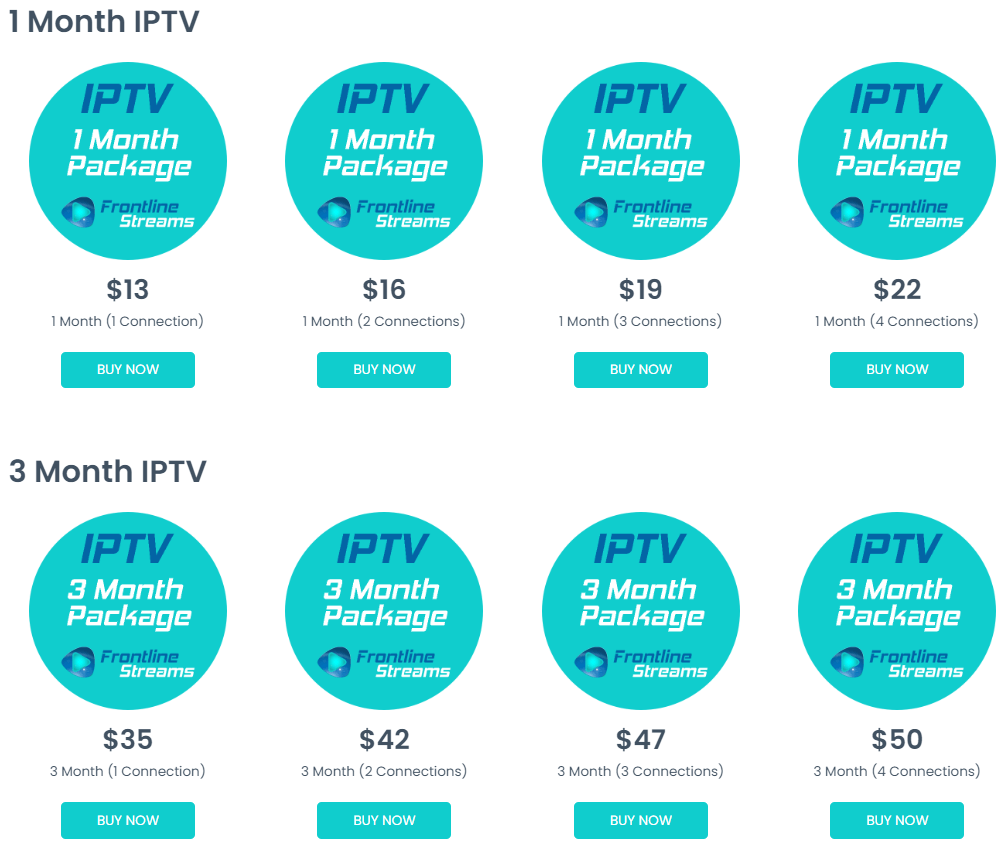
4. Click on Sign up now and choose the View Basket option.
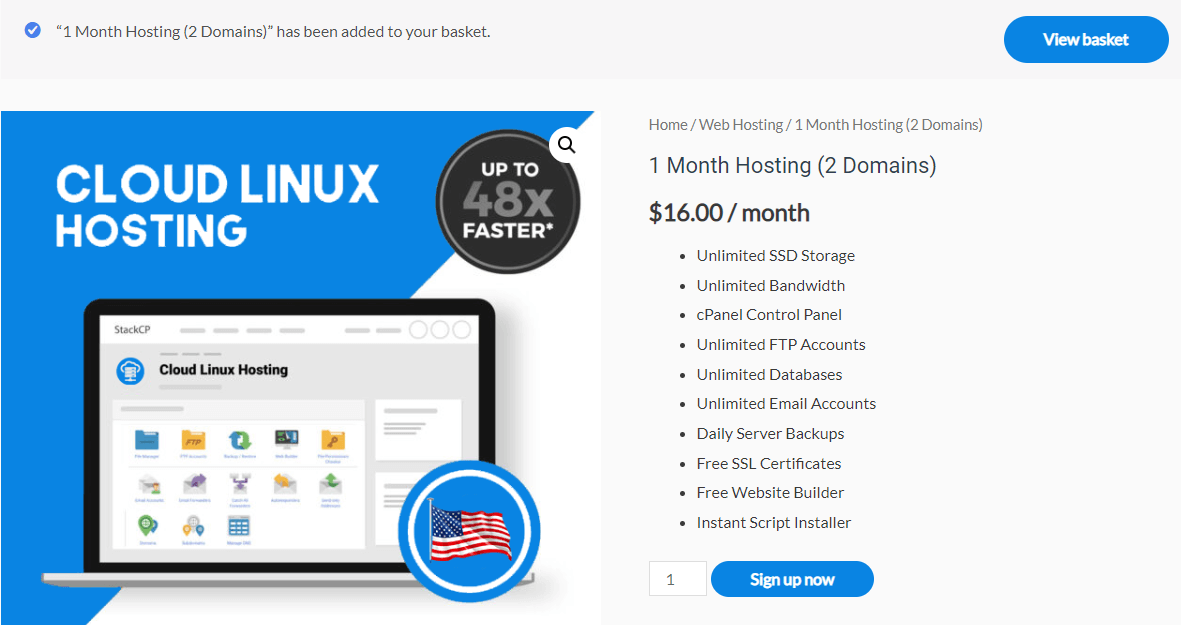
5. Verify the product details and select Proceed to Checkout.
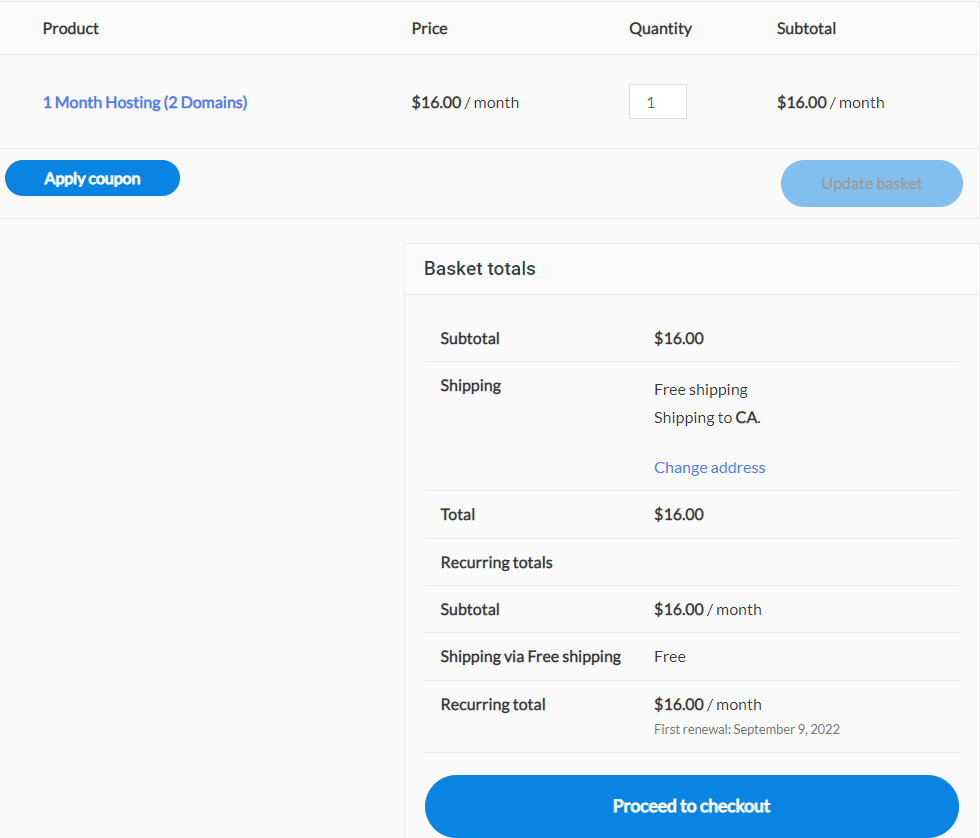
6. On the Checkout page, enter the Billing Details and Credit Card details and select Sign up now.
7. Once subscribed, you will receive all the details via your registered email ID.
How to Stream Frontline Streams IPTV on Android Devices
There is no official app for Frontline IPTV. However, you can install Rayo IPTV from the Google Play Store to configure the m3u URL and play the available content.
1. Unlock your Android device and go to the Play Store.
2. Search for Rayo IPTV; choose the app from the search results.
3. Click on Install and wait for the installation to be done.
4. Open the Rayo IPTV app and select Use Your Playlist URL.
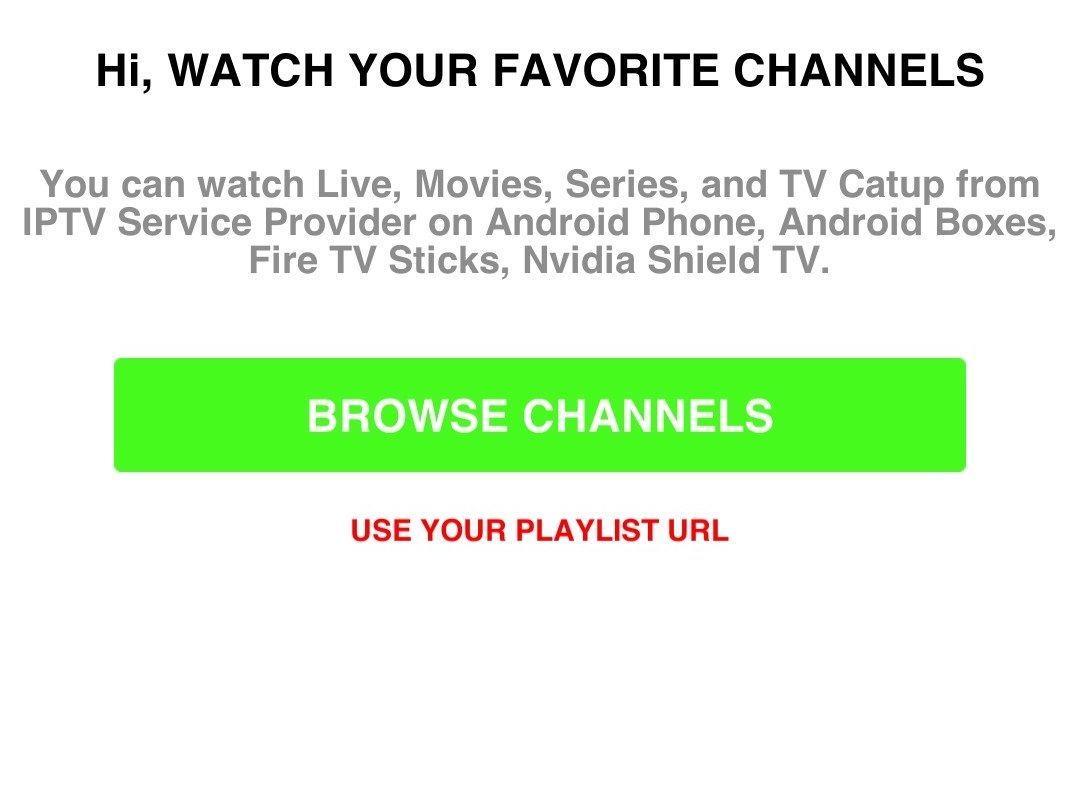
5. Enter the M3U URL of Frontline Streams IPTV and click on Add Playlists.
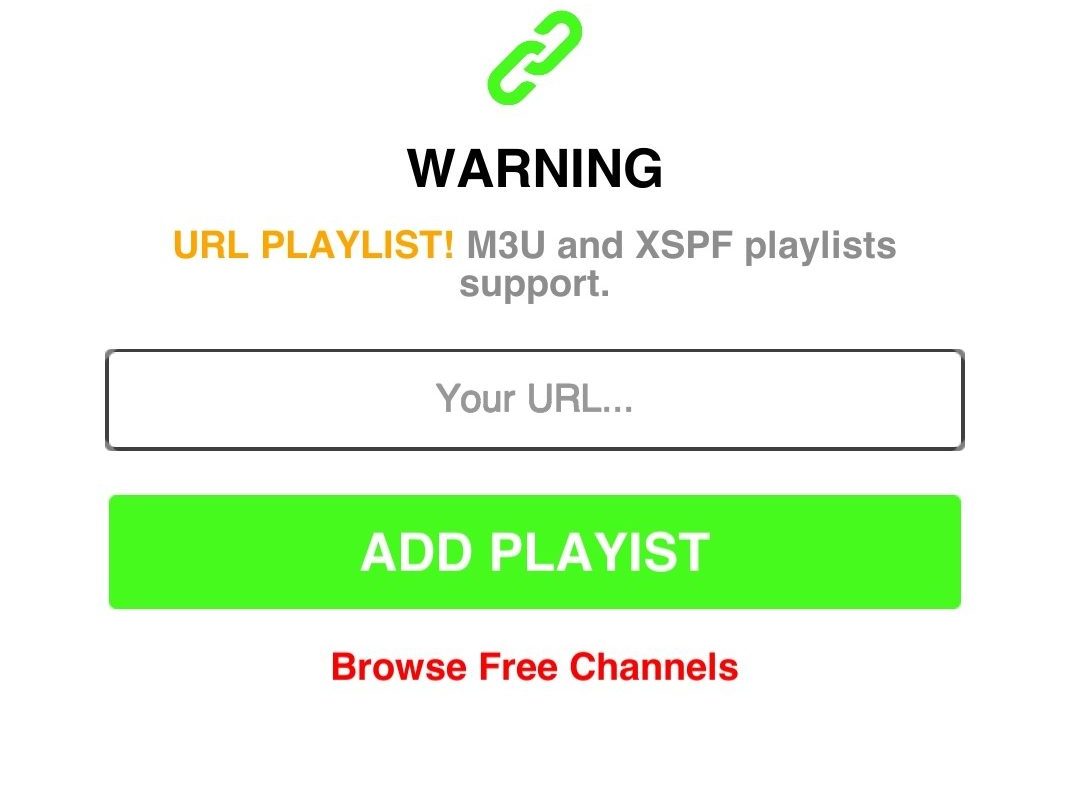
6. Start streaming your favorite IPTV content on your Android device.
How to Stream Frontline Streams IPTV on Smart TV
1. Switch on your Smart TV and go to the App Store.
2. Type IPTV Smarters on the search bar and choose the app.
3. Select Install/Get, and the app will be installed on your Smart TV.
4. Launch the IPTV Smarters app and enter the Username, Password, and M3U URL Frontline Streams IPTV.
5. Click on Add User. The content will be loaded, and you can enjoy streaming the IPTV on your device.
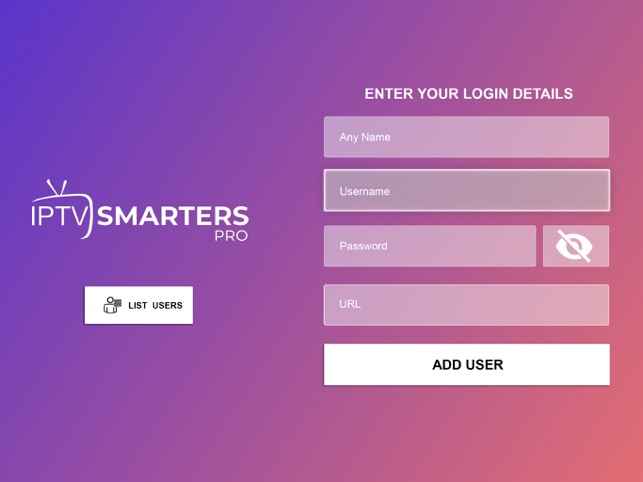
How to Watch Frontline Streams IPTV on Firestick
1. Turn on your Firestick device and go to the Find tab.
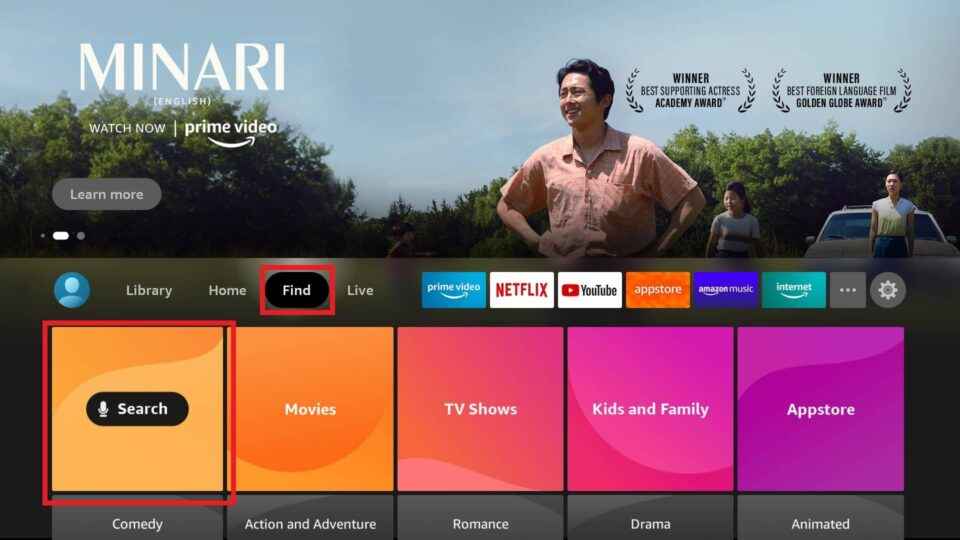
2. Select Search and enter Downloader on the search bar.
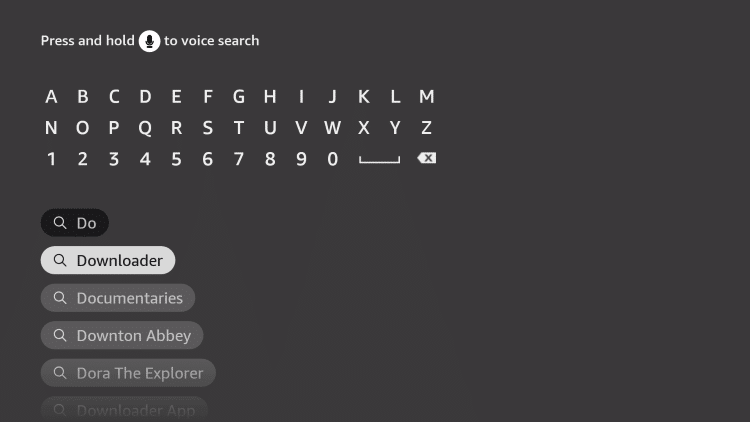
3. Choose the app from the suggestion and click on Download to install the app on Firestick.
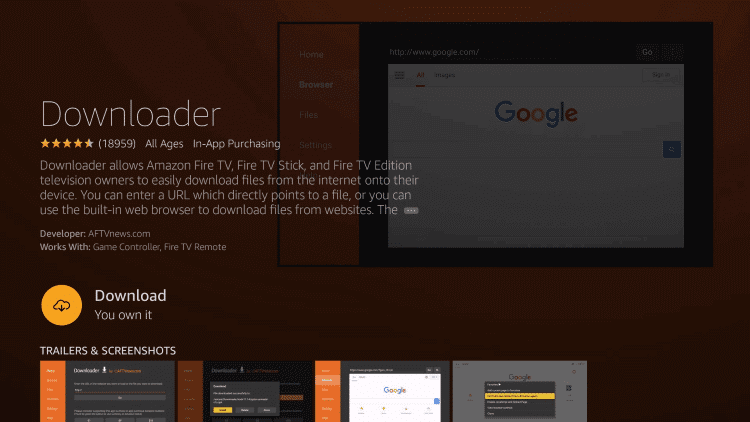
4. Press the Home button on your Firestick remote to return to the home screen.
5. Select Settings and click on My Fire TV.

6. Click on Developer Options and select Install Unknown apps.
7. Select the Downloader app and toggle it on.
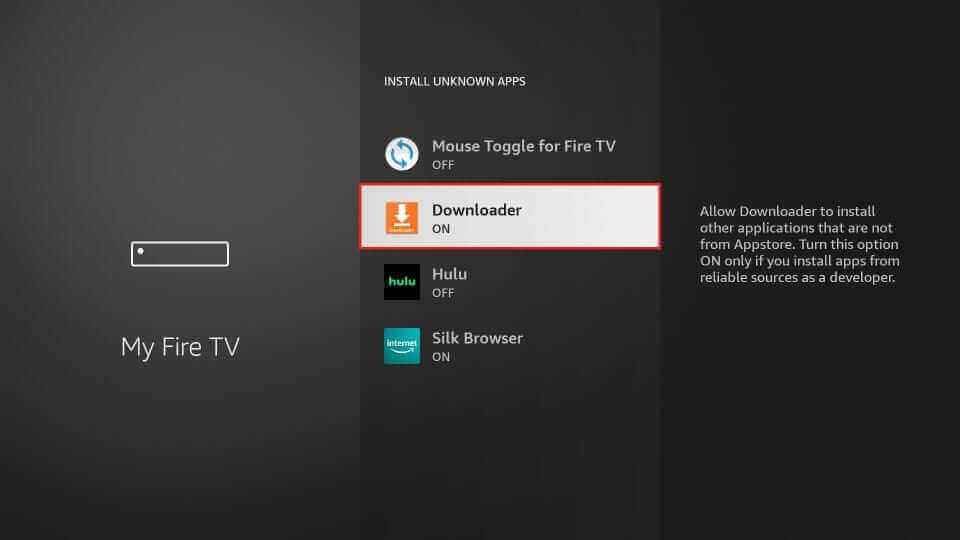
8. Launch the Downloader app and enter the URL of the Lenox Media Player APK file.
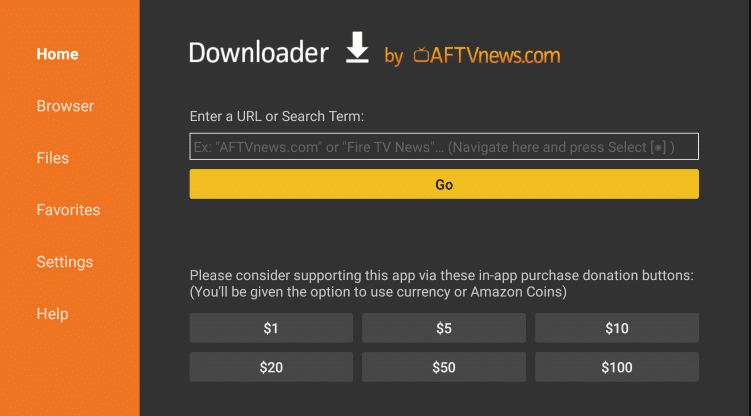
9. Click on the Go button to download the app on your device.
10. Select the Install button to install the IPTV Player and launch the Lenox Media Player app.
11. Type the M3U URL of Frontline Streams IPTV and start watching live TV channels on Firestick.
How to Get Frontline Streams IPTV on PC [Windows & Mac]
1. Power on your PC and open any web browser of your choice.
2. Enter BlueStacks on the search bar and choose the BlueStacks Official Website from the results.
3. Select Download,, and the Android emulator will be downloaded to your PC.

4. Open the downloaded file and select Install.
5. Wait for the installation to finish and launch the BlueStacks app.
6. Sign in using your Google account and select Play Store to launch.
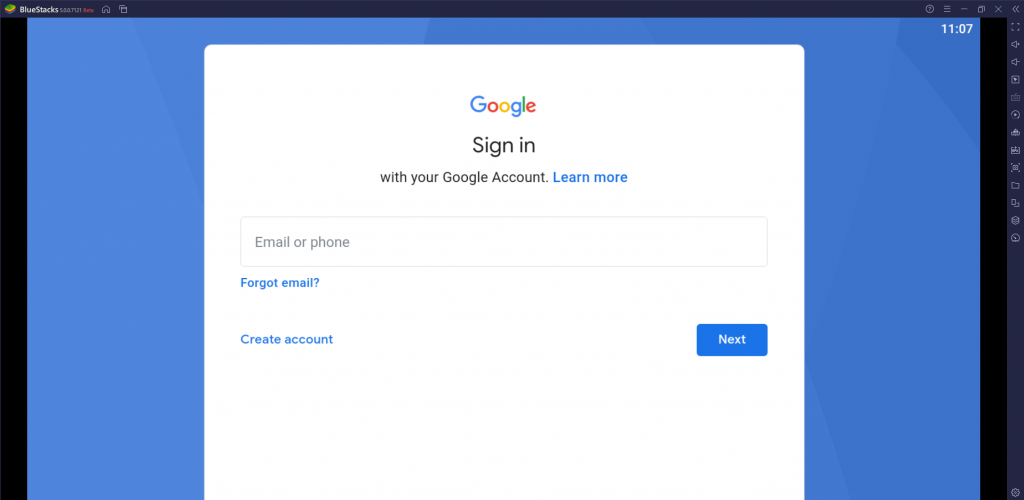
7. Look for IPTV Pro and select Install to install the IPTV Player app.
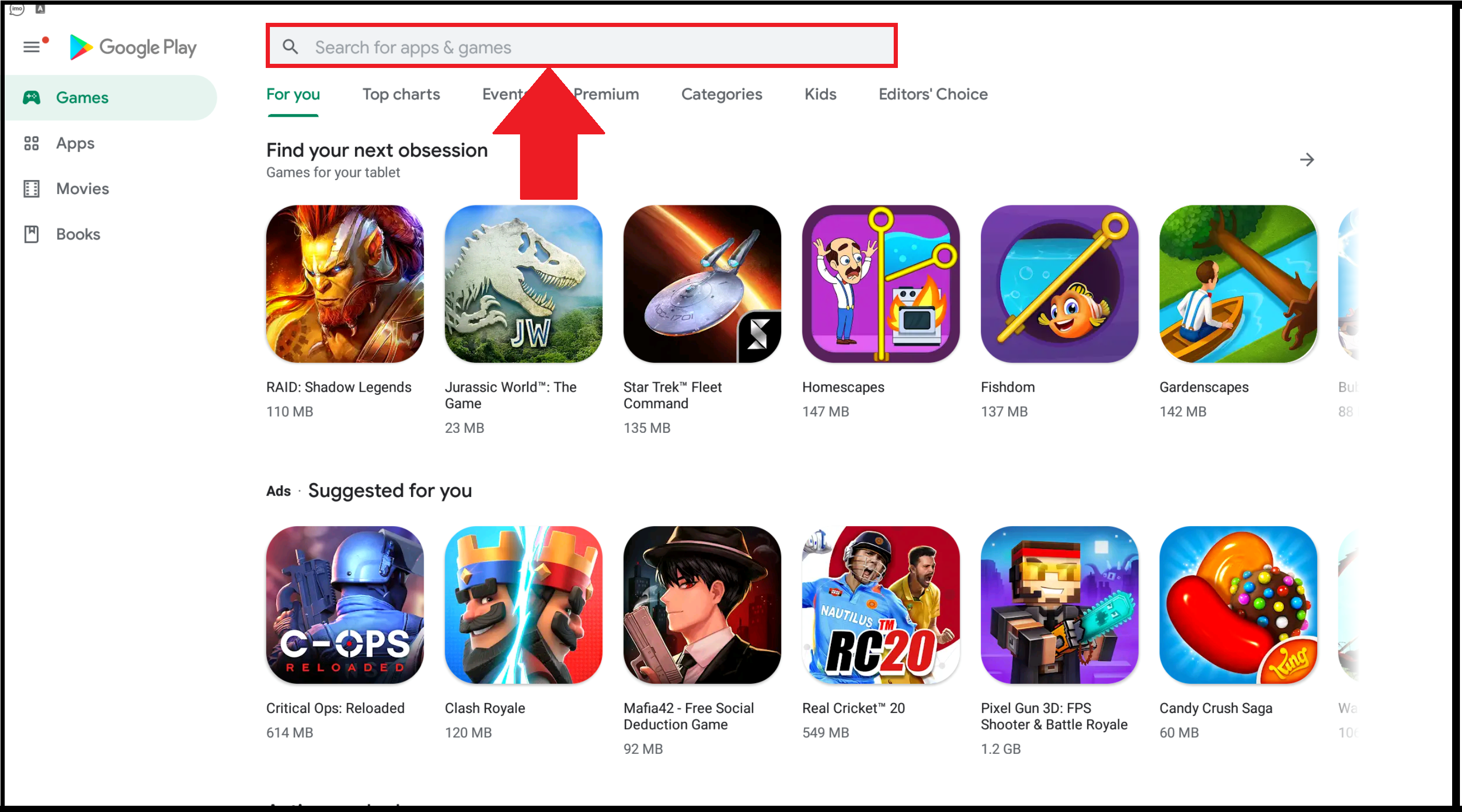
8. Launch the IPTV Pro app and type the M3U URL of Frontline Streams IPTV.
9. Choose the content you want and enjoy watching it on your PC.
How to Stream Frontline Streams IPTV on iPhone & iPad
You can download GSE Smart IPTV from the App Store to stream Frontline Streams IPTV.
1. Unlock your iPhone/iPad and launch the App Store.
2. Search for GSE Smart IPTV and choose the app from the results.
3. Click the Get button, and the app will be installed on your device.
4. Open the GSE Smart IPTV app. Select the hamburger icon and click on Remote Playlist.
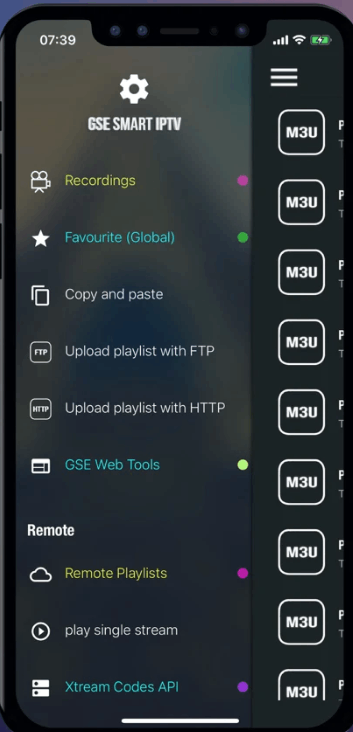
5. Click on the + icon on the top left side of the screen and select Add M3U URL.
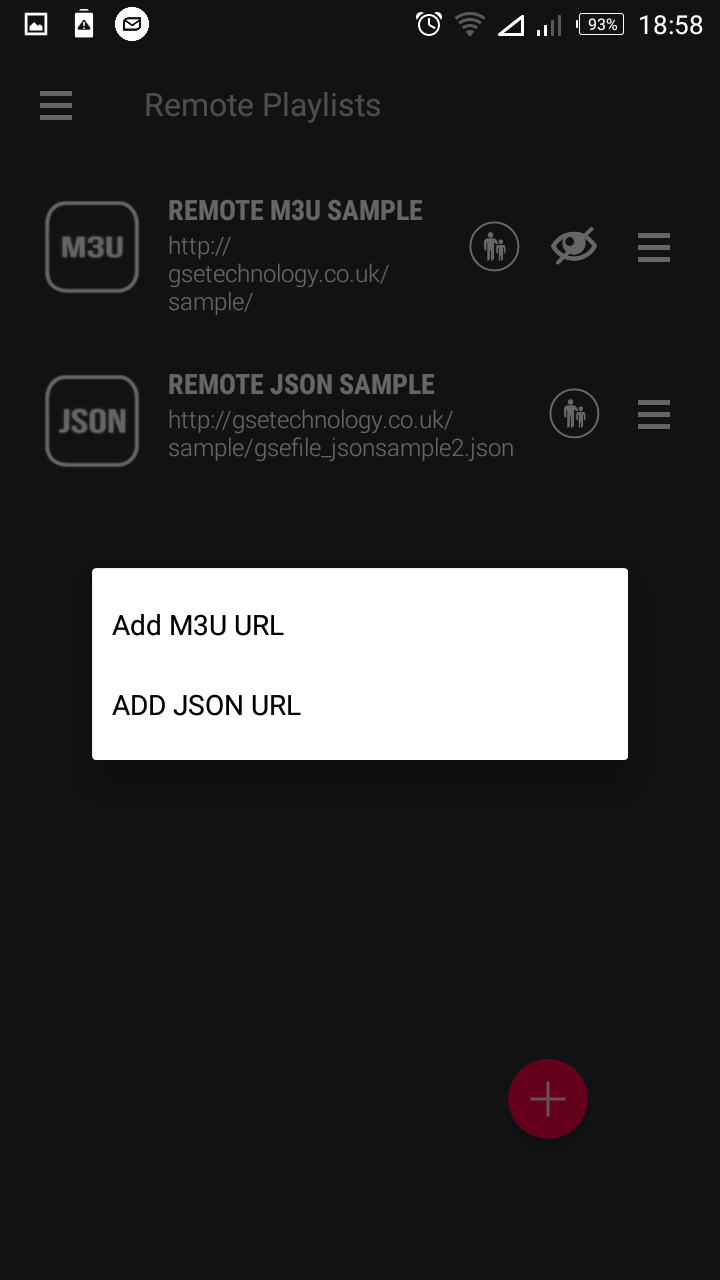
6. Enter the Playlist name and URL as Frontline Streams IPTV and M3U URL of Frontline Streams IPTV.
7. Select Add and stream the channels you like on your iOS device.
How to Watch Frontline Streams IPTV on Kodi
1. Switch on your streaming device and install the Kodi app.
2. Launch the app and select TV on the home screen.
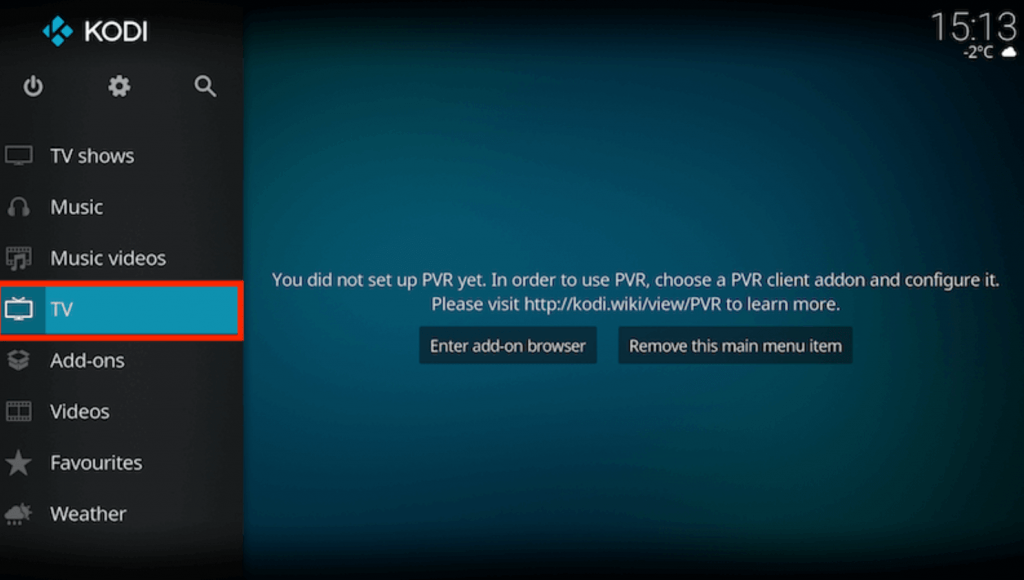
3. Click on Enter add-on browser and select PVR IPTV Simple Client.
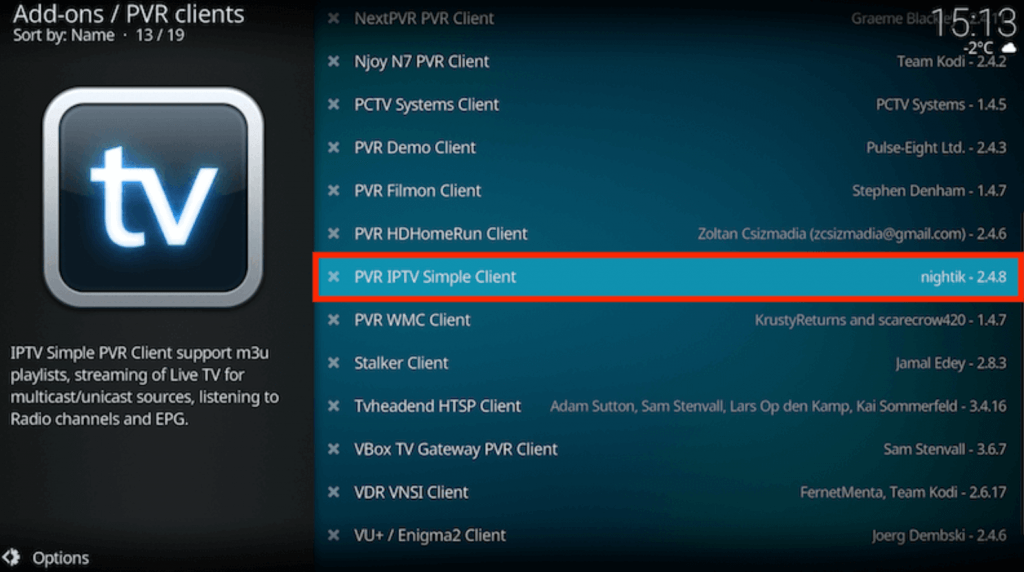
4. Select Configure and click on General.
5. Choose Location and select Remote Path (Internet address) on the drop-down menu.
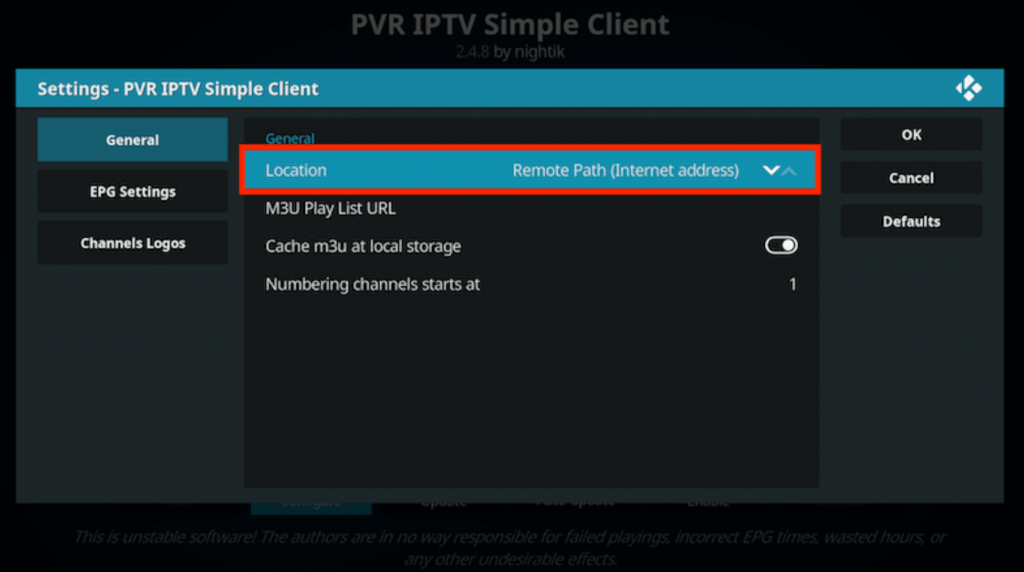
6. Click on OK and choose the M3U Play List URL.
7. Enter the M3U URL of Frontline Streams IPTV and click on OK.
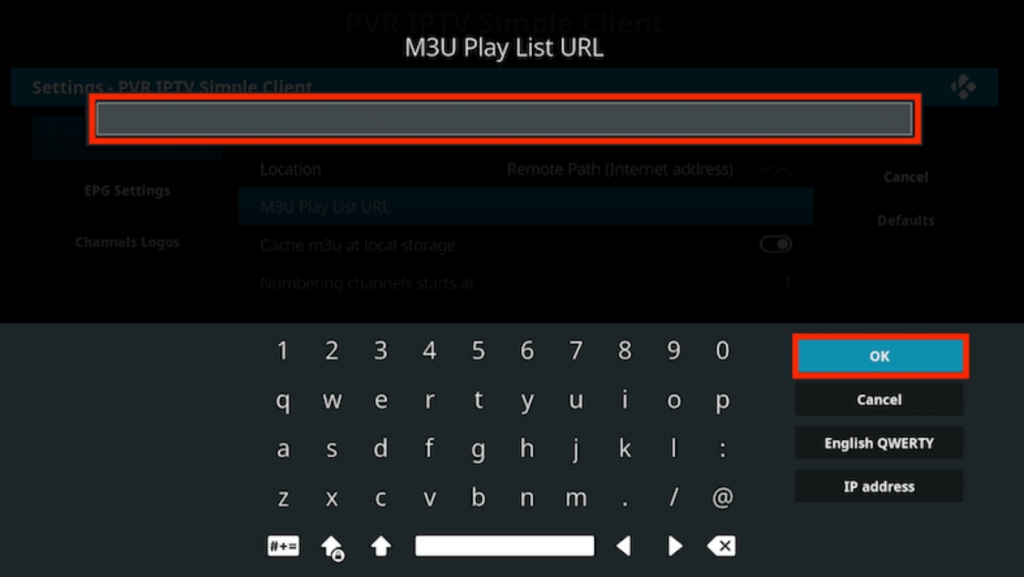
8. Select Enable and click on Channels to enjoy streaming IPTV channels on Kodi
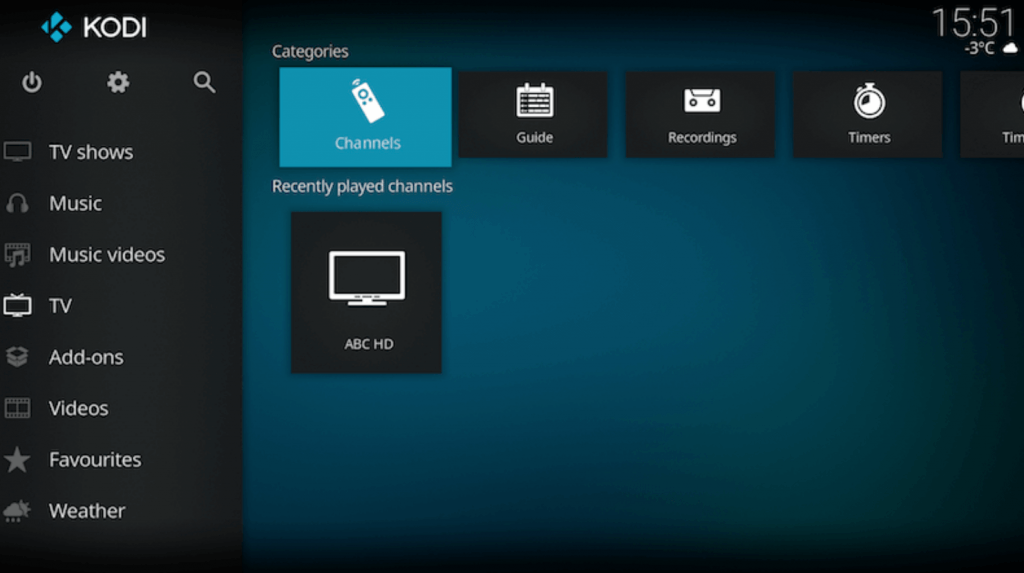
Customer Support
Frontline Streams offers the best Customer Service 24/7. Connect with them if you have issues by visiting the Contact Us form on the official website. Enter your email, subject, and the issue you are facing, and select Send Message. The customer support representative will get back to you within 2-3 working days. You can also use the Live Chat feature and get your issue clarified right away or send an email to [email protected].
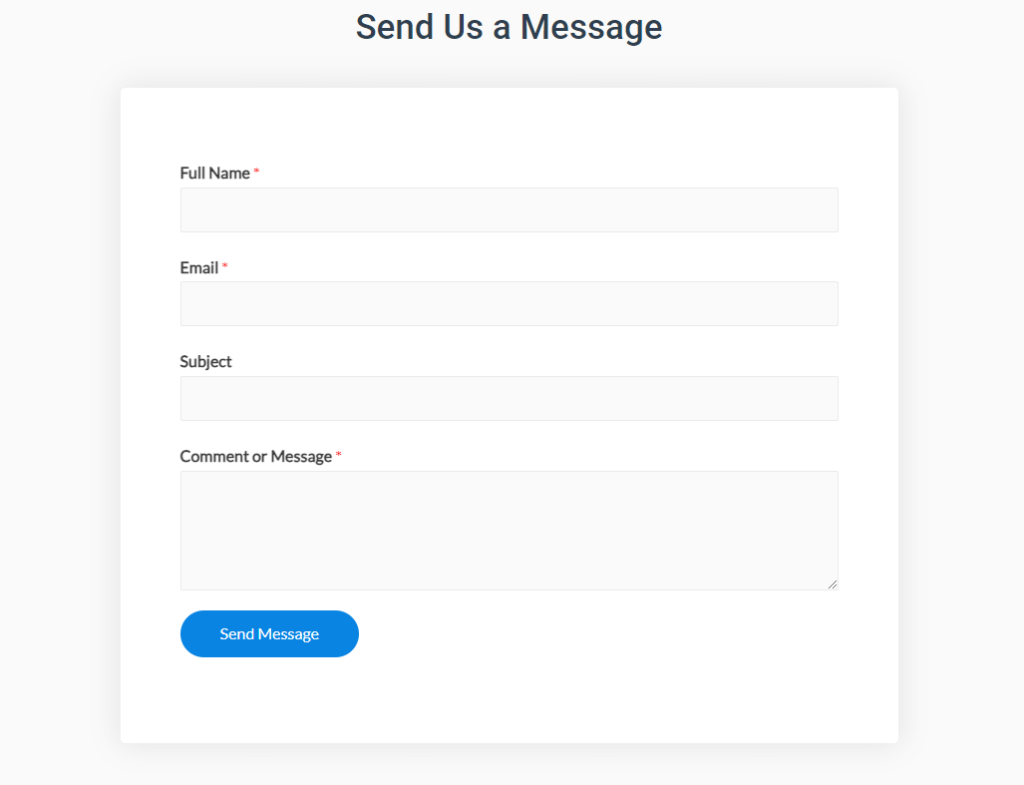
Alternatives to Frontline Streams IPTV
Frontline Streams IPTV offers all the prominent features. If you are still unhappy with the service for many reasons, you can try some of the alternatives mentioned below.
Xtremity IPTV
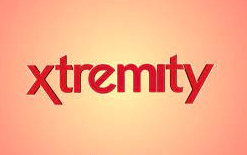
Xtremity IPTV is a premium IPTV service offering you 10000+ live TV channels and VOD content. You can connect up to 2 devices with its base plan. It offers 24/7 customer support for any technical issues. By subscribing to Xtremity IPTV service, you can get the fastest delivery and free updates.
Players Klub IPTV

Players Klub IPTV is a well-known IPTV service that offers 3000+ TV channels from the US, UK, and Canada. It provides 15,000+ movies, 1000+ series, and 500+ VOD channels. It offers 24/7 customer support for any technical issues and a 7 to 15-day money-back guarantee when unhappy with the service.
Blaze IPTV

Blaze IPTV is a subscription-based IPTV service with 10,000+ live TV channels and 45,000+ VOD content. You can stream its content up to 4K video quality. It incorporates Anti-Freeze technology to stream its content without buffering. It also has a Catch-up feature to watch missed programs.
Frontline Streams IPTV Review
Frontline Streams IPTV requires a subscription to stream the content. With the help of its powerful streaming servers, you can stream the content without any freezing or stuttering. Since this IPTV doesn’t have an IPTV player of its own, you have to use any IPTV players to stream the content, which is the only downside. Apart from that, Frontline Streams IPTV is one the wise choice to stream live TV channels and VOD.









Leave a Review