Xtremity IPTV is a premium IPTV streaming service that allows you to stream 10000+ live TV channels and VOD content with the different streaming quality. By downloading the reliable IPTV player on your device, you can load the Xtremity IPTV content. Moreover, it also allows you to stream the content on the website by login in with your IPTV credentials. Since it is a multi-compatible platform, you can stream content on various devices like Android, iOS, Firestick, and more.
Why Choose Xtremity IPTV
- It allows you to stream the content with 2 devices simultaneously from the base plan.
- Watch all the content with the various streaming qualities.
- You can get weekly updates on all the content.
- Xtremity IPTV offers 24/7 customer support.
- By subscribing to the service, you can get the fastest delivery and free updates.
Subscription
| Subscription | No.of Months | No.of. Connection |
|---|---|---|
| $15 | 1 | 2 |
| $25 | 1 | 4 |
| $32 | 1 | 6 |
How to Sign Up Xtremity IPTV
(1) Launch the browser on your device and go to the official website of Xtremity IPTV.
(2) Click the Subscribe button from the home screen.
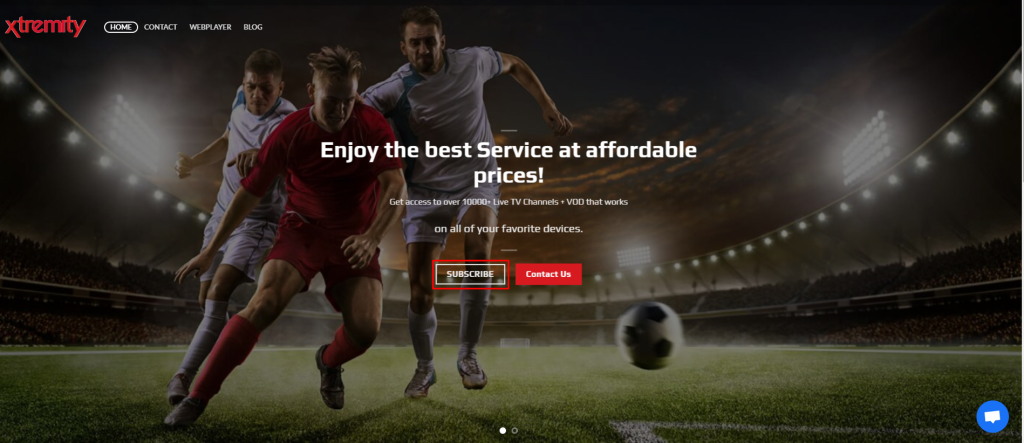
(3) Select the number of accounts you require and click Checkout.
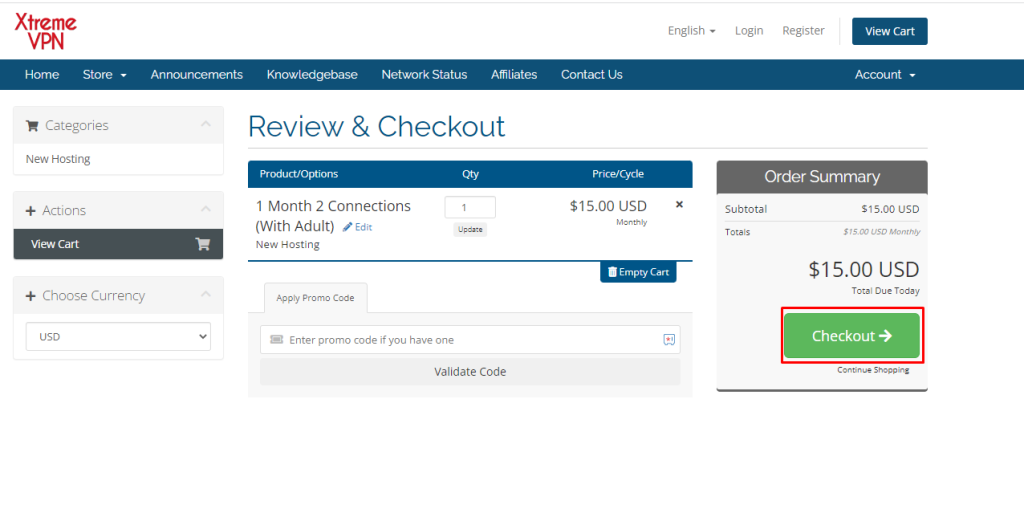
(4) Enter the billing address and payment details on the next page.
(5) Finally, complete the payment to subscribe to the service.
(6) Once you have made the payment successfully, you will receive the credentials to the registered mail ID.
Why do you Need VPN to Watch Xtremity IPTV?
IPTV content is illegal to stream in many countries. If you are streaming the content directly from your device, you may lead to face legal issues. To skip these problems, you can use a VPN on your device. VPN helps you to stream content safely and anonymously. It hides your IP address and safeguards your private details from hackers and trackers. You can also use the VPN to unblock the geo-restriction. We recommend using a premium VPN service like ExpressVPN and IPVanish to stream the content on Xtremity IPTV.
How to Watch Xtremity IPTV on Android Devices
(1) Launch the Google Play Store application on your device.
(2) Search and download the Televizo IPTV player.
(3) Hit the Install button from the Google Play Store to install the app on your device.
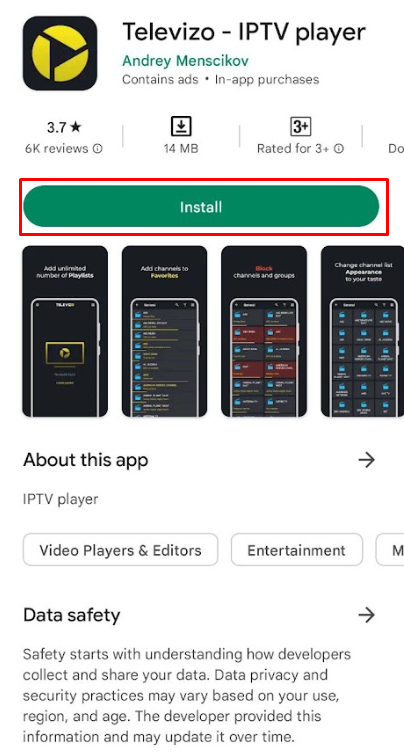
(4) After installing, launch the Televizo IPTV Player app and log in with your IPTV credentials.
(5) Finally, stream your desired IPTV content on your smartphone or tablet.
How to Watch Xtremity IPTV on iOS Devices
(1) Unlock your iOS device and launch the App Store application.
(2) Hit the Search icon from the bottom right corner.
(3) Enter IPTV Smarters Lite and select the official app from the search result.
(4) Tap the Get button on the App Store to install the app on your iOS device.
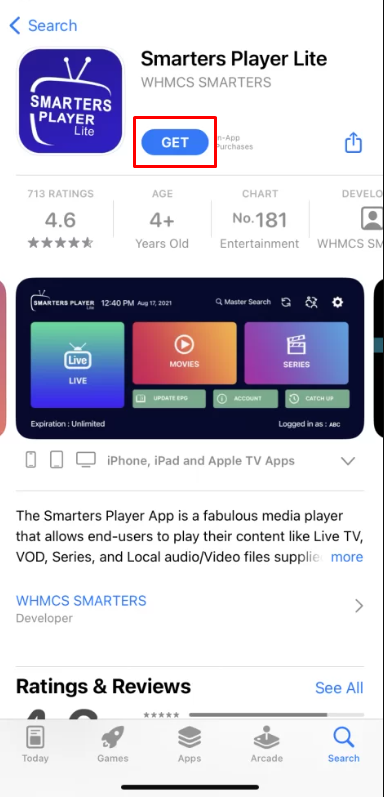
(5) Launch the IPTV Smarters Lite app and select the Login with M3U URL.
(6) Enter your M3U URL provided by Xtremity IPTV and log in with your account.
(7) Wait for a few minutes until the content load on the IPTV Smarters Lite app.
(8) Finally, stream your favorite IPTV content on your iOS device.
How to Watch Xtremity IPTV on Firestick
(1) Turn on your Firestick-connected TV and connect to the WiFi connection.
(2) Click the Search icon from the home screen and enter Downloader using the on-screen keyboard.
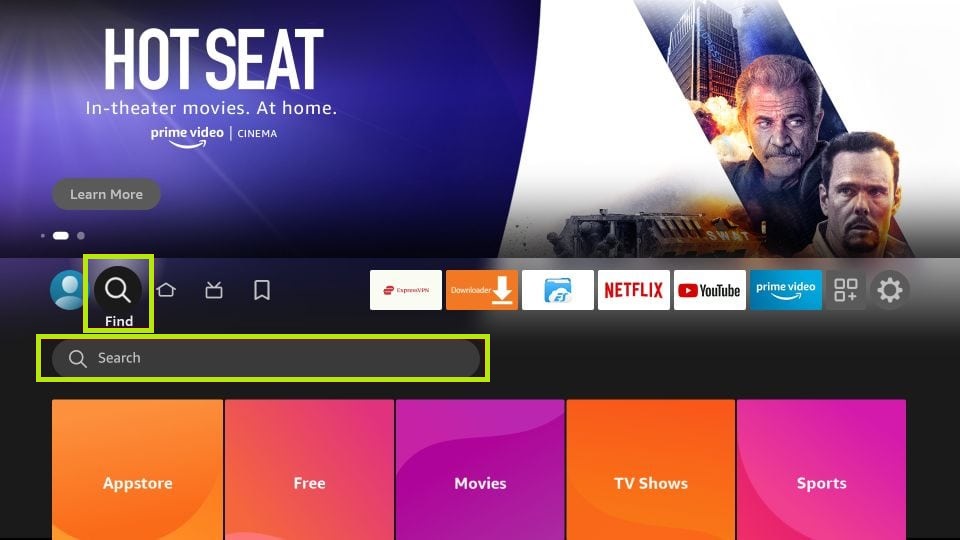
(3) Select the Downloader app from the search result and hit the Download or Get button to install the app on your Firestick.
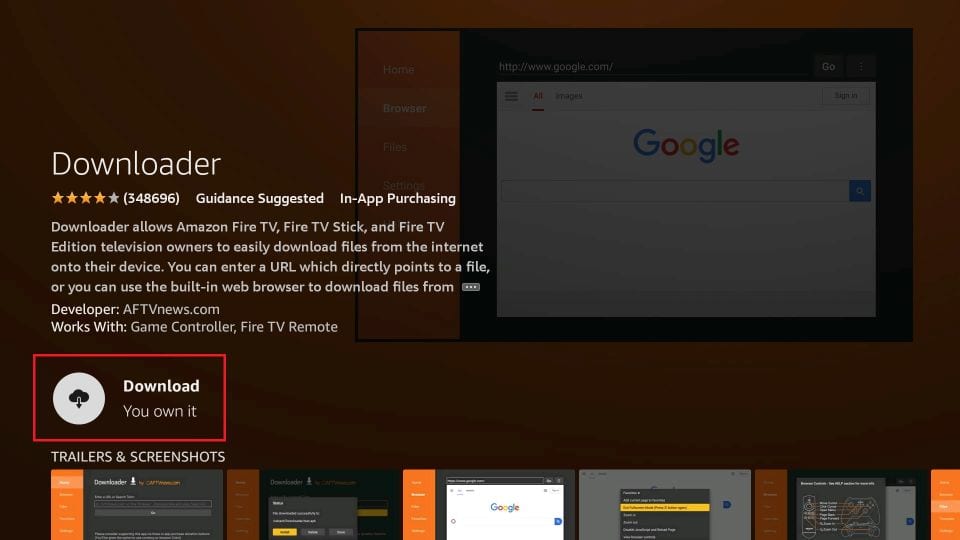
(4) Now, navigate to the Settings of the Firestick and choose My Fire TV.
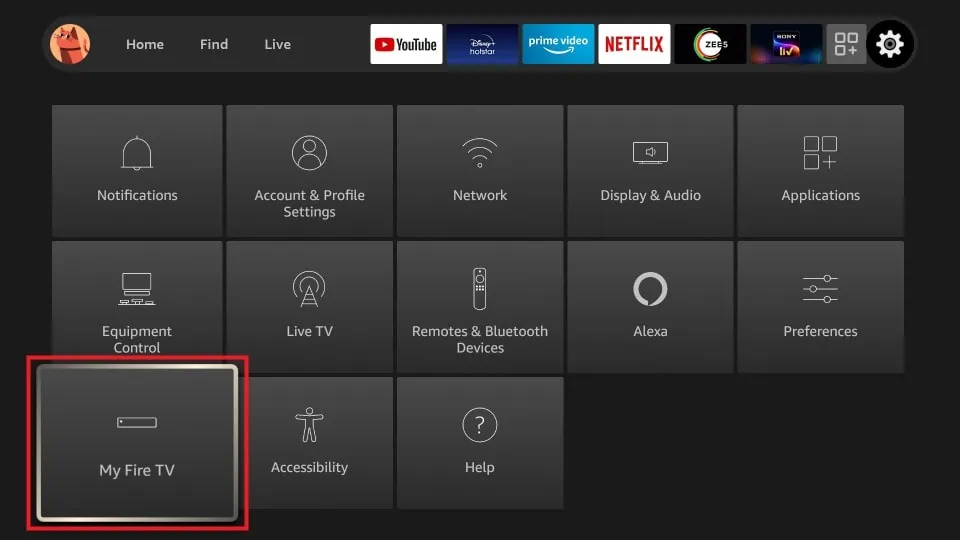
(5) Select Developer Options and choose to Install Unknown Apps.
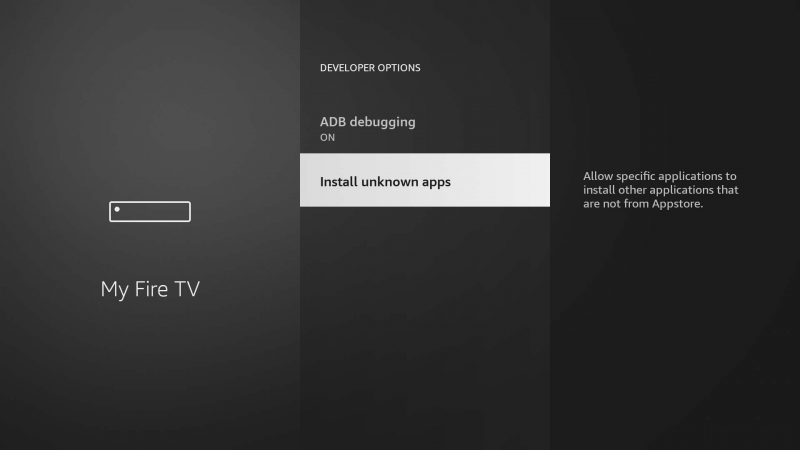
(6) Locate and select the Downloader app from the list of apps.
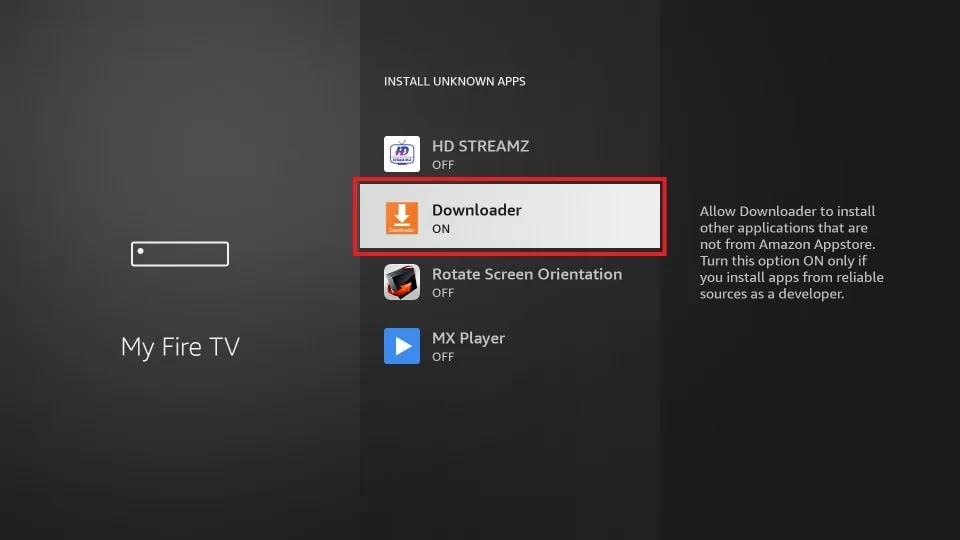
(7) Toggle the button near the Downloader app to enable the permission.
(8) Now, launch the Downloader app and enter the APK link of the TiviMate IPTV player.
(9) Hit the Go button to search for the app.
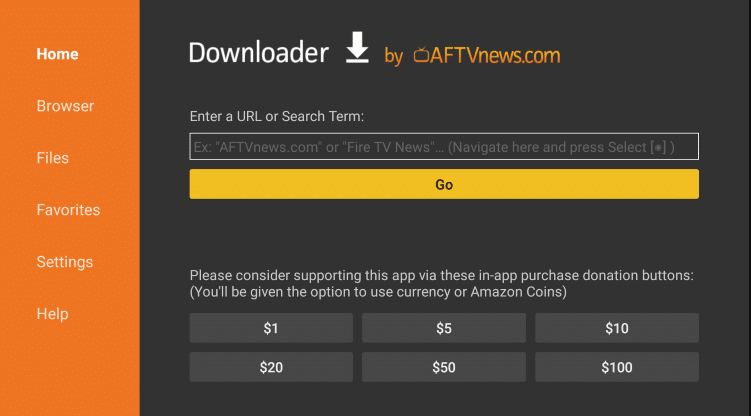
(10) Select and download the APK file on your Firestick.
(11) Now, open the APK file and hit the Install button to install the app on your device.
(12) After installing, launch the TiviMate IPTV player app on your Firestick.
(13) Login with your IPTV account details to load the IPTV content.
(14) Now, select and stream your favorite IPTV content on the Xtremity IPTV app.
How to Watch Xtremity IPTV on a PC
(1) Launch the browser on your PC and visit the official website of Xtremity IPTV.
(2) Click the Webplayer option at the top left corner.
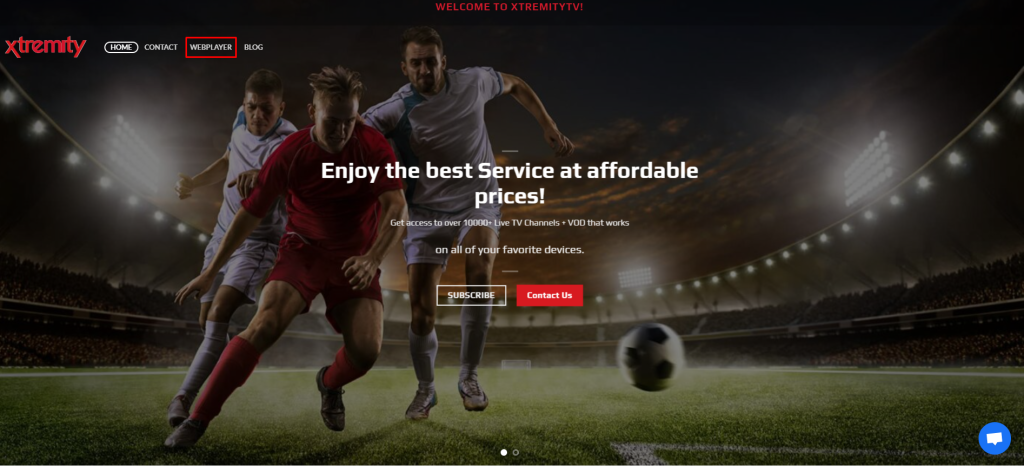
(3) Enter your Username and Password on the login page.
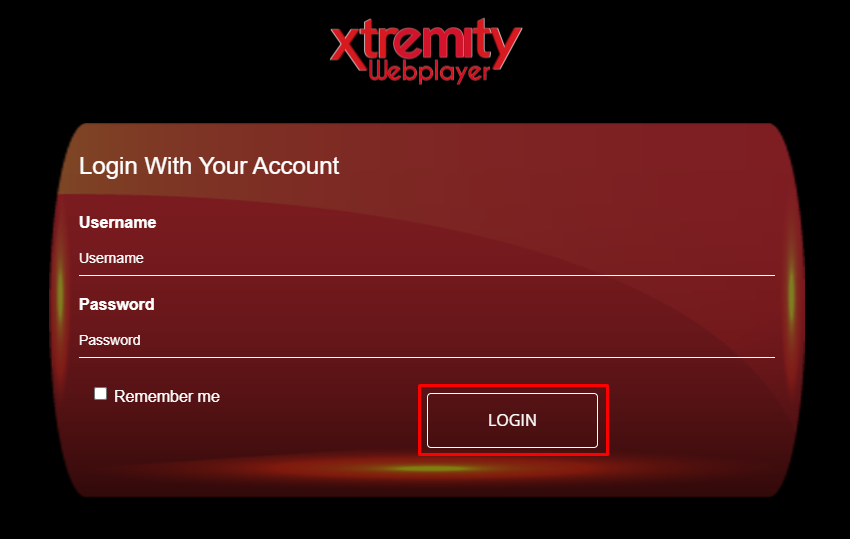
(4) After entering the credentials, click the Login button to load your IPTV content.
(5) Select and play the IPTV content on your PC from the Xtremity IPTV website.
How to Watch Xtremity IPTV on Smart TV
(1) Download the APK file of Pocket IPTV Player on your PC.
(2) Now, connect a USB drive to your PC and move the APK file from your PC to the USB drive.
(3) After transferring the file, remove the USB drive from your PC and connect it to the USB port of your TV.
(4) Turn on your TV and navigate to the Settings option.
(5) Choose Device Preferences and select Security & Restrictions.
(6) Open Unknown Apps and toggle the button to enable the permission.
(7) Now, go back to the home page of the Settings and choose Apps.
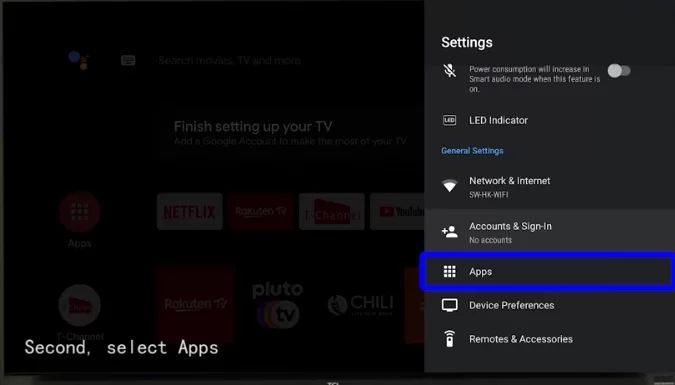
(8) Click on TV Guard and select choose App Manager.
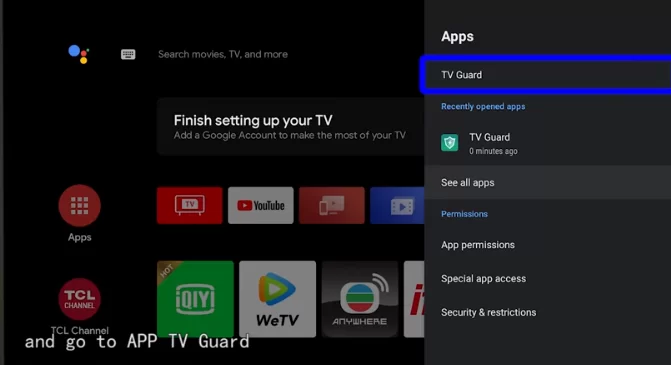
(9) Select Install from USB and browse the Pocket IPTV Player app.
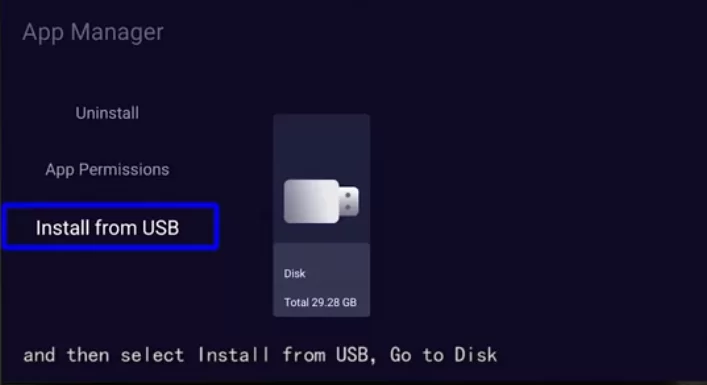
(10) Click the Install button to install the app on your smart TV.
(11) Now, launch the app and sign in with your M3U URL or Xtream Codes API.
(12) Select and stream your desired IPTV content from the Pocket IPTV Player app.
How to Watch Xtremity IPTV on MAG Device
(1) Turn on your MAG device and select the Settings option.
(2) Choose System Settings and tap the Servers option.
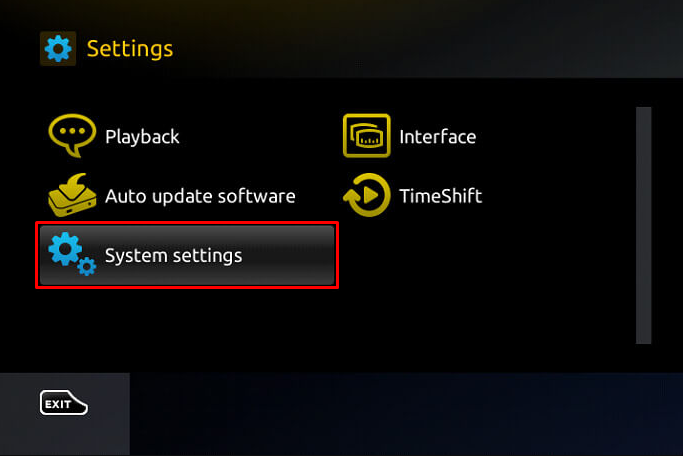
(3) Select Portals and choose Portal 1 URL.
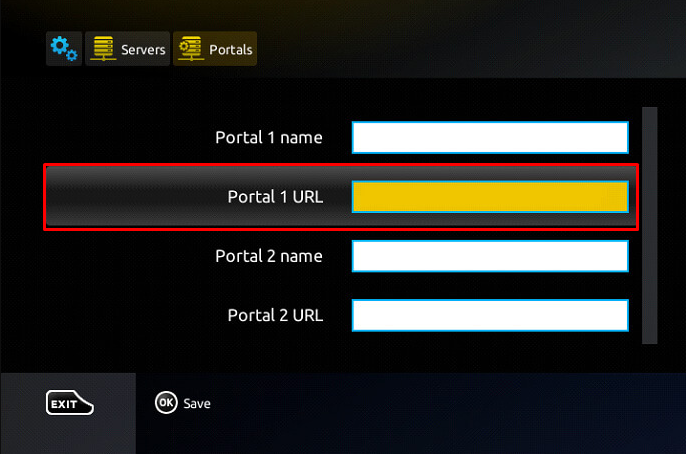
(4) Enter the URL of Xtremity IPTV and click the Save button.
(5) Now, restart your MAG device to load your IPTV content.
(6) Finally, stream your favorite IPTV content on the Xtremity IPTV.
Customer Support
Xtremity IPTV offers customer support via live chat and Telegram. You can raise your troubleshooting queries about the IPTV in the Telegram group and live chat to get the solution from the technical team. You can contact the support team of Xtremity IPTV from Monday to Sunday from 8 AM – 7 PM.
Review
Since it is a premium IPTV service, it has both pros and cons. The pros are you can stream up to two devices simultaneously from the base plan on Xtremity IPTV, and you can get 24/7 customer service. The cons are you can get more live channels and VOD content on other IPTV services at this subscription cost. If you are looking to stream medium number channels with two connections, you go with Xtremity IPTV, or else you can go with the alternatives mentioned below.
Alternatives for Xtremity IPTV
If Xtremity IPTV does not work on your device, you can go with the alternatives mentioned below.
Xtreme HD IPTV

Xtreme HD IPTV offers you to stream 20000+ live TV channels and plenty of VOD content with HD and FHD streaming quality. It comes up with built-in EPG support to provide information about the scheduled programs. It uses Anti-Freeze technology. With that, you can stream the content without any buffering and freezing issues.
IPTV Wallet

IPTV Wallet is a premium IPTV service that allows you to stream 17,000+ Live TV channels and 5000+ VOD content in 1080P streaming quality. You can also test the service before subscribing by using the 12-hour free trial. IPTV Wallet offers you to watch adult content from its basic subscription. It offers 24/7 customer support via WhatsApp, Telegram, and Contact Us form from the website.
TVB IPTV
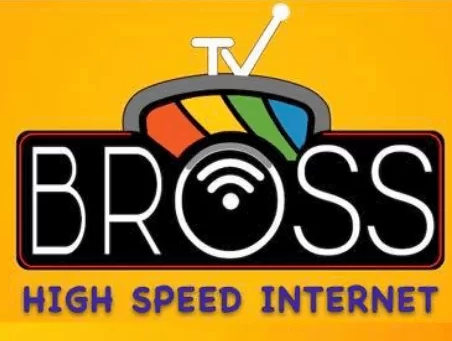
TVB IPTV is a free IPTV service that offers you to watch 1500+ Live TV channels and sports content with HD streaming quality. Although it is a free IPTV service provider, it uses Anti-Freezer Technology to provide the content without any buffering and issues. You can stream the content on TVB IPTV anonymously as it does not require the sign-in or sign-up process.









Leave a Review