Ebuy IPTV is one of the best paid-IPTV services. It offers more than 19,000+ TV channels and 60,000 VODs. Its main feature is that it is available on almost all mainstream devices like Android, iPhone, Apple TV, Smart TVs, MAG, and PC. Ebuy IPTV provides you with a login code instantly after making the payment. By entering the login codes on a reliable IPTV Player, users can watch Ebuy TV comfortably on any device.
Why Choose Ebuy IPTV?
- It offers an innumerable amount of live TV channels and movies.
- Ebuy IPTV’s servers have a 99% uptime.
- It offers content in 4K/FHD/HD/SD quality.
- Ebuy IPTV has all the premium channels and offers NBA, NFL, and NHL packages.
Subscription
Ebuy IPTV offers 3 kinds of plans to its users. They are listed below, along with their prices.
- Bouquet 3 Month: $19.99/3 months
- Bouquet 6 Month: $29.99/6 months
- Bouquet 12 Month: $44.99/12 months
Why use a VPN while streaming Ebuy IPTV?
As it is hard to identify whether an IPTV service is legal, we recommend VPN usage while streaming an IPTV. It is the best way to create a secure network connection while accessing the internet. You can even access various geo-restricted sites. Moreover, your IP will be hidden, and you will stay anonymous. So, we recommend subscribing to ExpressVPN or NordVPN.
How to Sign Up for Ebuy IPTV?
1. Visit Ebuy IPTV’s official website on a browser.
2. Scroll down its home page to find the available plans.
3. After deciding on a plan, click the Subscribe Now option provided under the selected plan.
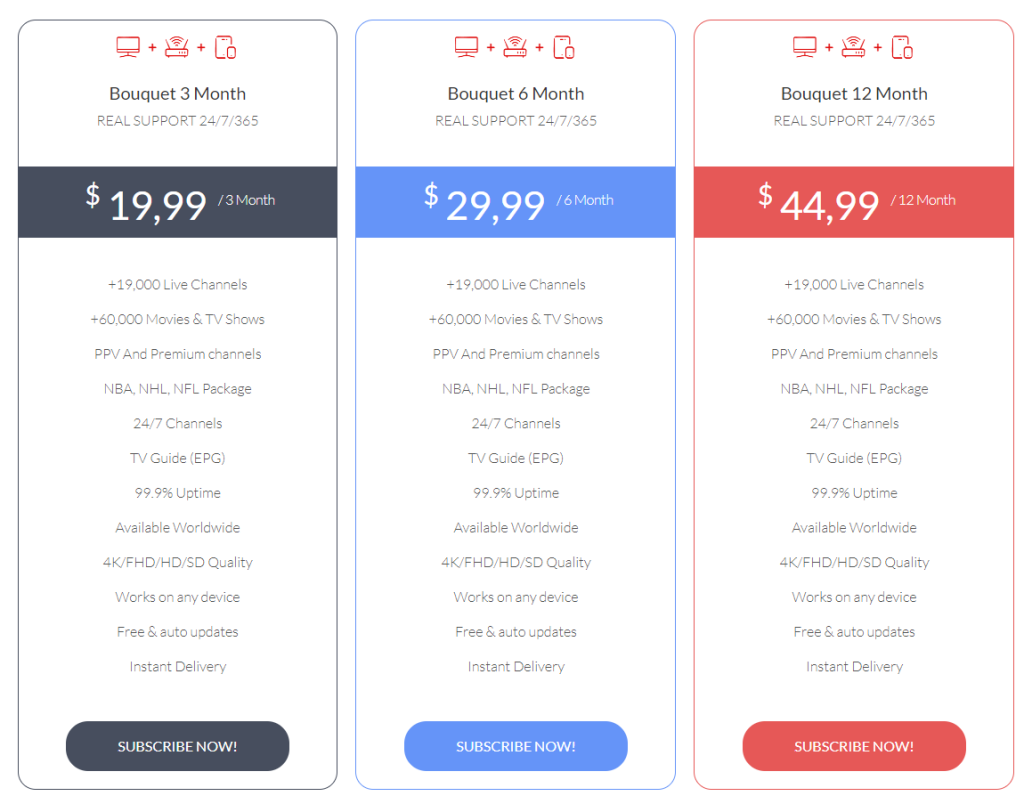
4. Now, a WhatsApp communication link opens up, and you’ll reach out to them through that.
5. Click the Continue to Chat option. Chat with them and follow the instructions provided to get your desired package.
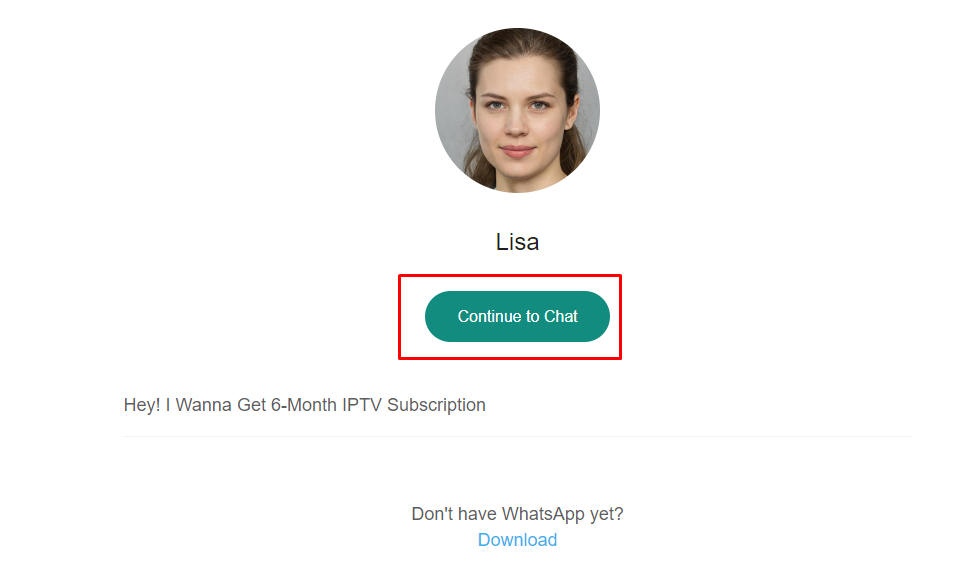
6. After successful payment, your IPTV Login details will be sent via e-mail and WhatsApp.
How to Watch Ebuy IPTV on Android Devices
1. Turn on your Android mobile phone or Smart TV and connect it to the internet.
2. Open Play Store and type XCIPTV Player in the search bar.
3. Now, click on the suggested app and tap Install to download it from Google Play Store.
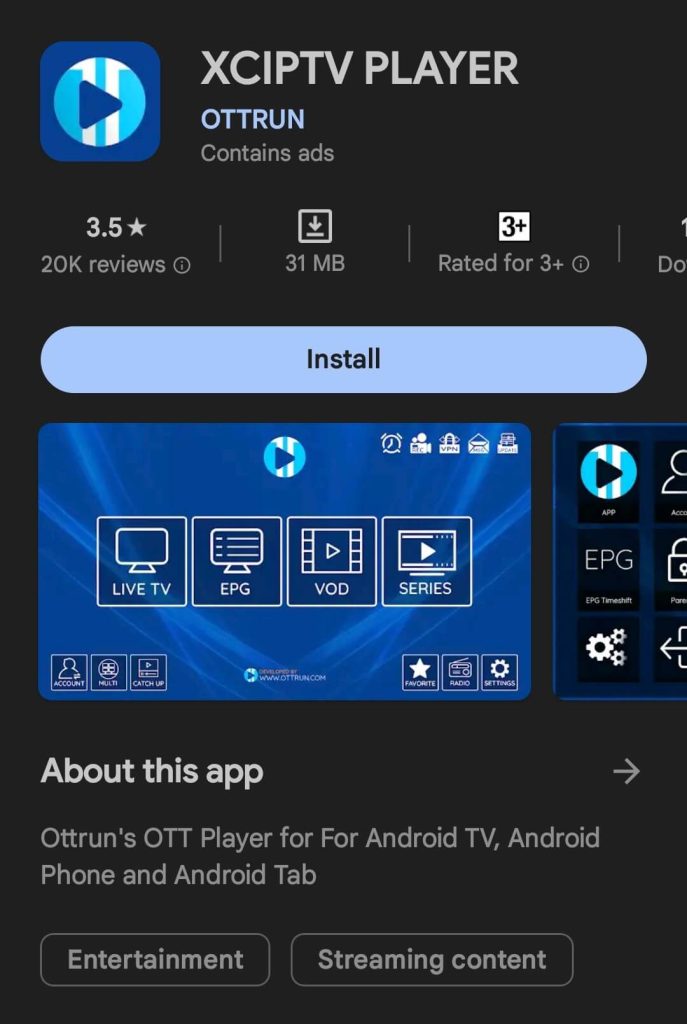
4. After it gets installed, launch the app.
5. Follow the on-screen prompts and enter your Ebuy IPTV credentials. Then, sign in to your IPTV account.
6. After loading the content, start watching it on your Android mobile phone or on your Android Smart TV.
How to Access Ebuy IPTV on iPhone & Apple TV
1. Turn on your iPhone or Apple TV device and go to its App Store app.
2. Search for IPTV Blink Player and choose the app from the displayed search.
3. Hit Get to install the player app from App Store.
4. Launch the app once the installation gets over.
5. Enter the Ebuy IPTV‘s credentials in the required fields and click ADD USER.

6. After this, you can stream your favorite content on your iPhone or Apple TV after loading.
How to Stream Ebuy IPTV on Firestick
1. Turn on your Firestick and connect it to the internet.
2. On its home screen, select the Find icon and click on the Search bar.
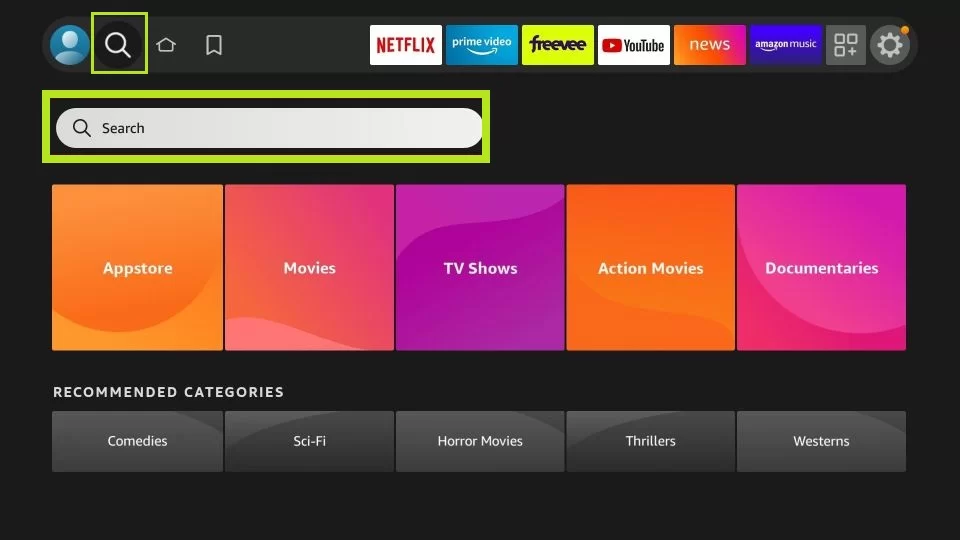
3. Type in All IPTV Player and search for it in the Amazon App Store.
4, Now, the app gets suggested. Click on it and go to its app page.
5. Now, it takes you to the app page. Click on Download and install the app on your Firestick.
6. Launch the app after downloading and installing it on your device.
7. Enter your Ebuy IPTV login credentials in the required field and click on Add User.
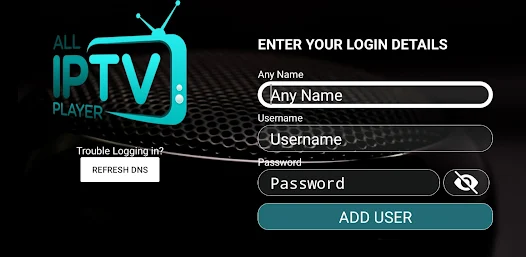
7. After signing in, watch your favorite IPTV content on Firestick.
How to Stream Ebuy IPTV on a PC [Windows & Mac]
1. Open a web browser on your Windows or Mac PC.
2. Go to the official website of BlueStacks and download the version of BlueStacks suitable to your version of the PC’s operating system.
3. After it gets downloaded, launch the app.
4. Now, sign in with your Google account on BlueStacks.
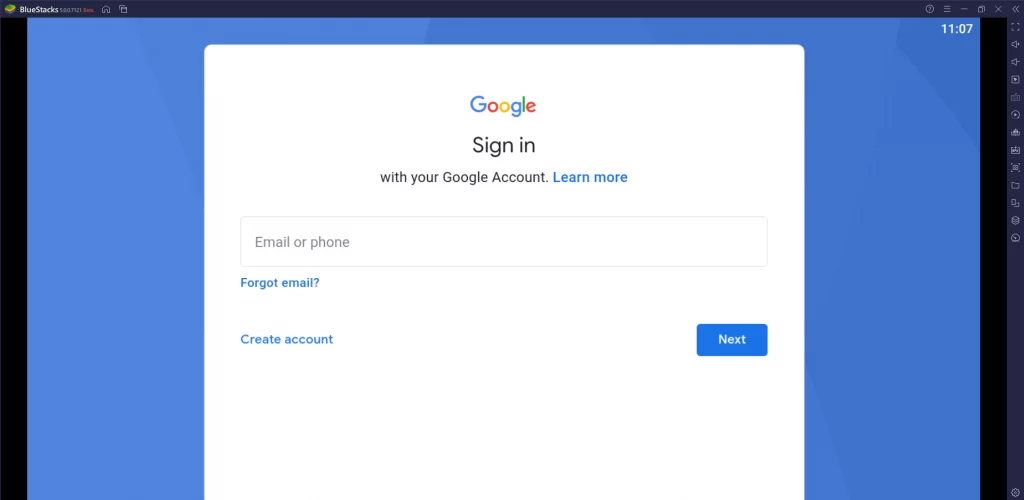
5. After signing in, open Google Play Store within BlueStacks.
6. Search for IPTV Stream Player in the Play Store. Once located, download the app.
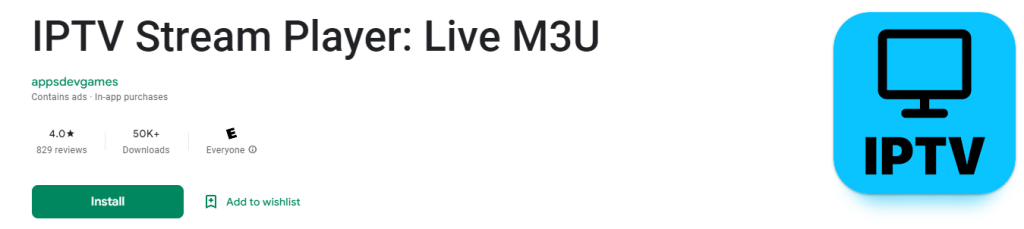
7. Now, launch the app and log in with your Ebuy IPTV credentials.
8. Start streaming your favorite Shows and TV Channels on your PC.
How to Access Ebuy IPTV on LG & Samsung Smart TVs
1. Turn on your LG or Samsung Smart TV and connect it to the internet.
2. Search for IPTV Smarters Pro in the respective Samsung Smart Hub or LG Content Store.
3. Download and install the app. Launch the app after the process.
4. Now, enter your Ebuy IPTV login credentials and click on Add User.
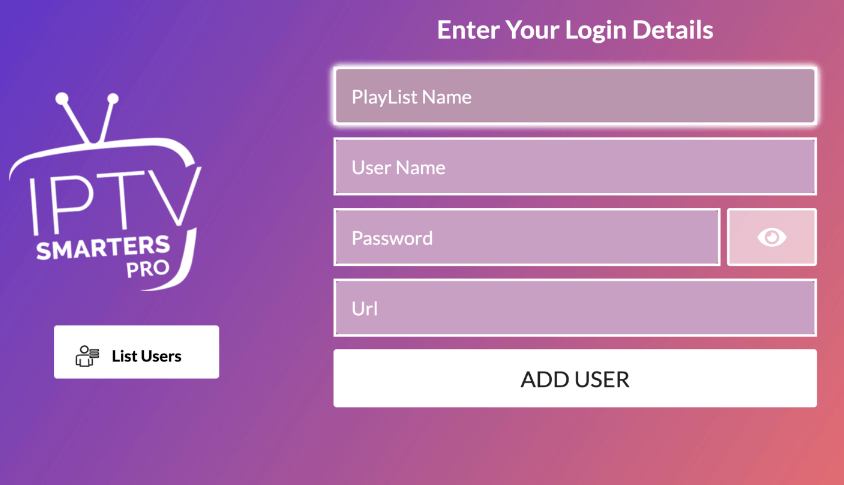
5. After your playlist gets loaded, you can start watching our favorite content on your LG or Samsung Smart TV.
How to Stream Ebuy IPTV on MAG
1. Connect your MAG device to a TV and go to its Home screen.
2. Select Settings → System settings.
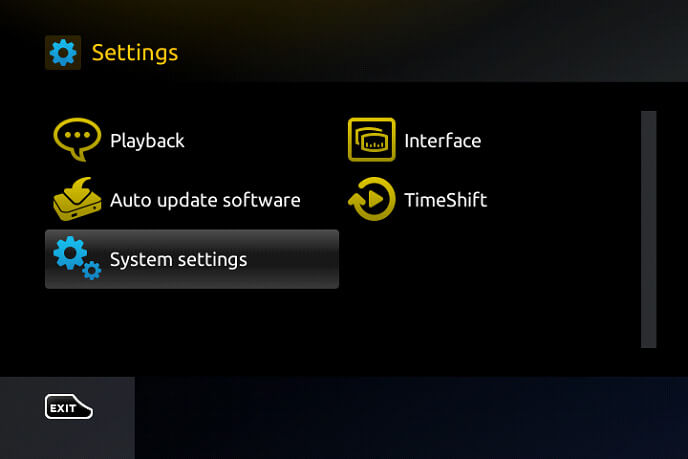
3. Now, choose the Servers option in the menu and click on Portals.
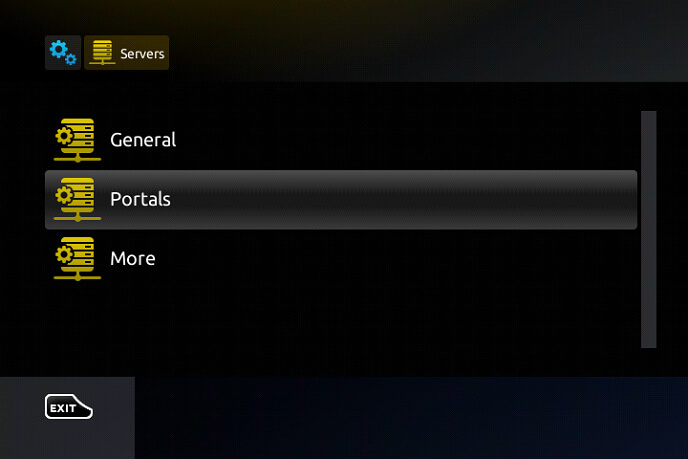
4. Enter the Portal Name of your choice and type the M3U URL of the Ebuy IPTV in the required fields.
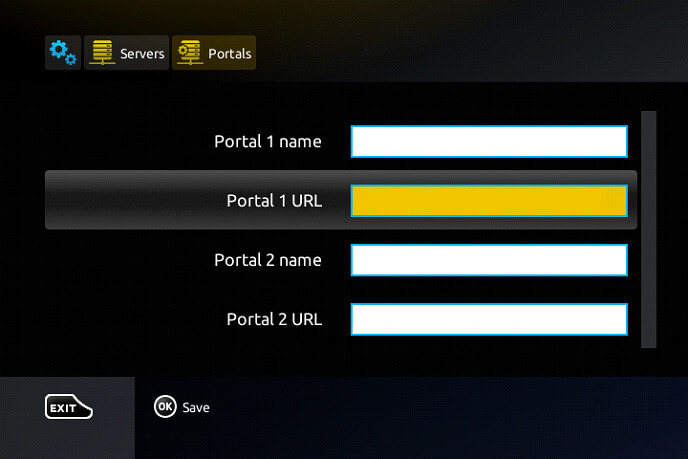
5. After that, click the Save option, and your MAG device will restart.
6. After the restart, you can watch your favorite IPTV channels.
How to Stream Ebuy IPTV on Kodi
1. Launch the Kodi app after installing it on your device.
2. Now, click on the TV option provided on the left side and tap on Enter add-on browser.
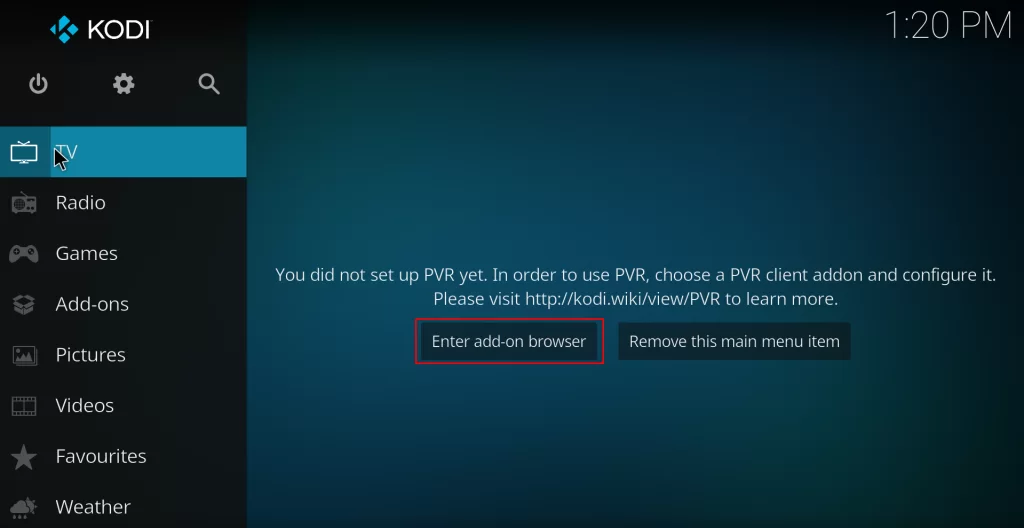
3. After that, a list of available add-ons get displayed. Search for PVR IPTV Simple Client and install it.
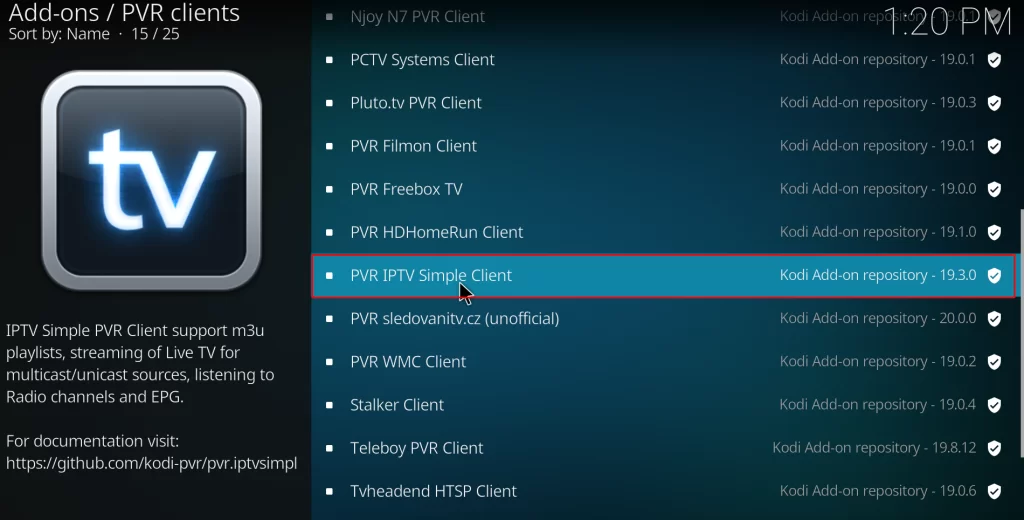
4. After installation, launch the add-on and click on Configure.
5. To access the Remote path (Internet address), go to the left pane and select General.
6. Tap on the M3U Play List URL field and enter the M3U URL provided by Ebuy IPTV.
7. Select Enable and load the IPTV’s channel content.
8. Now, navigate to the Channels option and open Ebuy IPTV.
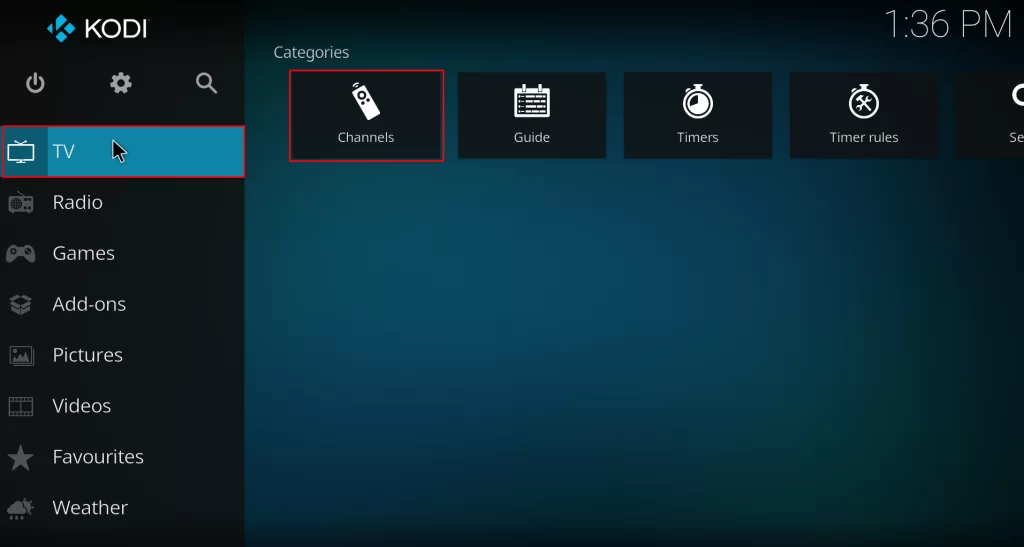
9. You can now start watching your favorite IPTV content on Kodi.
Customer Support
Ebuy IPTV offers 24/7 support for all its subscribers. To contact them, go to its official website and click on the Contact Us option provided on its website. In that, type in your queries in the dialog box and send them to the developers. You’ll most probably get a response within 24 hours. You can also contact them through their e-mail and Whatsapp.
Review
Ebuy IPTV provides services worth more than the money you pay. It offers an enormous amount of TV Channels along with several movies and TV Shows. Ebuy IPTV is versatile and works on almost all platforms. If you are looking for a quality paid IPTV player, go for Ebuy IPTV.
Alternatives
Suppose you are thinking of switching from Ebuy IPTV. Try the alternatives mentioned below.
AirTV IPTV
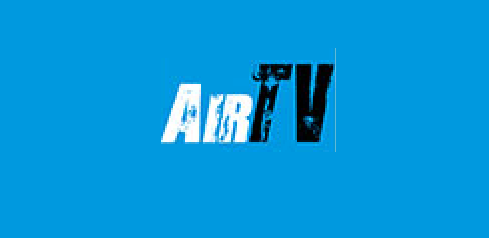
AirTV IPTV is an exception and is a high-quality IPTV service. It features 1000+ live channels. Additionally, it lets users stream 3000+ latest movies, live sports, TV shows, VOD, etc. Almost all the ordinary and premium channels support SD and HD quality streaming. You can get access to cloud DVR to record shows and live TV. It is a stable and fast IPTV service for an uninterrupted streaming experience.
Falcon IPTV

Falcon IPTV is a superb streaming service with plenty of TV channels, VOD, and PPV content. It is one of the best IPTVs based in the USA. This IPTV offers over 7000+ live TV channels and on-demand content from different countries. Further, Falcon IPTV supports 3 days catch-up feature, never letting users miss their favorite shows. It offers an M3U file during the subscription so that you can use it on any player and device.
Space IPTV

Space IPTV is a stable IPTV service that carries over 15,000 channels that includes some of the top channels in various categories, lots of VOD content, an Electronic Program Guide (EPG) for easy surfing, and PPV content. It even supports external media players. Moreover, you can get its APK file for direct installation. Space IPTV offers 24/7 expert assistance to its subscribers.









Leave a Review