Clutch TV IPTV is an IPTV service provider that streams nearly 1,000+ channels with over 5 connections simultaneously. This has a few subscription plans, one of which is the standard package costing approximately $ 24.00/ month. In addition, this service has various channels under different categories and features. So, you can get this service on your Android, Firestick, and iOS and then start streaming the content you wish to watch.
Why is VPN useful While Streaming on IPTV?
VPN is mainly used to secure your device and the data. Moreover, using the best VPN, we can mask the IP address and stop the TV service provider from tracking your location. It is mandatory to use a VPN because most IPTVs are considered to be illegal. So, you can try using a VPN like NordVPN, or Private Internet Access VPN, commonly used worldwide.
Subscription Plans of Clutch TV IPTV
The following are the standard subscription plans of Clutch TV IPTV,
| PLAN | PERIOD | CHANNELS | COST | CONNECTIONS |
| Save Best Value | 1 month | over 1,000 | $24.00 | 5 connections |
| Best No Contracts | 3 months | over 1,000 | $59.00 | 5 connections |
Installation Process of Clutch TV IPTV
Clutch TV IPTV can be installed on various devices like Amazon Firestick, Fire TV, Android TV Boxes, Chromecast, Android phones, and many other devices with Android OS. In addition, this IPTV offers an M3U URL link to the registered mail ID that can be accessed using the reliable IPTV players available for different devices.
How to Watch Clutch TV IPTV on Android
1. Power on your Android device and move to the Play Store app.
2. Then, select the Search bar and type IPTV pro.
3. Select the app from the search result and tap the Install button.
4. Once the installation is over, open the IPTV Pro app.
5. Move to the home screen, select the Menu icon and click More.
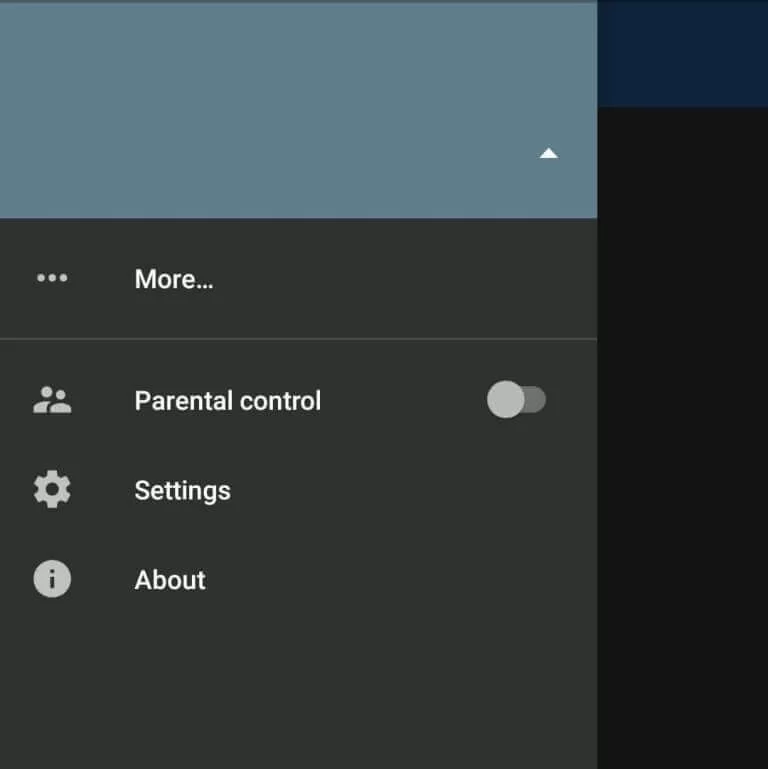
6. Click on the +icon from the top right corner of the screen.
7. Select the Add URL on the window that appears.
8. Enter the M3U URL of Clutch TV IPTV and tap OK.
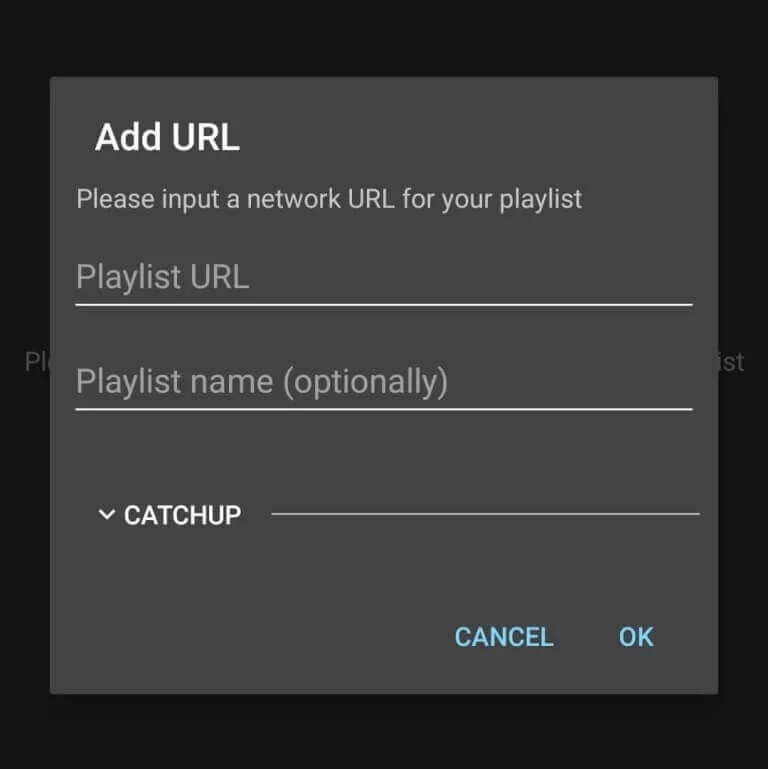
9. Once the process gets over, you can start streaming the content you need on your Android device.
How to Stream Clutch TV IPTV on iOS Device
1. Turn on your iOS device and open the App store.
2. Move to the Search bar and search for IPTVX and select the app from the search result.
3. Select the Get option to install it to your device.
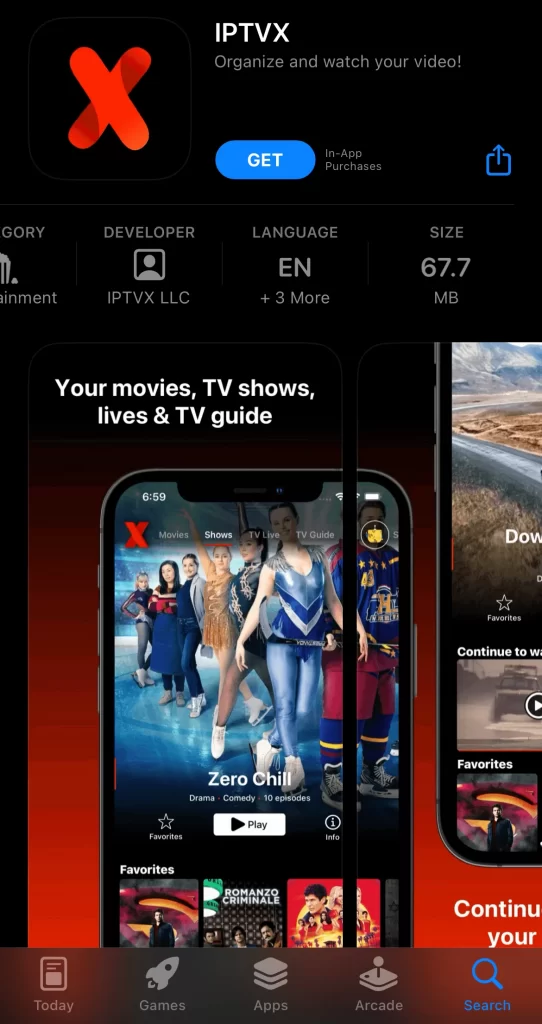
4. Now, launch the IPTVX app and use the Clutch TV IPTV login details to sign in.
5. After this process, the content will be loaded, and you can start streaming.
How to Watch Clutch TV IPTV on Firestick
1. Turn on your Firestick device and select the Find tab on the home screen.

2. Then, select the Search bar and type the Downloader.
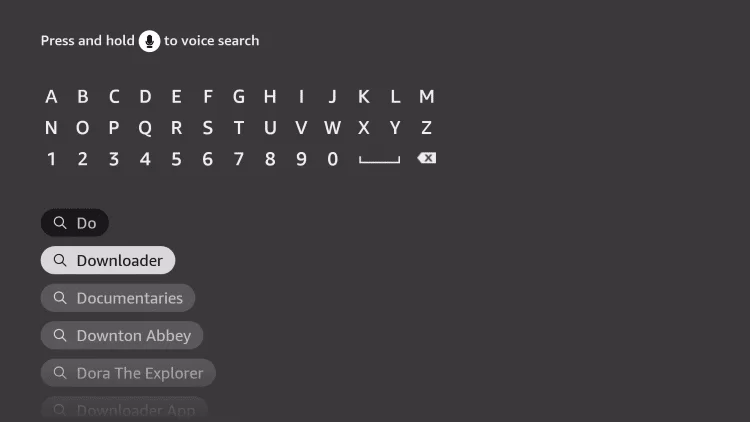
3. Choose the Downloader app from the available list.
4. Click the Download option, and the app will be installed.
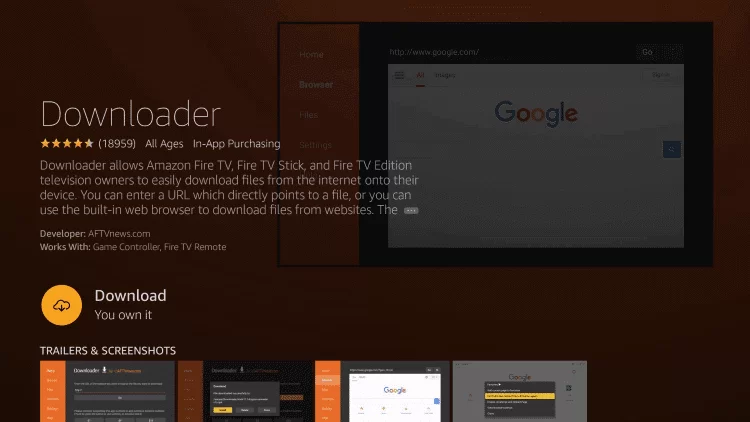
5. Move back to the Home screen and navigate the Settings tab.
6. Now, select My Fire TV > Developer Options > Install Unknown Apps > Downloader.

7. Enable the grant access to install apps from unknown sources on your device.
8. Launch the Downloader app and type the URL of the Tivimate IPTV APK in the APK bar.
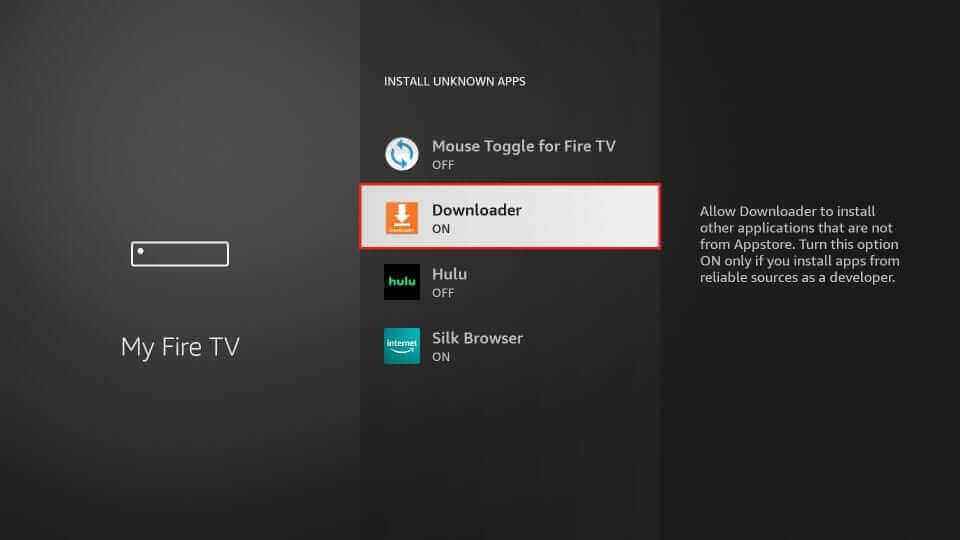
9. Tap the Go option to download the IPTV APK File on your device.
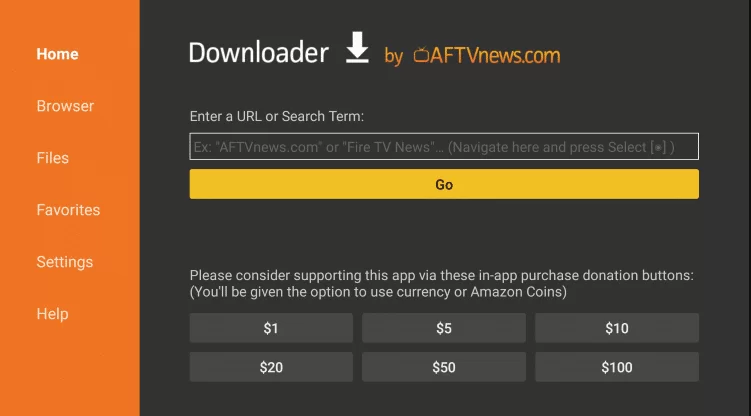
10. Choose the Install button and get the IPTV app on Firestick.
11. Finally, open the Tivimate IPTV app and click Add Playlist on the home screen.
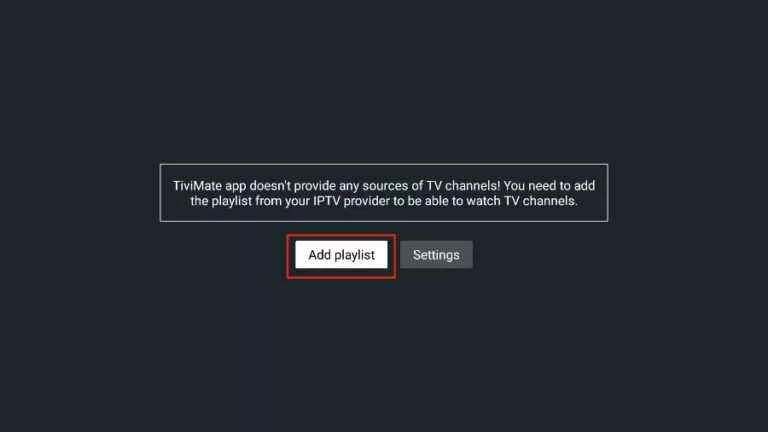
12. Later, you can go to the Clutch IPTV and start enjoying watching content on your Firestick device.
How to Watch Clutch TV IPTV on Kodi
1. Open the Kodi app on your device and select the TV option.
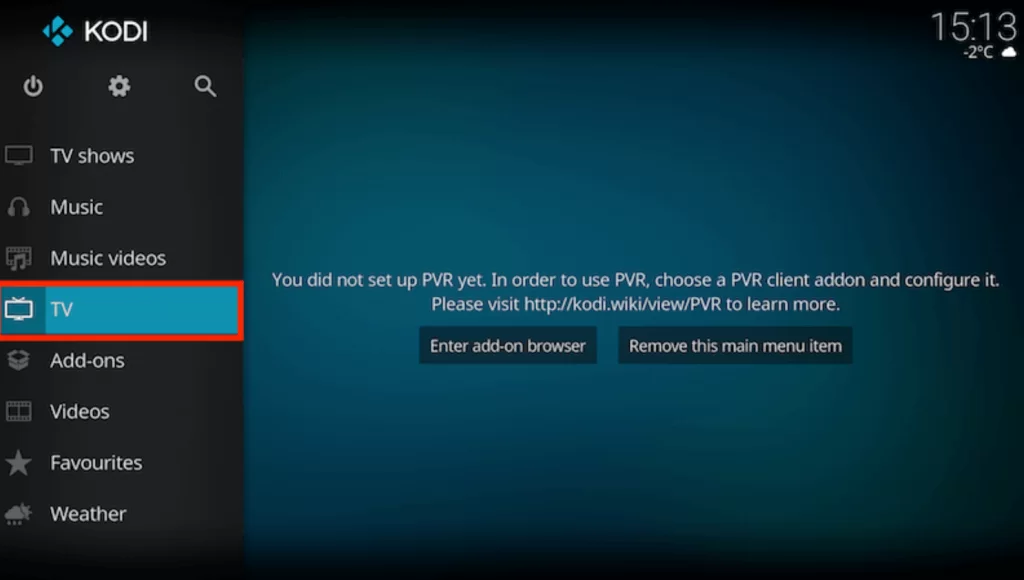
2. Click on Enter add-on browser and choose PVR IPTV Simple Client.
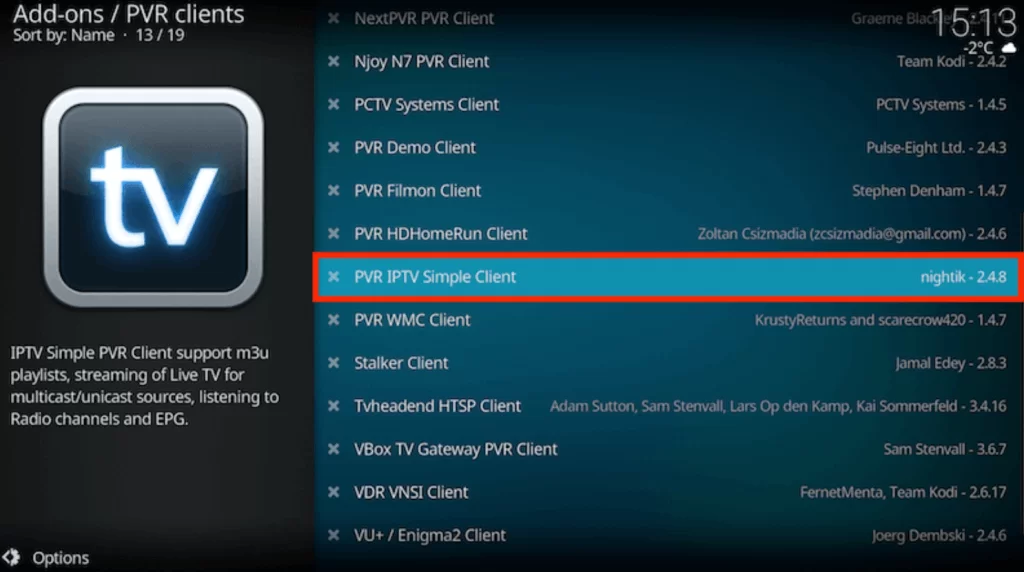
3. Choose Configure and select General from the menu.
4. Move to Settings and select Remote path (Internet address) from the drop-down box.
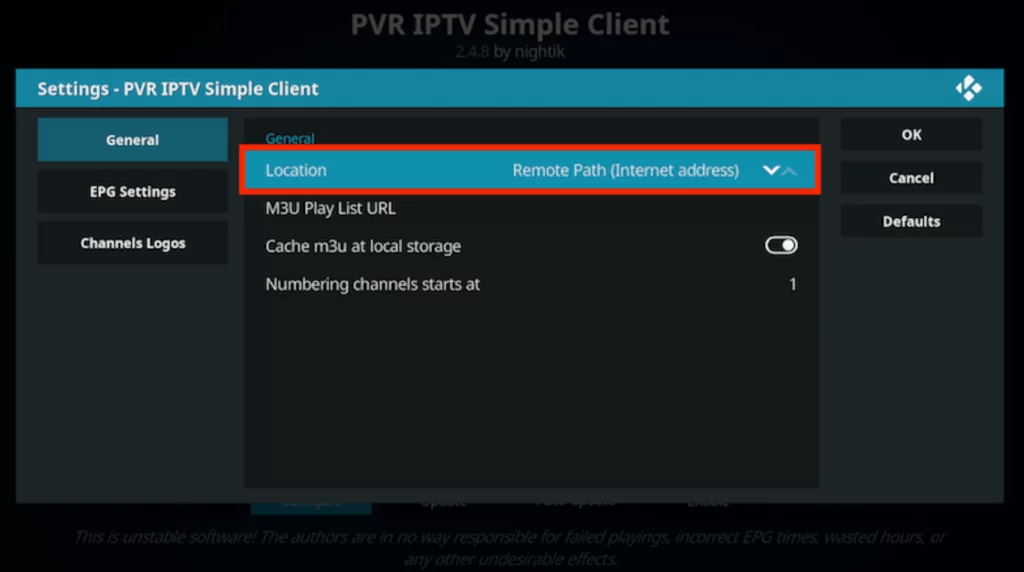
5. Click OK and choose the M3U playlist URL from the available options.
6. Enter the M3U URL of IPTV in the given field and click OK.
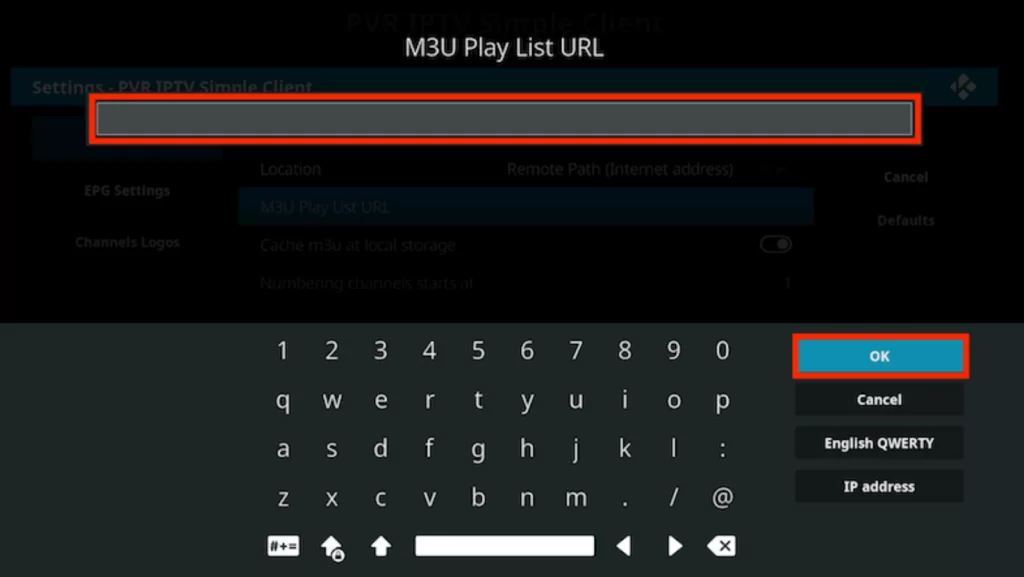
7. Tap Enable and select the Channels under categories.
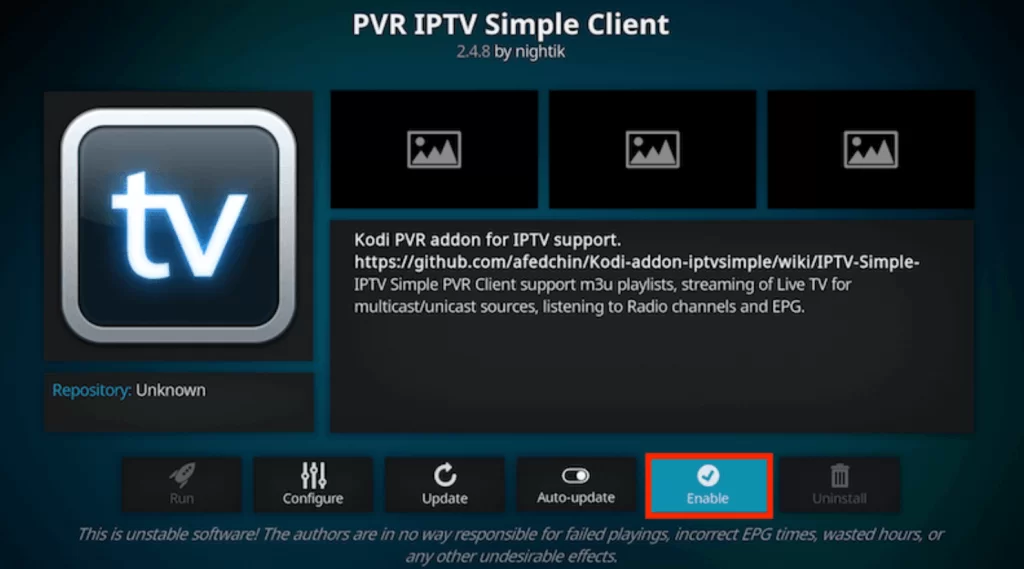
8. Finally, the content will be loaded and start streaming.
How to Stream Clutch TV IPTV on MAG Devices
1. Power on your MAG Devices and select the Settings option.
2. Then, click the System settings and choose Servers.
3. Choose the Portals and enter the Clutch TV IPTV in the portal 1 name.

4. Enter the M3U URL of the IPTV in the portal 1 URL and select Save.

5. Your device gets restarted, and the content will be loaded. Now, you can choose the content you wish to watch on your MAG device.
How to Watch Clutch TV IPTV on Enigma 2
1. Turn on your Enigma 2 device and go to Settings.
2. Select Setup > System Network Devices > Setup Adapter.
3. Choose Settings and note down the IP address that appears on the screen.
4. Install the Putty app from the official website on your PC and launch the app.
5. Enter the IP address in the given field and select Telenet.
6. Choose Open and set the Default Login as Root.
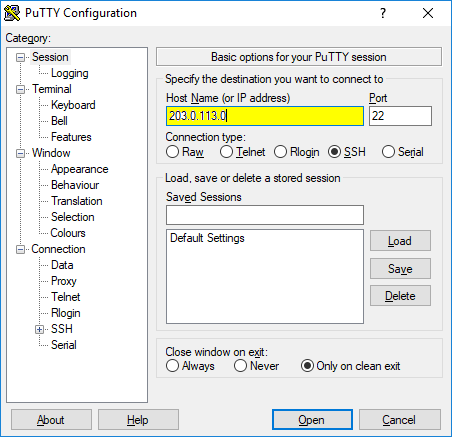
7. Type the M3U URL of the IPTV in the given field and click Reboot.
8. Click Enter and start accessing the content you need from Clutch TV service.
How to Stream Clutch TV IPTV on PC
1. From the PC Home screen, open the VLC Media Player app.
2. Select the Media tab on the menu bar in the top left-side corner.
3. Then, click the Open Network Stream option.
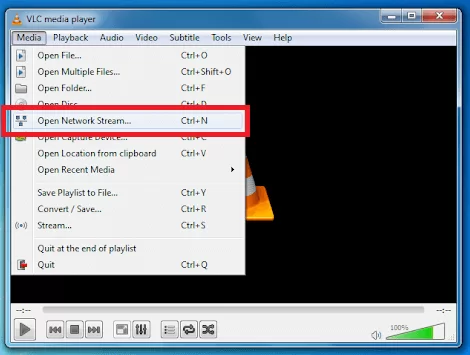
4. On the Open Media window and select Network.
5. Type the M3U URL of Clutch TV IPTV in the Please enter a network URL field.
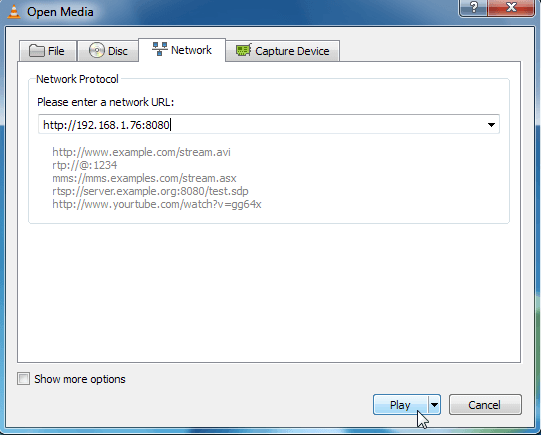
6. Finally, you can start streaming the content you need.
How to Watch Clutch TV IPTV on Smart TV
1. Turn on your Smart TV and launch the App Store on the home screen.
2. Then, search for IPTV Smarters and select it from the search result.
3. Click the Install option, and the app will be installed on your device.
4. Open the IPTV Smarters app and Username, Password, and M3U URL of Clutch TV IPTV.
5. Choose the Add user option and enjoy streaming.
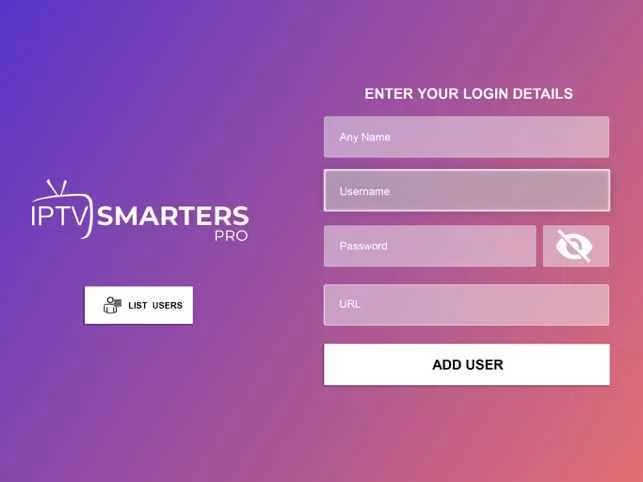
How to Stream Clutch TV IPTV on Formular
1. First, launch the MyTVOnline app on your Formular device.
2. Then, note down the MAC address from the screen.
3. Click the Add portal and enter the Clutch TV IPTV as the Portal name.
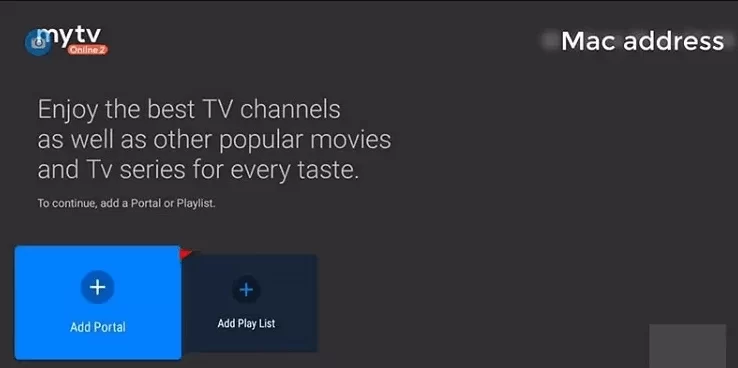
4. Now, type the M3U URL of the IPTV on the Formular device.
5. Finally, select the Connect option and stream your favorite content.
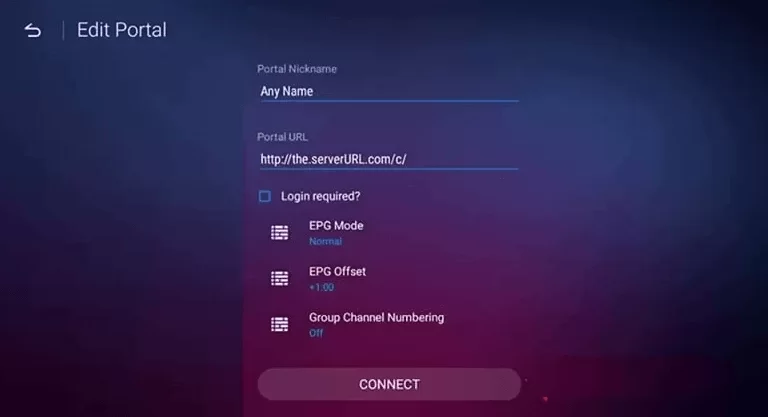
Customer Service
Clutch TV IPTV service has customer support 24/7 that helps us sort the issues you face while using this service. You can contact them through email and online forms to convey the issue clearly to them. In addition, they will guide you through some basic troubleshooting methods.
Review
This IPTV service hosts nearly 1,000 channels with different categories and has 24 hours of a free trial. This has user-friendly and provides various features in it. This IPTV offers access to on-demand content and major sports channels as well. You can also try other IPTV services like Octane TV IPTV, Iron IPTV, and Master IPTV. So, you can install any of the services and enjoy streaming your favorite content.









Leave a Review