IRON IPTV is one of the most popular service providers that offer a reasonable channel collection for its cheaper subscription. You can get to watch IRON IPTV’s own channel and its broadcasting in the premium package. With stable servers and good customer support, many users tend to choose IRON IPTV for their entertainment.
Why Choose IRON IPTV?
- The service provider offers a collection of 3,500+ TV channels.
- You can watch unlimited VOD entertainment on its premium.
- It supports FHD, HD, and 4K resolution.
- For new users, the IPTV service offers a 48-hour free trial.
- Using the Time Shift feature, you can pause and play TV channels.
- The customer support of the IPTV service works 24/7.
Subscription
- 1 Month: €9
- 3 Months: €20
- 6 Months: €30
- 12 Months: €45
How to Sign Up for IRON IPTV
[1] Visit the IRON IPTV website [https://ironiptv.net/] from your smartphone or PC browser.
[2] Move down to the Subscription section and click on Order below one of the available plans.
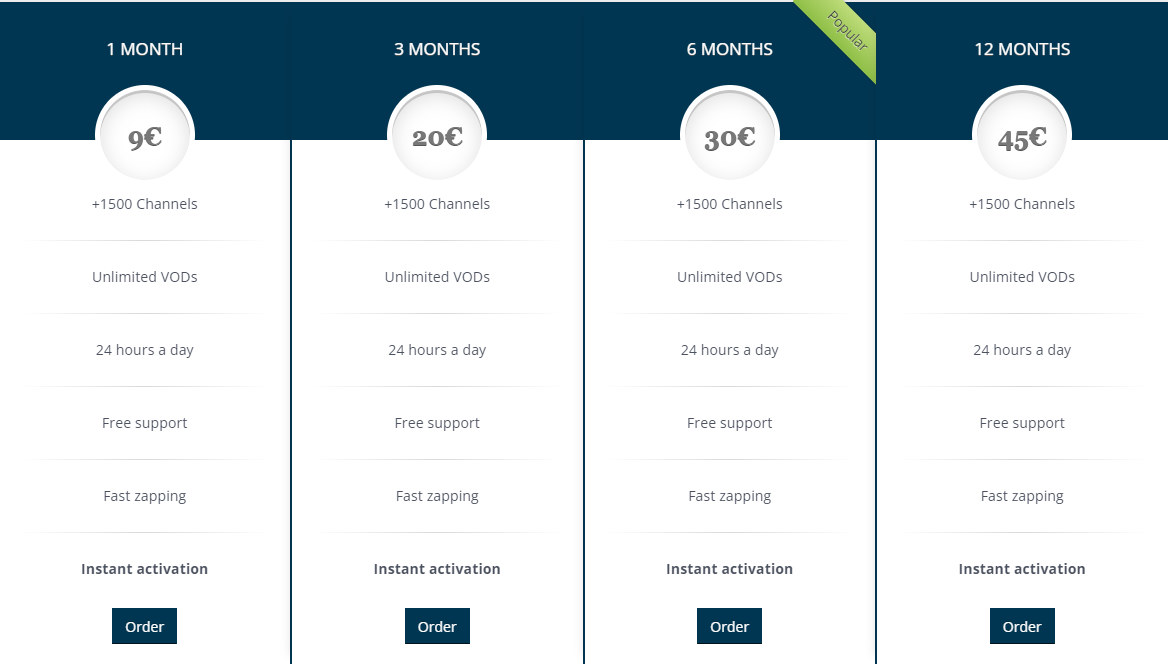
[3] Now, select the device you are about to use in the application.
Note: You need to buy a separate subscription for a separate device.
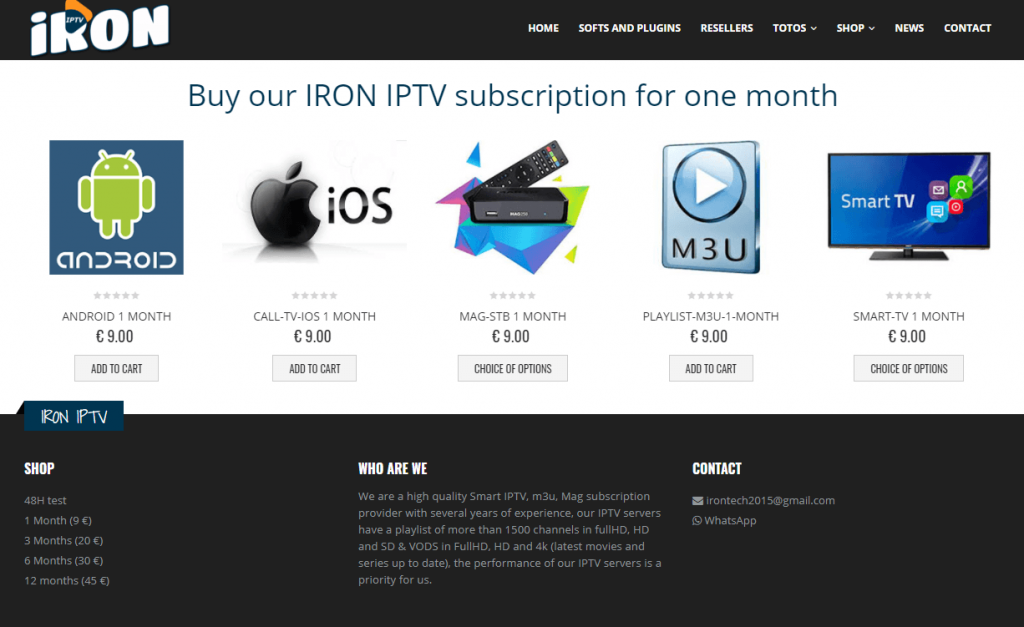
[4] Choose the Add to Cart option on the subscription you need.
[5] In the next step, enter your Email, Password, and other details on the page.
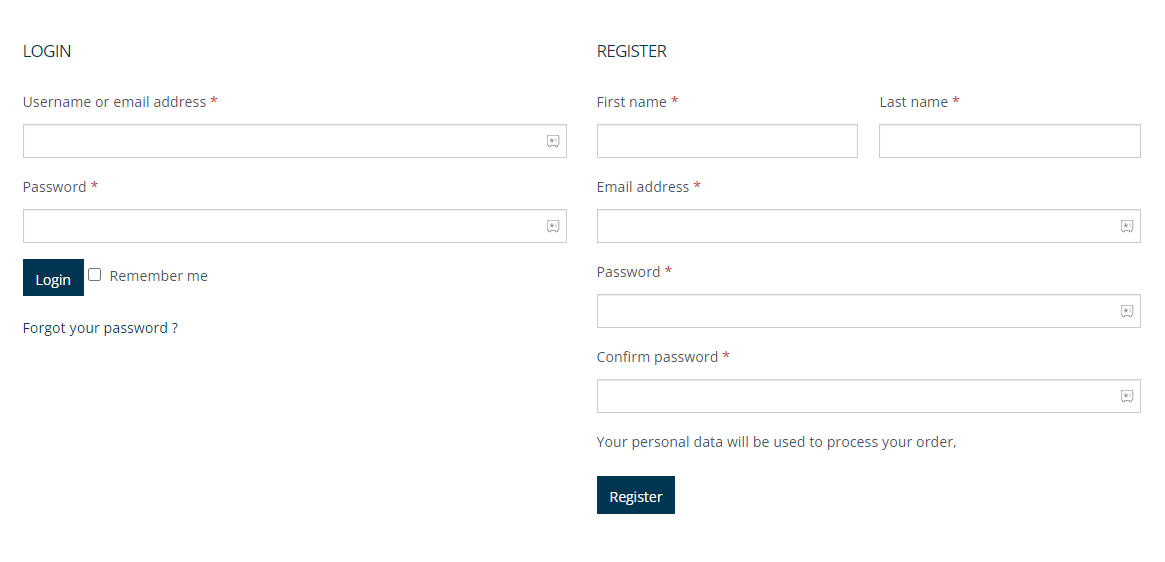
[6] Select Register and fill in the details on the Billing details page.
[7] Now, click on the PayPal icon to make the payment.
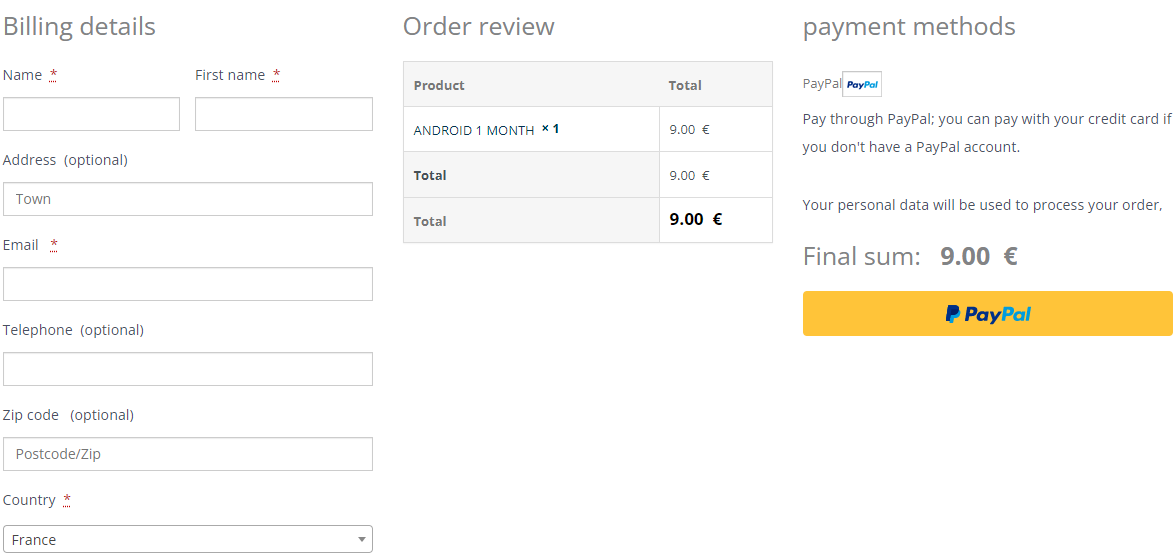
[8] Once payment is made, you will receive the IRON IPTV activation code with the login credentials via mail.
Why is VPN Needed While Streaming Iron IPTV
In some cases, IPTV users get traced by hackers to steal their data, or they unknowingly use illegal IPTV on their devices. This will lead to loss of data and facing legal issues by the government. To tackle this issue and enhance your IPTV streaming, a VPN is a good tool. With many VPN networks on the internet, we recommend using NordVPN and ExpressVPN for a better experience.
How to Install IRON IPTV on Android Devices
[1] Download and install the IRON TV app from the Play Store.
[2] After installation, open the IPTV app.
[3] On the screen, enter the Activation code provided by the service via mail.
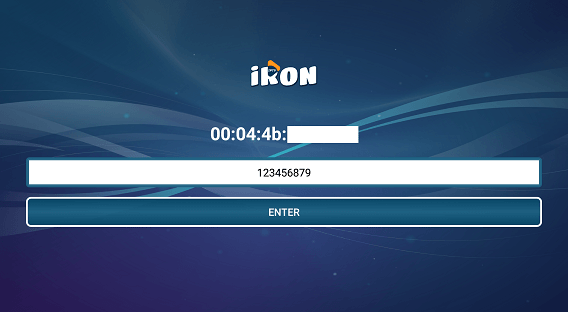
[4] Click Enter to start streaming the available IPTV content.
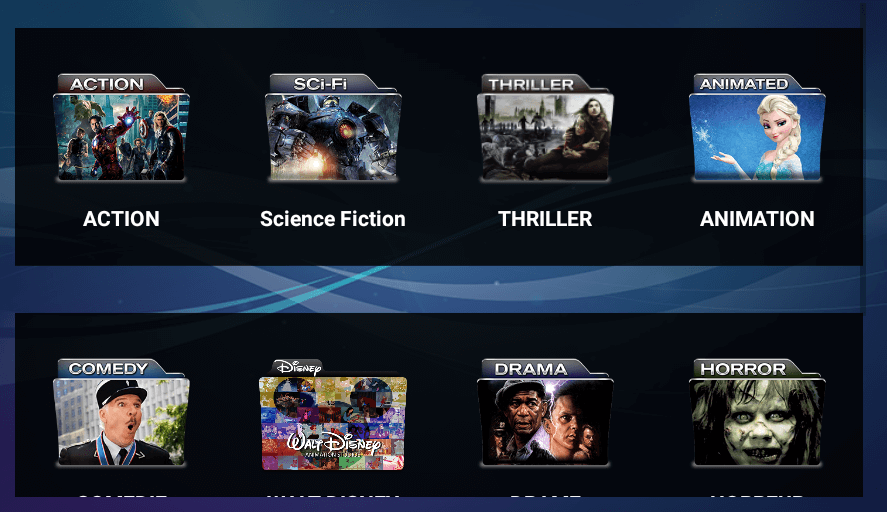
How to Watch IRON IPTV on iOS & Apple TV
[1] From the App Store, search and install IPTV-Smarters Player.
[2] Once installed, launch IPTV Smarters on your Apple device.
[3] Then, enter the username, password, and M3U URL of IRON IPTV in the respective tab.
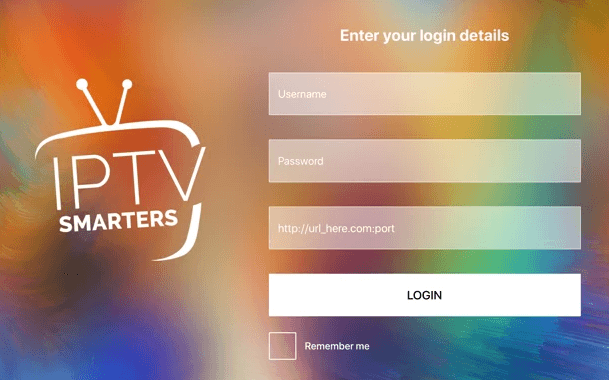
[4] Click on Login, and you are ready to stream IPTV on your iOS device.
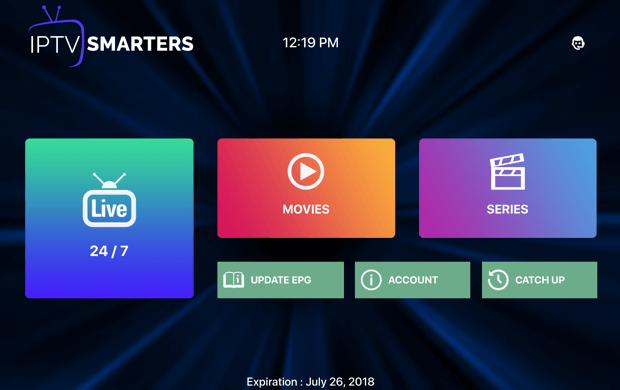
How to Download IRON IPTV APK on PC
[1] Download the IRON IPTV apk file on your Windows or Mac PC from a reliable source.
[2] Then open any web browser and download the BlueStacks from the official website.
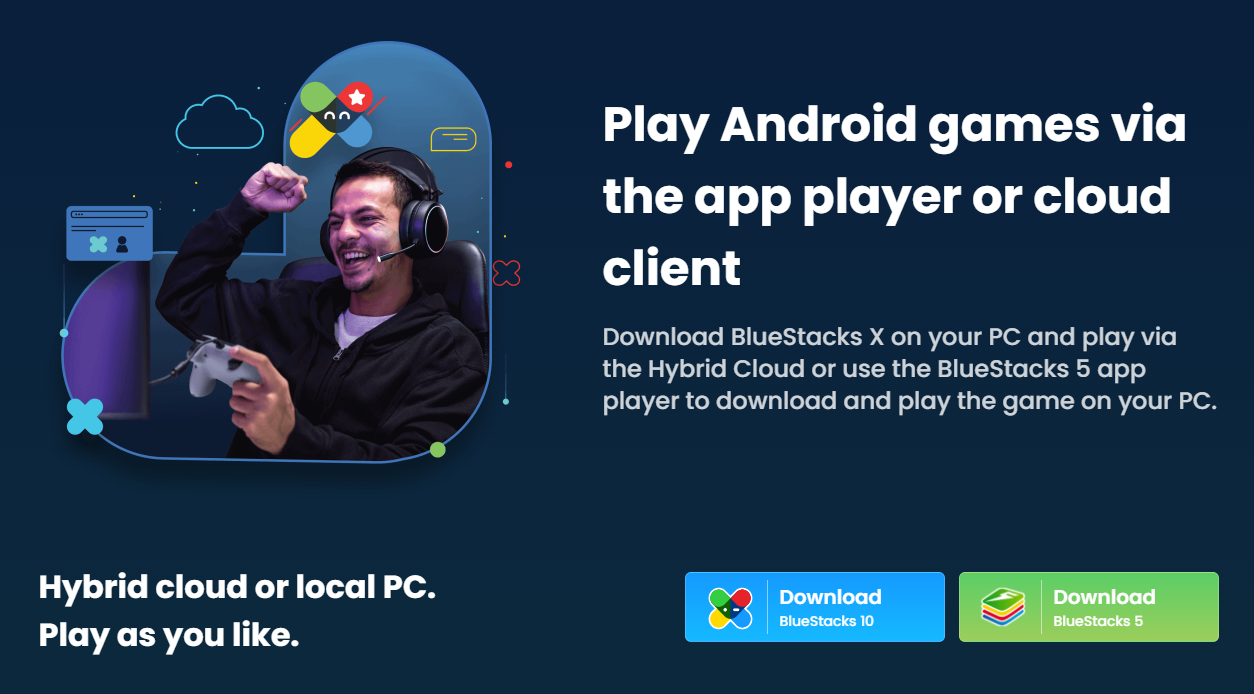
[3] Then, install the app and sign in with your Google Account on BlueStacks.
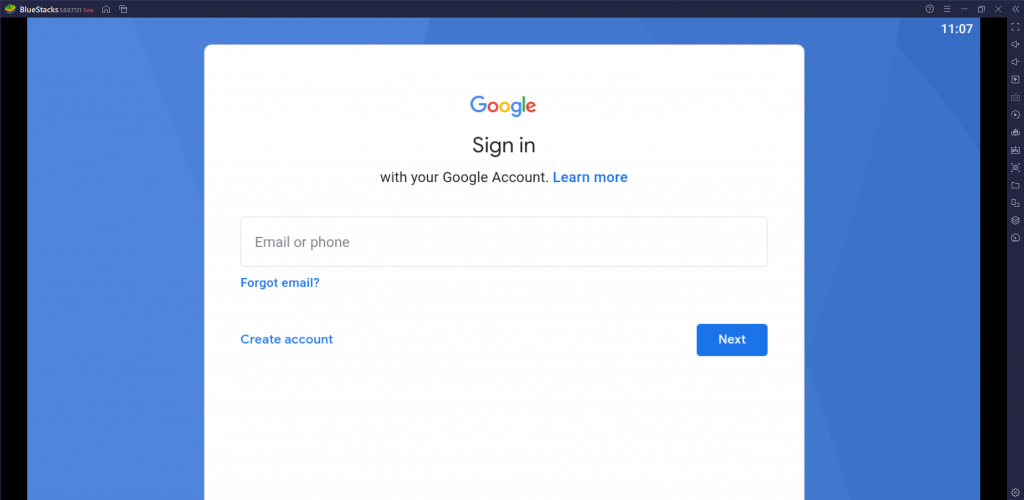
[4] Click on the Install APK option and choose the IRON IPTV APK file on your PC.
[5] Select OK. The IPTV apk file will be installed on your BlueStakcs device.
Note: You can also install IRON TV directly from the Play Store
[6] After installation, launch the IPTV app and enter the Activation Code.
[7] Click on Enter and enjoy streaming all the available IRON TV content on your PC.
How to Setup IRON IPTV on Smart TV
[1] Open the App store on your Smart TV and install the Smart IPTV App.
[2] Launch the Smart IPTV app and take note of the MAC address displayed on the screen.
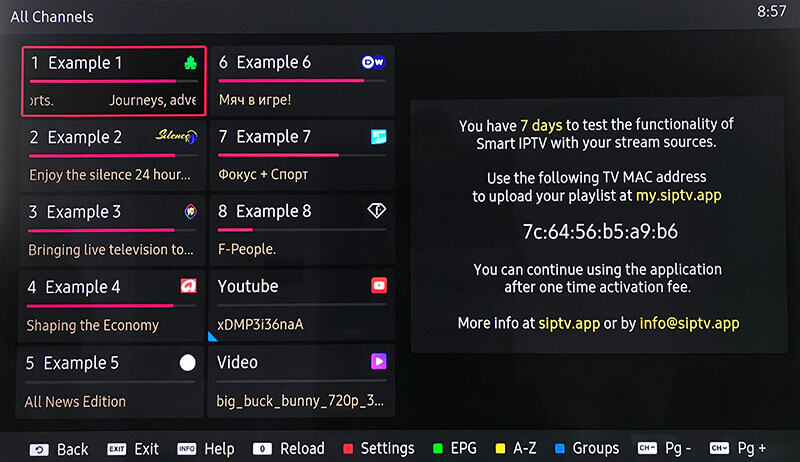
[3] Visit the Smart IPTV Website on your PC or smartphone.
[4] Enter the MAC address and activate the IPTV player.
[5] Type the M3U URL and check out the checkboxes.
[6] After entering all the details, click on the Send button.
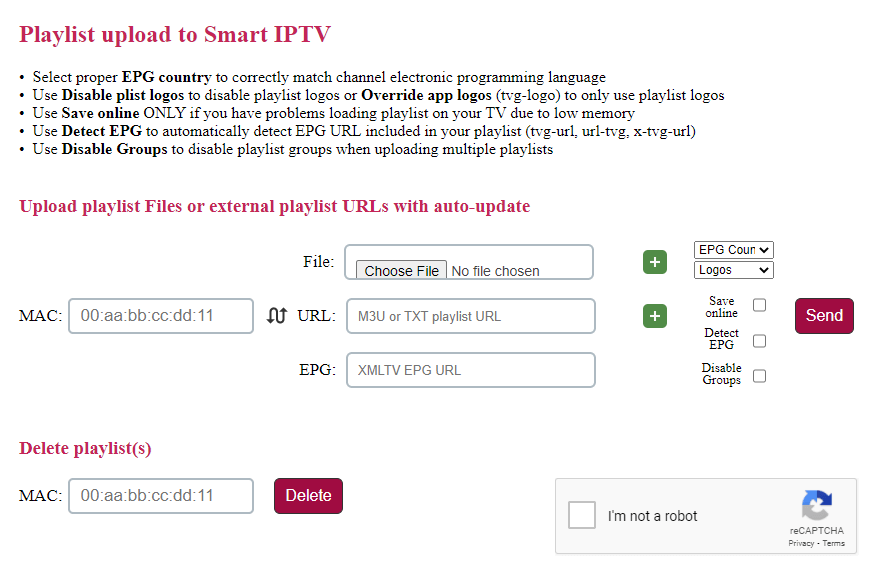
[7] Now, go to your Smart IPTV app and start streaming IRON IPTV channels.
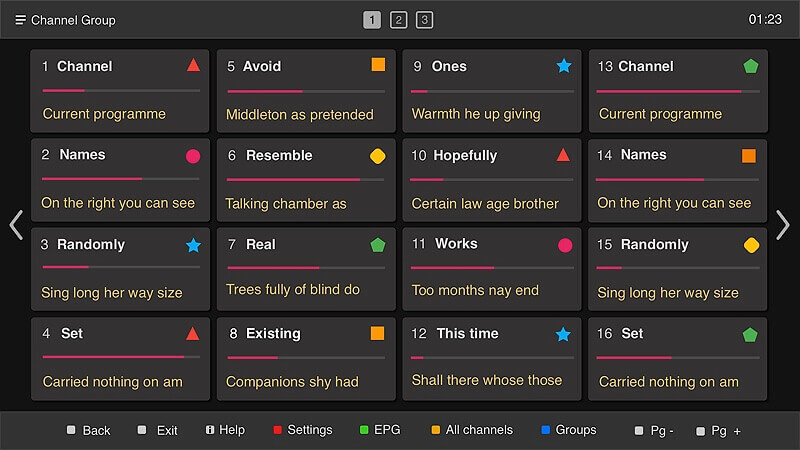
How to Download IRON IPTV APK on Firestick
[1] From the home screen, click on the Search icon.
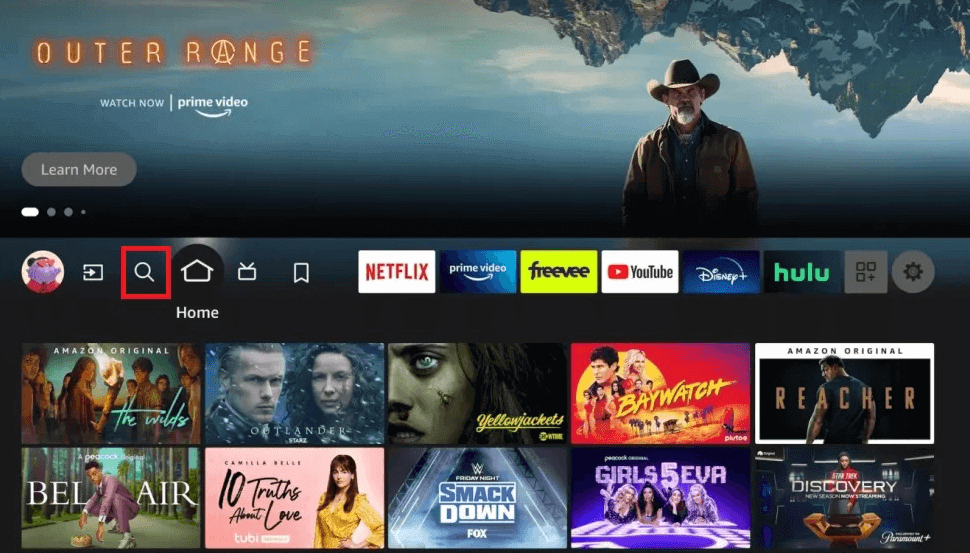
[2] On the search field, type Downloader and search for the app.
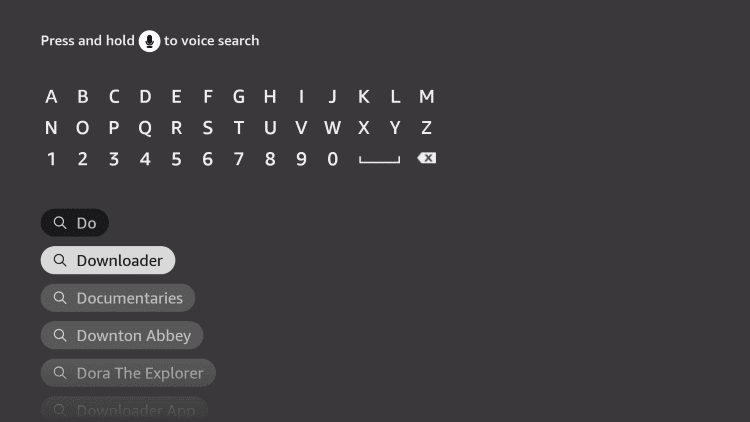
[3] Tap on the Download icon to download and install the Downloader app.
[4] After installation, select Settings and then click the My FireTV option.
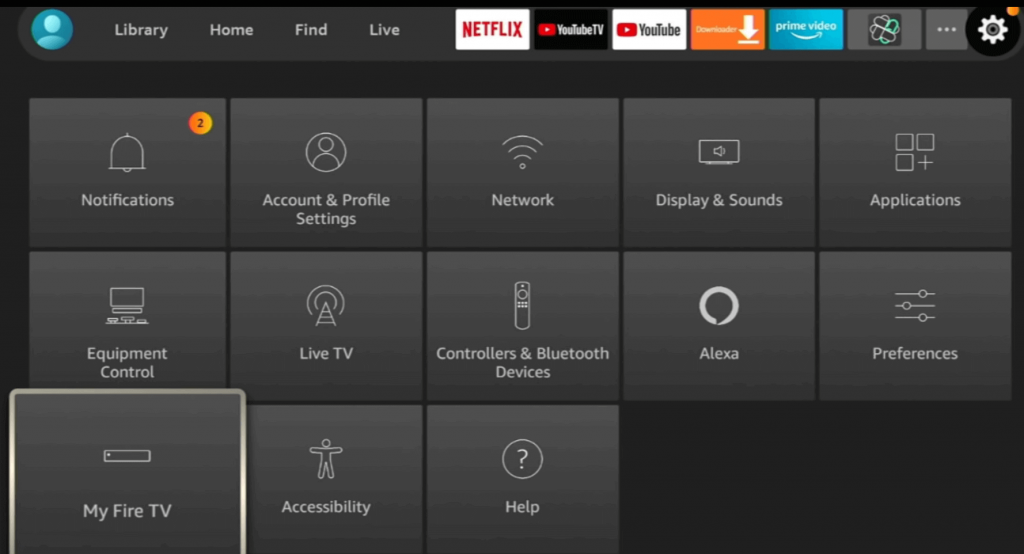
[5] Then, click on Developer Options >> Install Unknown Apps.
[6] From the list of apps, select Downloader and turn it on.
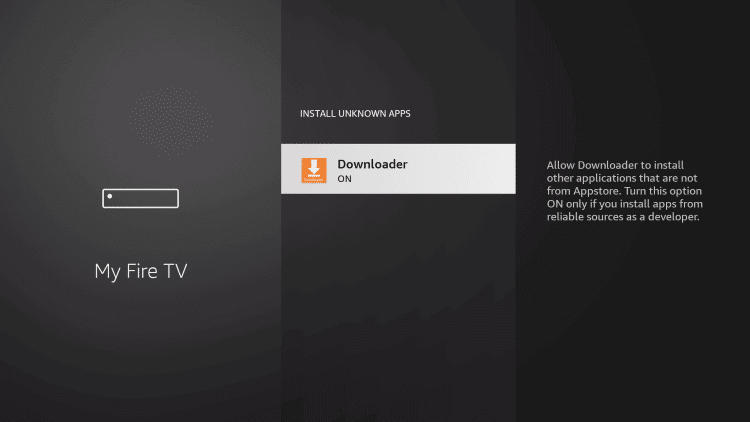
[7] Now, launch the Downloader app on Firestick.
[8] Enter the IRON IPTV APK URL (https://bit.ly/3Jg3F9K) and click on the Go button.
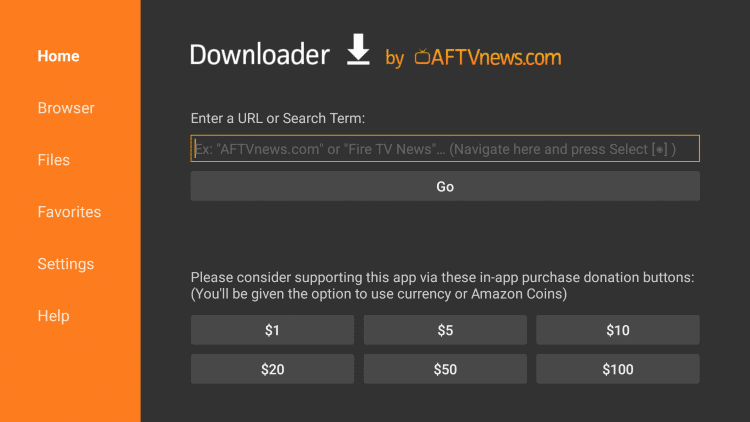
[9] After installation, launch the IRON IPTV app and enter the Activation Code.
[10] Now your Firestick is ready for streaming IPTV channels.
How to Access IRON IPTV on MAG Devices
[1] First, connect your MAG device to the TV and finish the installation process.
[2] Then click on the Settings >> System Settings option.
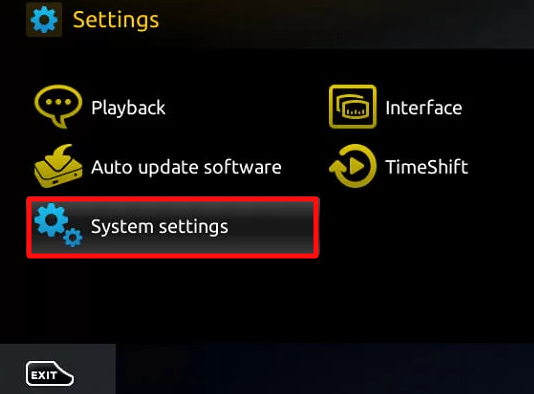
[3] Next, select the Server >> Portals option.
[4] On the Portal 1 URL field, enter the M3U URL of IRON IPTV.
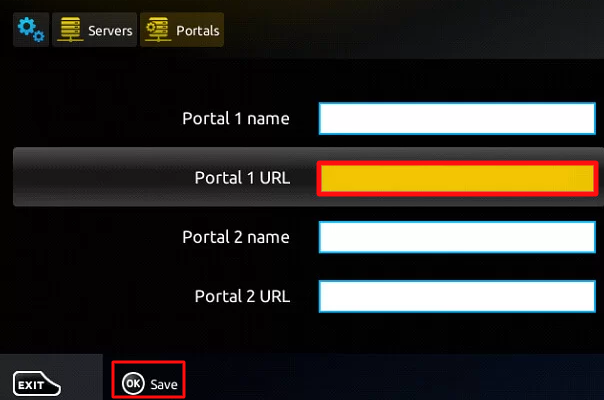
[5] In the name field, give a name and click on the Save button.
[6] After finishing all the steps, choose a channel from the list and start streaming TV channels on MAG.
How to Watch IRON IPTV on Enigma2 Devices
[1] Turn on Enigma and click on the Settings option.
[2] Then Select Setup >> System network device >> Setup adapter >> Settings.
[3] Now, take note of the IP address displayed on the screen.
[4] Now, open a web browser on your PC and install the Putty software from its official website.
[5] Open the putty app and enter the IP address on the field.
[6] Tap on Telnet and select Open.
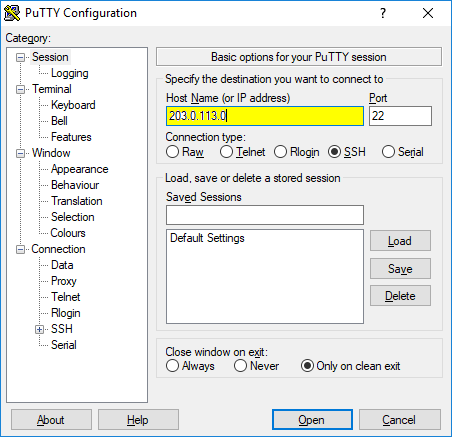
[7] Set the Default Login as Root.
[8] Enter the M3U URL of IRON IPTV and press enter.
[9] Now, tap on Reboot and press enter.
[10] Choose any content from the list of channels and start streaming.
Customer Support
The IPTV service offers 24/7 customer support for dealing with customer problems. By using the ticket system and live chat feature on the website, you can get the tech support you need. Apart from live chat, you can also contact the tech support of the service provider using the WhatsApp portal.
Review
We review that IRON IPTV is a budget-friendly service provider for your entertainment. But some users felt that the channel library is a little low comparing other IPTV services. Apart from the channel library, they offer the best server uptime of 99.9% for smoother streaming. It also provides a money-back guarantee for the subscription.
Alternative IPTV Services for IRON IPTV
If you like to have a second opinion apart from the IRON service provider, then take a look at the alternatives from the list.
Area51 IPTV

Area51 is a premium IPTV service that offers 14,000+ channels with 21,000+ VOD content in it. This is one of the IPTV services that offer APK and M3U support for viewing its channel on streaming devices. It offers 80+ country channels in its premium that can be used for free with its free trial of 48 hours.
Newest IPTV

Newest IPTV is a service provider that provides a huge channel library of 30,000+ Live TV channels. It supports the USA, UK, Canada, Spain, and other country channels in its premium. The movies and TV shows in the premium collection of the provider are top-rated on the IMDB website. It maintains a high server uptime of 99.9%, and the IPTV service can be accessed from Kodi, MAG, and other devices.
IPTV Gang

The last one from the list is IPTV Gang. The premium IPTV provider comes with 45,000 premium channels with movies, sports, Adult channels, and many more. It maintains a high server uptime of 99.9% and comes with a customer support team that works 24/7. You can get access to 5 connections to a single subscription for reasonable pricing.









Leave a Review