LongTV IPTV is a popular IPTV service provider that offers services as a set-top box and an application. Some benefits of using LongTV IPTV include a simple interface, multi-function, and easy-to-use. If you purchase a plan on its official site, you will have access to its service on devices like Android, Firestick, PC, and more. However, using their set-top box would be a better option to access the IPTV fully.
Why is VPN Needed to Access LongTV IPTV?
Most IPTV is considered illegal, so accessing the IPTV would require a VPN service. The main purpose of using a VPN is to ensure data privacy and also mask the IP address. So you can avoid being tracked by the service provider. Moreover, some sites would have geo-restrictions that can be bypassed using a VPN service. The most commonly used VPN services are ExpressVPN and NordVPN.
How to Purchase LongTV IPTV
1. Go to the official website of LongTV IPTV using any default browser on your PC.
2. Click on the E-STORE tab on the webpage.
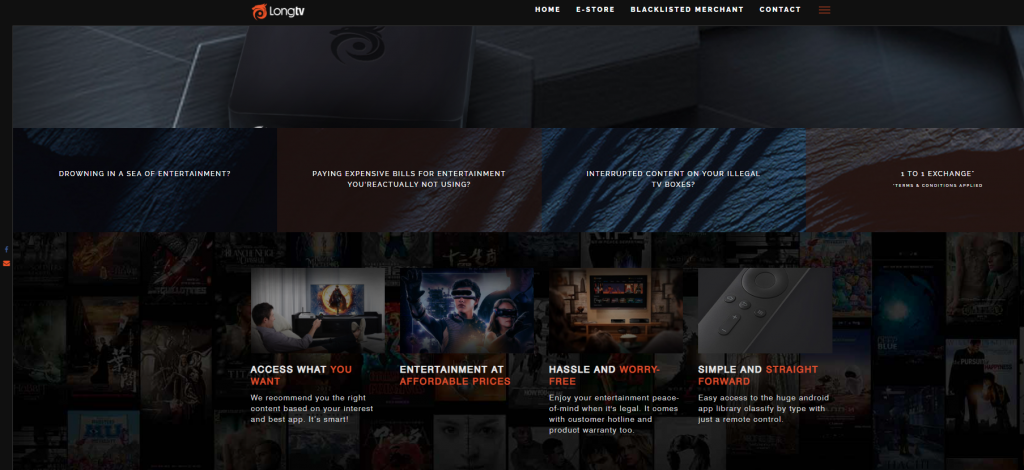
3. Then, click on the BUY NOW tab.
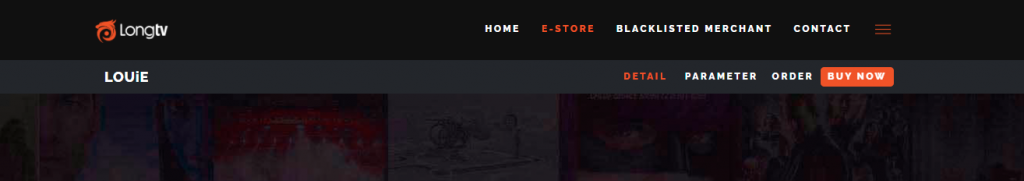
4. Check the product and click the Buy Now tab.
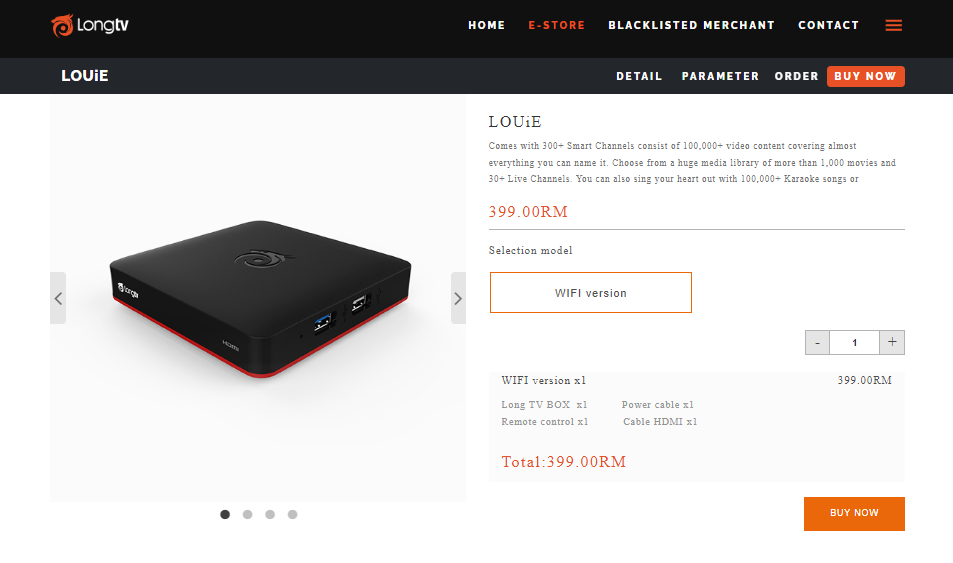
5. Review your order and click on Proceed to Checkout.
6. Enter your billing information and select your payment method.
7. Finally, click on Order Now to get your set-top box to your billing address.
8. You will also receive a login ID on the LongTV IPTV app.
HOW TO WATCH LONGTV IPTV ON SET-TOP BOX
This IPTV is available as an APK file for various streaming devices. The LongTV IPTV is available as a set-top box as well. You get the benefit of a one-time payment to access them forever.
HIGHLIGHTS OF LONGTV IPTV
- It offers 300 plus channels with 30 plus live channels.
- A lifetime deal at RM 399.
- Supports 4K videos.
- Anti-freeze technology
SPECIFICATION OF LONGTV IPTV SET-TOP BOX
| OS | Android 8.0 |
| RAM | 2 |
| Storage | 16 |
| USB Port | USB 3.0*2 |
| AV Output | 12V |
| SPDIF | 1*SPDIF |
| HDMI | 1*HDMI |
| Warranty | 1 |
HOW TO SETUP LONGTV IPTV SET-TOP BOX
1. Unbox the package. You will find a
- Set-Top box
- Remote control
- Power supply socket
- HDMI cable
2. Connect the set-top box to your tv with an HDMI cable and plug it into the power socket.
3. Follow the command prompt on your TV to complete the setup.
4. After the setup, log in to your LongTV IPTV account.
5. For the first time, it will take more than five minutes to load all the content.
6. After that, you can stream all the live TV channels and on-demand content.
HOW TO WATCH LONGTV IPTV USING APK
If you feel the Set-top is expensive, you need to access this IPTV to check on the features or for a short term. Then this IPTV is also available as an APK file for your Android, Firestick, PC, and Smart TV.
HOW TO WATCH LONGTV IPTV ON ANDROID
1. Open the Google Play Store.
2. In the Search Bar, type LongTV IPTV and search for it.
3. Choose the IPTV application from the search result.
4. Click on the Install tab.
6. After installation, open the IPTV app and log in to your account.
7. Enter the IPTV address on the appropriate field to enjoy playing desired audio or video content.
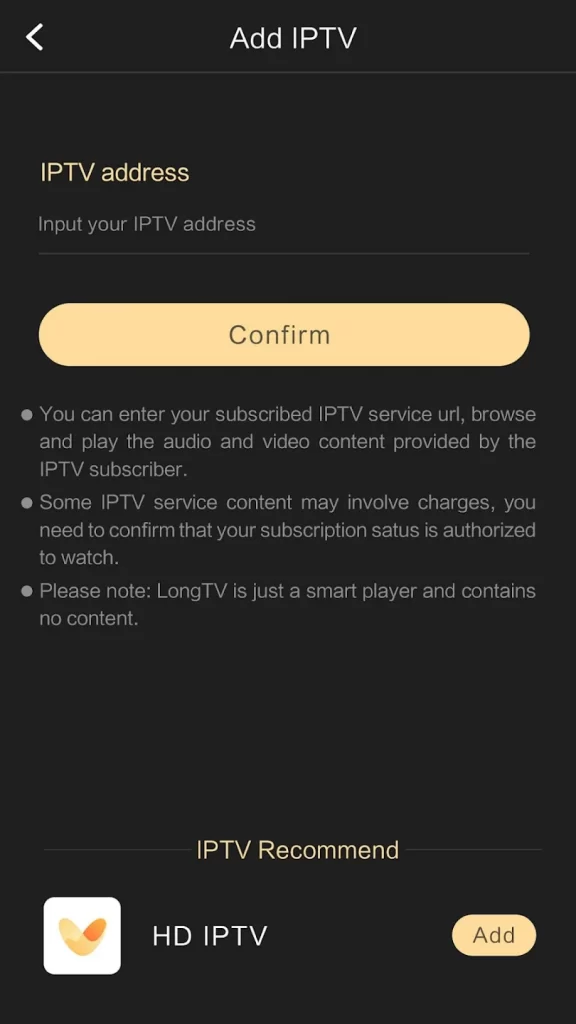
HOW TO WATCH LONGTV IPTV ON A FIRESTICK
1. Install the ES File Explorer on your Firestick and go to the Settings tab.

2. Click on the My Fire TV option and select Developer Options > Install Unknown Apps.
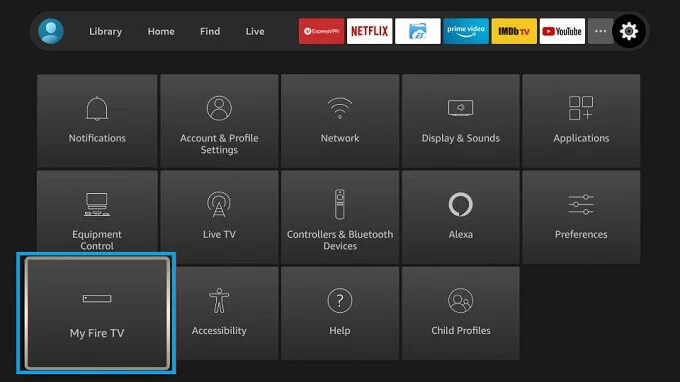
3. Toggle the switch next to the ES File Explorer icon.
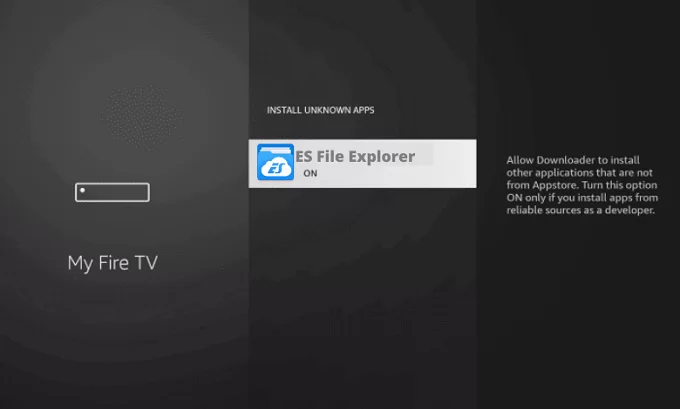
4. Launch the ES File Explorer, and click on the Tools option.
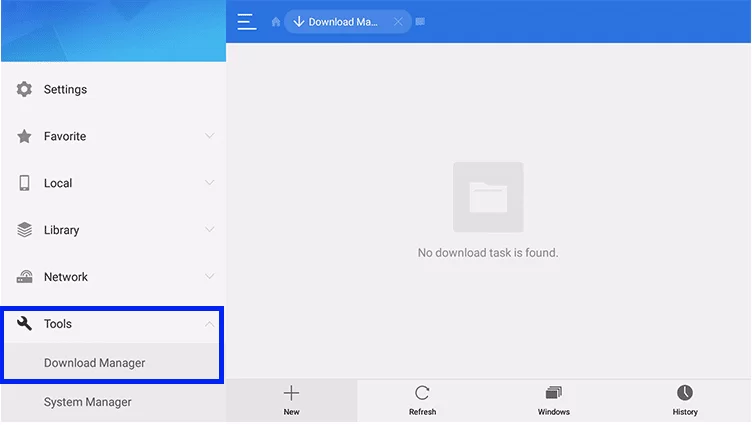
5. Now, select the Download Manager option.
6. Click on the +New option from the bottom of the screen.
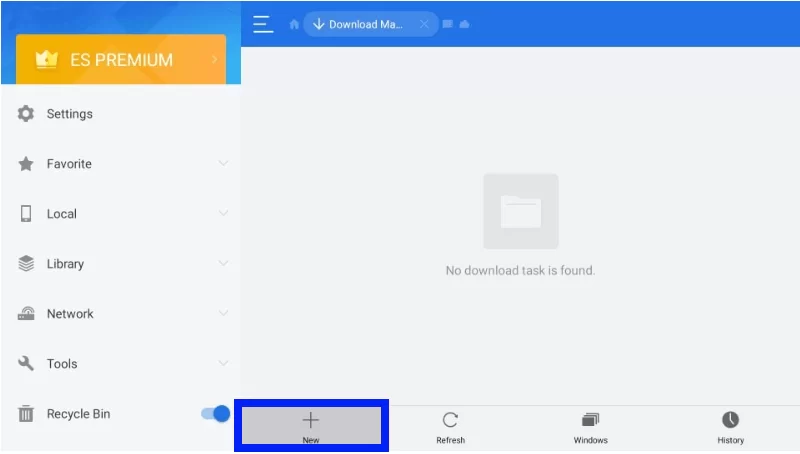
7. Provide the LongTV IPTV APK’s download link on the Path feed and LongTV on the Name feed.
8. Click on the Download Now option, and initiate the setup process.
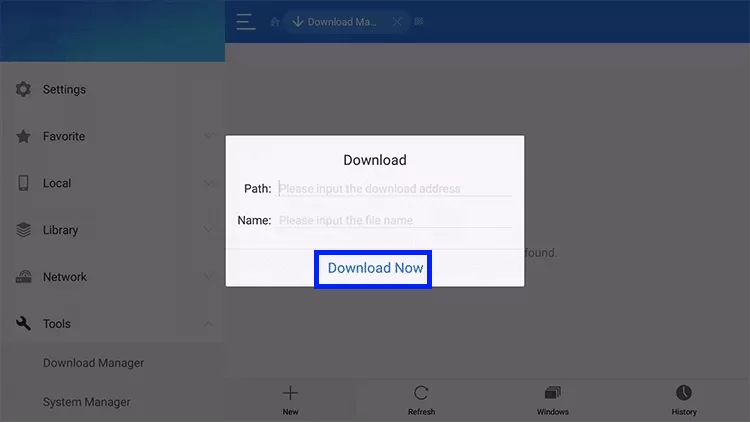
9. Next, choose the Open File > Install option.
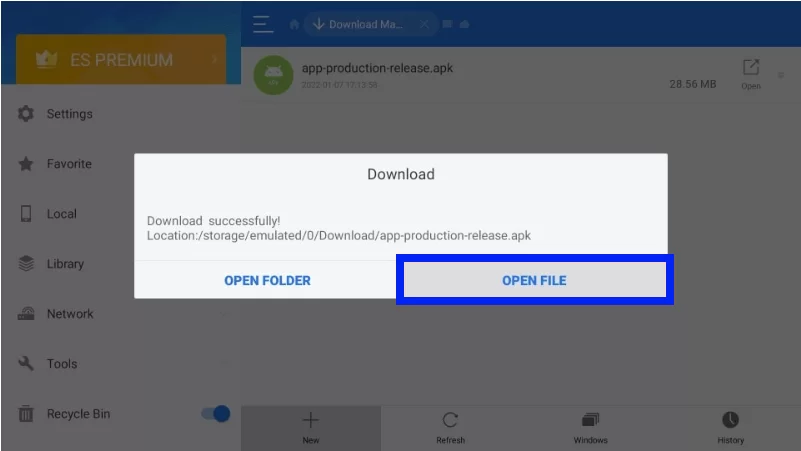
10. Wait until the installation process gets over, sign in to your IPTV, and enjoy watching your favorite content.
HOW TO WATCH LONGTV IPTV ON SMART TV
1. Turn on your PC, and download the LongTV IPTV APK from a reliable website using any default browser.
2. After the downloading process, plug in the USB drive and move the IPTV APK to it.
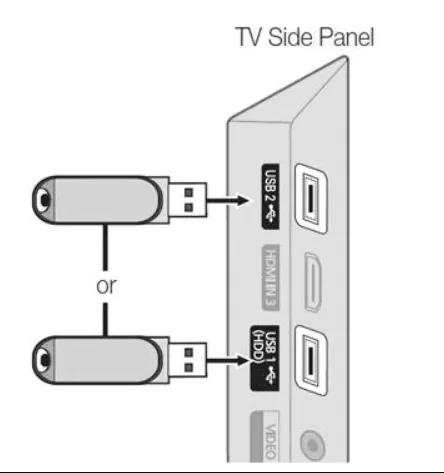
3. Remove the USB drive from your PC, and connect it to the Smart TV’s USB port.
4. Now, switch on the Smart TV, and navigate to the Settings tab.
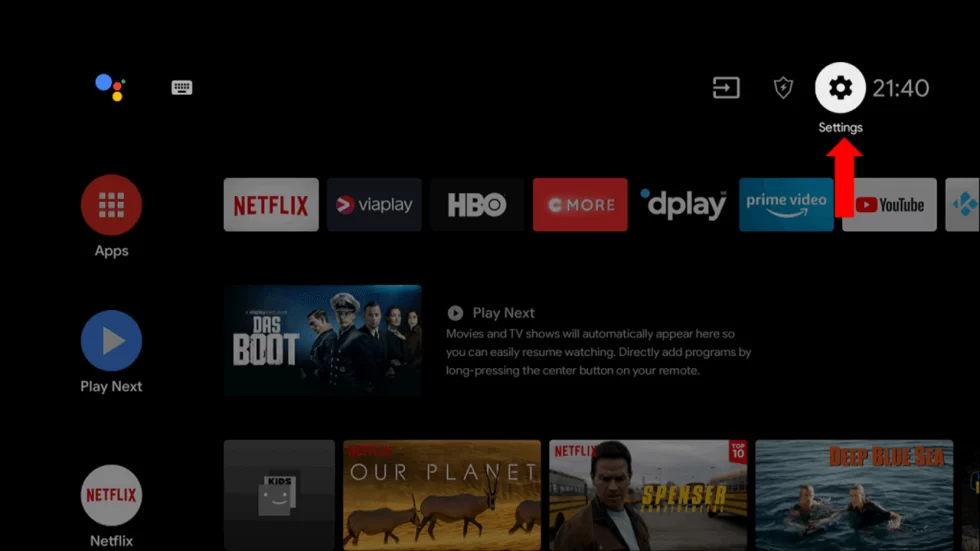
5. Click on the Device Preference option.
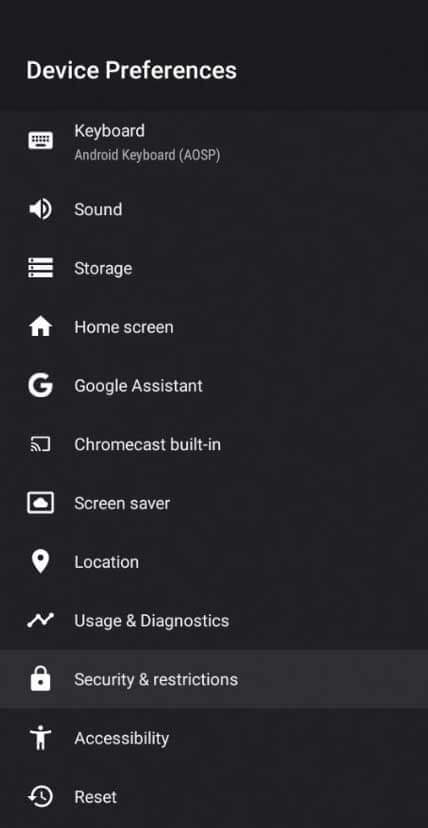
6. Next, go to the Security & restriction option to enable the Unknown source option.
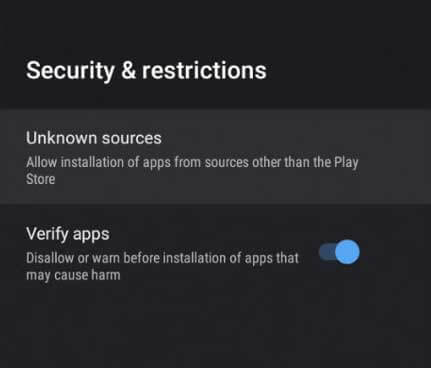
7. Transfer the downloaded APK file from the USB drive to your Smart TV.
8. Install the APK file, and launch the IPTV app to enjoy watching any favorite content.
HOW TO INSTALL LONGTV IPTV ON A PC
1. Download and install the Bluestacks app on your PC.
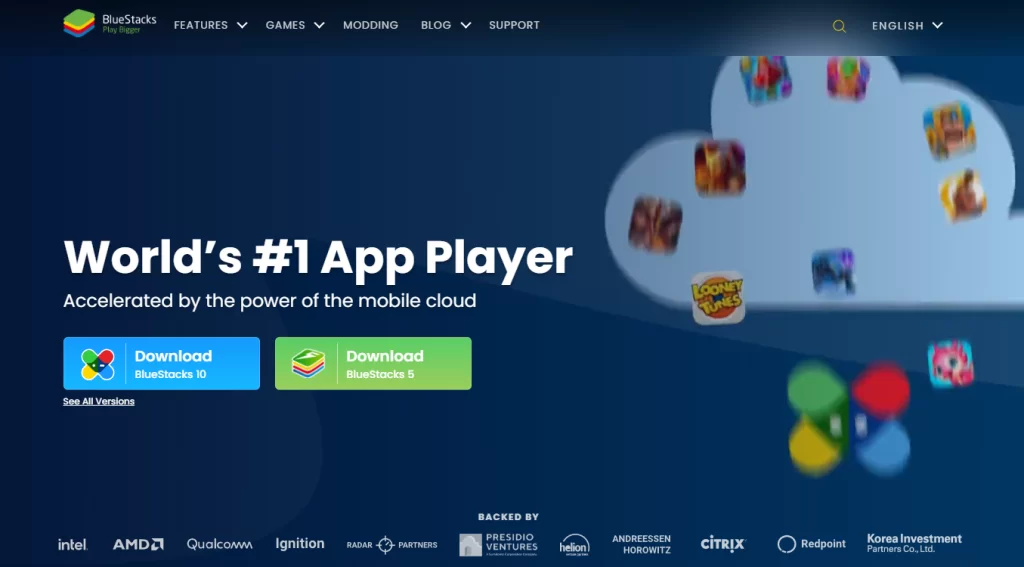
2. Next, download the LongTV IPTV APK file.
3. On the BlueStacks, click on the (+) Install APK option and select the required IPTV APK file.
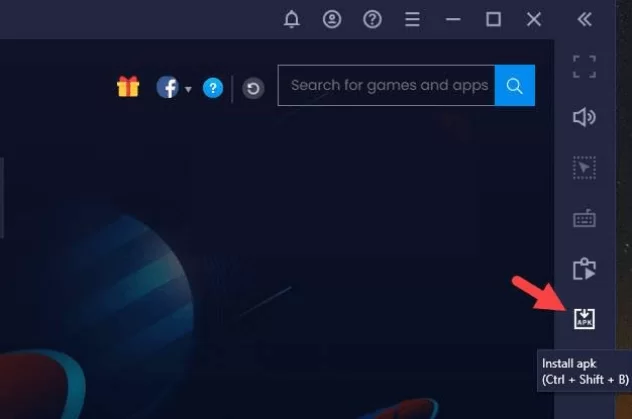
4. Click on the Open option and proceed with the installation process.
5. When the installation completes, select the IPTV icon from the PC, and launch the app.
6. Finally, you can log in to the IPTV and enjoy streaming your desired content.
HOW TO WATCH LONGTV IPTV ON KODI
1. Open the Kodi App on your Kodi device.
2. Go to the Settings tab from the Kodi Home screen.
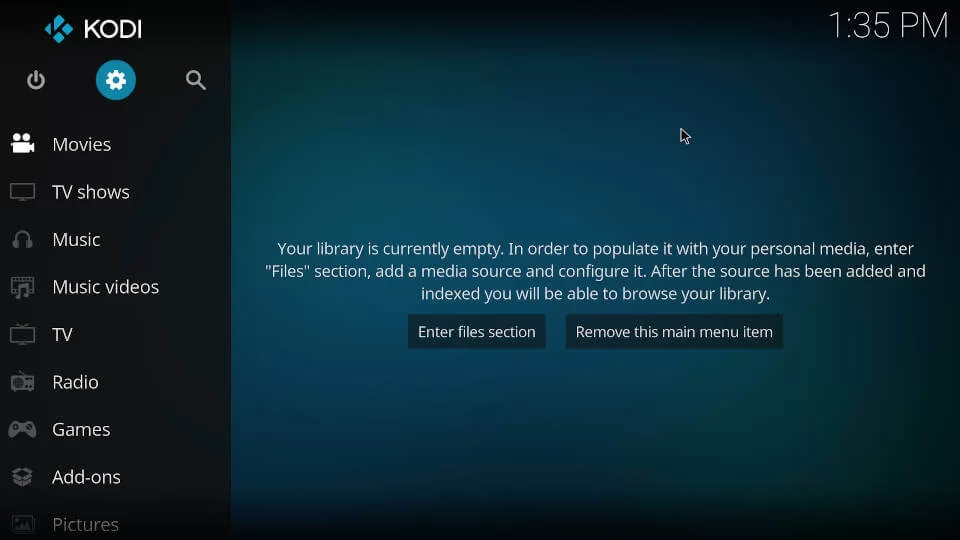
3. Select the System option and navigate to the Add-Ons option.
4. Enable the Unknown source option under the General tab.
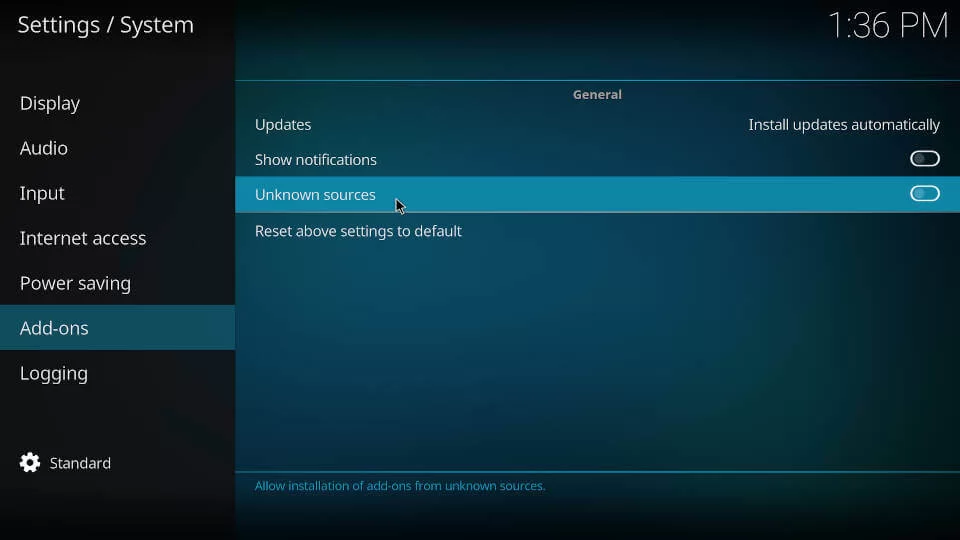
5. A warning pop-up note will appear on the screen.
6. Next, click on the Yes option and return to the Settings menu, then go to the File Manager.

7. Choose the Add source option and the None option from the list.
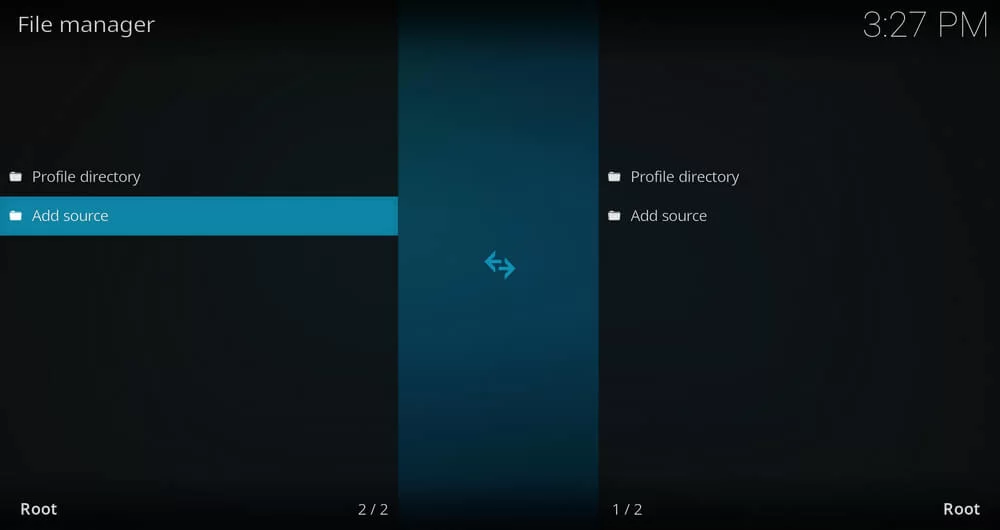
8. Finally, enter the LongTV IPTV APK’s URL in the respective field and click Ok.
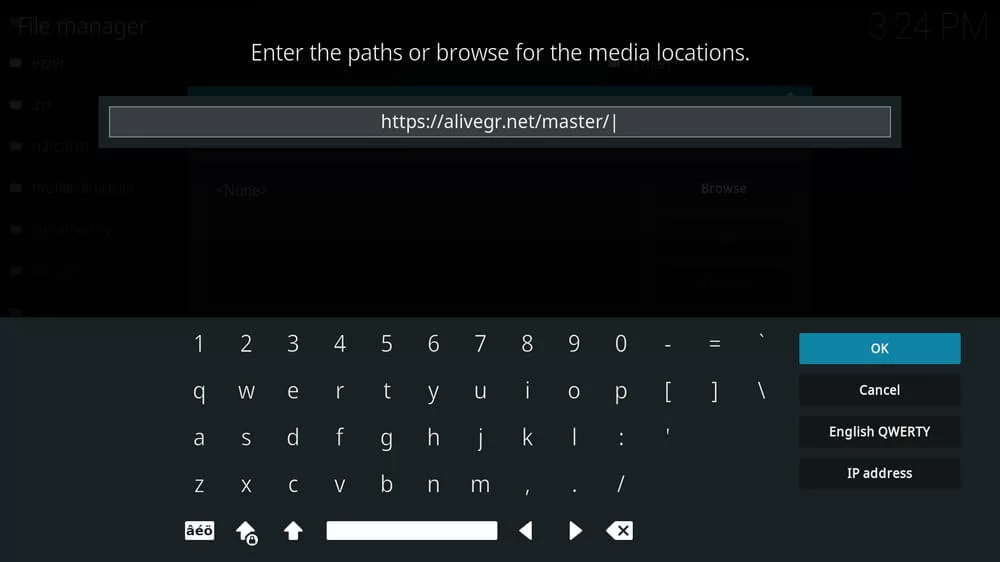
9. On the enter a name for this media source tab, type Repository name and click Ok.
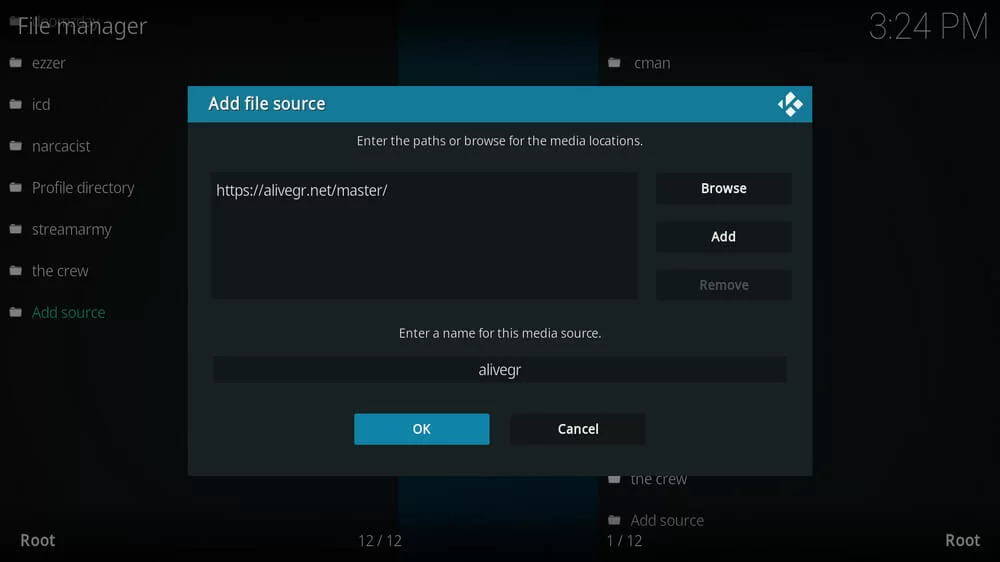
10. Select the Add-Ons on the Home screen, and click on the Open-box icon.
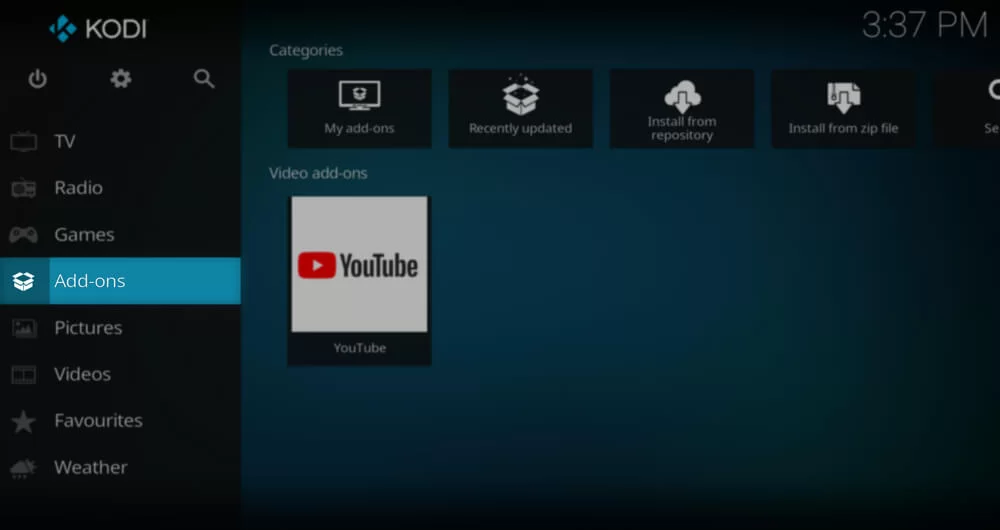
11. Choose Install from the ZIP file and click on the OK option to install the repository you have installed. Now, select the install from repository option.
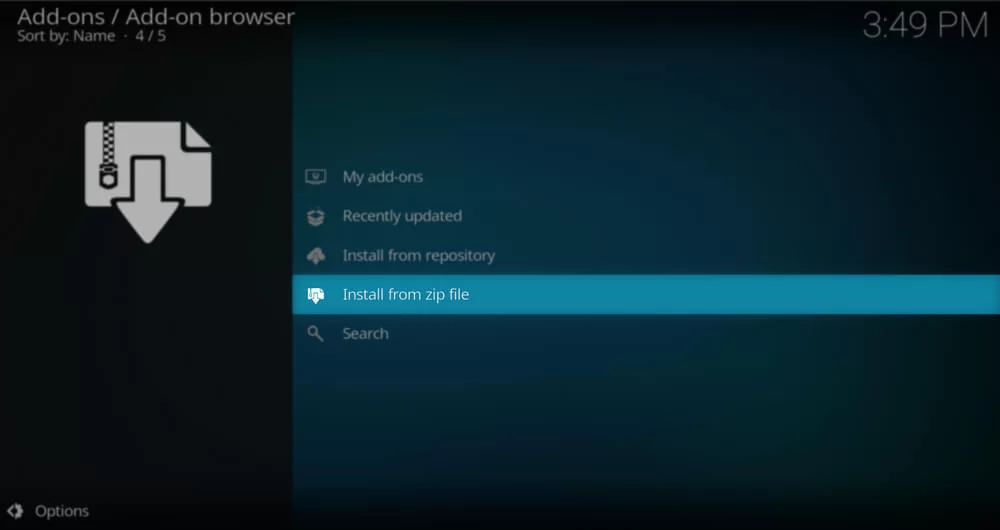
12. Click on the Video add-ons, and select the LongTV IPTV add-ons from the list.
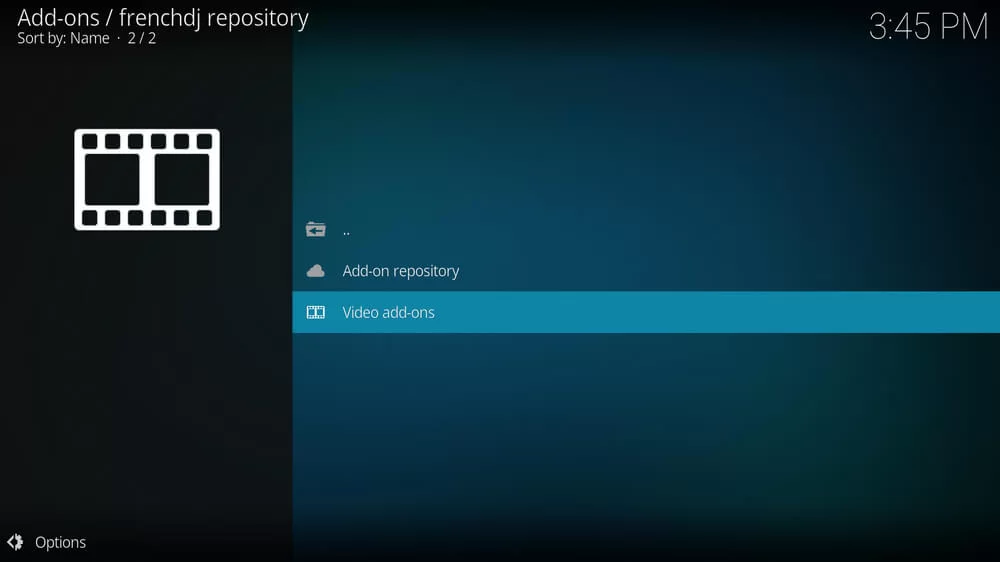
13. Select the Install option, and wait until the installation process gets over.
14. On the Home screen, click on the Add-Ons and the Video add-ons option.
15. Click on the LongTV IPTV add-on and log in to the IPTV using the associated credentials.
16. By doing so, you can enjoy watching your favorite content on your Kodi device.
CUSTOMER SUPPORT
It is quite common to face issues while watching content on LongTV IPTV. But, they support you with customer support as and when required. So, at the time of issue, they can be reached via Whatsapp, Phone, and email ID. Now, you can share your concern and get their help to fix the issue.
OPINION
In the LongTV IPTV, you get 300+ live TV channels. Even though it is a one-time purchase, the cost of a set-top box is also high, so alternatively, you can download the APK on streaming devices as well. Moreover, they provide extraordinary customer service for its users. There are a lot of options to contact them. You can also try other IPTV services, such as Sunshine IPTV, Monster IPTV, and Crystal IPTV.









Leave a Review