| IPTV Type | M3U |
| Channels | 1,500+ |
| VOD | 1,000+ |
| Multiple Connections | No |
| Customer Support | Yes |
| Current Status | Active |
| Price Range | $15 to $70 |
| Website Link | Go to Website |
Hive IPTV is the most reliable IPTV service that offers thousands of Live TV channels, movies, TV series, and more. This IPTV comprises popular sports channels such as ESPN, Sportsnet One, MLB Network, Spectrum Sportsnet, Super Sports, Fox Sports, etc. If you’re looking for an affordable IPTV service with an excessive library, you can opt for Hive IPTV. It is available on all smart devices like Android, iOS, Fire TV, MAG, etc.
Why Choose Hive IPTV?
- Hive IPTV provides 1500+ Live TV Channels, VOD, and PPV content.
- It offers EPG support for TV channels, and it is VPN-friendly.
- You can create and customize your favorites list of movies, series, and TV shows.
- This IPTV provides M3U file support to stream on multi-devices.
- You can stream all the content available on Hive TV in HD quality.
- It brings top channels from the US, UK, Canada, Spain, and more countries.
Subscription
Hive IPTV offers three types of subscriptions to the users. They are listed below.
- 1 month – $15
- 3 months – $40
- 6 months – $70
A free trial period of 24 hours is also available currently with a single connection.
Why Use VPN When Streaming Hive IPTV?
Most IPTV do not always stream legal content, and it is important to have an active VPN service on your device. As we cannot easily determine whether Hive IPTV is legal or not, it is up to the end-user to choose a proxy network. VPN helps you hide the IP address on the internet, and you can stay completely anonymous over the internet. VPN services like NordVPN or ExpressVPN provide the best proxy network to enhance streaming.
How to Sign Up for Hive IPTV
1. Go to the Hive IPTV official website on your smartphone or PC.
2. Navigate to the Pricing tab to view the subscription plan.
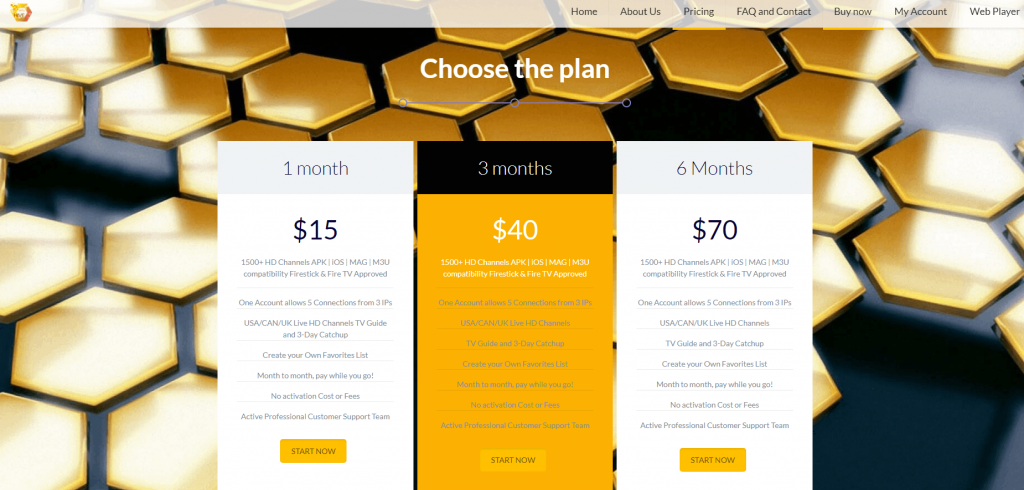
3. Choose your plan and tap Start Now.
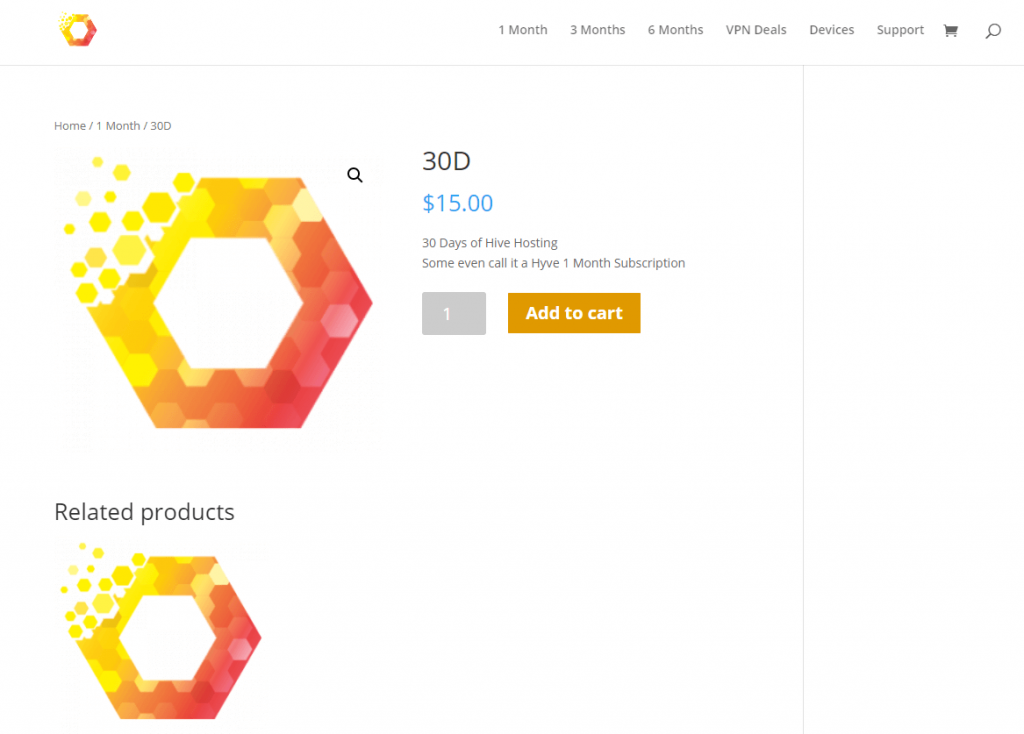
4. Click the Proceed to checkout option.
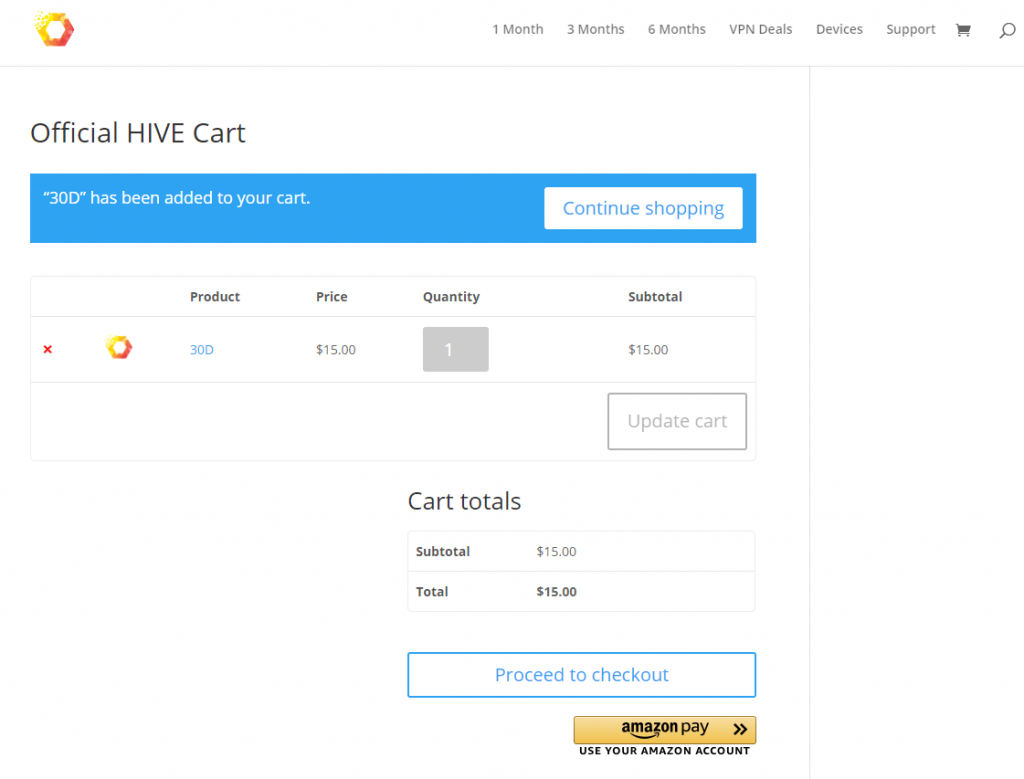
Note: You can also click Amazon pay to make your instant payment via your Amazon account.
5. Enter all the necessary details and choose the mode of payment via cash app, Amazon Pay, or Bitcoin.
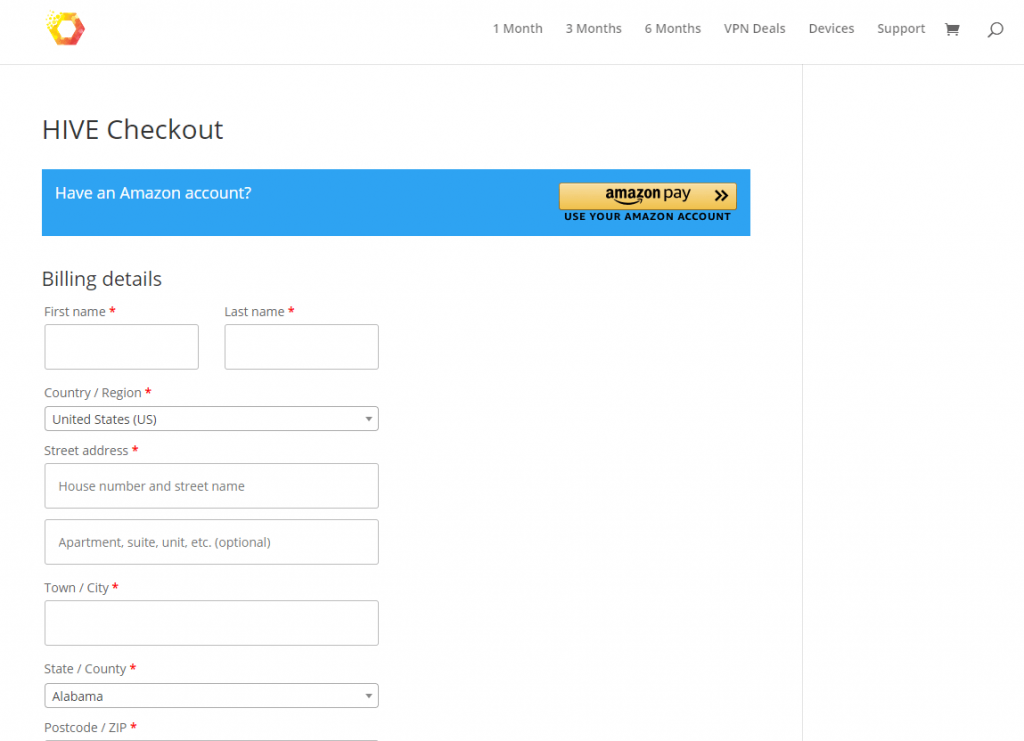
6. Once selected, click on Place Order and complete the payment process.
7. Now, you will receive all the required credentials for Hive IPTV in your mail. It includes username, password, M3U link, etc.
How to Stream Hive IPTV on Android Mobile
1. Turn on your Android mobile and go to Play Store.
2. Select the Search icon and search for the Cosmi IPTV Player app.
3. Once located, click Install and download the app on your mobile from the Play Store.
4. Then, launch the app and enter the IPTV playlist link following the on-screen instructions.
5. Once added, select the desired content and start streaming all the available on your handheld.
How to Install Hive IPTV on Firestick
1. Click on the Find option from the home screen and select the Search tile.
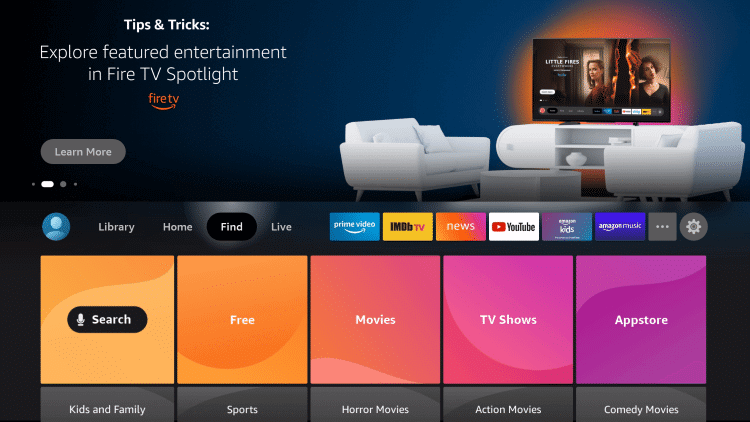
2. Search for the Downloader app in the Amazon App Store.
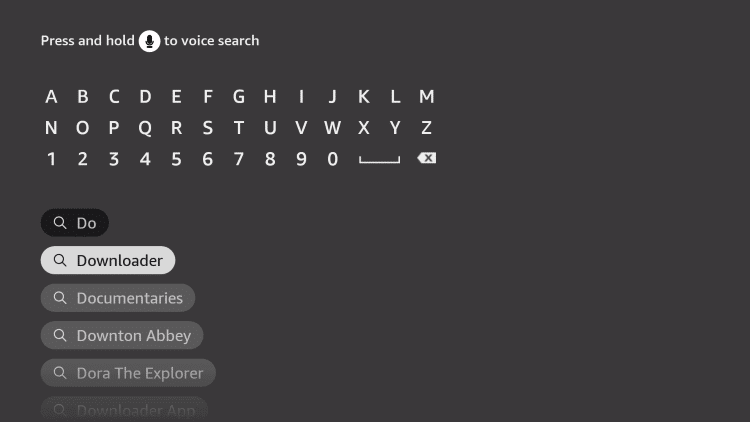
3. Install the Downloader app from Amazon App Store
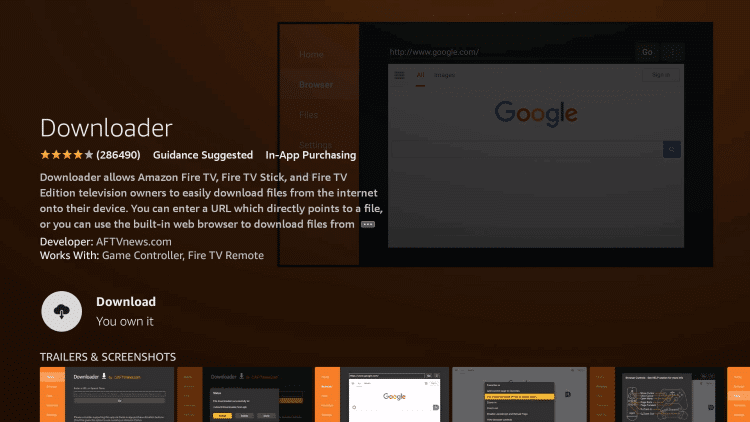
4. Once downloaded, get back to the home screen and click on Settings.
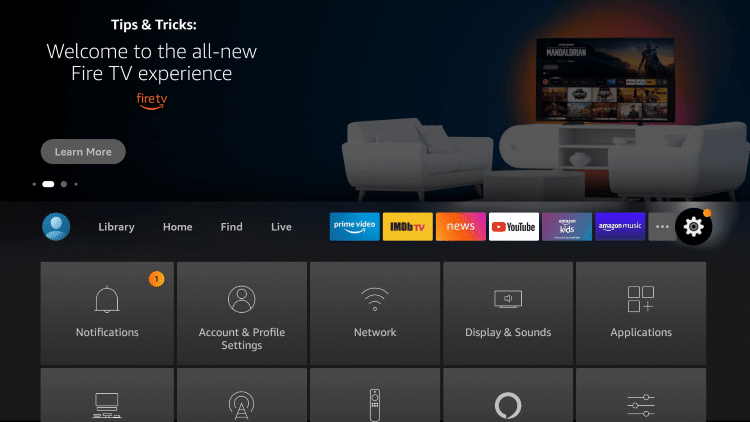
5. Go to My Fire TV → Developer Options → Install Unknown Apps → Downloader → Turn on.
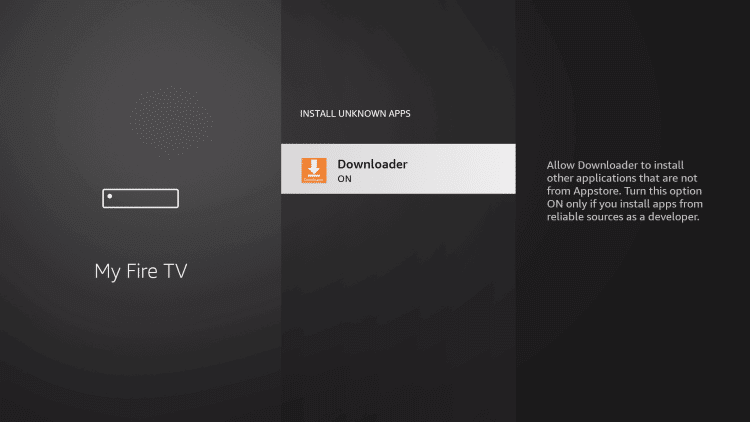
6. Once access to unknown sources is enabled, launch the Downloader on your Firestick.
7. Enter the IPTV Premium APK download link in the URL box.
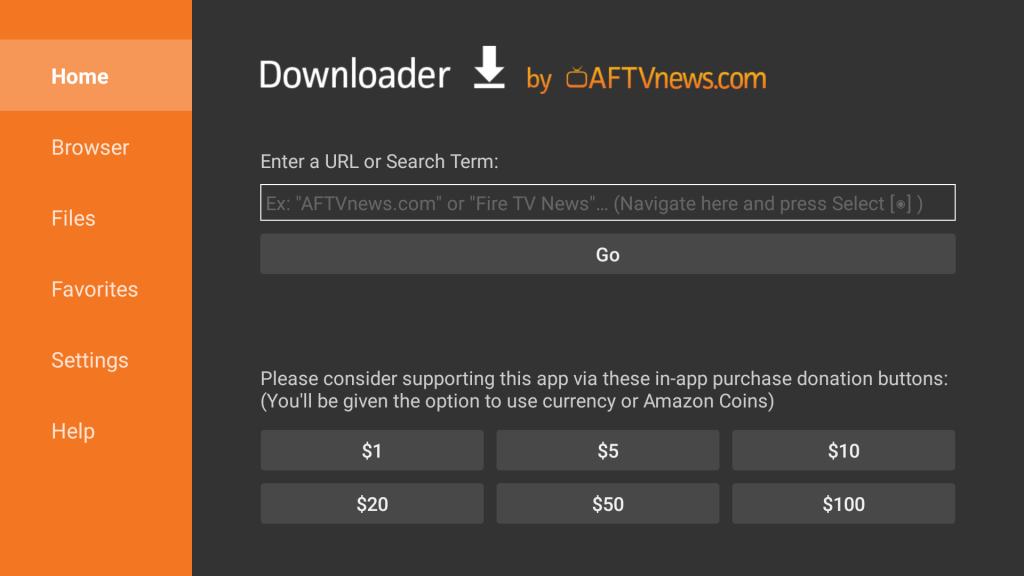
8. Click on Go to download the APK file and install the IPTV player on your device.
9. After installation, launch the app and enter the login credentials.
10. Now, you can start streaming IPTV on your Fire TV device.
How to Stream Hive IPTV on Windows and Mac PC
1. Open any web browser on your PC.
2. Enter the Hive IPTV URL (http://watch.thehive.tv/login) in the search bar.
3. Now, the IPTV’s web player will appear. Enter your IPTV credentials and click on Login.
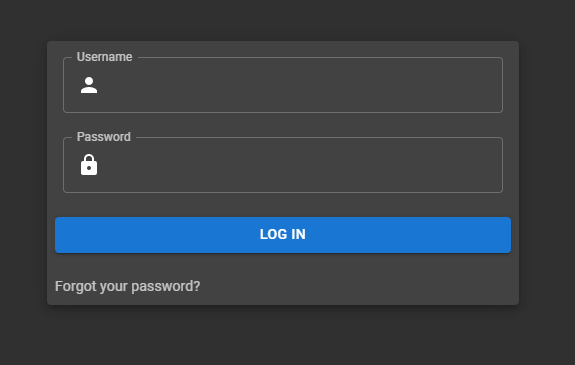
4. Now, you can start streaming IPTV on your PC
How to Watch Hive IPTV on MAG Devices
1. Turn on your MAG device and press the Menu button.
2. Choose the Settings options from the menu.
3. Inside the Settings menu, choose System settings and click on Servers.
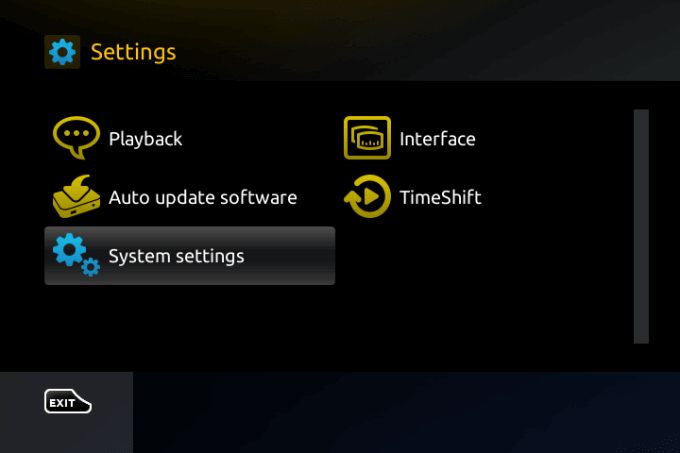
4. In servers, go to the Portal sections on the top.
5. Enter the portal name and portal URL provided by your IPTV provider.
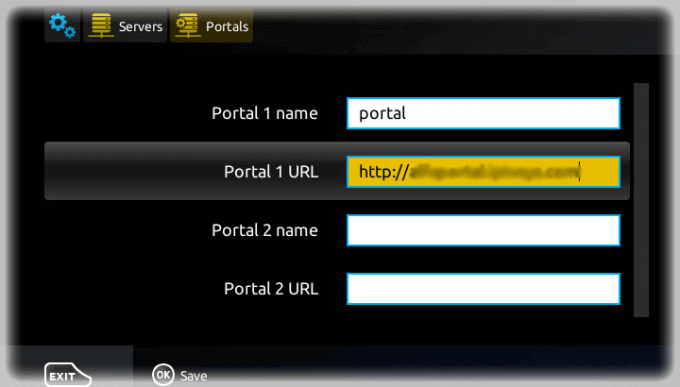
6. Then, click on OK to save and load the playlist.
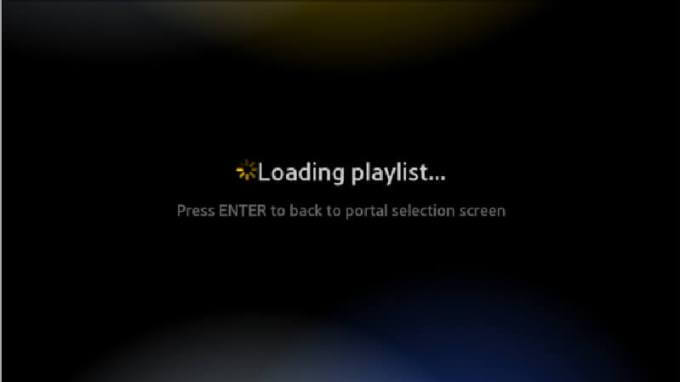
7. You can start streaming IPTV content on your MAG device. If not, restart your device to continue streaming.
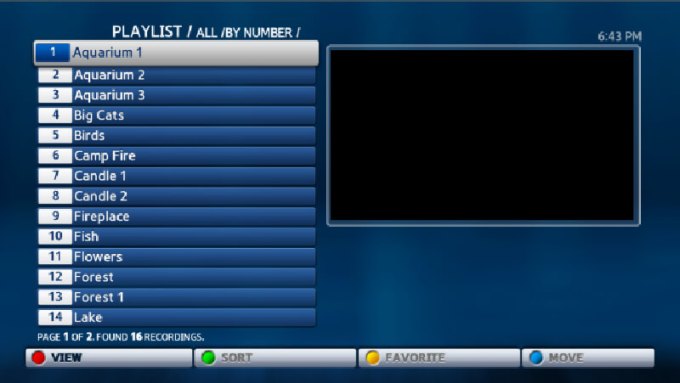
How to Stream Hive IPTV on Smart TV
1. Turn on the Smart TV and go to the Google Play Store.
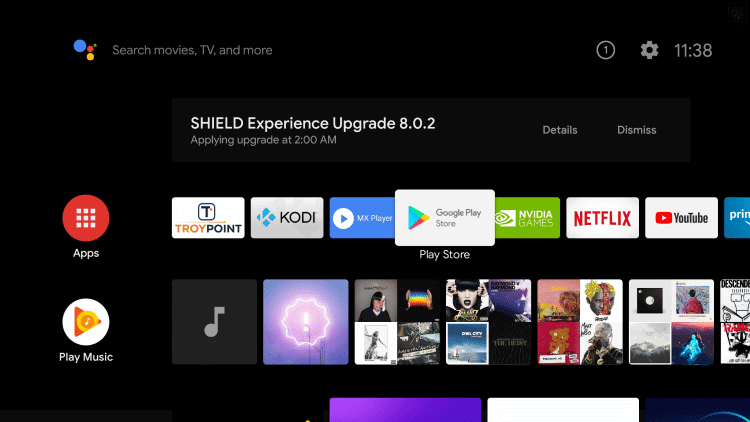
2. Search for Smart IPTV and choose the app from the suggestions.
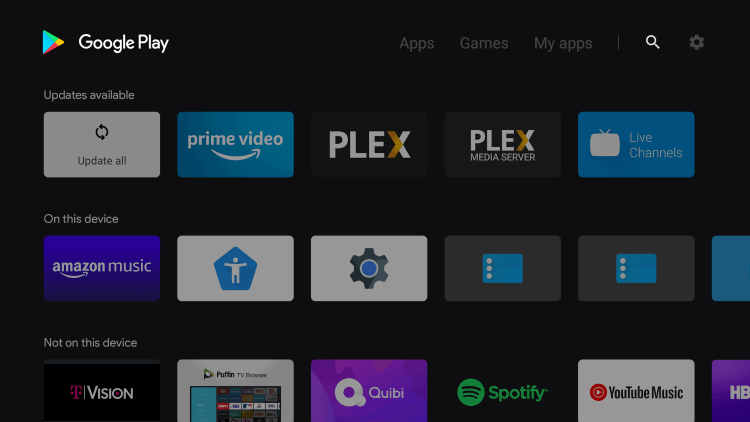
3. Select Install to download the Smart IPTV on Smart TV.
4. Now, click Open to launch the Smart IPTV app and get the MAC address.
5. Visit the Smart IPTV official website [https://siptv.app/activation/] on a PC or smartphone.
6. Enter the MAC Address and activate the app for your Smart TV.
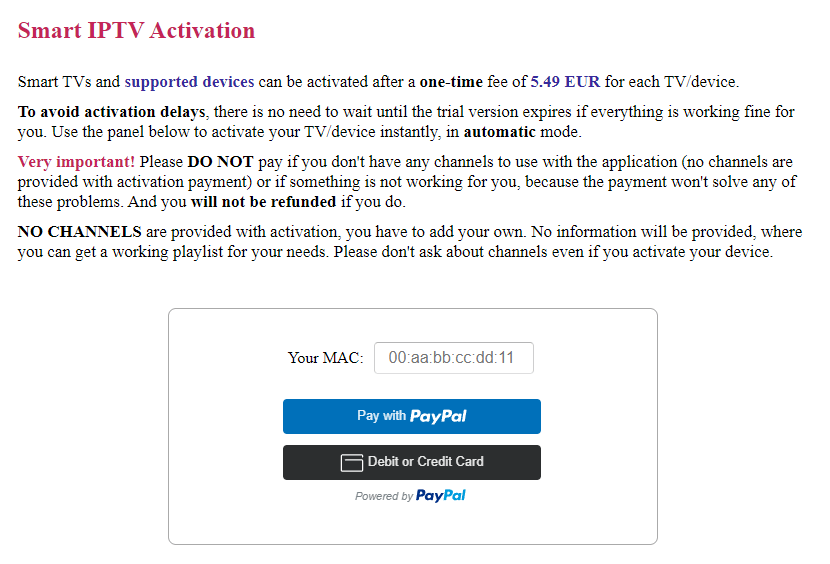
7. Go to the My List tab on the Smart IPTV Website.
8. Enter the MAC address and M3U URL of Hive IPTV on the website.
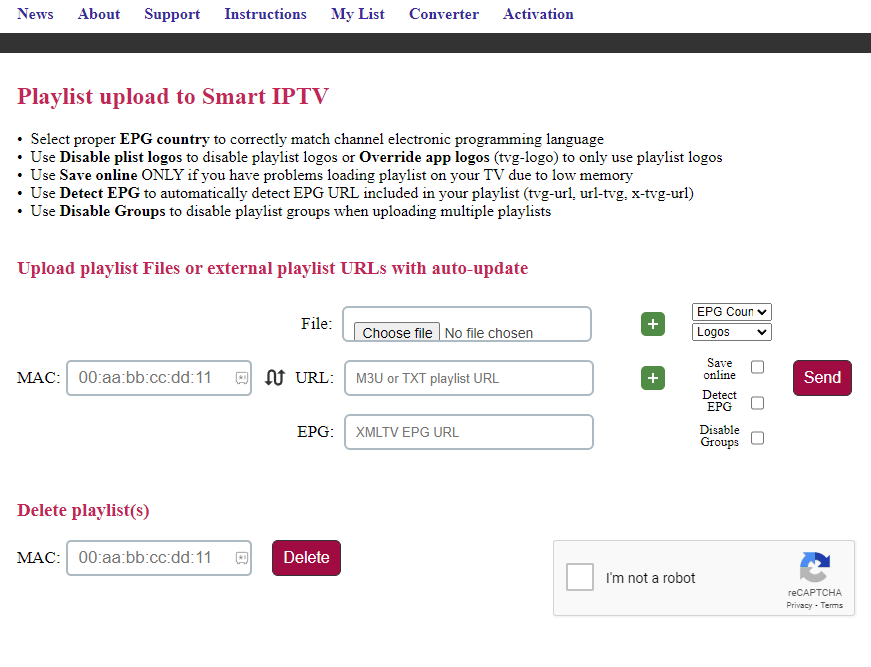
9. Click the Checkboxes and choose the Send button to upload the playlists.
10. Select the content for streaming on the Smart TV.
How to Watch Hive IPTV on iPhone
1. Launch the App Store app on iPhone or iPad.
2. Search for the GSE Smart IPTV app and click Get to Install it.
3. Later, open the app and select the Menu option.
4. Click Remote Playlists and Add icon (+).
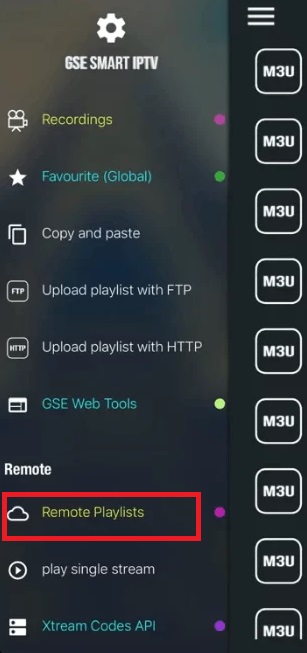
5. Select Add M3U URL and give in the Hive IPTV playlist link.
6. Finally, click Add and start streaming the IPTV on your iPhone/iPad.
How to Fix Hive TV Not Working Issue
There may be times in which your Hive IPTV may not work properly. In such a scenario, you shall carry out the below fixes.
- Check for the internet connection on your device. Ensure it has the highlight speed.
- Ensure your IPTV subscription is valid.
- Disconnect other devices connected to the same WIFI.
- Try rebooting your router or seek help with the ISP.
- Find if the IPTV is experiencing any downtime.
- It is essential to keep your device updated to the latest version.
- Close and relaunch the IPTV app.
- Make sure the IPTV player is compatible with the Hive TV.
- Reset your device to factory settings as final troubleshooting.
Customer Support
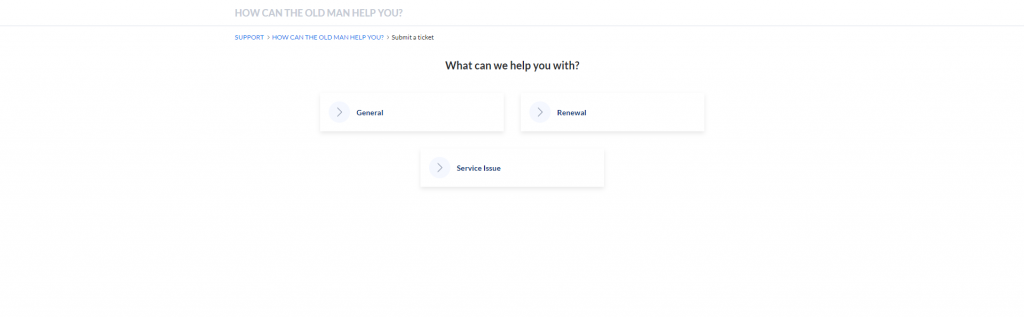
Hive TV provides excellent customer care support around the clock. You can raise a ticket to imply the issue you are facing on the IPTV app by contacting the help desk via the contact form on the official website. You’ll get an immediate response with solutions to your queries.
Hive IPTV Channels
There are over 1500 channels available on the Hive TV app, and you can find them listed under different categories. It includes sports, international news, PPV, etc. Some of the channels available on this IPTV include AMC, Animal Planet, BET, Antenna TV, American Heroes Channel, and more. For most of the live TV channels, you will find the EPG guide with the program information, timing, etc.
Alternatives to Hive IPTV
You can try these alternative IPTV services for your streaming devices.
SkipDeer IPTV

SkipDeer IPTV is an excellent IPTV alternative to Hive IPTV. You can stream 7,000+ Live TV channels and 40,000 on-demand content. It has Anti-freeze technology to provide stable streaming. You can watch Premium TV channels in 4K, HD, and SD streaming quality.
Players Klub IPTV

Players Klub IPTV has TV channels in the US, the UK, and Canada. It offers 3000+ TV channels along with PPV events for streaming live. You can enjoy watching the 15,000+ movies and series. TV channels come with 99% uptime for streaming without any interruptions. It also offers 24/7 customer support.
Tribe IPTV

Tribe IPTV is a new IPTV service with a surprising content list. It has 10,000+ TV channels and 20,000+ VOD content for streaming. This IPTV provides Sports TV channels for streaming in HD quality. It is available for streaming on Android, Windows, Mac, Firestick, and Smart TV. There is a 24-hour free trial available to check the service.
Hive IPTV Review
Hive IPTV is one of the best IPTV services that offers quality live TV channels and on-demand content. Its feature offerings are decent, and pricing is also reasonable. As it is an M3U-based IPTV, it is accessible on several of the best IPTV players on any device without interruption.
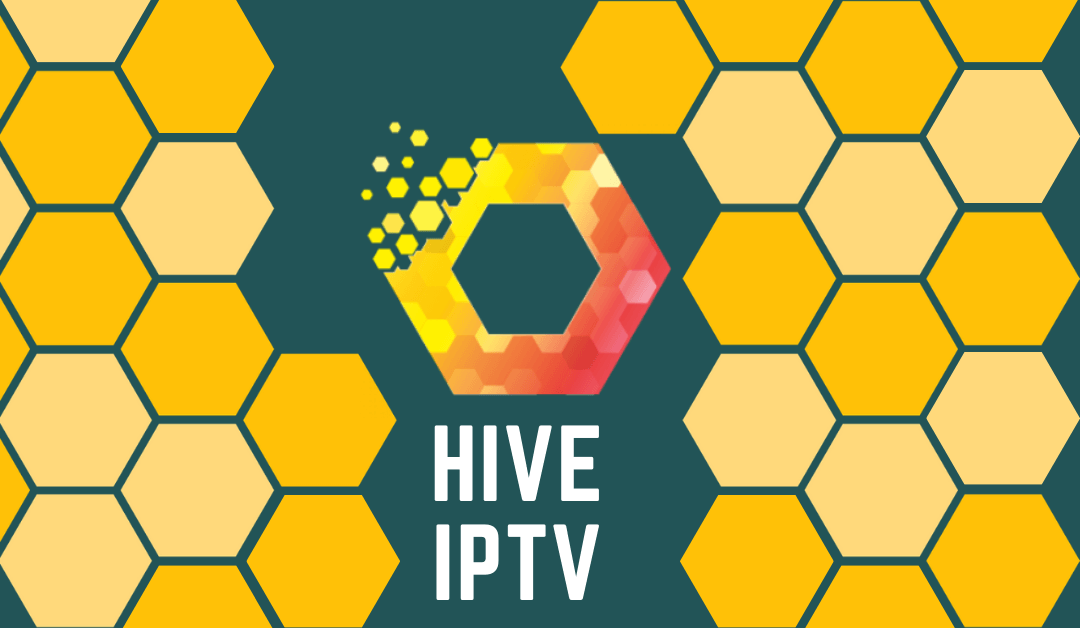










Leave a Review