Zetta IPTV is a popular IPTV provider with more than 15000+premium channels, 25000+ movies & TV series (VOD), PPV, and more. Moreover, it offers content in various video quality formats like HD, FHD, and 4K. The TV channels are from many different countries worldwide, and it has also categorized content like Sports, Entertainment, Kids, Music, and more, making it convenient for us to choose. It supports EPG and formats like M3U and Xtream Codes. The VOD content includes genres like Adventure, Comedy, Drama, Crime, History, Family, and more. It has stable servers, and you don’t need to worry about stuttering or freezing issues. Fortunately, this IPTV is compatible with Android, Firestick, Smart TV, and more.
Why Use VPN For Zetta IPTV
IPTVs are considered to be illegal in many countries worldwide. Irrespective of IPTVs being legal in your region, it is better to choose the best VPN to protect our data and privacy from being on the safe side. It can help us hide our IP address and location from others, ensuring safety and maintaining anonymity. You can also use it to bypass geo-restrictions and stream IPTV in restricted countries as well.
Subscription Price of Zetta IPTV
Below are the subscription price offered by the IPTV:
| Plan | No. of Connections | Price |
| 24-hour | 1 | Free |
| Standard Plan | 2 | $16.99 |
| Silver Popular | 2 | $33.99 |
| Gold Supreme | 2 | $63.99 |
How to Subscribe to Zetta IPTV
1. From your Smartphone or PC, launch any default browser.
2. Type Zetta IPTV on the search bar and choose the official website from the results.
- You can also request to access their 24-hour free-trial option to check out the features before paying for the subscription.
3. Scroll down to the Pricing section, choose the plan you want and click on Buy Now.
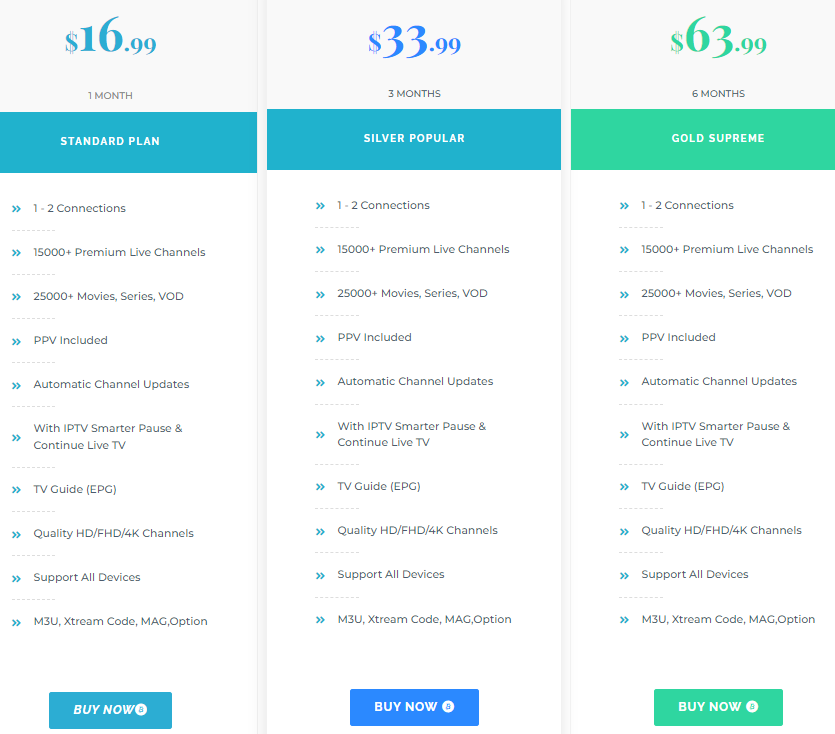
4. Choose the Quantity you want and enter your information, like Name and Email, in the given section.
5. Select Pay and follow the on-screen instructions to finish the subscription process.
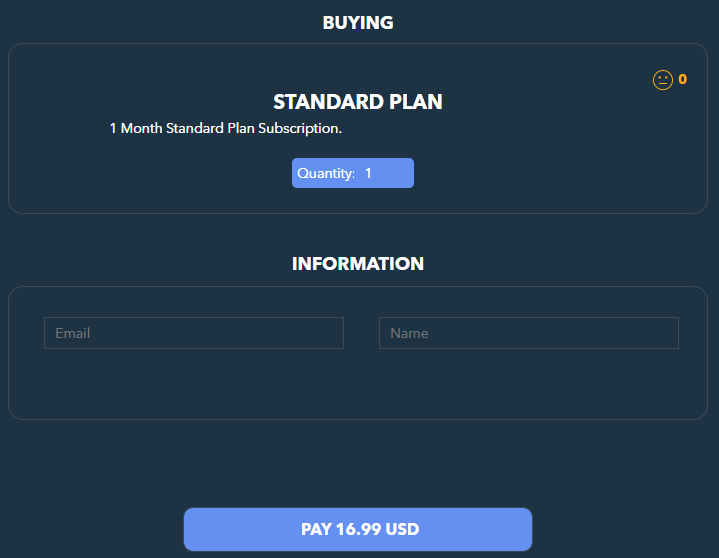
6. Wait for at least 30 minutes, and your account will be activated. You will receive your account details via email.
How to Watch Zetta IPTV on iOS Devices
1. Turn on your iOS device and search for 247 IPTV from the App Store.
2. Select Get, and the app will be installed on your device.
3. Launch the 247 IPTV app and enter the Username, Password, and M3U URL of the Zetta IPTV.
4. Click on Login and watch live TV channels on your iOS device.

How to Stream Zetta IPTV on Android Devices
1. Power on your Zetta IPTV and search for the IPTV Pro from the Play Store.
2. Choose the app from the suggestion list and click on Install.
3. Once the installation is over, open the IPTV Pro app and click on the hamburger icon.
4. Select More and click on the + icon on the screen.
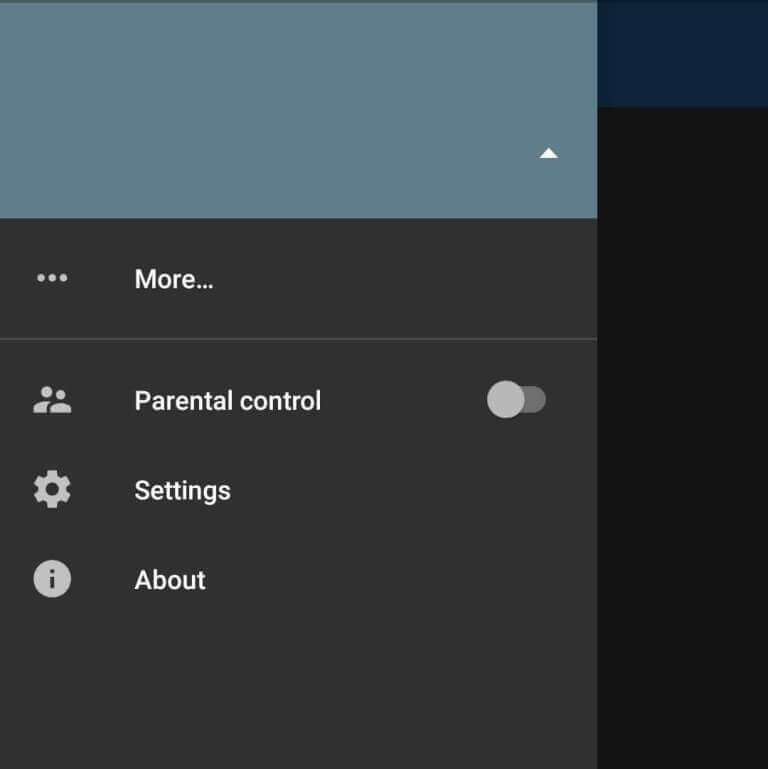
5. Click on Add URL and enter the Playlist URL of the Zetta IPTV.
6. Select OK and enjoy streaming TV channels on your Android device.
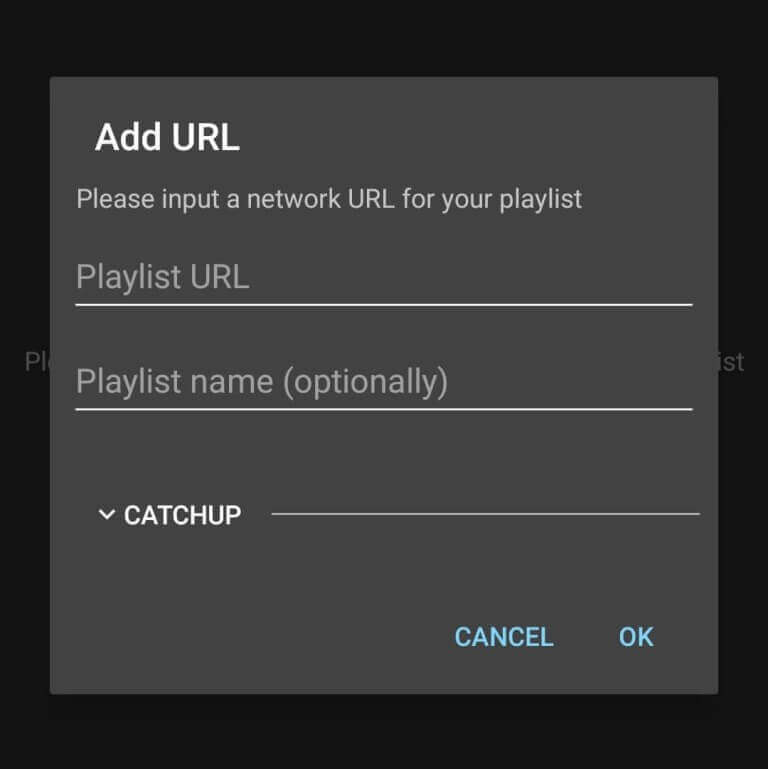
How to Get Zetta IPTV on Firestick
1. Switch on your Firestick and select the Find tab.
2 Select Search and enter Downloader on the search bar.
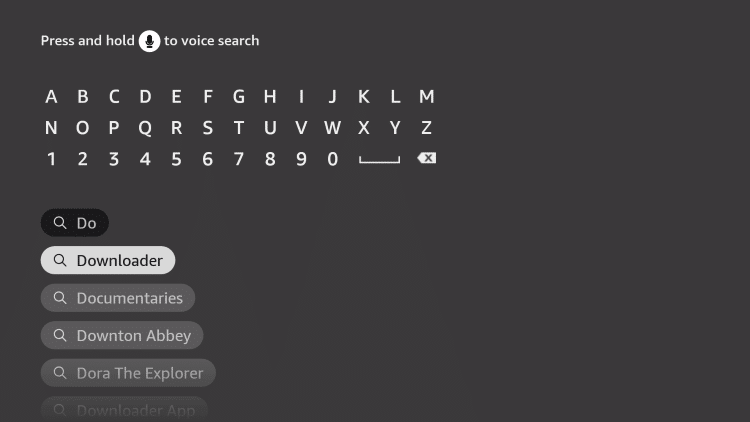
3. From the results, choose the app and click on Download to install the app on Firestick.
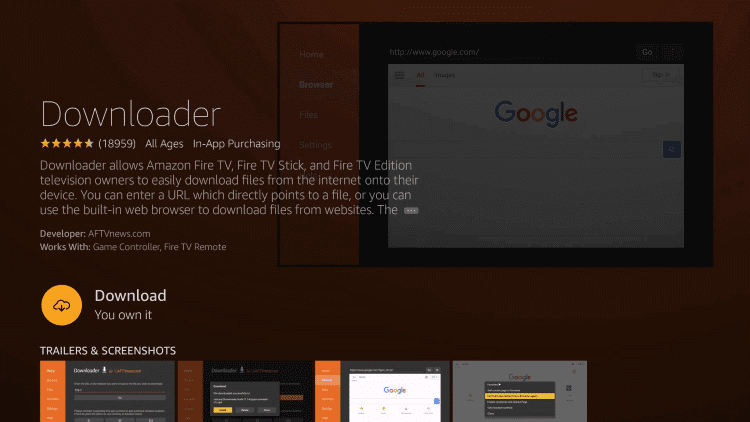
4. Return to the home screen and select Settings > My Fire TV > Developer Options > Install Unknown apps > Downloader > Turn On.
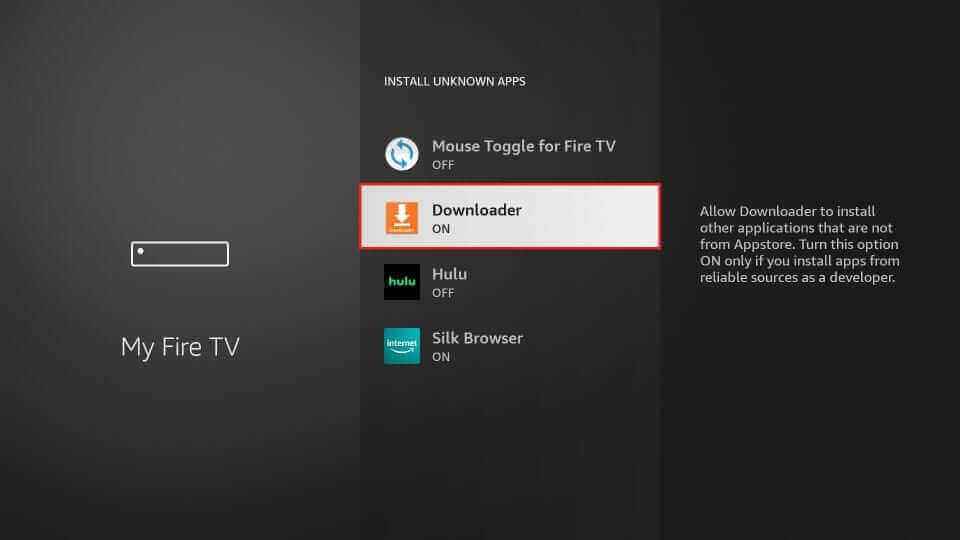
5. Now, you can install apps from unknown sources on your Firestick device.
6. Open the Downloader app and type the URL of OTT Navigator IPTV in the given section.
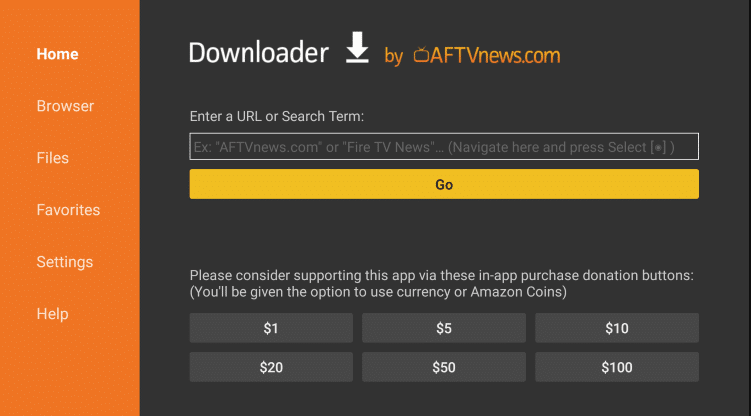
7. Select Go, and the app will be downloaded and installed on your device.
8. Open the OTT Navigator IPTV app and enter the M3U URL of Zetta IPTV.
9. Enjoy watching your favorite live TV channels.
How to Watch Zetta IPTV on Smart TV
1. Turn on your Smart TV and launch the App Store.
2. Search for IPTV Smarters, and from the search results, choose the official app.
3. Click Install / Get to install the app on your Smart TV.
4. After the installation is done, open the IPTV Smarters app.
5. Enter the Username, Password, and M3U URL of Zetta IPTV and click on Add User.
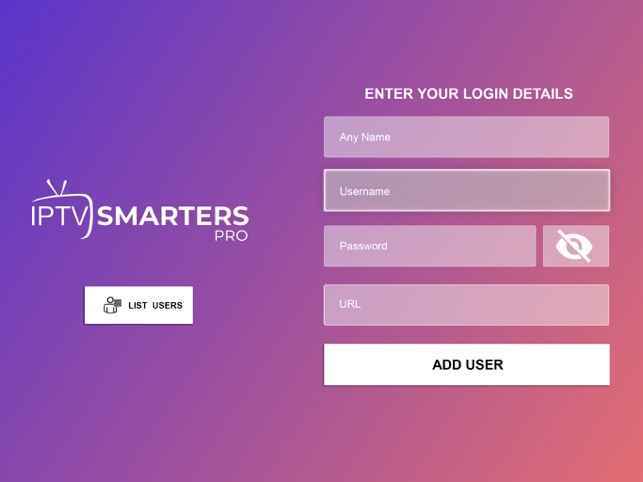
6. The contents will be loaded, and start streaming your favorite IPTV content.
How to Stream Zetta IPTV on Windows and Mac PC
1. Power on your PC and open the VLC Media Player app.
2. On the VLC player, Select Media on the top left side of the screen.
3. Click on Open Network Stream and select Network on the Open Media window.
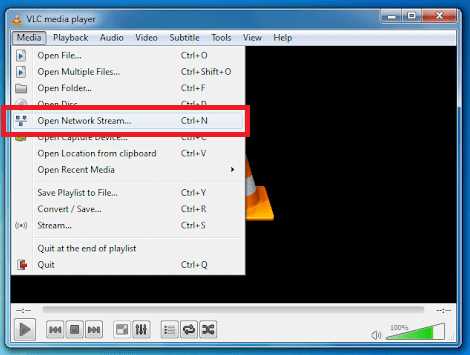
4. Select Play. The content provided by the Zetta IPTV will be loaded on your PC.
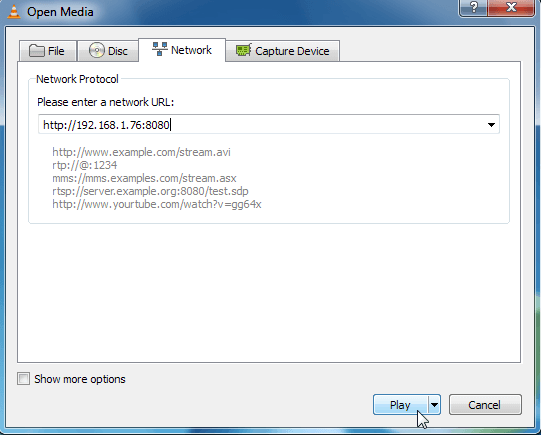
5. Start watching your favorite IPTV content on your PC.
How to Get Zetta IPTV on MAG Devices
1. Turn on your MAG Device and select Settings on the home screen.
2. Choose System Settings > Servers > Portals.
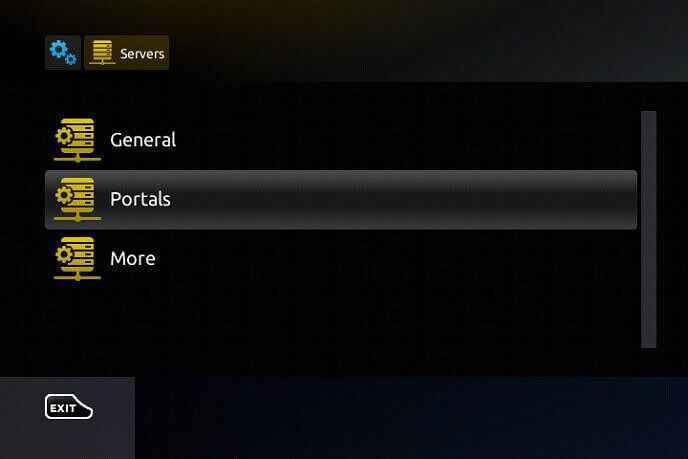
3. Type Zetta IPTV and M3U URL of the IPTV as Portal 1 name and Portal 1 URL.
4. Select Save and enjoy streaming live TV channels on MAG Devices.

How to Watch Zetta IPTV on Kodi
1. Select the Kodi app on your device, and on the home screen, tap on the TV.
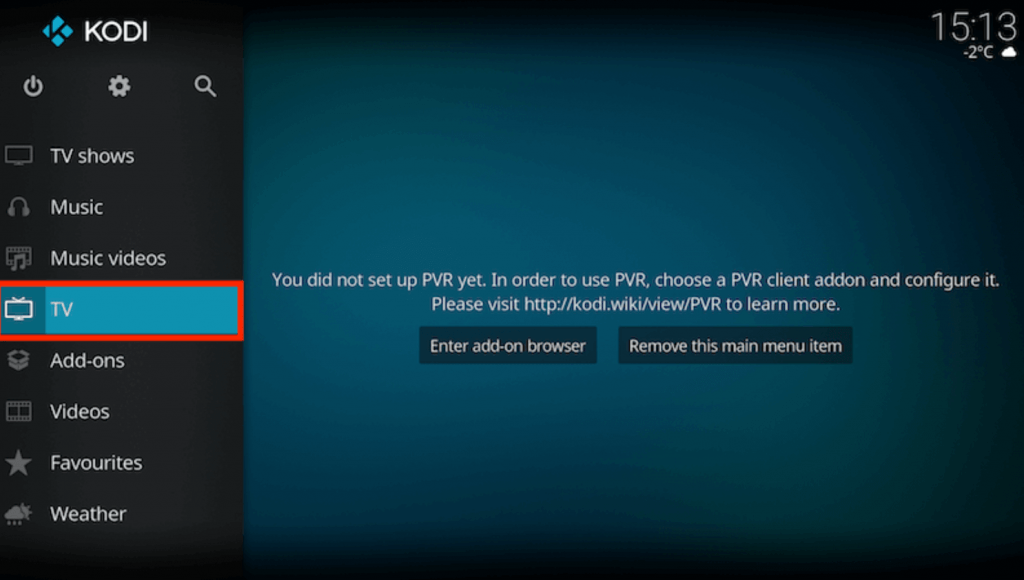
2. Click on Enter add-on browser and select PVR IPTV Simple Client add-on from the list.
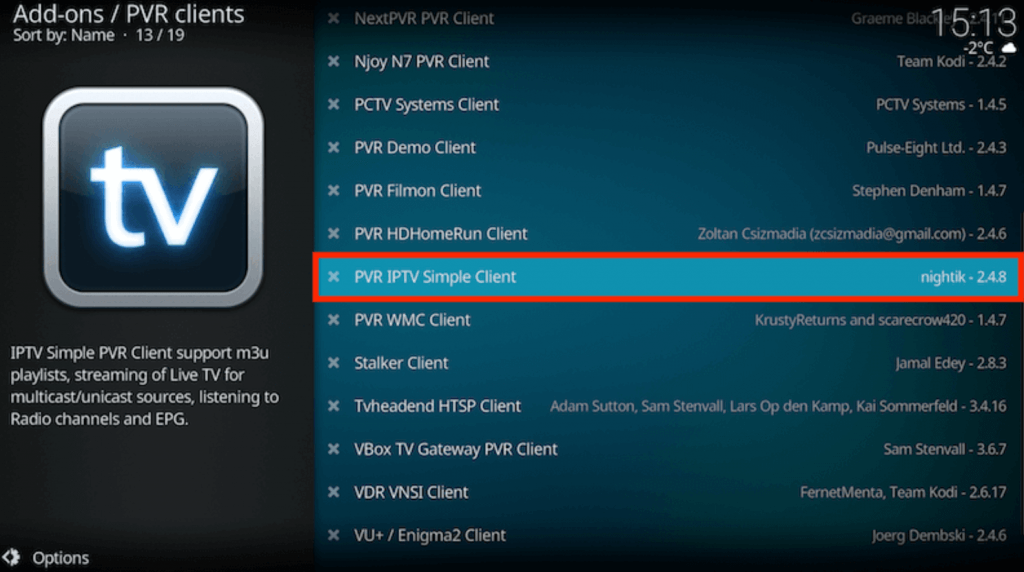
3. Choose Configure and select General.
4. Select Location and choose Remote Path (Internet address). Click on OK.
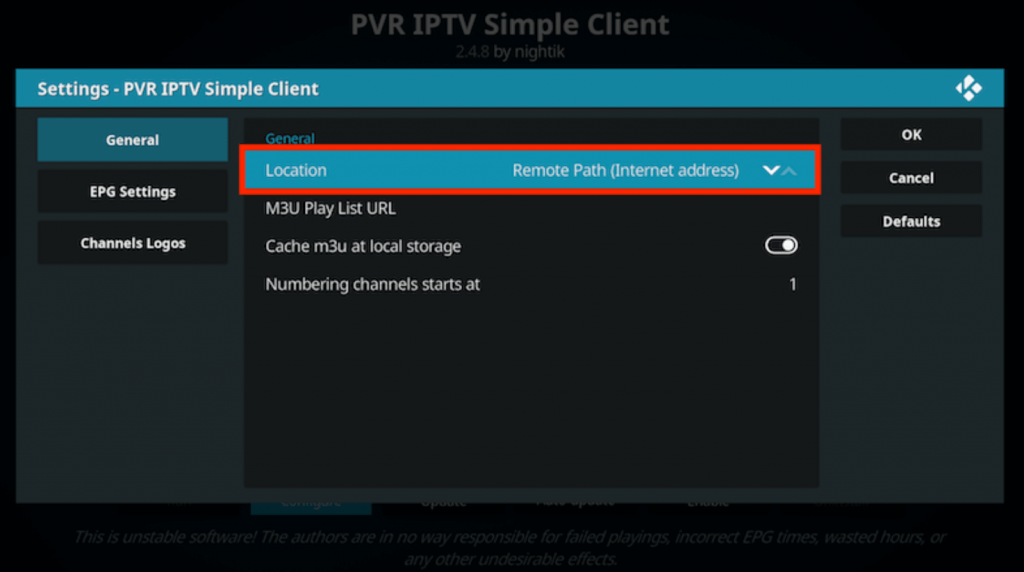
5. Click on the M3U Play List URL. Type the M3U URL of Zetta IPTV and select OK.
6. Choose Enable and click on Channels under Categories.
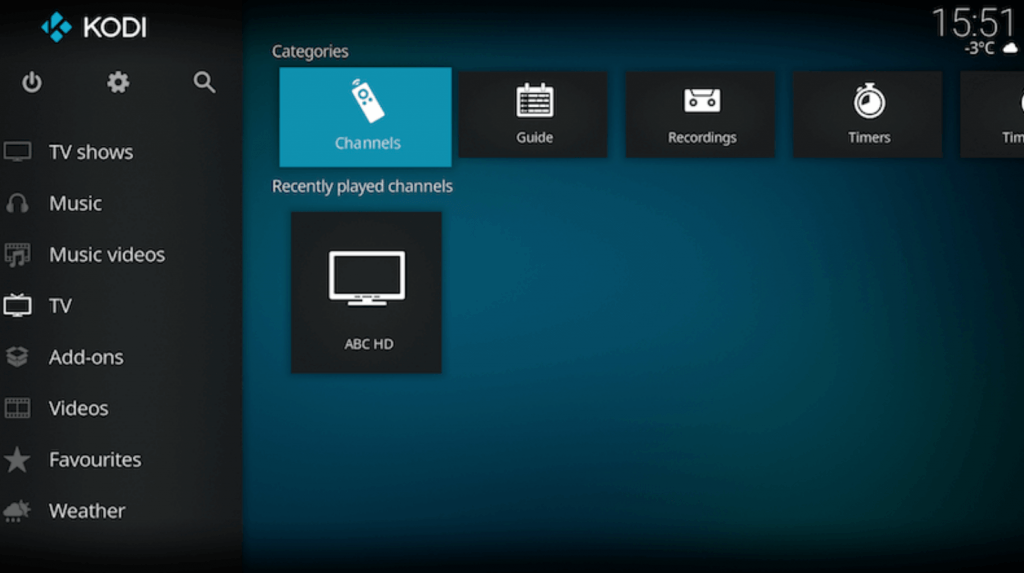
7. Select the channel you like and enjoy streaming it on Kodi.
How to Stream Zetta IPTV on Formular
1. Power on your device and launch the MyTV Online app.
2. On the home screen, you will see a Mac address appearing on the screen note it down.
3. Click on Add Portal and type Zetta IPTV as Portal name and M3U URL of the IPTV as Portal URL.
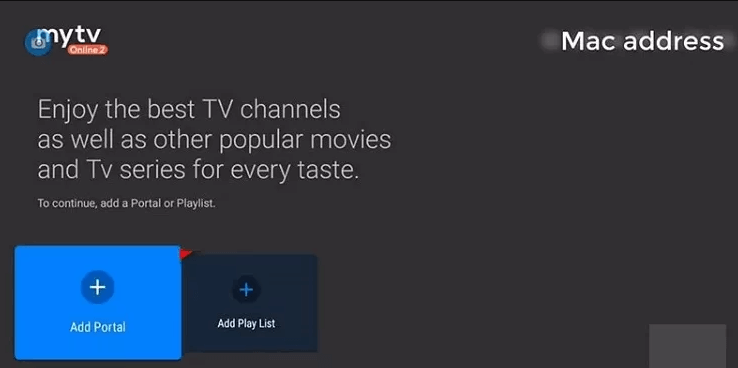
4. Select Connect. The IPTV content will be loaded, and start streaming the content on your Formular device.
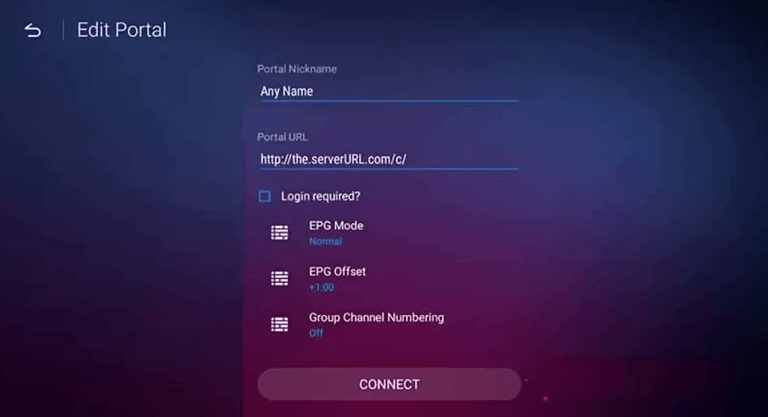
Customer Support
It has 24/7 Customer Support. You can contact the IPTV using the live Chat system or through the Contact Us form in case of any issues with the IPTV. You can also try some common problem-solving methods like clearing cache data of the IPTV, Uninstalling and reinstalling the IPTV app, Checking the internet connection, and more before reaching out to the support executive.
Review
Zetta IPTV is a subscription-based IPTV provider where you can stream live TV channels, VOD, and more. In addition, it allows you to customize your channel list by selecting the channels, specific countries, and much more. To stream the content provided by the IPTV, you need to use the M3U URL in any IPTV player and enjoy streaming the content.











Leave a Review