With Fame IPTV in hand, you can access a wide range of content from 18,000+ TV channels to 40,000+ VOD and more. The 4K resolution and device compatibility make the IPTV more viable for purchase. As being the best in class, sometimes the service might show some defect and cause inconvenience to a user. If you’re one of the Fame IPTV users facing any not working or other issues, don’t worry. The poor internet connection or minor bugs cause these IPTV problems. So, fixing it will be a smooth process.
In this guide, we have discussed some of the common issues and the corresponding fixes to the problems in a detailed way. To fix your issue in style, follow the fixes mentioned below.
Why Is Fame IPTV Not Working?
The regular reasons for an IPTV provider not working issue are the following.
- Poor Internet connection
- Outdated App
- Software bugs
Standard Problems and Fixes for Fame IPTV Not Working
Recently, our research team gathered intel about Fame IPTV users and their pain points. By gathering the data, we have unveiled the common issues and the respective fix for the problem in the following. Some of the issues faced by the Fame IPTV users are,
Buffering TV channels
If you suddenly experience buffering on your IPTV streaming when changing to a new channel, then the problem is with your internet. As the internet is a crucial element for IPTV services, it is necessary to make sure your internet is stable. If your internet is disconnected or not receiving data from your ISP, you may find buffering issues a lot.
How to Fix this Issue?
1. First, you need to fix the anomaly of your internet connection first. If you’re using a WIFI router, then try power cycling it first. Since power cycling a router is considered the best practice to increase the network speed, it will come in handy to fix your Fame IPTV buffering issues.
2. If the router is fine, but you’re not receiving faster internet, switching to a wired connection is better. Get an ethernet cable and connect it to your streaming device and router manually. By choosing this, you will receive faster internet to enhance your streaming, thus preventing buffering issues.
3. If the internet is slow while using IPTV but faster for normal usage, then the problem is with the ISP Blocking. Due to the privacy policy of some internet providers, they are restricted from providing internet for IPTV services. So, if this happens, try using a VPN network to sort it out. To tackle this ISP Blocking issue, we recommend using NordVPN and ExpressVPN networks for better results.
Playback Issues
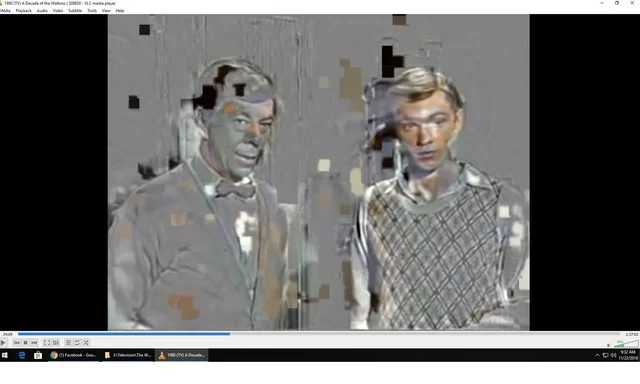
When swapping channels while streaming, you may find some pixel waves, sudden audio muting for a second, and distortion on your TV screen. This might happen when there is a glitch in the process, an internet issue, or a corrupted cache in the app.
How to Fix this Issue?
1. If this happens due to an unstable internet connection, then try restarting your WIFI router and disconnecting and reconnecting the WIFI network. Or call your ISP network about this and get your issues fixed.
2. Next, try restarting your streaming device to fix the glitches and get your streaming up and coming without any distortion. Also, attempt clearing the cache files of the IPTV Player app or your device to fix this issue.
3. Even clearing the cache files doesn’t suffice, then either reinstall your IPTV Player or try switching to a new IPTV Player.
Content Not Loading
When you launch the IPTV Player app and see no content on the screen, then either there is a problem with your IPTV player or the provider. If the IPTV Player app is outdated, has bugs in it, or your provider is facing a server issue, you might experience this.
How to Fix this Issue?
1. First, try updating your IPTV Player on your device by using the official website or from the respected app stores. After updating, try loading the IPTV Player and access your content.
2. Clear the cache files or try reinstalling the IPTV Player app on your device to fix this not working problem of the Fame IPTV. To make this fix effective, try restarting your streaming device.
3. If the troubleshooting steps are not worthwhile, then the IPTV server might be the issue. If the Fame IPTV service is facing a server problem, then you need to wait until the problem is fixed to stream any content. You can check the server status of Fame IPTV by using a third-party website like a Websitenotworking site or via the service’s social media portals.
Fame IPTV Black Screen
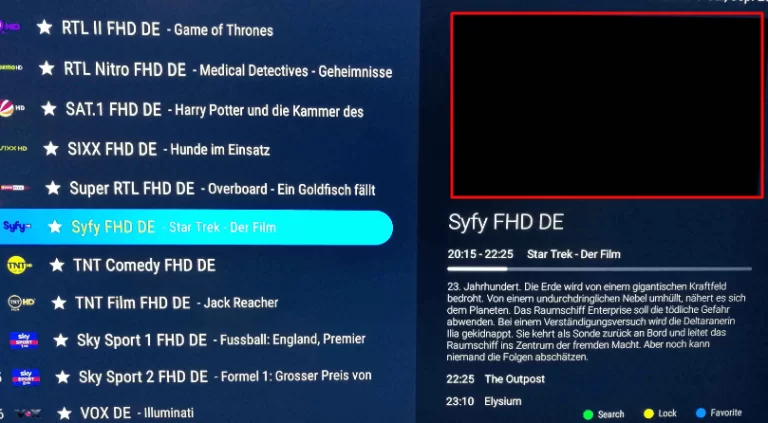
While zapping channels, if you experience a black screen, then there is a problem with your streaming app. If you experience this issue, don’t panic, and follow the steps below to fix it.
How to Fix this Issue?
1. First, restart your streaming device and the streaming app to clear out any glitches that causing this black screen issue.
2. Next, try fixing your internet connection. When your internet is unstable, you may experience a black screen and other issues while streaming the IPTV channels.
3. When the internet is fine, but the black screen is still there, then try updating your IPTV player. If updating doesn’t let your hand, then try out some of the best IPTV Players on the internet to fix this issue quickly.
Outdated Subscription
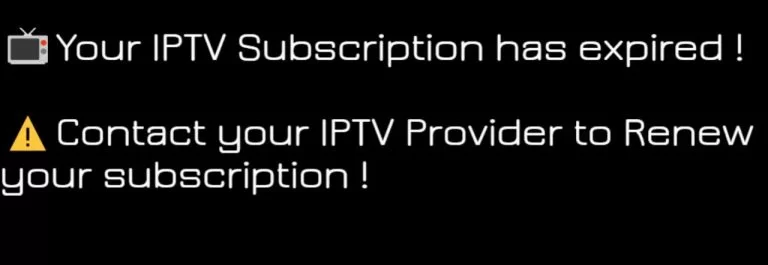
After trying out all the troubleshooting and you still face the not working issue with your Fame IPTV, then check your account subscription. Due to some glitch with the IPTV service, you may not receive a message in advance regarding your account expiration. So to fix this not working, renew your subscription to Fame IPTV and solve it in style.
If you face a new issue that hasn’t been discussed above, then reach out to the technical support of Fame IPTV from its official website. If you don’t get any response from the service, then let us know in the comments, and we’ll let you know with a corresponding fix for your trouble.
FAQ
If you got fed up with fixing the Fame IPTV not working, then try switching to another IPTV like Lemo IPTV, IPTV Streamz, or Magical IPTV.
![How to Fix the Fame IPTV Not Working [Precise Solutions]](https://www.iptvplayers.com/wp-content/uploads/2023/12/Fame-IPTV-Not-Working.png)









Leave a Review