Warlock Streams is one of the best IPTV providers offering over 7000 live TV channels and more than 30000+ VOD content like movies and TV series, PPV, and more. It supports good quality video streaming like SD, HD, FHD, UHD, and 4K. Moreover, the channels are divided into categories like Sports, Entertainment, News, Kids, Movies, and more, making them easy for us to access. It has stable servers, and you don’t need to worry about buffering or streaming issues. The movies and TV series on this IPTV are updated regularly, so you can watch the latest content immediately. You can stream the IPTV on Android, iOS, Smart TV, and more.
Why Use VPN for Warlock Streams?
Since most IPTVs are considered to be illegal as they offer a lot of content at less cost. And we may not be aware of whether Warlock Streams is legal or not, so to be on the safer side, we can utilize the VPN. Furthermore, a VPN allows you to hide the IP address and location from others and remain anonymous when streaming IPTV. So, choosing the best VPN would help us bypass these restrictions and stream IPTV in our region. Some of the popular VPNs like Nord VPNs and IPVanish VPNs are commonly used worldwide.
Warlock Streams Subscription Price
Warlock Streams is a subscription-based IPTV Provider. It has a 24-hour free trial period and offers you three different plans to choose from. So, we can use the trial and explore the contents to help us decide better before paying for the subscription. Here are some of the plans they offer:
| Plan | Price |
| 3 Months Plan | $30.00 |
| 6 Months Plan | $50.00 |
| 12 Months Plan | $90.00 |
How to Subscribe to Warlock Streams
1. From any of your devices, open the browser.
2. Enter Warlock Streams on the search bar and choose the official website from the search results.
- If you want to try the Free-trial option, you can click on the Get Your Free Trial Today option and fill in the form with the appropriate details.
3. Scroll down to Explore Plans, select the plan you want, and click on Buy Now.
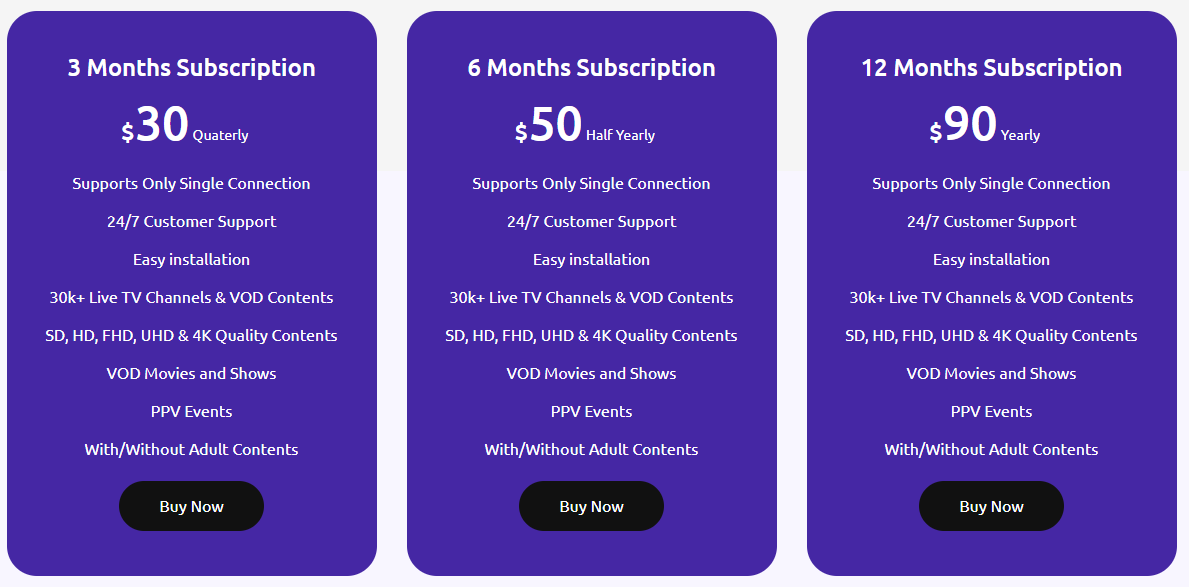
4. On the Secure Checkout page, select the plan you want in the Choose a plan section.
5. Fill in all the required details like Name, Email Address, Country, Payment information, and more.
6. Select Complete Order to subscribe to the IPTV.
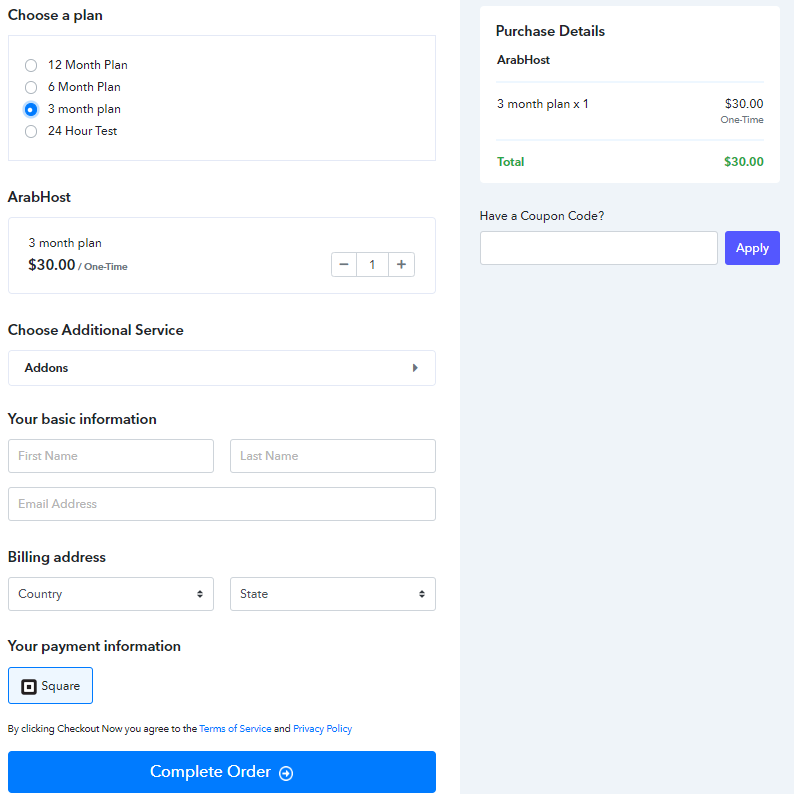
7. Your account details will be sent to you via email.
How to Get Warlock Streams on Android Devices
1. Turn on your Android device and select Play Store.
2. Search for OTT Navigator IPTV and choose the app from the results.
3. Click on Install to download the app on your device.
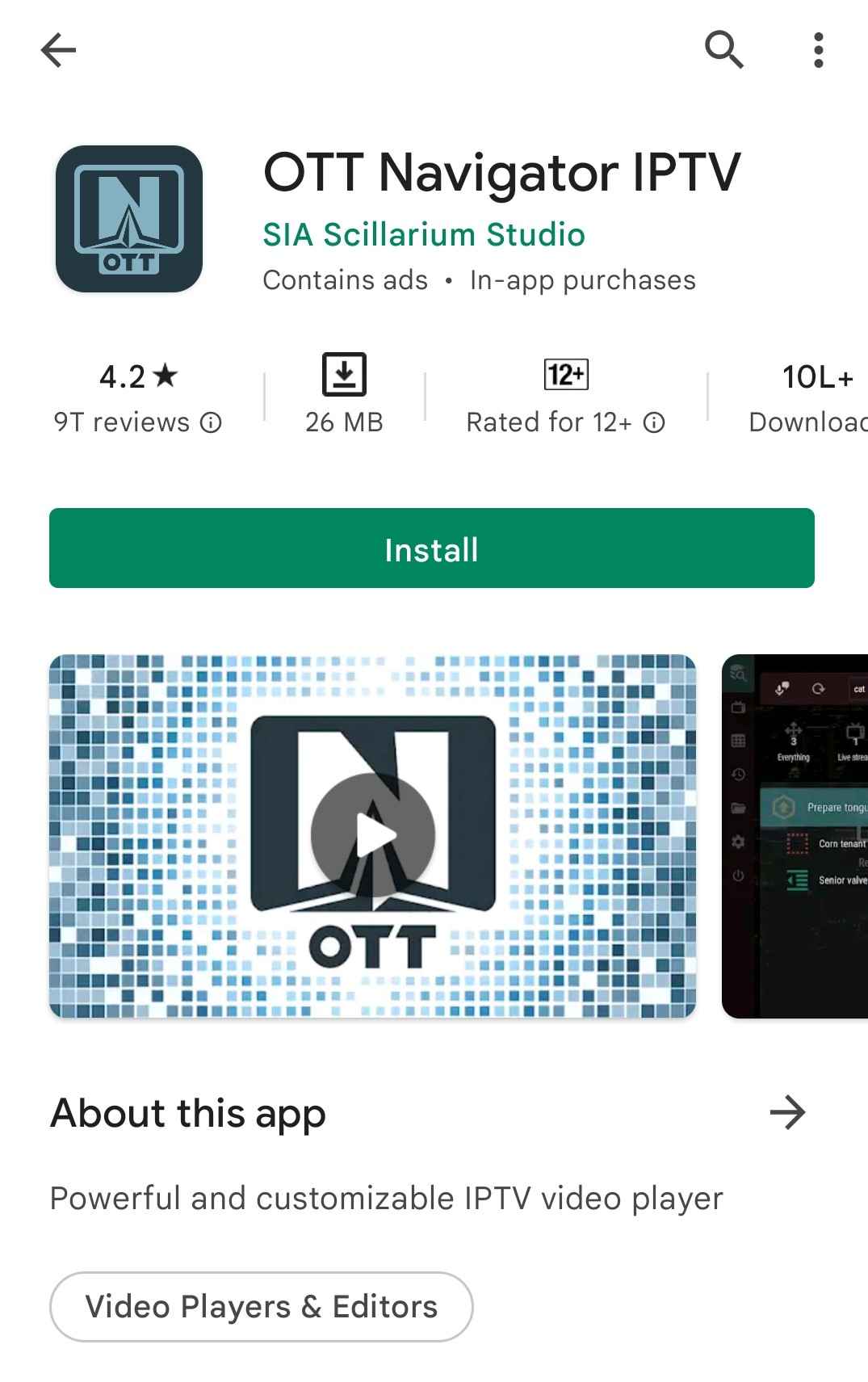
4. Launch the OTT Navigator IPTV app and enter the M3U URL of Warlock Streams.
5. Start streaming live TV channels on your Android device.
How to Stream Warlock Streams on iOS Devices
1. Switch on your iOS device and open the App Store.
2. Click on the Search bar and type 247 IPTV app.
3. From the results, choose the app and click on Get.
4. The app will be installed on your device and launch the 247 IPTV app.
5. Enter the Username, Password, and M3U URL of the Warlock Streams and click on Login.

6. Enjoy watching your favorite live TV channels on your iOS device.
How to Watch Warlock Streams on Firestick
1. Power on your Firestick device. On the home screen, click on Find and select Search.

2. Enter Downloader on the search bar using the on-screen keyboard.
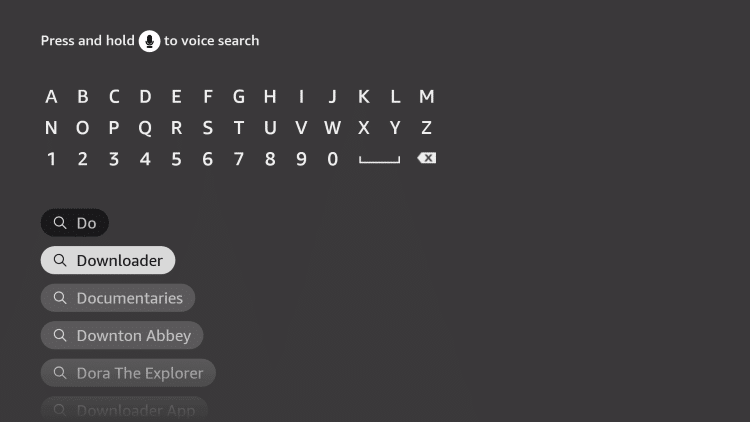
3. Choose the app from the suggestion list and click on Download to install the app on Firestick.
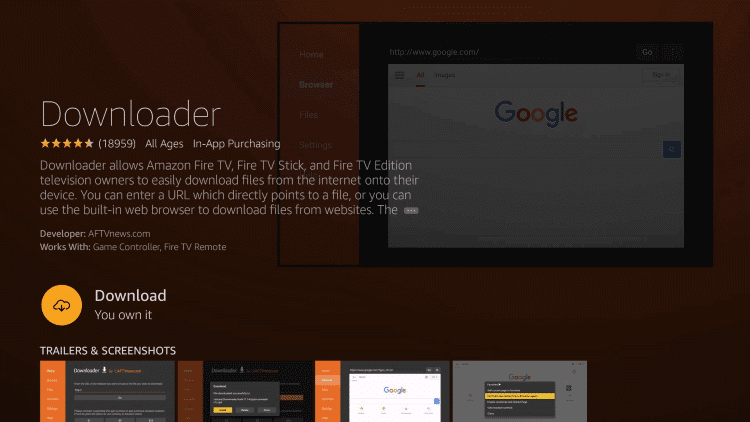
4. Return to the home screen and navigate to Settings.
5. Click on My Fire TV and select Developer Options.
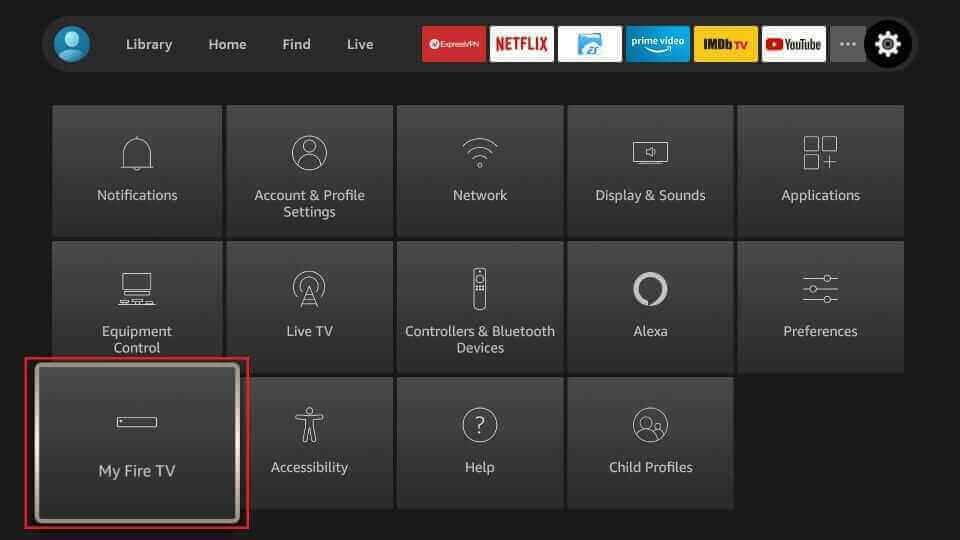
6. Select Install Unknown apps. Choose the Downloader app and enable it.
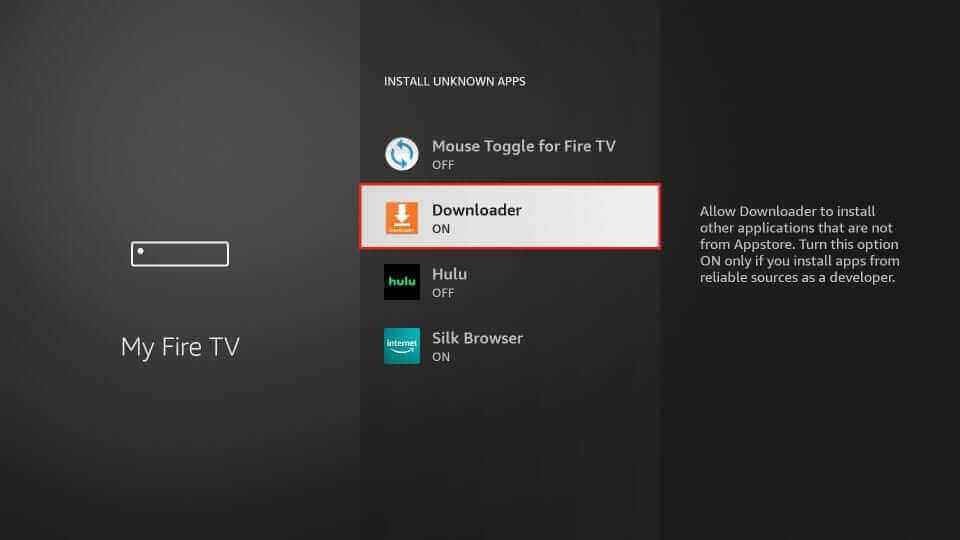
7. Now, you can install apps from unknown sources on your device.
8. Open the Downloader app and type the URL of the Tivimate IPTV apk on the URL box.
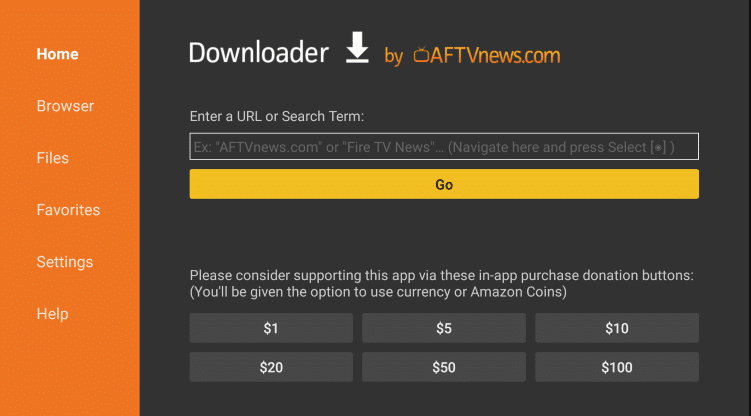
9. Click on Go to download the app on Firestick and select Install.
10. Wait for the installation to be done and launch the Tivimate IPTV app.
11. Enter your Tivimate account details to sign in and select Add playlist.
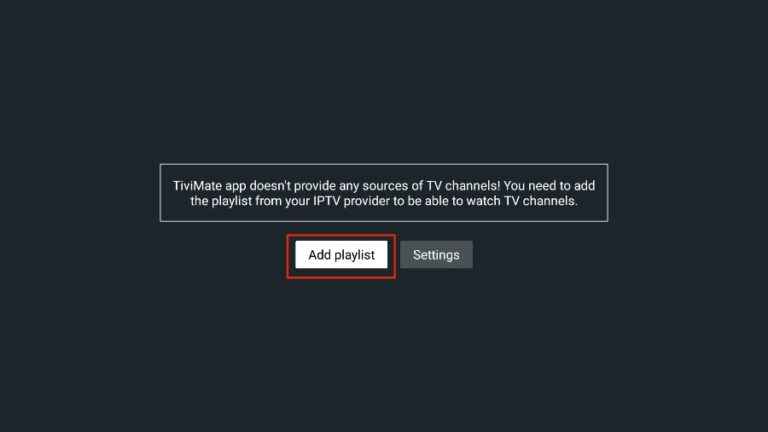
12. Select M3U Playlist and type the M3U URL of Warlock Streams.
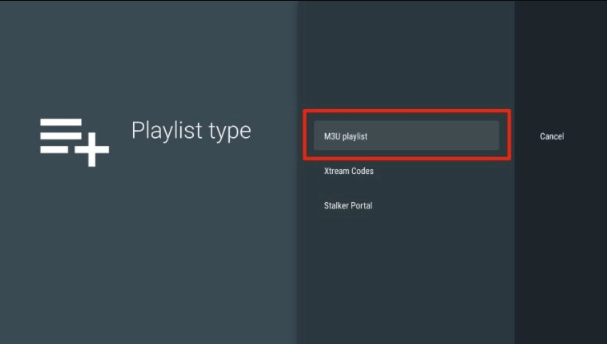
13. Start watching IPTV content on Firestick.
How to Get Warlock Streams on Smart TV
1. Turn on your Smart TV and go to the App Store.
2. Click on the Search bar and type IPTV Smarters.
3. Choose the app from the search results and click Install/Get.
4. The app will be installed on your Smart TV, and open the IPTV Smarters app.
5. Enter the Username, Password, and M3U URL of the Warlock Streams and select Add User.
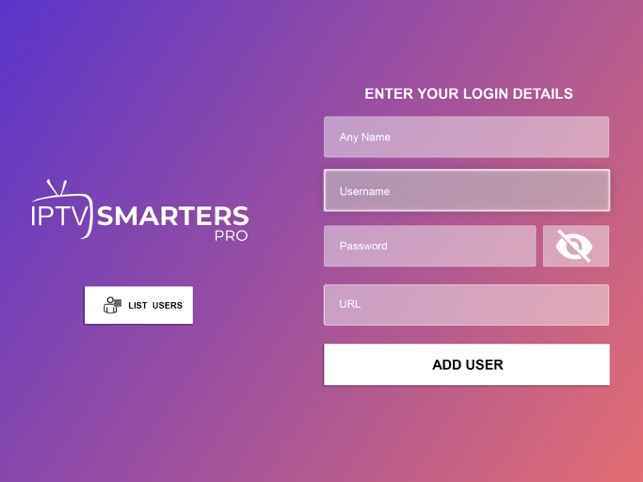
6. Enjoy streaming live TV channels on Smart TV.
How to Stream Warlock Streams on Windows and Mac PC
1. Power on your PC and open the VLC Media Player app.
2. Select Media on the menu bar and click on Open Network Stream.
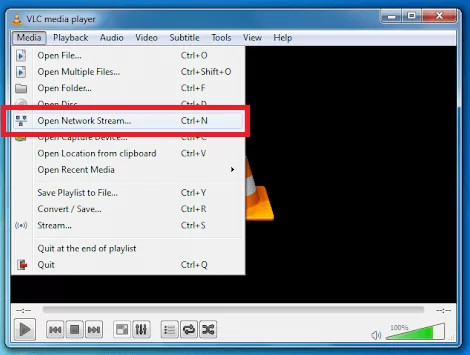
3. Click on Network on the Open Media window, enter the M3U URL of Warlock Streams and select Play.
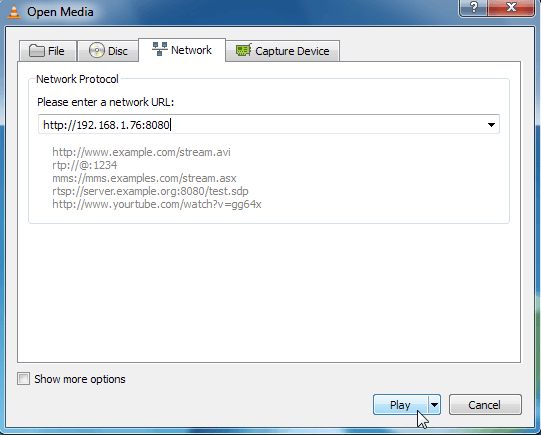
4. The IPTV content will be loaded, and start streaming your favorite content on your PC.
How to Watch Warlock Streams on MAG Devices
1. Turn on your MAG device and select Settings on the home screen.
2. Click on System Settings > Servers > Portals.
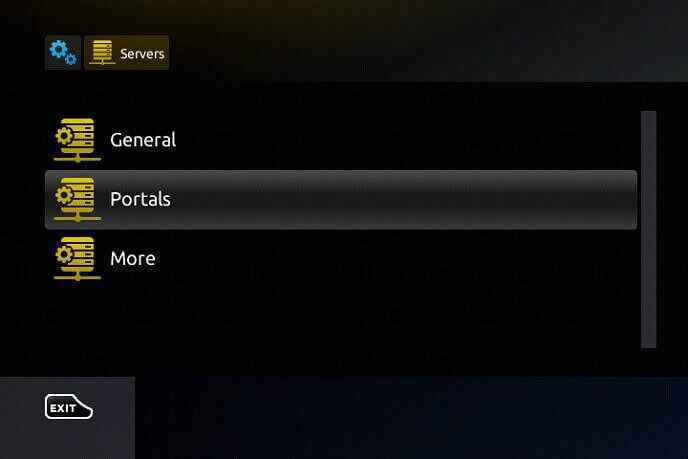
3. Type the Portal 1 name as Warlock Streams and the Portal 1 URL as the M3U URL of the IPTV.
4. Select Save, and the device will restart. Enjoy watching live TV channels on your MAG device.

How to Get Warlock Streams on Kodi
1. Open the Kodi app on your device and select TV on the home screen.
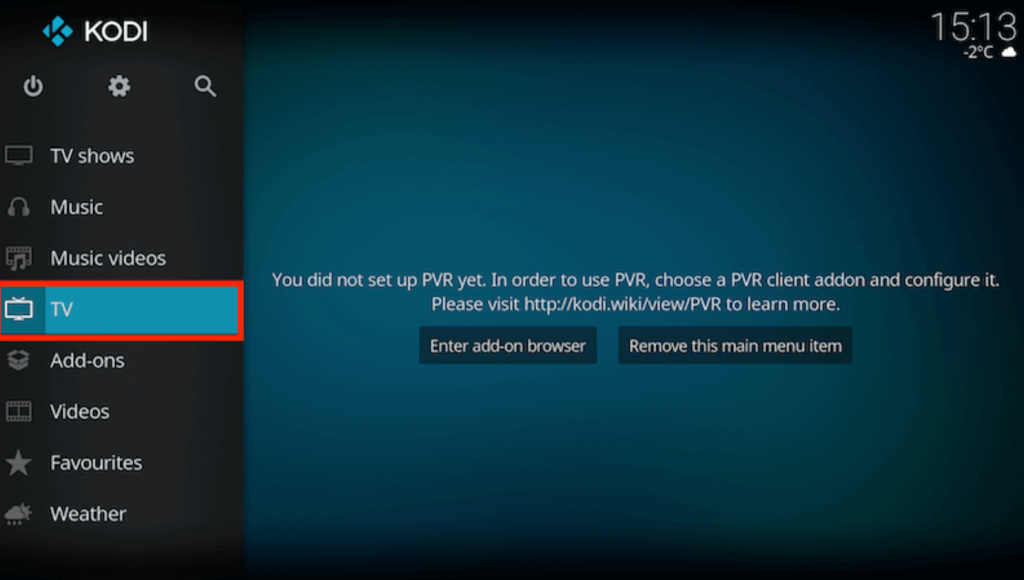
2. Select Enter add-on browser and from the list of add-ons.
3. Click on Install from the repository, and select the official Kodi Addon Repository.
4. Click on PVR IPTV Simple Client under the PVR clients tab.
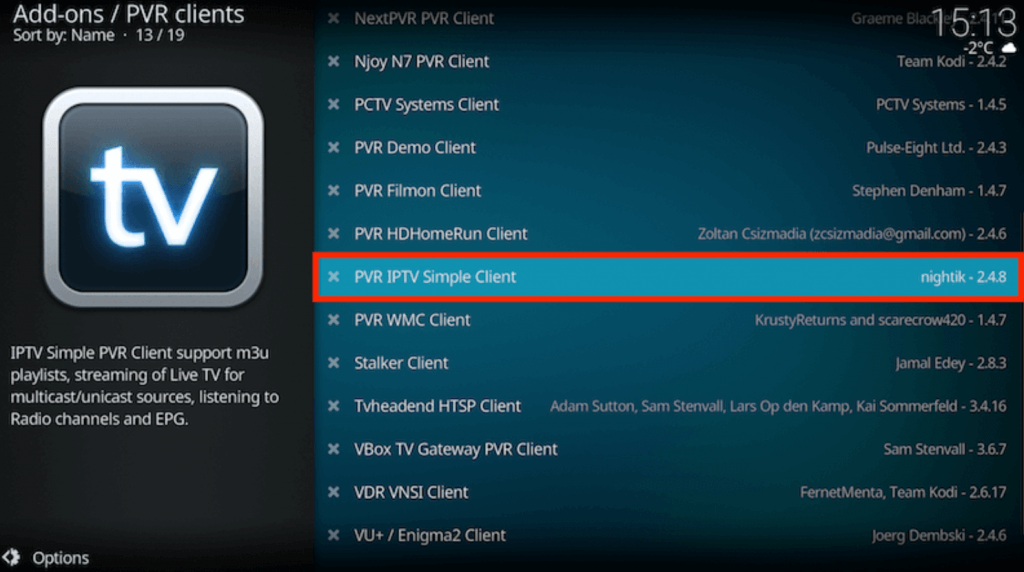
5. Click on Configure and select General. Select Location under General.
6. From the drop-down menu, select Remote Path (Internet address) and click on OK.
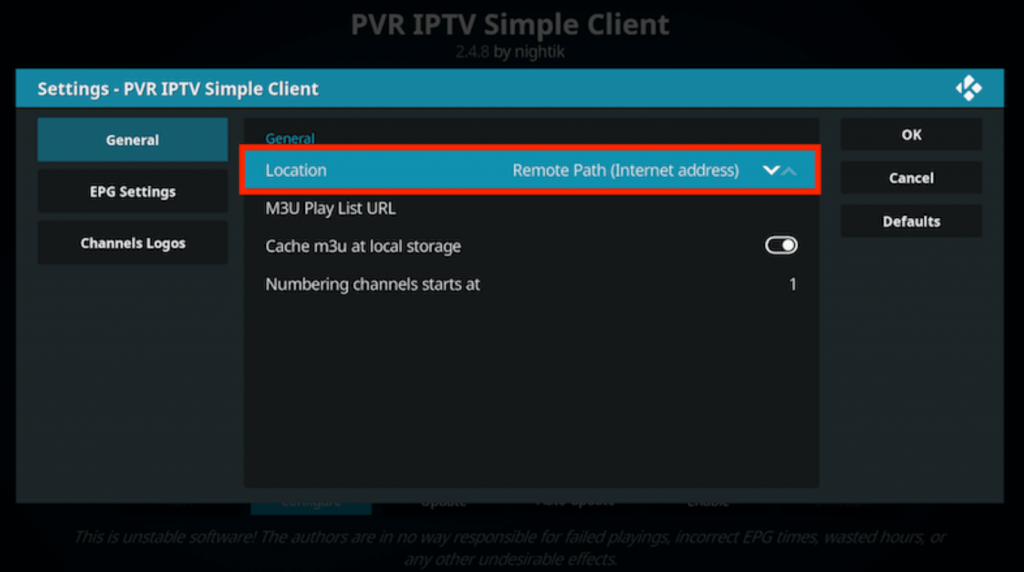
7. Select the M3U Play List URL and type the M3U URL of Warlock Streams. Click on OK.
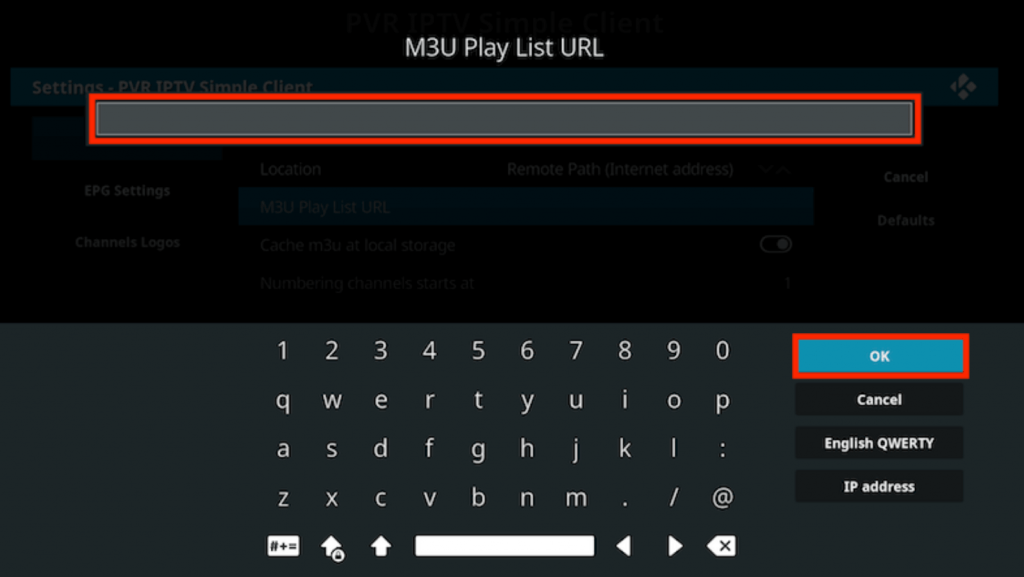
8. Click on Enable. Select Channels and start streaming your favorite channel on Kodi.

Customer Support
Warlock Streams offers customer support 24/7. When you encounter any problems with the IPTV, you can reach out to customer support to solve the problem for you. You can contact them through Live Chat, Telegram, Whatsapp, Email, and the Contact Us form. To get the exact details of these contacts, visit the official website of Warlock Streams IPTV.
Review
Warlock Streams is a popular subscription-based IPTV provider. It has live TV channels, movies, series, and more content. Unfortunately, it doesn’t have an IPTV player of its own, so to stream the content provided by the IPTV, you need to use third-party IPTV players. And enter the M3U URL provided by the IPTV on your IPTV player to start streaming the IPTV content on your device.
FAQ
No, it doesn’t have an apk file to stream IPTV content.









Leave a Review