Tamil IPTV is an Indian-based IPTV that has 160+ Indian channels. It provides unlimited VOD content, TV shows, TV Series, and much more in high-resolution streaming quality. This IPTV offers an M3U URL link to stream your favorite content. With Anti-freeze technology, you can stream your favorite content without buffering or disturbance. Further, it allows you to record the missed shows or content with an inbuilt recording feature.
Why Choose Tamil IPTV?
- It has over 300+ live channels, mostly from India.
- You can watch unlimited VOD Movies, Shows, Television serials, series, and much more in all Indian languages.
- You can get a maximum of 2 months free trial.
- You can easily subscribe, set up, and access on all the devices.
- It provides 24/7 contact support via mail, phone calls, and live chat.
Subscriptions
There are three types of subscription plans available for Tamil IPTV.
| Plans | Prices |
| Monthly | $15.00 |
| Semi Annually | $90.00 |
| Annually | $180.00 |
Why Need a VPN to access IPTV?
It is important to have the best VPN before accessing any kind of IPTV service. Streaming IPTV content may sometimes lead to exposing your IP address to the public. By using a VPN, you can hide your IP address in no time, which makes you anonymous on online platforms. With premium VPNs like NordVPN and ExpressVPN, you can protect your online information with a lot of advanced privacy features.
How to Sign up for Tamil IPTV
[1] Open any of the web browsers on your smartphone or PC.
[2] Visit the Tamil IPTV website (https://www.tamiliptv.tv) from your browser.
[3] Click on Register from the menu bar.

[4] Fill out the signup form by choosing any one Membership type along with the required details.
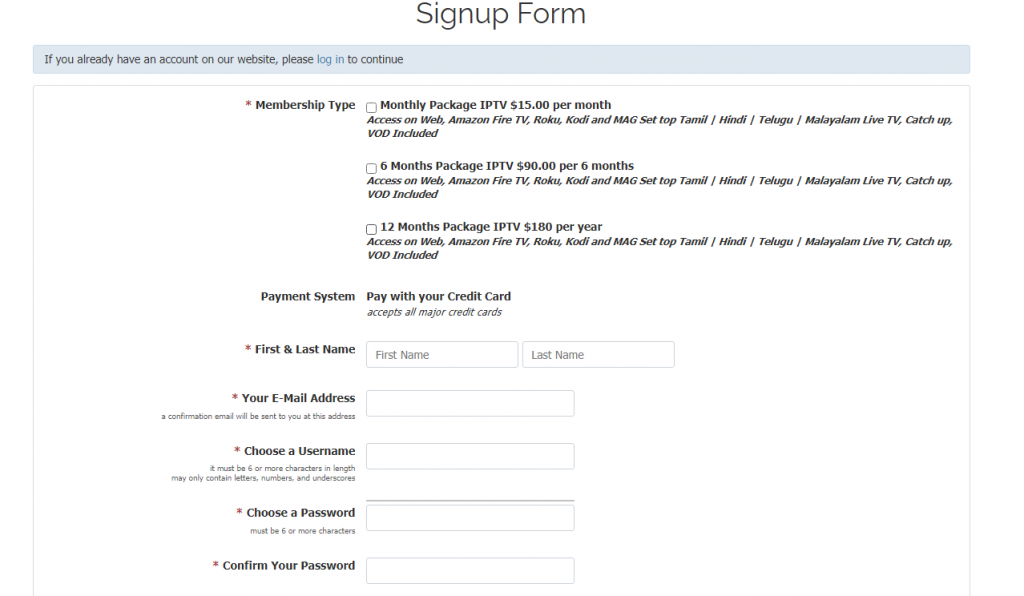
[5] Click on Next to make the payment.
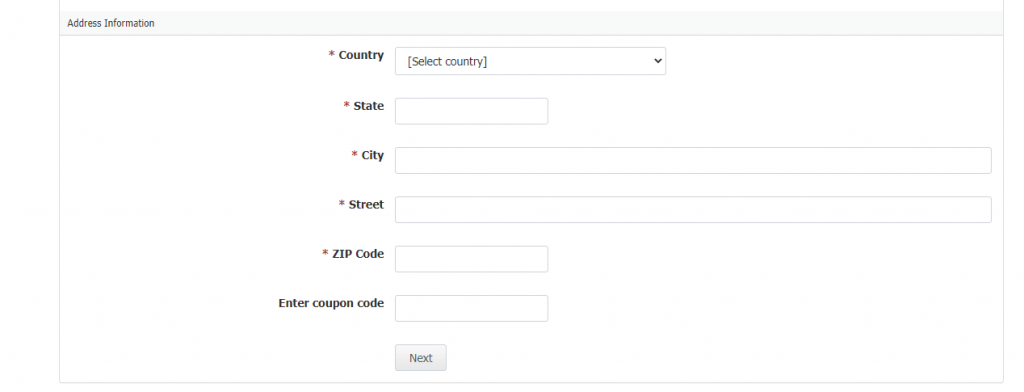
[6] Enter your payment details and click on Subscribe and Pay to complete the payment.
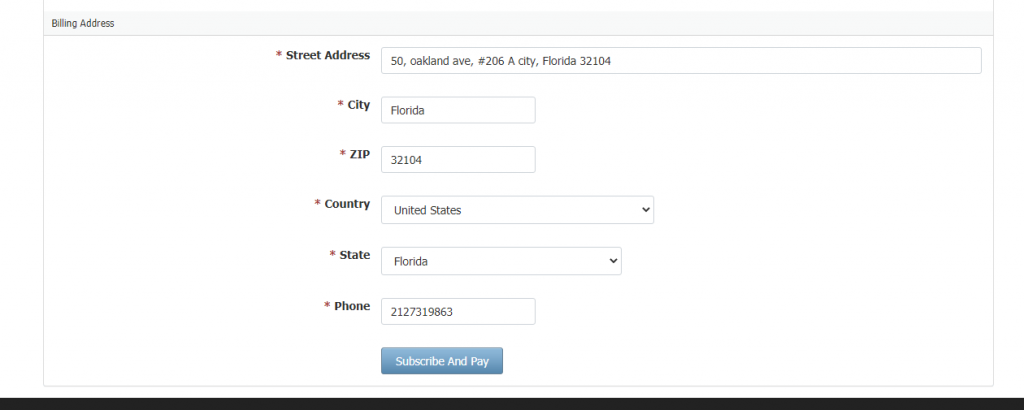
[7] Now, you will receive an email with all the files and credentials to stream the IPTV content.
How to Watch Tamil IPTV on Android Phone
1. Open the Google Play Store on your Smartphone.
2. Enter the Televizo on the search bar.
3. Tap on the Install button to start the installation.
4. After the installation, launch the application.
5. Click on the Create Playlists option on the home page.
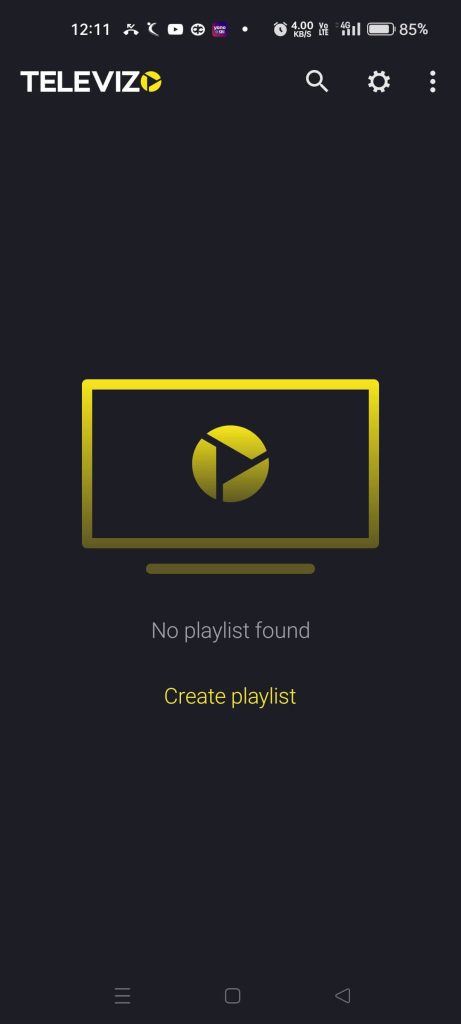
6. Select the New M3U Playlists option.
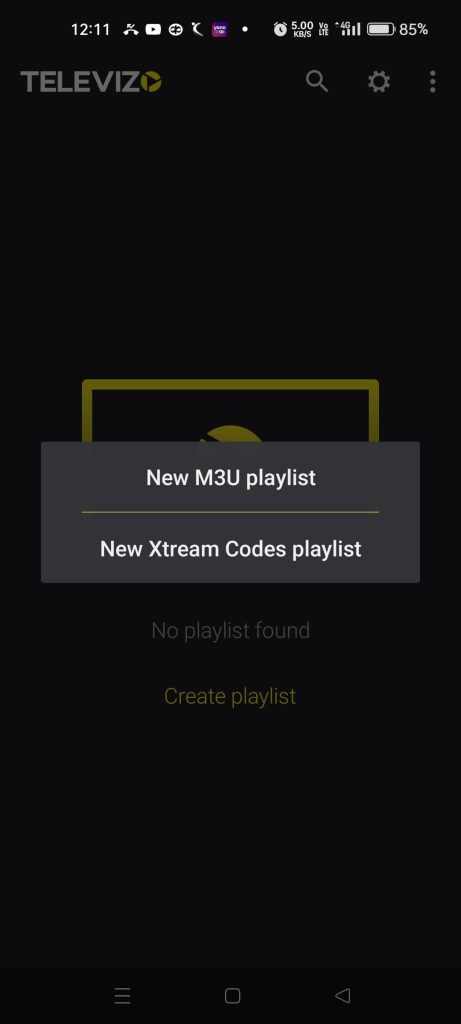
7. Enter the Playlist name and M3U link of Tamil IPTV on the field.
Now, you can stream 300+ TV channels on your device.
How to Get Tamil IPTV on iPhone/iPad
1. Launch the App Store on your iPhone.
2. Find the Smarters Player Lite app.
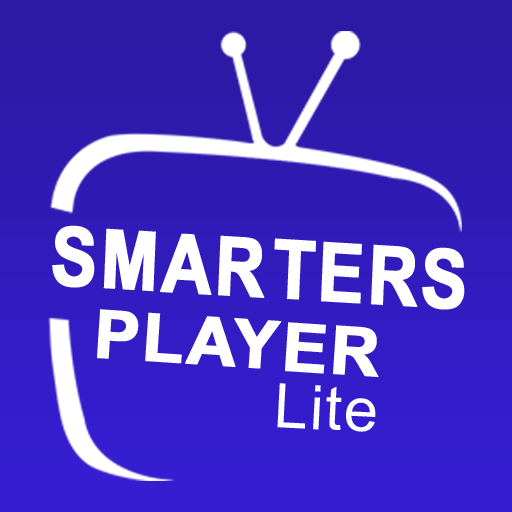
3. Click on the Get button to begin the installation.
4. Then, tap on the Add User option and enter the M3U URL link on the field.
5. Once again, click on the Add User button to stream your favorite movies or shows on your device.
How to Stream Tamil IPTV on Firestick
1. Power On your Firestick and click on the Find icon.
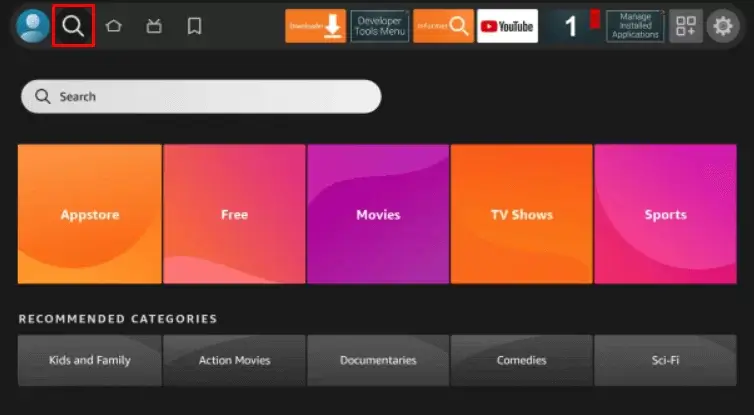
2. Enter the Downloader on the search bar.
3. Select the application from the results.

4. Tap on the Download icon to install the application.
5. Then go to the home screen and click on the Settings option.
6. Move down and tap on the My Fire TV option.
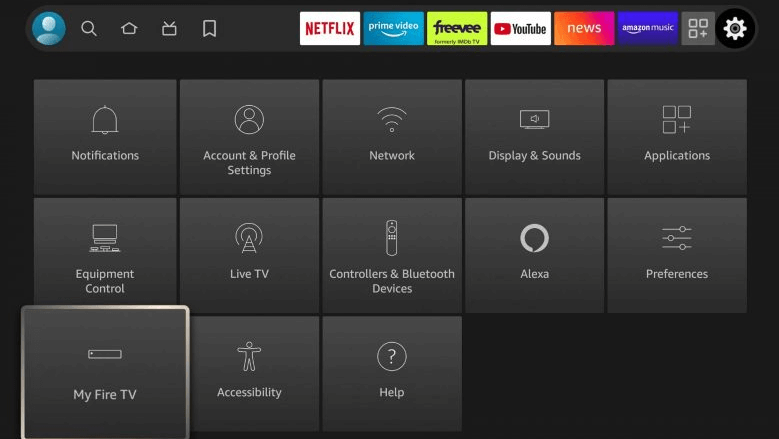
7. Choose the Developer Options and turn on the ADB debugging option.
8. Select the Install Unknown Apps option and enable Downloader.
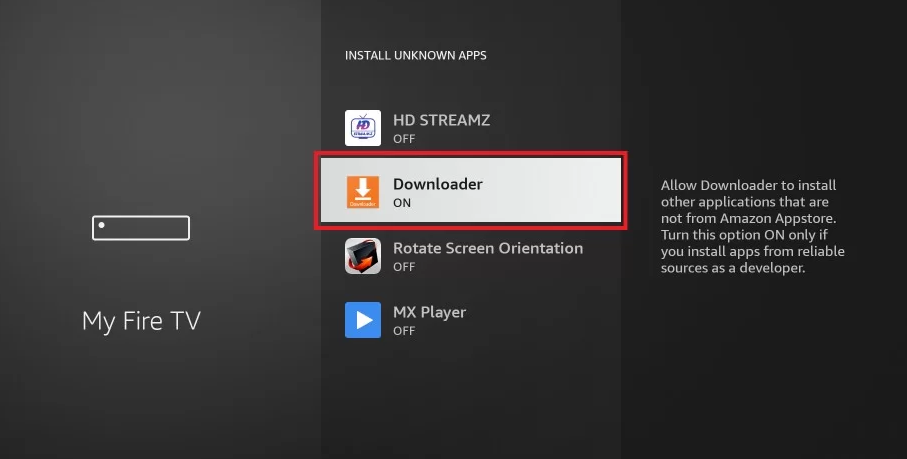
9. After that, launch the Downloader application and accept the permissions.
10. Provide the TiviMate IPTV download link on the field.
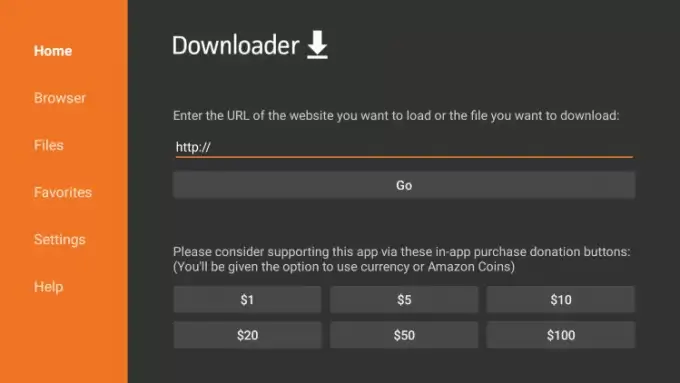
11. Tap on the Go button to download the app and install it on your device.
12. Open the TiviMate IPTV app and enter the M3U link to enjoy streaming various live TV channels on your device.
How to Watch Tamil IPTV on Smart TV
1. Launch the browser and visit the reliable third-party APK site.
2. Search for the GSE Smart IPTV APK and download it.
3. Plug the USB drive into the PC and paste the APK file into the drive.
4. Remove the drive and connect it to the Smart TV.
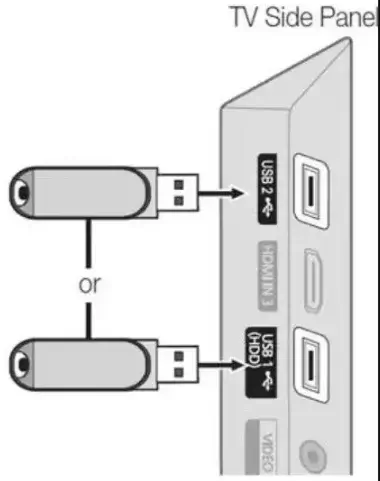
5. Then, switch on your Smart TV and go to the Settings option.
6. Select Security and Restrictions and enable the Unknown Sources option.
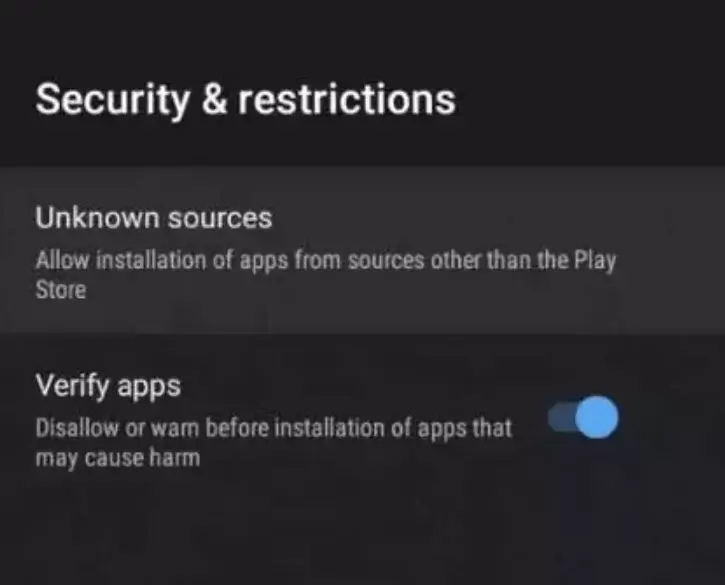
7. After that, navigate to the File Manager and choose the USB section.
8. Pick the GSE Smart IPTV APK file and open it to install the application.
9. Now launch the application and provide the M3U Link to watch the TV channels and VOD content of this IPTV.
How to Watch Tamil IPTV on Windows PC or Mac
1. Visit the BlueStacks official website on your browser.
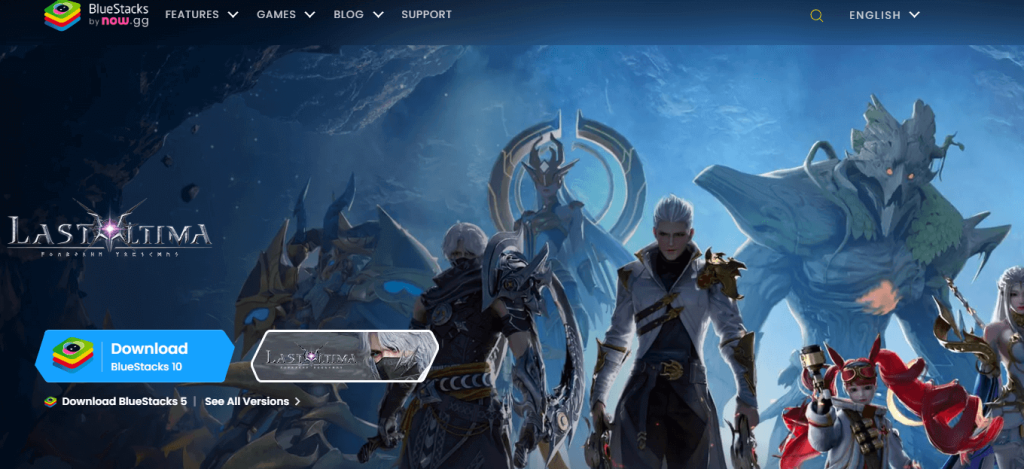
2. Download and install the BlueStacks software on your PC.
3. Open the BlueStacks application and complete the sign-in process.
5. Tap on the Google Play Store available on the BlueStacks.
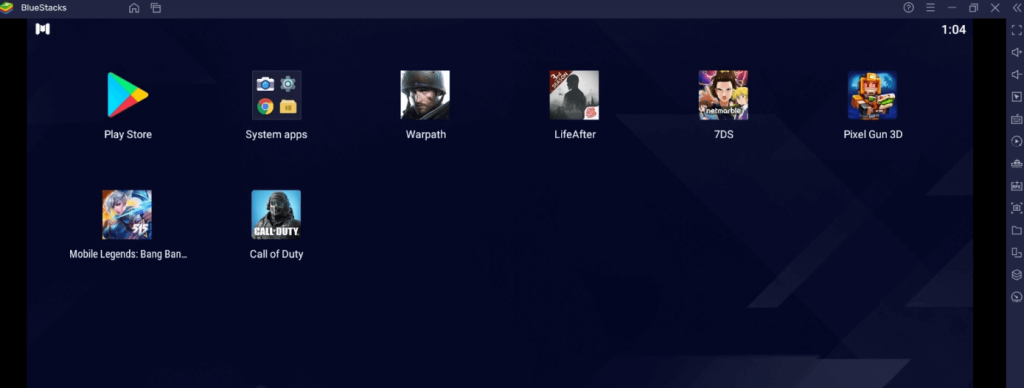
6. Search for the XCIPTV on the Play Store and select the application.
7. Click on the Install button to begin the installation.
8. After the installation, launch the application and click on the Settings option.
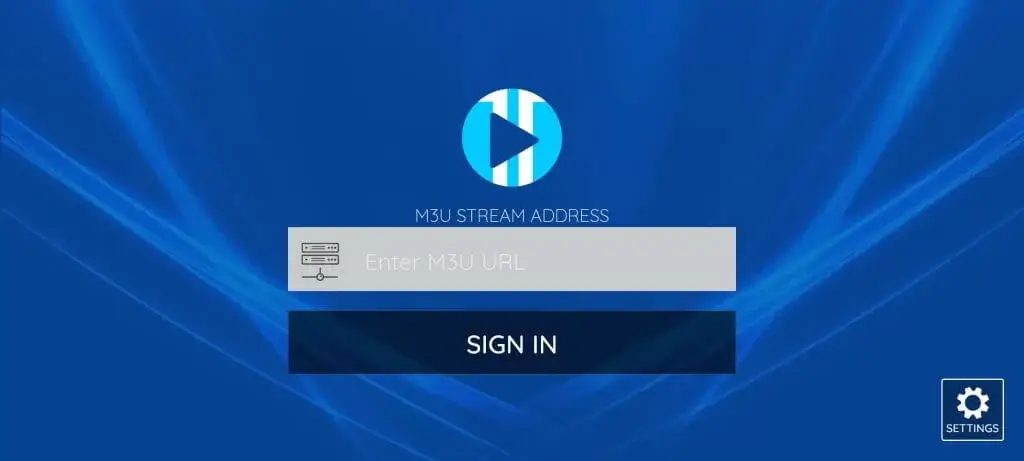
9. Then select the M3U URL from the list of options and add the link.
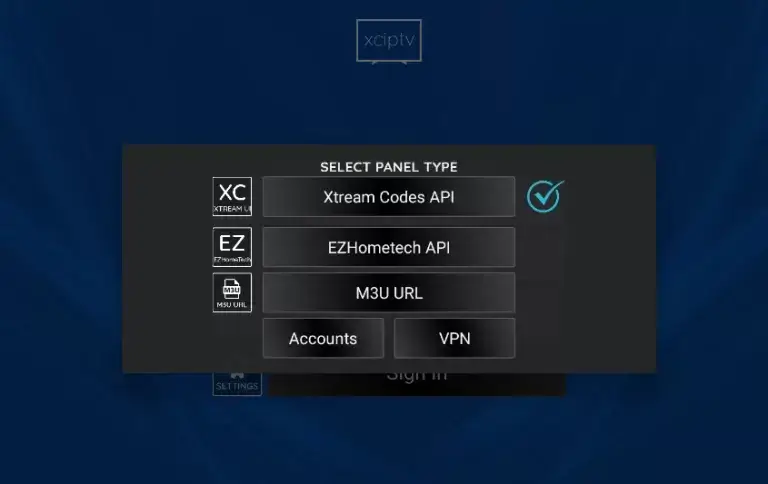
9. Thus, you can stream your favorite TV series and movies on your device.
How to Stream Tamil IPTV on Kodi
The Tamil IPTV app is also available as a Kodi Add-on. So you can Install Kodi on your device and follow the below steps to add the Tamil IPTV Kodi add-on.
1. Install Kodi on any of the available devices from the website.
2. Click on the Settings (cog) icon from the dashboard panel.
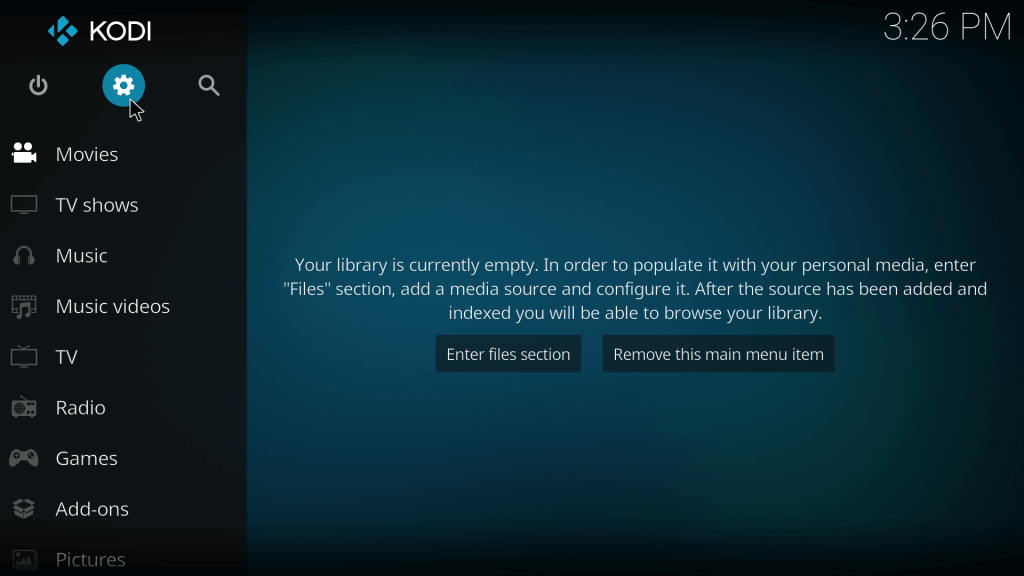
3. Select System from the Settings menu.
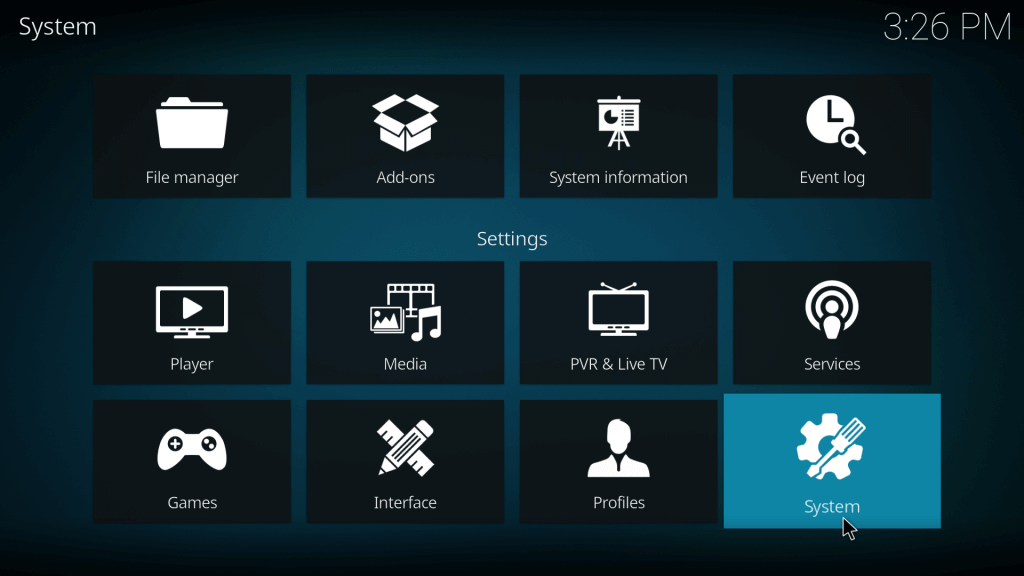
4. Choose the Add-ons section and turn on the Unknown Sources toggle.
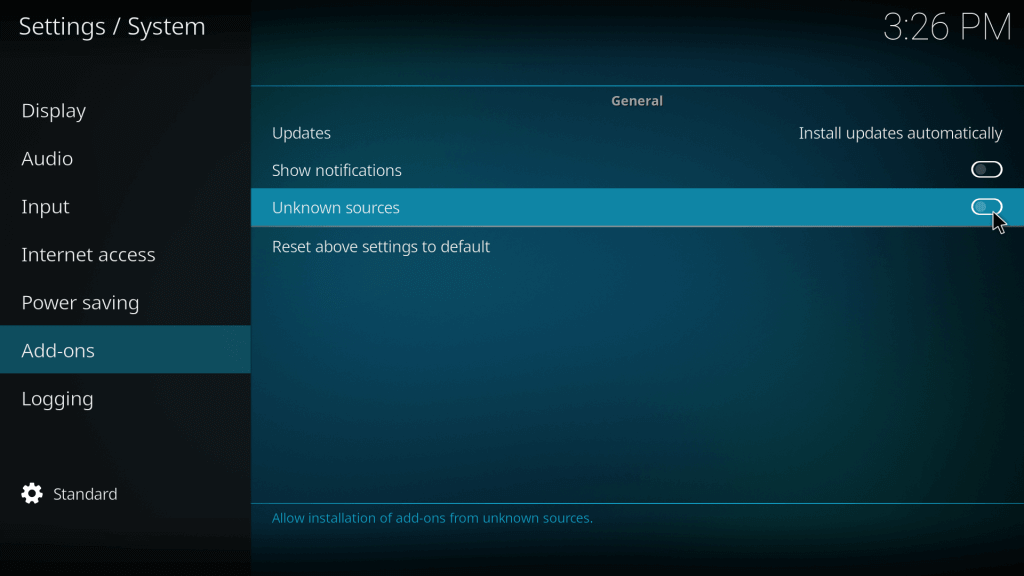
5. Click Yes to the warning pop-up windows.
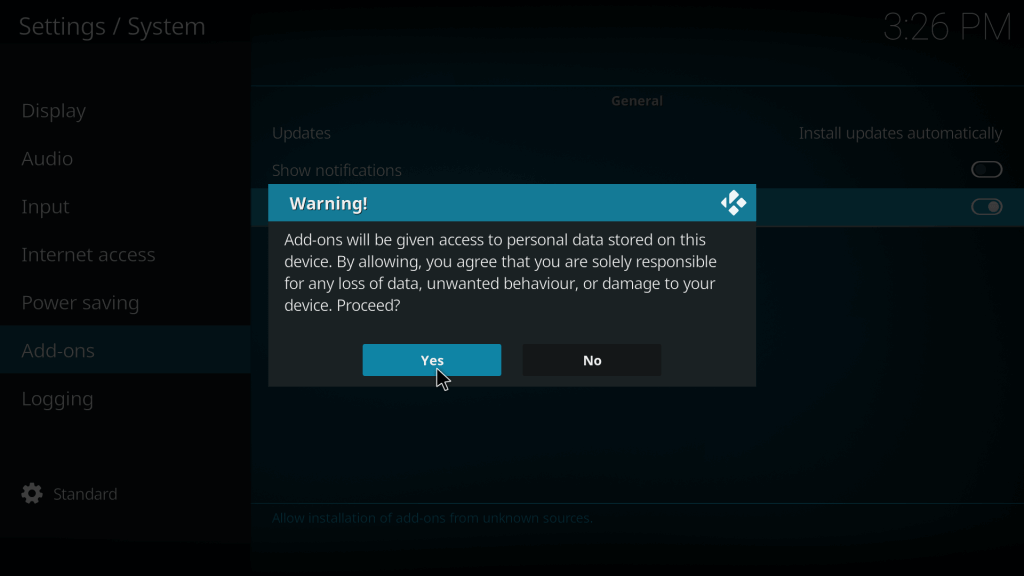
6. Get back to the Settings menu and choose Add-ons.
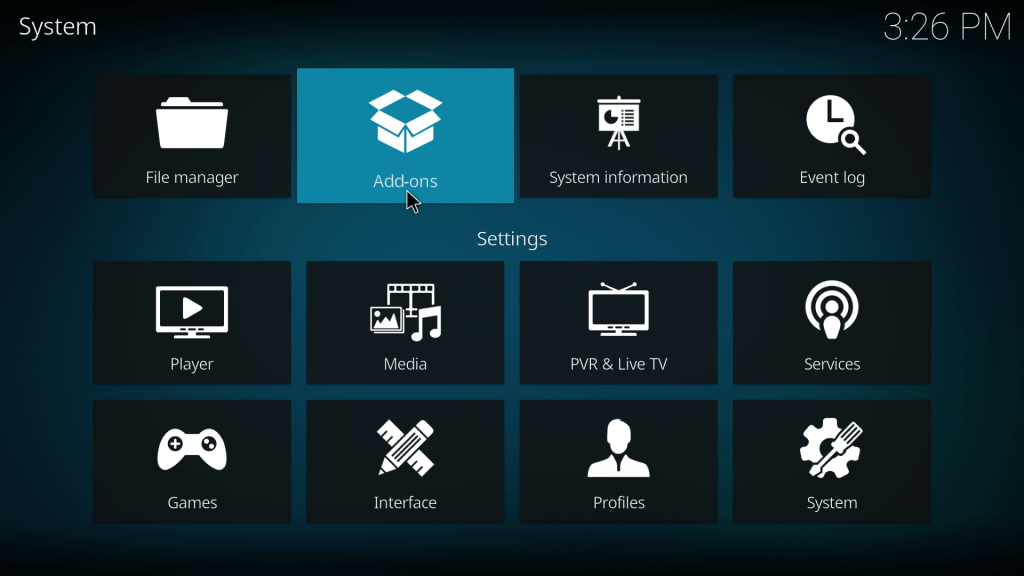
7. Choose Install from zip file.
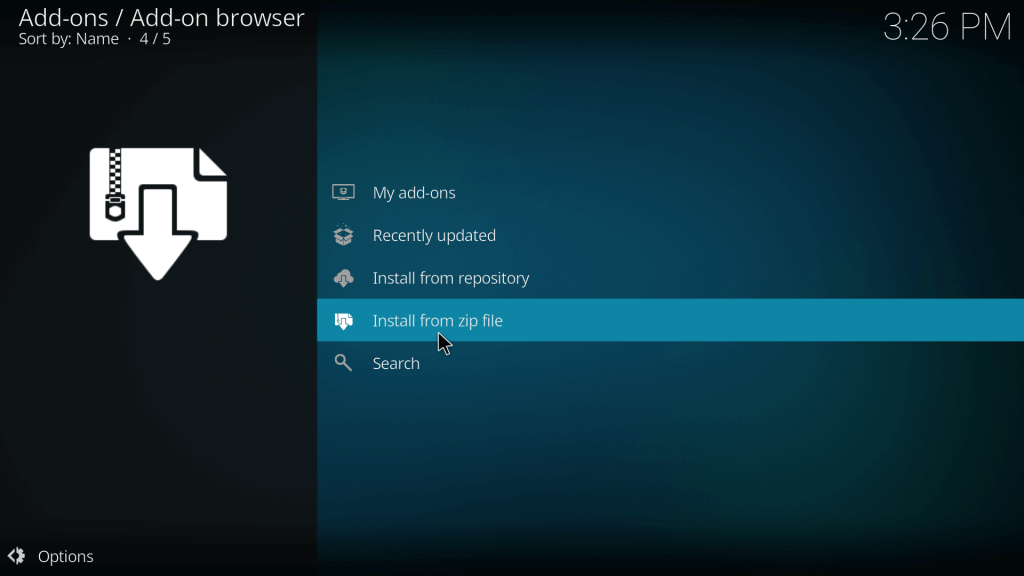
8. Select the zip file from your device that you downloaded from the link provided in the signup mail.
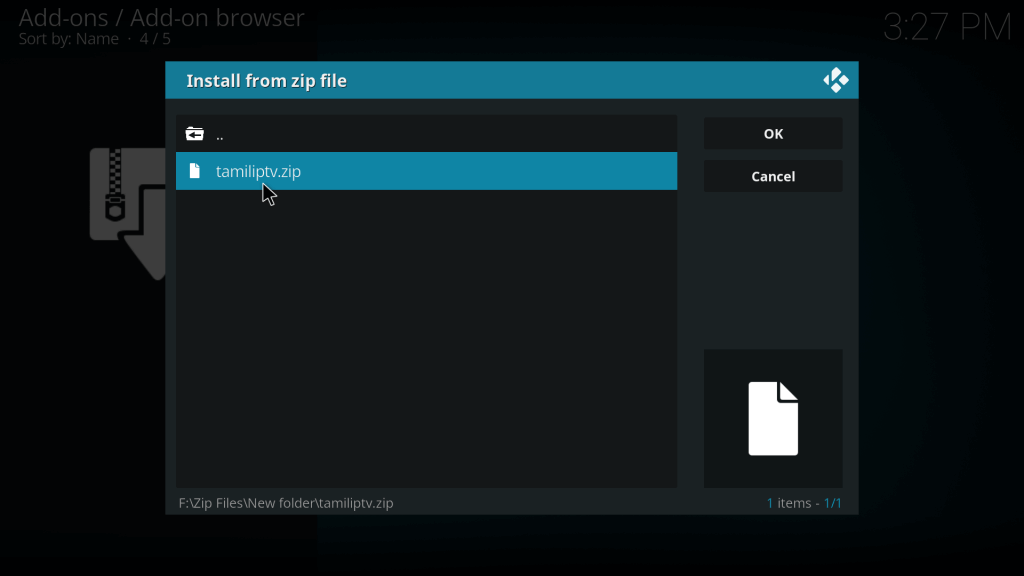
9. Click on OK, and you will be directed to the login page automatically.
10. Enter the username and password, then click on Login.
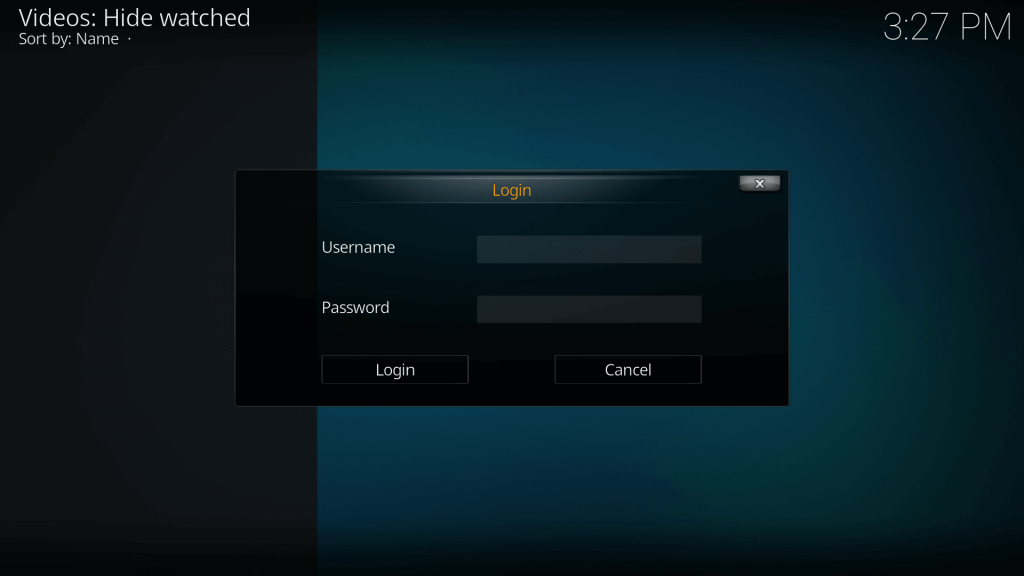
11. Choose any kind of media to stream, like Live TV, Catch Up, VOD, TV shows, etc.
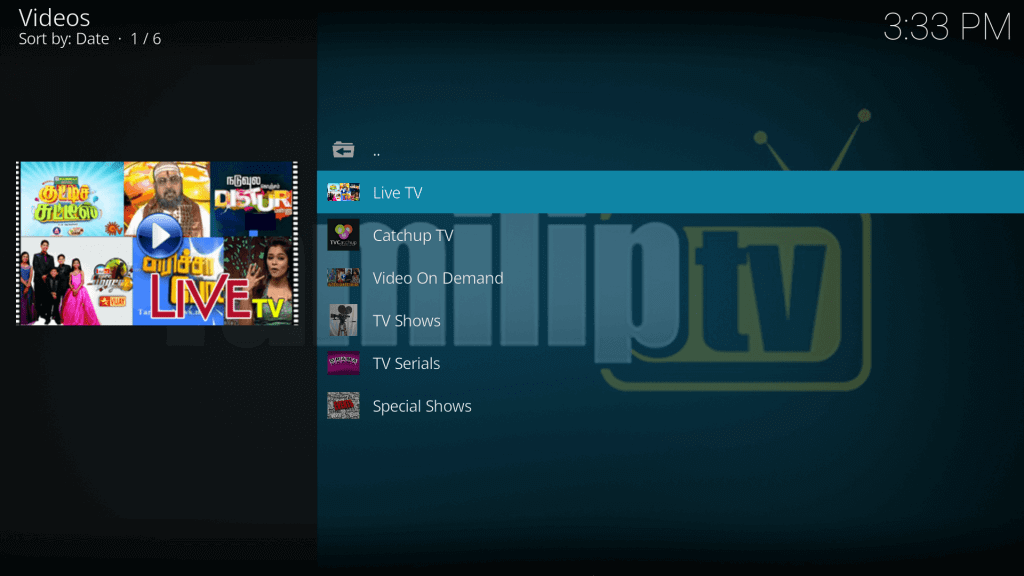
12. Now, you can stream all your favorite live TV channels using Kodi.
Customer Support
To avail expert guidance on any of the issues, try contacting Tamil IPTV’s exclusive 24/7 customer care service. For calls, use the following phone number on the official site. If you prefer mail, then use [email protected]. Also, there is a live chat support icon on the site at the bottom right corner.
Review
Tamil IPTV is a reliable IPTV service where you can stream a lot of Indian channels in various languages. Also, you can stream the various categories of on-demand content. Before subscribing to Tamil IPTV, you will get its free trial, and if you are satisfied with the service, then go for a long-term plan.
Alternatives of Tamil IPTV
There are a lot of alternatives available for Tamil IPTV. In that, we have selected the best IPTV service based on the number of contents and features.
Falcon IPTV

Falcon IPTV is a popular IPTV service that has a huge collection of 7000+ TV channels in various genres: news, entertainment, sports, and much more. It also has on-demand content and PPV events from different countries. Falcon IPTV provides the M3U link for streaming the IPTV content with the help of external players. Further, it features EPG support to improve the search functionality.
IPTVTune

IPTVTune is a reliable IPTV service that has 10,000+ live TV channels and 200+ premium sports channels for an affordable cost. Also, it provides 20000+ VOD content with H264 technology to stream the content in high resolution. Besides, it provides various features like EPG support and Anti-freeze technology for a better streaming experience and user-friendly interface.
DarkMEDIA IPTV

DarkMEDIA IPTV is one of the best IPTV services that offers 2000 TV channels and sports channels from various countries like the UK, the US, Canada, etc. It provides its own player (DarkMEDIA Player), or you can stream using the external player to stream the IPTV content. In addition, it provides Cloud DVR recording to download your favorite content.









Leave a Review