Gorilla TV IPTV is an IPTV streaming service with a huge collection of live TV channels and on-demand content. It offers various live sports events, PPV events, entertainment, and news content. This IPTV offers a 24-hour free trial to try this service. You can stream this IPTV on various streaming devices with the M3U URL link. Further, it has different types of subscription plans, which is suitable for all users.
Why Choose Gorilla TV IPTV?
- Gorilla IPTV offers 8000+ Live TV channels in the Entertainment, News, and Sports genres.
- It also provides premium and international TV channels for streaming.
- The VOD section has 35,000+ movies, series, and TV shows.
- It offers stable servers to stream TV channels without any freezing or buffering.
- You can watch all sports events in high resolution.
Why VPN is Important while Streaming IPTV
It is hard to say that the Gorilla TV IPTV app is completely free from copyright issues. So, you will need a VPN to maintain the device’s privacy. VPN will mask the IP address and bypass the geo-restriction of any IPTV service. Use a reliable VPN like ExpressVPN or NordVPN for secure streaming.
Subscription
Gorilla TV IPTV provides monthly, Quarterly, Half-yearly, and Annual subscriptions. You can select the subscription plan based on the number of connections.
| Plans | 1 Month | 6 Months | 12 Months |
| One Device/One Connection | $15.00 | $90.00 | $165.00 |
| Two Device/Two Connection | $21.00 | $126.00 | $231.00 |
| Three Device/Three Connection | $27.00 | $162.00 | $297.00 |
| Four Device/Four Connection | $33.00 | $198.00 | $363.00 |
| Five Device/Five Connection | $39.00 | $234.00 | $429.00 |
How to Sign Up for Gorilla TV IPTV
#1 Visit the Gorilla TV IPTV website on your PC or Smartphone browser.
#2 Click on the Shop option and select All Products from the drop-down.
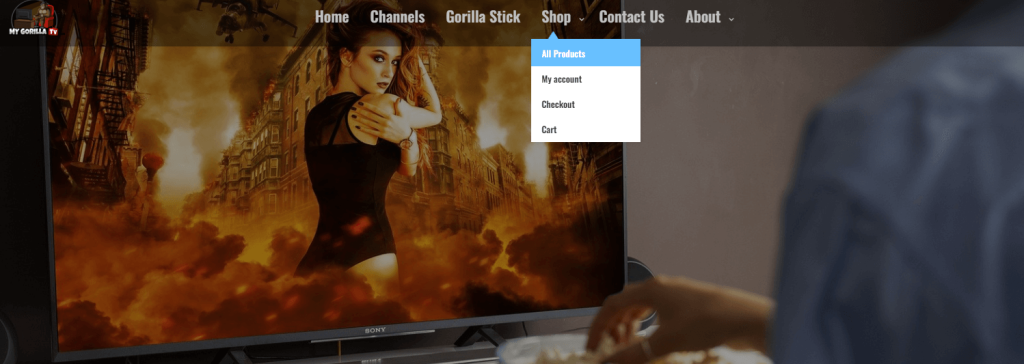
#3 Select the Gorilla IPTV pack and choose the option you want from the dropdown.
#4 Then, click Add to Cart.
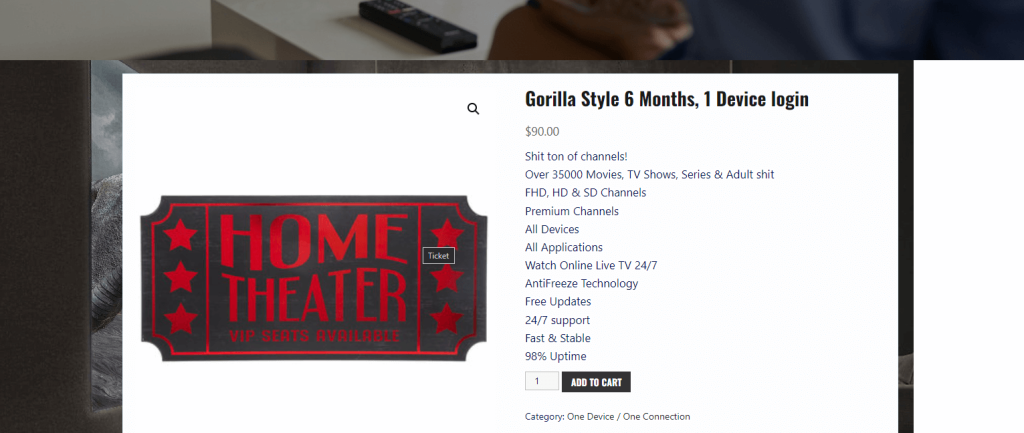
#5 Then, tap on View cart and click Proceed to Checkout.
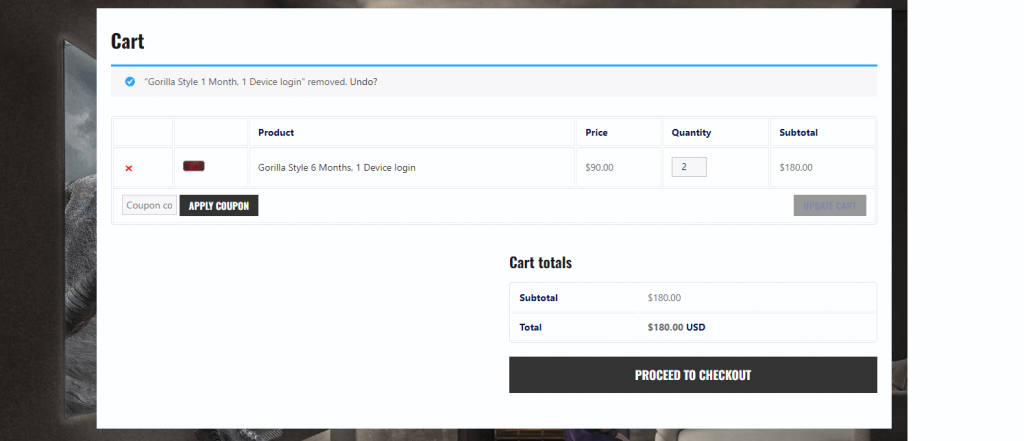
#6 Enter your Billing & contact info and all other details.
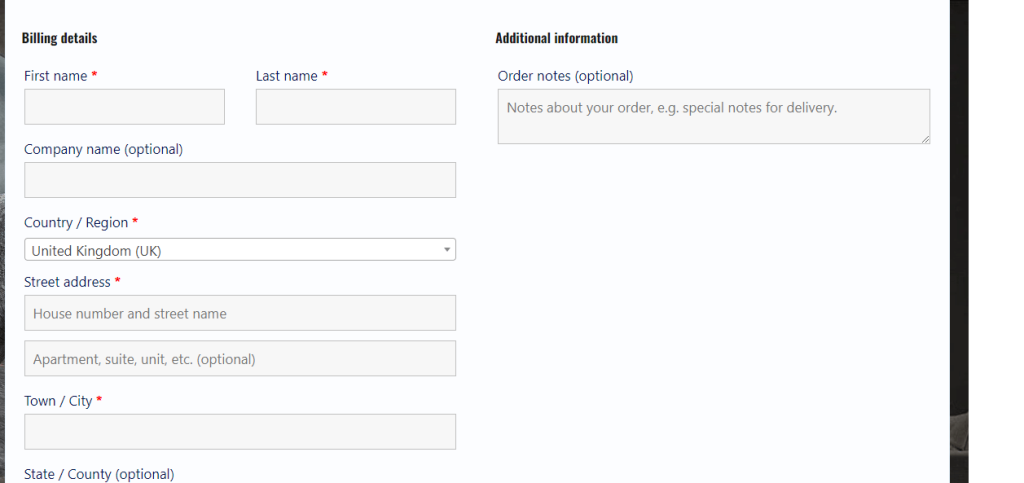
#7 Click Next and proceed with the payment.
#8 Now, you will get the login credentials to stream the IPTV content.
How to Stream Gorilla TV IPTV on Firestick
1. Turn on the Firestick and click the Find icon on your Firestick home screen.
2. Search the Downloader app and install the Downloader app on your Firestick.
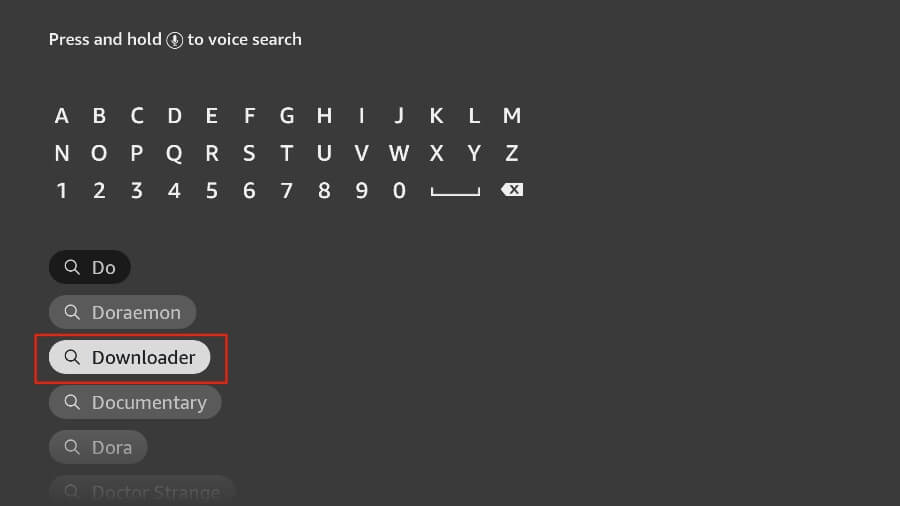
3. Go to the Fire TV home screen and select Settings → My Fire TV.
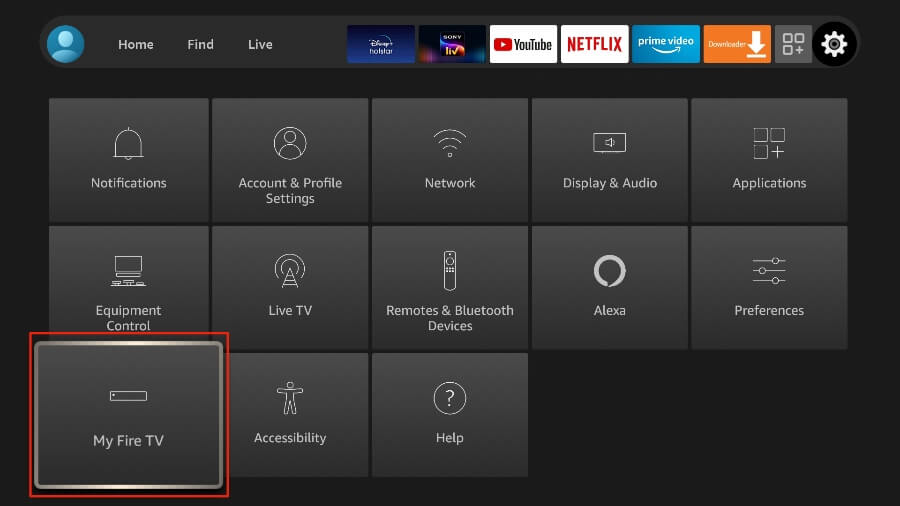
4. Click Developer Options → Install Unknown Apps.
5. Turn on the Downloader app.
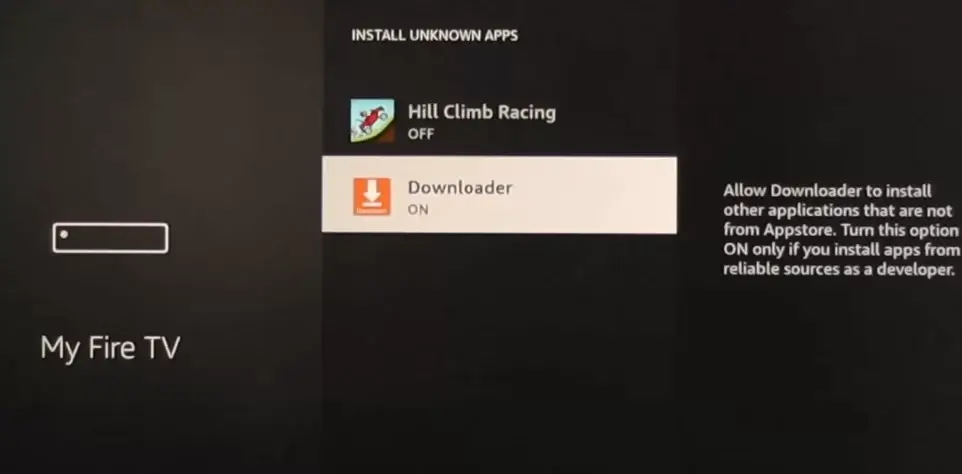
6. Now, launch the Downloader app and highlight the URL field.
7. Enter the TiviMate IPTV APK URL and click Go to download the TiviMate IPTV Apk file.
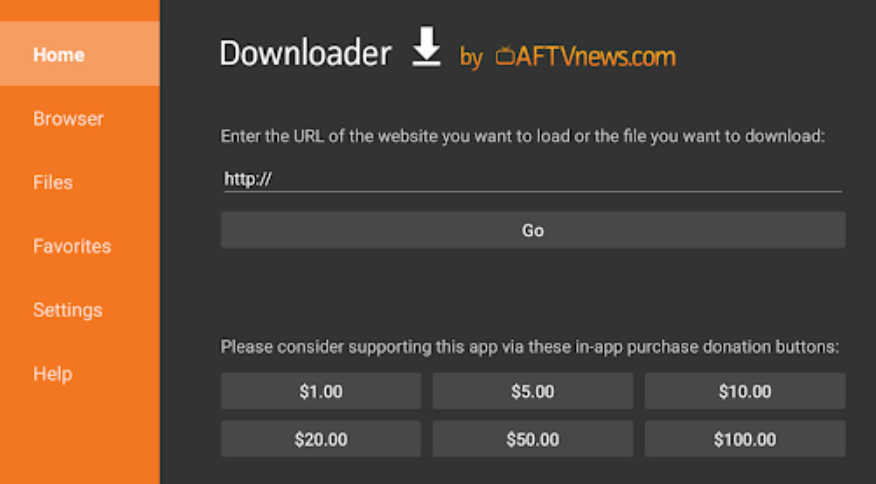
8. Once the TiviMate is downloaded, install the IPTV apk on your Firestick.
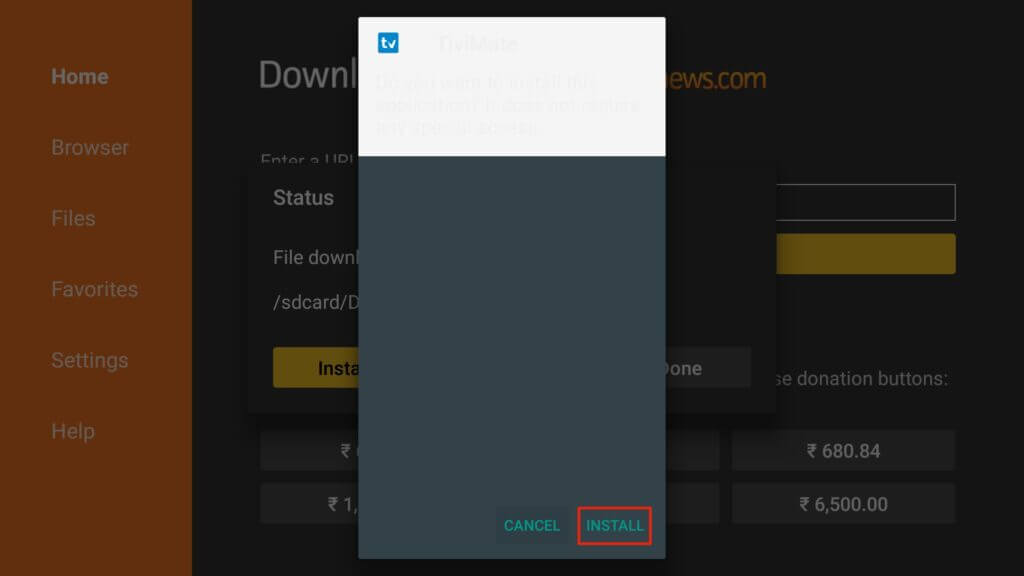
9. Now, open the TiviMate IPTV Player app and click Add Playlist.
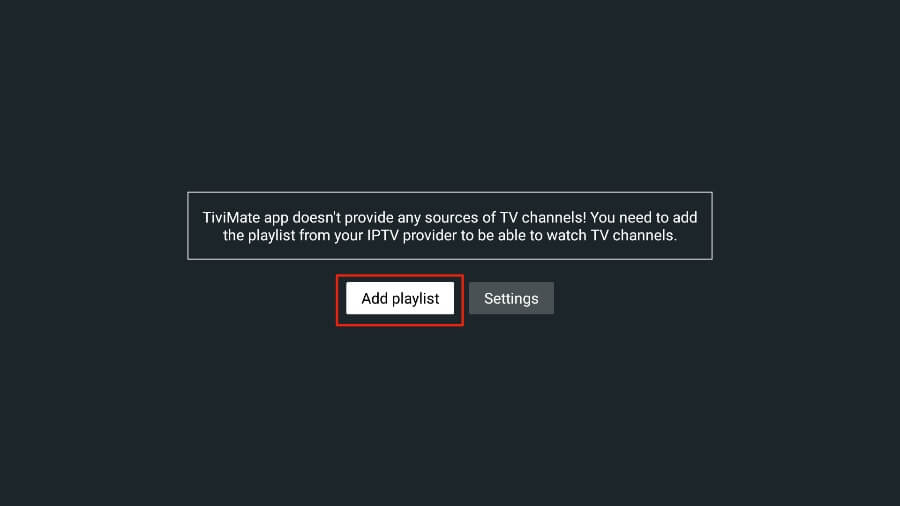
10. Choose the M3U Playlist and enter the M3U URL of Gorilla TV IPTV.
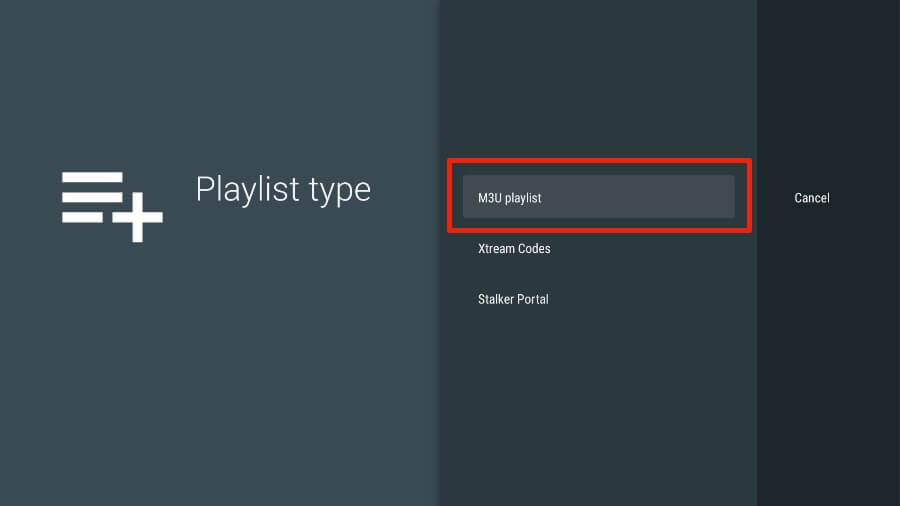
11. Add the playlist and stream your favorite live TV channel.
How to Watch Gorilla TV IPTV on Android devices
1. Go to Settings on your Android and select Security.
2. Move to Unknown Sources and turn on the toggle to install apps from other sources.
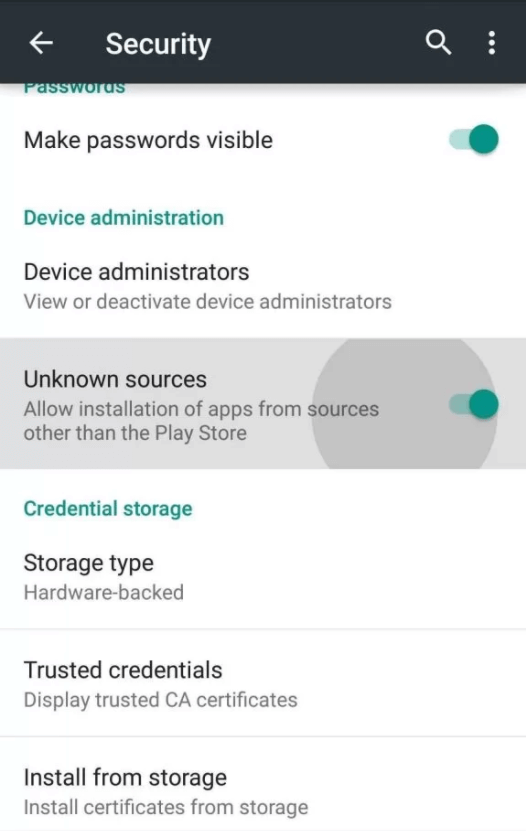
3. Search for the Perfect Player in the browser.
4. Download the Perfect Player apk file from the search results.
5. Hit the Install button to install the IPTV Player app and open the app.
6. Choose the Settings option.
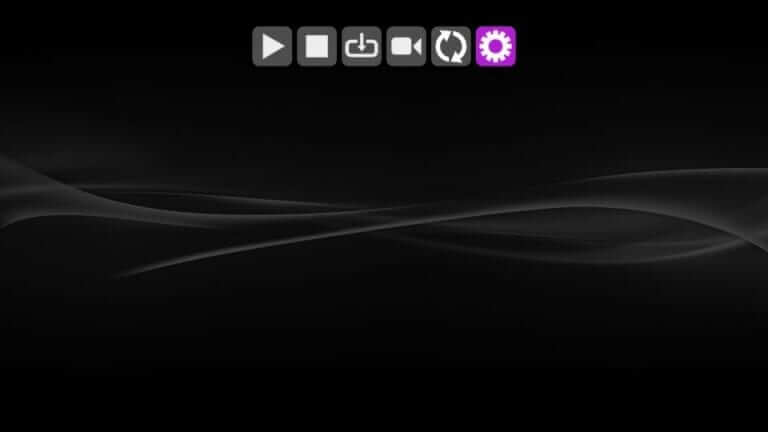
7. Select the General Settings option.
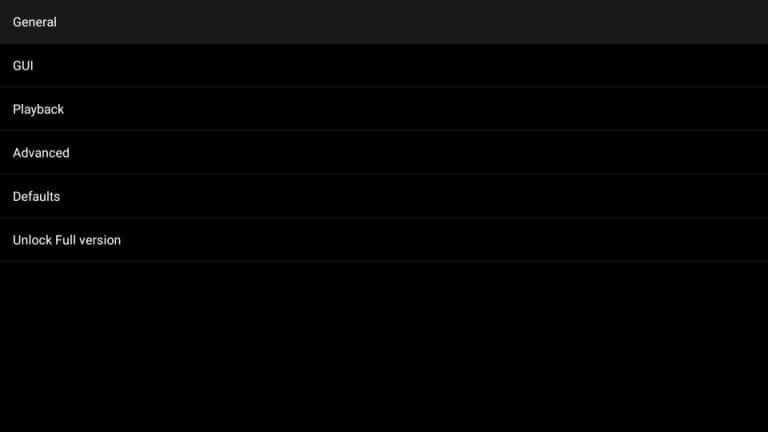
8. Select the Playlist option.
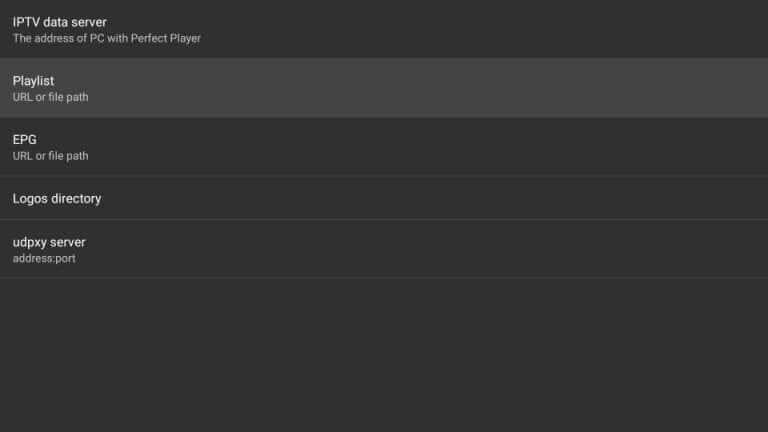
9. Enter the M3U URL of Gorilla TV and click OK.
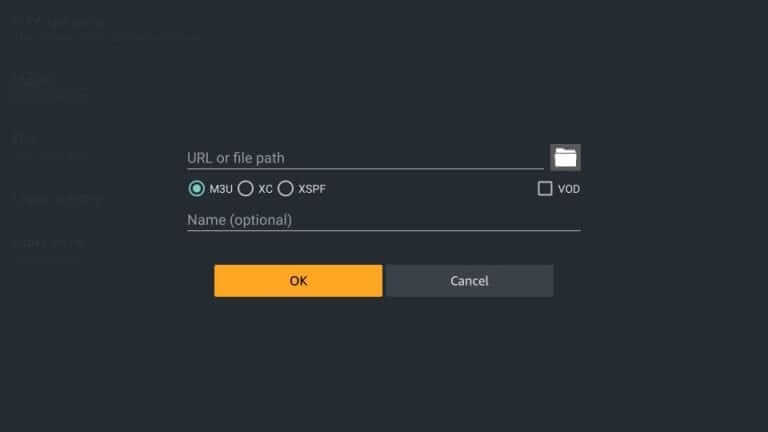
10. Now, if you want, you can add the EPG Source and start streaming the channels.
How to Get Gorilla TV IPTV on iPhone/iPad
1. Install the XCIPTV Player app on your iPhone or iPad from the App Store.
2. Launch the XCIPTV Player application and allow the needed permissions.
3. Click on the Settings option in the bottom-right corner.
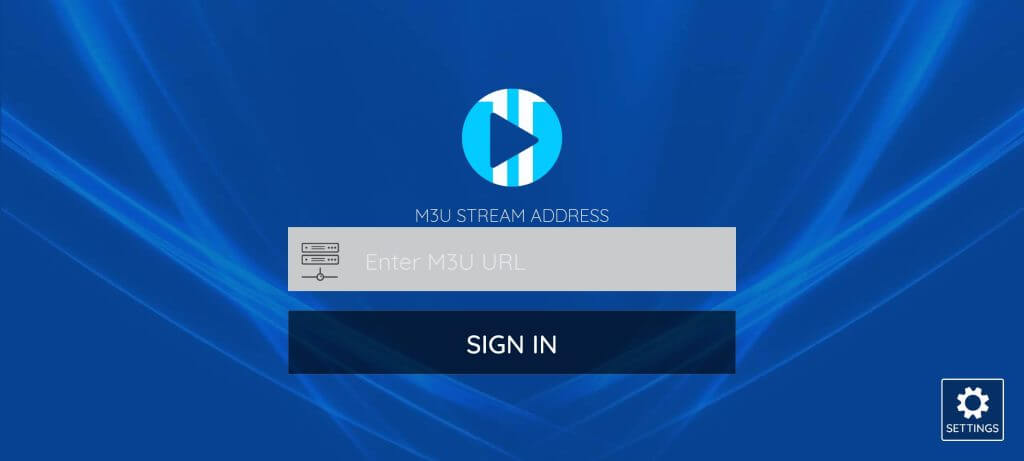
4. Choose the M3U URL from the list of options.
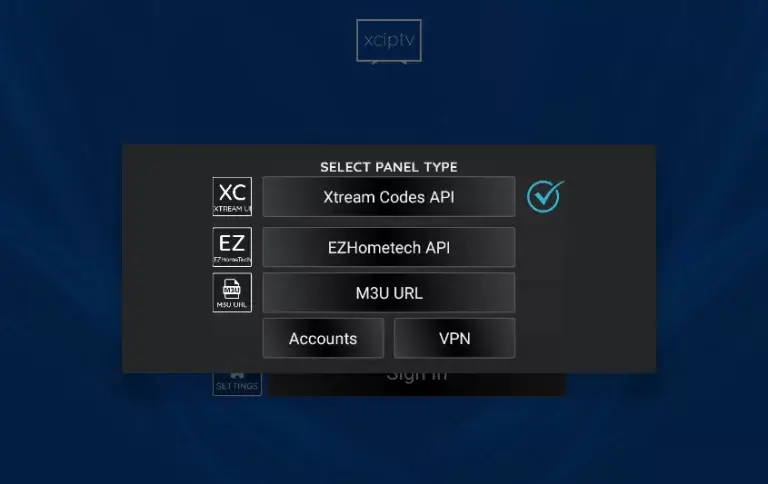
5. Provide the M3U URL link of the Gorilla IPTV on the field.
6. Hit the Sign In button to stream the Gorilla IPTV channels on your device.
How to Stream Gorilla TV IPTV on Windows PC or Mac
1. Install the VLC Media Player on your PC from the official Website.
2. Launch the VLC app on your PC and go to the menu tab at the top.
3. Press the Ctrl + N or choose Media → Open Network Streams.
4. On the Network URL box, enter the M3U URL of Gorilla TV.
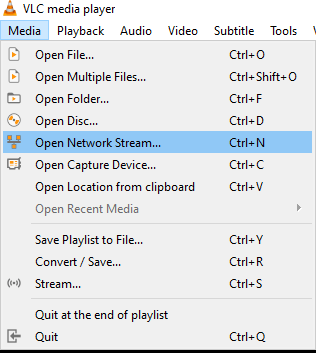
5. Click on the Play button to upload the playlist.
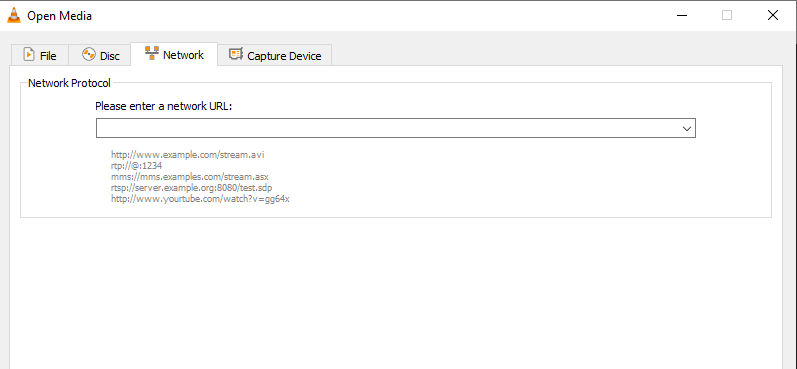
6. Select your favorite content and start streaming on your Windows PC or Mac.
How to Watch Gorilla TV IPTV on Android Smart TV
1. Download the IPTV Smarters Pro APK from the third-party APK website on your PC.
2. Copy and Paste the APK file to a USB drive from the PC.
3. After that, remove the USB drive and reconnect it to the Smart TV.
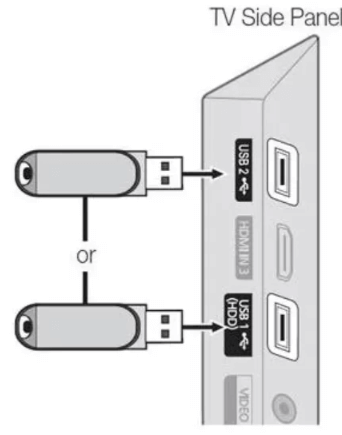
4. Then switch on your Smart TV → Settings → Device Preferences → Security & Restrictions → Enable Unknown Sources.
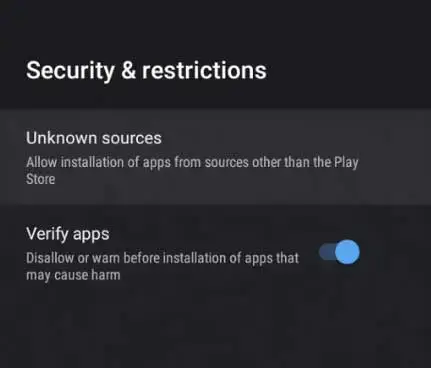
5. Choose the IPTV Smarters Pro APK file and open it to start the installation.
4. Then open the application on your device and click the Add User option.
5. Select Load your Playlist or File/URL.
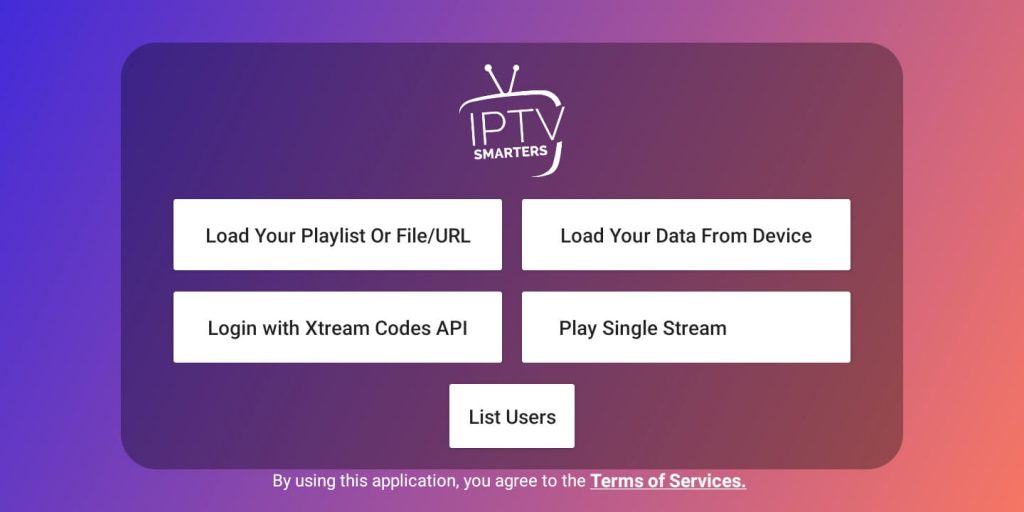
6. Enter the Playlist Name and choose Playlist Type.
7. Provide the M3U link of Gorilla TV IPTV and click Add User.
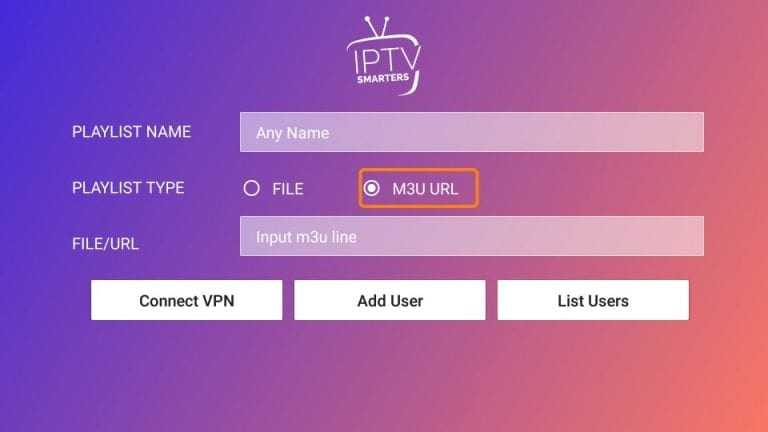
8. Then, watch your favorite video content on the Smart TV.
How to Stream Gorilla TV IPTV on MAG Devices
1. Connect the MAG device to the TV and power on the device.
2. Select Settings on MAG Device and click System Settings.
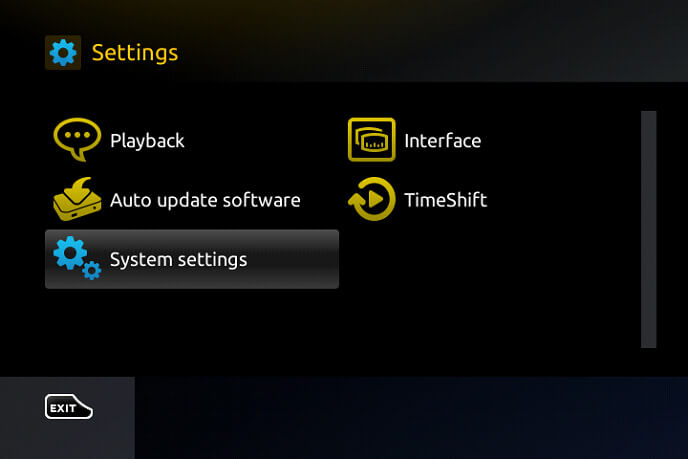
3. Choose the Server option and select Portals.
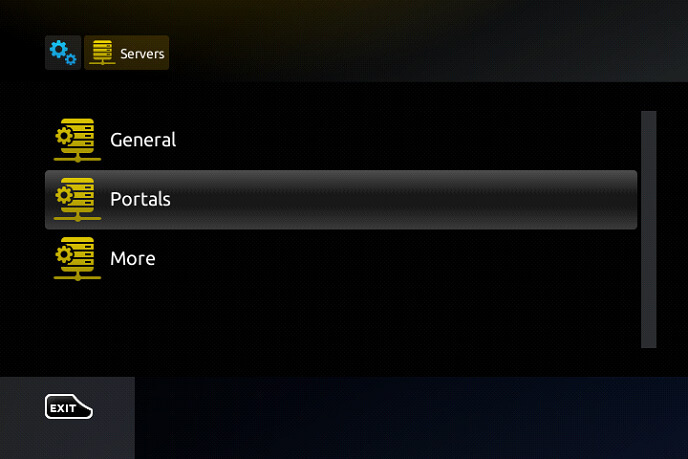
4. Enter the Portal Name and provide the URL of the Gorilla TV IPTV.
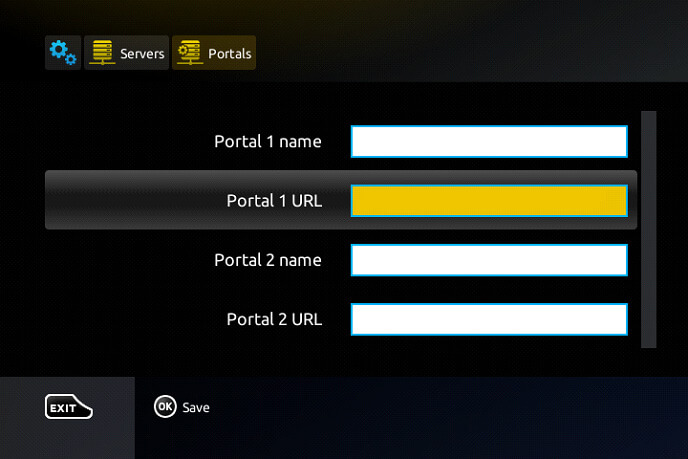
5. Select the Save option and restart the MAG device.
6. Choose any content to stream it on your MAG device.
How to Watch Gorilla TV IPTV on Dreamlink
1. Turn on Dreamlink and choose My Apps.
2. Scroll down and select the Dreamlink Online option.
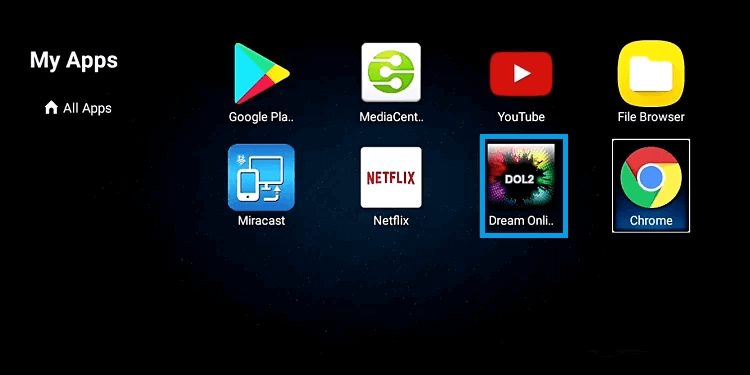
3. Click Edit service and select the Edit option.
4. Provide the Server Nickname and type the Portal URL of Gorilla TV IPTV.
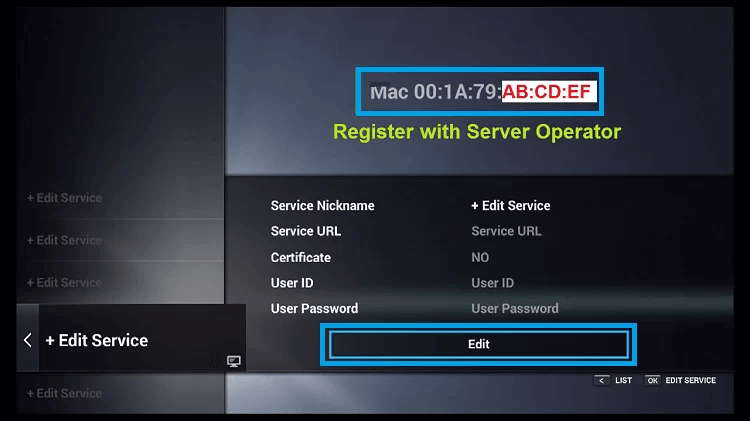
5. Type the Username & Password of the IPTV Provider.
6. Click OK in the Edit Service tab, and the playlist will be uploaded to the device.
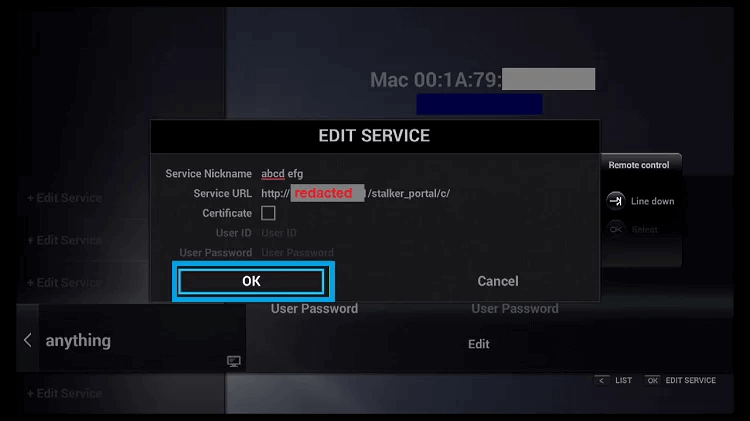
7. Now, you can watch your favorite movies or shows on Dreamlink.
Customer Support
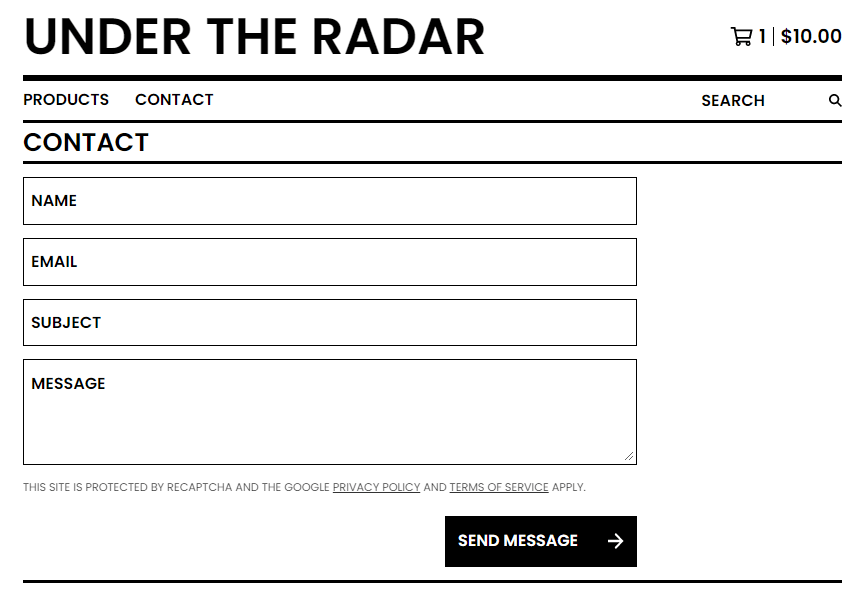
You can contact Gorilla TV IPTV customer support through the Contact Us form on their official site. This IPTV offers a ticketing system to respond to user queries. You can access this facility 24/7.
Review
Gorilla TV IPTV offers an excellent streaming service at an affordable rate. So you can enjoy streaming all the live TV channels in HD quality. It also provides reliable customer support to contact whenever there is an issue with streaming. At the same time, it provides a small number of on-demand content for streaming.
Alternatives to Gorilla TV IPTV
Below given are the best alternatives to Gorilla TV.
Ghost IPTV
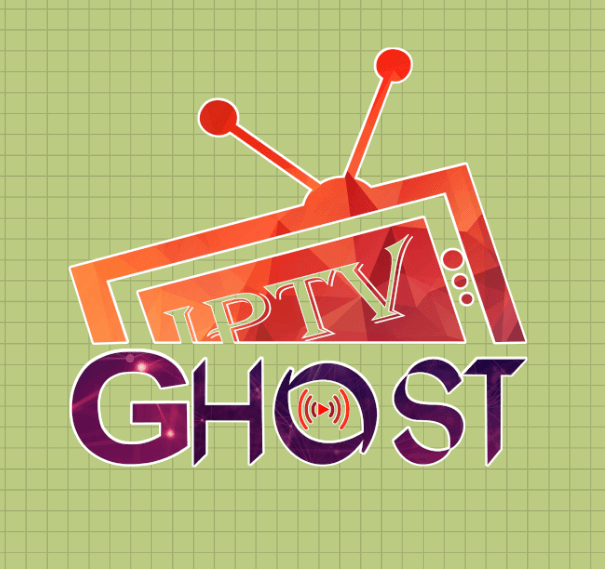
Ghost IPTV offers 7500+ live TV channels from all around the world. It provides TV channels for streaming in 4K HD quality. There are 10,000+ on-demand movies and series available in the content library. You can stream the Ghost IPTV on Android, Firestick, Smart TV, and PC. It offers a good number of Sports and News TV channels in the lineup.
Fame IPTV

Fame IPTV is one of the reliable IPTV services that has 18,000+ live TV channels and on-demand content in various genres. You can stream the content on 4K Streaming quality with buffer-free streaming. Further, it provides frequent updates on the content. Additionally, it provides national sports, local sports, and many pro leagues like UFC, NBA, NFL, etc.
Dynasty IPTV

Dynasty IPTV provides 7300+ live TV channels and 9600+ on-demand content. You can get access to international TV channels from the US, UK, UAE, Indonesia, and other countries. It has a TV catch-up option to watch your missed-out favorite show anytime. This IPTV provider offers M3U URL support to stream on any device using IPTV Players.









Leave a Review