IPTV service providers offer live TV channels without cable or satellite TV service providers. All you need is an uninterrupted internet service in order to stream the channel on your smartphone or tablets or smart TVs. Install it on any device you want and enjoy the content. Let us see one of the IPTV service providers called Stratus IPTV.
Startus IPTV offers IPTV services from countries like Brazil and Portugal. You can stream multiple live TV channels without a cable TV service provider. It also streams various channels from the USA, UK, Canada, Spain, and Mexico. The IPTV service provider can be streamed with an appropriate IPTV Media Player. You can install and stream the IPTV on Media Player on multiple platforms like Android, iOS, Smart TV, Firestick, and PC.
Need for VPN when Streaming IPTV
VPN is used to prevent your data from hackers or trackers over public WiFi. It is mainly used to stay anonymous over the internet and to bypass geo-restrictions. Also, it acts as an extra layer of security for your device and prevents them from malware, advertisers, and other trackers. Get a premium VPN like NordVPN or CyberGhost VPN.
How to Install Stratus IPTV on Android Devices
#1 Open the Play Store app on your Android device.
#2 Click on the Search field.
#3 Type Lazy IPTV and select the app.
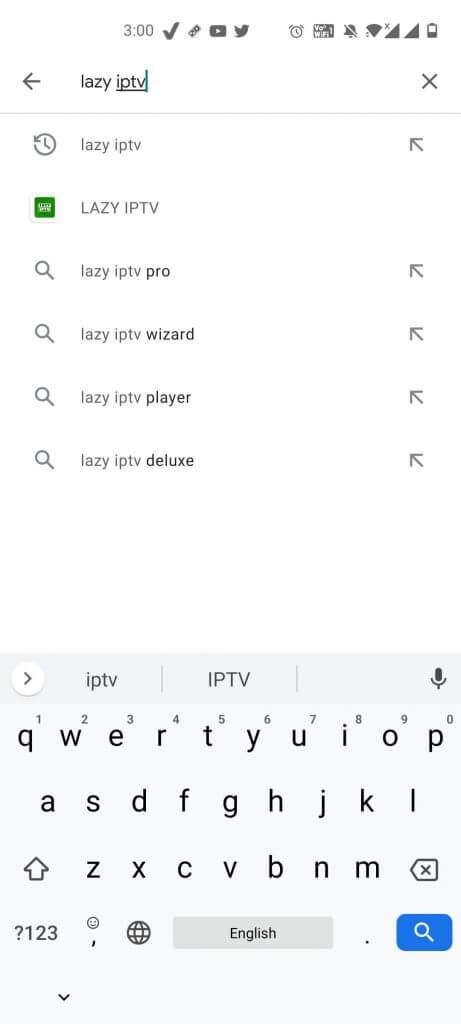
#4 Install the Lazy IPTV app on your Android device.
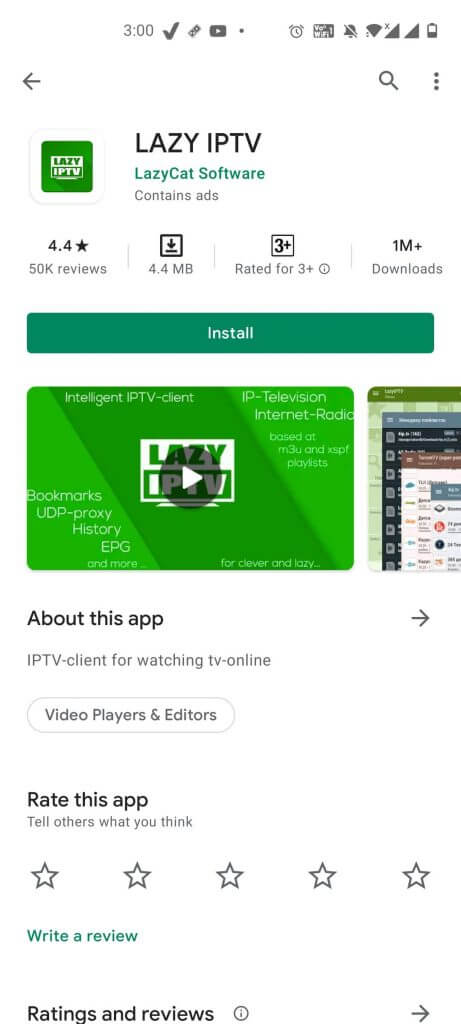
#5 Launch the app and tap the New Playlist button.
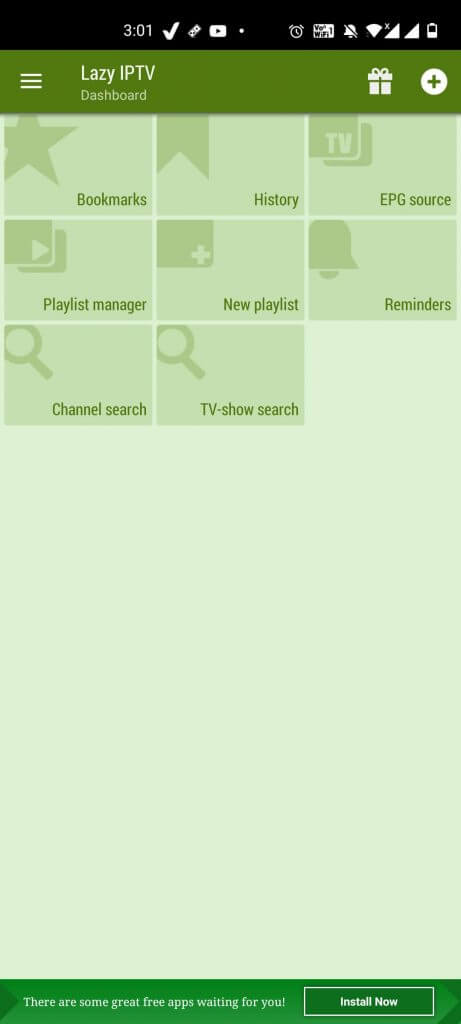
#6 Now, click From Internet (By URL) option.
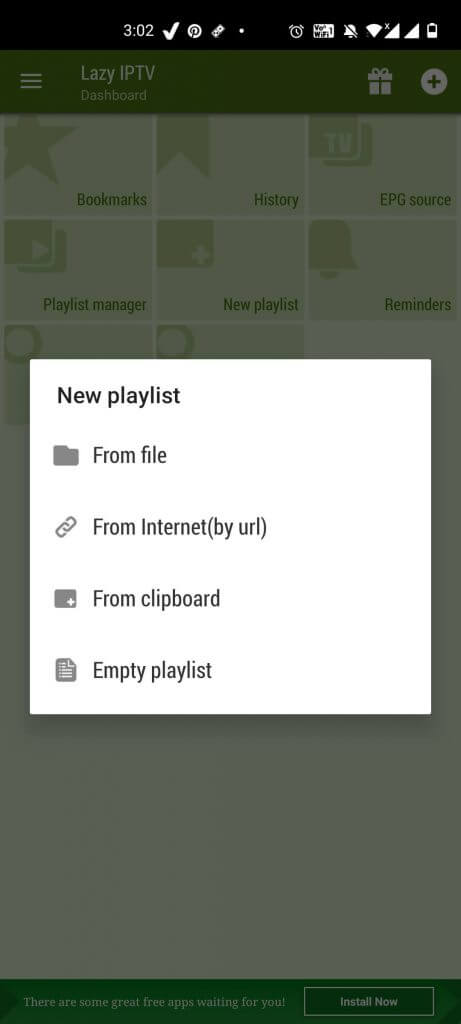
#7 Enter the Playlist Name and then M3U URL of Startus IPTV.
#8 Click Save and wait for the contents to load on your Android device.
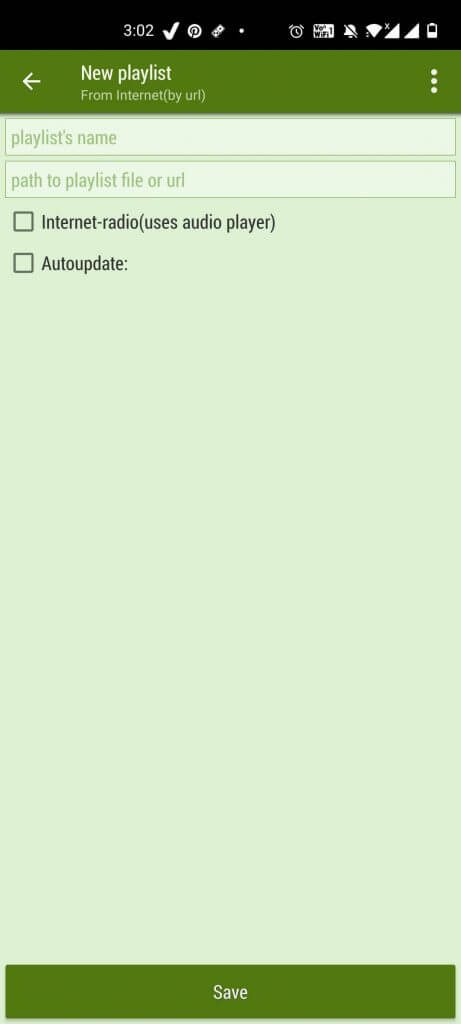
#9 Now, you can choose any content you want and start playing.
How to Install Stratus IPTV on Apple Devices
#1 Install the GSE Smart IPTV on your iPhone or iPad or Apple TV from the App Store.
#2 Open the GSE SMART IPTV app and tap the + icon.
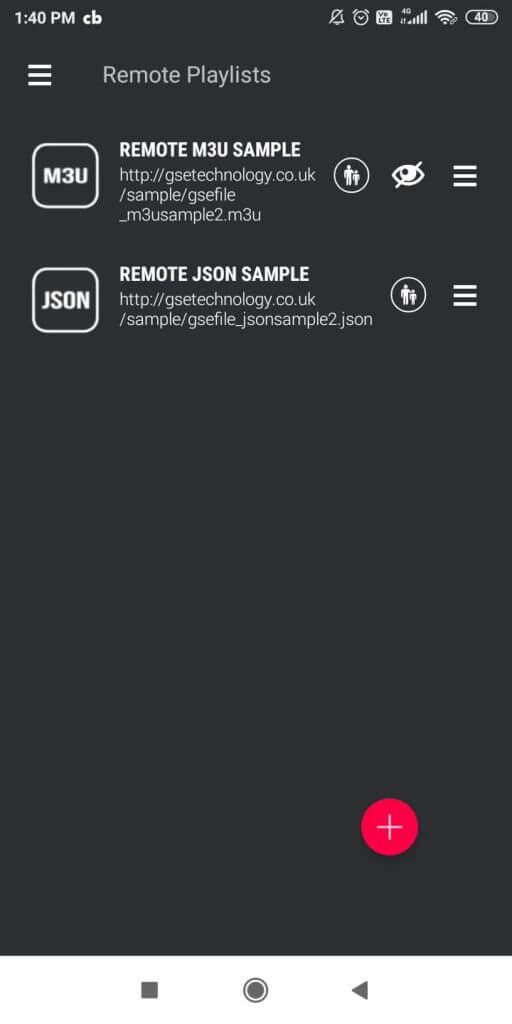
#3 Choose the Add M3U URL option.
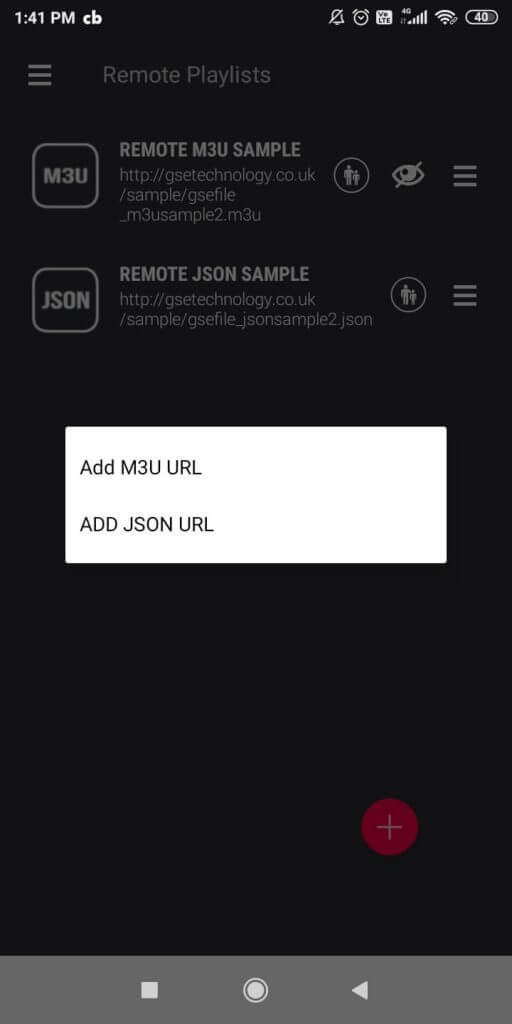
#4 Now, enter the Playlist Name and the M3U URL.
#5 Then, tap Add.
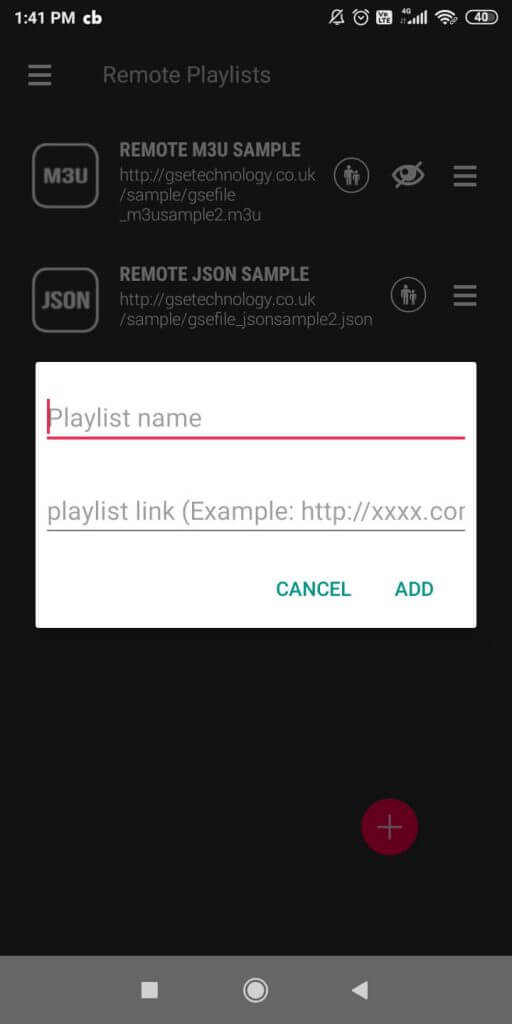
#6 All the content will now load on the IPTV player.
#7 Choose the one you want to stream.
How to Install Stratus IPTV on Firestick
#1 Install the Downloader app on your Amazon Firestick.
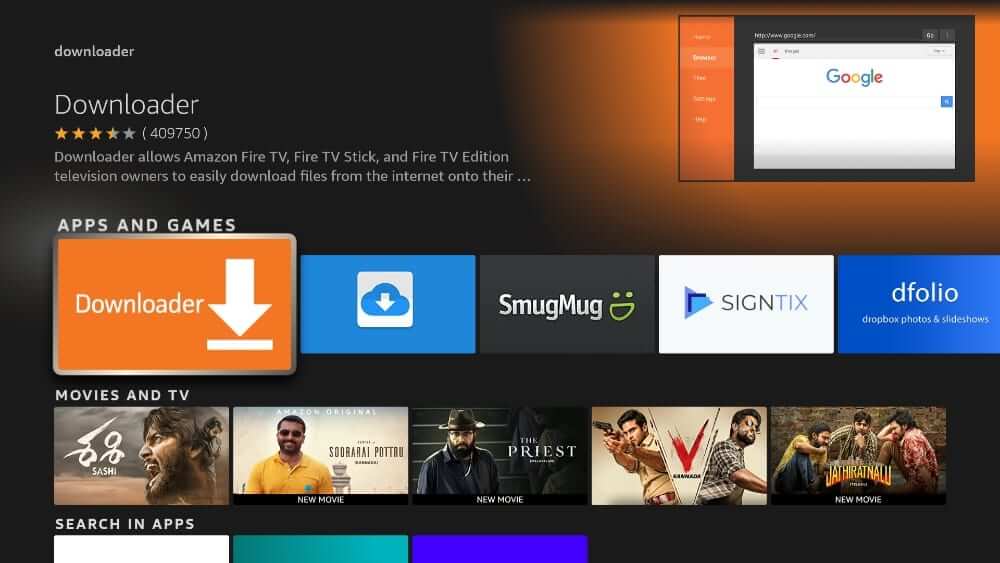
#2 Go to the home screen.
#3 Click on the Settings option.
#4 Select My Fire TV > Developer Options > Instal Unknown Apps.
#5 Enable the Downloader app.
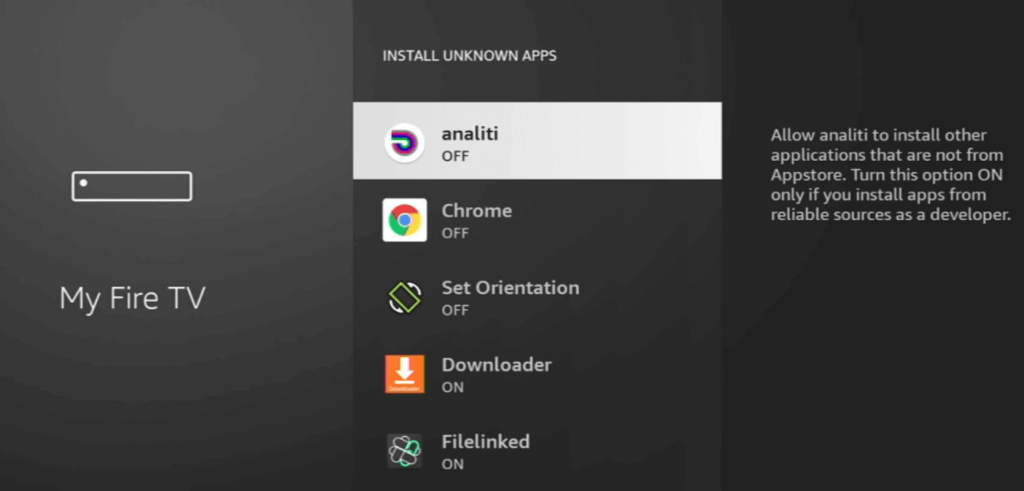
#6 Launch the Downloader app and click on the URL field.
#7 Enter the SS IPTV download link and click GO.
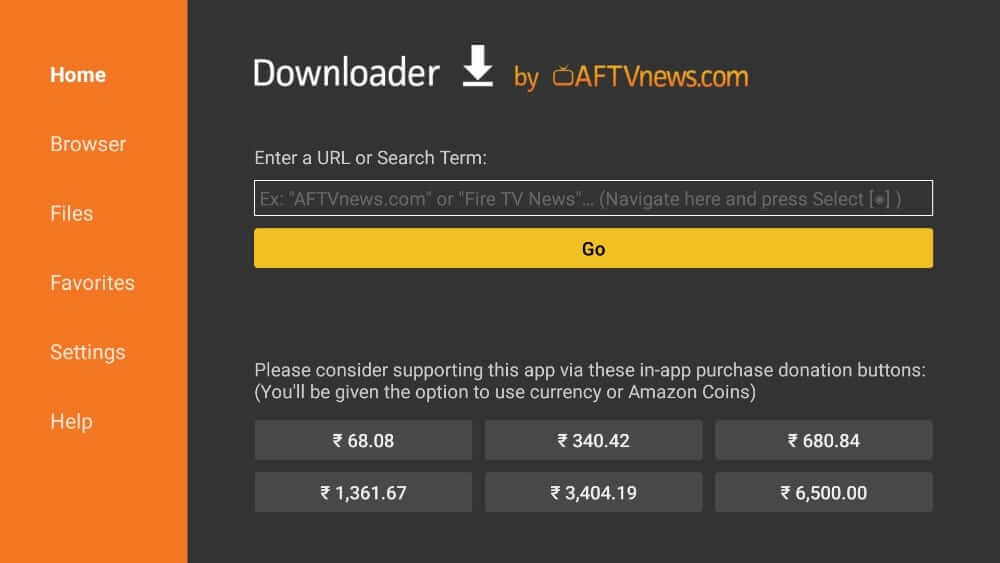
#8 Wait for the app to download.
#9 Once it is downloaded, click Install.
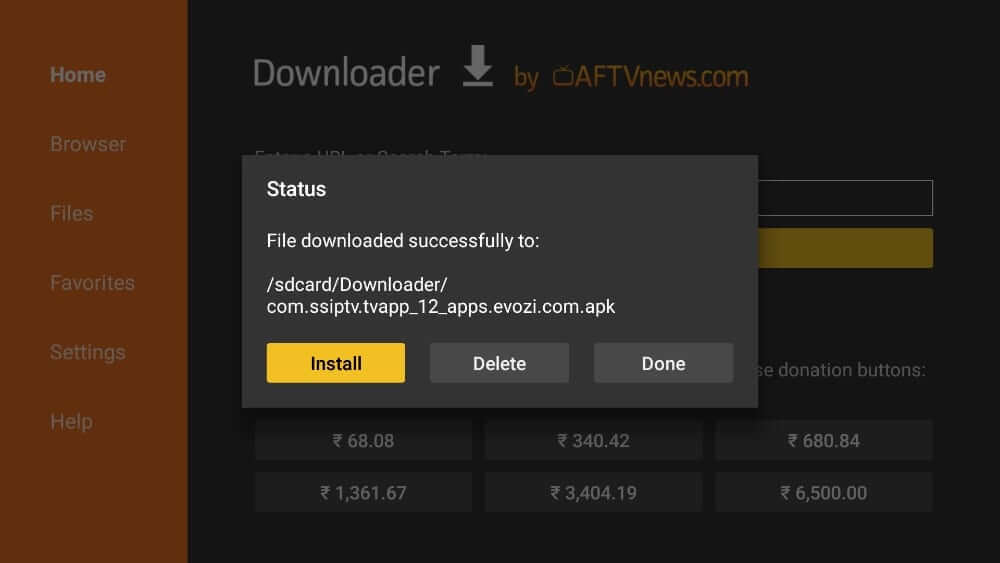
#10 Then, click Install again.
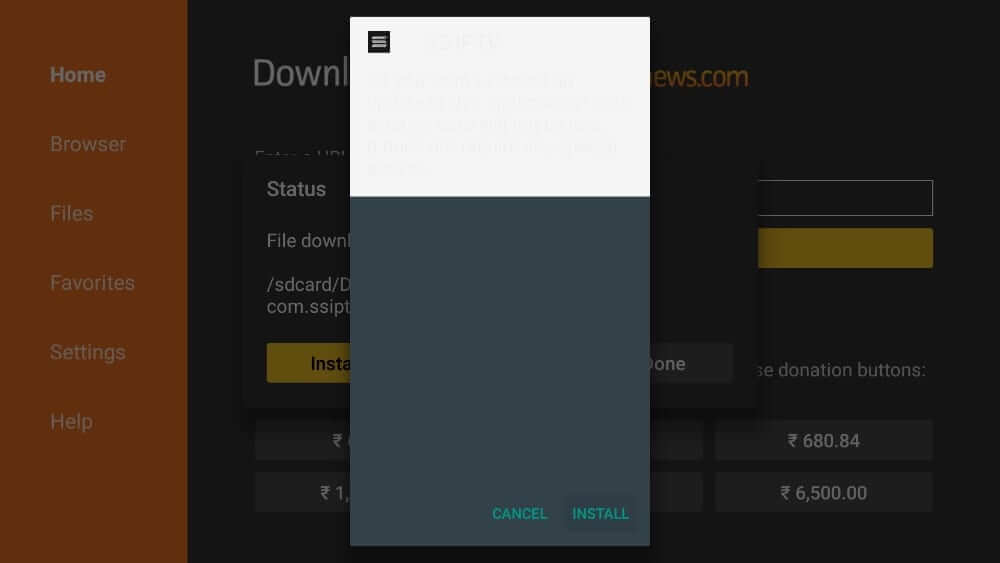
#11 Now, open the SS IPTV app.
#12 Click on the Settings option and choose Content.
#13 Click Add (+) button, then enter the M3U URL Playlist of the Stratus IPTV and click Save.
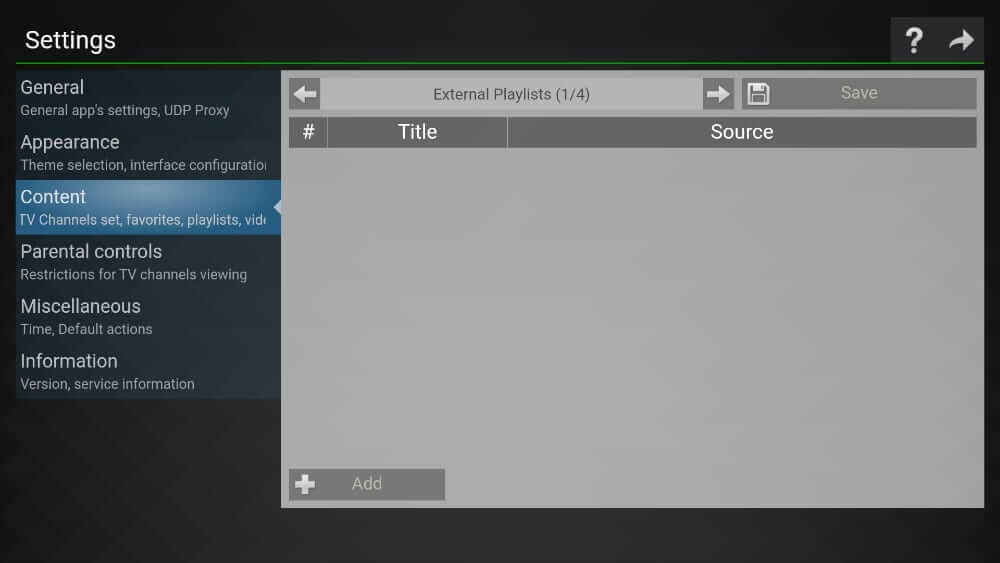
#14 Go to Geenral Settings and click on Generate code.
#15 Visit the SS IPTV Activation site from your web browser.
#16 Enter the Playlist URL from the IPTV service provider.
#17 Now, select My Playlist and start streaming.
How to Install Stratus IPTV on Kodi
#1 Install the Kodi app on any of the respective devices you want.
#2 If you want a single IPTV to add multiple playlists, then choose Playlist Loader. For adding one single playlist, use PVR IPTV.
#3 Install the Stratus IPTV we are using the PVR Client.
#4 Launch the Kodi app and click on the Settings option.
#5 Then, choose Add-ons.

#6 Now, click Install from Repository.
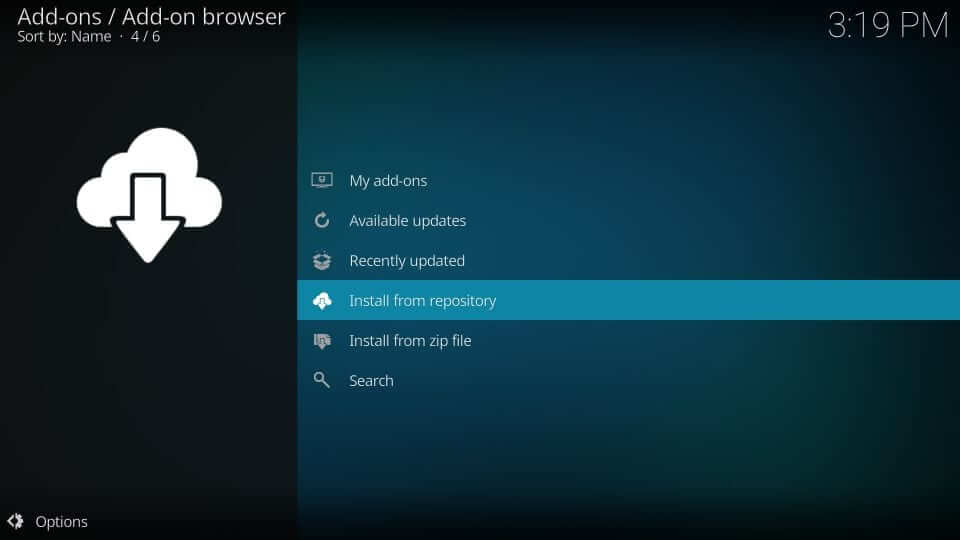
#7 Then, choose Kodi Add-on Repository.
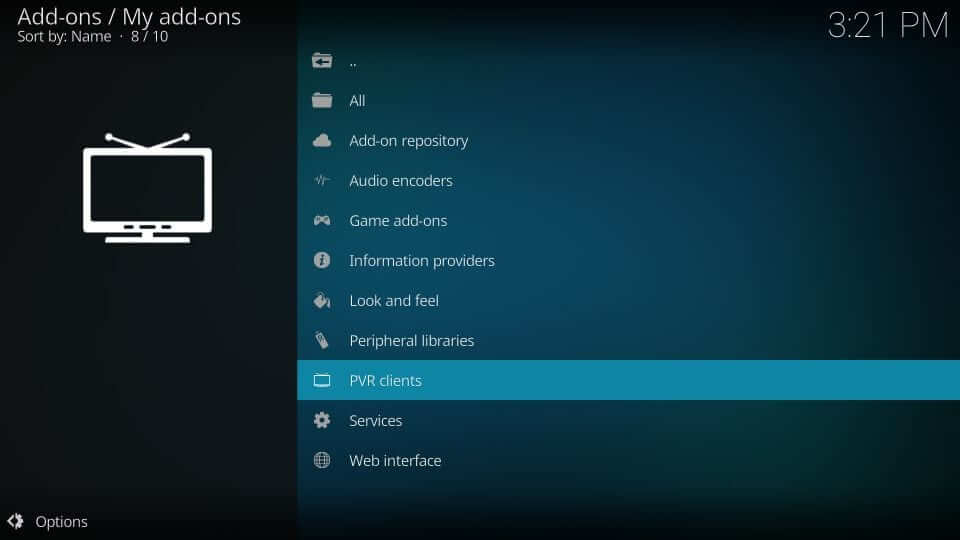
#8 Choose PVR Clients and click Install.

#9 Wait until it is installed.
#9 Now, launch the PVR Client and click Configure.

#10 Click General and choose M3U Playlist URL.
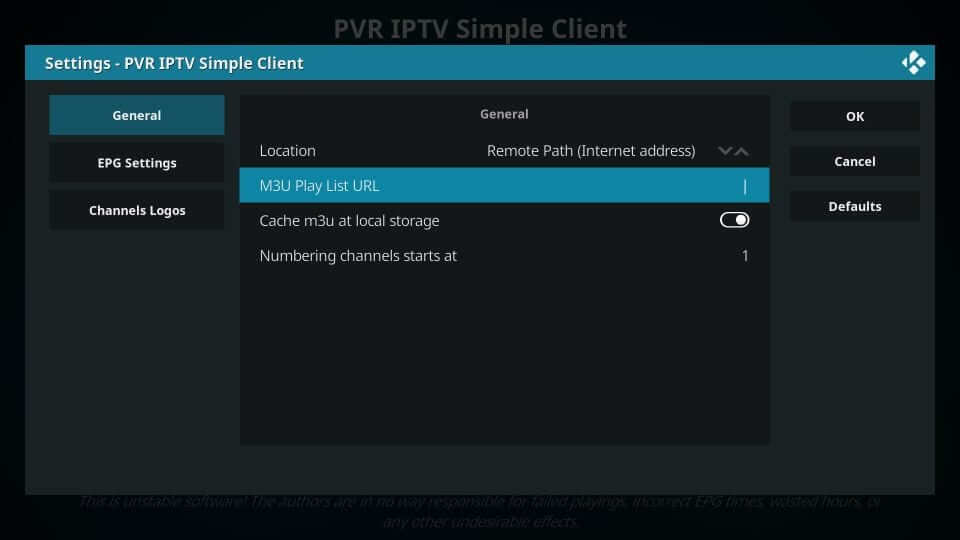
#11 Enter the Playlist URL of Stratus IPTV.
#12 Then, click OK and restart the Kodi app.
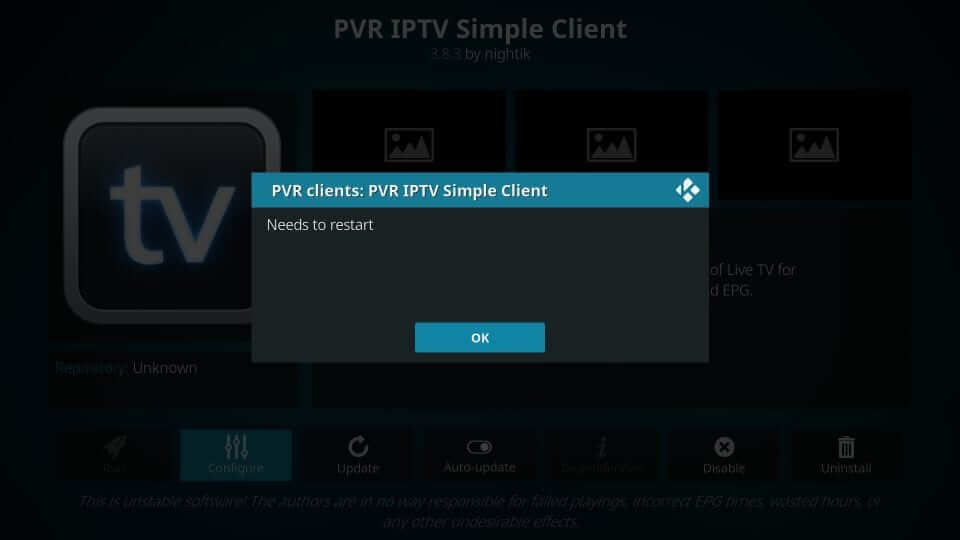
How to Install Stratus IPTV on Smart TV
#1 Install the OTTPlayer on your Smart TV.
#2 In order to use the OTTPlayer, create an account.
#3 Confirm the email with the link sent to your Email.
#4 Then, upload your IPTV Playlist to your account.
#5 Now, launch the app on your smart TV and authenticate your account.
#6 Then, confirm your device with https://ottplayer.es/device.
#7 Enter the M3U URL of Stratus IPTV and stream its content.
How to Install Stratus IPTV on Computer
#1 Install the VLC Media Player app on your Windows or Mac PC.
#2 Open the app and press the Ctrl + N button.
#3 Enter the M3U URL link in the Network URL field.
#4 Click on the Play button.
#5 The contents will load now for you to stream.
Customer Support
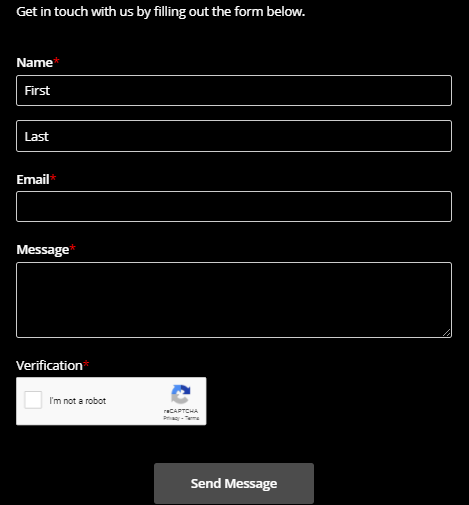
In order to contact customer support visit the official site of the Startus IPTV and click on the About Us button then choose the Contact Us button. Enter the necessary details and also verify that you are not a robot. Then send the message. Now, you will be contacted back as soon as possible.
Opinion
With some of the best Brazil and Portugal playlists and many other features, Stratus IPTV still has been one of the options that one could try if they want to use the IPTV service provider. Get other IPTV providers like Marvel IPTV and Astra IPTV.









Leave a Review