If you are going for cord-cutting, you can always go for an IPTV service provider. IPTV will provide live TV channels, on-demand content without a cable or any satellite pay-TV service provider. There are thousands of IPTV service providers available. Here we are discussing HD World IPTV along with its installation guide.
HD World IPTV offers 9200+ live TV channels along with 1000+ movies and TV shows to stream. All the premium channels are available in SD and HD quality. The app is supported by most devices for streaming. With 24/7 customer support and an anti-freeze feature, it is one of the best IPTV service providers available. The subscription starts at 9.99 per month to $55.9 for two years.
How to Purchase Subscription on HD World IPTV
#1 Search for HD World IPTV on a web browser.
#2 Choose a reliable source from where you can purchase the subscription. Here we are using the Minerey Shop.
#3 Choose type, time, and no of subscriptions.
#4 Click on the Buy it Now button.
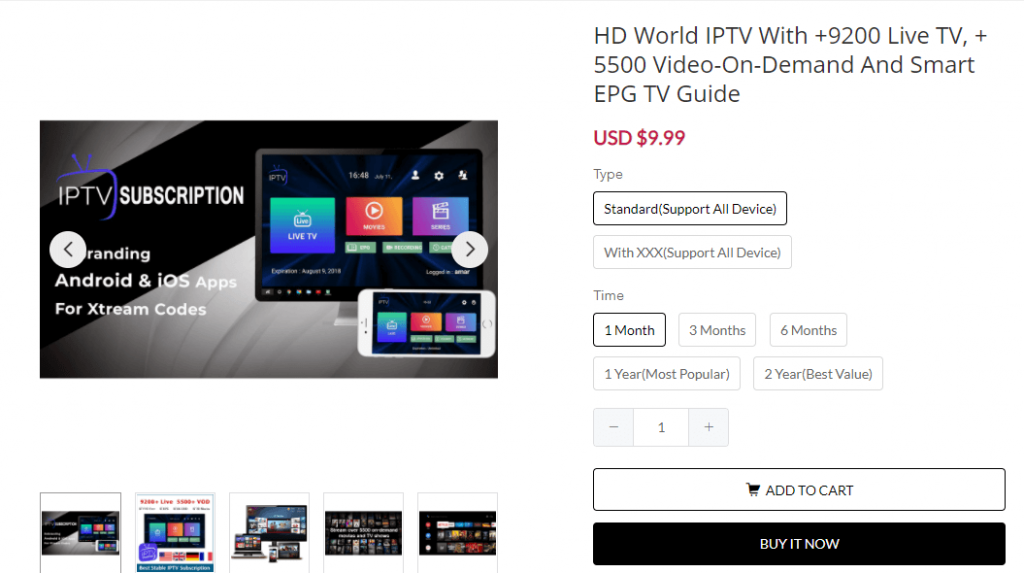
#5 Enter the Contact Info along with other shipping details.
#6 Then, click on the Continue to Shipping button.
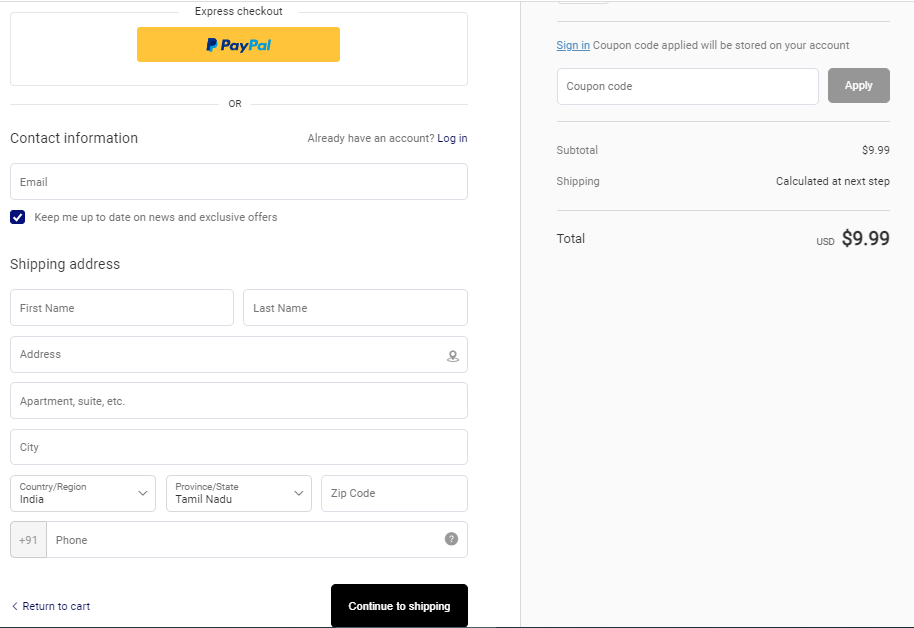
#7 The proceed with the on-screen instructions and complete the payment.
#8 Get the IPTV credentials on your mail.
Importance of VPN while streaming IPTV
It is better to use a VPN in order to prevent your data and info online. Hackers, trackers, and advertisers are keeping an eagle eye on everyone’s internet activity. With a VPN, you will be staying anonymous. Another advantage is that you can bypass geo-restrictions and stream any content anywhere. Get premium VPNs like NordVPN or Norton VPN.
How to Stream HD World IPTV on Android Devices
#1 Install the XCIPTV app on your Android phone or tablet.
#2 Launch the XCIPTV app.

#3 Now, log in with the HD IPTV account.
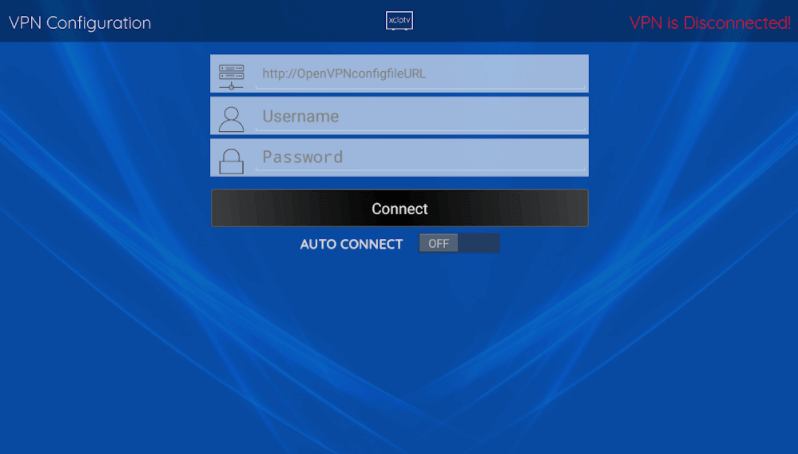
#4 Choose the Media Player for VOD and live TV.
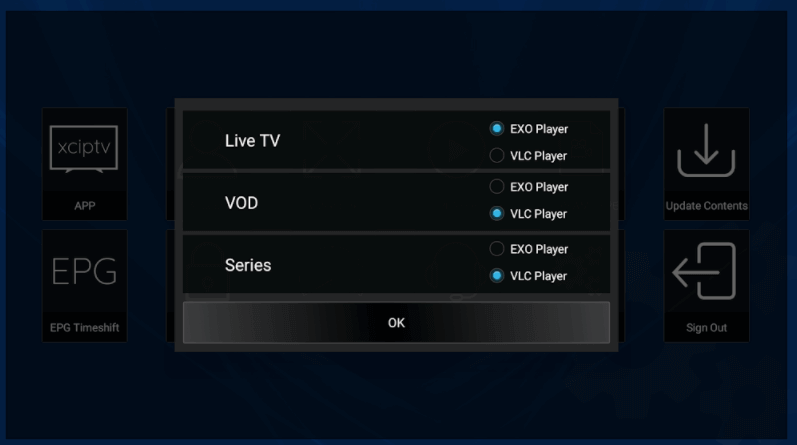
#5 Wait for the IPTV app to load contents.
#6 Then, start streaming all the video content.
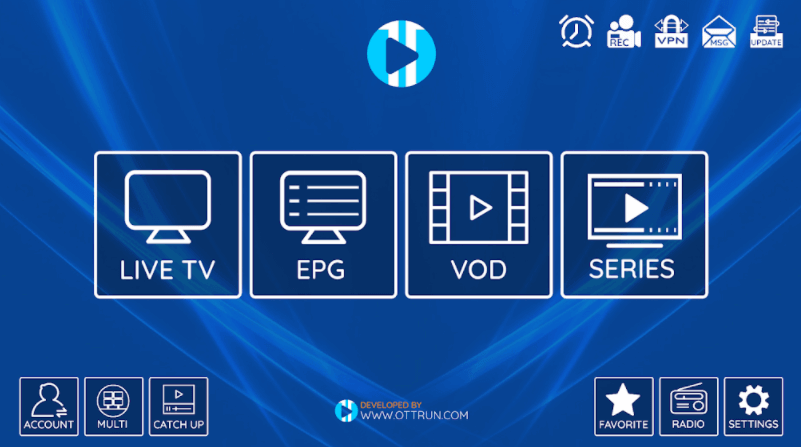
How to Stream HD World IPTV on Apple Device
#1 Install the IPTV Smarters Player on your Apple device from the App Store.
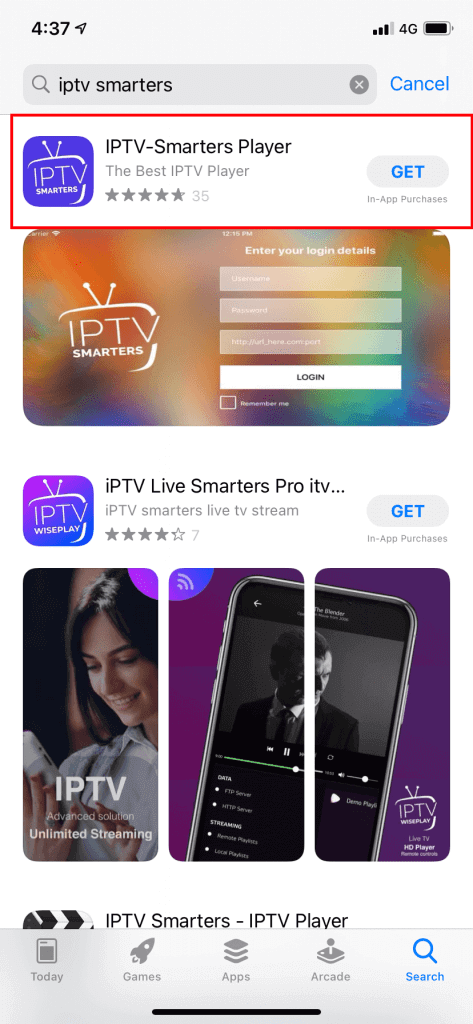
#2 Launch the IPTV Smarters Player app.
#3 Enter Any Name, Username, Password of the HD World IPTV.
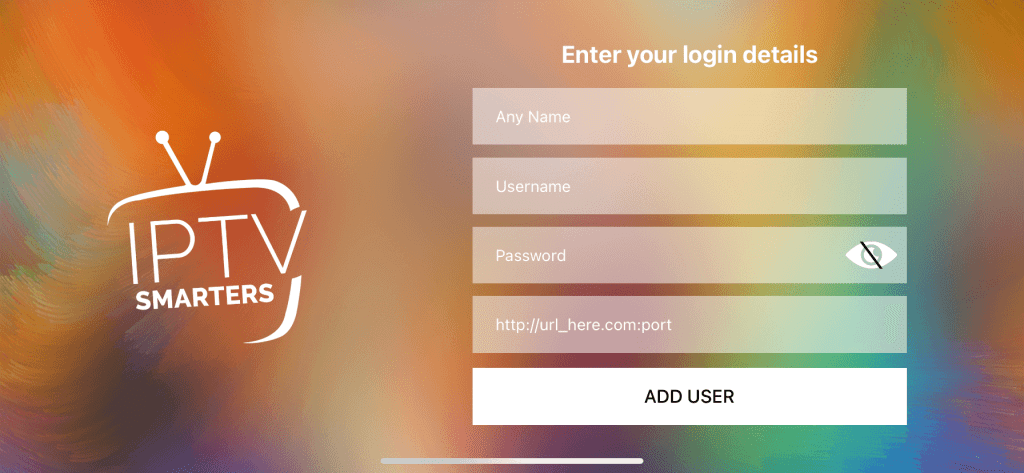
#4 Click on the Add User button.
#5 Wait for the contents to load.
#6 Once it loads, start streaming the live TV channels.
How to Stream HD World IPTV on Firestick
#1 Click on the Find option on the Amazon Firestick.
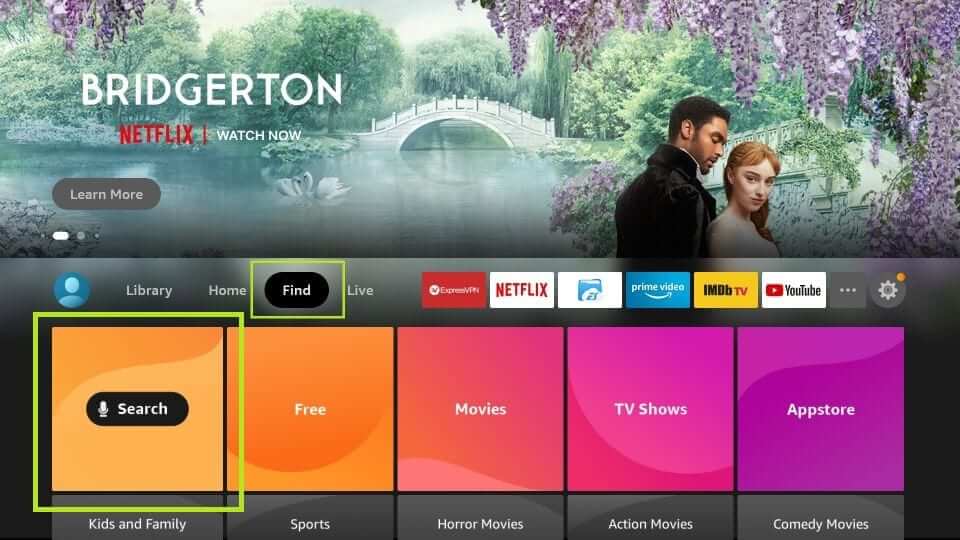
#2 On the Search field, type Downloader.
#3 Select the Downloader app.
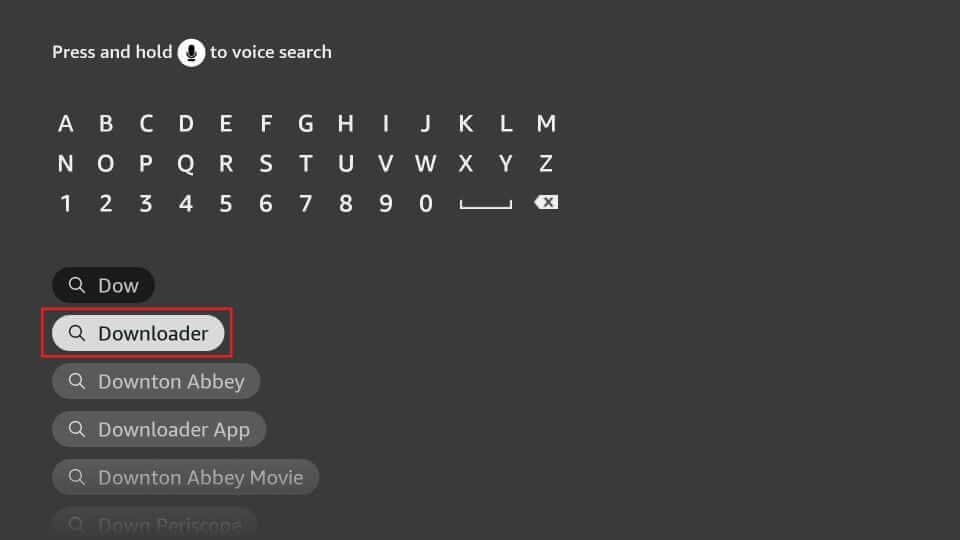
#4 Install the Downloader app on your Amazon Firestick.
#5 Go to the home screen.
#6 Select the Settings option.
#7 Choose My Fire TV.
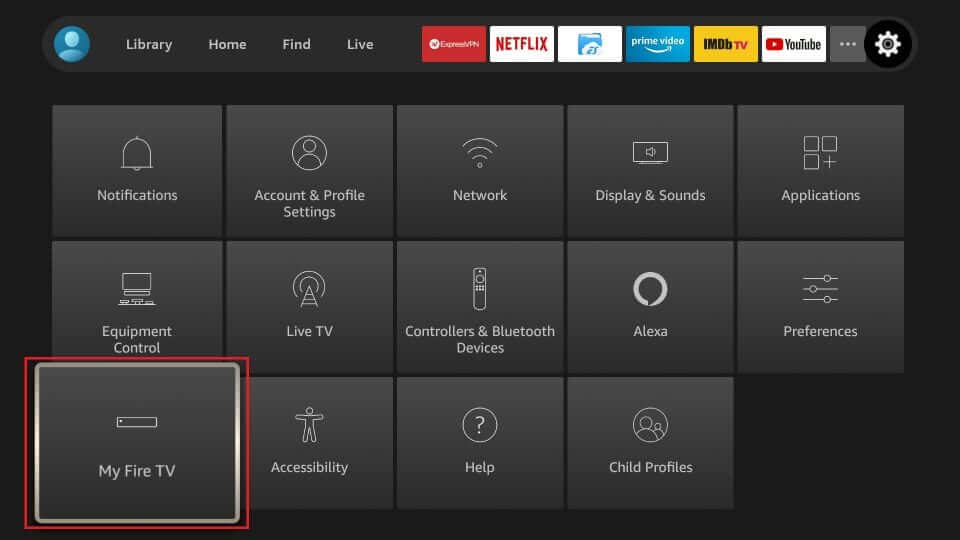
#8 Select Developer Options.

#9 Then, choose Install Unknown Apps.
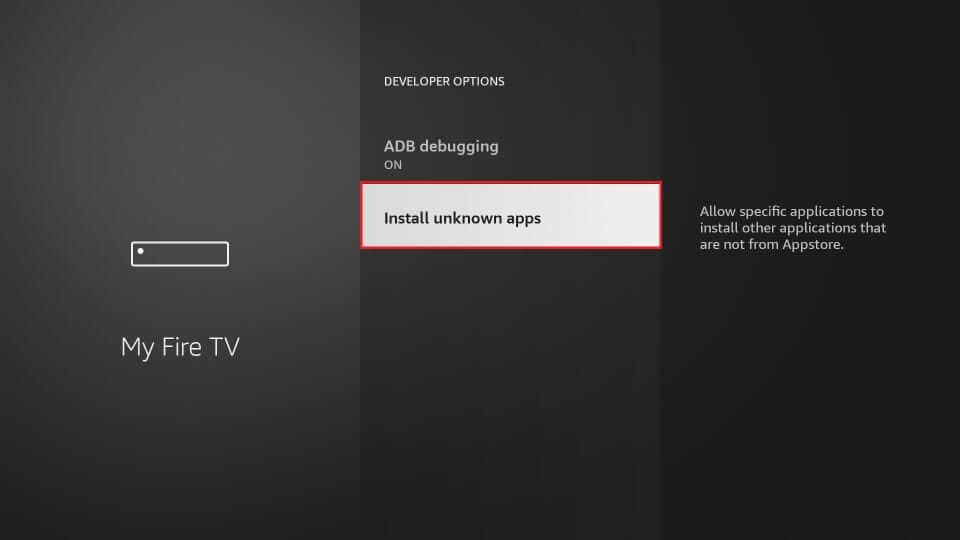
#10 Enable the toggle near the Downloader app.
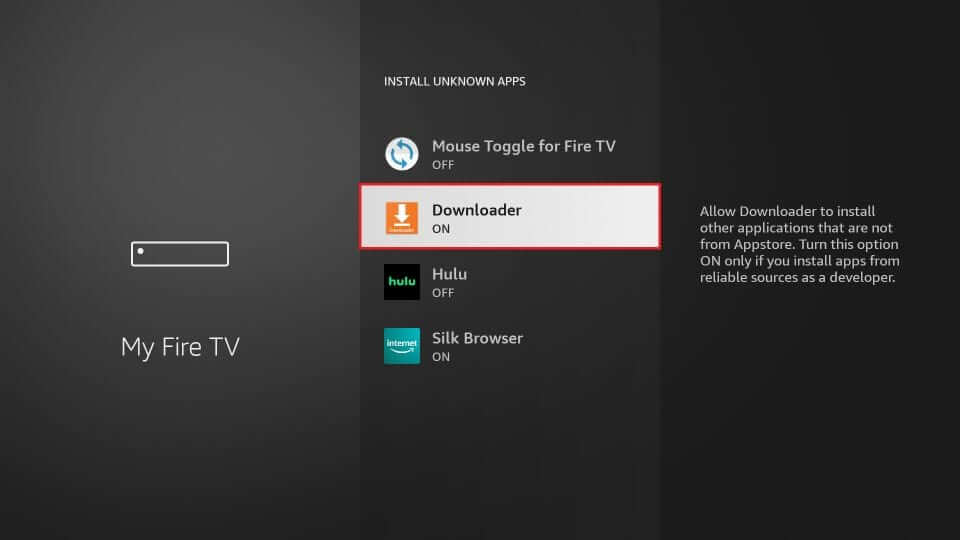
#11 Open the Downloader app.
#12 Click on the URL field.
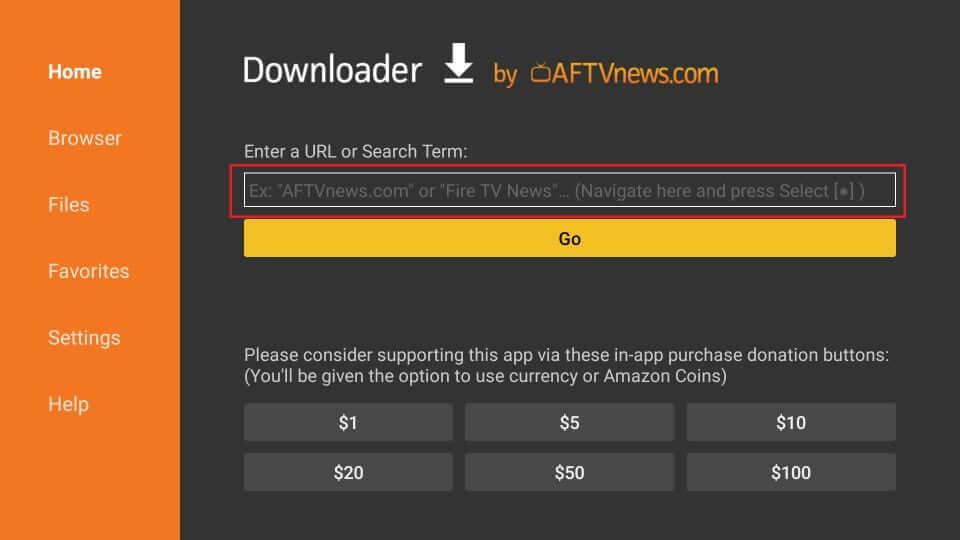
#13 Type the Perfect Player URL.
#14 Click Go.
#15 Once the Perfect Player app is downloaded, tap Install.
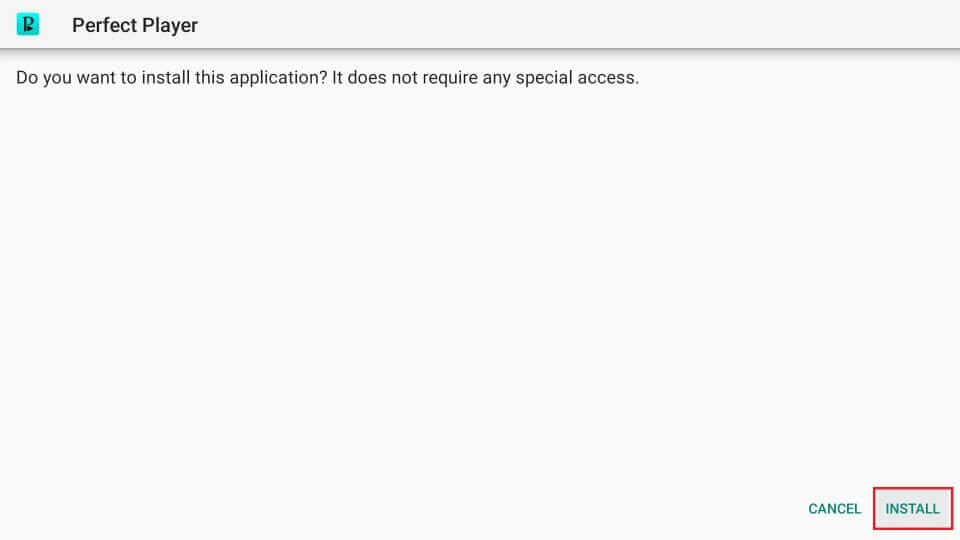
#16 Click on the Settings option.

#17 Choose General.
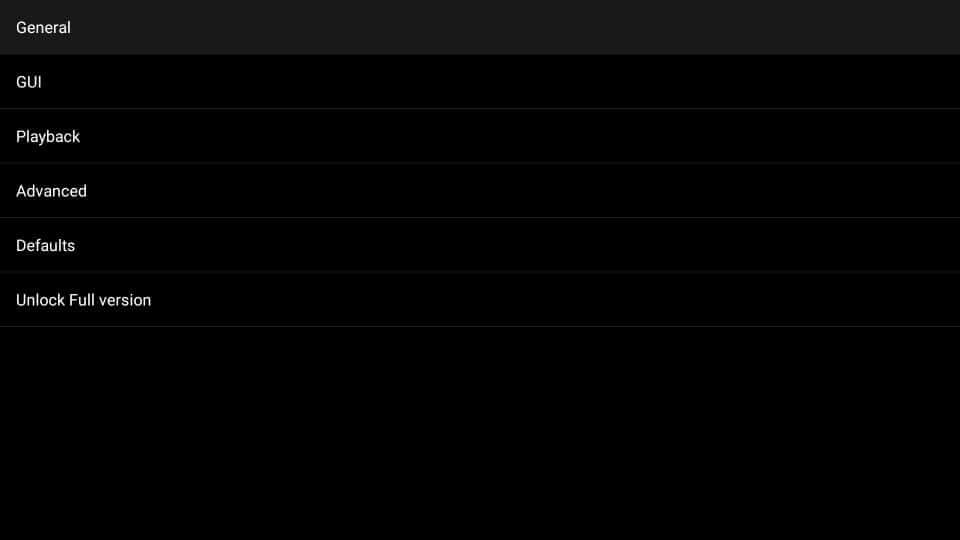
#18 Select the Playlist option.
#19 Enter the M3U URL of HD World IPTV and click on the OK button.
#20 Then, stream all the IPTV content.
How to Stream HD World IPTV on Smart TV
#1 Install the SS IPTV app on your Smart TV.
#2 Launch the SS IPTV app and click on the Settings option.
#3 Select Content and click Add.
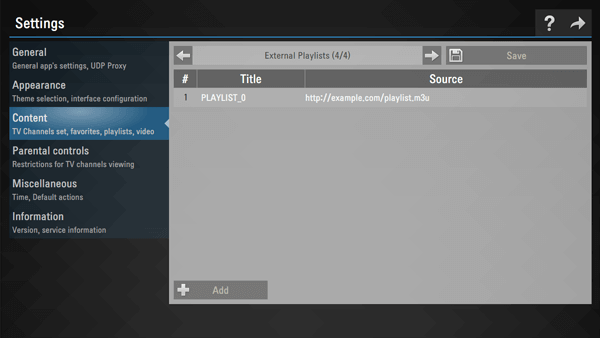
#4 Enter the Playlist URL of HD IPTV and click Save.
#5 Go to the General Settings from the left pane.
#6 Click Get Code and generate a temporary code.
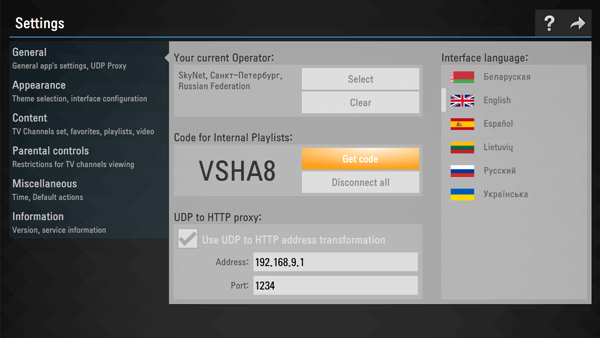
#7 Now, visit https://ss-iptv.com/en/users/playlist from any web browser.
#8 Enter the Connection Code and click Add Device.
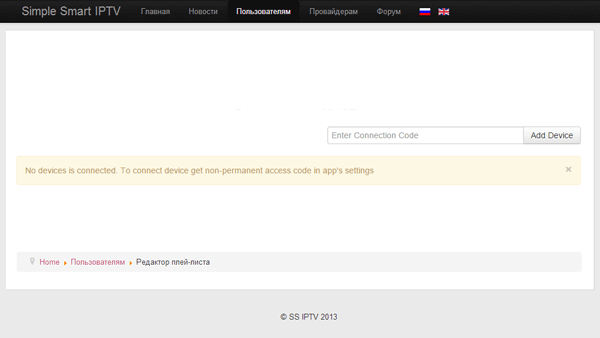
#9 Now, add the Playlist URL. Choose the HD World Playlist URL and start streaming.
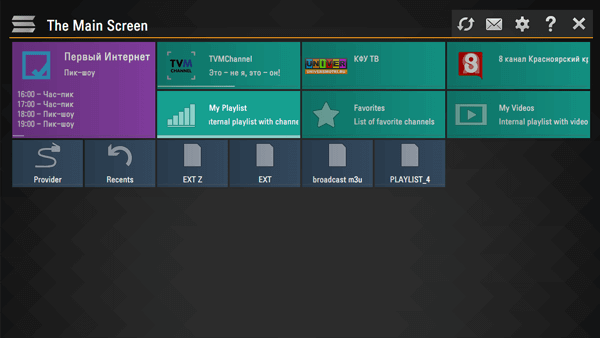
How to Stream HD World IPTV on Computer
#1 Install the VLC Media Player app on your computer.
#2 Open the VLC app and press the Ctrl+N button.
#3 Enter the Network URL of HD World IPTV.
#4 Then, click on the Play button.
#5 Choose your favorite live TV channels and stream them.
Customer Support
You can find the customer support service from the HD IPTV subscription site. There is also a mail ID [email protected] with which you can contact them. Also, you can contact the online shop from where you bought the IPTV service provider subscription.
Opinion
HD World IPTV is one of the best IPTV service providers with 9200+ live TV channels. The channels include Cinema, Sports, Family, Cartoons, History Sports, and more. You can start streaming the content with an appropriate IPTV Media Player. As an alternative, you can get Gorilla TV IPTV and Masa IPTV.









Leave a Review