MH IPTV is a premium IPTV provider that you can consider for streaming 5,000 TV channels and 3,000 videos on demand. The IPTV service mostly covers Arabic channels and content. The IPTV provider’s channel list includes all major channels like National Geographic, Fox Movies, Star Movies, Sky Channel, etc. It comes with Parental Controls support and external players integration. You can stream this IPTV content exclusively on Android-based devices.
Why Choose MH IPTV?
- It supports embedded subtitles and dynamic language switching.
- You get a 24-hour free trial to test the service before purchasing its subscription.
- Its EPG guide helps you track the IPTV service’s ongoing and upcoming programs.
- You can make use of its Catch up feature to never miss out on your favorite shows.
Subscription
MH IPTV offers three subscription plans based on the number of months. They are:
| Plan | Duration | Pricing |
|---|---|---|
| Ultimate | 3 months | $10.9 |
| Premium | 6 months | $20.9 |
| Platinum | 12 months | $30.9 |
Is VPN Necessary to Stream MH IPTV?
When you ask whether MH IPTV is legal or not, it is actually hard to decide. Many IPTV service providers come with pirated content that might lead to copyright infringements. So in such cases, a VPN will provide the necessary aid by hiding your IP address and location. Using VPN thus restrict someone from tracking you. It also enables you to change your location so that you would also be able to access the geo-restricted content. So, use ExpressVPN and NordVPN for enhanced online security.
How to Sign Up for MH IPTV
#1 First, visit the official website of MH IPTV.
#2 Click on the Payments tab from the menu.
#3 Select the plan you want.
#4 Then, click on the Sign Up button below the plan.
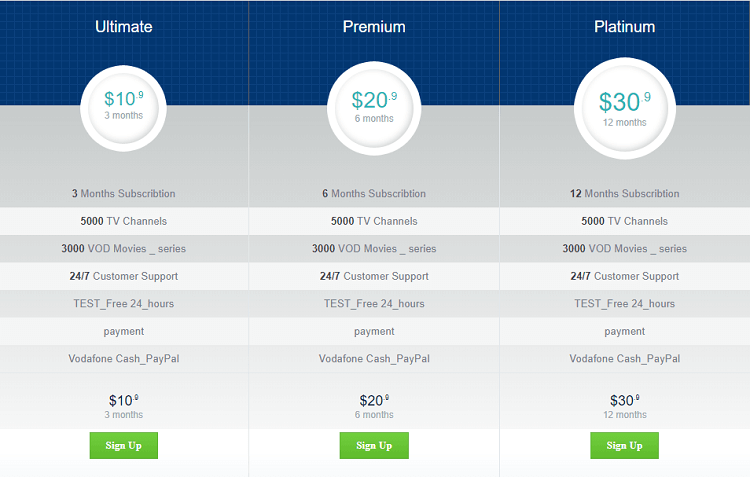
#5 Now, you will be directed to their social media platform.
#6 Enter the plan you wish to purchase and follow their instructions to complete the payment process.
#7 After you successfully complete your payment process, you’ll receive the IPTV credentials to access the IPTV app via email.
How to Stream MH IPTV on Android Device
#1 Launch the Settings app on your Android smartphone.
#2 Then, tap on the Security and restrictions option.
#3 Now enable the Unknown sources option.
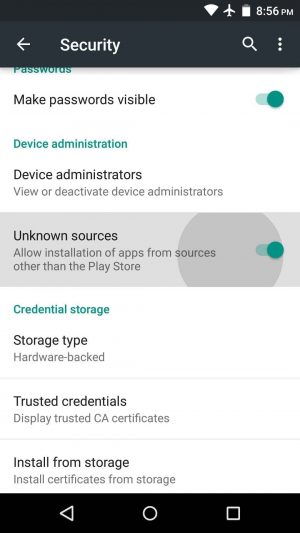
#4 Then, launch a web browser on the same device and search for the MH IPTV APK.
#5 Download the MH IPTV APK from a reliable source.
#6 Once the APK is downloaded, click Install to install the app on your Android device.
#7 Launch the device and sign in to your account with the IPTV credentials to enjoy IPTV content.
How to Stream MH IPTV On Firestick
#1 On your Amazon Fire Stick Home screen, click the Find icon.
#2 Then, select the Search bar and search for the ES File Explorer.
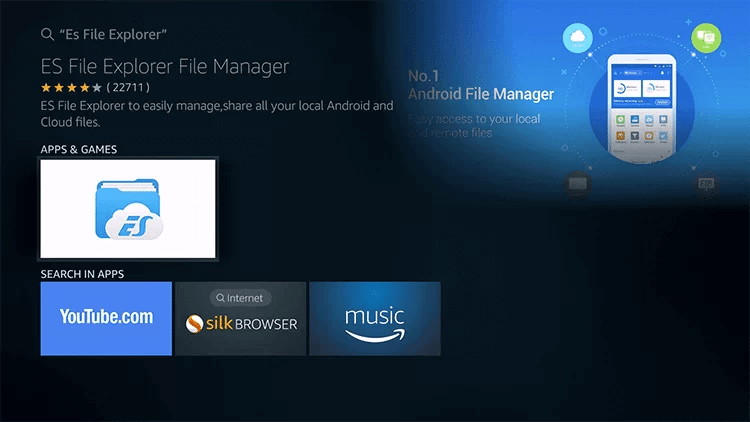
#3 Select the app from the suggested list.
#4 Click the Download button to install the ES File Explorer app on your streaming device.
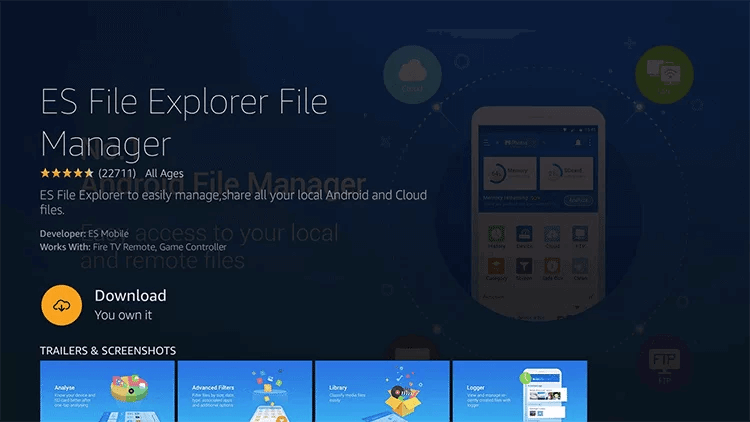
#5 Once you have downloaded the app, go to the home screen and select the Settings icon.
#6 Choose the My Fire TV tile under settings.
#7 Then select Developer options and Install unknown apps.
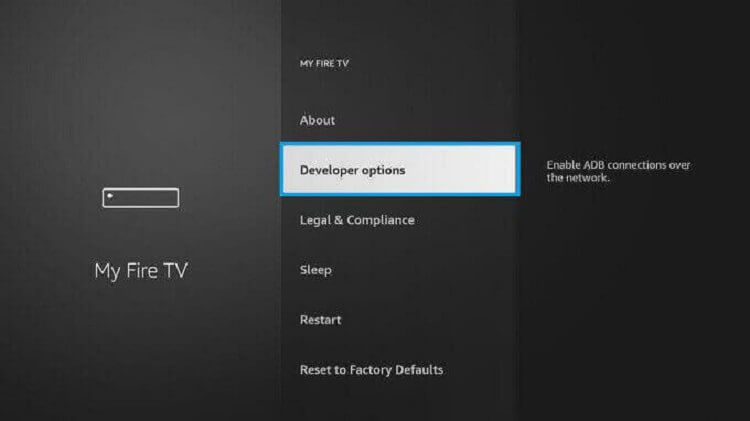
#8 Now turn on the ES File Explorer app.
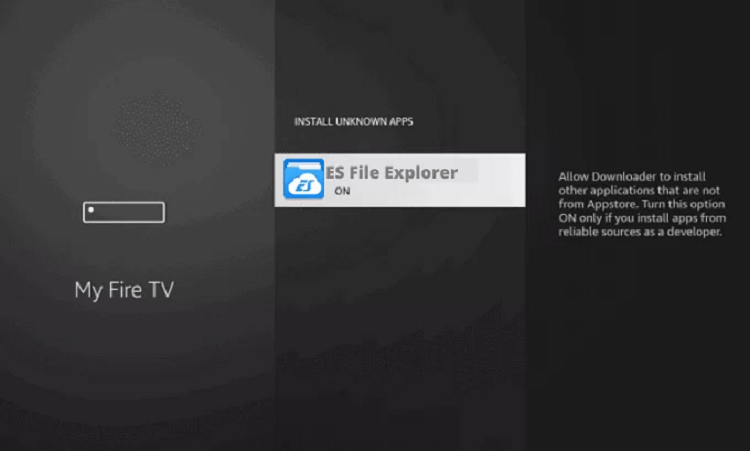
#9 Once done, open the ES File Explorer app and click the Tools option.
#10 Then, choose Download Manager and click the + New button.
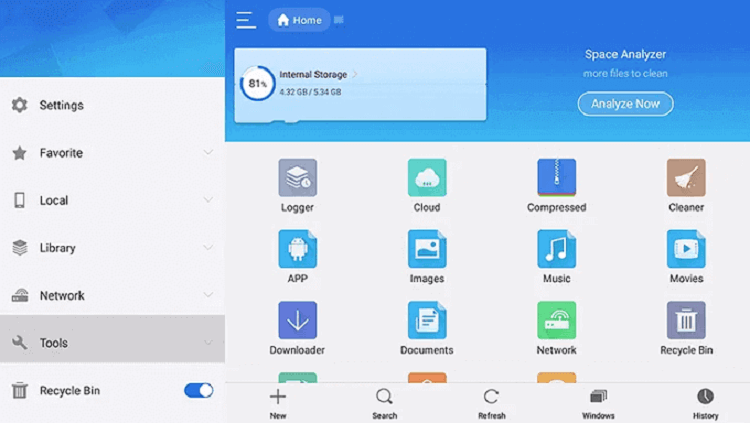
#11 On the Path field, provide the APK URL of MH IPTV; On the Name field, enter any desired name.
#12 Now, click on the Download Now button.
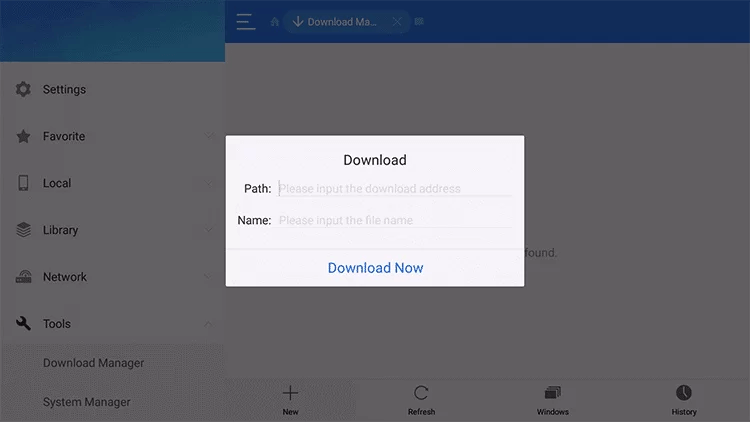
#13 Once the APK file is downloaded, install the app on a streaming device.
#14 Launch the app and provide the credentials given by MH IPTV.
How to Stream MH IPTV on a PC
#1 Download the MH IPTV APK file on your Windows or Mac from a trustworthy source.
#2 Then download and install the BlueStacks Android emulator from its official website.
#3 Now launch the BlueStacks app and sign in with your Google account.
#4 Then click on the Install apk icon from the left pane.
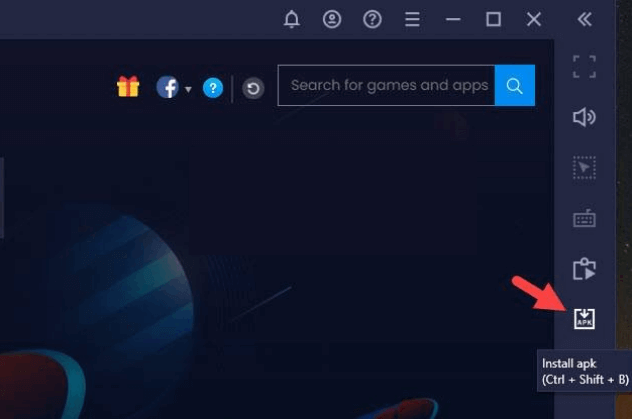
#5 Locate the MH IPTV APK file on your PC and select it.
#6 Click Install to install the app.
#7 Login with the username and password of MH IPTV after installation.
#8 After the content loads, start streaming your most desired channel on Windows and Mac.
How to Stream MH IPTV on Smart TV
#1 On your computer or smartphone, go to any web browser and download the MH IPTV APK file from a trusted source.
#2 Copy the downloaded APK file to a USB drive.
#3 Then, connect the USB drive to your Smart TV and navigate to Settings on the home screen.
#4 Choose Device Preferences followed by Security & restrictions.
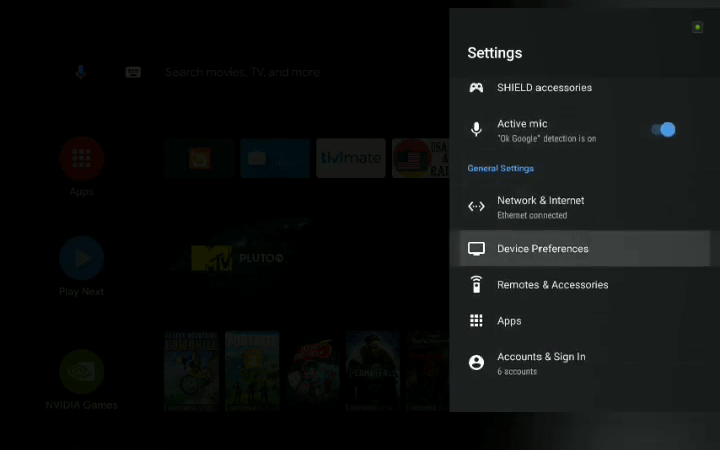
#5 Turn on the Unknown sources option.
#6 Go back to the Settings option on Android TV and select Apps → TV Guard.
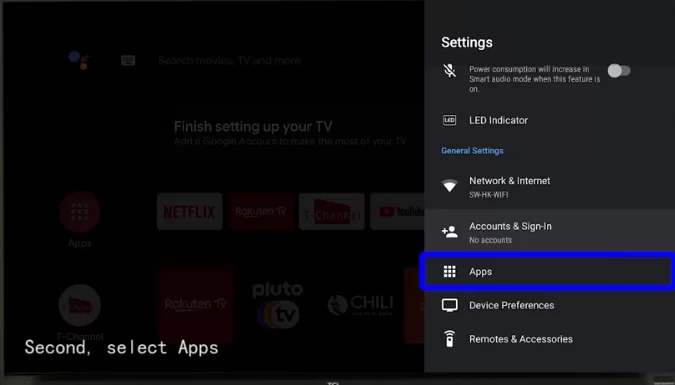
#7 Open the File Manager app and click Install from USB.
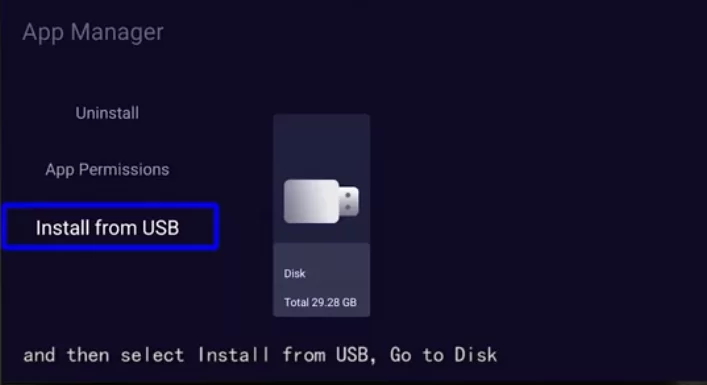
#8. Then, choose the MH IPTV APK to install the IPTV app on your device.
#9 After the installation is over, click on the APK File and install it on your Smart TV.
#10 Open the app and sign in to your IPTV account to start streaming.
Customer Support
The IPTV assures 24/7 customer support assistance. You can contact their support team via call and social media account. If you want, you can discuss it with other users on the forums by logging in to your account.
Review
MH IPTV will be the ideal choice if you want to enjoy a wide variety of content. You can watch channels in three major categories like sports, movies, and entertainment. Since it has a built-in powerful IPTV player, you need not rely on other IPTV players to stream the channels. Users who are looking for Arabic content might prefer MH IPTV over other services because of its impressive collection of Arabic channels. The IPTV provider is thus a decent choice you can make.
Alternatives for MH IPTV
Apart from the IPTV service, there are other best IPTV providers that you can consider for a seamless streaming experience. Find below three such best alternatives for this IPTV:
Bunny Streams

As a movie enthusiast, you are likely to find Bunny Streams as the best alternative for MH IPTV. This is because the IPTV service allows the streaming of 22,000+ movies, including a decent number of IMDB top-rated movies. Besides that, its massive collection of channels is available in HD, FHD, and 4K quality.
Apollo Group TV

Apollo Group TV is known for its vast collection of channels and round-the-clock customer support. The IPTV service enables users to stream their favorite channels under various categories like news, drama, sitcom, classics, outdoor, and more. Its AntiFreezing technology ensures a smooth streaming experience.
Ultimate IPTV

If you want to go for a superior-quality streaming service, then choose Ultimate IPTV. As its servers are based in Europe, you will get faster stream times as well as high-quality service. This multi-connection streaming service offers a 72-hour catch-up feature, using which you can save and watch your favorite live telecast shows you missed watching.





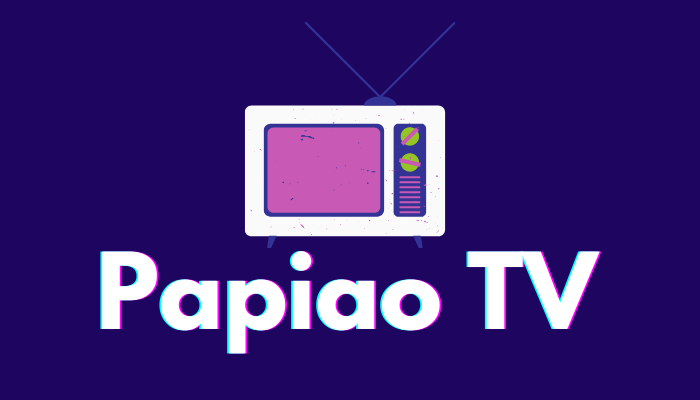




Leave a Review