Reactive IPTV Provider offers live TV channels, movies, TV Shows, series, documentaries, and other VOD content. The server is stable and offers a premium service, and your streaming experience will be flawless. It offers channels in all categories like News, Entertainment, Kids, Sports, Movies, Music, Education, and more. You can stream the IPTV provider on Android, Firestick, PC, and Smart TV.
Why Choose Reactive IPTV?
- Reactive IPTV has a huge collection of VOD content for streaming.
- It offers 1000+ live TV channels with live sports and PPV events.
- You can stream the content on 4 or 5 devices simultaneously based on the subscription.
- It provides EPG for TV channels to check out the day’s schedule.
Subscription Plan
Reactive IPTV has three types of subscription plans, and it has subsets in these subscriptions.
| Subscription Plan | 4 Devices | 5 Devices |
| 1 month | $20 | $25 |
| 3 months | $60 | $75 |
| 6 months | $120 | $150 |
How to Sign Up for Reactive IPTV
(1) Go to the official site of the Reactive IPTV using any web browser.
(2) Scroll down to the Pricing Plans.
(3) Click on the Browse All Plans button.
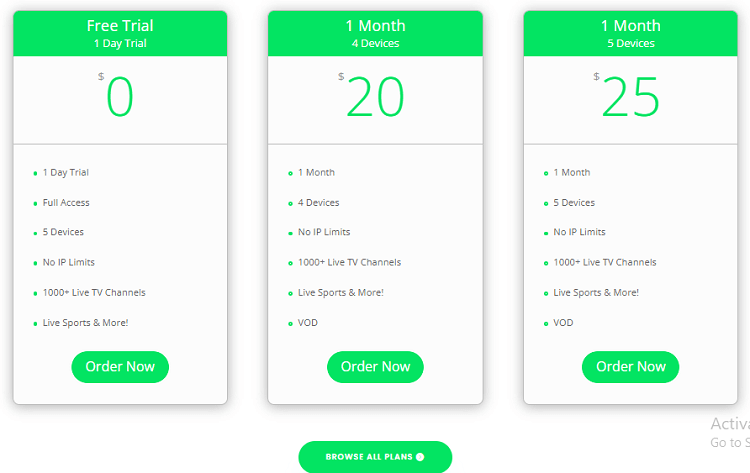
(4) Choose the plan you want and click Order Now.
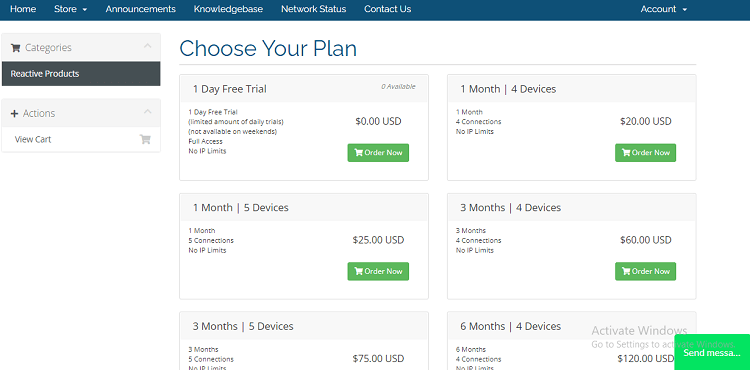
(5) Click on the Checkout button.
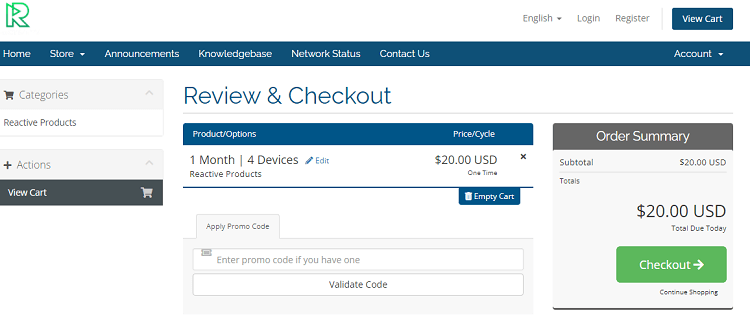
(6) On the next screen, enter all the necessary details.
(7) Make sure to provide a password.
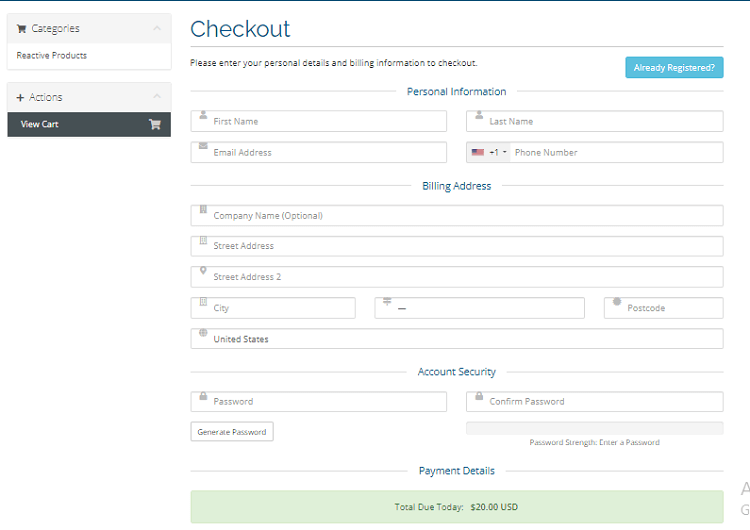
(8) Then scroll down and enter the Payment details.
(9) Click on the Complete Order.
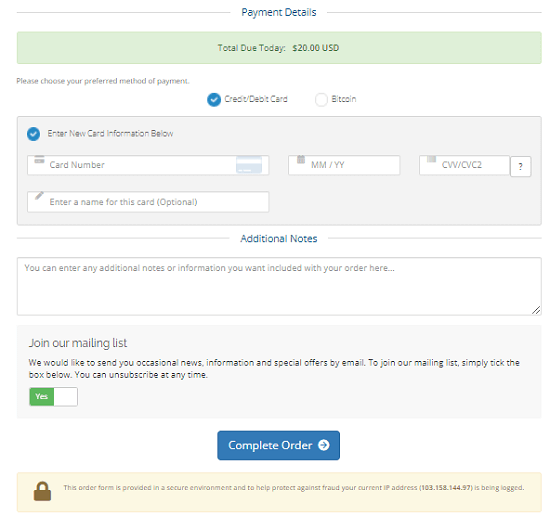
(10) Now, start proceeding with the on-screen instructions.
Why is VPN Necessary for Streaming IPTV
To stream IPTVs without any issues, you must use a VPN. Sometimes the IPTV Provider may contain copyrighted or geo-restricted content. When you use a VPN, your IP address stays completely hidden from trackers. In addition, you can access the geo-restricted content from the region where it is not restricted. So we strongly recommend NordVPN or ExpressVPN to protect your streaming.
How to Watch Reactive IPTV on Android
(1) Launch the Play Store app on your Android devices.
(2) Search for the TiviMate IPTV Player app.
(3) Select Install to download the app on your device from the Play Store.
(4) Click Open to launch the TiviMate IPTV app on your device.
(5) On the welcome screen, choose login with Xtream codes.
(6) Now, enter your login credentials.
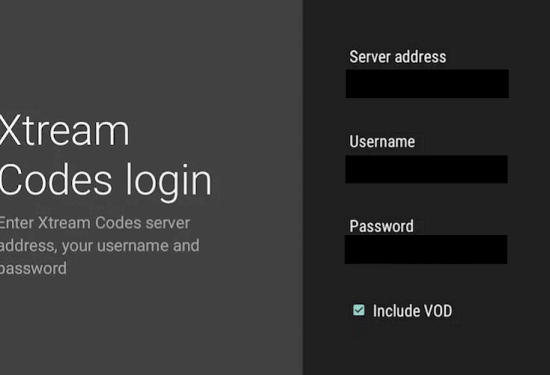
(7) Type the following Playlist URL of Reactive IPTV.
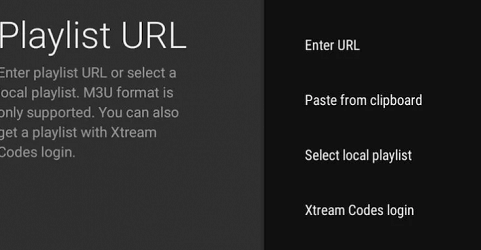
(8) The playlist will start loading the content for you to stream on your streaming device.
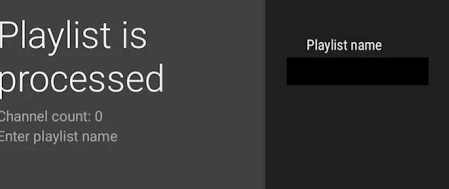
How to Stream Reactive IPTV on Firestick
(1) Launch your Amazon Firestick streaming device.
(2) Click the Find tab and select the Search option.
(3) Search for the Downloader app in the Amazon App Store.
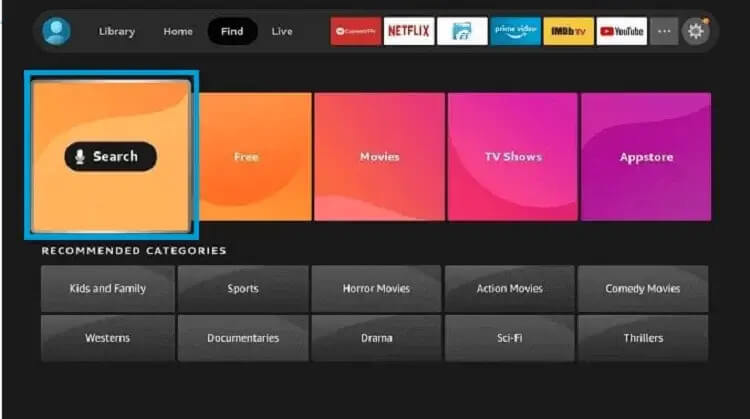
(4) Select Download to download the Downloader app on your Firestick.
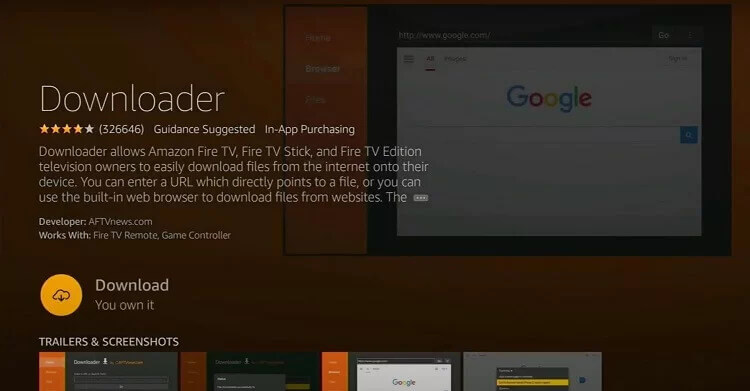
(5) Go to the home screen and select Settings.
(6) Choose the My Fire TV option and select Developer Options.

(7) Click on the Install Unknown Apps.
(8) Select the Downloader app and enable the Downloader app.
(9) Now, launch the Downloader app and click on the URL field:
(10) Enter the Reactive IPTV Apk URL and click Go to download the Apk file.
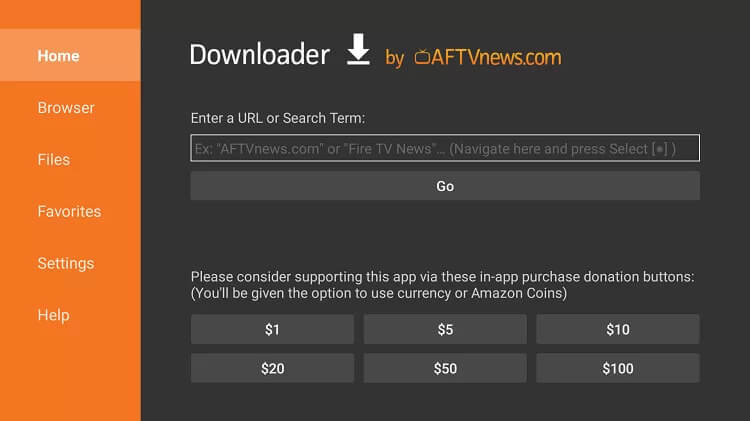
(11) Once the app is downloaded, click on the Install button to install the Reactive IPTV.
(12) Launch the Reactive IPTV app and enter your username and password.
(13) Choose the content for streaming on the Firestick.
How to Get Reactive IPTV on iOS
(1) Install the IPTV Smarters Player on your iPhone or iPad from the App Store.
(2) Select Open to launch the IPTV Smarters Player app.
(3) Now, select Accept on the Terms of Use screen.
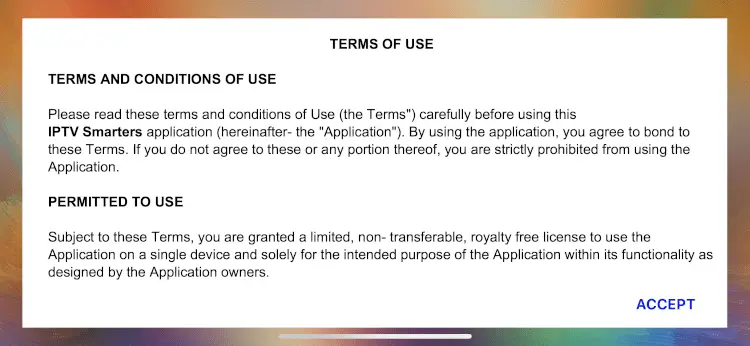
(4) Enter the following details: Username, M3U URL, MAC Address, Username, and Password.
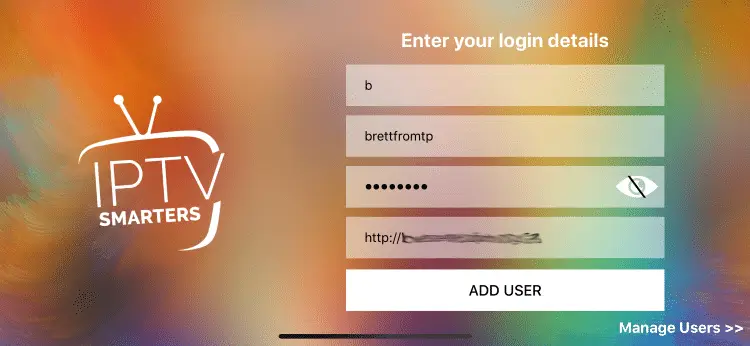
(5) Click on the ADD User button to load the content.
(6) Now, you can select any content you want to start streaming.
How to Watch Reactive IPTV on Smart TV
(1) Install the IPTV Smarters app on your Smart TV from App Store.
(2) Launch the IPTV Smarters Pro app on your TV.
(3) Click the Login with Xtream codes option.
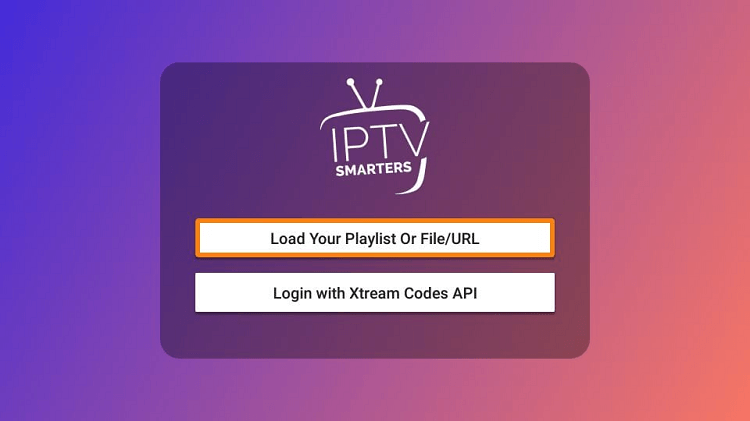
(4) Provide your username and password.
(5) Enter the Reactive IPTV M3U URL.
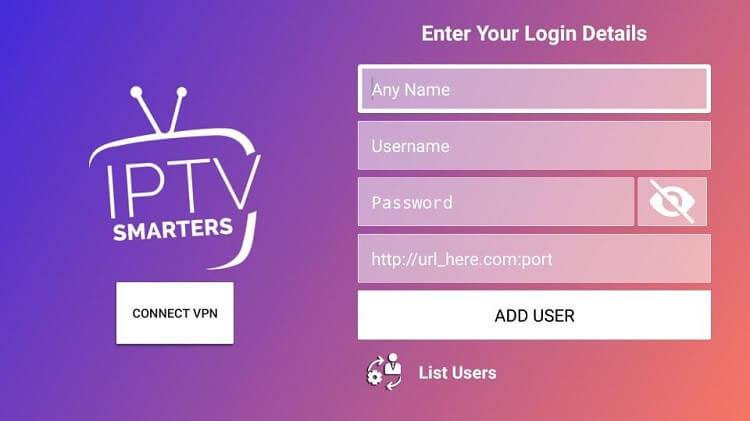
(6) Now, the content will start loading for you to stream.
How to Watch Reactive IPTV on PC
(1) Download the Reactive IPTV Apk on your PC from trusted sources.
(2) Go to the BlueStacks official website to download and install the BlueStacks app.
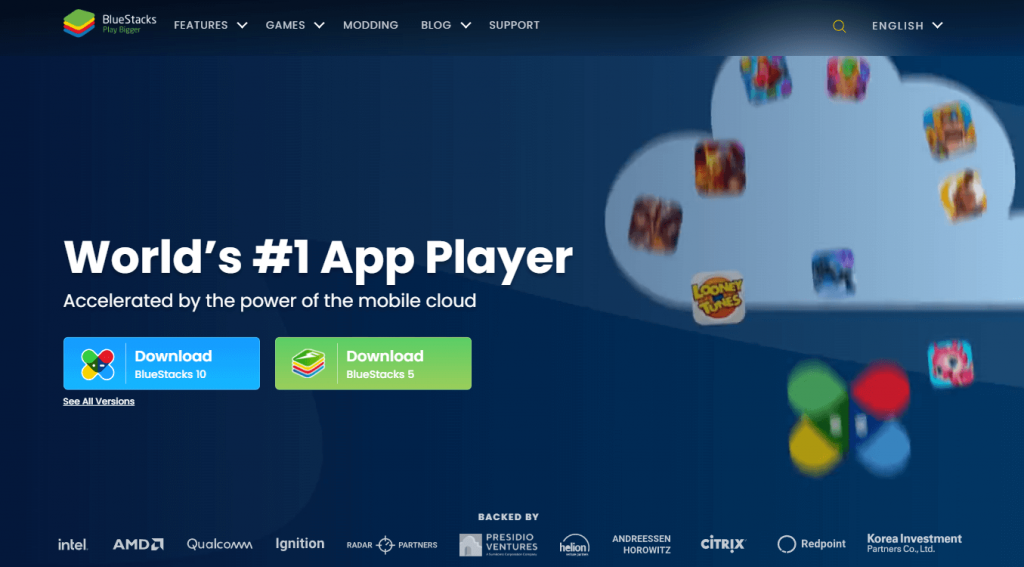
(3) Now, launch the Android Emulator and sign in to your Google account.
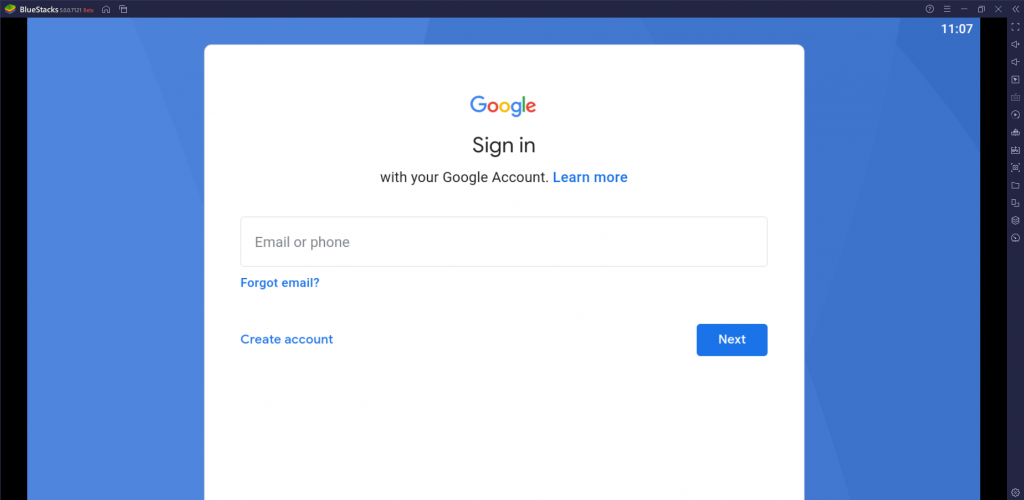
(4) Click on the Install Apk option.
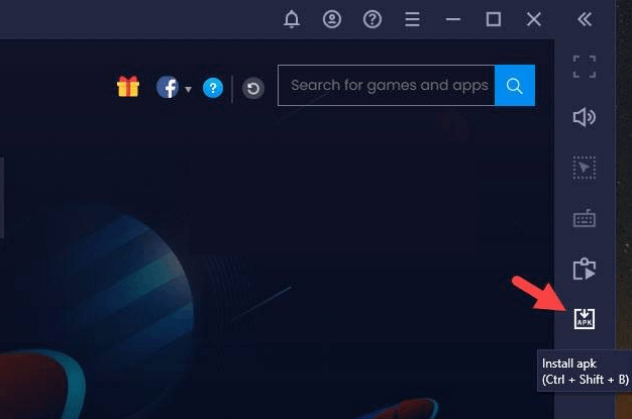
(5) From the Downloads folder, select the Reactive IPTV Apk file to install on the PC.
(6) Click Open to launch the app and sign in to your account.
(7) Once the content loads and start streaming.
Customer Service
The Reactive IPTV provides customer support through email and web chat. You can contact them for any issues regarding IPTV streaming. On their official site, you can find the Contact Us option to raise the Ticket for reporting the issues in the streaming. They will reply with the solution to the issues via email.
Opinion
Reactive IPTV is a great IPTV service for streaming the top TV channels. There are no IP limits while streaming. It has all major live TV channels for you to stream. This IPTV has an excellent customer support and a user-friendly interface for seamless streaming.
Alternative to Reactive IPTV
Whenever you need to try some other IPTV service, you can look for these alternatives.
Grand IPTV

Grand IPTV is one of the IPTV Providers that provide popular TV channels for streaming. It has 5000+ live TV channels along with PPV events. This IPTV also has stable servers with 99% uptime for non-stop streaming. You can watch the TV channels in 4K HD streaming. It offers live streaming of the NFL, NBA, NHL, and MLB.
IPTV Streamz

IPTV Streamz is an IPTV service with 60,000+ TV channels. You can stream this IPTV provider on any streaming device through the IPTV Player app. This IPTV offers 28000+ movies, TV shows, and series in the on-demand content. You can get a monthly subscription for €9.99. It also provides Premium TV channels in 4K HD quality.
Lemo IPTV

Lemo IPTV offers 18,000+ live TV channels with 99% uptime. The on-demand section consists of 60,000+ movies and 8400+ series. You can watch the TV channels in HD and UHD streaming quality. It also offers 24/7 customer support, and it provides a 14-day money-back guarantee. You can stream popular Premium TV channels on this IPTV.









Leave a Review