Grand IPTV is one of the available IPTV Service Providers. It offers nearly 5000+ live TV channels along with premium movies, PPV live Events, Sports, etc. It offers content 24/7. Also, the service provider is compatible with most streaming devices. You can stream all channels and content in 4K UHD quality under Sports, Entertainment, Kids, News, Movies, etc. The server is very stable and has an uptime of 99.9%. Moreover, the app is very easy to use and its subscription fees are very low.
Importance of VPN while streaming with IPTV
All you need is a good VPN provider while streaming IPTV to prevent your IP address from various hackers and trackers. Streaming copyrighted content will have legal issues. Hiding your IP with VPN can help you with this. Also by changing your location, you can stream all the content even when they are geo-restricted. Moreover, it forms an additional layer of security for the device in which you are streaming.
How to Sign Up for Grand IPTV
(1) Visit the official site of the Grand IPTV (https://grand-iptv.com).
(2) Then scroll down to the Choose your Plan section.
(3) Select the plan you want and click Get Started.
(4) On the next screen, click on the Subscribe Now button.
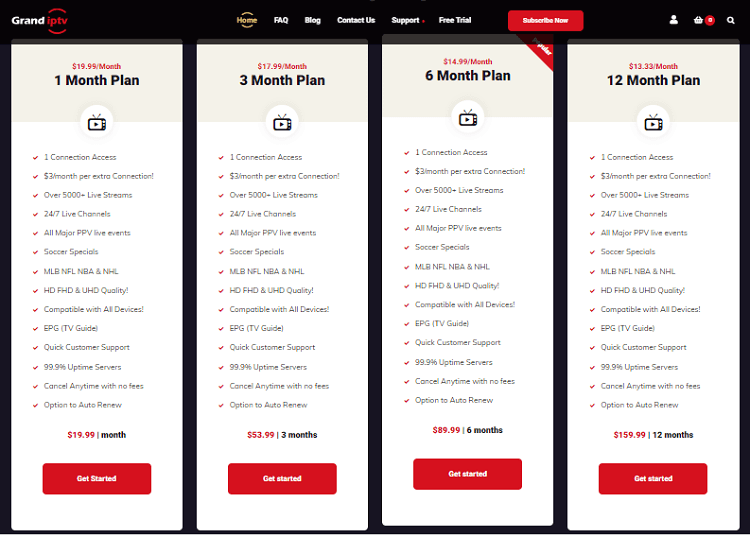
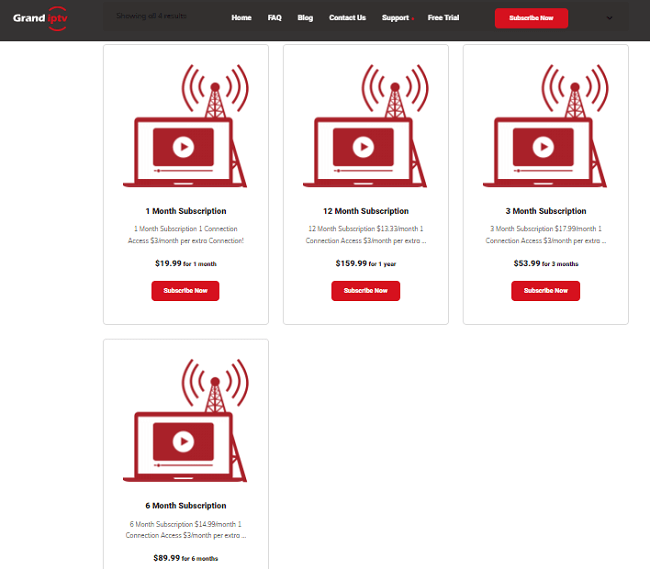
(5) Then, click on the Cart icon on the top-right corner of the screen.
(6) Click on the Proceed to Checkout button.
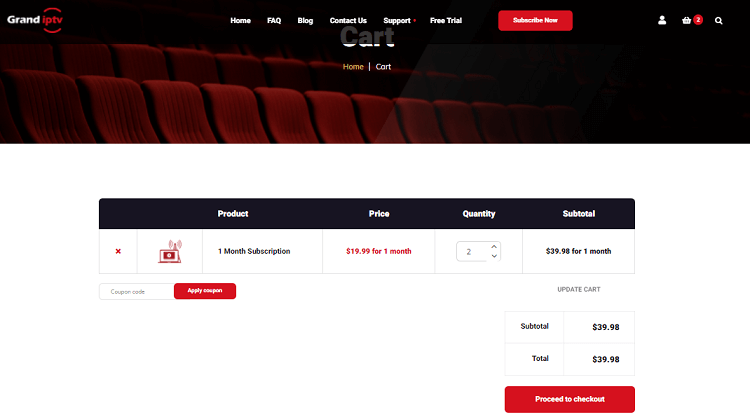
(7) Enter the Billing Details and review your order.
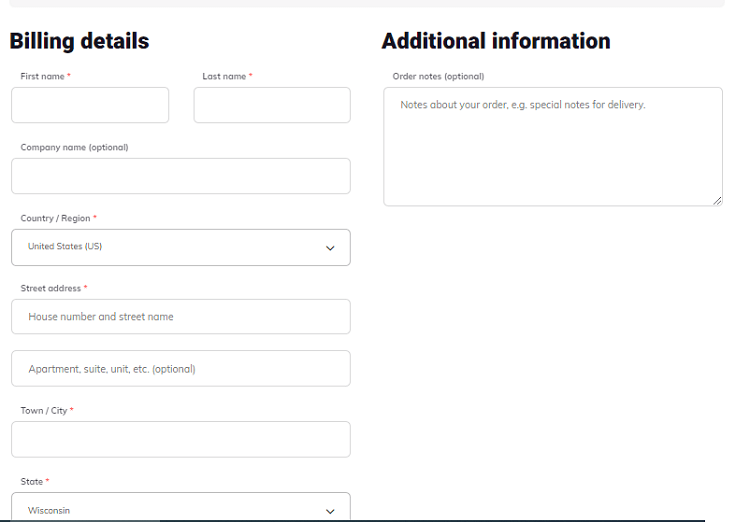
(8) Click on the Subscribe Now button.
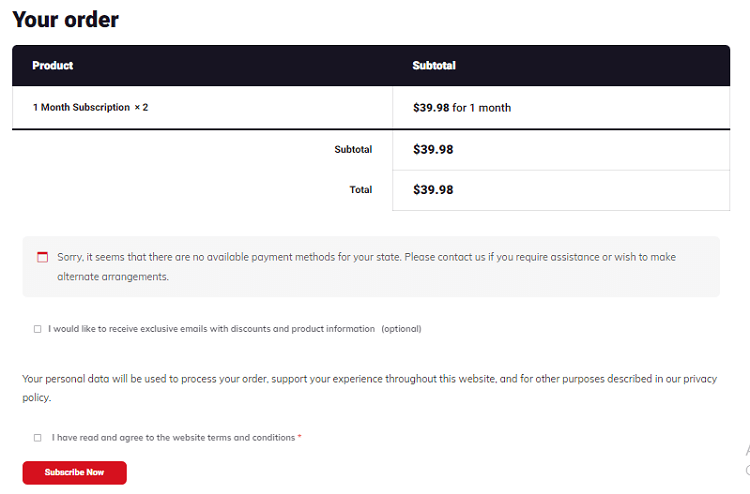
(9) Then proceed with the payment, and now you will be receiving all other details in your mail.
How to Get Grand IPTV on Android
(1) Launch the Android browser and copy the link in the Address Bar: https://supersonicstreams.com/ss.apk.
(2) Now Download the app on your Android device.
(3) Then Install the app. To install the app, make sure to turn on Unknown Sources.
(4) Go to Settings > Security > Enable Unknown Sources.
(5) Open the app and enter your username and password.
(6) Once after logging in, go to Settings > Player Settings > Choose hardware Decoder and save the option.
How to Add Grand IPTV to iOS Device
(1) Launch the App Store on your iOS Device.
(2) Search for the WESOPRO IPTV.
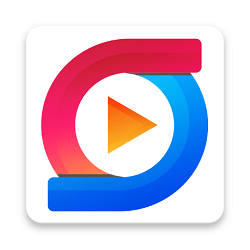
(3) Install the app on your iPhone or iPad or Apple TV.
(4) Open the app.
(5) Enter your Username, Password, and the Portal URL on the welcome screen.
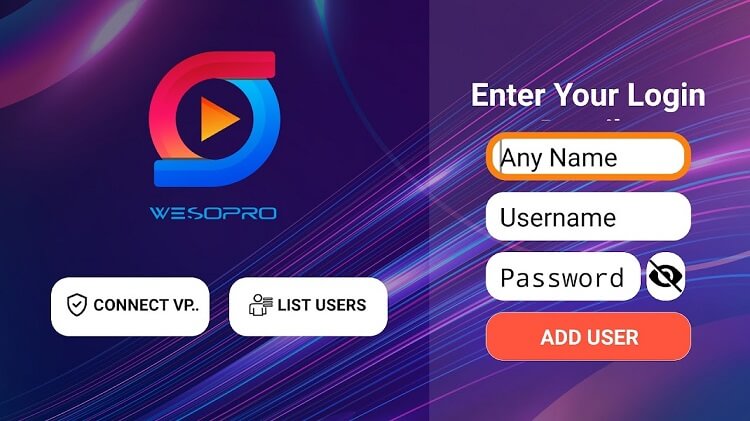
(6) And, now you can start streaming.
How to Stream Grand IPTV on Firestick
(1) Launch your Firestick and connect it to the WiFi network.
(2) Click Find on the home screen and select the Search option.
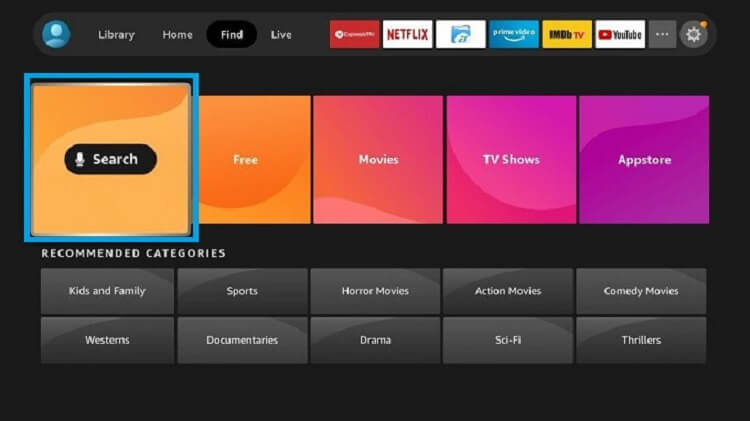
(3) Now, search for the ES File Explorer app.
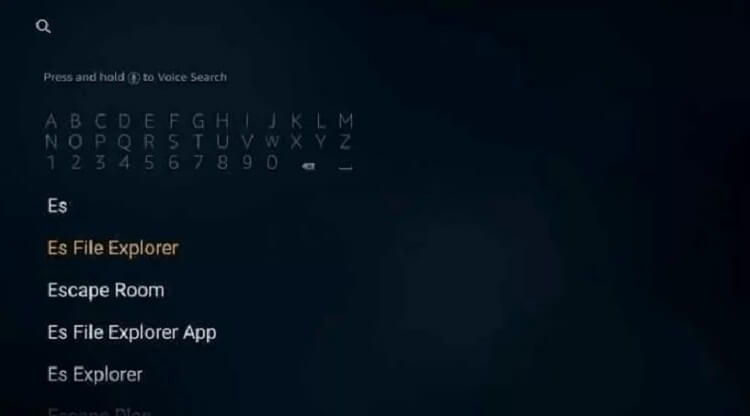
(4) Select the app from the search results and Download it on your streaming device.

(5) Then, go to Settings > My Fire TV > Developer Options > Install Unknown Apps.
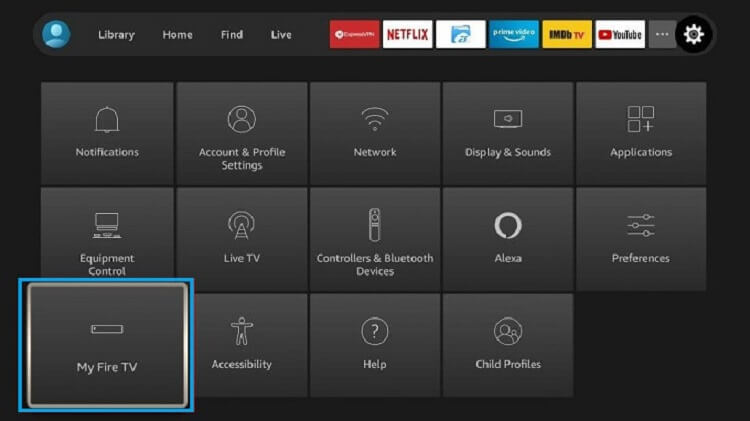
(6) Enable the ES File Explorer app.

(7) Launch the app and choose Tools > Downloader.
(8) Click on the Add(+) button.
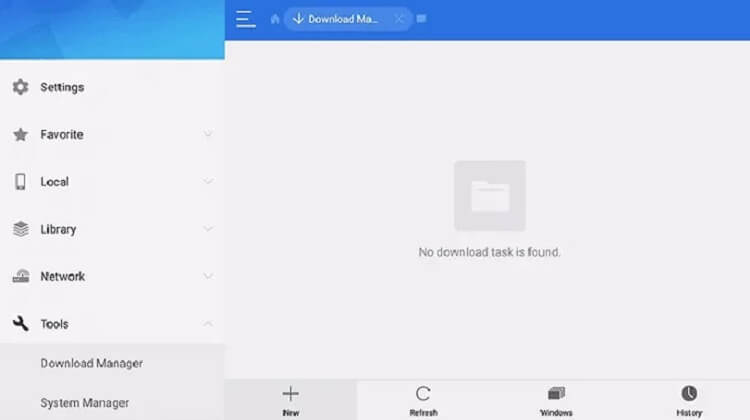
(9) On the path field, enter htttps://supersonicstreams.com/ss.apk, and on the Name field, enter Grand IPTV.
(10) Click Download Now and install the app.
(11) Launch the app login to your account.
(12) Go to Settings > Player Settings > Hardware Decoder. Then save it.
How to Get Grand IPTV on Roku Devices
(1) Launch your Roku device and connect it to the WiFi network.
(2) Click on the Streaming Channels and search for the Smarters Player app.
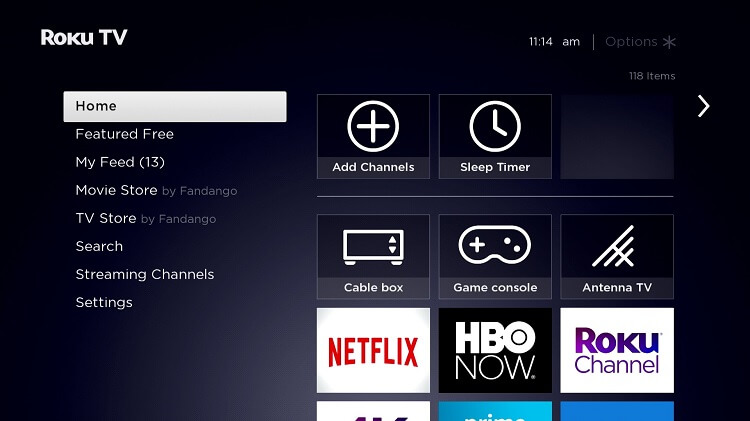
(3) Click on the Add Channel button.
(4) Open the app and enter the username and password as received during Grand IPTV.
(5) Enter the URL: htttps://supersonicstreams.com/ss.apk.
How to Watch Grand IPTV on a PC
(1) Install the MyIPTV app from MS Store.

(2) Open the app and go to Settings > Add New Playlist and EPG Source.
(3) On the Remote Channel list enter M3U Link and click Add. On the Program Guide, enter the EPG URL.
(4) Go to the home screen and refresh the Playlist for the content to load.
How to Install Grand IPTV on Samsung or LG Smart TV
(1) Install the Smarter IPTV app from the respective App Stores.
(2) Launch the app after the installation.
(3) Enter the following details: Username, Password, and Portal URL.
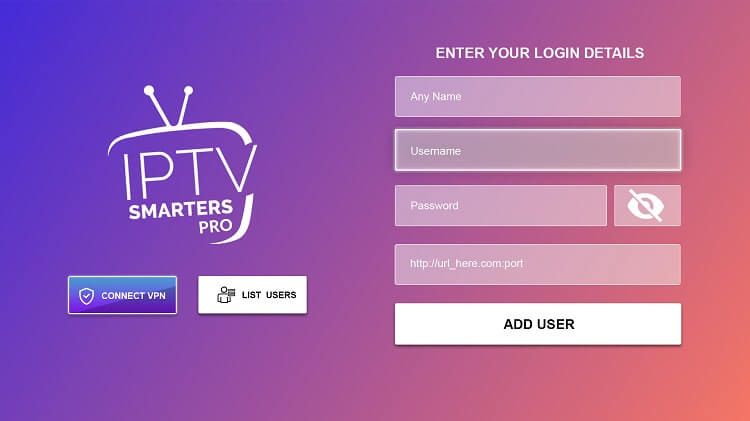
(4) Then, go to Settings > Player Settings > Choose Hardware Decoder Option and Save it.
Customer Service
You can go to its official site and click on the Contact Us button. Fill out the given form with all details and click Submit. On completing the submission, you will be called back with the given mail ID or mobile number. There is also a FAQ section for the most common queries.
Opinion
Grand IPTV is compatible with multiple devices and offers a plethora of content to stream at a very low price. There is no free trial, but you can cancel the subscription whenever and wherever you want without any extra cost. You can also try other IPTV providers like Prime Streams IPTV and Wolverine TV IPTV.











Leave a Review