| IPTV Type | M3U |
| Channels | 12,000+ |
| VOD | 20,000 |
| Multiple Connections | Yes |
| Customer Support | Yes |
| Current Status | Active |
| Price Range | $15 – $32 |
| Website Link | https://motiontv.io/ |
Motion TV IPTV is one of the dependable IPTV service providers that offers more content at an affordable cost. By subscribing to Motion TV IPTV, you can stream content like 12,000+ TV channels. Its channel collection includes all the top international channels. 20,000 VOD, premium PPV events, and more. You can access Motion TV IPTV’s service by loading your content with the M3U URL on your desired IPTV player.
Why Choose Motion TV IPTV?
- Motion TV IPTV has content from widespread streaming platforms like Disney+ & Netflix.
- It regularly streams events like UFC, NBA, NFL, and ESPN PPV.
- The VOD library holds movies from the latest hits to classics.
- Allows access to documentaries and unscripted series.
- Most of the channels contain an Electronic Program Guide (EPG).
- The IPTV allows you to save your favorite titles in the favorites manager.
- It is compatible with most IPTV players.
- Offers up to 6 simultaneous streams.
- Provides a free trial period of 48 hours.
Subscription Plans
The Motion TV IPTV comes up with three subscription plans. The available plans and their respective pricing are given below.
| Plan | No. of conections | Cost |
|---|---|---|
| Basic | 2 | $15/month |
| Standard | 4 | $25/month |
| Premium | 6 | $32/month |
Why is VPN Necessary While Streaming Motion TV IPTV?
Streaming IPTV content without a VPN exposes your original IP and makes you vulnerable to privacy breaches and cyber attacks. Meanwhile, some of the IPTV services may be geo-restricted in your country. So, it is advisable to choose and use a VPN on your device to secure your privacy and data while watching IPTV content.
Since you can find a lot of VPNs online, we recommend you sign up for NordVPN since the service offers various security features. Currently, NordVPN offers a 67% discount + 3 months free as a New Year's deal for all subscribers.

How to Get the Free Trial of Motion TV IPTV
1. Go to Motion TV IPTV’s official website.
2. Click on the Claim 48 Hour Trial button.

3. On the next page, you will get a fill-up form. Enter the asked details and click on the Submit button.
4. Later, the Motion TV IPTV providers will validate your request and send the credentials or playlist link to access their IPTV for 48 hours without paying anything.
How to Sign up for Motion TV IPTV
1. Go to Motion TV IPTV’s website homepage.
2. Select the Claim 48 Hour Trial button.
3. On the next page, click on the View All Plans option.
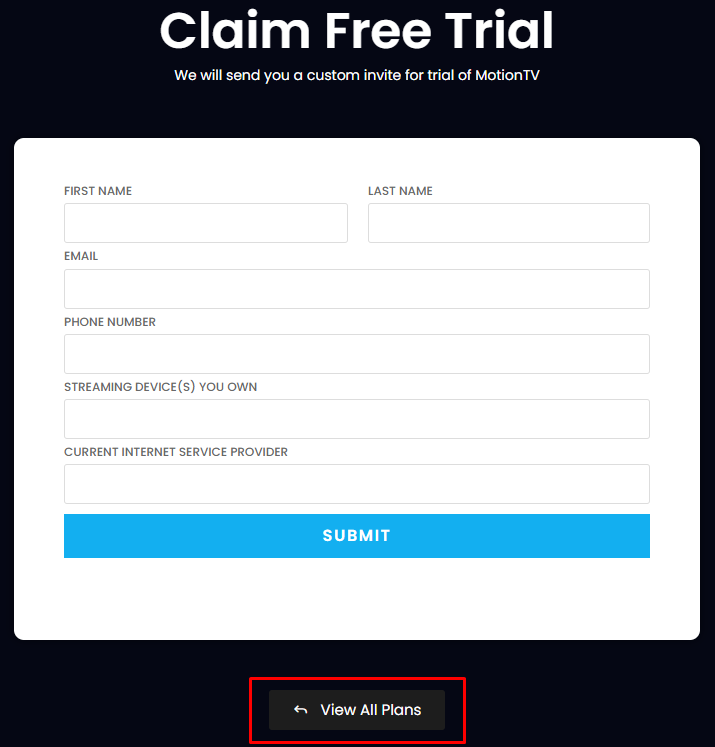
4. Choose your desired plan and tap the Buy Now button.
5. Enter your name and email address. Then, click on Continue With Payment.
6. Enter the necessary details on the page displayed and click the Register button at the bottom.
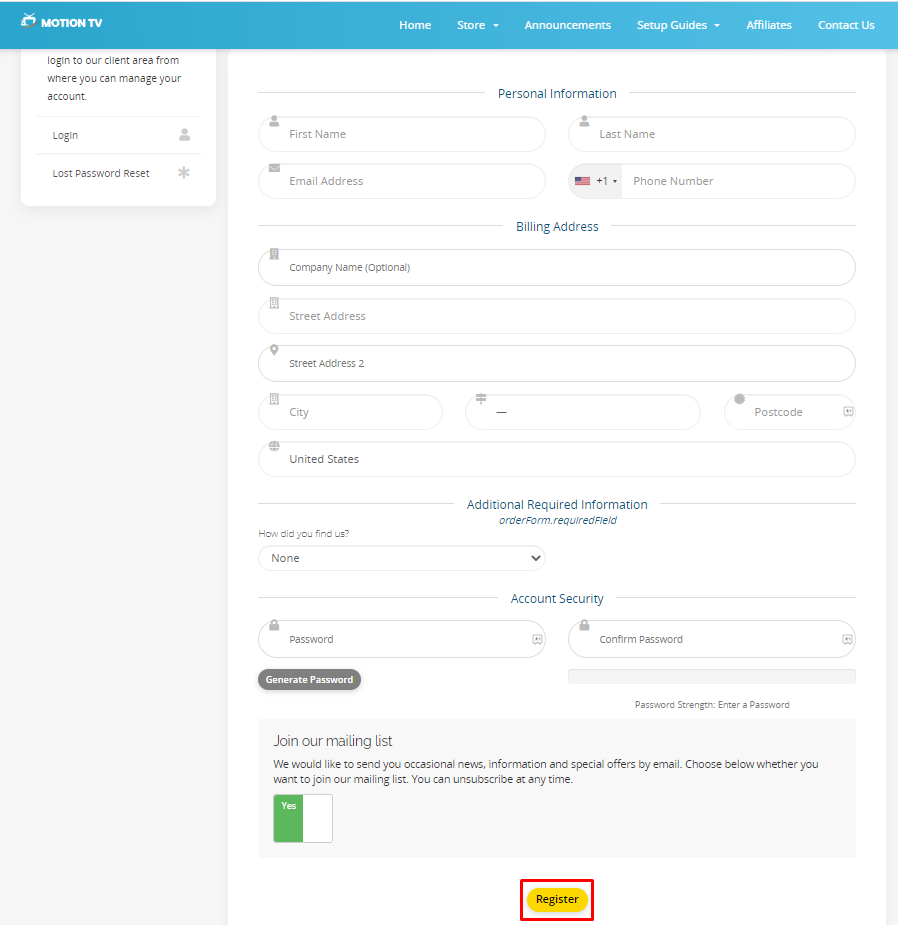
7. On the next page, choose your desired subscription plan and enter your bank details.
8. Finally, make the payment to complete the process.
How to Access Motion TV IPTV on iPhone/iPad
1. From the Home screen of your iPhone/iPad, go to the App Library.
2. Reach the App Store app and launch it.
3. Search for the NexTv IPTV app and locate it.
4. Click Get to start downloading the IPTV player and select Open once the downloading process is over.
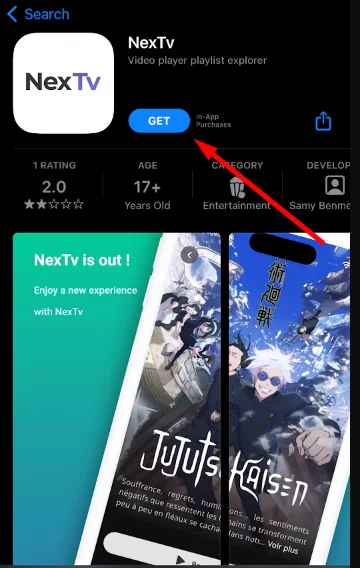
5. Then, enter your IPTV link within the app using the on-screen prompts and begin the streaming process.
How to Stream Motion TV IPTV on Firestick
1. Set up your Firestick device with a WiFi connection.
2. Click the Search icon displayed on your home screen.
3. Type Downloader using the on-screen keyboard.
4. Select the official Downloader app from the result displayed.
5. Click the Get or Download button to install the Downloader app on your Firestick.
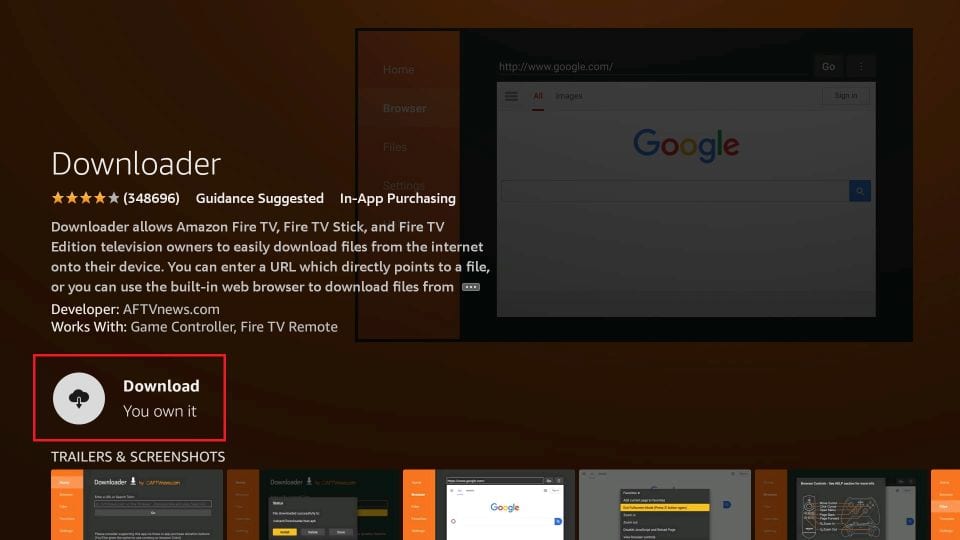
6. Go to the Settings of your Firestick and choose the My Fire TV tile.
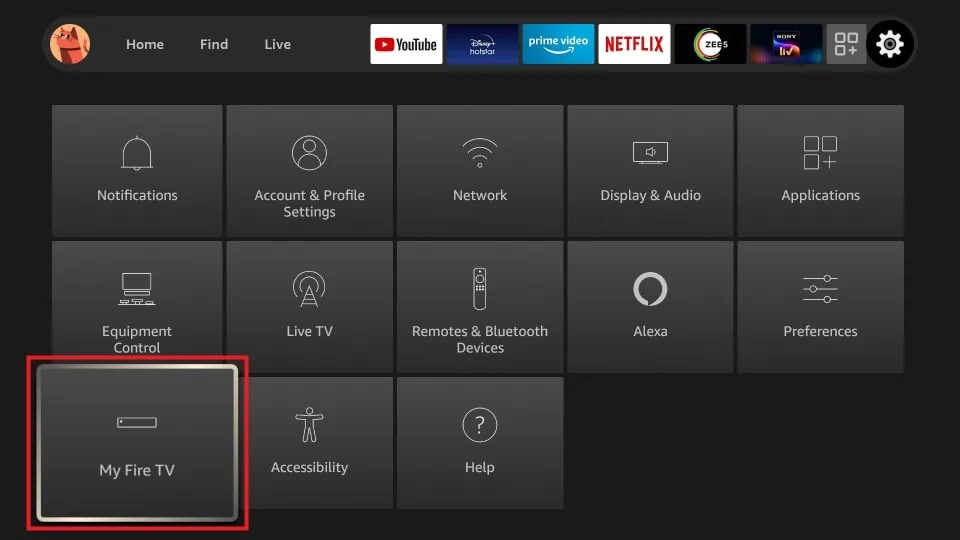
7. Click the Developer Options and tap Install Unknown Apps.
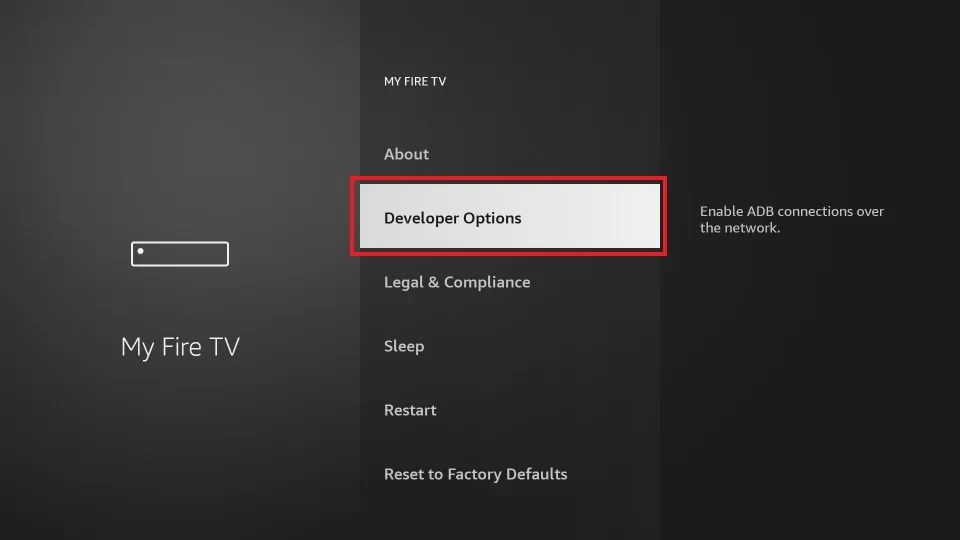
8. Select the Downloader app and toggle the button near the app to enable permission.
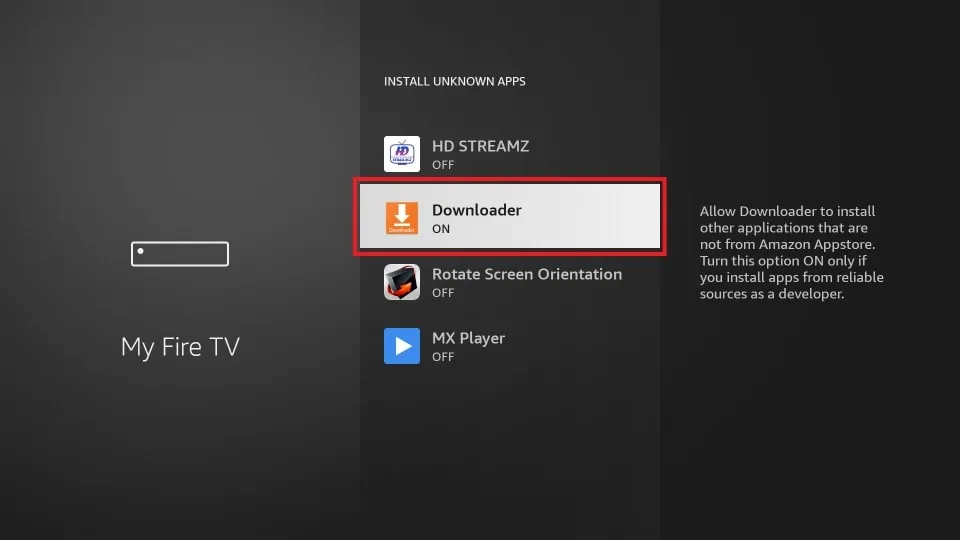
9. Now, launch the Downloader app on your Firestick and navigate to the Home tab.
10. Enter the URL of the IPTV Smarters Pro APK [https://bitly.ws/3aj8e] and hit the Go button.
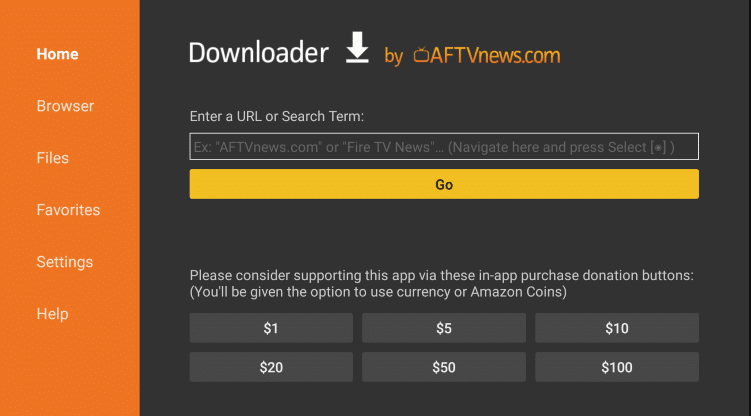
11. Click the Download option to download the app on your Firestick.
12. After downloading, click the Install button to install the application.
13. Now, launch the IPTV Smarters Pro app on your Firestick and accept the terms and conditions.
14. Click the + icon or select the Add New User option on the app’s home screen.
15. Now, you will be prompted to select any of the options. Choose Load Your Playlist or File/URL.
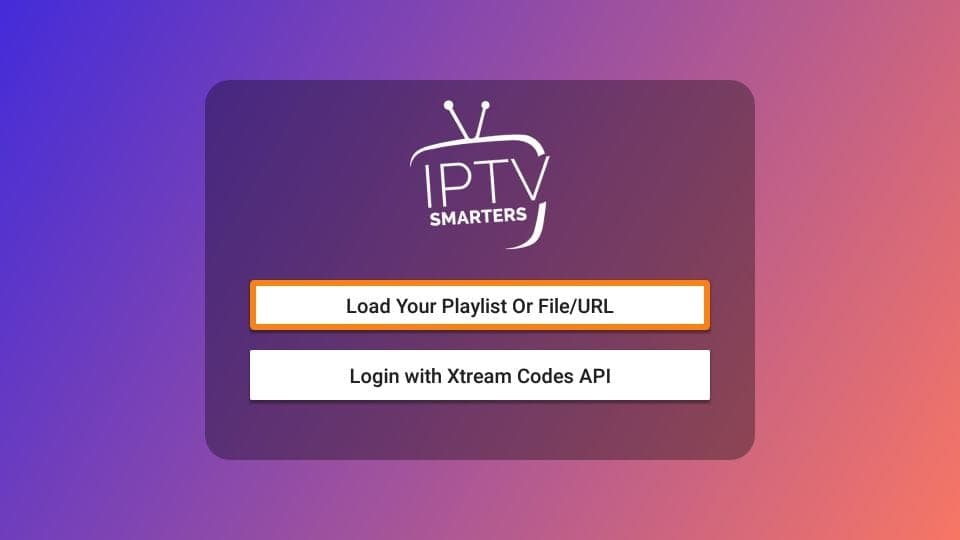
16. Enter the IPTV link and stream your favorite content.
How to Stream Motion TV IPTV on a Windows & Mac
1. Launch the browser on your PC.
2. Download the BlueStacks app from the official website.

3. Set up and install the BlueStacks on your PC.
4. Launch the BlueStacks app and open the Google Play Store application.
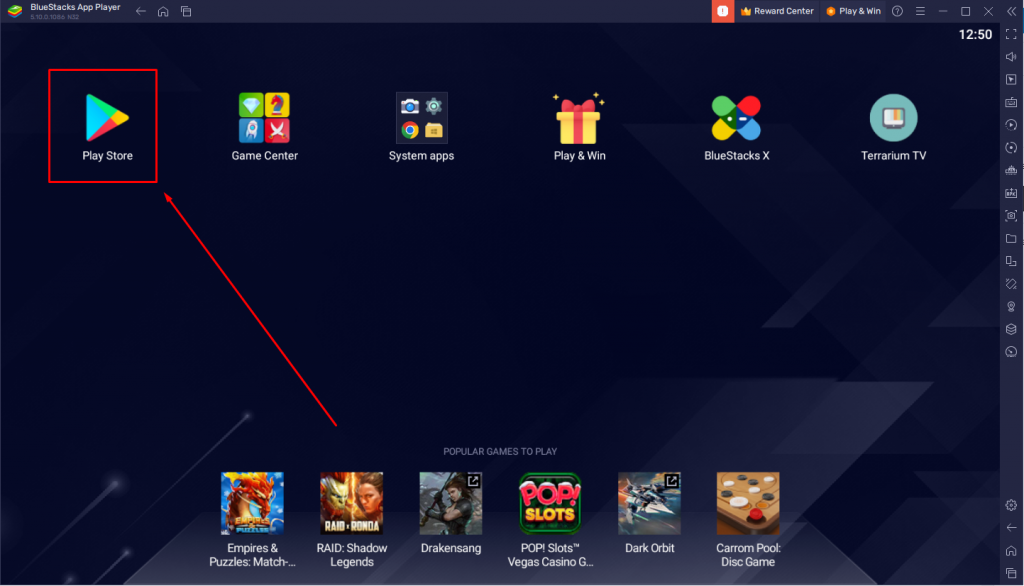
5. Click the Search icon on the Play Store and enter GSE Smart TV.
6. Download the GSE Smart IPTV app on the BlueStacks app.
7. Launch the GSE Smart IPTV app and click the Hamburger icon at the top left corner.
8. Select the option Remote Playlists from the left pane.
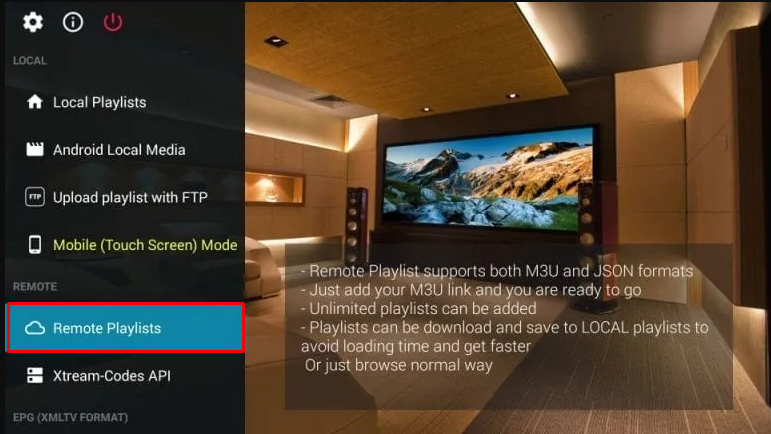
9. Click the + icon on the next page and choose Add M3U URL.
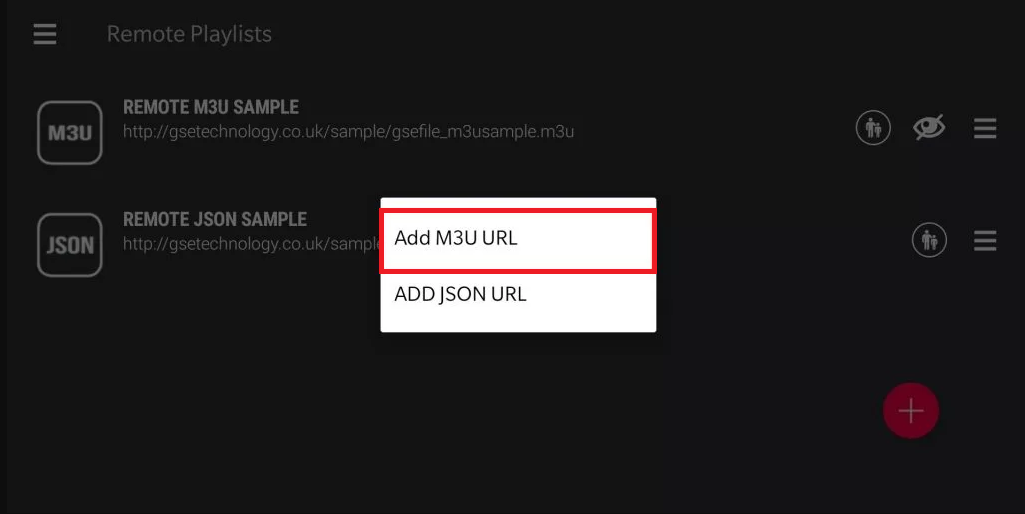
10. Enter your M3U URL credentials provided by the Motion TV IPTV and click the Add button.
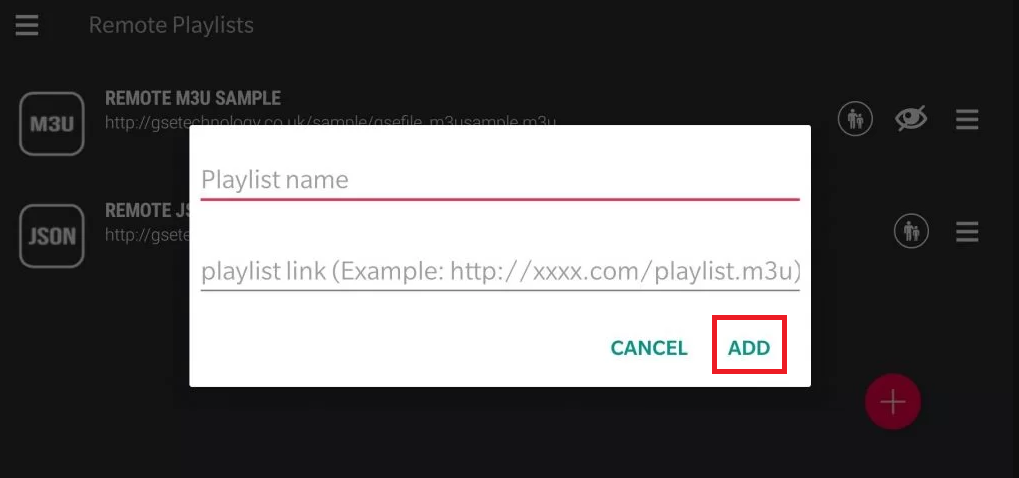
11. Now, the content of your subscribed IPTV will start to load on the GES Smart IPTV app.
12. Once the content has been loaded, start streaming your favorites from the Motion TV IPTV.
How to Stream Motion TV IPTV on Android Smart TV
1. Turn on your Android smart TV and connect to an internet connection.
2. On your home screen, click the Apps tab and launch the Google Play Store.
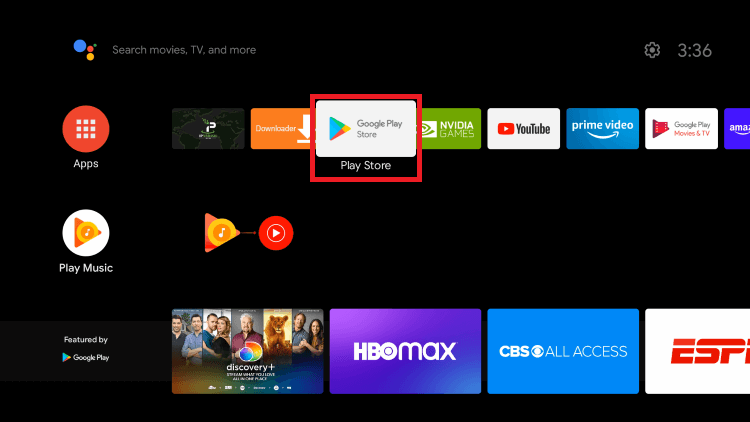
3. Click the Search icon and download the Smart IPTV app on your TV.
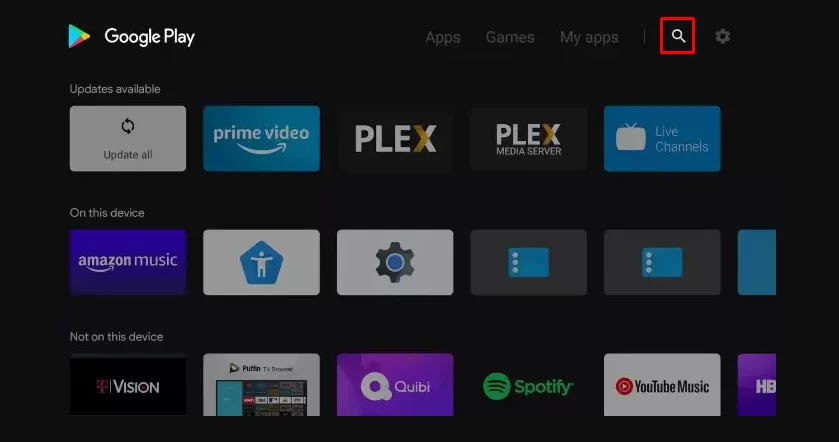
4. Once the app has been downloaded, launch the Smart IPTV app on your TV.
5. Note down the MAC address displayed on your TV.
6. Now, launch the browser on your mobile or PC.
7. Visit the activation website of Smart IPTV (siptv.app/mylist/).
8. Click the My List option at the top.
9. Enter the MAC address and M3U URL.
10. Tick the box near I’m not a Robot and click the Send button to load your IPTV contents.
11. Start streaming the Motion TV IPTV on your Android TV.
How to Watch Motion TV IPTV on Android Mobile
1. Unlock your Android mobile and launch the Google Play Store app.
2. Search for the Master IPTV player and download it by tapping Install.

3. Then, open the app and click the (+) icon.
4. Type the M3U URL of Motion TV IPTV in the appearing field and click Open.
5. When the IPTV channel loads, select your desired ones and start watching.
How to Stream Motion TV IPTV on MAG Devices
1. Turn on your MAG device and navigate to the Settings option.

2. Select the System settings on the next page.
3. Click Servers and select the option Portals.
4. Now, enter your Portal name and M3U URL of the Motion TV IPTV.
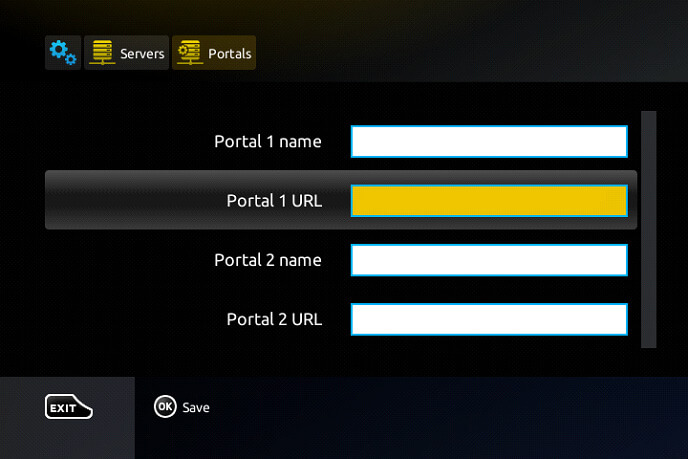
5. Click the Save button to load your IPTV content.
6. Finally, start streaming your content from the Motion TV IPTV.
Customer Support
If you have any issues or queries, you can contact IPTV’s developers through the email address from which you received the IPTV credentials. They’ll look into it and respond with the correct answer or remedy as soon as possible.
Alternatives to Motion TV IPTV
If you are unsatisfied with this IPTV, you can try the following services as an alternative.
Fame IPTV

Fame IPTV is a premium IPTV service that allows you to stream 18,000+ live TV channels and the most trending sports events in premium video quality. You can also stream on up to 4K UHD quality with this service. It also provides 40,000 movies, series, and TV shows as well.
Magnum IPTV

Magnum IPTV is a premium IPTV provider that offers you more than 300,000 channels and VODs. You can load your IPTV content with the M3U URL. The Magnum IPTV service is compatible with Android, Windows, iOS, Mac, Firestick, Smart TV, and more.
TeaTV

TeaTV is one of the best IPTV streaming services that has an endless collection of movies and TV shows across the world. You can stream all the movies, TV shows, and series in HD, FHD, and 4K. It provides a simple and attractive user interface with a customizable theme.









Leave a Review