Live NetTV is a free IPTV service that offers live TV channels from different parts of the world. This IPTV does not offer any M3U URL or Xtream Codes. It is an apk-based IPTV app and does not available on any official stores like Play Store and App Store. You need to sideload the Live NetTV APK on your streaming device. Live NetTV is the best IPTV app for those who intend to access the premium channels for free.
Why Choose Live NetTV?
- This app comprises more than 800+ TV channels and hundreds of VODs.
- It lets you stream the content in HD quality.
- This IPTV app has built-in Chromecast support.
- The content available on the app is classified into 9 categories, such as Entertainment, News, Movies, Documentary, Cooking, etc.
- It also allows you to add external players like VLC Media Player, MX Player, and more.
Subscription
Live NetTV does not include any subscription plans. You can stream all the content on the app for free, even without signing up.
Why is VPN Necessary for Streaming Live NetTV IPTV
When streaming IPTV, always have an active VPN connection. For free IPTV providers, it is a must to have a VPN connection. Most of the IPTV content in free IPTV providers is copyrighted and will be restricted to certain countries. To bypass those geo-restrictions and hide your personal information, use any of the premium VPNs like NordVPN or ExpressVPN.
How to Install Live NetTV on Android Device
[1] Launch a browser on your Android Phone / Tablet.
[2] Download the Live NetTV APK URL on your Android device from an APK website.
[3] After installation, launch the IPTV app.
[4] Choose any of the available tiles or channels you wish to stream.

[5] Enjoy streaming your favorite TV channels on your Android Phone.
How to Get Live NetTV on Firestick
[1] Turn on your Fire TV and click the Find icon shown on the home screen.
[2] Tap the Search bar and search for Downloader.
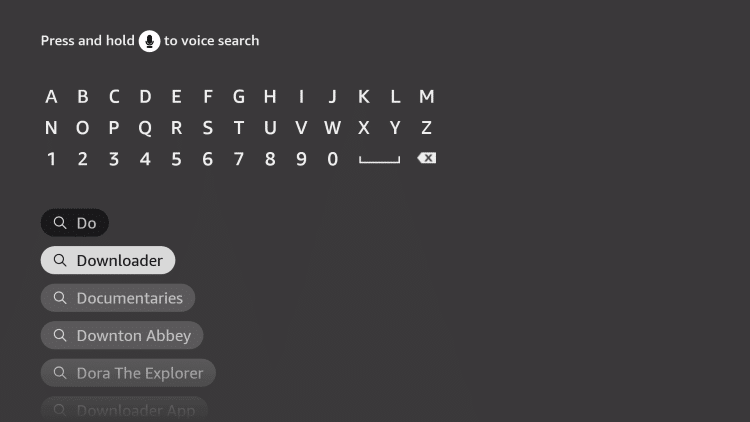
[3] Click the Download icon to install Downloader on your Fire TV device.
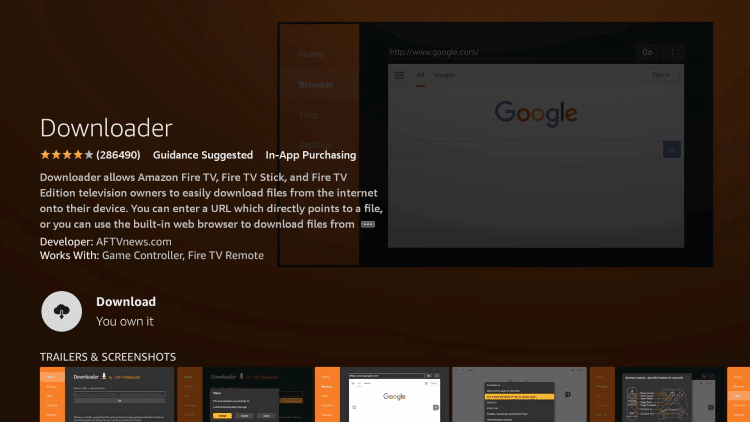
[4] After installation, get back to Settings from the home screen.
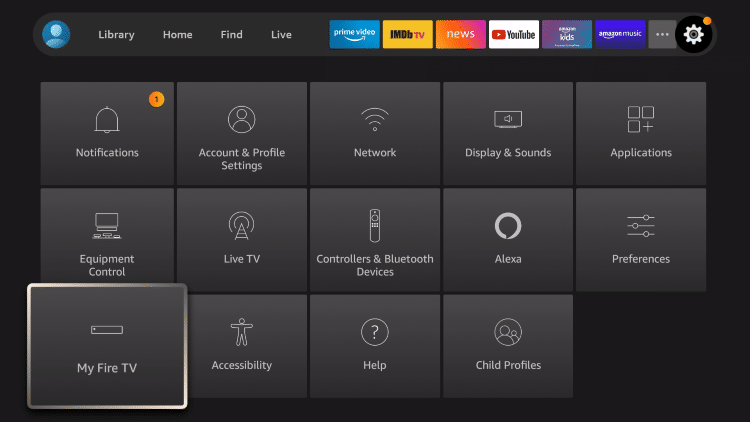
[5] Go to My Fire TV tile and choose Developer Options.
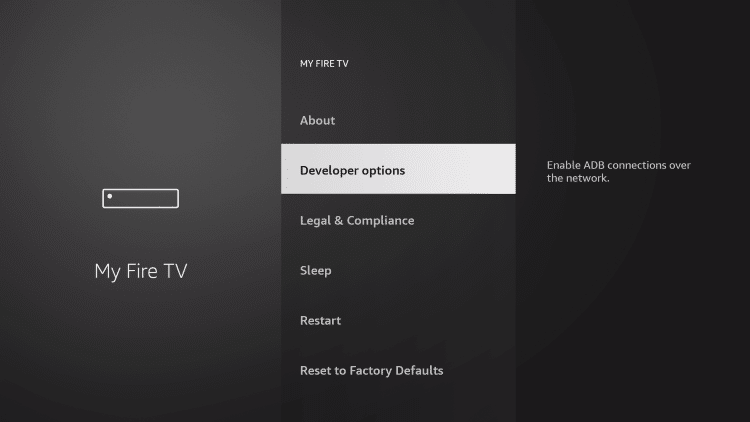
[6] Choose Install unknown apps and select the Downloader app.
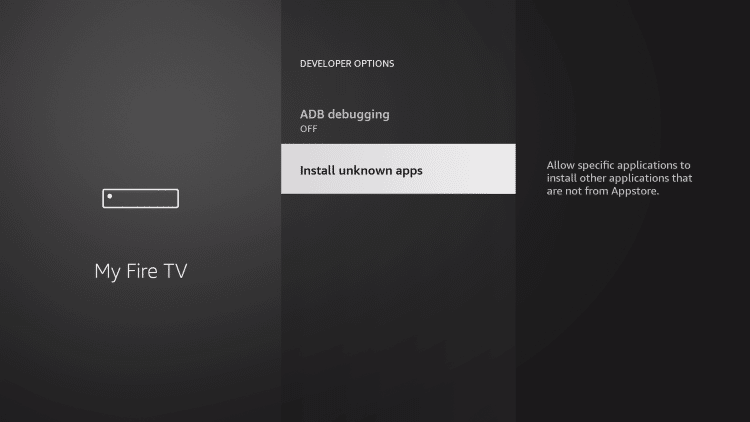
[7] Tap on it to enable Unknown Sources access for Downloader.
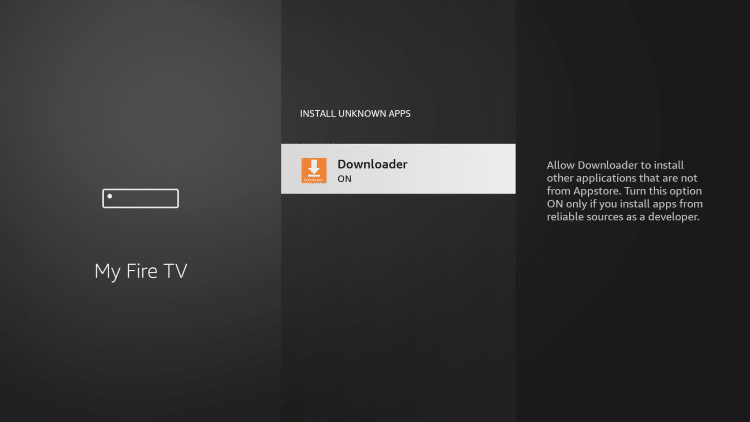
[8] Now, launch the Downloader app on your Fire TV.
[9] Enter the Live NetTV APK URL in the search bar.
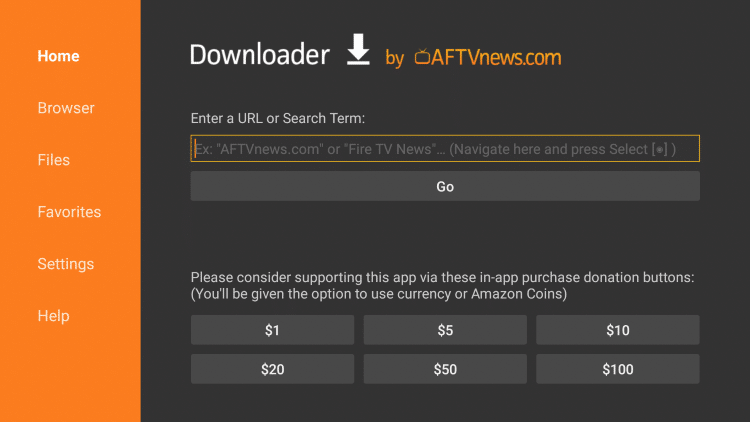
[10] Click Go to download and install the Live NetTV IPTV app.
[11] Once installed, launch the app and stream your desired channel on a big screen.
How to Download Live NetTV on PC
[1] Download and install BlueStacks on your PC from the official website.
[2] On your PC, download the Live NetTV apk file from a reliable APK website.
[3] Launch the BlueStacks app and log in using your Google account details.
[4] Click the Kebab icon next to Installed apps.
[5] Choose Install apk and locate the apk file on your PC.
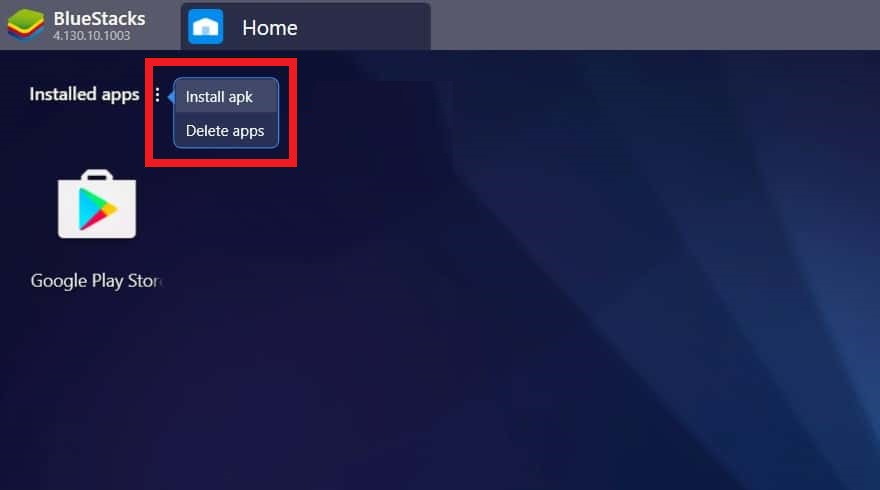
[6] Wait for some time to install the IPTV app.
[7] Launch the app and choose any of the titles available to start streaming.
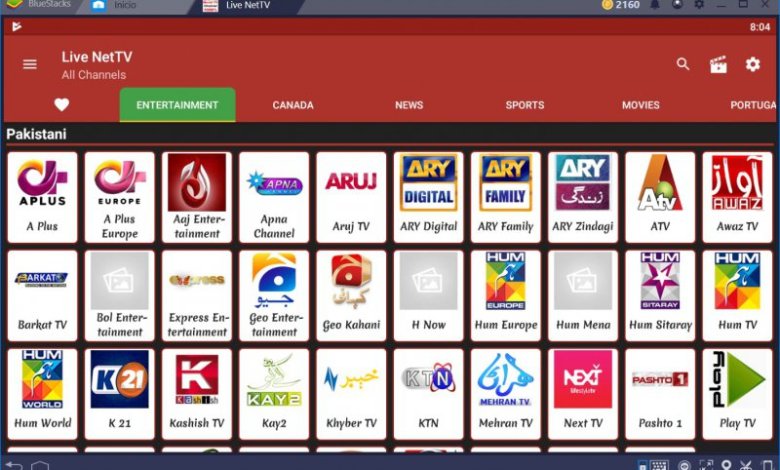
How to Watch Live NetTV on Smart TV
[1] Download the Live NetTV APK file on your PC.
[2] Plug in a USB drive to your Computer and copy & paste the APK file to the USB drive.
[3] Once done, eject the USB drive and connect the Pen drive to the Smart TV’s HDMI Port.
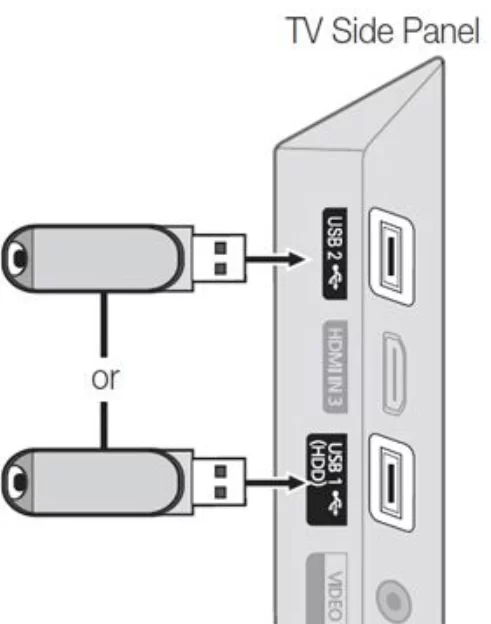
[4] On your Smart TV, go to Settings >> Tap Device Preferences >> Click Security Restrictions >> Enable Unknown Sources.
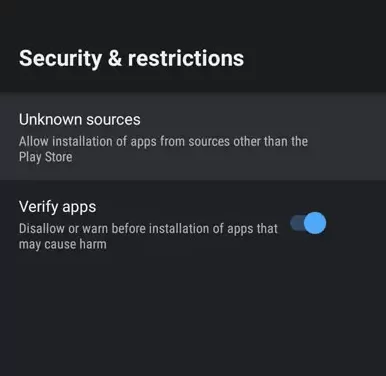
[5] Launch any File Manager app on your TV and navigate to the USB drive section.
[6] Hit the APK file and follow the on-screen procedures to install the Live NetTV app on Smart TV.
[7] Once done, launch the IPTV app and stream more than 800+ TV channels on your TV.
Customer Support
Like all the free IPTV apps, Live NetTV also doesn’t have customer support. If the Live NetTV app is not working on your device, try DIY troubleshooting techniques like restarting the device, updating the app, etc.
Review
Since the Live NetTV IPTV isn’t available on any official store, sideloading is the only way to access it. With the IPTV app, you can stream more than 800 live TV channels and on-demand videos. Lack of Customer Support is the only drawback of this IPTV service.
Alternatives of Live NetTV
If you are looking for other free apps to stream live TV channels, refer to the below list.
TubiTV

Tubi is a legal streaming app that is completely free to use. This app can be downloaded from the App Store of several devices, such as Android, iOS, Firestick, and more. Most videos on Tubi can be watched in SD, HD, and UHD quality. Tubi TV has a video library of more than 50K movies and TV shows.
YuppTV

YuppTV is an Indian IPTV app that can be installed on your device from the official App Stores or using its APK file. It allows you to watch a huge collection of live TV channels and VOD content for free with ads. If you like to watch Indian content, then Yupp TV is the best app to pick.
OlaTV

Another free IPTV app to stream live TV channels is Ola TV. This IPTV is not available in the App Store of any device. You need to sideload the OlaTV APK on your device to install the app. With this app, you can watch more than 50,000+ live TV channels in high quality. You can also integrate external media players into the app and can stream the content.











Leave a Review