JadooTV IPTV is a premium IPTV provider that is compatible with most devices. It lets you stream live TV channels and on-demand content in different languages. Further, it has a 7-day TV catch-up feature to watch the missed live TV programs. You can get the set-top box for $149, which includes a subscription to Jadoo IPTV service for 1 year. In addition to that, new users will get the 30-day free trial option to test the service.
Why Choose JadooTV IPTV?
- You can watch live TV from countries like India, Pakistan, Afghanistan, Iran, and much more.
- It allows you to stream the content in 4K Ultra HD.
- It offers 3500+ on-demand video content in different genres.
- It provides a set-top box that comes with a 2-year warranty.
- You can also get an Eros Now subscription free for one year with the purchase of the JadooTV IPTV Set-top box.
Subscription
There are two types of subscription plans available on JadooTV.
| Plans | Prices |
| Monthly | $4.99 |
| Annual | $49.99 |
Why Use VPN for Streaming JadooTV IPTV
A VPN service is required while streaming the IPTV content safely. It is recommended to use the best VPN while streaming IPTV services. By using a VPN, users can avoid legal issues while streaming copyrighted titles. In addition, a VPN will help you unblock the geo-restrictions and thereby access location-specific titles without any limits. You can try premium VPNs like NordVPN and ExpressVPN for advanced security features.
How to Sign Up for JadooTV IPTV
1. Visit the official site of JadooTV IPTV.
2. Click the Buy Online tab from the upper right corner.
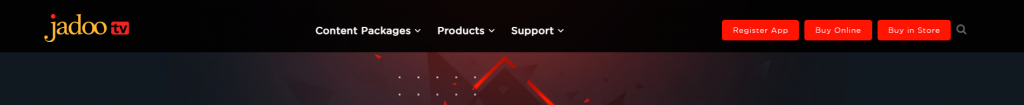
3. Now, select Subscribe Now.
4. Then, tap the Click Here to Sign Up button.
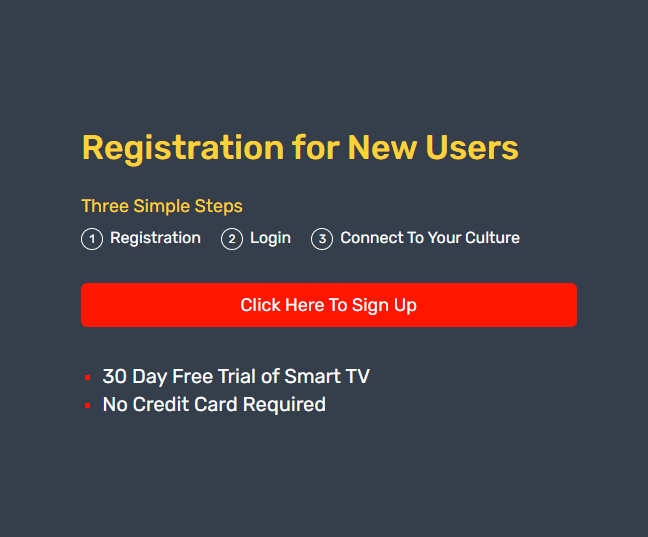
5. Enter the details and click Register.
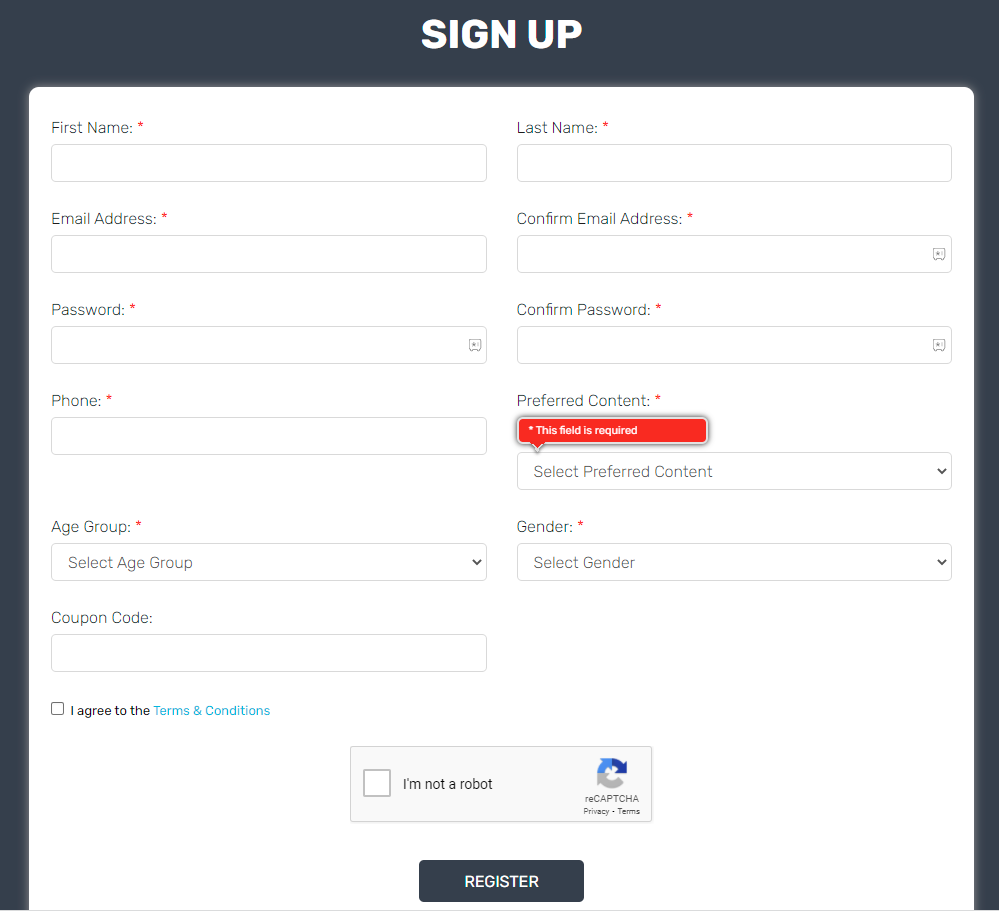
6. You will get the verification mail to your mail ID.
7. Verify your email to continue.
8. Then, log in to your account.
9. Click the Pay Now button.
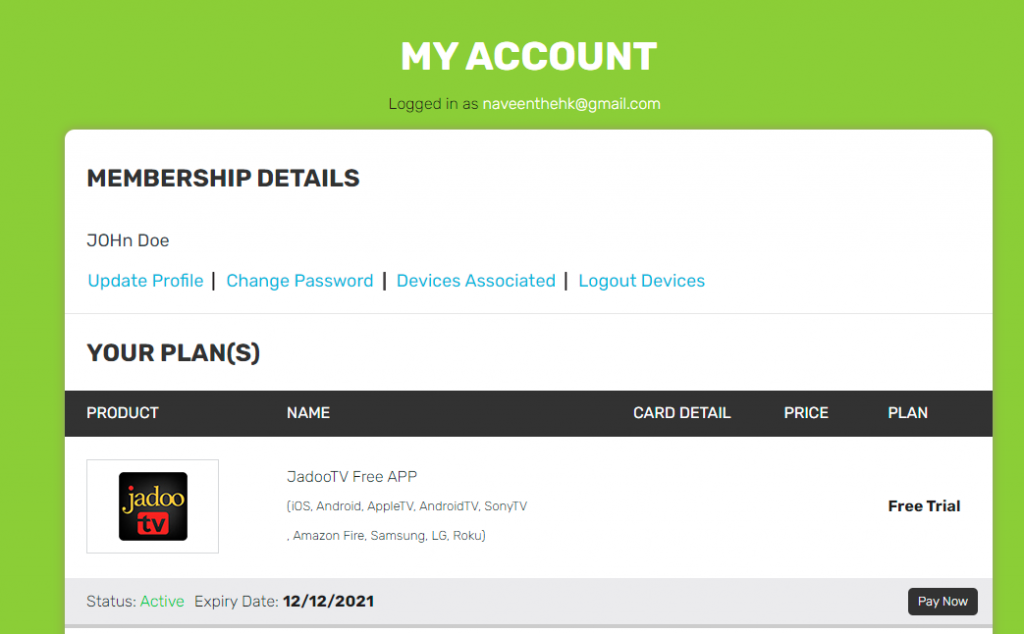
10. Select a subscription plan.
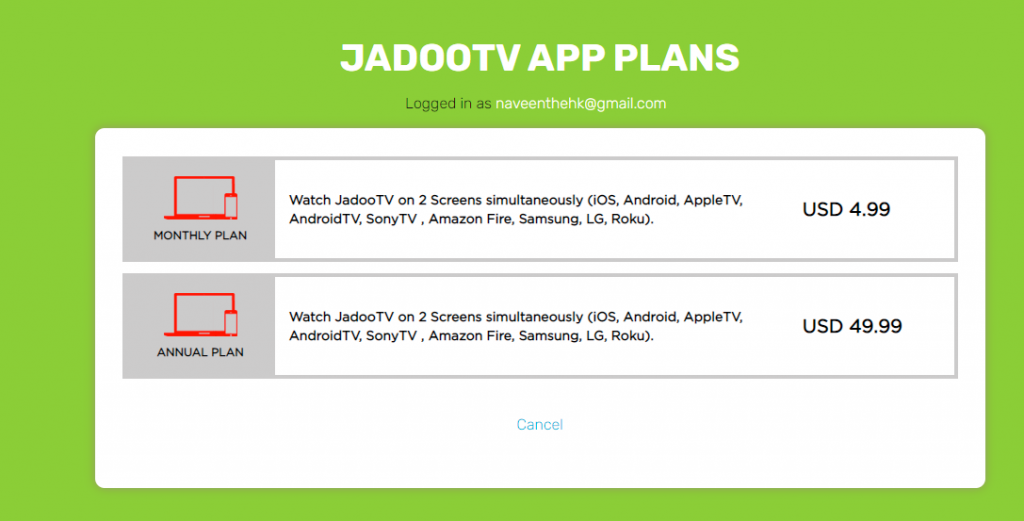
11. Enter your payment details and select Pay Now to make a transaction.
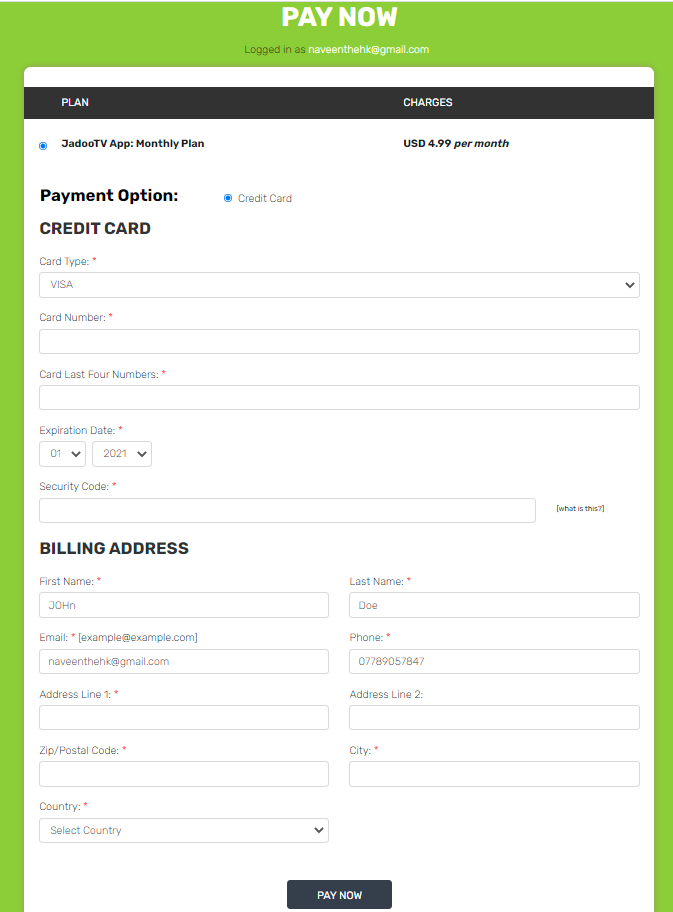
12. After that, you will receive your login credentials through the email.
How to Install JadooTV IPTV on Android/iPhone
1. Open the Play Store / App Store on your Android or iPhone and install the JadooTV app.
2. Open the app after installation.
3. Complete the sign-in process with your account credentials.
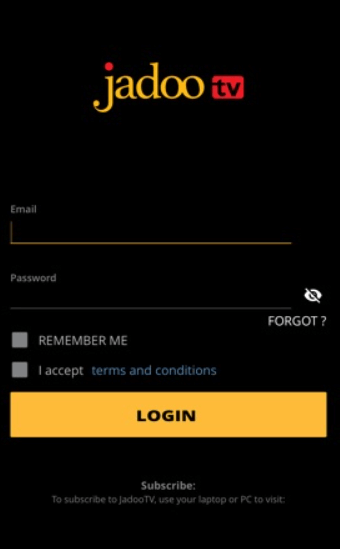
4. Start streaming all the live TV channels.

How to Get JadooTV IPTV on Firestick
1. Set up your Firestick and connect it to an internet connection.
2. Select the Find icon from the home screen.
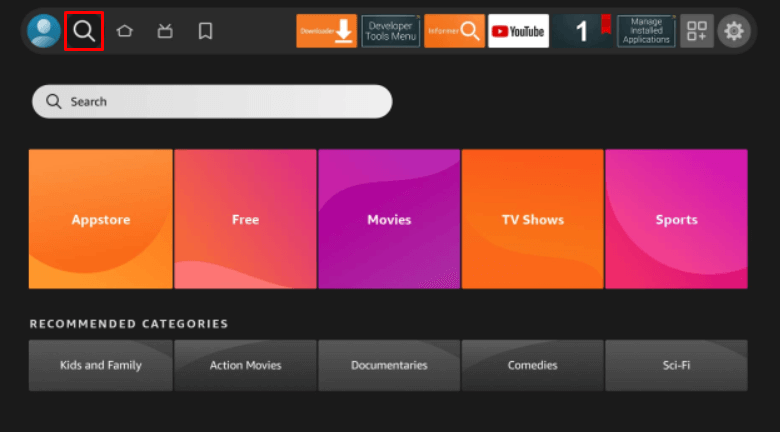
3. Search for the Jadoo TV on the search bar.
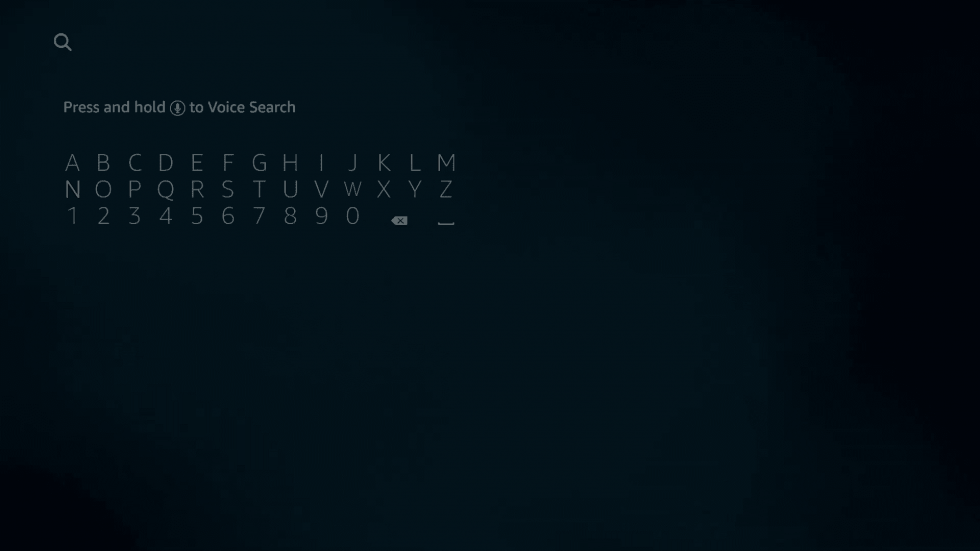
4. Choose the application from the search results.
5. Tap the Get / Download button to install the application.
6. After the installation, launch the application and sign in using the login credentials.
7. Now, you can watch a lot of movies on your device.
How to Download JadooTV IPTV on Android Smart TV
1. Open the Google Play Store from the home screen on your Smart TV.
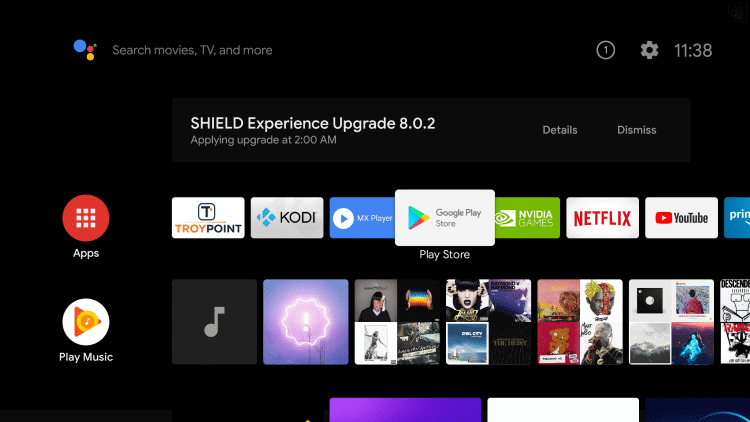
2. Select the Search or Magnifier icon.
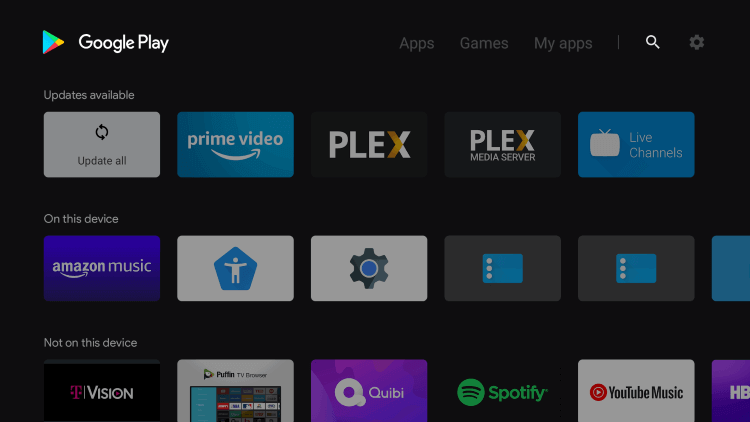
3. In the search bar, type JadooTV IPTV and search for the app.
4. Choose the IPTV application from the results.
5. Tap Install to start the installation.
6. Complete the sign-in process using the required login credentials.
7. Now, you can watch your favorite TV channels on your Smart TV.
How to Install JadooTV IPTV on Roku
1. Set up your Roku and connect it to the internet.
2. Click the Streaming Channels option.
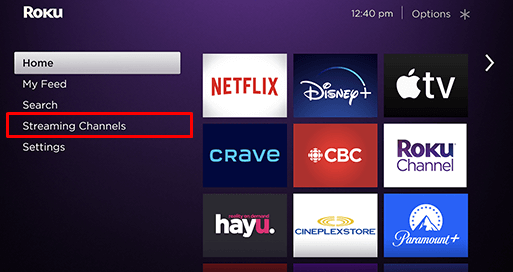
3. Then, select the Search Channels option.
4. Type JadooTV and select it from the suggestions.
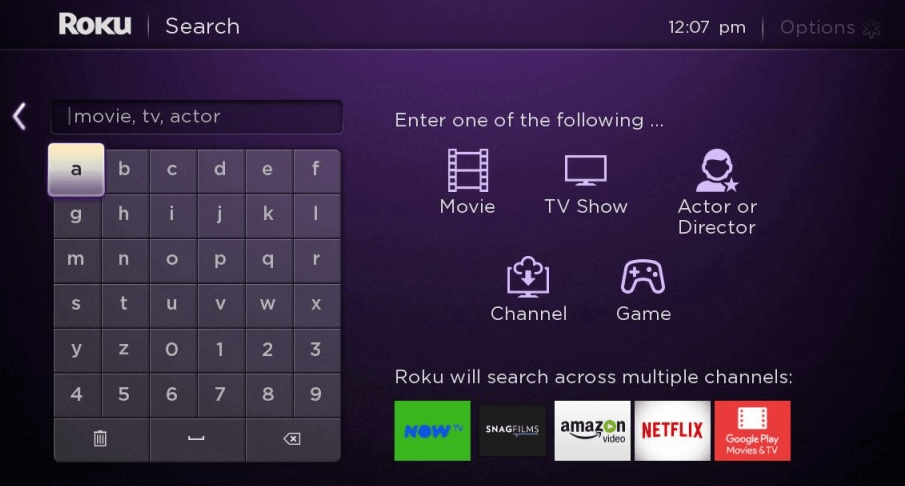
5. Tap the +Add Channel button to download the app.
6. After installation, select Go to Channel to launch it
7. Enter the login details, like the JadooTV username and password, to stream your favorite channel.
How to Get JadooTV IPTV on Windows PC or Mac
1. Install the BlueStacks emulator on your PC from its official website.
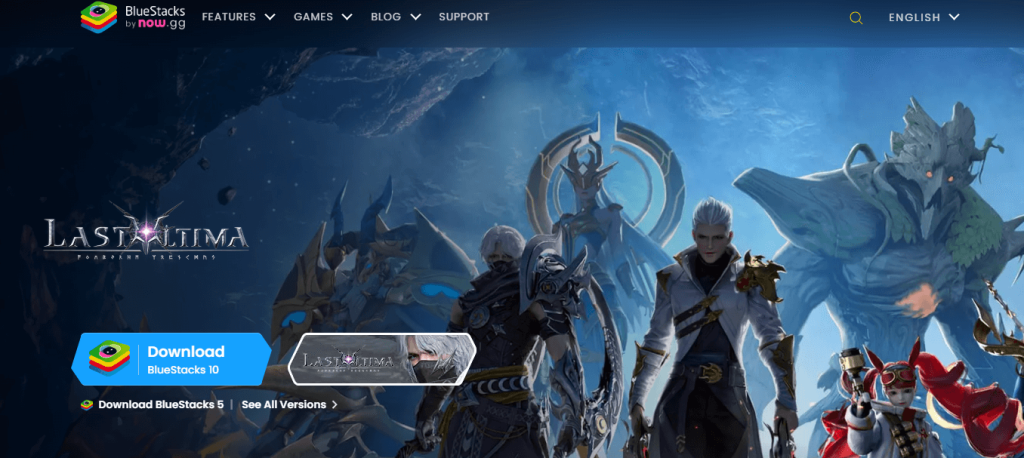
2. After installation, open the BlueStacks application and log in to your Google Account.
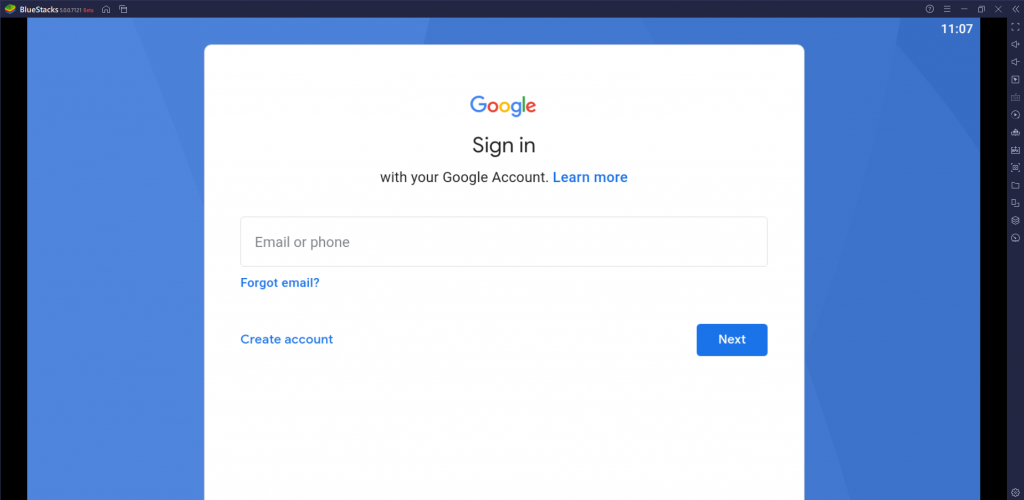
3. Click the Google Play Store icon from the home screen.
4. In the search bar, type Jadoo IPTV and search for it.
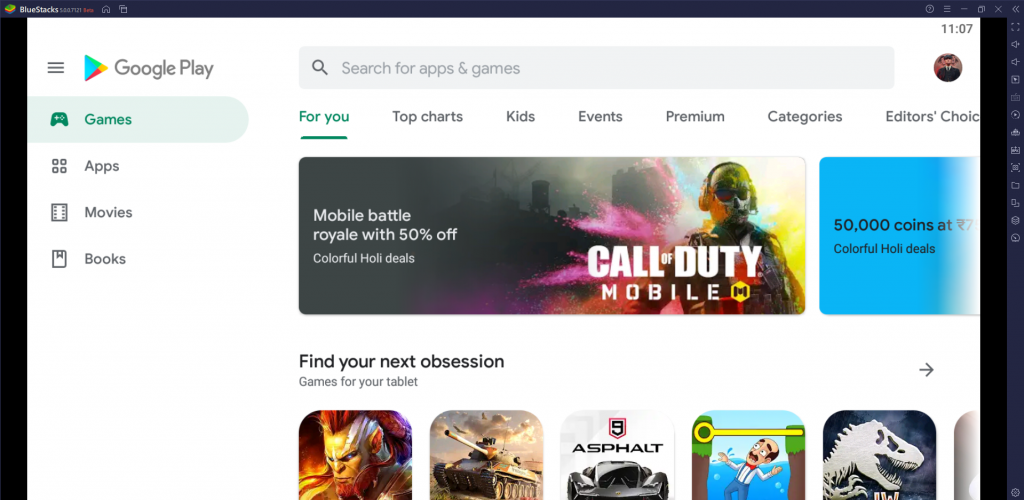
5. Choose the IPTV app from the search results.
6. Select the Install button and then launch the application.
7. Finish up the sign-in process using the required login credentials.
8. Finally, you can watch your favorite movies and channels on your PC.
How to Connect and Set Up JadooTV IPTV Set-Top Box
JadooTV IPTV box runs on mostly Android TV OS. After connecting the set-top box, you will get access to all the Jadoo TV content and its features.

1. Unbox the JadooTV IPTV set-top box.
2. Connect your Set-top to your TV via USB cable.
3. Plug the adapter into a power source and connect it to the set-top box.
4. Then, turn on your TV and follow the on-screen prompts.
5. Use your set-top box remote to set up the Jadoo TV box.
7. Then, log in to your account to stream the TV channels on your TV.
Customer Support
You can live chat with the customer support team by clicking on the Chat icon on their official site, or you can contact them via mail at [email protected]. Also, you can call the Jadoo TV helpline or customer support team through the phone numbers on its official website.
Review
Jadoo IPTV is the best choice to stream live TV channels from Asian countries. It is a budget-friendly IPTV service. It offers 24/7 customer support to resolve your queries. The set-top box is user-friendly as it is easy to use. Jadoo IPTV is a must-try IPTV service.
Alternatives of JadooTV IPTV
If you are not satisfied with JadooTV, then you can go for the best alternatives listed below.
Yeah IPTV

Yeah IPTV is a popular IPTV service that offers 14000 live TV channels from around 42 countries. Also, you can stream the 50,000+ VOD content in SD, HD, and 4K streaming quality. It offers an M3U URL to stream various IPTV content. Further, it has EPG support and provides 24/7 customer support to solve the users’ queries.
Necro IPTV

Necro IPTV is the premium IPTV service that has 7000+ live TV channels and a wide collection of on-demand library content. You can also watch your desired movies and shows in 4K UHD streaming quality with a 7-day catch-up feature. Besides, it has EPG support to track live TV programs. Instead of that, Necro IPTV has 24/7 customer support to resolve the problems or queries of the users.
Boom Media IPTV

Boom Media IPTV is a reliable IPTV service that has a huge collection of live TV channels and VOD content. It allows you to stream the content in 4K resolution quality. Further, it provides a personal sports guide to watch EFL and EPL matches. Additionally, it has EPG support to enhance the search functionality.










Leave a Review