Geo IPTV is a premium IPTV provider for watching live TV channels and on-demand content. It offers thousands of live TV channels and on-demand content. This IPTV also provides Premium TV channels in HD streaming quality. You can access the IPTV contents by adding an M3U URL on the IPTV Player. So, you can stream the Geo IPTV on Android, Firestick, Smart TV, PC, and other devices.
Why Choose Geo IPTV?
- Geo IPTV provides 9000+ live TV channels with EPG support.
- The on-demand library has 12,000+ movies, series, and TV shows.
- It has Anti-freeze technology for seamless streaming.
- This IPTV has fast and stable servers with 99% uptime.
- It provides 24/7 customer support and free updates on TV channels.
Subscription
The Geo IPTV provides five different subscription plans, and they are:
- 1 month – $13.99
- 3 months – $29.99
- 6 months – $49.99
- 1 year – $79.99
- 2 years – $119.99
How to Sign up for Geo IPTV
1. Launch the Web browser on the PC or Smartphone and visit the official site of Geo IPTV.
2. Click the Buy Now button from the home page.
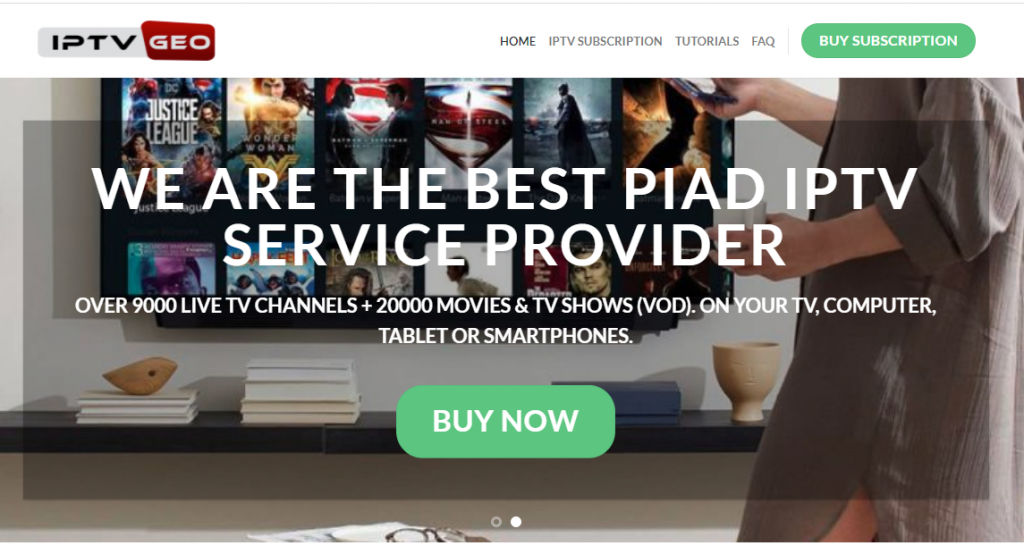
3. Select a plan and click on Subscribe Now.
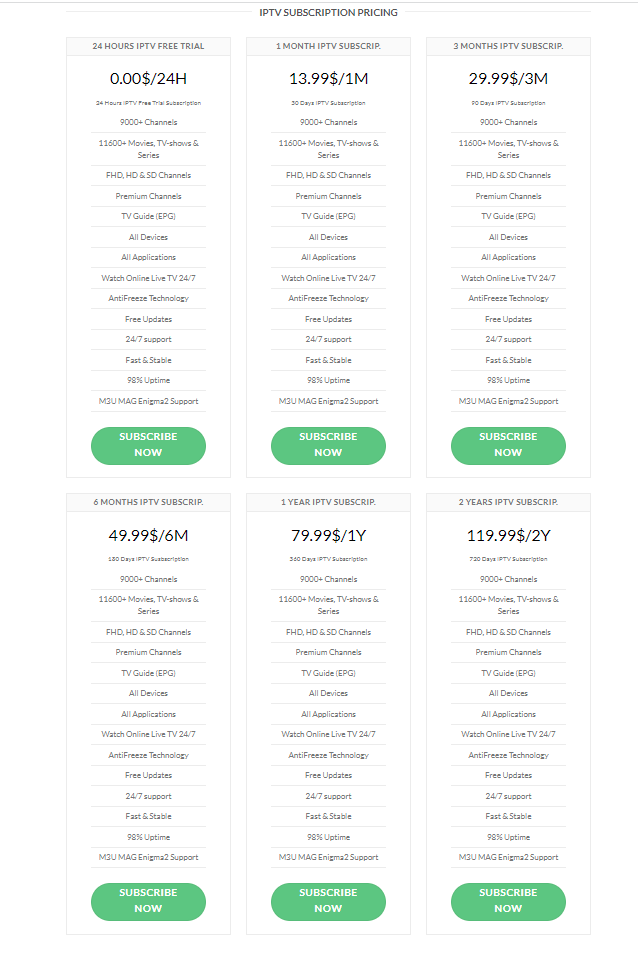
4. Select your Device Type and Payment Method.
5. Click on Continue.
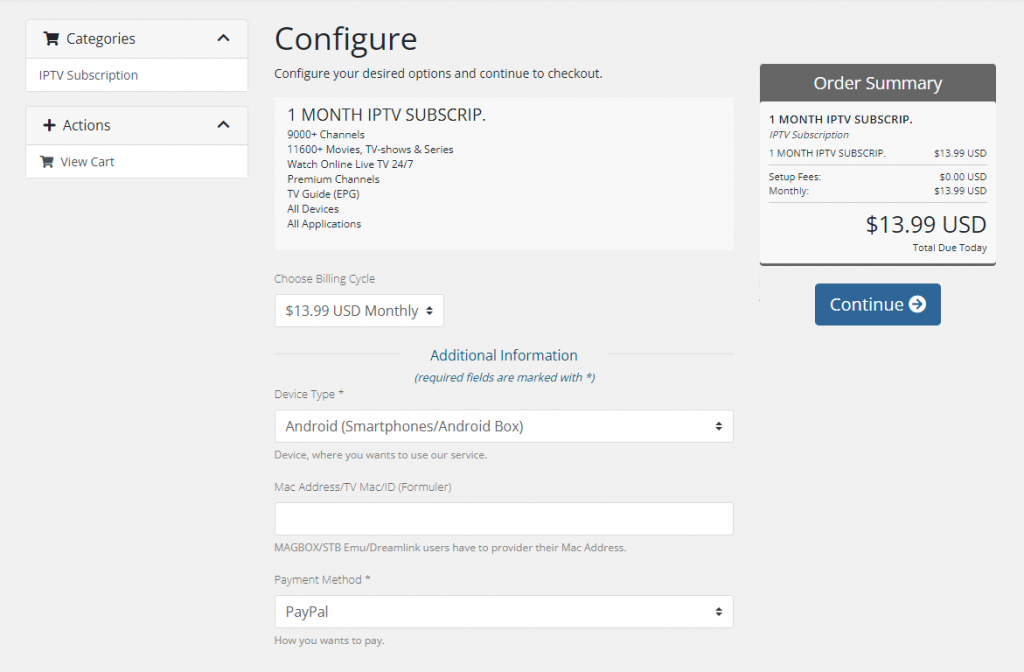
6. Review your order and click on Checkout.
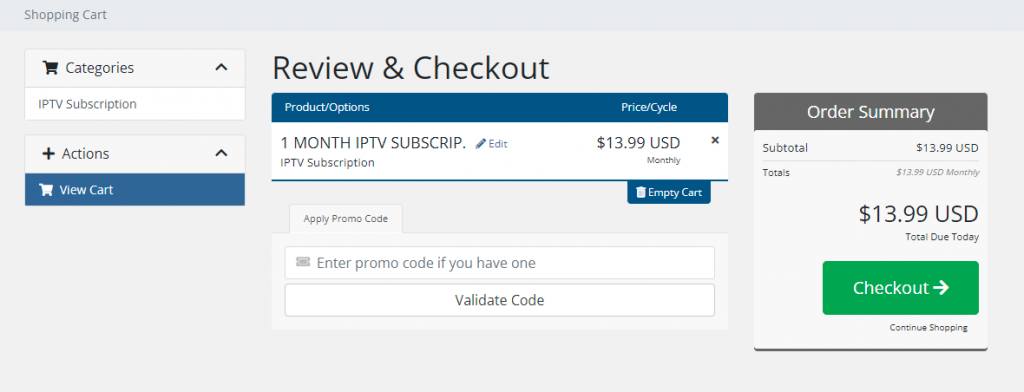
7. Then, fill out your personal information and click on Complete Order.
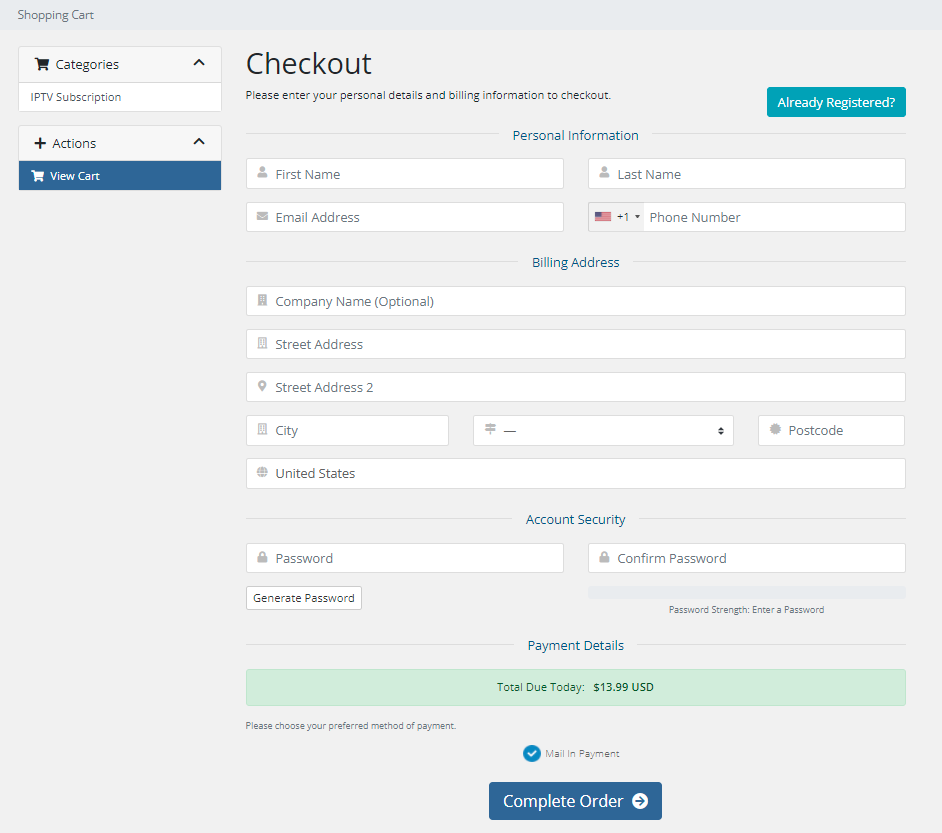
8. After a successful transaction, you will receive your login credentials by mail.
Why is VPN Necessary for Streaming IPTV
VPN is required to make your internet connection secure. It does the same by tunneling your data traffic through a virtual server and encrypting both the incoming and outgoing data. So, it eliminates the possibility of online monitoring and thereby protects your privacy. Some of the IPTVs are restricted in certain countries due to policy infringement, and it is tough to identify the IPTV. It is better to stream the IPTV with VPN protection. You can also try some of the best VPNs, such as NordVPN and ExpressVPN.
How to Install Geo IPTV on Android Devices
1. Launch the Google Play Store on your Android device.
2. In the search bar, type Geo IPTV in the search and choose the Geo IPTV app from the search result.
3. Tap on the Install button to install the Geo IPTV Player app.
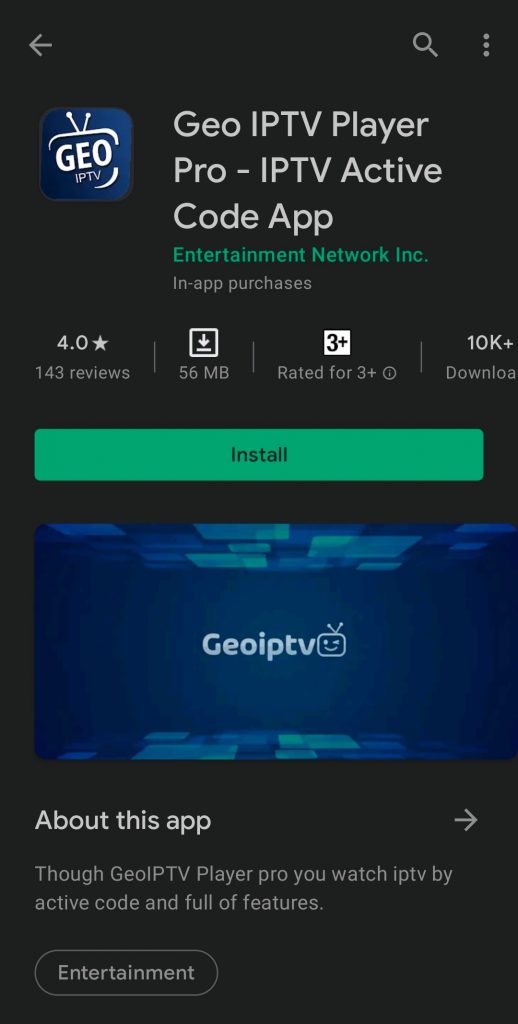
4. After installation, select Open to open the IPTV app on the Android device.
5. Go to the home screen and log in with your IPTV provider account.
6. Browser all the IPTV contents and watch the streaming on the Android device.
How to Install Geo IPTV Apk on Firestick
1. Set up your Firestick device and connect to an internet connection.
2. Select the Find tab from the home screen.
3. Then, choose the Search option in the Find tab.
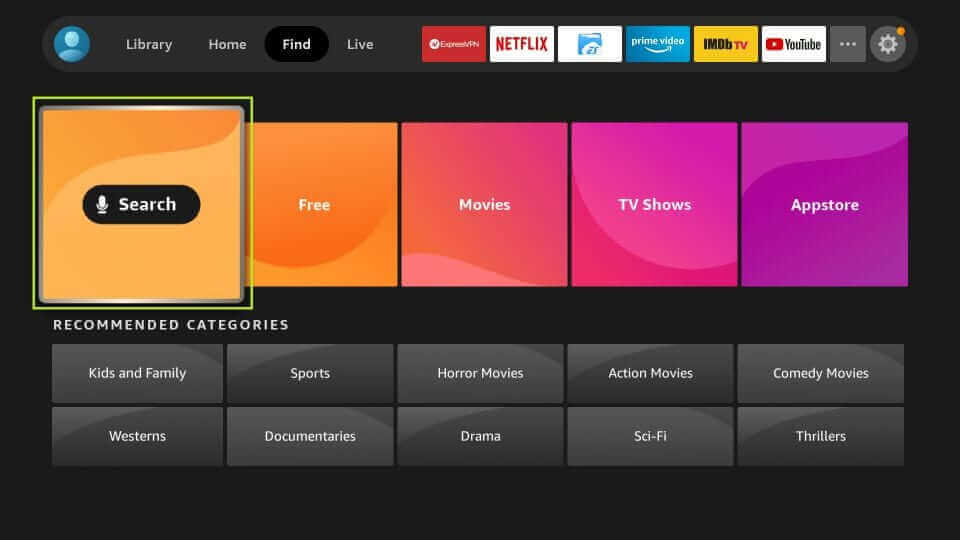
4. In the search bar, type Downloader and search for the app in the Amazon App Store.
5. Choose the Downloader from the search result.
6. Select the Get button to download the Downloader on Firestick and move to the home screen.
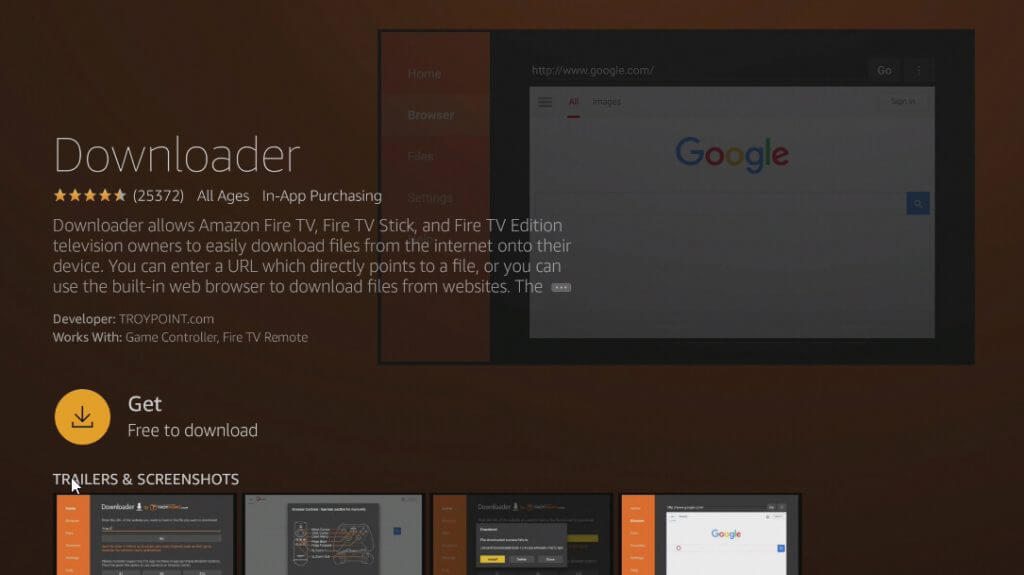
7. Then, go to the Settings >> My Fire TV >> Developer Options >> Install Unknown Apps >>Search for Downloader app.
8. Turn on the Downloader to install the apps from unknown sources.
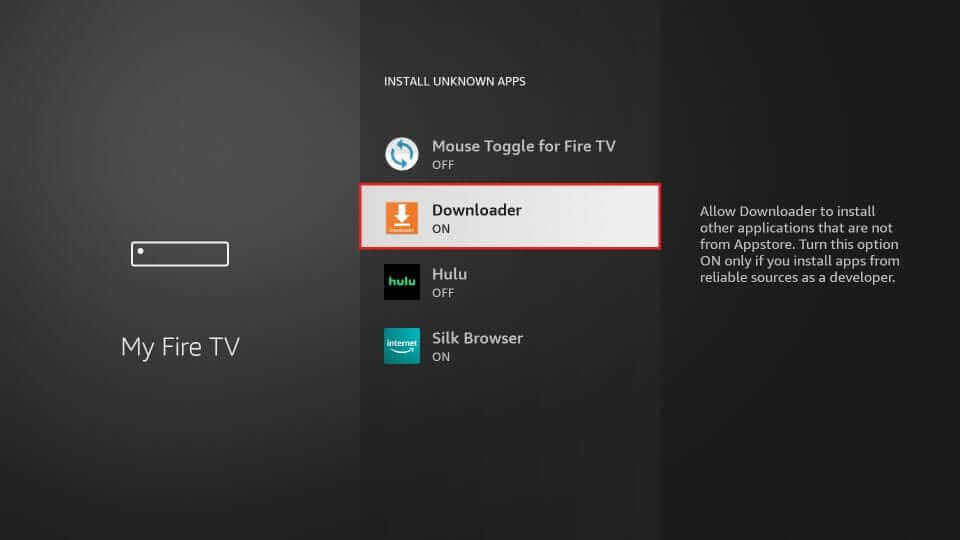
8. Go back to the Fire TV home screen and open the Downloader app.
9. Enter the URL of Geo IPTV Apk and click Go to download the IPTV Apk file.
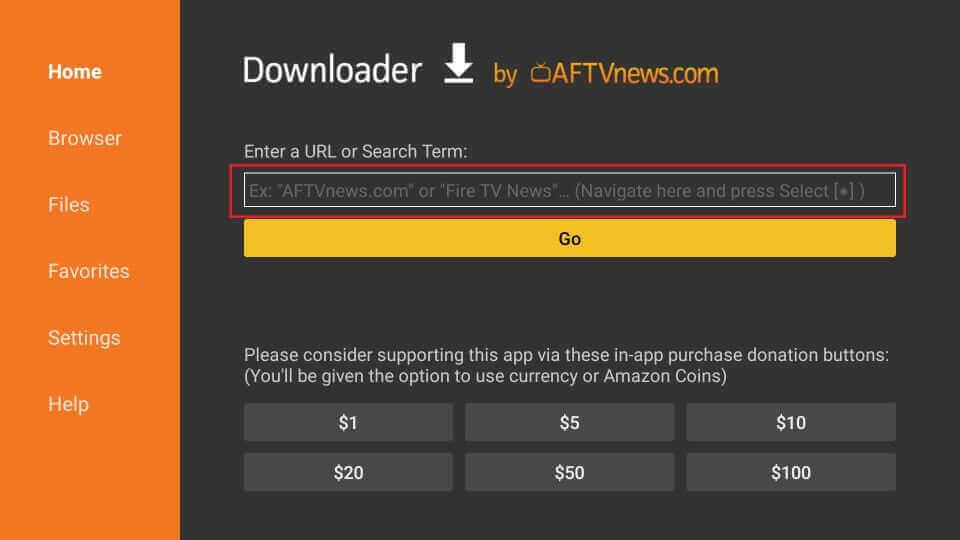
10. Select Install to install the IPTV Player app.
10. After installation, open the IPTV app and log in with your Geo IPTV provider credentials.
11. Then, stream the IPTV content on the Firestick device.
How to Stream Geo IPTV on Smart TV
1. Switch on the Smart TV and check the internet connection.
2. Select the Apps tab from the home screen and open the Google Play Store.
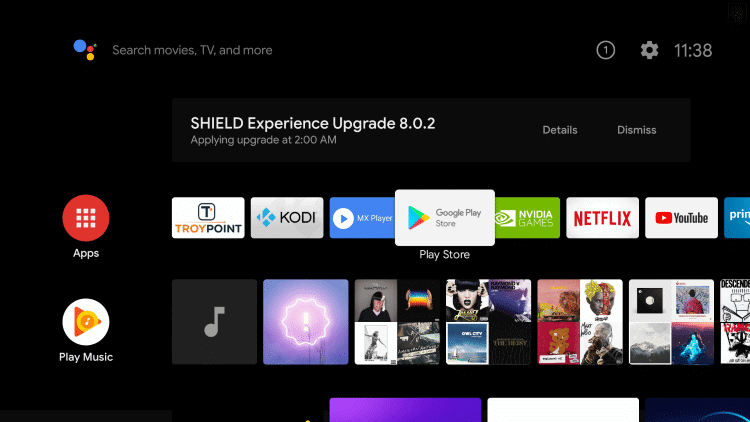
3. Select the Search icon at the top right corner of the Play Store.
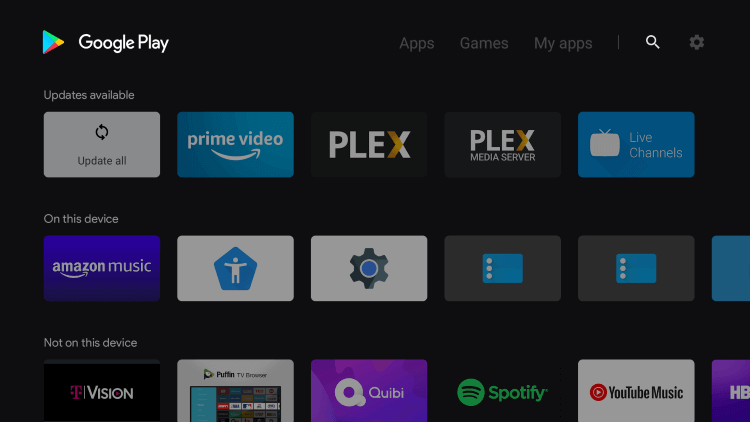
4. Search for Geo IPTV and choose the IPTV app from the search result.
5. Select the Install button to install the IPTV Player app.
6. After installation, open the IPTV app and log in with your IPTV account.
7. Stream all the live TV channels and on-demand content.
How to Watch Geo IPTV on Windows or Mac PC
1. Download and install the BlueStacks application on your PC from the BlueStacks Website.
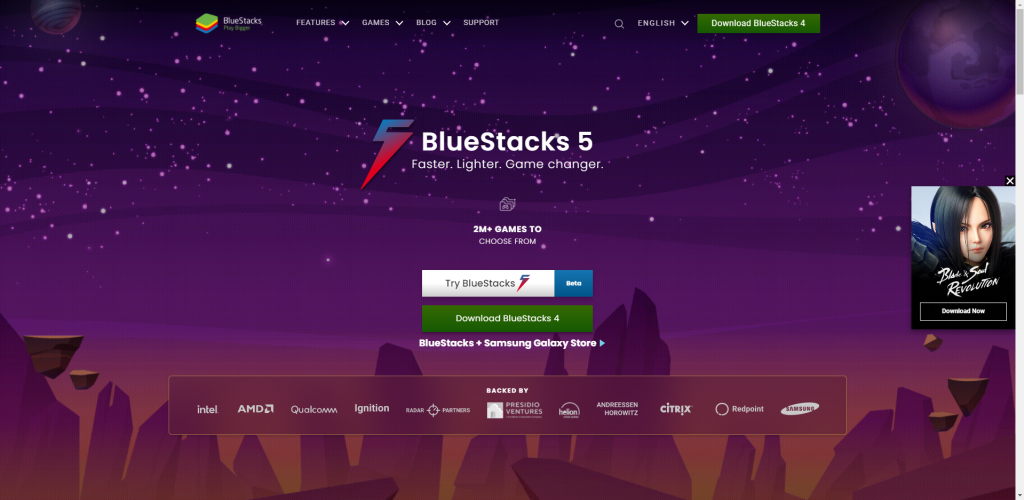
2. Launch the BlueStacks emulator and sign in with your Google Account.
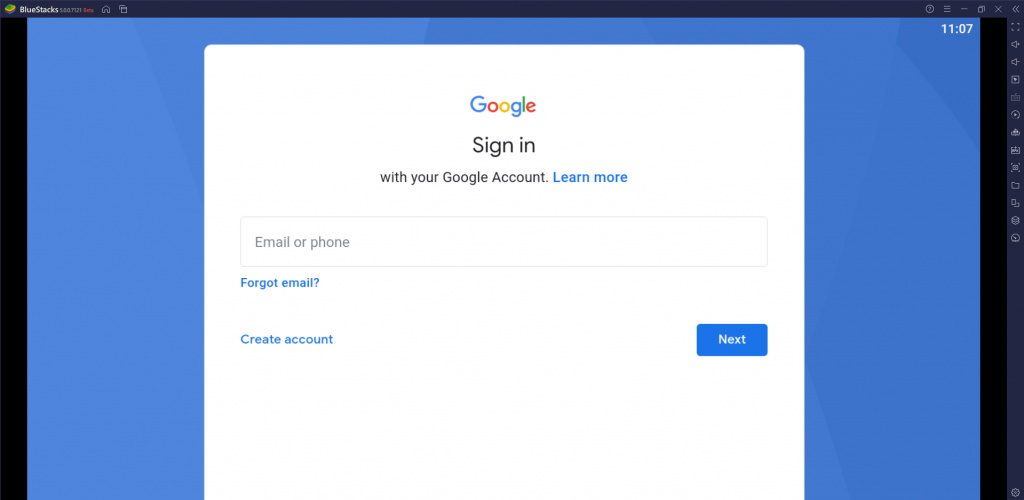
3. Type Geo IPTV and search for it.
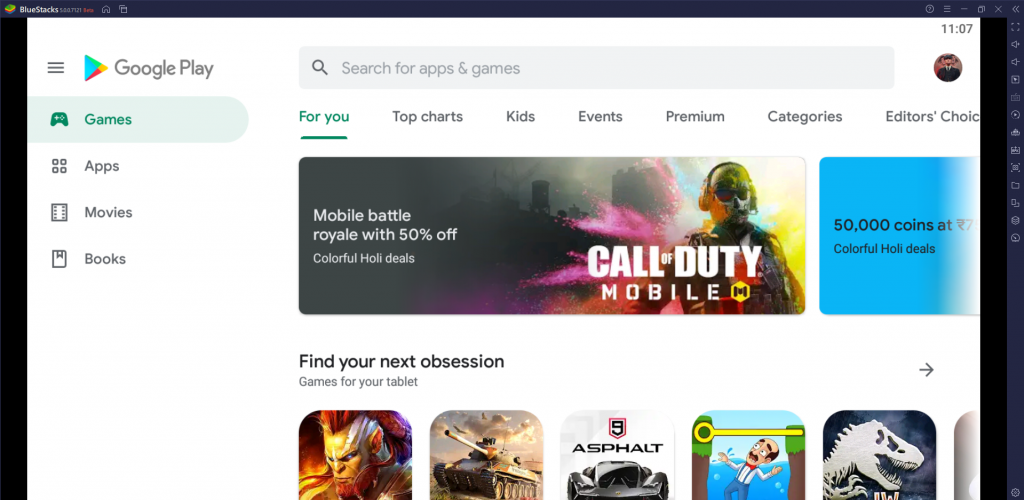
4. Choose the IPTV app from the search result.
5. Select the Install button to download the IPTV Player app.
6. Open the IPTV app and sign in with your IPTV account.
7. Choose the content and watch them on the PC.
How to Stream Geo IPTV on MAG Devices
1. Connect the MAG device to the TV and turn on the MAG device.
2. Select Settings on the home screen and click System Settings.

3. Choose the Server and select Portals.
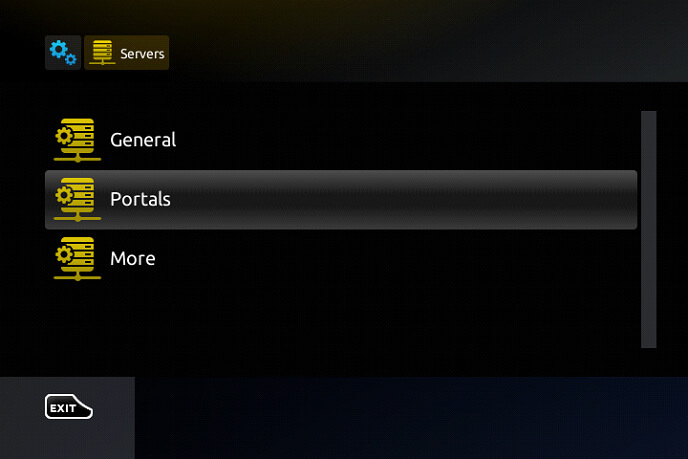
4. Enter Portal Name and provide the M3U URL of Geo IPTV.
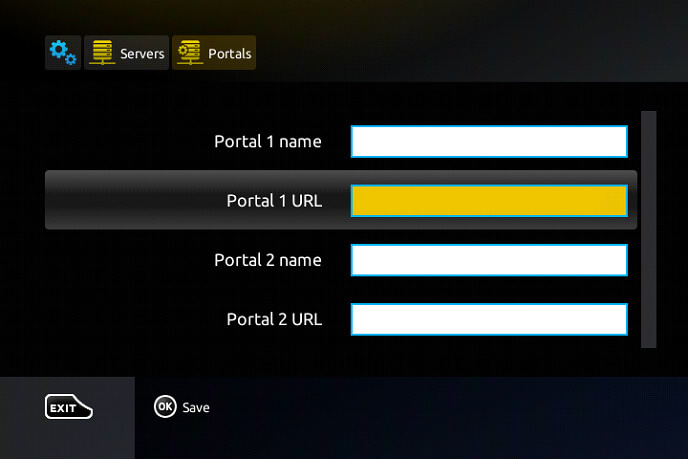
5. Select Save to upload the content and restart the MAG device.
6. Now, choose the content for streaming on the MAG device.
CUSTOMER SUPPORT
Geo IPTV provides 24/7 customer support. You can select the live chat option from the lower right corner of your interface to get customer support. The IPTV responds quickly to customer queries with proper solutions. You can fill out a form from the Contact Us section to reach the customer care team.
Opinion
Geo IPTV is too costly when compared to other IPTV services. There are no unique features added to the list. Their premium features can be easily obtained from a basic IPTV provider. If you want to try a premium version, you can try this IPTV provider. In case of any queries with the above guide, please mention them in the comments below.
Alternatives for Geo IPTV
There are many IPTV available with plenty of TV channels. You can also try them on your streaming devices.
Game Master IPTV

Game Master IPTV is a popular IPTV Provider with 2000+ live TV channels. You can also watch TV channels in the US, the UK, and Canada. There is plenty of on-demand content available in the library. You can buy the basic subscription of this IPTV provider for $8 per month. It also has local TV channels and popular sporting events for streaming.
Xtreme HD IPTV

Xtreme HD IPTV offers 20,000+ live TV channels and thousands of on-demand content. You can stream the TV channels in HD and full HD streaming quality. The IPTV provider has Anti-freeze technology and 24/7 customer support. You can get this IPTV on Android, Firestick, PC, Smart TV, and other devices.
Vivid IPTV

Vivid IPTV is an IPTV service with M3U URL support for streaming on Android, Firestick, PC, and Smart TV. You can get 12,000+ live TV channels for streaming in HD quality. The IPTV offers EPG support to all TV channels. You can watch the TV channels on 5 devices simultaneously.









Leave a Review