Game Master IPTV is one of the best IPTV service providers in the US, with top TV channels for streaming. This IPTV offers nearly thousands of live TV channels from the USA and other countries. You can stream NFL, NBA, NHL, and MLB through various TV channels. It also provides TV channels featuring locals, sports, and PPV channels. Moreover, this IPTV service provider is compatible with various devices like Android, Firestick, iOS, etc.
Why Choose Game Master IPTV?
- Game Master IPTV offers 3000+ Live TV channels with EPG support.
- You can stream TV channels from the USA, UK, and Canada.
- It has a Favorite section to add the TV channels for quick access.
- This IPTV has categorized the on-demand movies, series, and TV shows.
- You can stream the TV channels on two or three devices simultaneously.
Subscription
The IPTV has two types of subscriptions, and they are All Access and Family account.
- All Access – $9.99/ month – Two connections
- Family Account – $9.99/ month – Three connections
How to Sign Up for Game Master IPTV
1. Visit the Game Master IPTV website on a PC or smartphone.
2. Choose the Store option and select Browse All.
3. Select the plan and click the Order Now button.
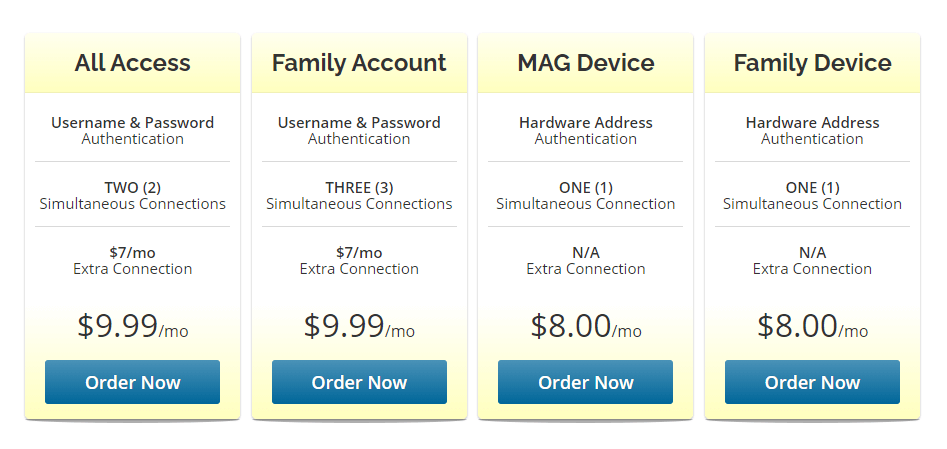
4. Then, choose the Continue option.
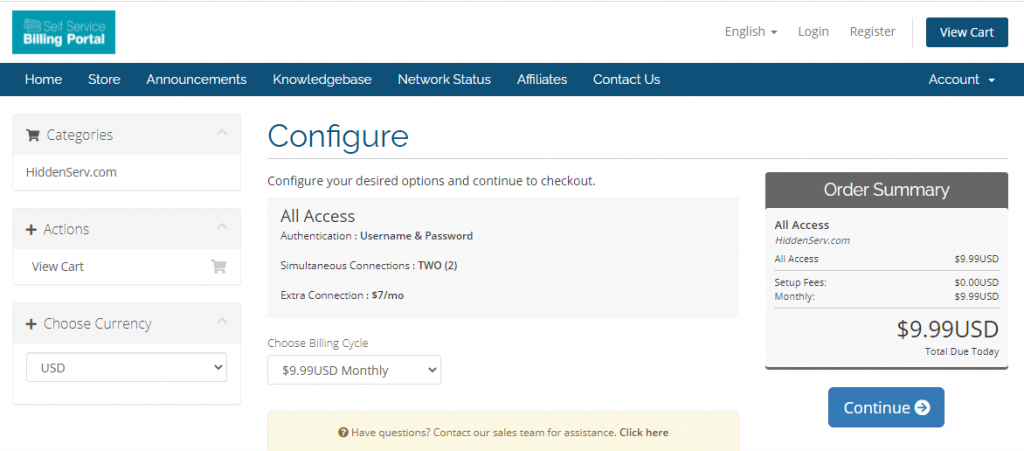
5. Now, click Checkout.
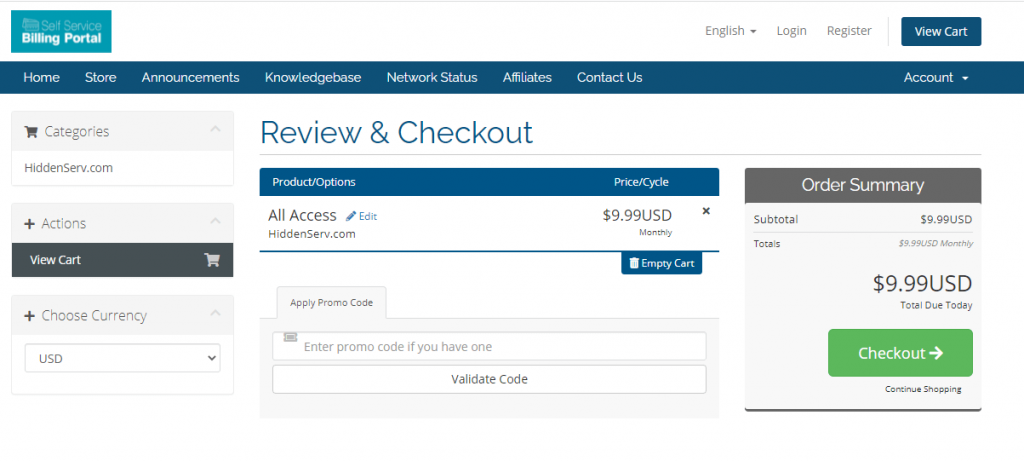
6. Enter all the details on the registration form, including the address and account information.
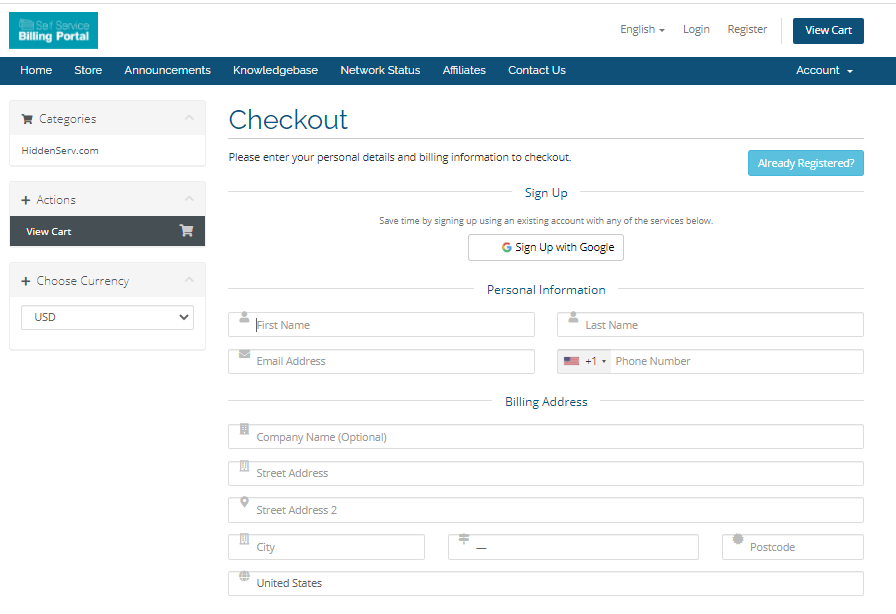
7. Then, click Complete Order.
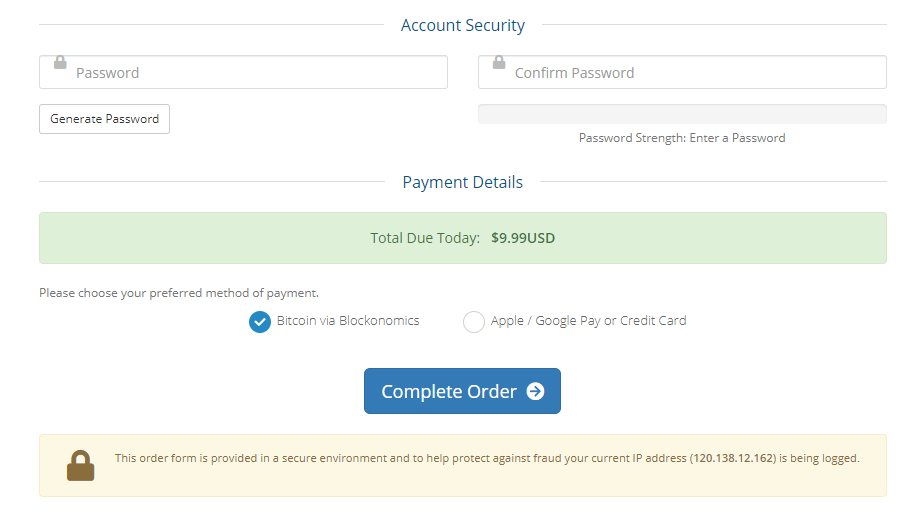
8. Now, proceed with the payments and get the IPTV credentials.
Need for VPN when Streaming IPTV
VPN is helpful in preventing your privacy while surfing the internet. It will add an additional layer of security to your device. With VPN, you can bypass geo-restrictions. You may end up in the situation of whether the IPTV is legal or not. The better solution to this problem is to use VPN for streaming the IPTV and protect your data and IP address. Get any premium VPN services like ExpressVPN and NordVPN.
How to Install Game Master IPTV on Firestick
1. On the Firestick home screen, click on the Find option and choose the Search option.
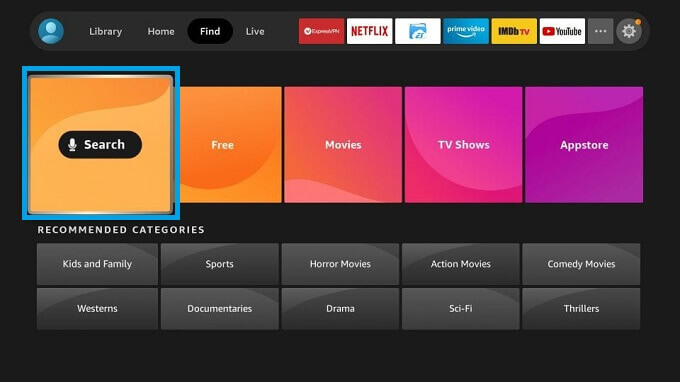
2. Type Downloader and select the app.
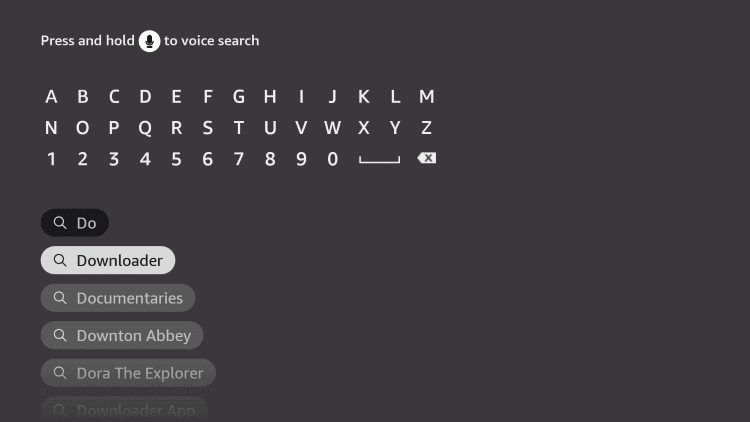
3. Click the Download button to get the Downloader app on Firestick.
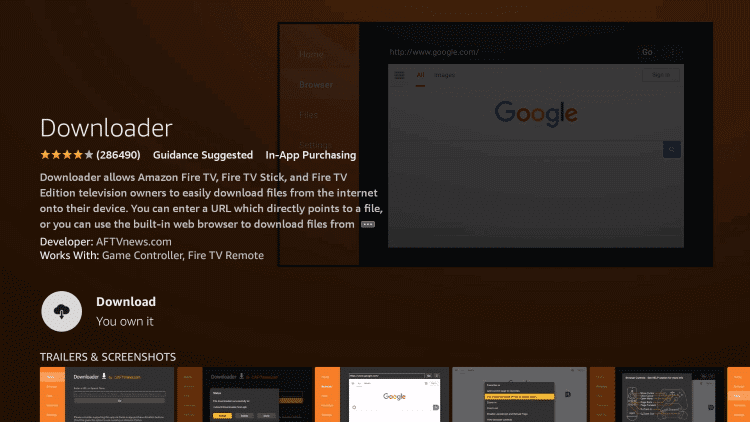
4. Now, go to the home screen and choose Settings on the Home screen.
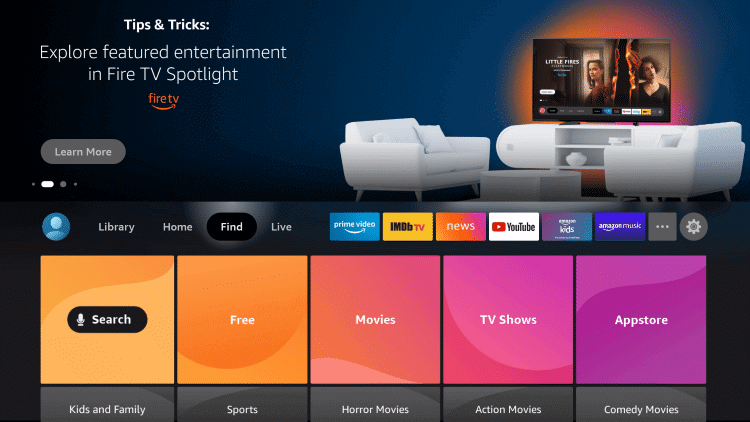
5. Scroll down and select the My Fire TV option.

6. Choose Developer Options and click Install Unknown Apps.
7. Now, enable the toggle near the Downloader.
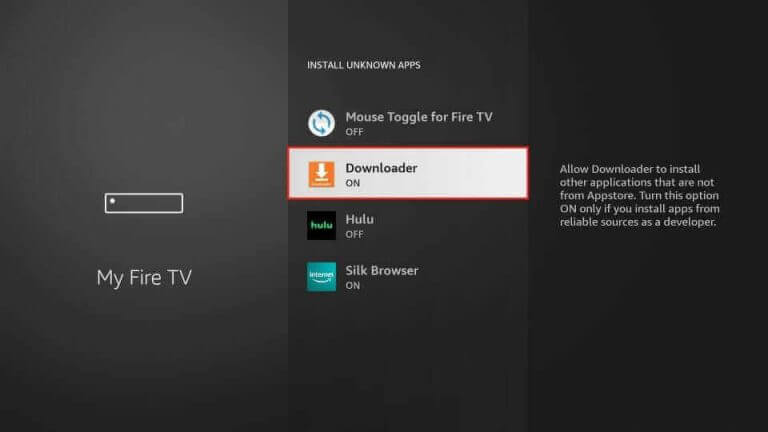
8. Open the Downloader and enter the Game Master IPTV Apk URL.
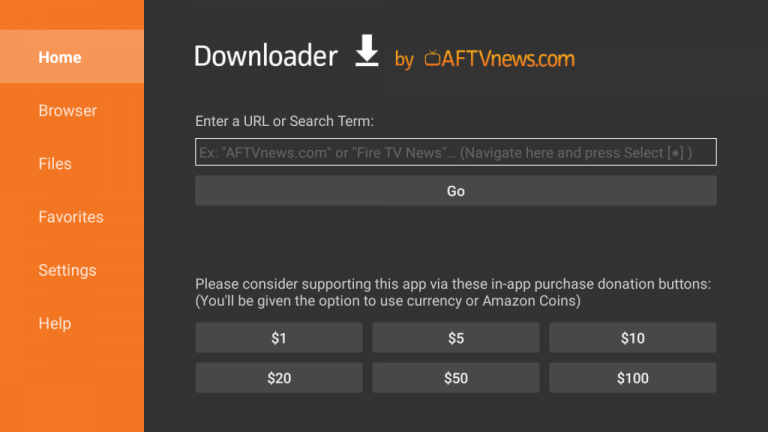
9. Select Go to download the IPTV Apk file and click Install to install the IPTV app.
10. Launch the Game Master IPTV app and log in to your account.
11. Choose the content for streaming on your Firestick device.
How to Install Game Master IPTV on Android Devices
1. Open the Web browser on the Android device and search for Game Master IPTV Apk.
2. Click on the APK File on the trusted website and choose Download.
3. Once the app is downloaded, go to Settings > Security.
4. Then, enable the toggle near the Unknown Sources.
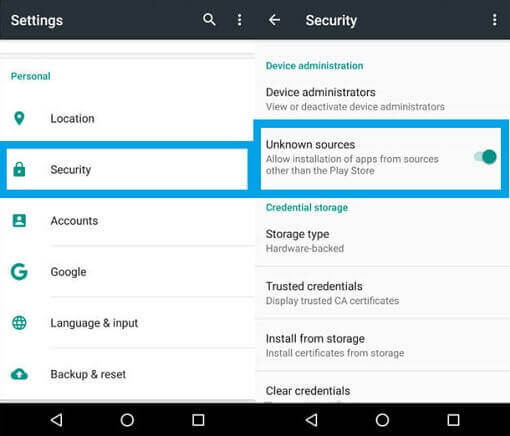
5. Now, tap the APK file to open and choose Install.
6. Launch the IPTV app and sign in with your IPTV credentials.
7. The content will load, and you can start choosing your content to stream.
How to Get Game Master IPTV on iOS Devices
1. Install the GSE Smart IPTV app on your iOS device from the App Store. GSE SMART IPTV app is compatible with the iPhone, iPad, and Apple TV.
2. Open the GSE SMART IPTV app on your iOS device and click on the + button.
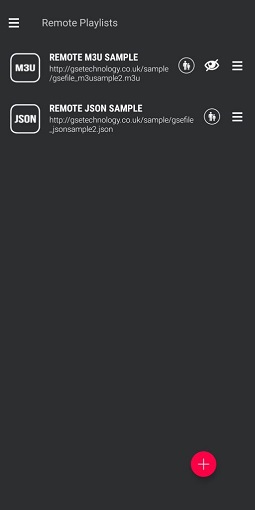
3. Choose to Add the M3U URL in the GSE Smart IPTV app.
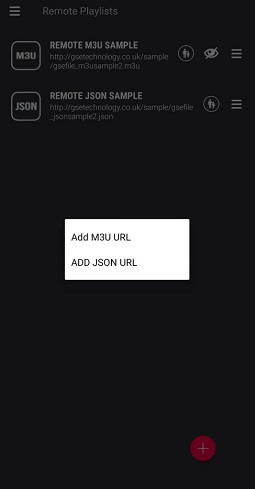
4. Enter the Playlist Name and provide the Playlist Link.
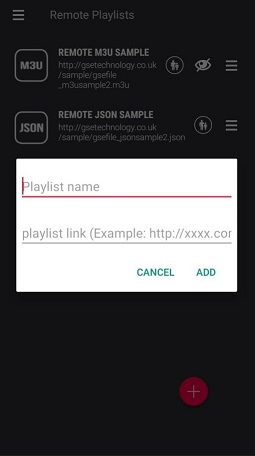
5. Then, tap Add to upload all the contents.
6. After adding the content, stream all the live TV channels on the iOS device.
How to Watch Game Master IPTV on Smart TV
The Smart IPTV is an excellent IPTV Player for streaming the TV channels of the IPTV service providers. You can install the Smart IPTV on any of the Smart TVs, such as LG, Samsung, Android, or Sony TV, since it is available in all TV App Stores.
1. Turn on your Smart TV and install the Smart IPTV app on your Smart TV.
2. Open the Smart IPTV app on your Smart TV.
3. Make a note of the MAC Address on the screen.
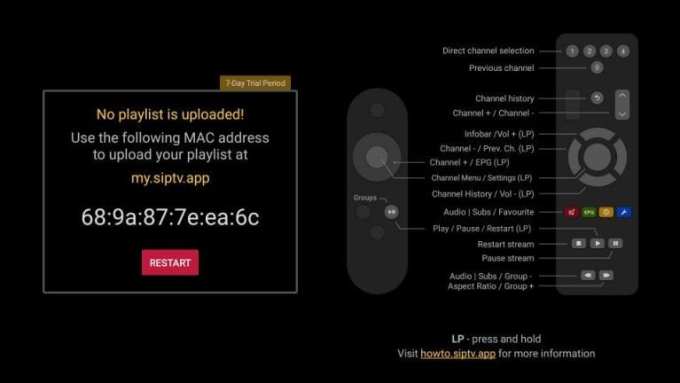
4. Go to the Smart TV Official website [https://siptv.app/activation/] on your PC or smartphone.
5. Provide the MAC address and activate the Smart IPTV app.
6. Now, go to the My List tab on the Smart IPTV website.
7. Enter the device MAC Address and M3U URL of the Game Master IPTV.
8. Click the Checkboxes and select the Send option.
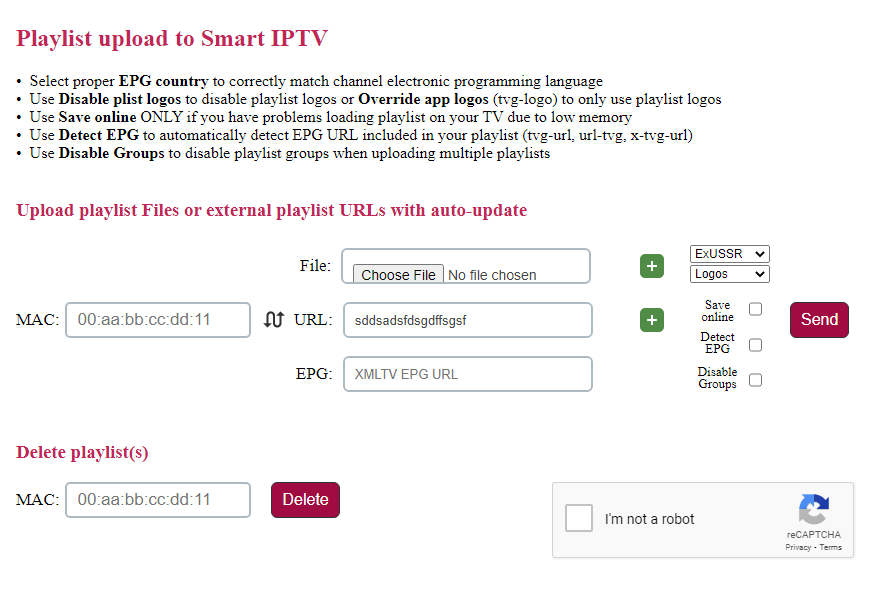
9. On a successful connection, restart the Smart IPTV app on your device.
10. Now, you can stream all the IPTV content on your Smart TV.
How to Stream Game Master IPTV on PC
1. Start the PC and open the Web Browser.
2. Search for Game Master IPTV apk and download the apk file on the PC.
3. Go to the BlueStacks Official Website on the PC and select Download to get the BlueStacks.
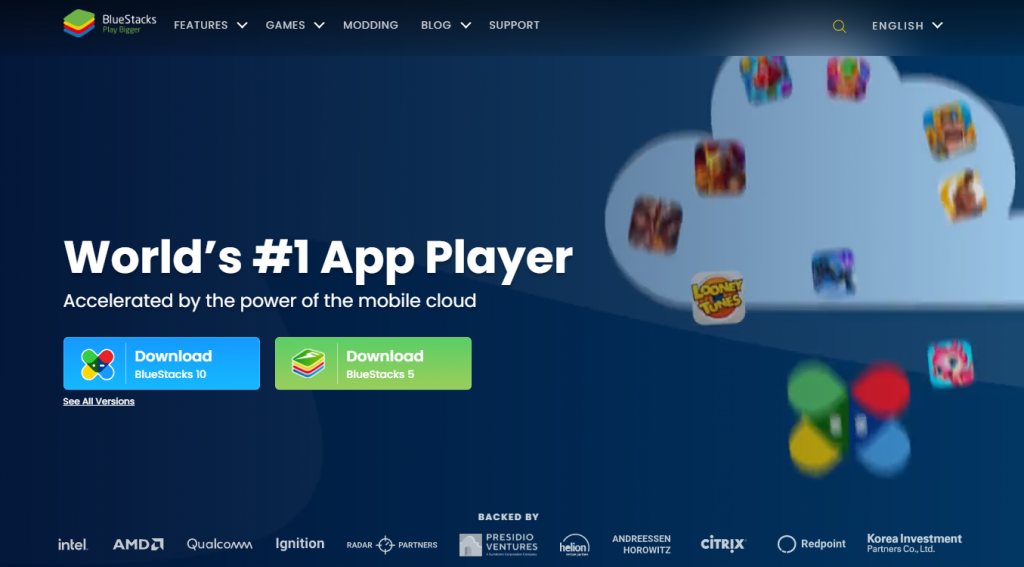
4. Install the BlueStacks emulator and open the Android Emulator on the PC.
5. Sign in to your Google account and select Installed Apps on the home screen.
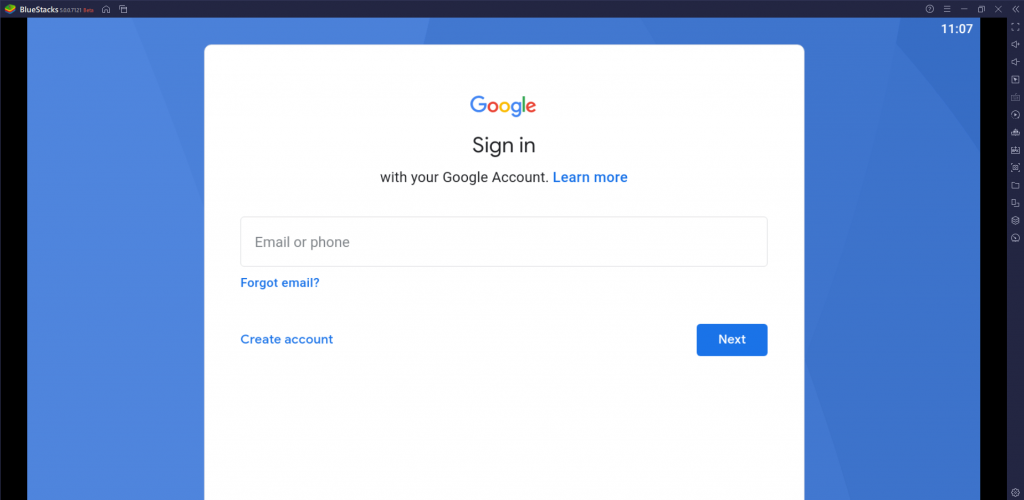
6. Click the Install apk option and choose the IPTV apk file to open.
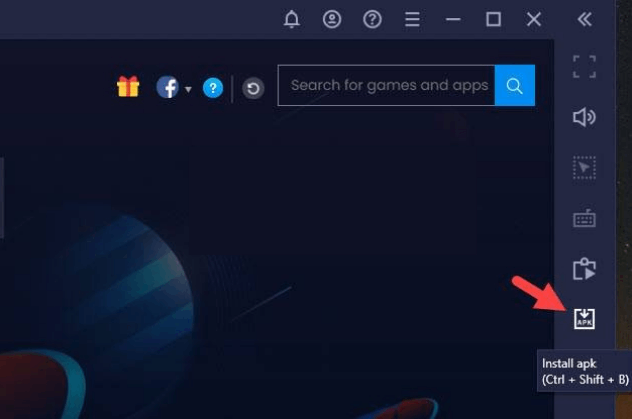
7. Install the IPTV app on the PC and launch the Game Master IPTV app.
8. Log in to your IPTV app and start streaming the TV channels on the PC.
Customer Support
You can contact customer support of the IPTV whenever the IPTV is not working properly or streaming issues with the live TV channels. The website has the facility to report queries, and you will get a reply from the Game Master IPTV section.
Review
Game Master IPTV is one of the few IPTV providers with the best content in good streaming quality. You can stream 1000s of live TV channels and on-demand content to stream from various countries. Make sure to use a reliable VPN for endless streaming of IPTV content.
Alternatives to Game Master IPTV
Some other IPTV service providers for your streaming device.
IPTV Gear

IPTV Gear incorporates the latest technology for streaming Live TV channels in the best quality. It has 10,000 Live TV channels and thousands of on-demand content in the content library. You can watch 20,000+ on-demand movies, series, and TV shows. The basic monthly subscription of this IPTV provider costs $15 per month.
Gemini Streamz IPTV

Gemini Streamz IPTV offers 15,000+ Live TV channels in entertainment, news, and sports genres. You can access TV channels from the US, UK, and Canada. It provides Parental Control to monitor and restrict the streaming. This IPTV can be streamed on Android, Firestick, PC, and Smart TV.
Edge IPTV

Edge IPTV could be the best choice for streaming TV channels in the US. You can get 3000+ TV channels from this IPTV service provider. It also provides local and international TV channels with HD streaming quality. The monthly subscription to this IPTV is $15 per month. You can also stream on-demand movies, series, and TV shows on this IPTV.









Leave a Review